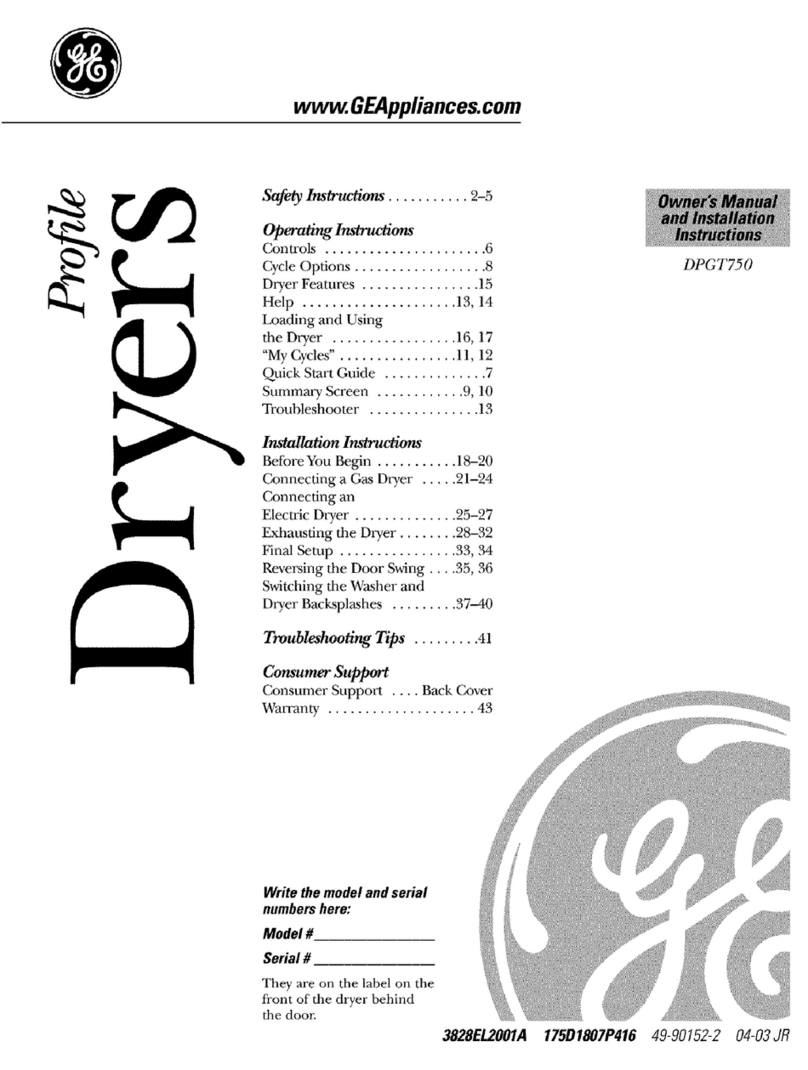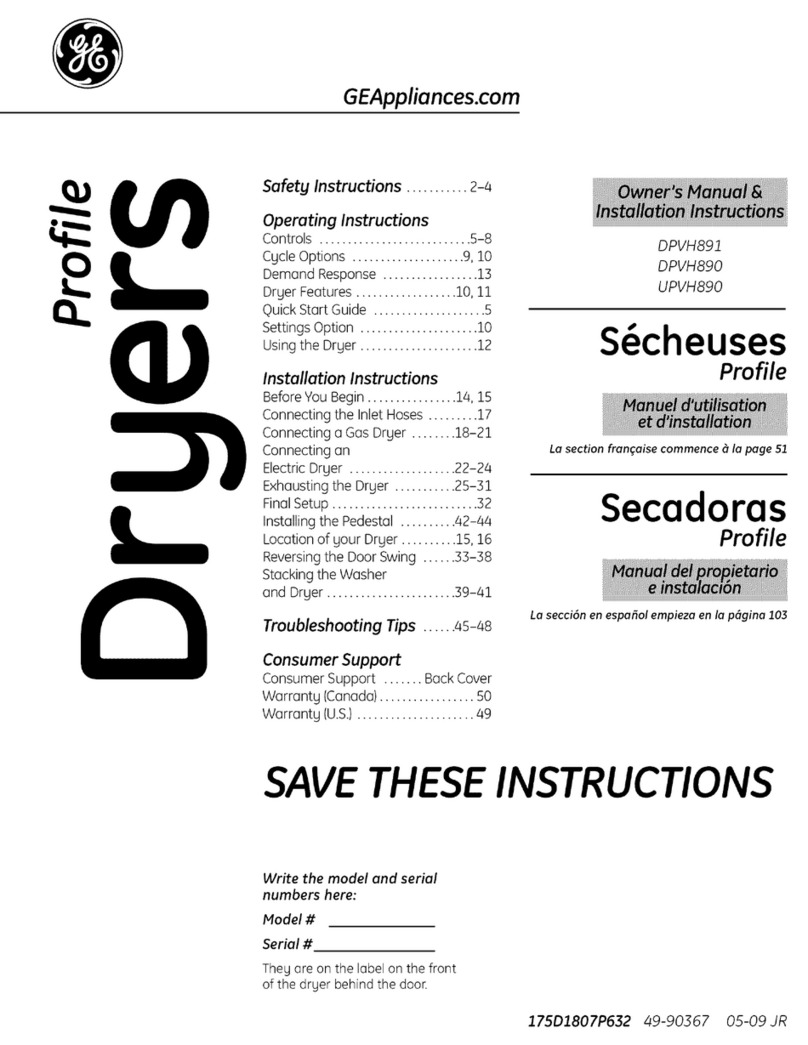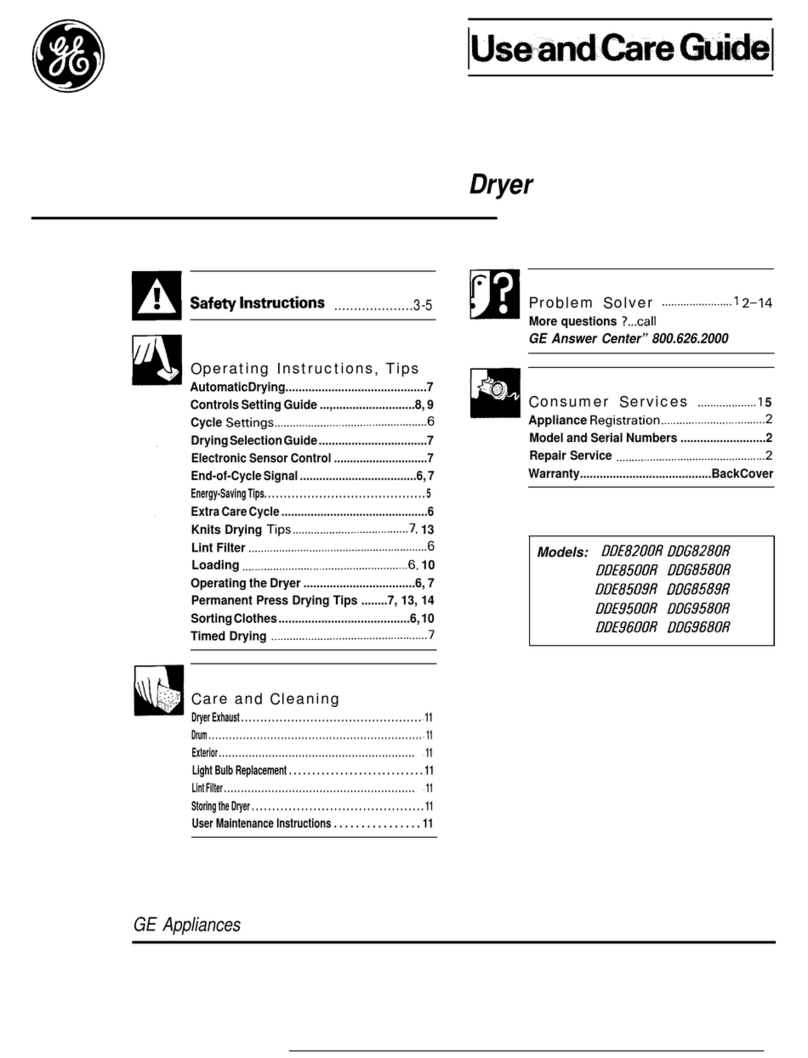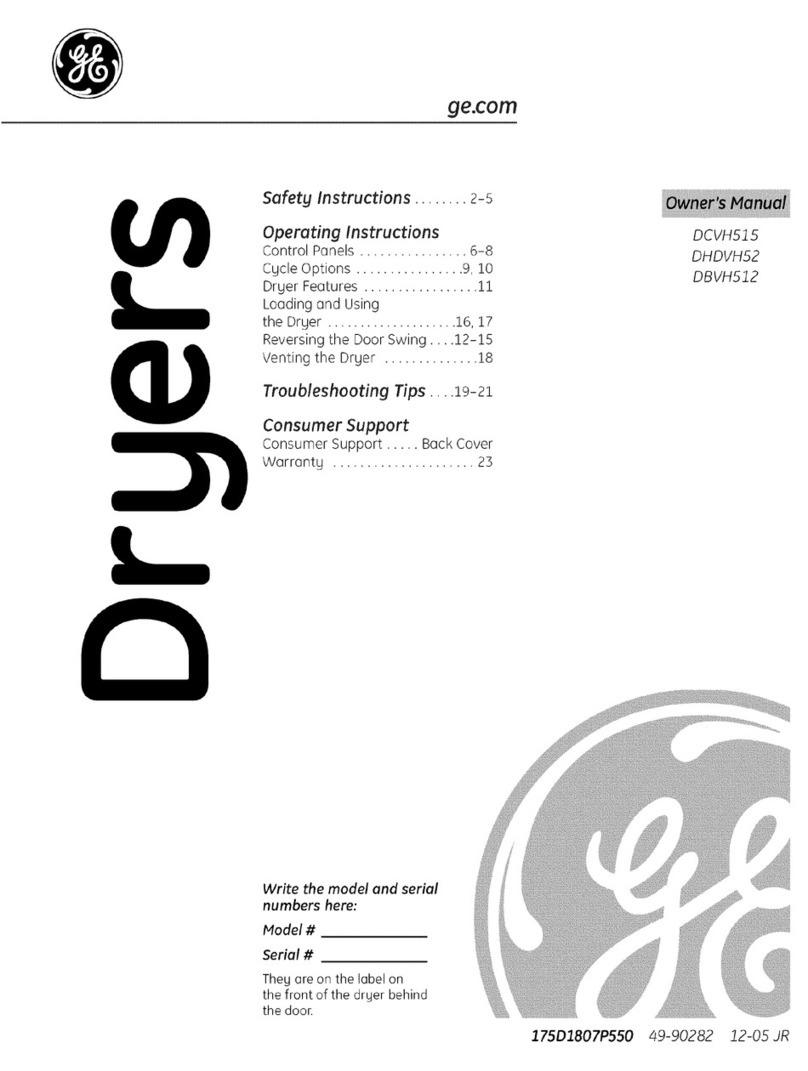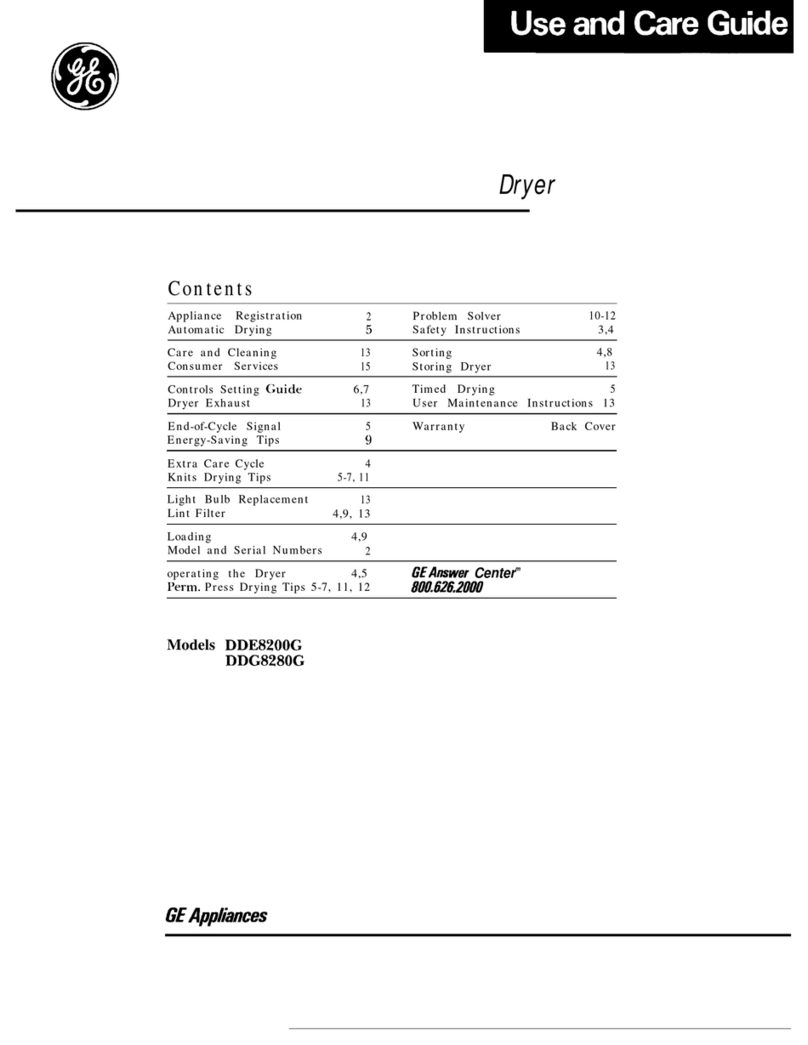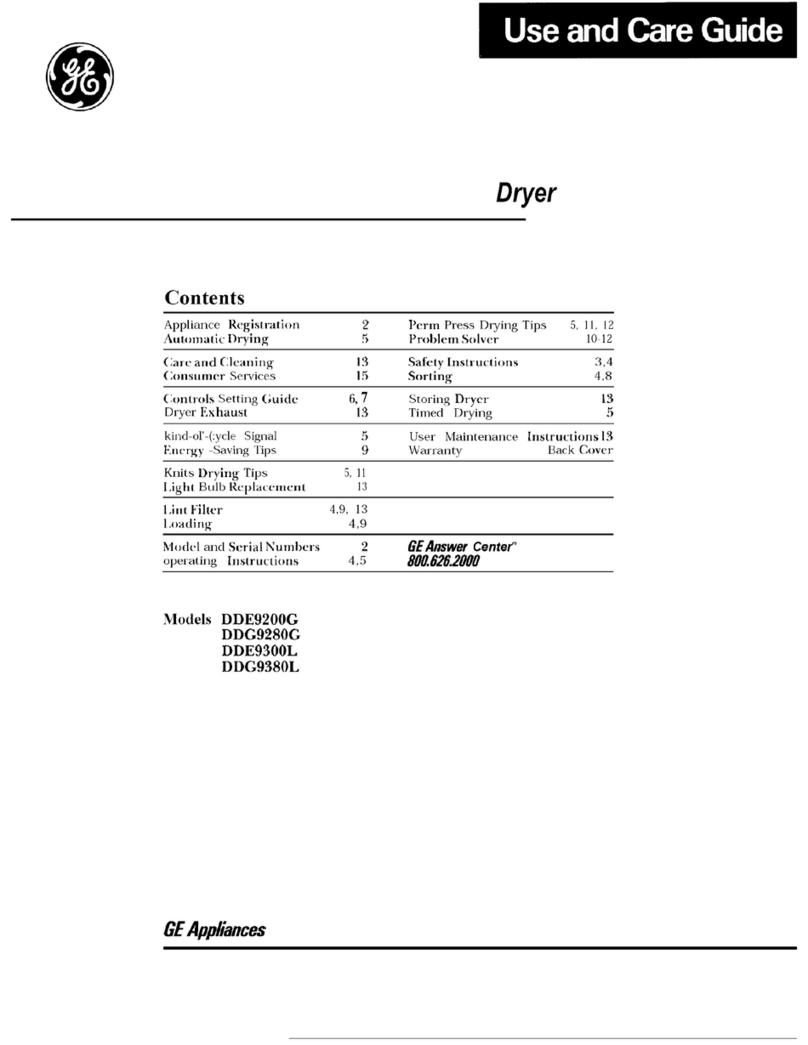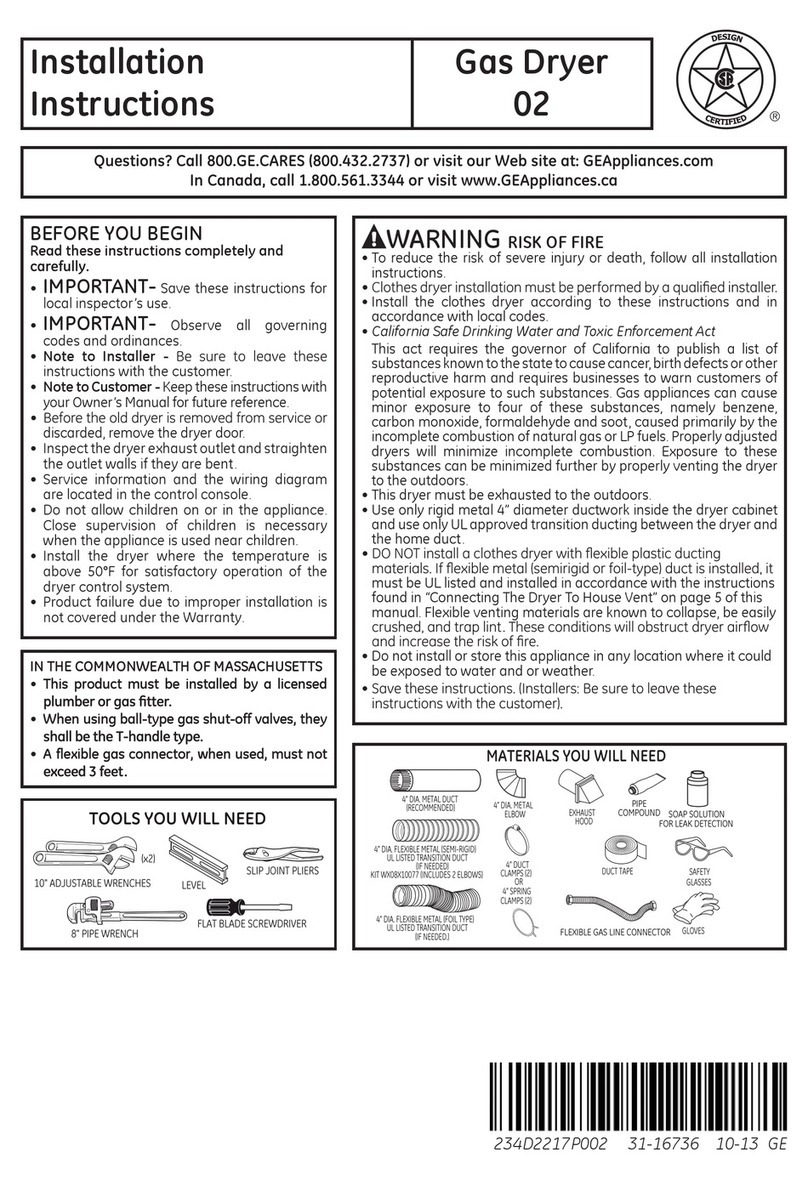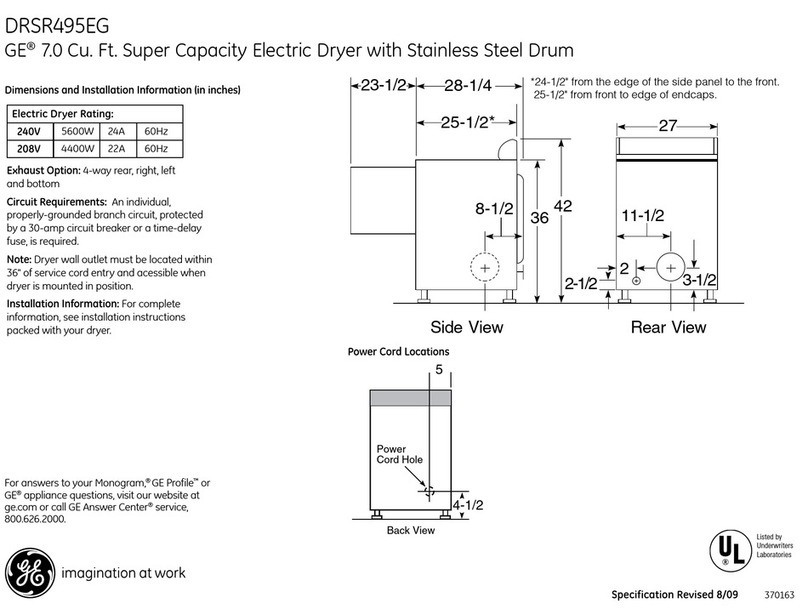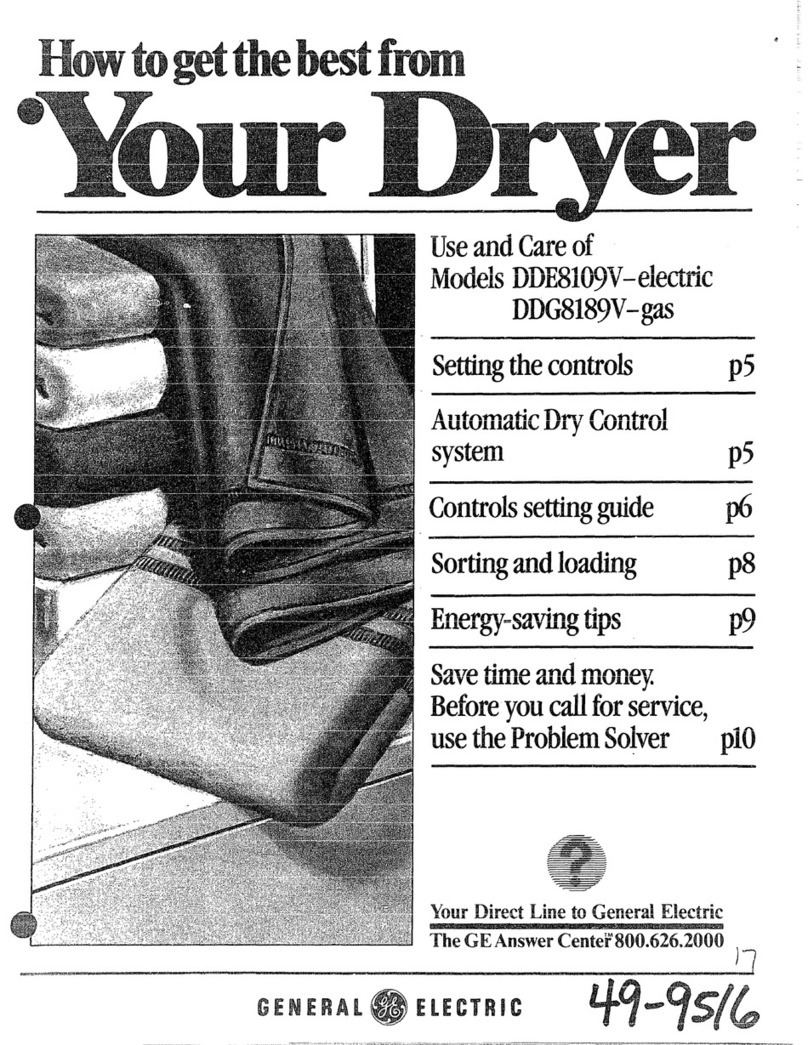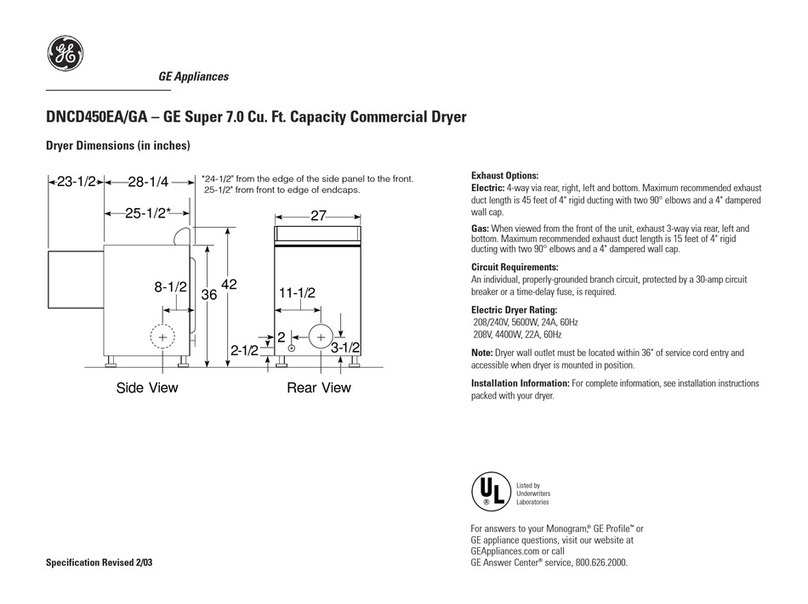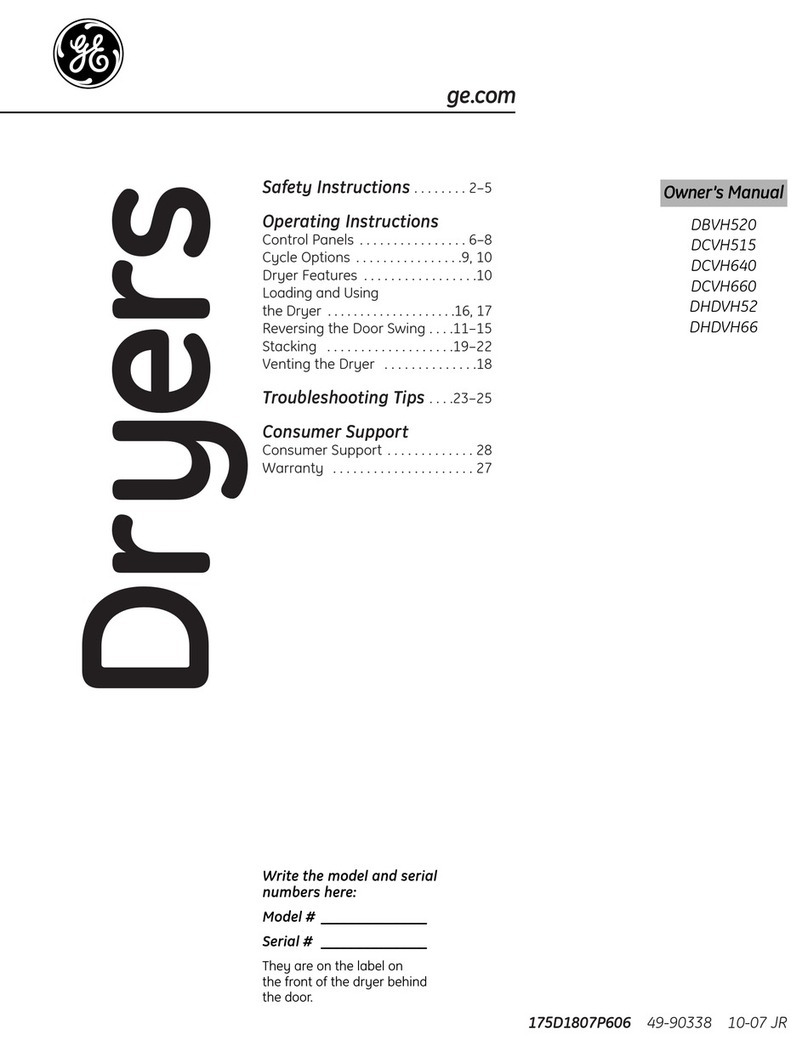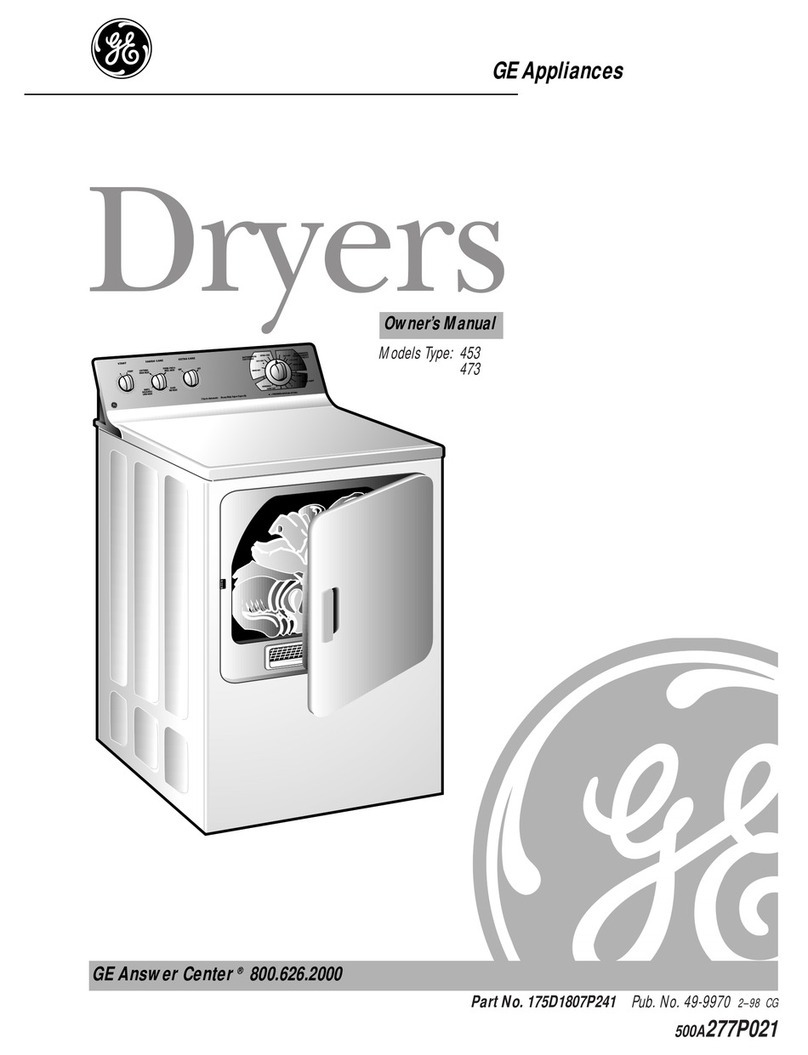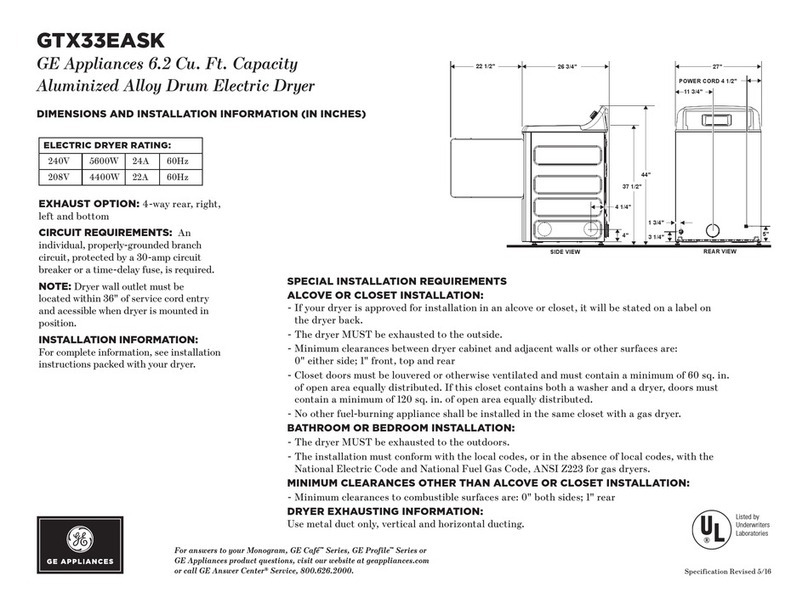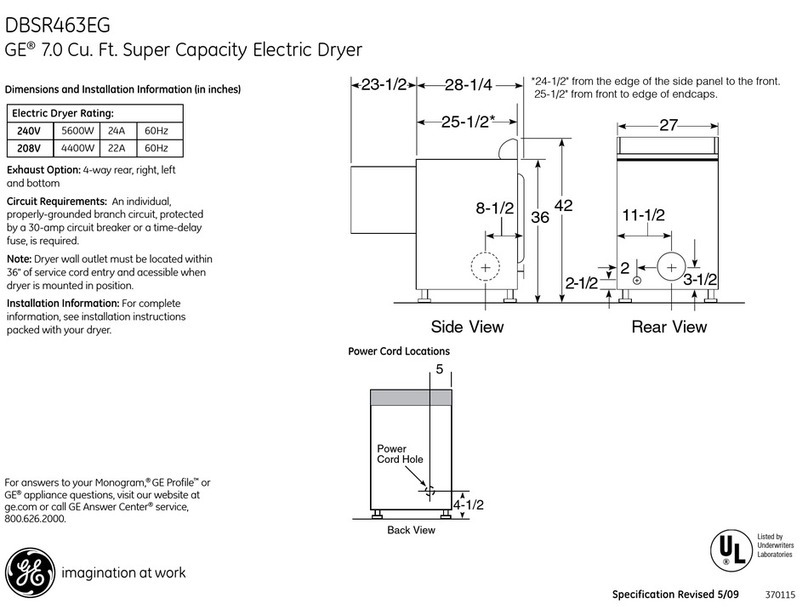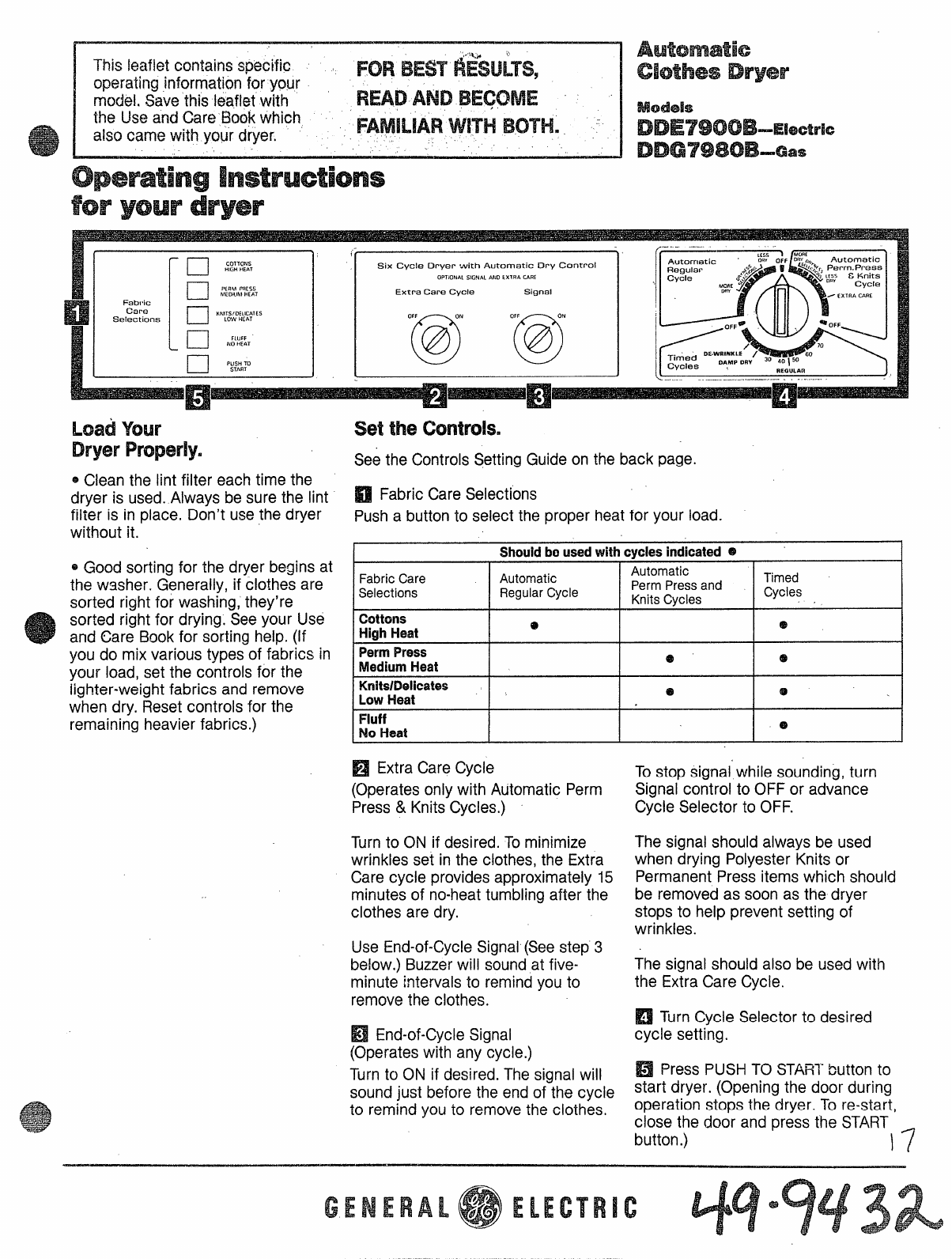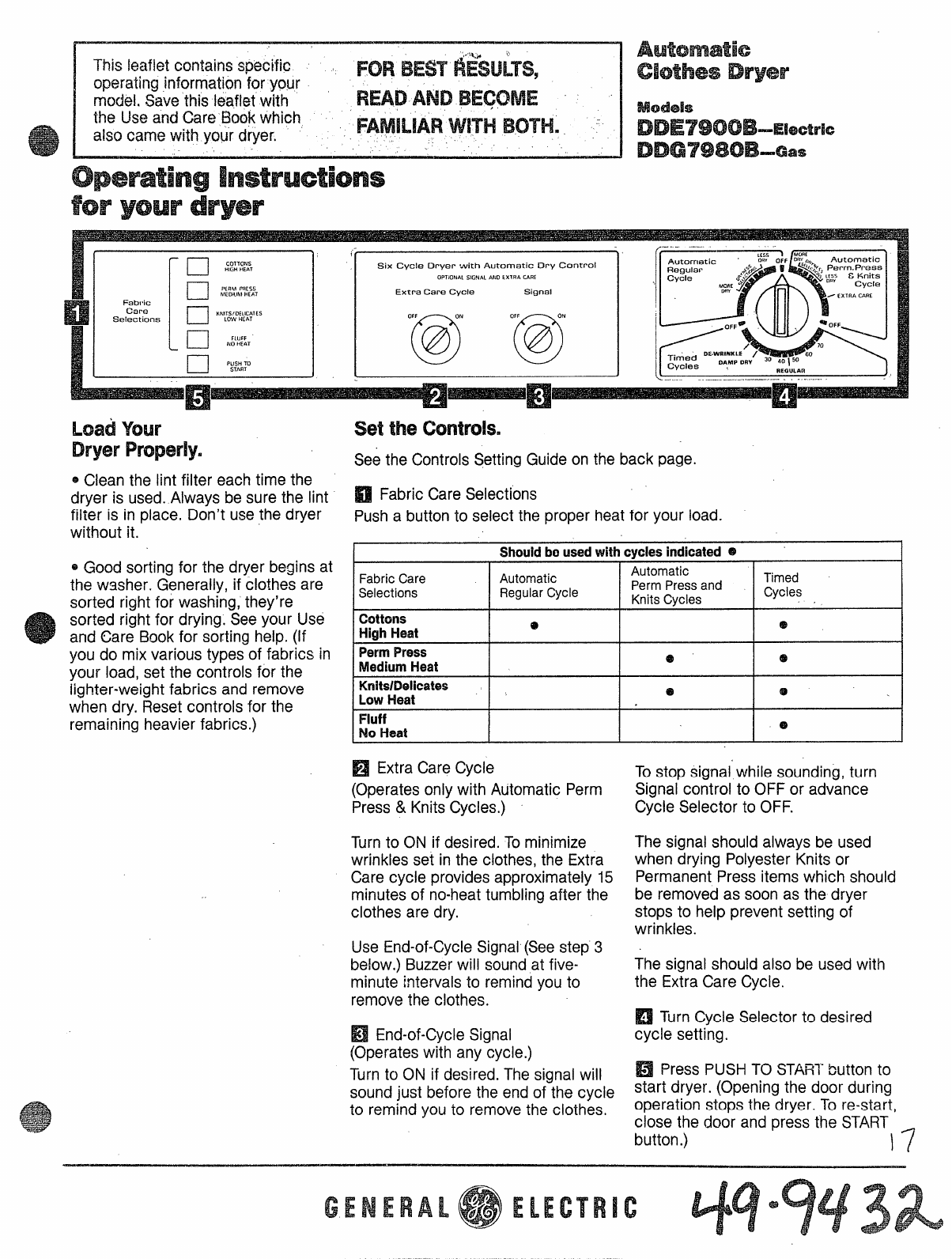
This leaflet contains specific )FOR BEST fEsuiTs,
operaling information foryour
model,Savethisleafletwith ‘READ AND BECOME
theUseand Care Bookwhich ~ ~
alsocamewithyourdryer. FAylLIAR Wi?i BOTH. -
OperatingHnstruetions
for yourdryer
rcl COTIOW
HI(,HHs,ll
❑J>CR&!PUE55
MCD:lIMHEAT
Fab!4c
Cam ❑KNITS!DEDICATES
Selections LOWH[AT
Lo FLUFF
NOHEAT
uSTART
PuSHTO
ILcwiYour
Di’yer Properlym
~Ciean the lint filter each time the
dryer is used. Always be sure the lint
filter is in place. Don’t usethe dryer
without it.
~Good sorting for the dryer begins at
the washer. G~nerally, if clothes are
sorted right for washing, they’re
sorted right for drying. Seeyour Use
and Care Book for sorting help. (If
you do mix various types of fabrics in
your load, set the controls for the
lighter-weight fabrics and remove
when dry. Reset controls for
remaining heavier fabrics.) the
.- —.
Six Cycle Dryer tvith Automatic Dry Control
OPTtONA1S!GU4ALMD kXIRA CARE
Extra Care Cycle Signal
O@“@
Set theCOritrdSm
Seethe Controls Setting Guide on the back page.
❑Fabric Care Selections
Pushabutton to select the proper heat for your load.
Shouldbeusedwithc@es indicated@I
Fabric Care
Selections Automatic Automatic
Perm Press and Timed
Regular Cycle Knits Cycles Cycles
PennPress
MediumHeat ee
Knitslihlicates ~
LowHeat 1. @I@I
)
Fluff
NoHeat e
❑Extra Care Cycle
(Operatesonly with Automatic Perm
Press &Knits Cycles.)
Turnto ON if desired. Tominimize
wrinkles set in the clothes, the Extra
Care cycle provides approximately 15
minutes of no-heattumbling after the
clothes are dry.
Use End-of-CycleSignal (Seestep 3
below.) Buzzerwill sound at five-
minute intervals to remind you to
remove the clothes.
❑End-of-CycleSignal
(Operateswith any cycle.)
Turnto ON if desired. The signal will
soundjust before the end of the cycle
to remind you to remove the clothes.
Tostop signal while sounding, turn
Signal control to OFF or advance
Cycle Selector to OFF.
The signal should always be used
when drying Polyester Knits or
Permanent Press items which should
be removed as soon as the dryer
stops to help prevent setting of
wrinkles.
The signal should also be used with
the Extra Care Cycle.
❑TurnCycle Selector to desired
cycle setting.
❑Press PUSHTO STAW button to
start dryer. (Opening the door during
operation stops the dryer. To re-start,
close the door and press the START
button.) 1?