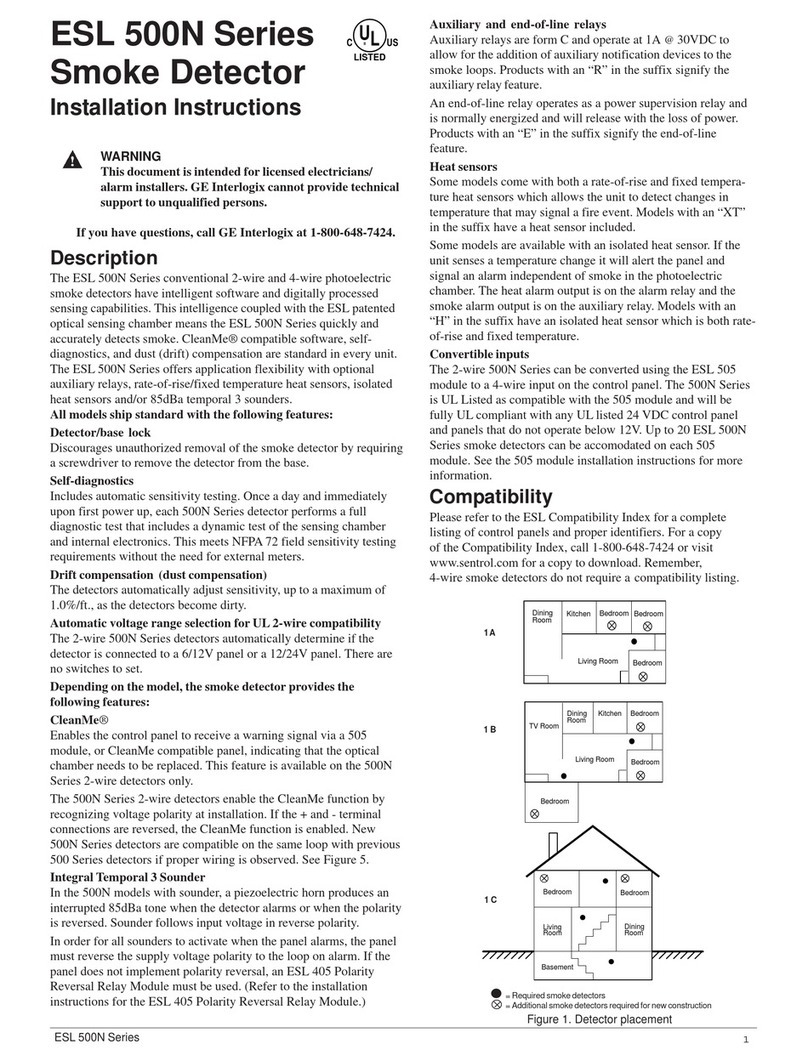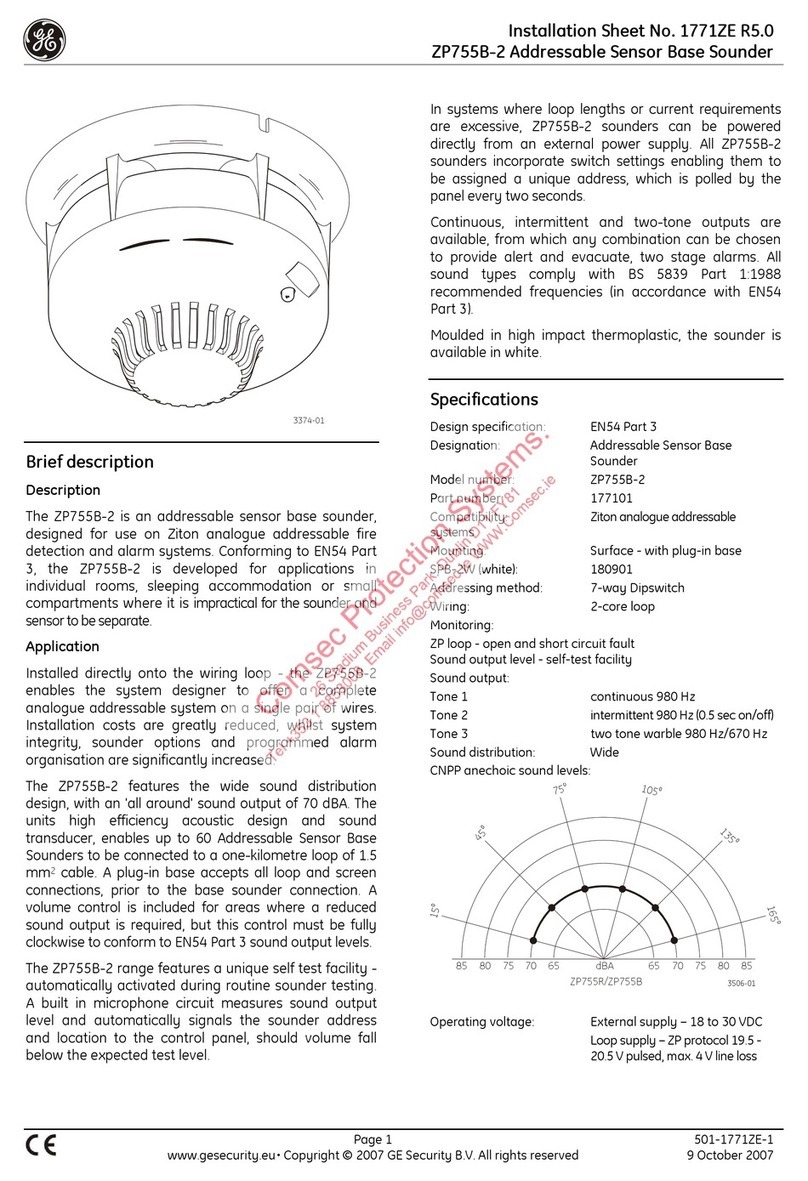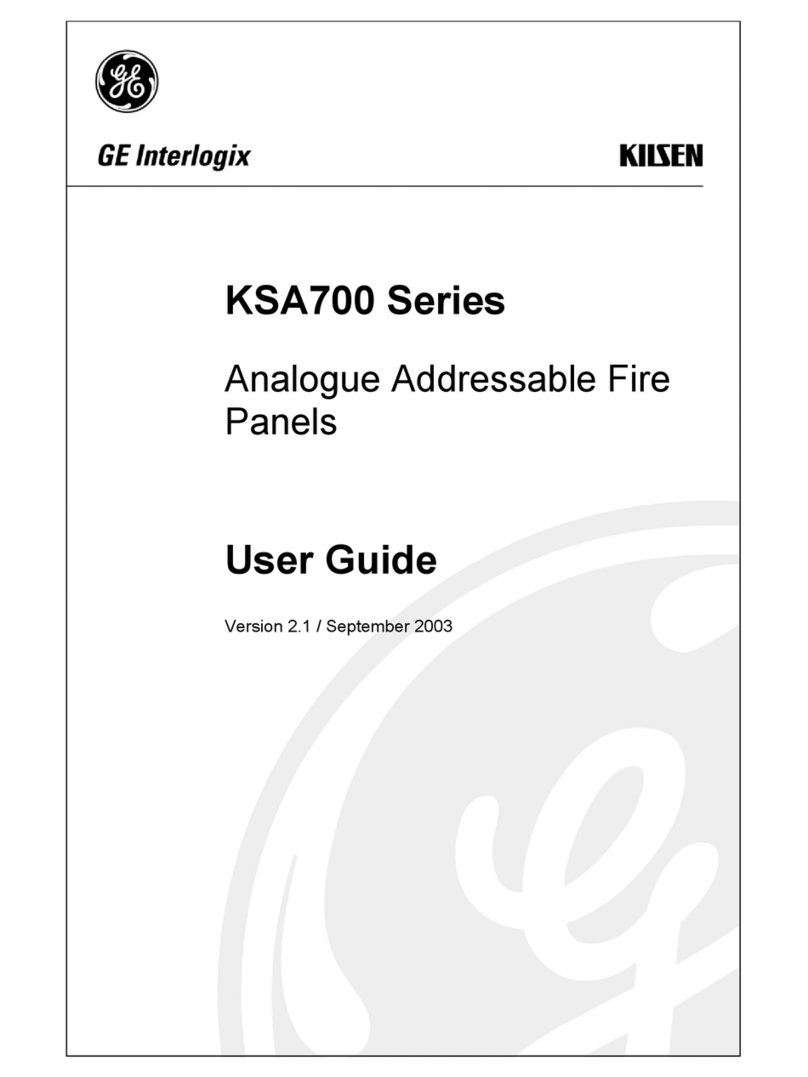FP1500 Installation, Configuration and Commissioning Manual 1
CONTENTS
1Introduction............................................................................................................................................ 3
1.1 Contents of the package ............................................................................................................... 3
1.2 Glossary of symbols...................................................................................................................... 4
1.3 The FP1500 analogue system ......................................................................................................4
1.4 Safety precautions and warnings.................................................................................................. 5
2The FP1500 analogue fire panel........................................................................................................... 7
2.1 Description of the control panel .................................................................................................... 7
2.2 Access levels and authorization codes ......................................................................................... 8
2.3 Features and functions.................................................................................................................. 9
3Installation of the system ................................................................................................................... 10
3.1 Installation tools .......................................................................................................................... 10
3.2 Panel positioning......................................................................................................................... 11
3.3 Fixing the fire panel to the wall ................................................................................................... 11
3.4 Selecting a language................................................................................................................... 11
3.5 Electrical connections and cables ...............................................................................................12
3.5.1 Connecting power........................................................................................................ 12
3.5.2 Connections on the main electronic board .................................................................. 14
3.5.3 Connecting a loop........................................................................................................ 14
3.5.4 Connecting sensors ..................................................................................................... 16
3.5.5 Connecting modules .................................................................................................... 17
3.5.6 Connecting sounders................................................................................................... 18
3.5.7 Connecting relays ........................................................................................................ 19
3.6 Mounting optional elements ........................................................................................................ 19
4System configuration.......................................................................................................................... 21
4.1 Basic configuration...................................................................................................................... 21
4.1.1 General parameters..................................................................................................... 22
4.1.2 Setting the Time and Date ........................................................................................... 23
4.1.3 Configuring a loop........................................................................................................ 24
4.1.4 Configuring a zone....................................................................................................... 25
4.1.5 Configuring elements................................................................................................... 26
4.1.6 Configuring sounder outputs ....................................................................................... 28
4.1.7 Configuring relay outputs............................................................................................. 30
4.2 Configuration with advanced options .......................................................................................... 31
4.2.1 Day mode setting......................................................................................................... 31
4.2.2 Sensitivity setting ......................................................................................................... 32
4.2.3 Configuration of the network........................................................................................ 33
4.2.4 Configuration of a repeater .......................................................................................... 34
4.2.5 Connection of a modem............................................................................................... 35
4.2.6 Connection to ethernet ................................................................................................ 39
4.2.7 Changing the firmware version.................................................................................... 40
4.2.8 Connection of a computer............................................................................................ 40
4.2.9 Connection to a printer ................................................................................................ 40
4.2.10 Changing the access level codes ................................................................................ 41
4.3 Graphics software ....................................................................................................................... 42
5Commissioning of the system ........................................................................................................... 43
5.1 Checking the system................................................................................................................... 43
5.2 System power up ........................................................................................................................ 43
5.2.1 Initial system configuration .......................................................................................... 43
5.3 Operational tests ......................................................................................................................... 44
5.4 Troubleshooting guide................................................................................................................. 44
5.4.1 Earth faults................................................................................................................... 44
5.4.2 Communication errors ................................................................................................. 44
5.4.3 Double addresses........................................................................................................ 45
5.4.4 CPU failure .................................................................................................................. 45
5.4.5 Out of service............................................................................................................... 46