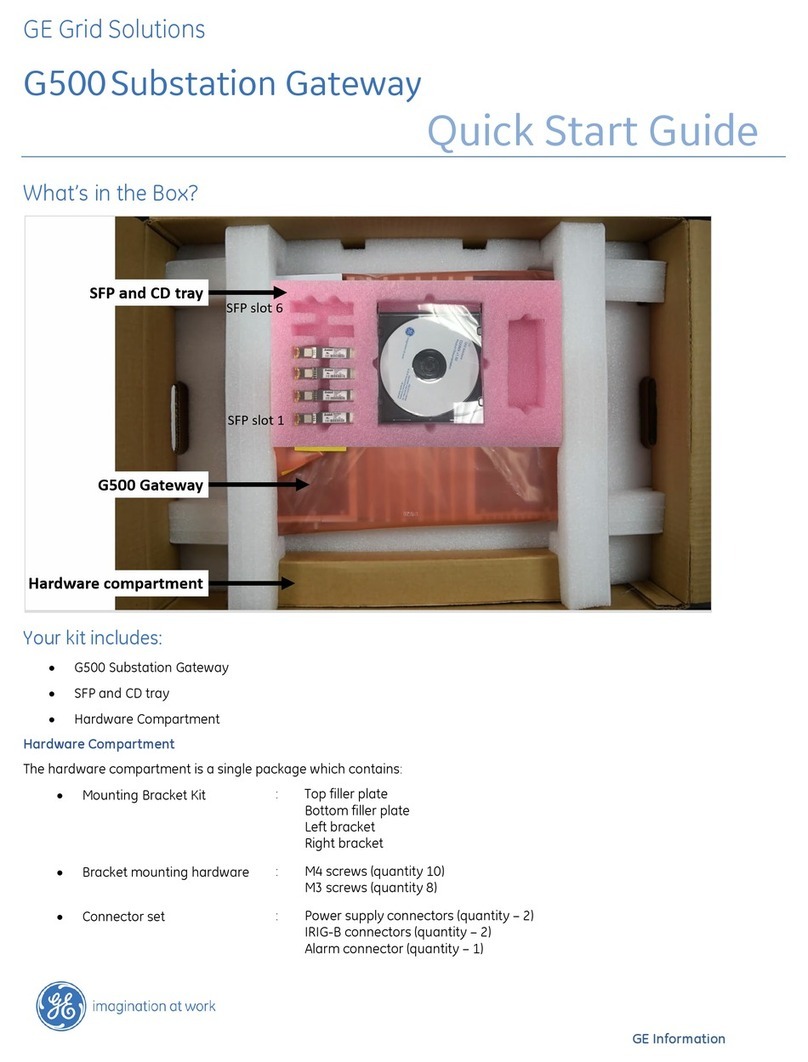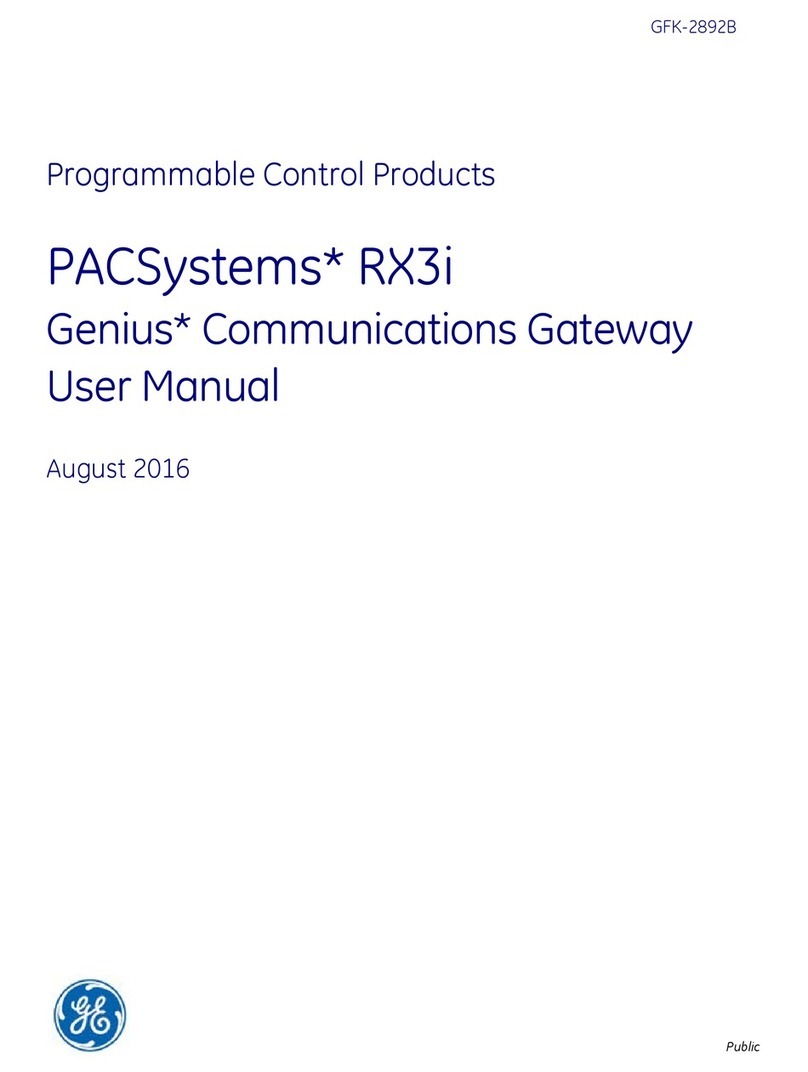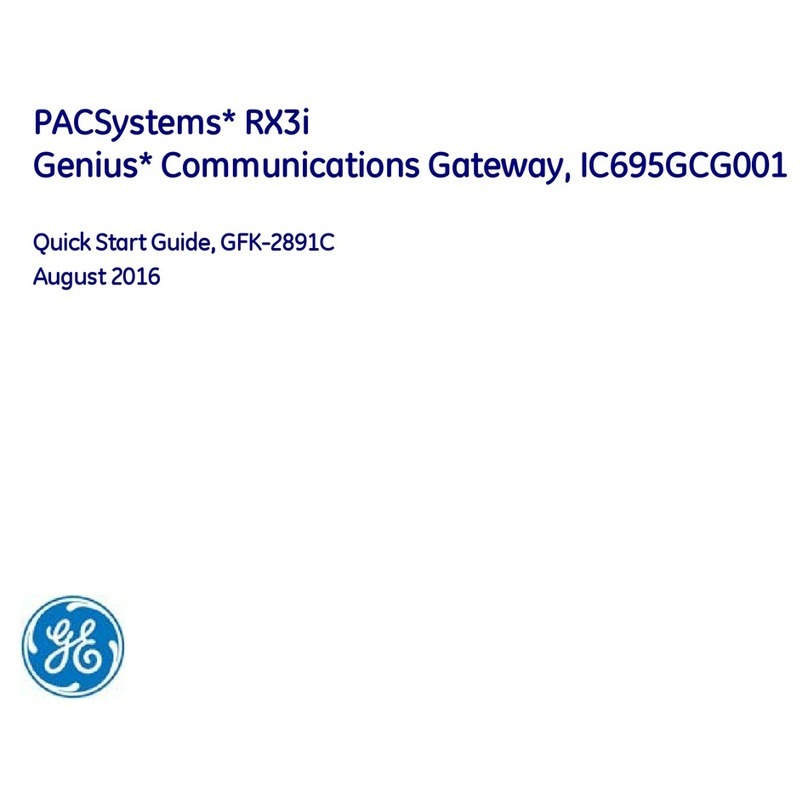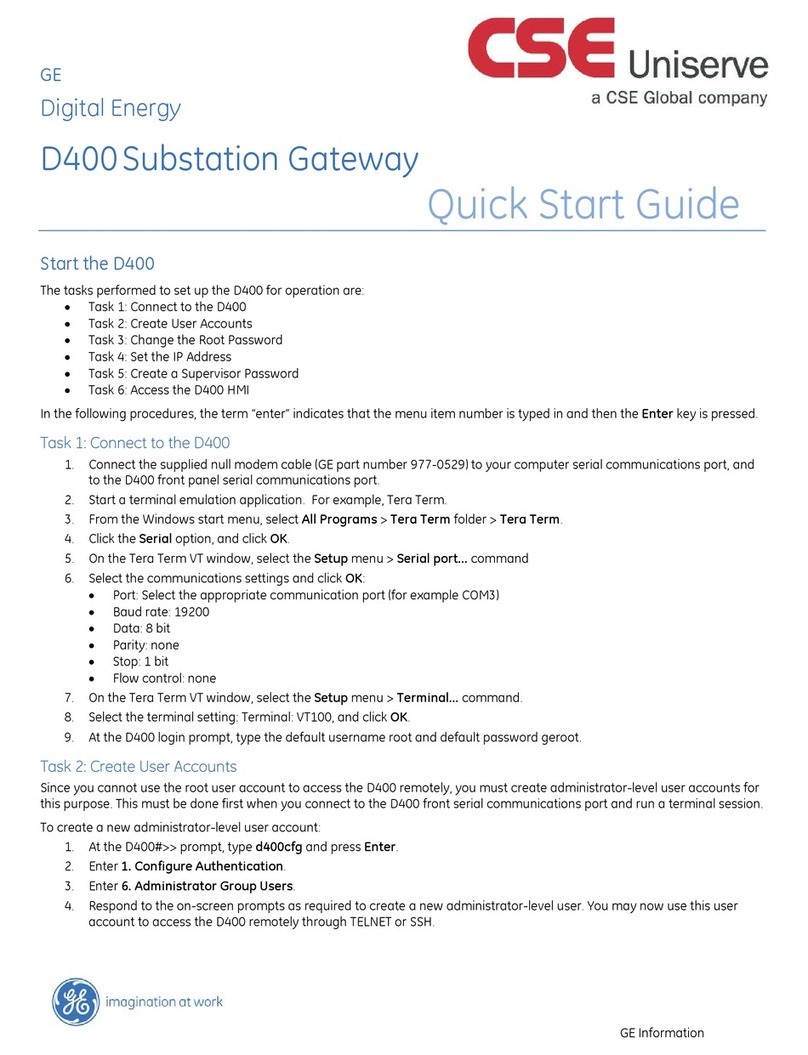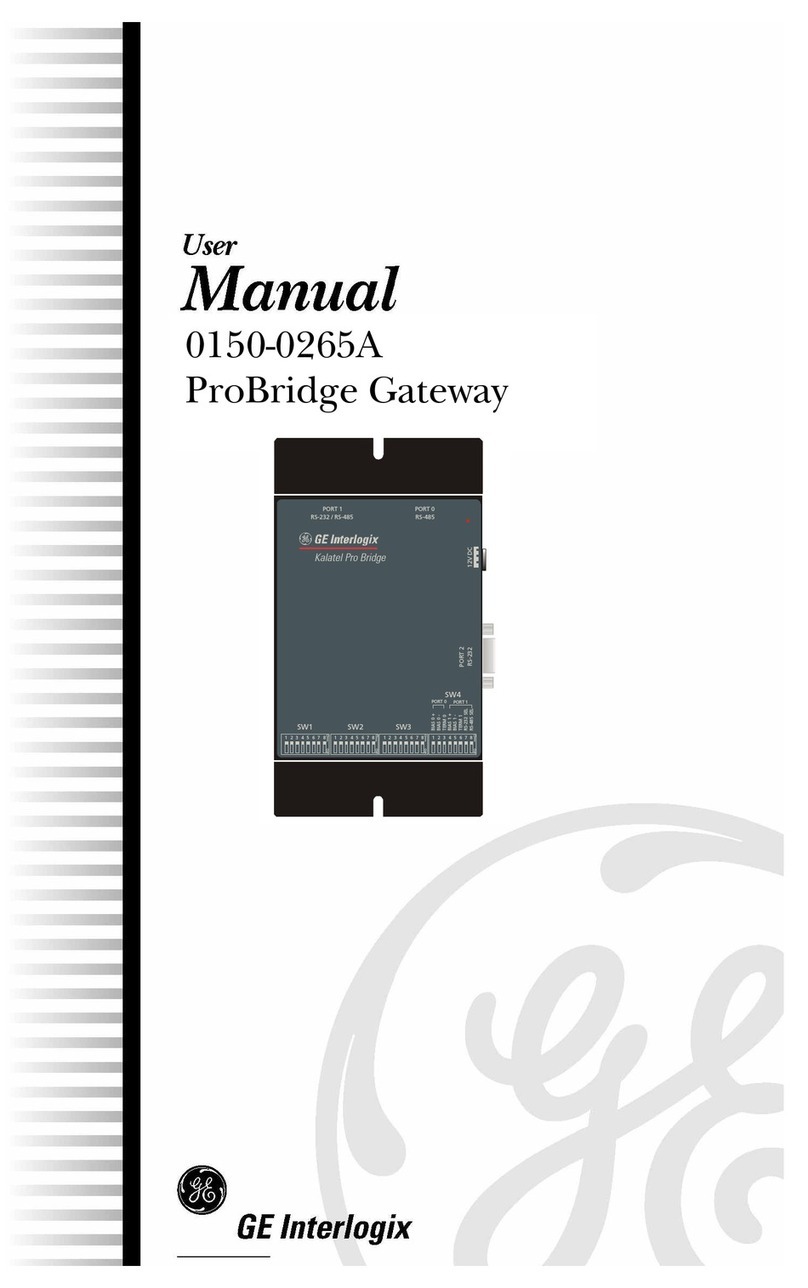4 GE INFORMATION G500 SUBSTATION GATEWAY INSTRUCTION MANUAL
TABLE OF CONTENTS
Low Voltage Power Supply........................................................................................................................26
Power-On Self-Test (POST) .........................................................................................................................27
Super Capacitor..............................................................................................................................................27
G500 system redundancy ...........................................................................................27
Fail over sequence ........................................................................................................................................28
Required components .................................................................................................................................28
RS232 switch panel.......................................................................................................................................30
Redundancy wiring diagrams..................................................................................................................30
4. INTERFACES First look at the G500...................................................................................................37
Front panel........................................................................................................................................................37
Rear panel .........................................................................................................................................................38
External Interfaces.......................................................................................................39
USB Slave...........................................................................................................................................................39
Ethernet Port ....................................................................................................................................................39
Reset Button.....................................................................................................................................................40
USB 3.0................................................................................................................................................................40
SD Card...............................................................................................................................................................41
USB 2.0................................................................................................................................................................41
Display Port.......................................................................................................................................................41
Alarm ...................................................................................................................................................................42
IRIG – IN ..............................................................................................................................................................43
IRIG - OUT ..........................................................................................................................................................43
Serial Ports ........................................................................................................................................................44
Ethernet Ports..................................................................................................................................................53
Internal Interfaces........................................................................................................54
Opening cover .................................................................................................................................................54
Closing cover....................................................................................................................................................57
M.2 SSD...............................................................................................................................................................59
PCIe Slots ...........................................................................................................................................................61
USB 2 dongle slot...........................................................................................................................................63
5. INDICATORS Front Indicators ............................................................................................................65
Ethernet..............................................................................................................................................................66
Ethernet Port (SFP) LEDs..............................................................................................................................66
Serial Port LEDs...............................................................................................................................................67
IRIG-B input.......................................................................................................................................................68
IRIG-B output....................................................................................................................................................68
CPU .......................................................................................................................................................................69
TEMP.....................................................................................................................................................................69
SSD........................................................................................................................................................................69
STATUS................................................................................................................................................................70
Power...................................................................................................................................................................70
OLED Display....................................................................................................................................................70
Rear indicators..............................................................................................................71
6. SPECIFICATIONS Product specifications ................................................................................................73
Environmental specifications.....................................................................................74
Temperature and Humidity......................................................................................................................74
Altitude................................................................................................................................................................75
Ingress Protection (IEC 60529) .................................................................................................................75
Liquid Protection ...........................................................................................................................................75