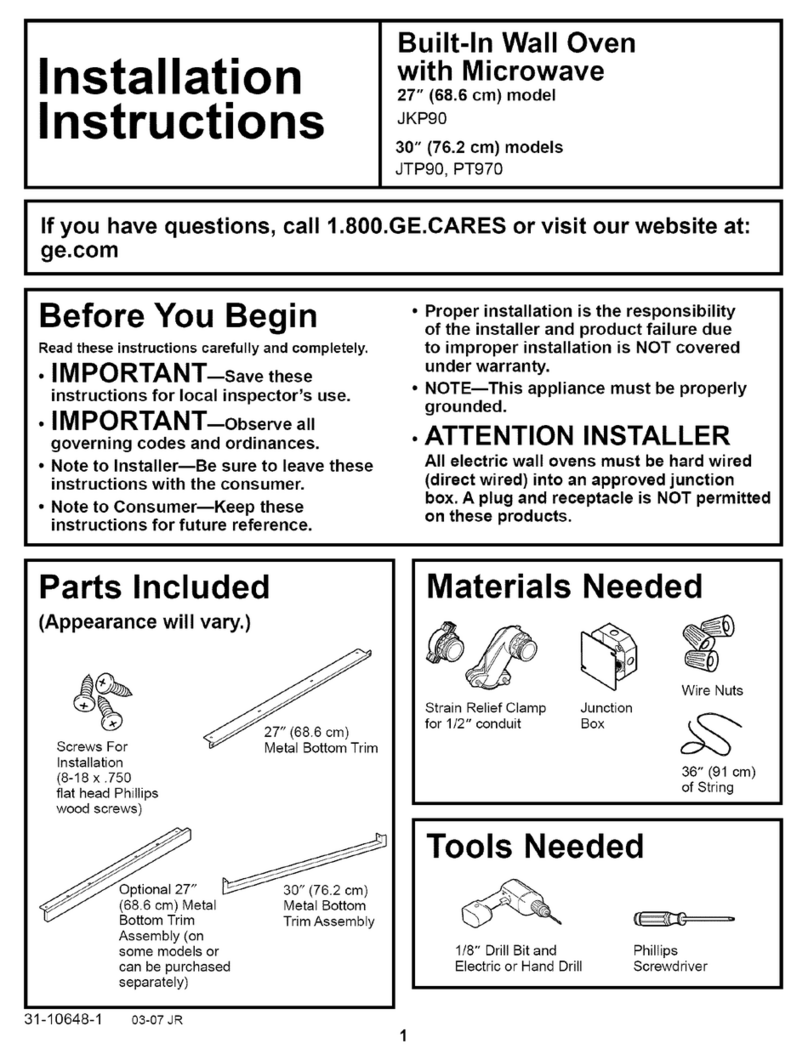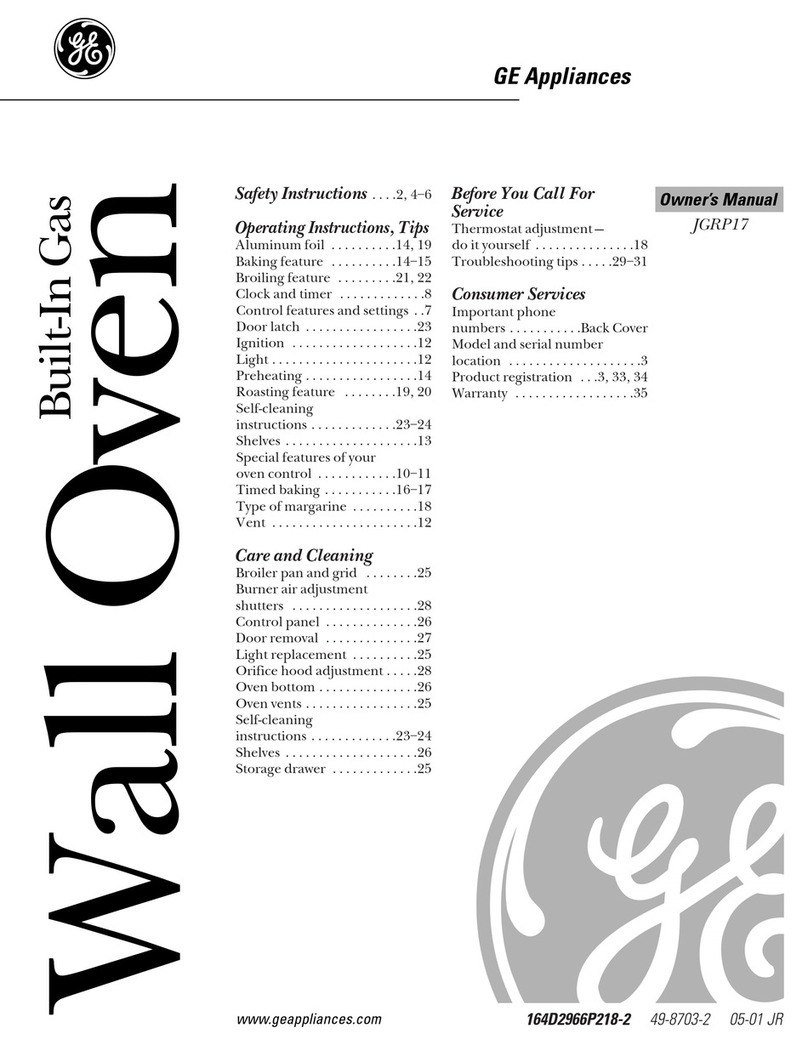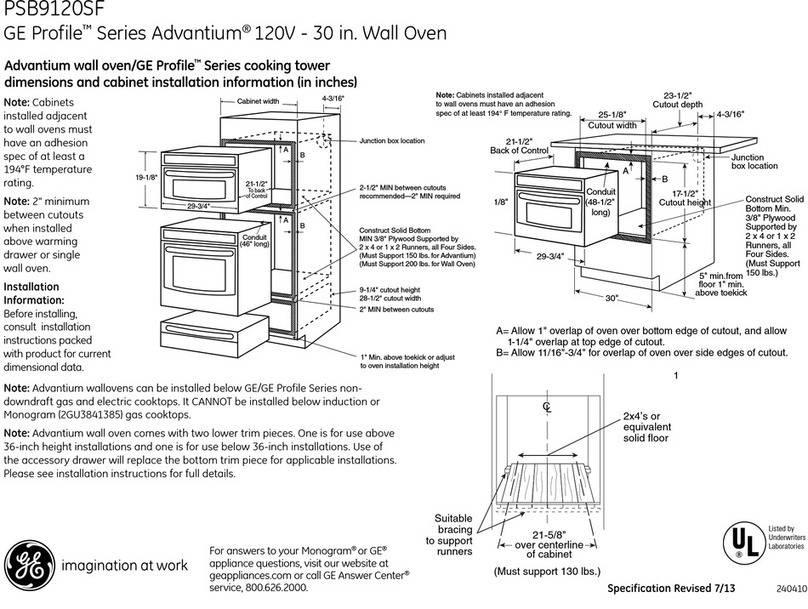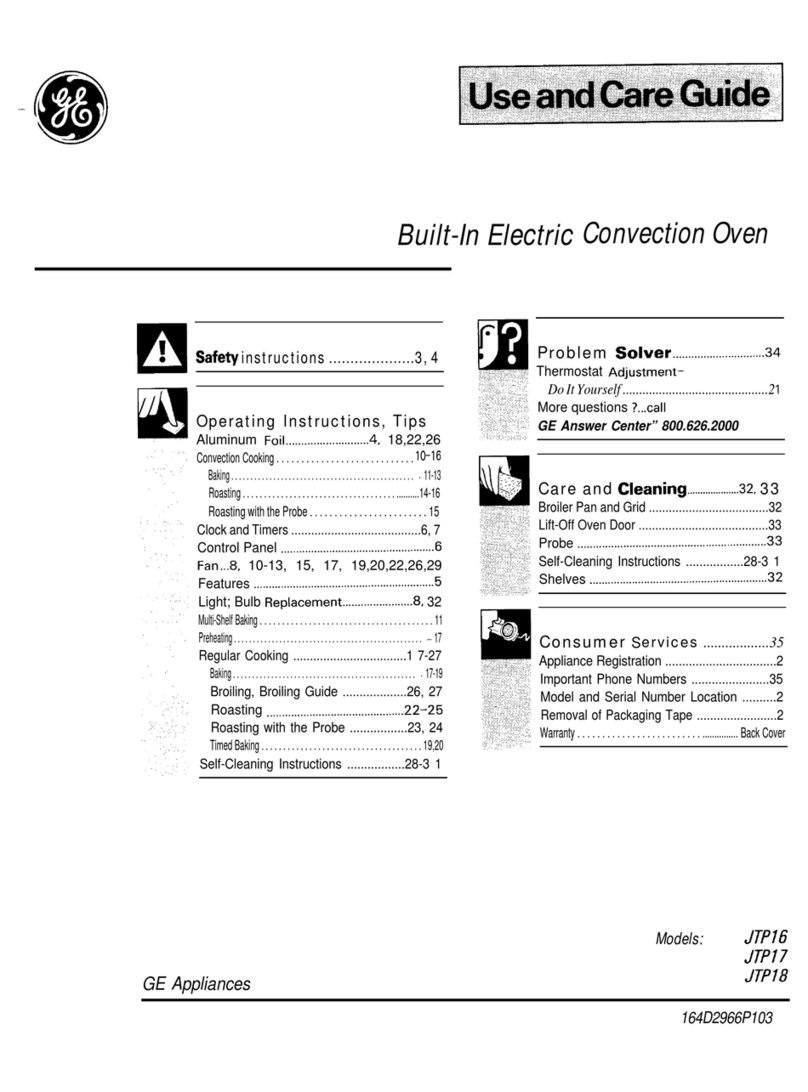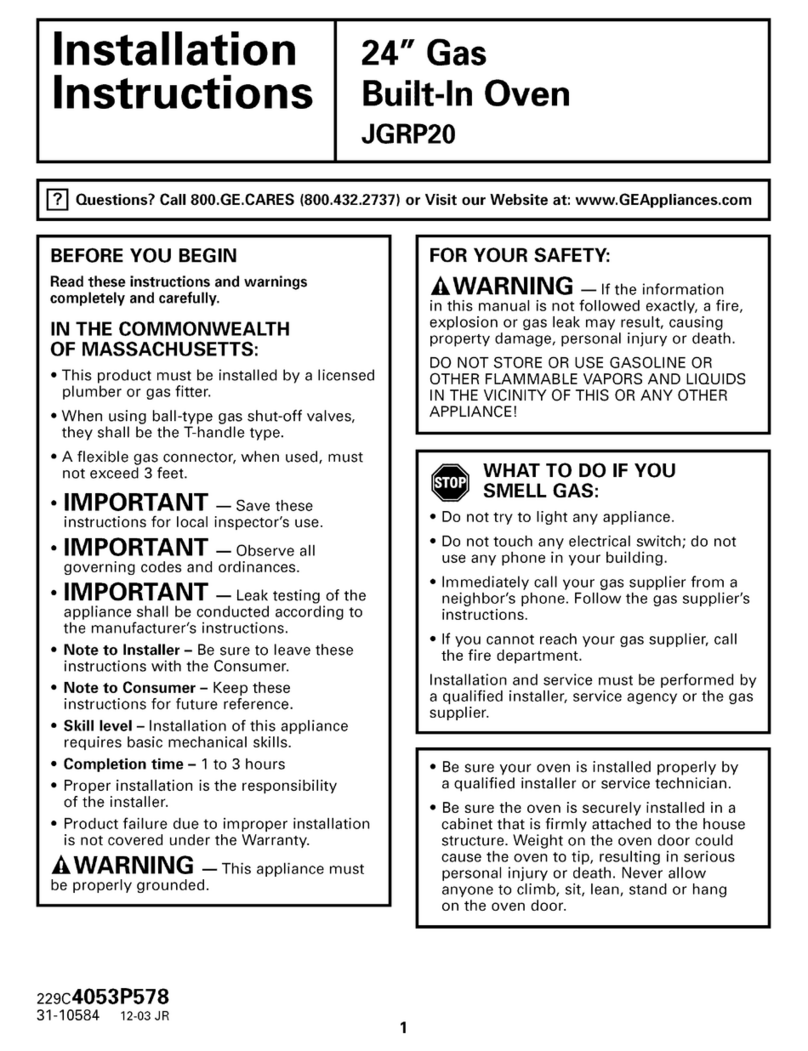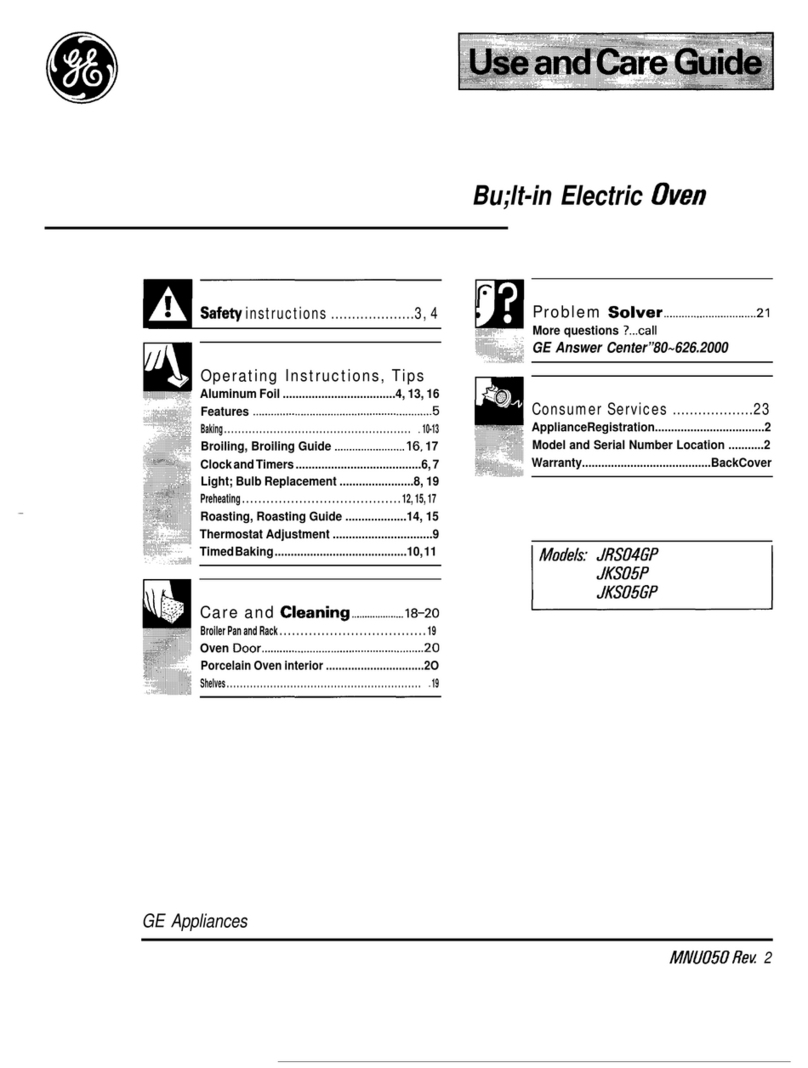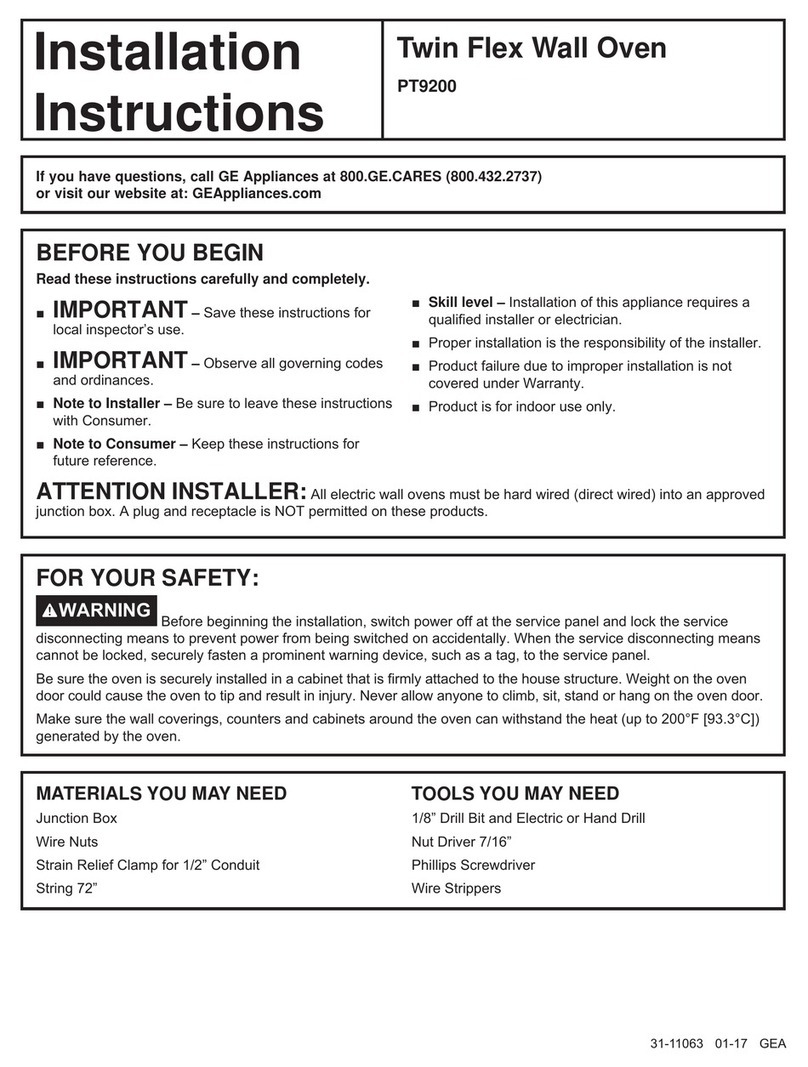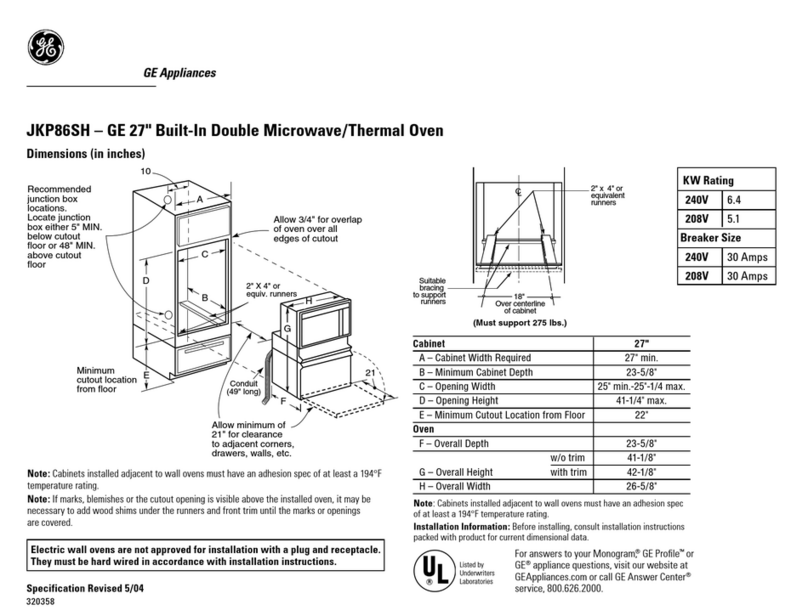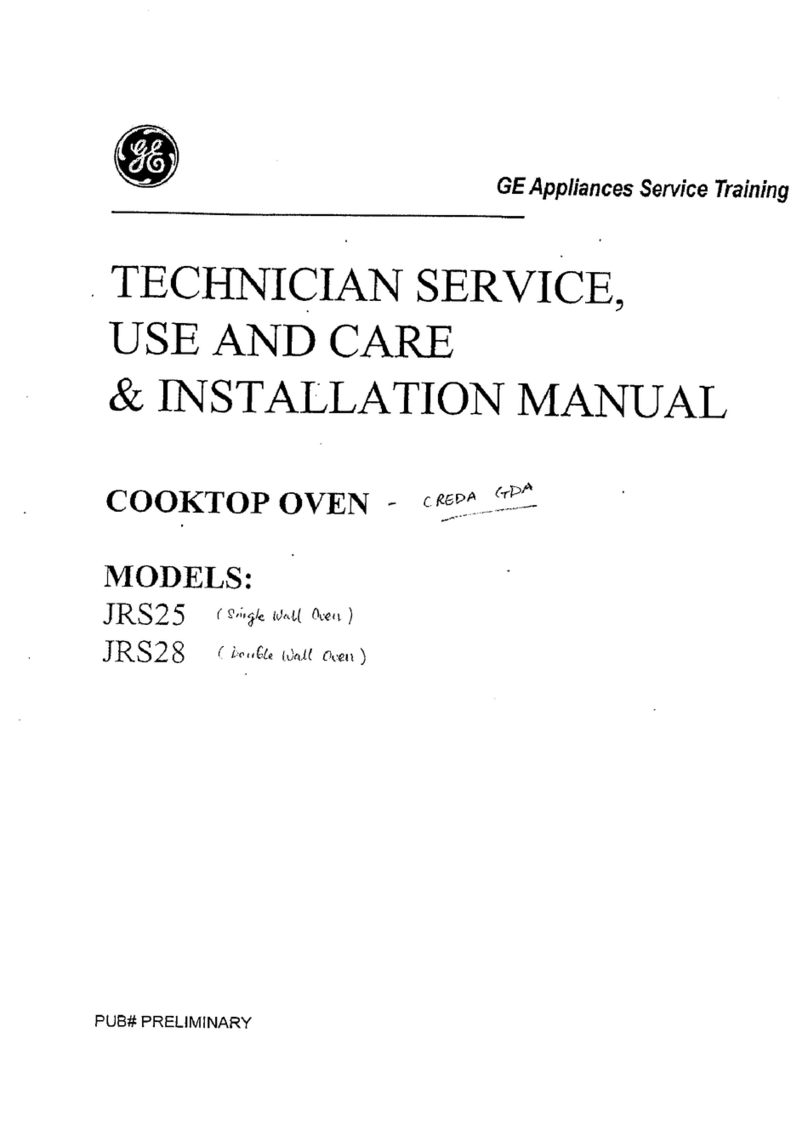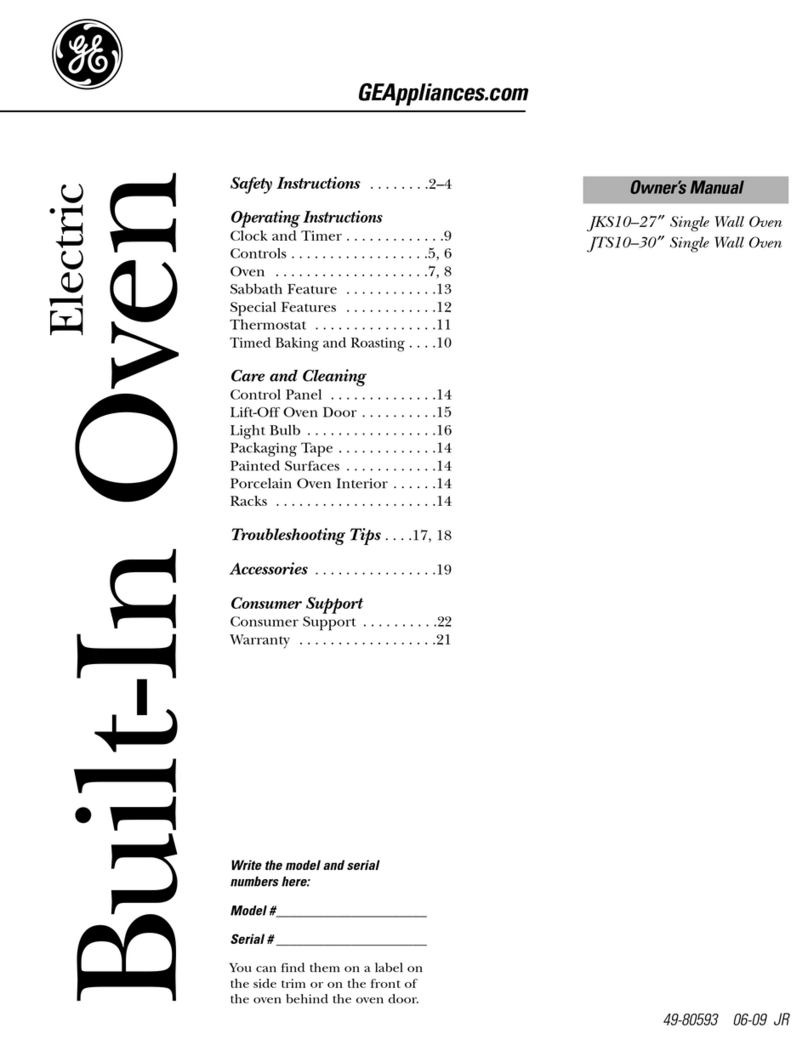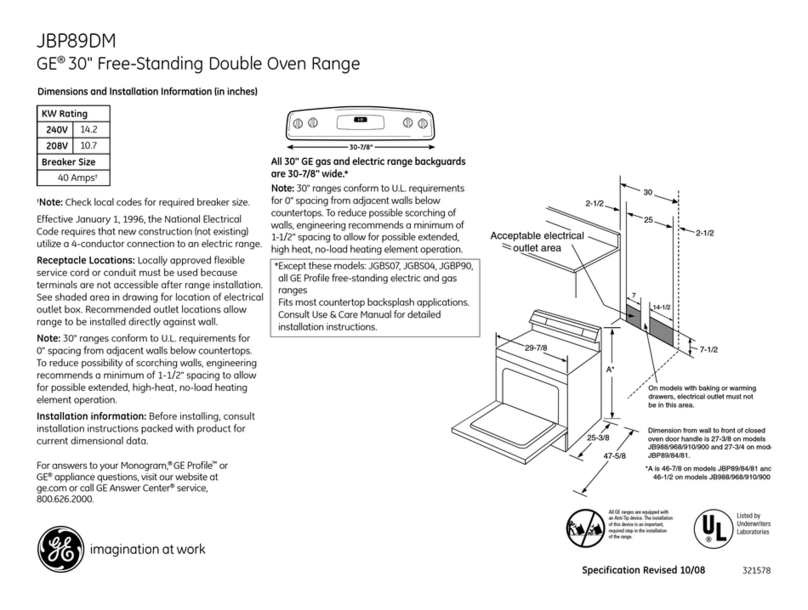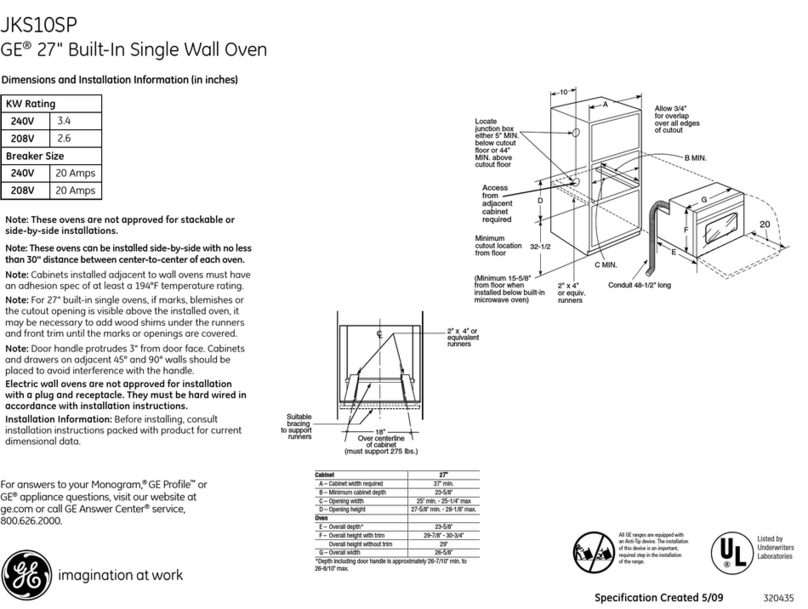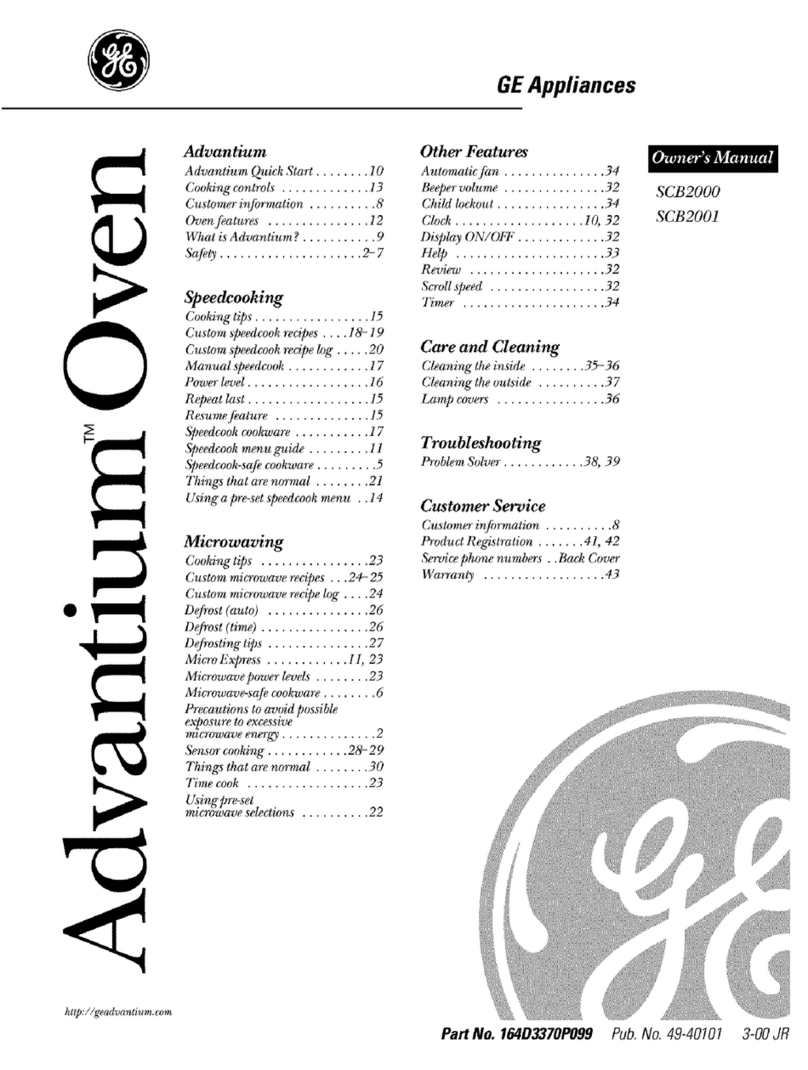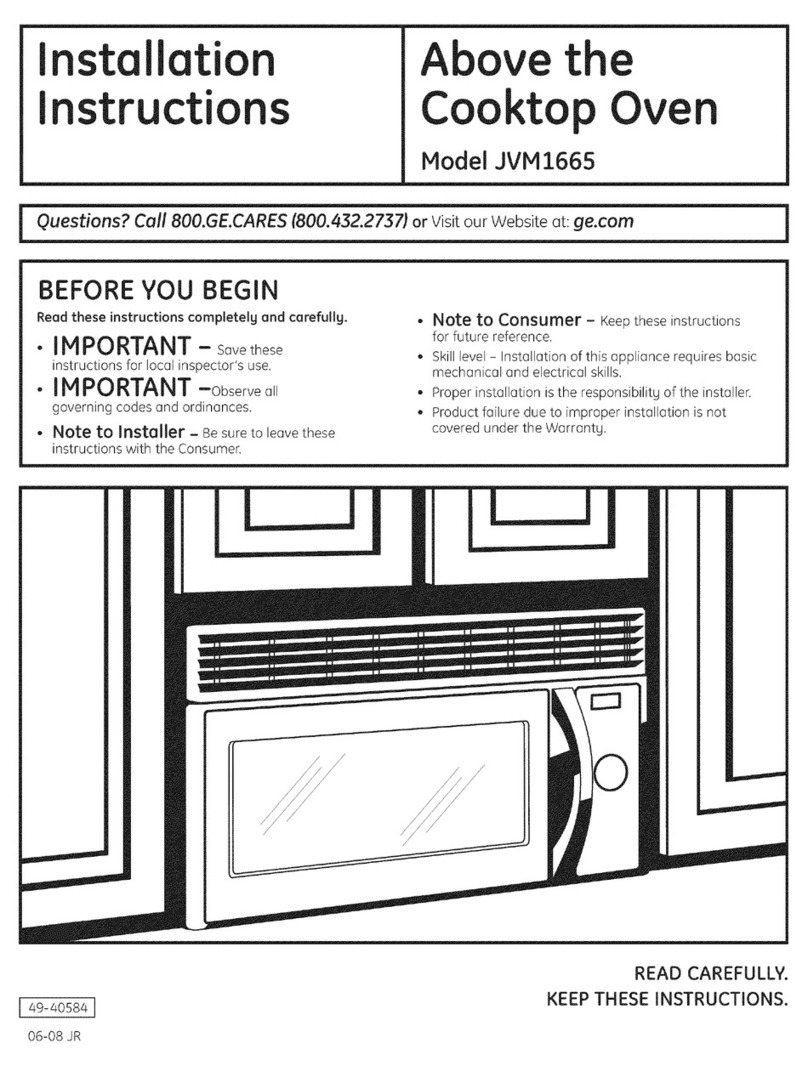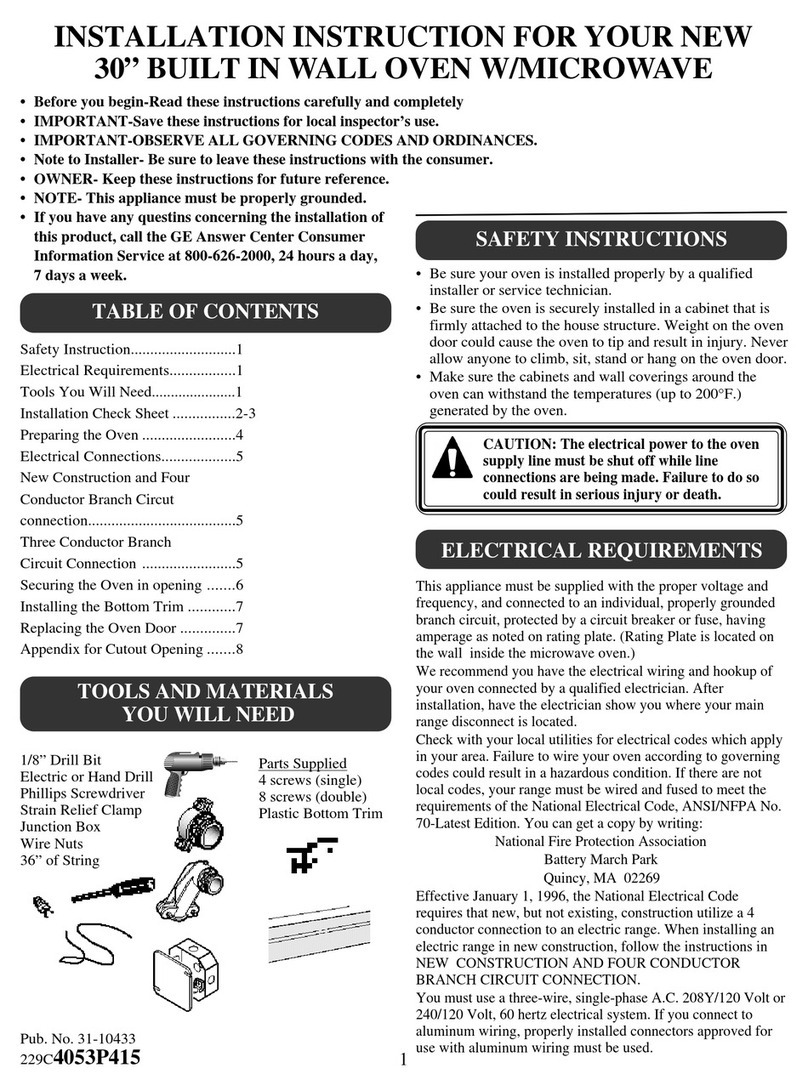_e. COrn
For your safety, the information in this manual must be followed to minimize the risk of fire or explosion,
electric shock, or to prevent property damage, personal injury or loss of life.
IMPORTANTSAFETYNOtiCE
TheCafifomia Safe Drinking Water and Toxic Enforcement Act requires the Governor of California to
publish a list of substances known to the state to cause birth defects or other reproductive harm, and
requires businesses to warn customers of potential exposure to such substances.
Gas appliances can cause minor exposure to four of these substances, namely benzene, carbon
monoxide, formaldehyde and soot, caused primarily by the incomplete combustion of natural gas or
LP fuels. Properly adjusted burners, indicated by a bluish rather than a yellow flame, will minimize
incomplete combustion. Exposure to these substances can be minimized by venting with an open
window or using a ventilation fan or hood.
SAFETYPRECAUtiONS
Have the installer show you the location of the oven gas shut-off valve and how to shut it off ff necessary.
Have your oven inst_led and properly
grounded by a qualified installer, in
accordance with the Installation lnstmcuons.
AW adjustment and ser_ice should be
perfbrmed only by qualified gas oven
installers or ser_ice technicians.
Be sure your oven is correctly ad,justed by a
qualified ser_,ice technician or installer fbr
the type of gas (naulral or i,P) that is to be
used. Your oven can be converted fbr use
with either type of gas. See the Installation
lnstmcuons.
iiiiiiiiiii_iii
Do not attempt to repair or replace any
part of your oven unless it is specifically
recommended in this manual. All other
ser_,ice should be referred to a qualified
technician.
iiiiiiiiiii_iii
iiiiiiiiiii_iii
Be sure all packaging materials are removed
from the oven befbre operating it to prevent
fire or smoke damage should the packaging
mamrial ignite.
Do not touch the interior surfhce of the
oven. These surfaces may be hot enough
to burn even though they are dark in color.
During and after use, do not touch, or let
clothing or other flammable materials
contact any interior area of the oven;
allow sufficient ume for cooling first.
Potentially hot surfhces include the oven
vent openings, surfhces near the opening
and crex,ices around the door.
Remember: The inside surfhces of an oven
WARNING'.Thesea iustmentsn,ust
be made by a qualified ser_,ice technician in
accordance with the manufacturer's
instructions and all codes and requirements
of the authority hax,ing,jurisdicdon. Failure
to follow these instructions could resuh in
serious injury or property damage. The
qualified agency perfi)rming this work
assumes responsibility fi)r the conversion.
Be sure the oven is securely installed in a
cabinet that is firmly attached to the house
structure. Never allow anyone to climb, sit,
stand or hang on the oven door.
Do not leave children alone or unattended
where an oven is hot or in operation. They
could be seriously burned.
Do not allow anyone to climb, stand or
hang on the oven door or storage drawer.
They could damage the oven.
may be hot when the door is opened.
3