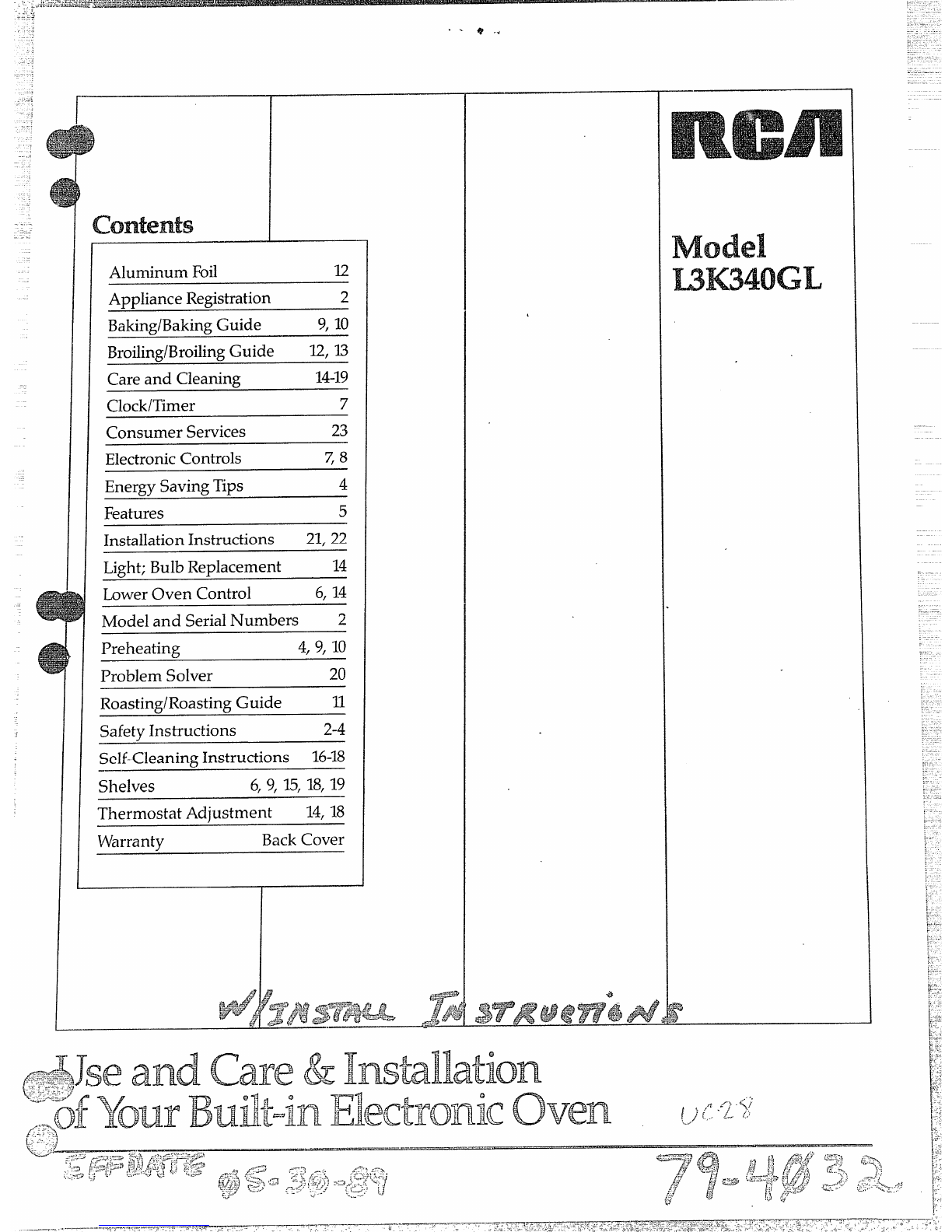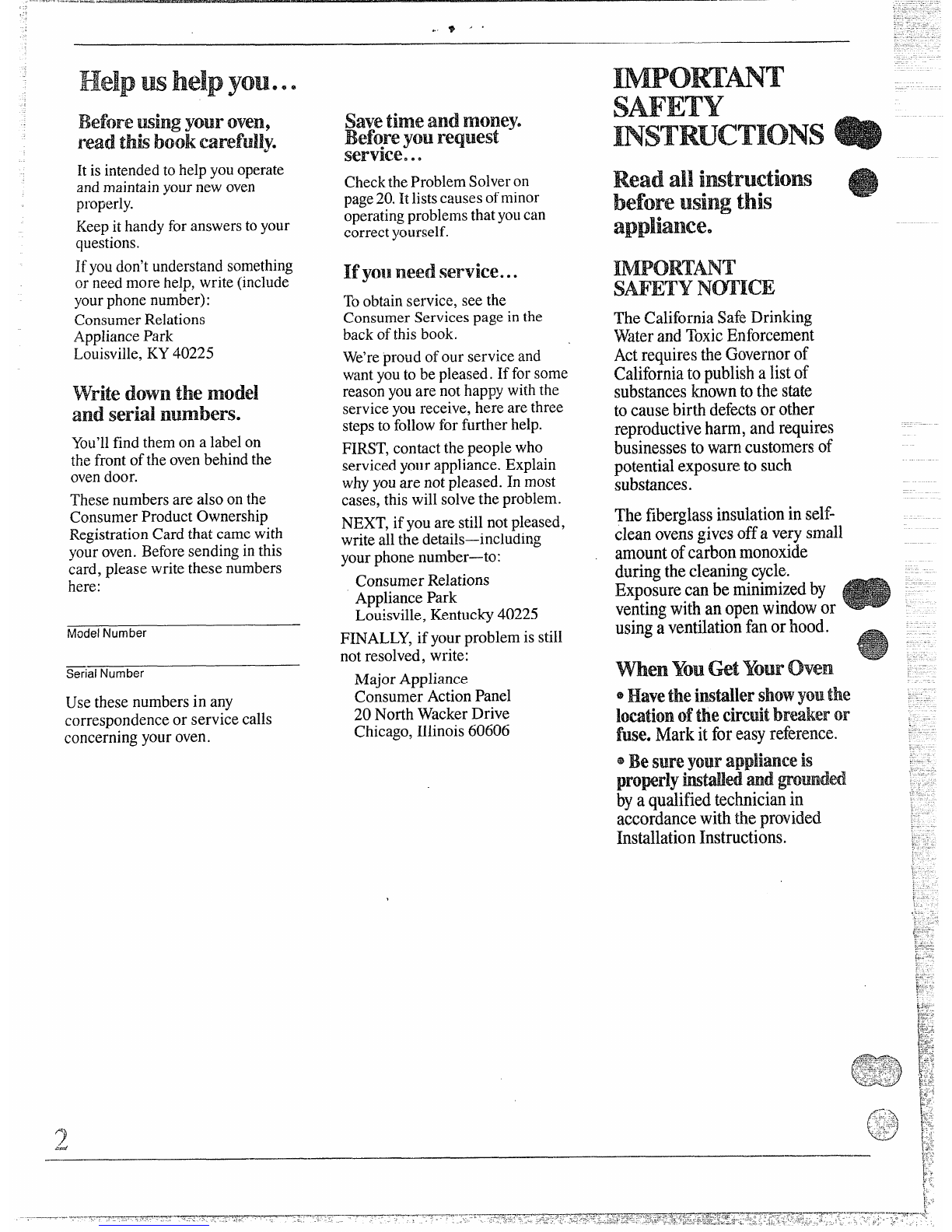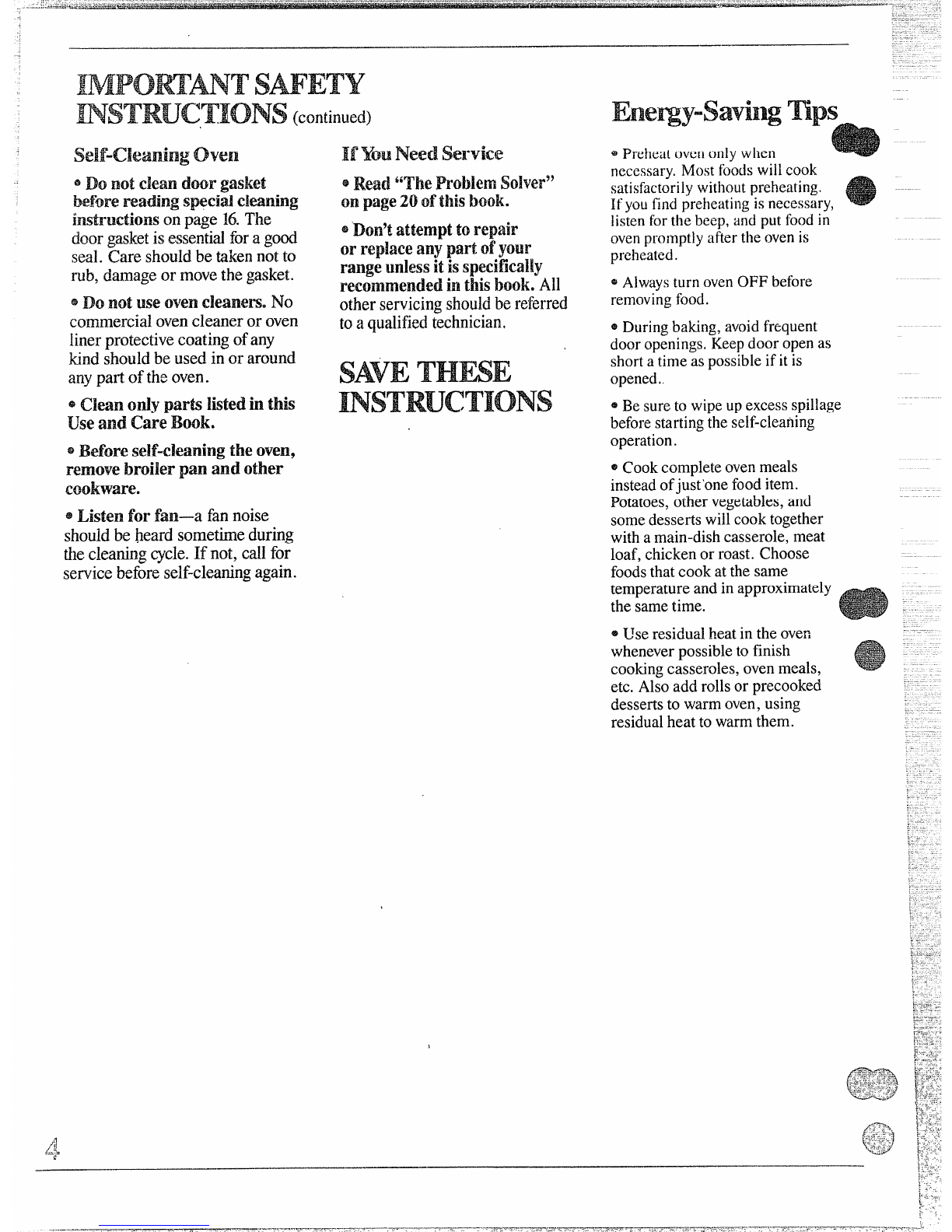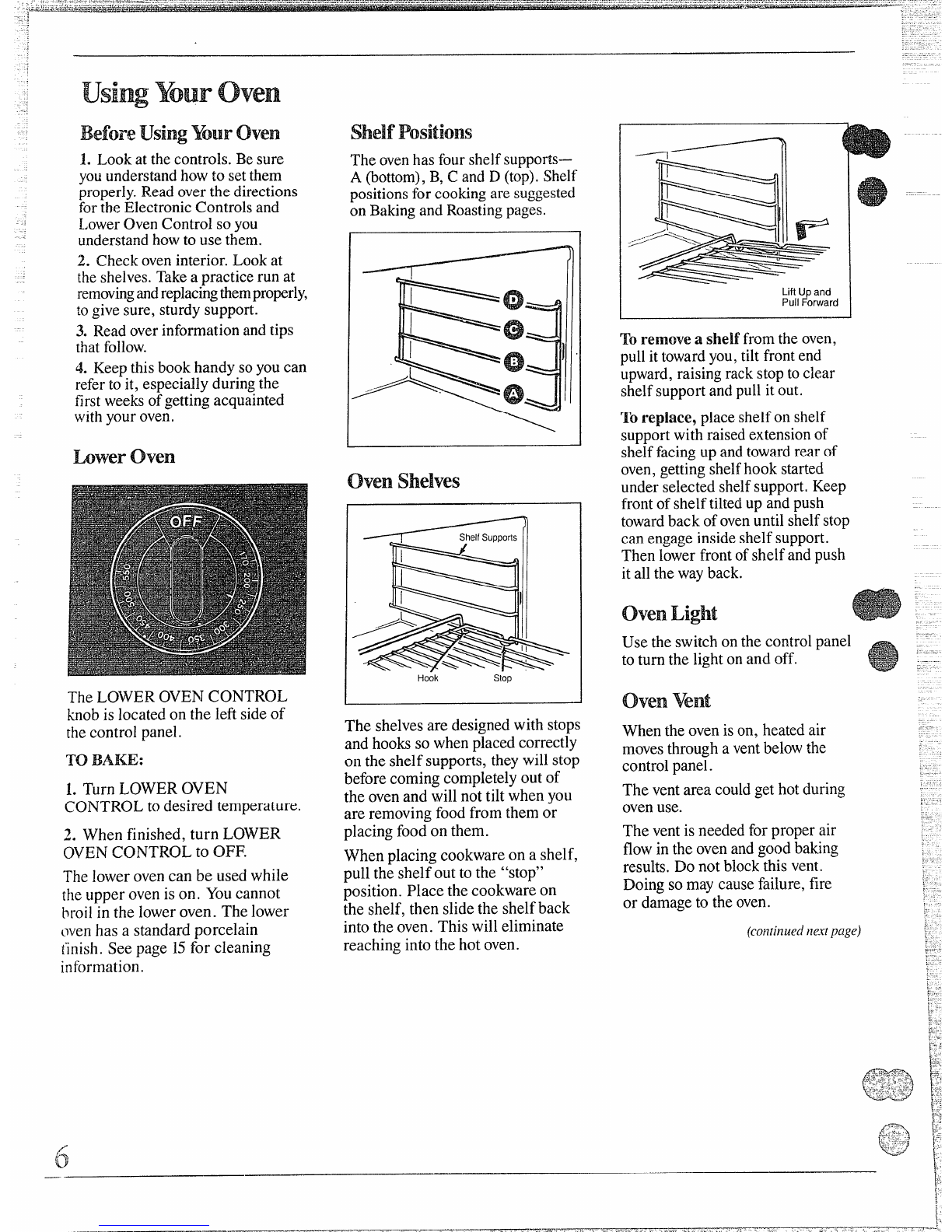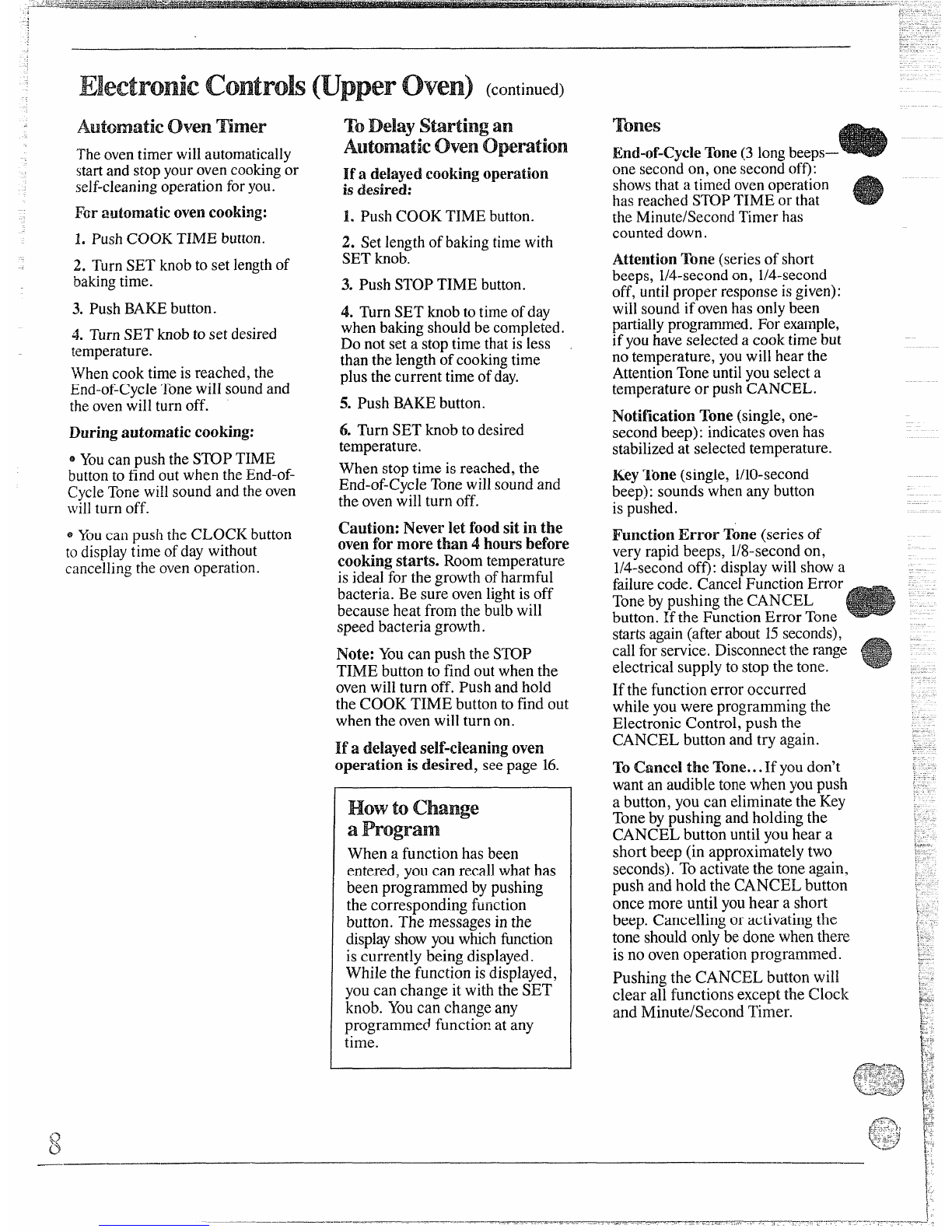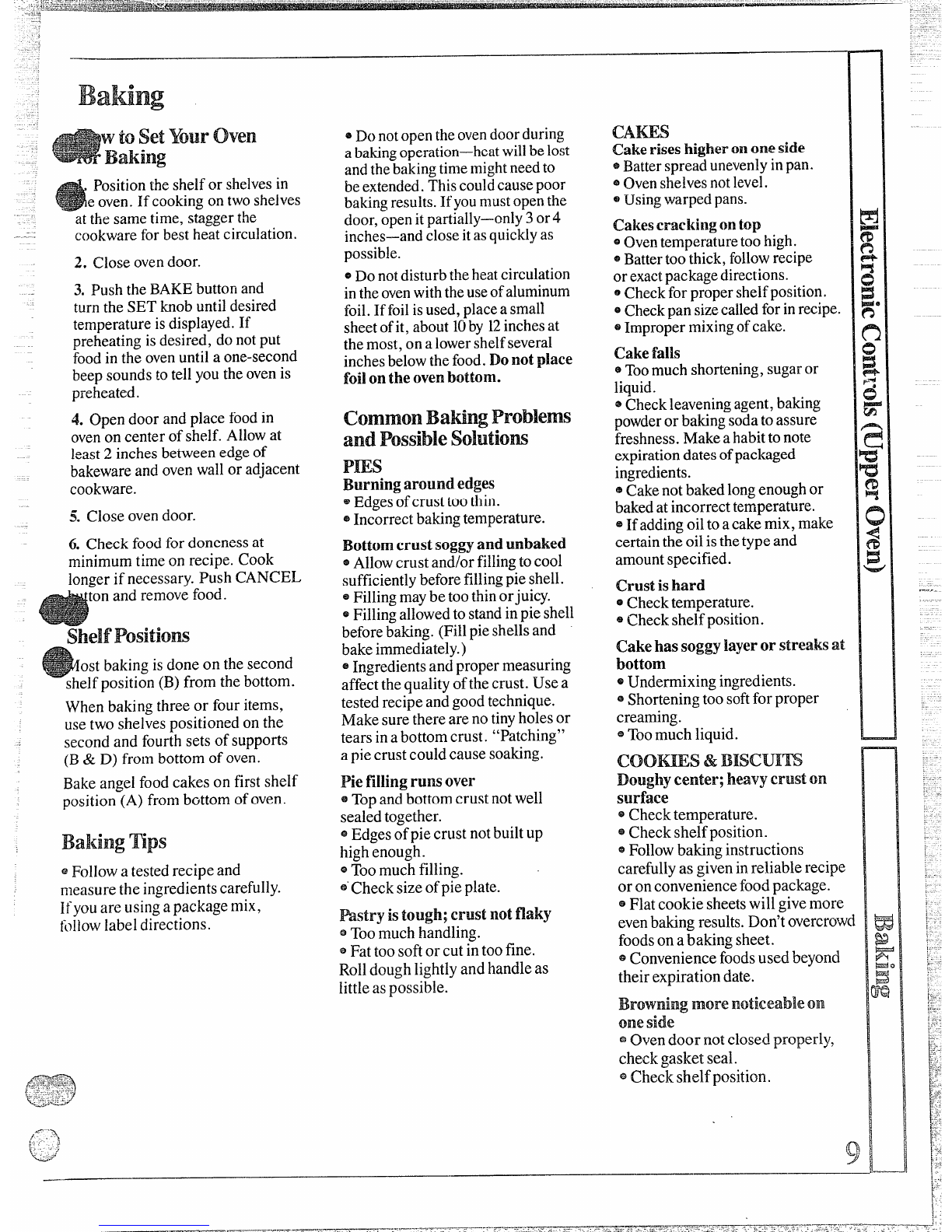(continued)
ovenmm%
Theoventimer willautomatically
startandstopyourovencookingor
self-cleaningoperationforyou.
For automaticovencooking:
1. PushCOOKTIME bUttO~.
2. TurnSET knobto set lengthof
bakingtime.
3. PushBAKEbutton.
4. TurnSET knobto set desired
temperature.
Whencook timeis reached,the
End-of-CycleTonewill soundand
theovenwill turn off.
Duringautomaticcooking:
~Youcan push theSTOPTIME
buttonto find outwhen theEnd-of-
CycleTonewillsoundandtheoven
will turn off.
@Youcan push theCLOCK button
todisplaytime ofday without
canceling theovenoperation.
Towhy an
ovum
If adelayedcookingoperation
isdesired:
LPushCOOK THvIEbutton.
2. Setlengthofbakingtimewith
SETknob.
3. Push STOPTIME button.
4. TurnSET knobtotimeofday
whenbakingshouldbe completed.
Do notset astoptimethatisless
thanthe lengthofcookingtime
plusthe currenttimeofday.
5. Push BAKEbutton.
6. Turn SET knobto desired
temperature.
When stoptime isreached,the
End-of-CycleTonewillsoundand
theovenwill turn off.
Caution:Neverlet foodsitin the
ovenformum than4hoursbefore
cookingstarts. Roomtemperature
isideal for thegrowthofharmful
bacteria. Be sure ovenlightis off
becauseheat from the bulbwill
speed bacteriagrowth.
Note: Youcan pushthe STOP
TIME buttonto findoutwhen the
ovenwill turn off. Push andhold
the COOK TIME buttonto find out
when the ovenwillturn on.
If adelayed self-cleaningoven
operationis desired, seepage 16.
I
1Howtochange
aProgram
When afunction has been
entered, you can recallwhathas
been programmed bypushing
the corresponding function
button. The messagesin the
displayshowyouwhichfbnction
is currently being displayed.
While the function isdisplayed,
youcan change it with the SET
knob. Youcan changeany
programmed function at any
time.
Tones
End-of-CycleTone(3 longbeeps—
one secondon, onesecondoff):
showsthatatimedovenoperation
hasreached STOP1’IMEor that
the Minute/SecondTimerhas
counteddown.
Attention Tone (seriesof short
beeps, l/4-secondon, l/4-second
off, untilproper responseisgiven):
wiilsoundifovenhasonlybeen
partiallyprogrammed.Forexample,
ifyouhaveselectedacooktimebut
no temperature,youwillhear the
AttentionToneuntilyouselecta
temperatureor pushCANCEL.
Notification‘I’one(single,one-
secondbeep): indicatesovenhas
stabilizedat selectedtemperature.
KeyTone (single, l/10-second
beep): soundswhenany button
ispushed.
FunctionError Tom (seriesof
very rapid beeps, W-second on,
l/4-second off): displaywillshowa
failurecode. CancelFunctionError
Toneby pushingthe CANCEL
button. If the FunctionError Tone “
startsagain(afteraboutk5seconds),
callforservice.Disconnecttherange
electrical supplyto stopthe tone.
If the function error occurred
while youwere programmingthe
Electronic Control, push the
CANCEL buttonand try again.
To Cancel the Tone.. .If youdon’t
wantan audibletonewhen youpush .-
-.
abutton, you can eliminatethe Key
Tonebypushing and holdingthe
CANCEL button untilyouhear a
short beep (in approxi~ately two -----
..
seconds).Toactivatethe toneagain,
push and hold the CANCEL button .
bnce moreuntilyouhearashort
beep.Cancelingoractivatingthe .
toneshouldonlybedonewhenthere ......
. .
isno ovenope~ationprogrammed. :.:
,...
Pushing the CANCEL button will ,. -
clear all functions exceptthe Clock ;.-“