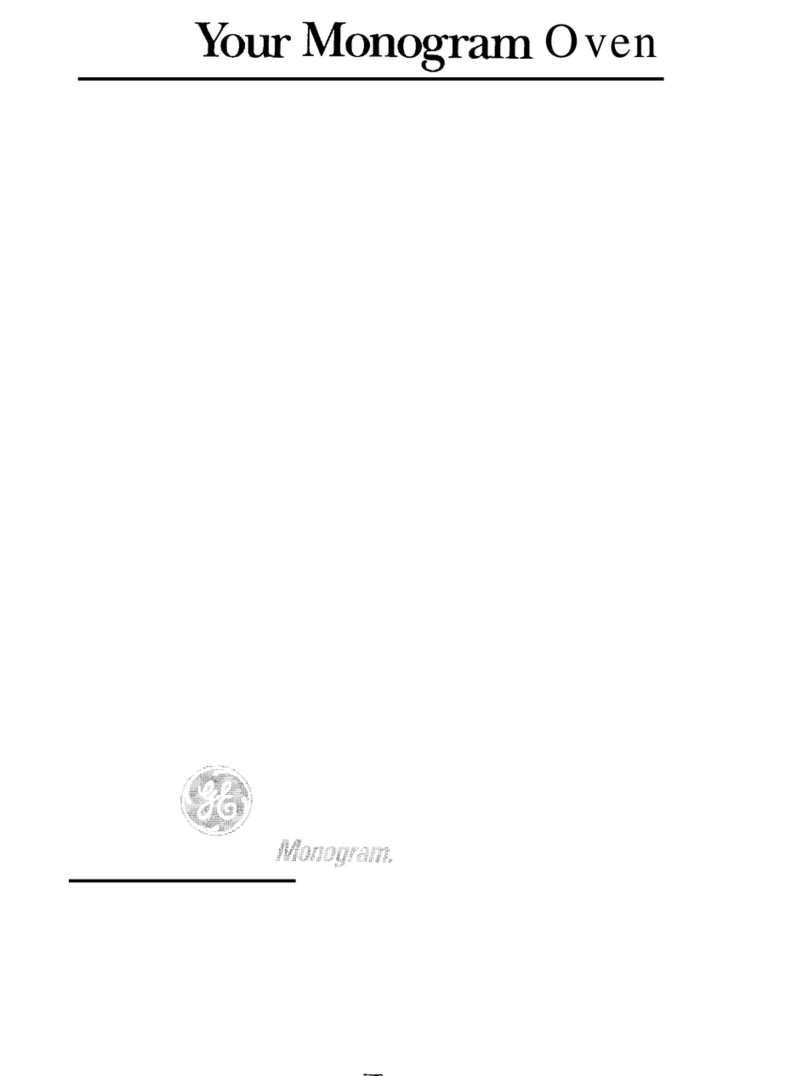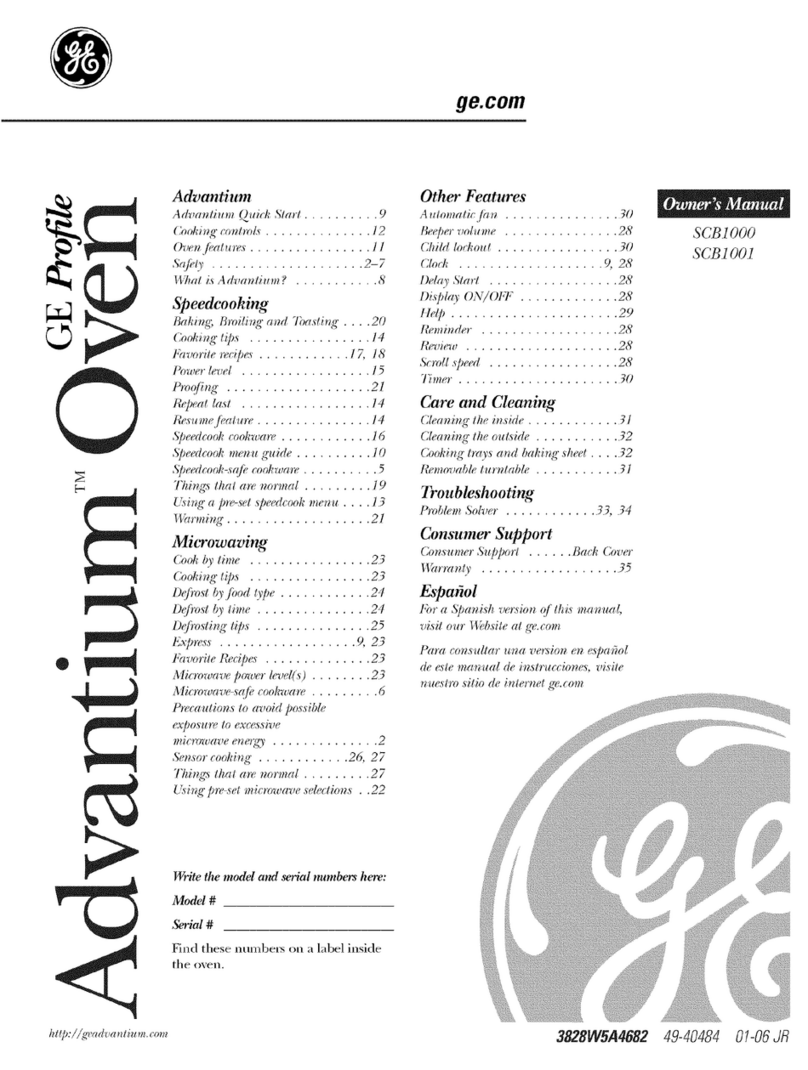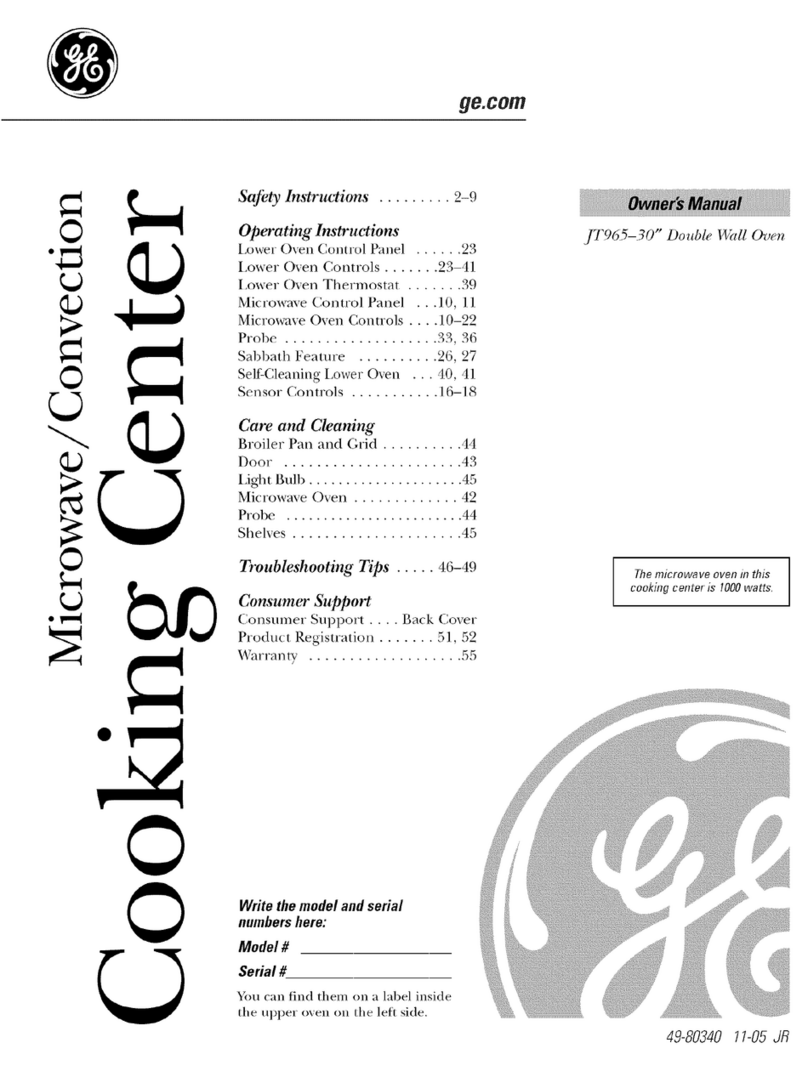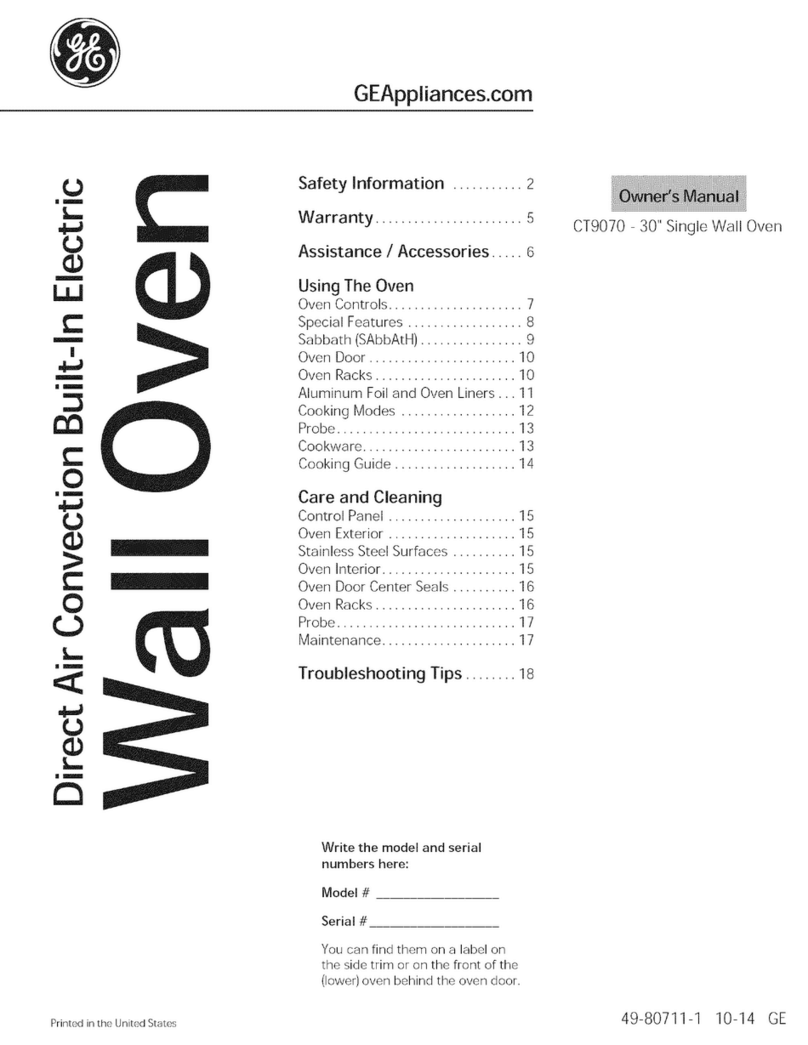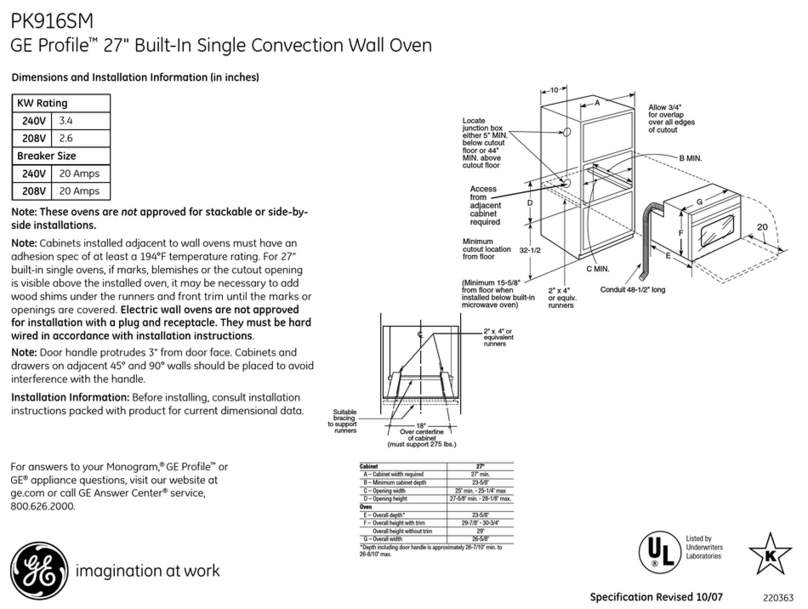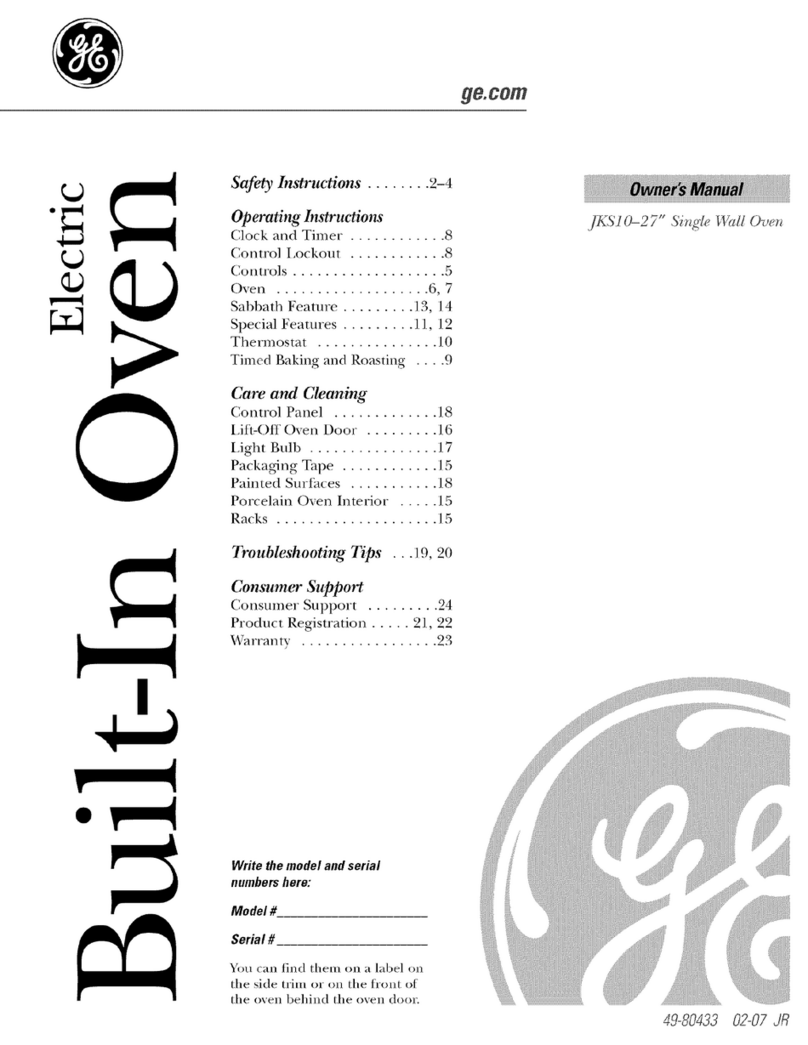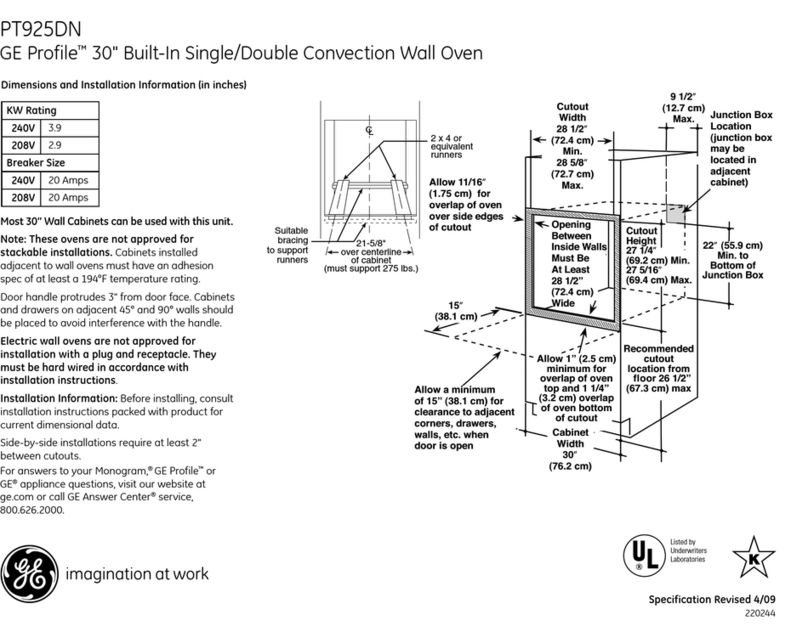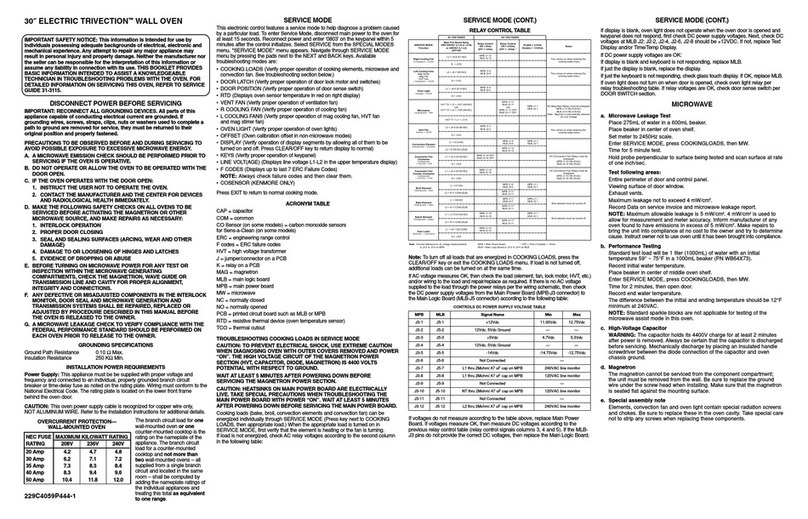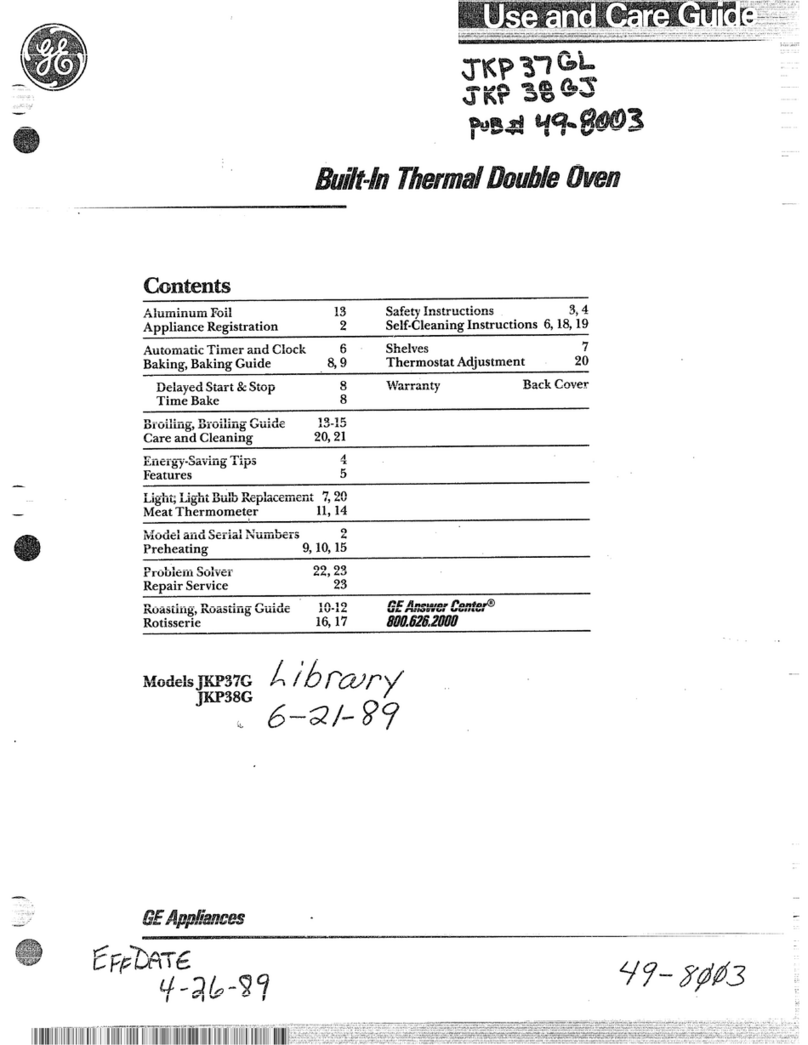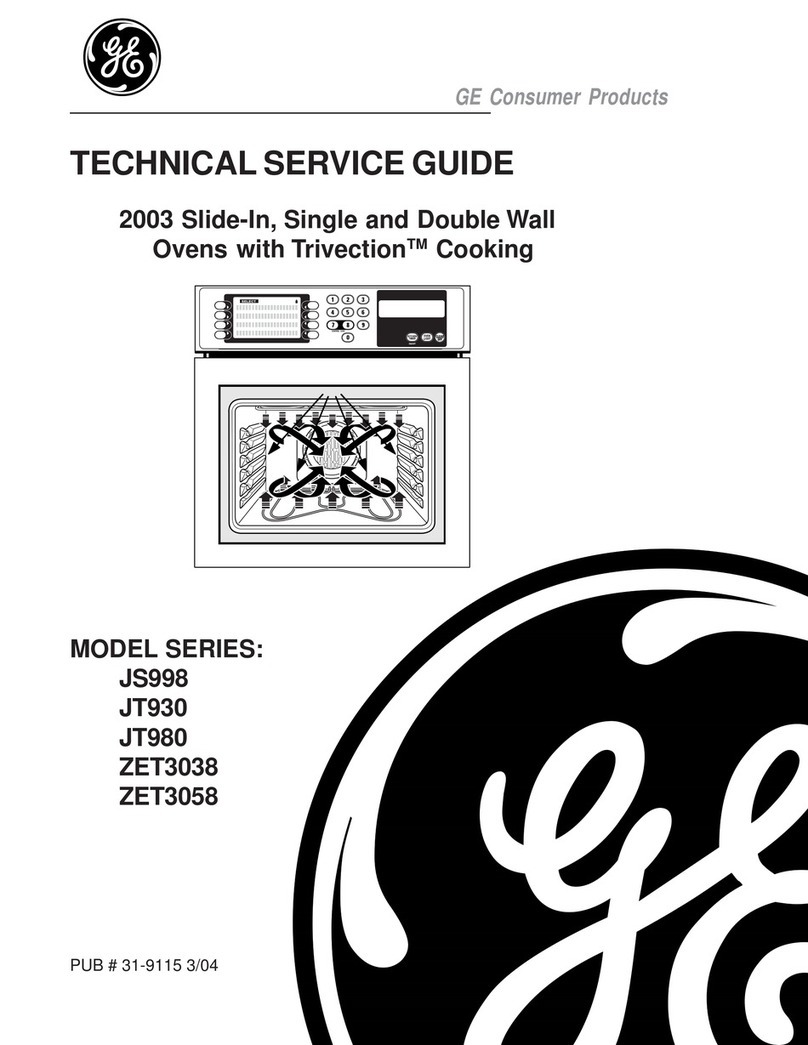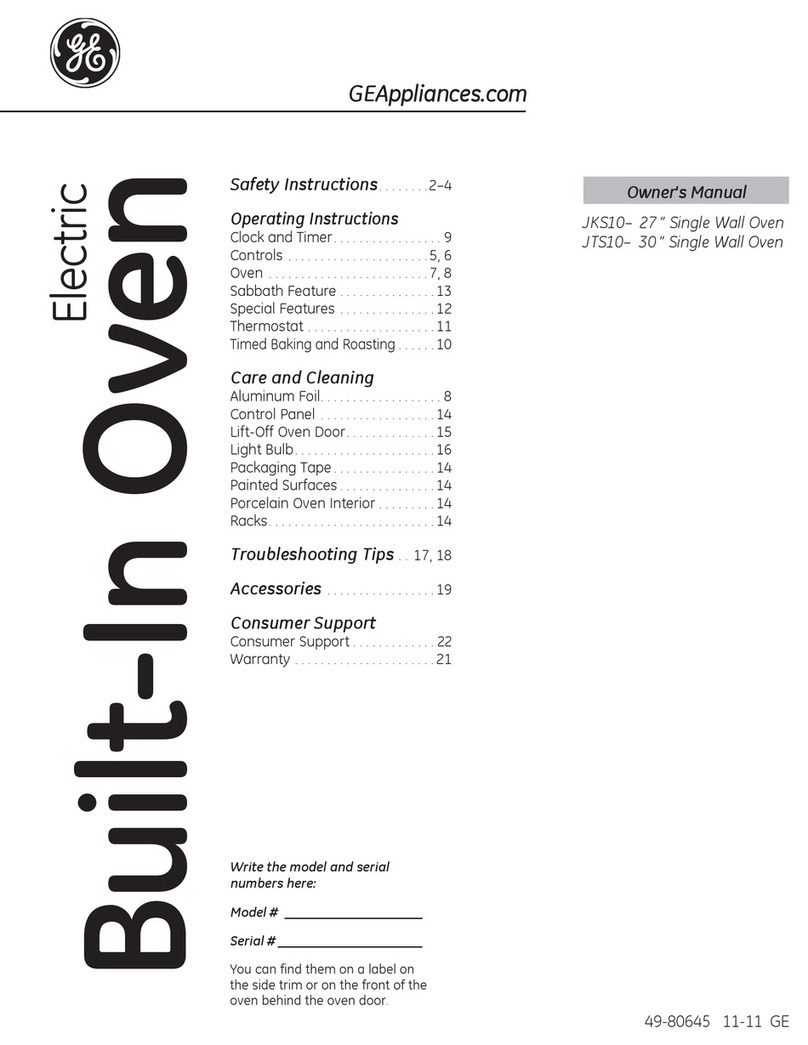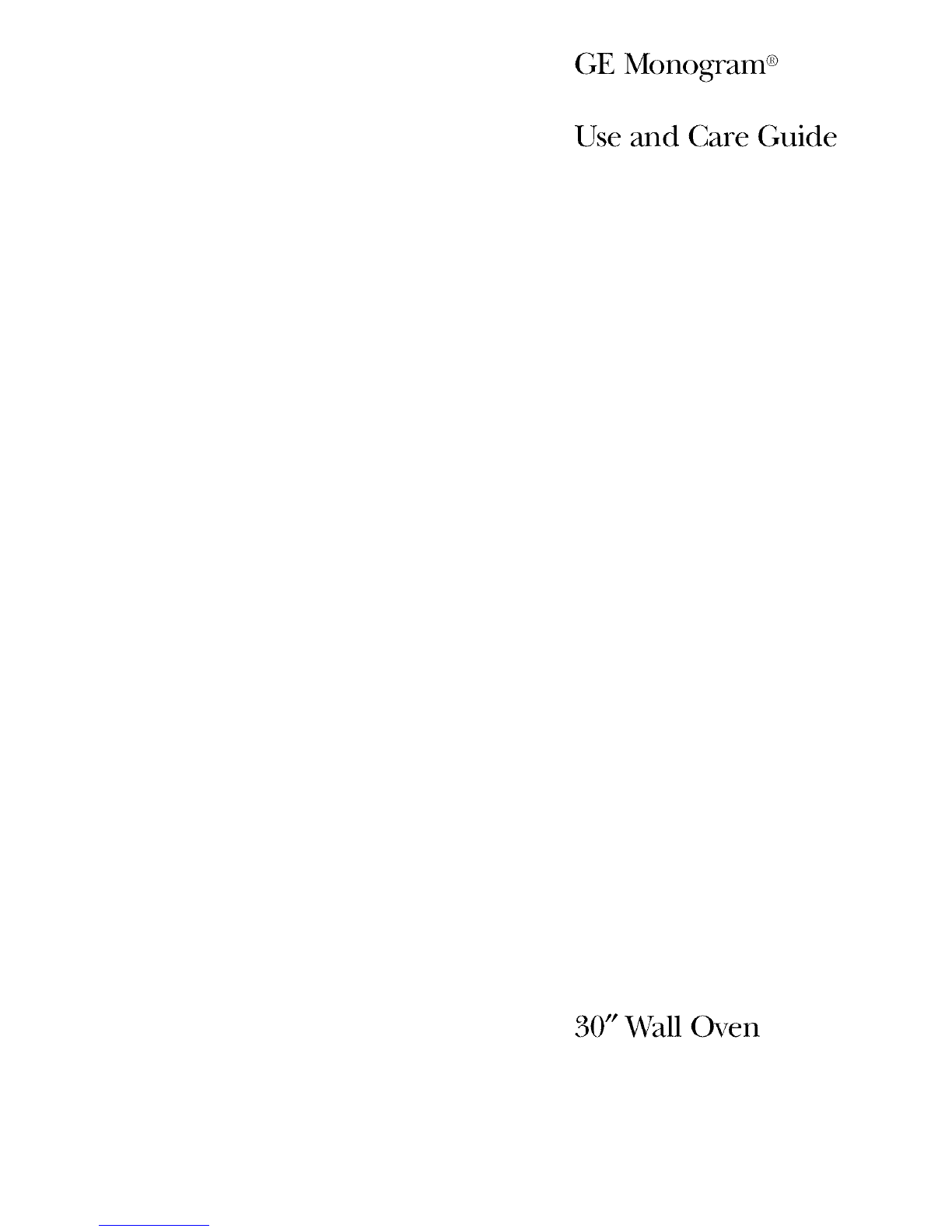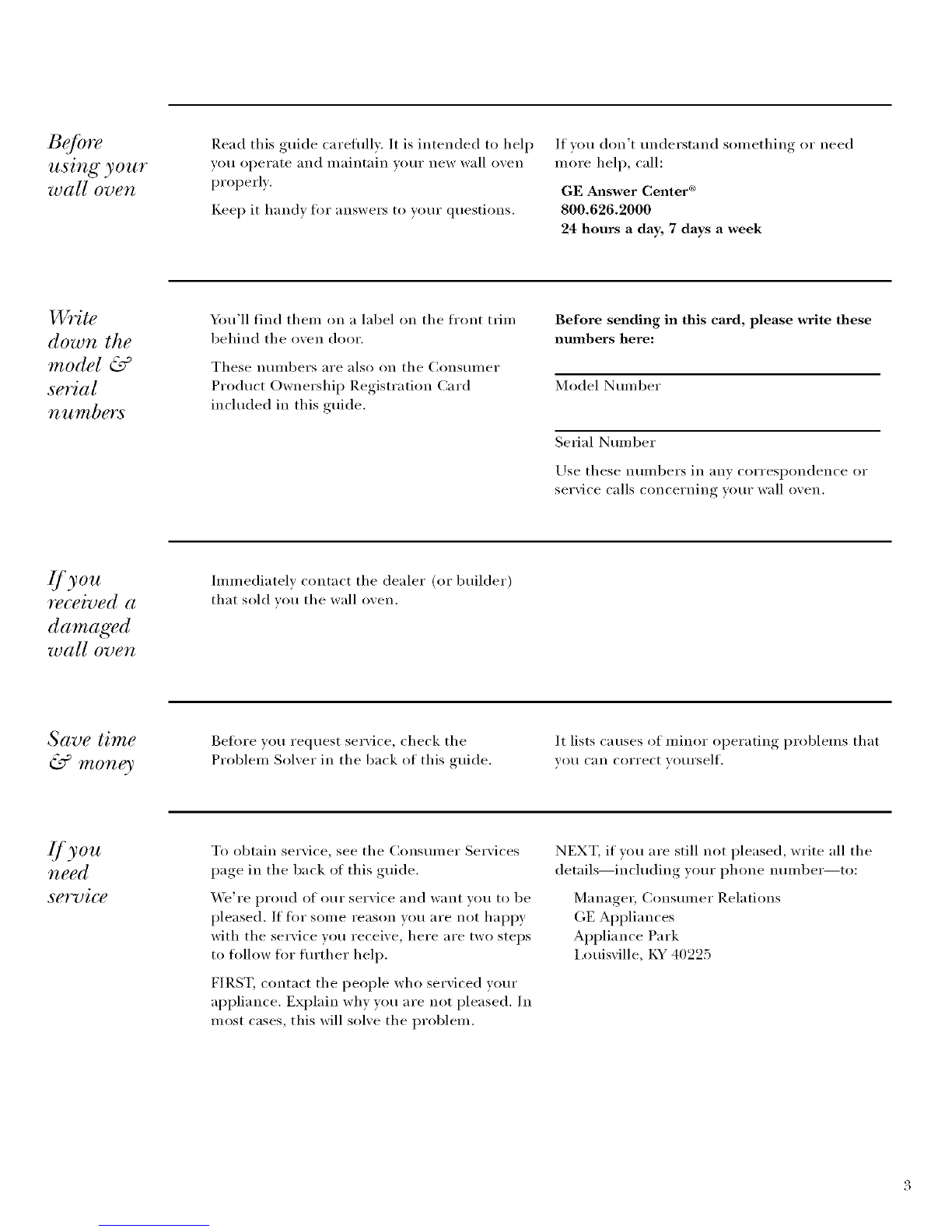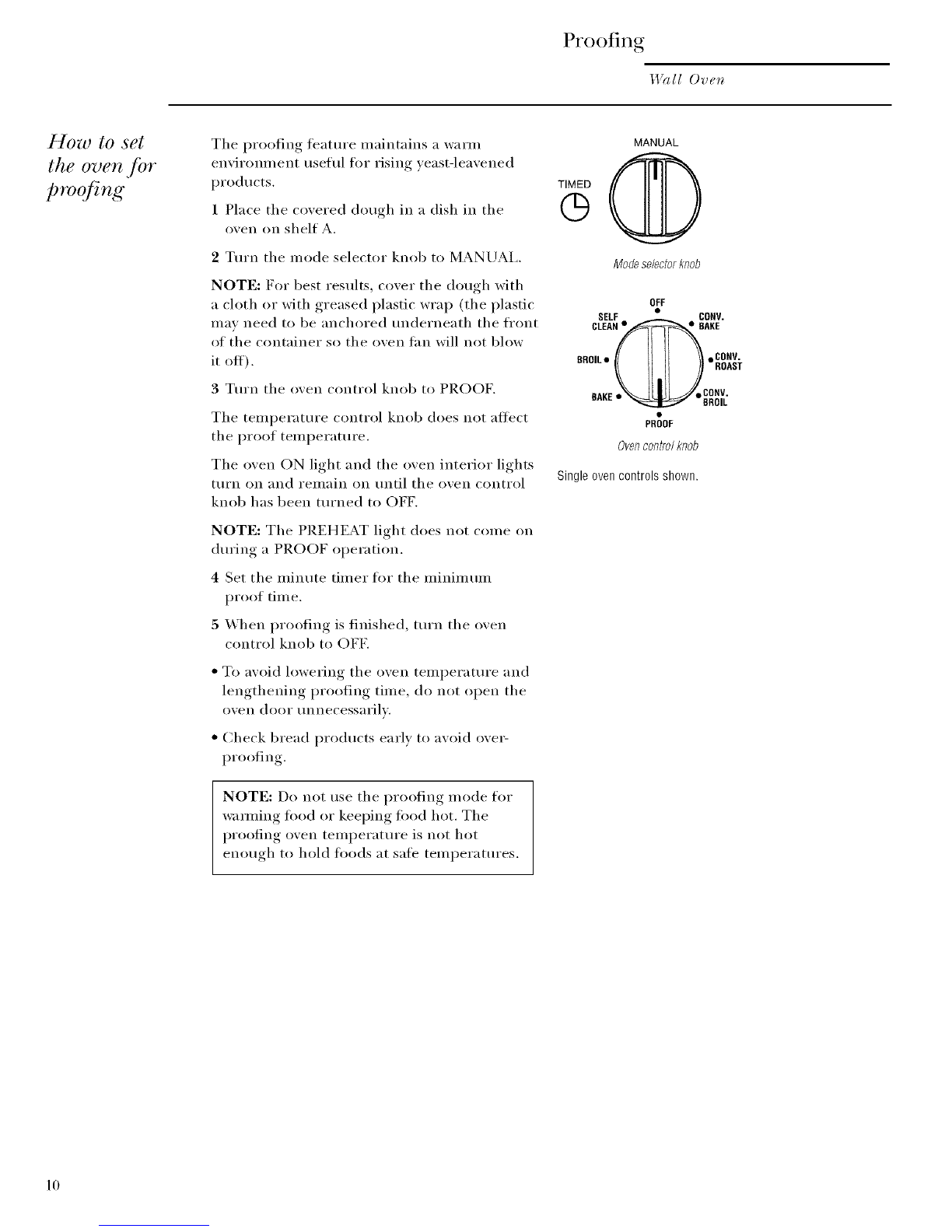IMPORTANT SAFETY INSTRUCTIONS
IMPOR 7 NT SAbTf TY NO TICE
• The California Safe Drinking Water mad
Toxic Enforcement Act requires the
Governor of (_alitornia to publish a list
O[ s/ibstances known to the state to Catlse
cancer, birth detects or other reproductive
harm, and requires businesses to warn
customers of potential exposure to such
S/ll)sta noes,
• The fiberglass insulation in self-clema ovens
gives off a very small amount of carbon
monoxide during the cleaning cycle.
Exposure can be minimized by venting
with an open window or using a ventilation
tan or hood.
SAEETY PRE CAUTIONS
When using your applimace, follow basic safety
precautions, including the following:
•Be sure all packing materials are removed
from the oven bet>re operating it to prevent
fire or smoke damage should the packing
material ignite,
•Use this appliance only for its intended use
as described in this guide.
•Be sure your appfiance is properly installed
and gromaded bv a qualified technician in
accordance with the provided installation
instructions.
•Be sure the oven is securely installed in a
cabinet that is firmly attached to the house
structure. Never allow anyone to climb, sit,
stand or hang on the oven door.
• Have the installer show you the location of
the circuit breaker or fuse. Mark it fin" easv
i'el'ei'en ce,
•Do not attempt to repair or replace may part
of your wall oven unless it is specifically
recommended in this guide. All other
servicing should be referred to a qualified
tech nicia n.
•Teach children not to play with the controls
or any other part of the oven.
• Never leave the oven door open when you
are not watching the oven.
• Always keep dish towels, dish doths, pot
holders mad other linens a safe distmace from
your oven.
• For your safety, never use your appliance
for warming or heating the room.
•Do not store flmnmable materials in the
oven,
• Always keep wooden and plastic utensils
and cammd food asafe distance away from
your oven.
• Always keep combustible wall coverings,
curtains or drapes asafe distance from
your oven.
•DO NOT STORE OR USE COMBUSTIBLE
MATERIALS, GASOLINE OR OTHER
FLAMMABLE VAPORS AND LIQUIDS IN
THE VICINITY OF THIS OR ANY OTHER
APPLIANCE.
• Do not let cooking grease or other flammable
materials accumulate ha or near the wall oven.
• Do not use water on grease fires. Smother
fire or flalne or use a multi-imq)ose dry
chemical or fi)am-type fire extinguisher.
Flame in the oven can be smothered
completely by ch)sing the oven door and
turning the oven off or by using a m ulti-
imri)ose dry chemical or loam-type fire
extinguisher.