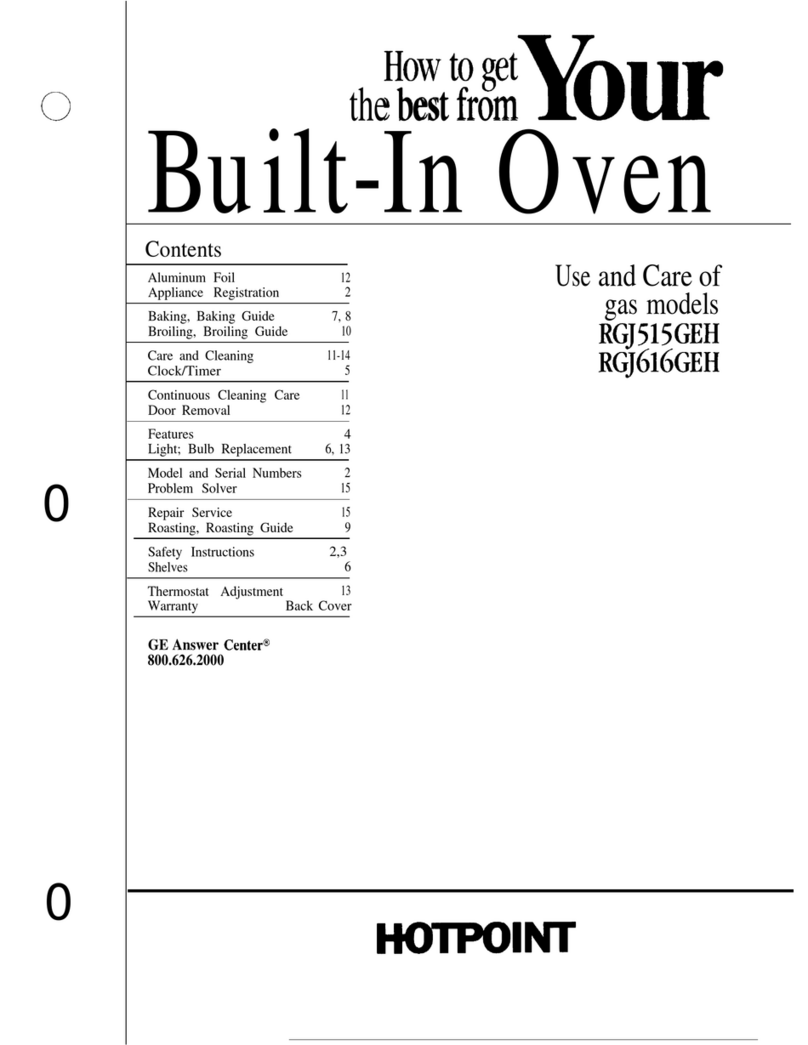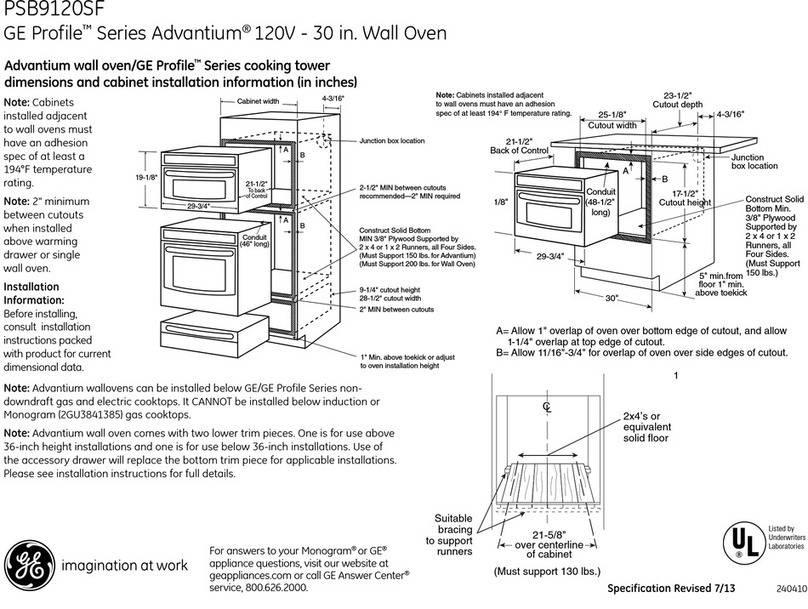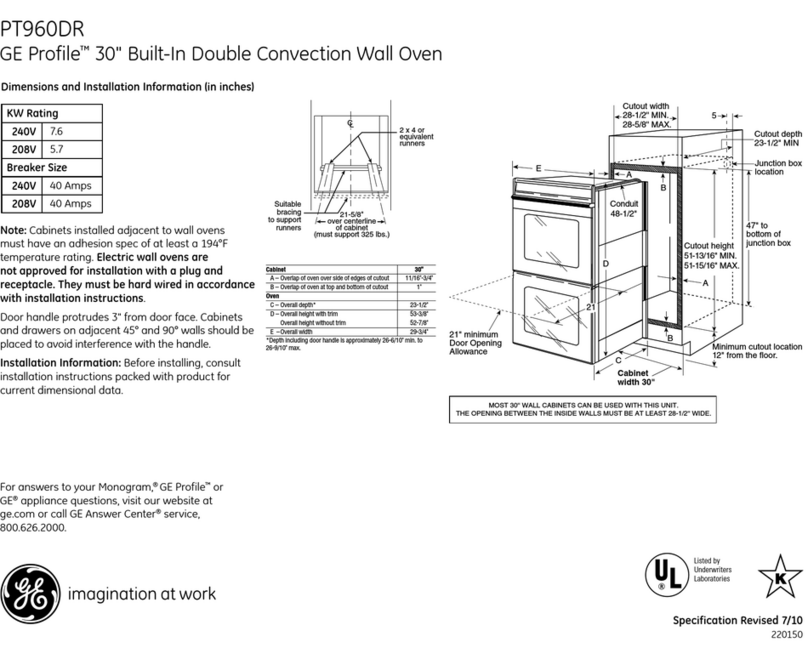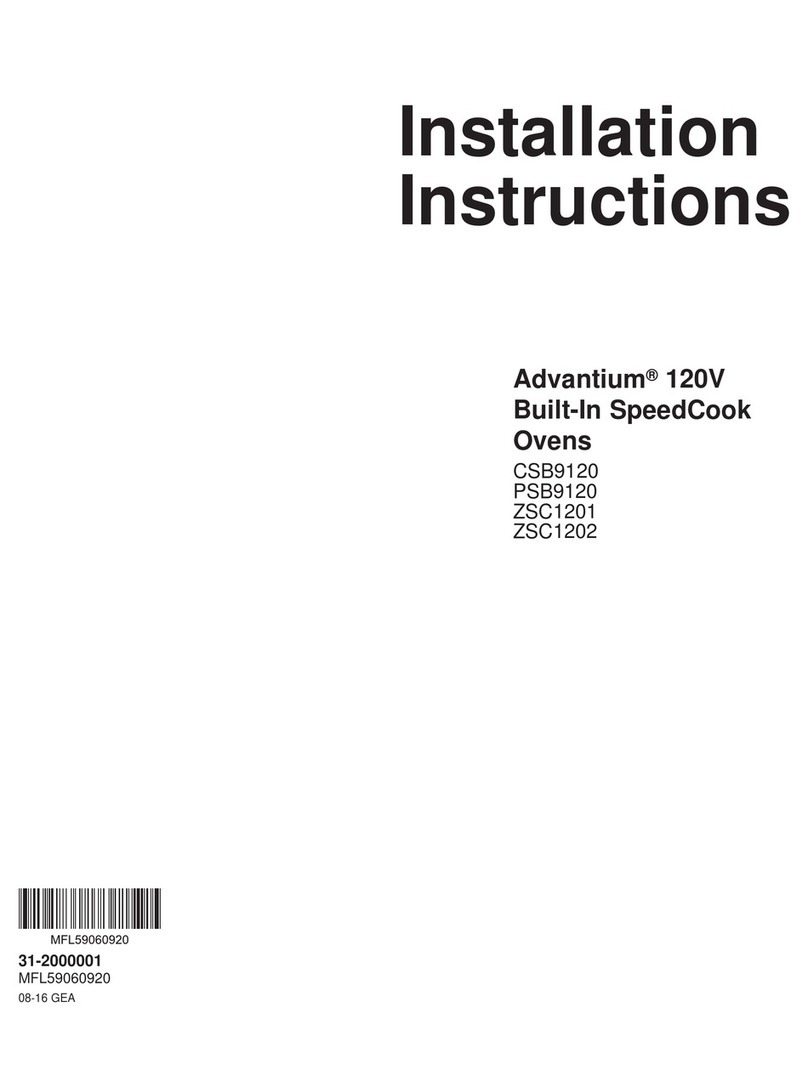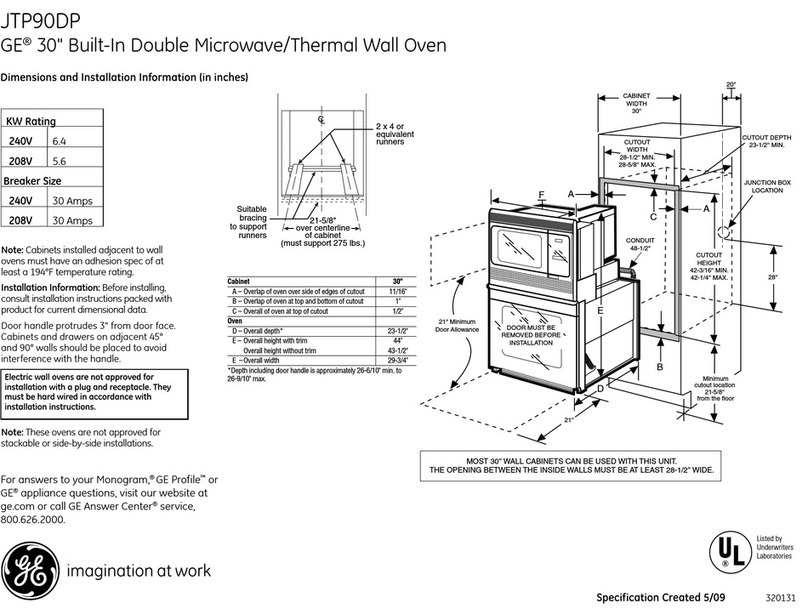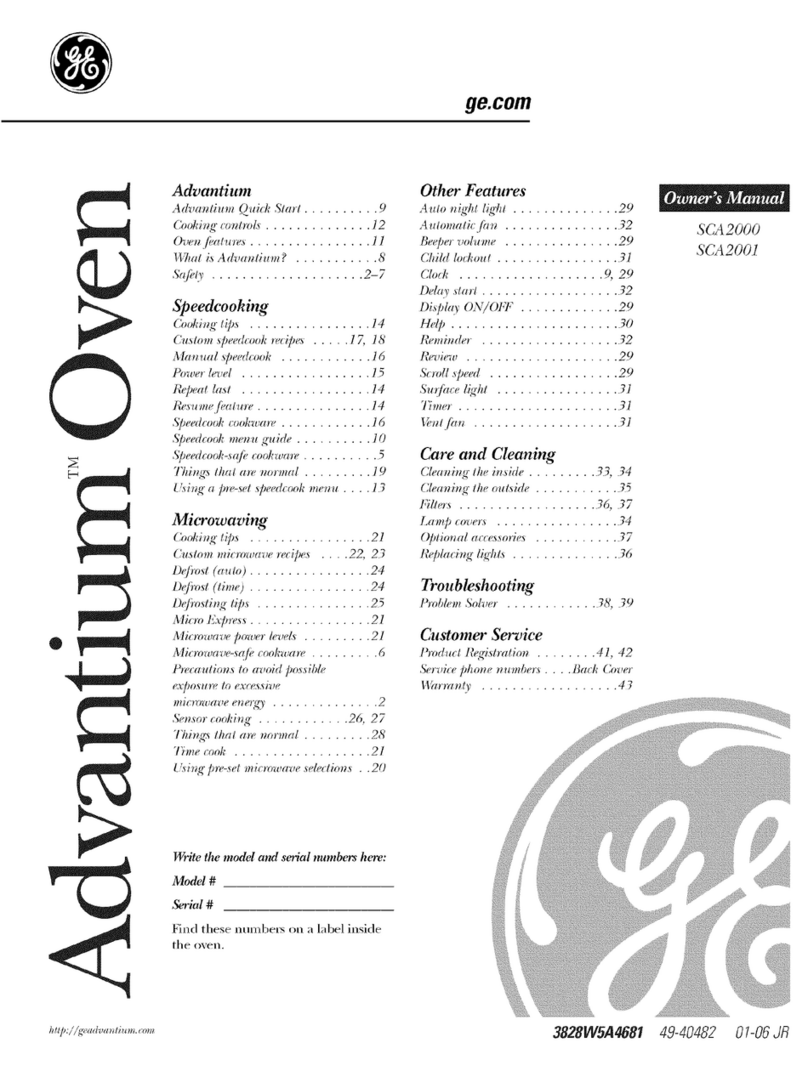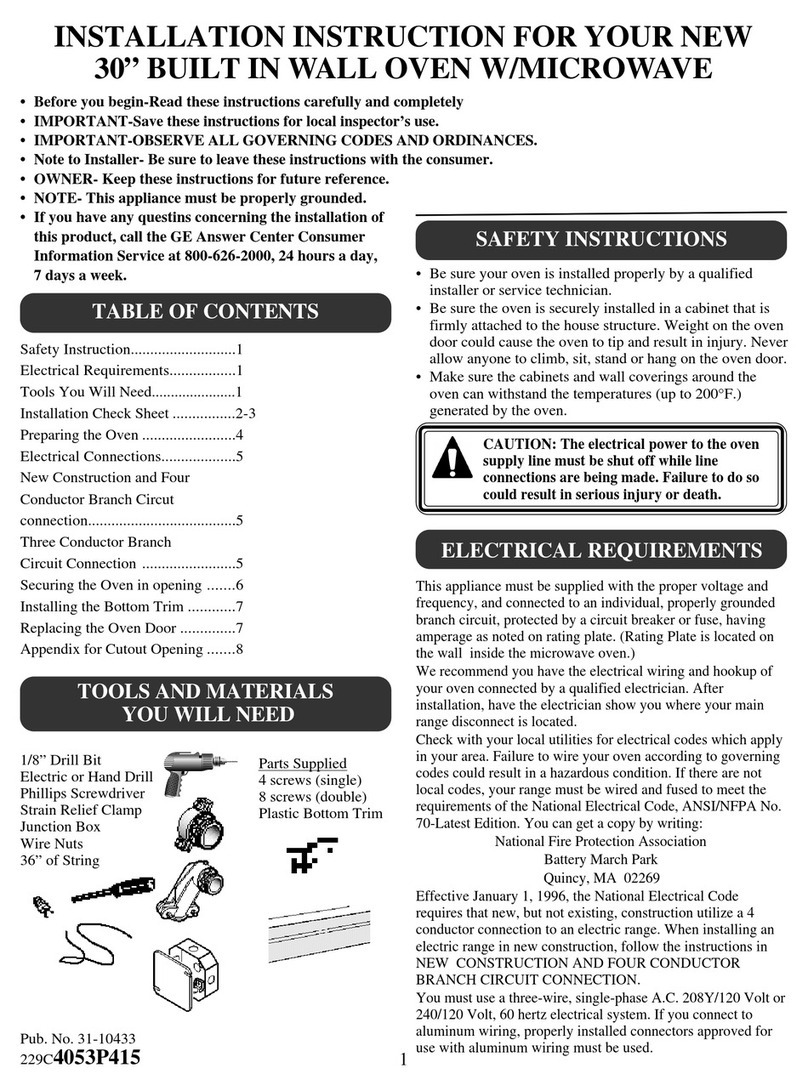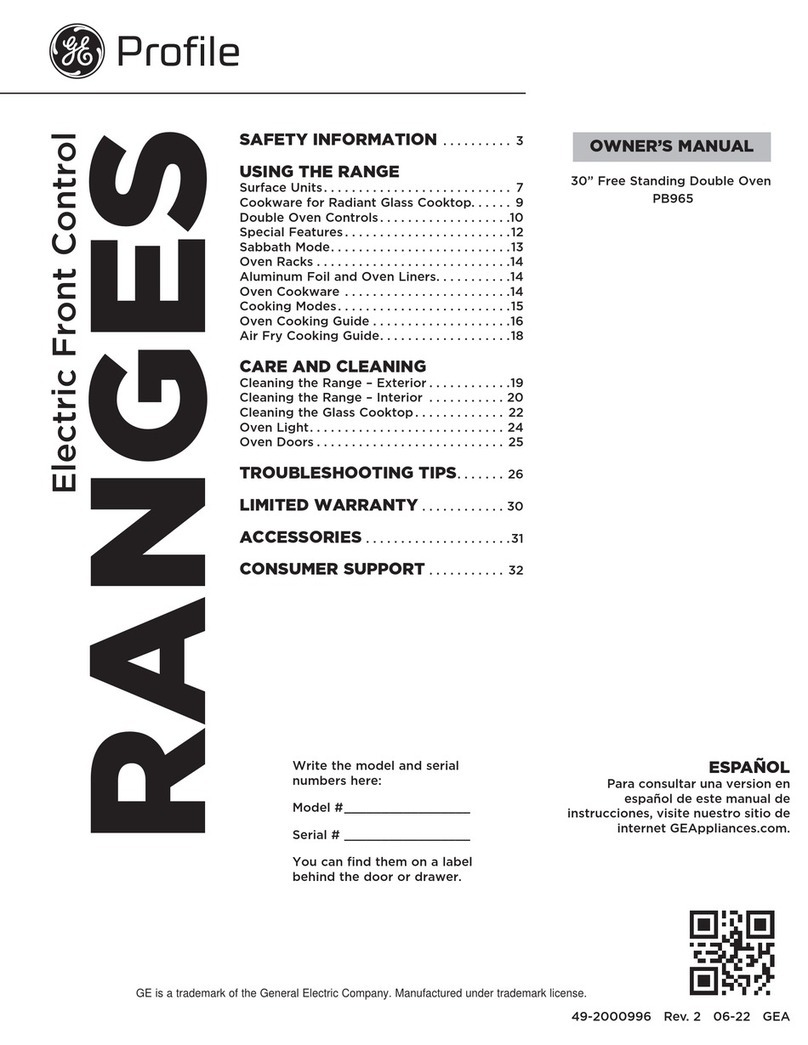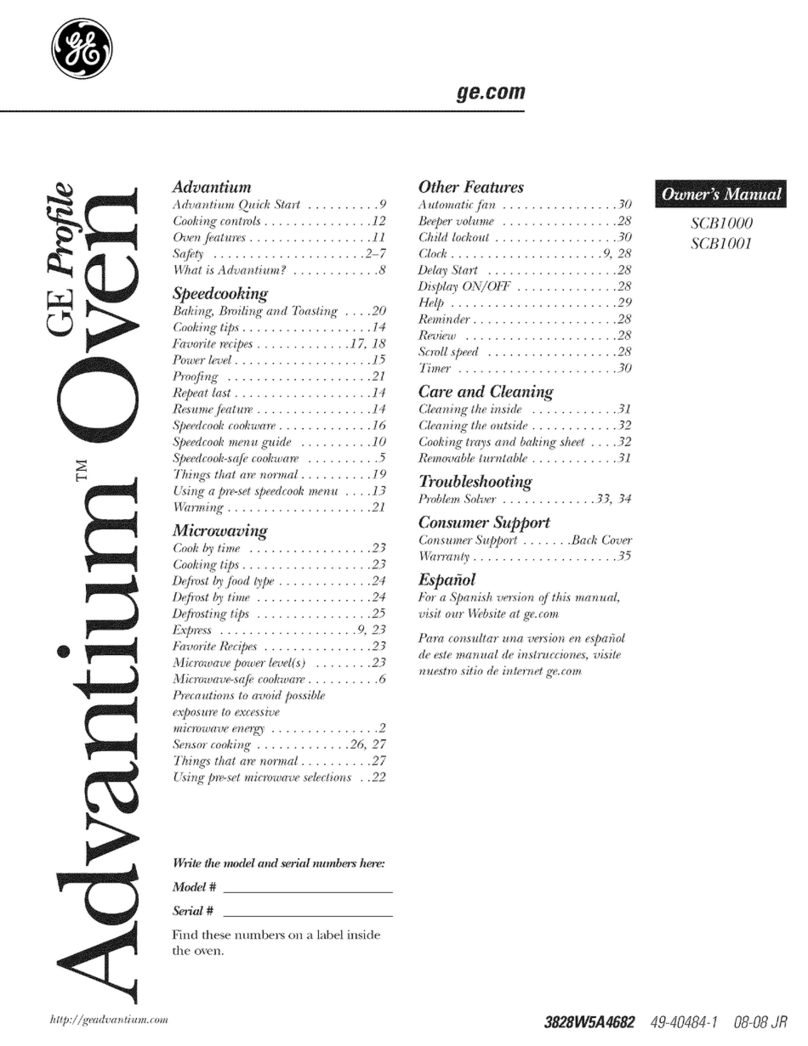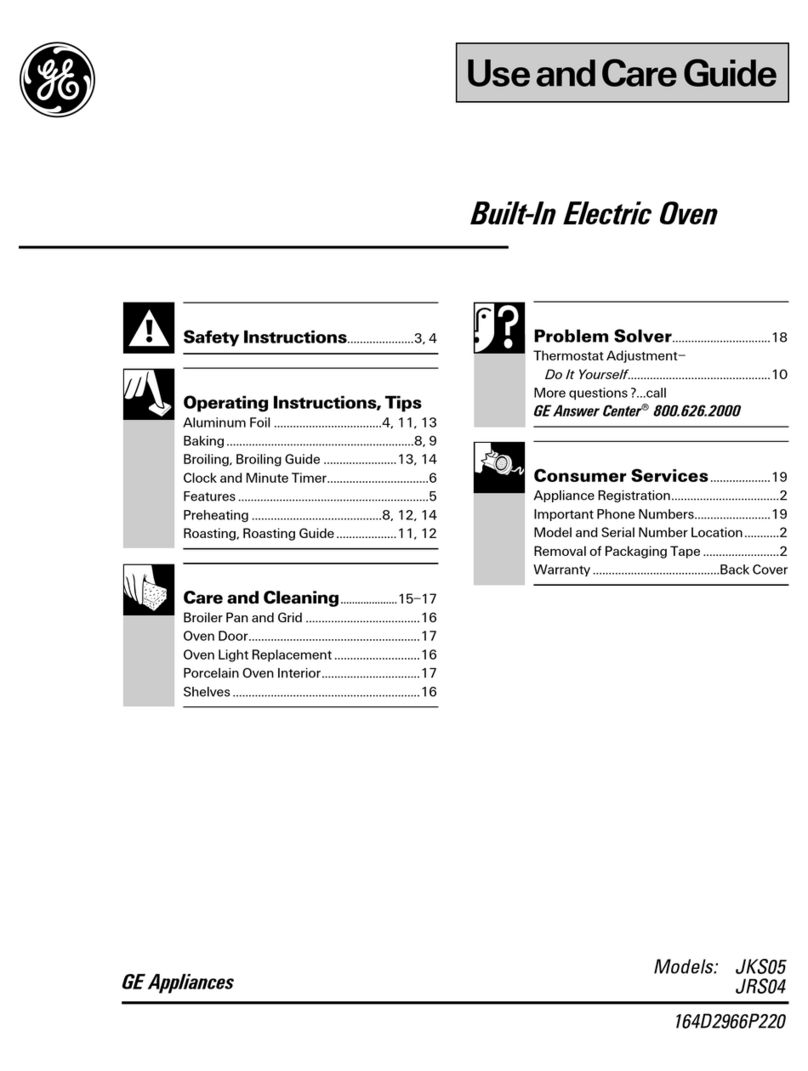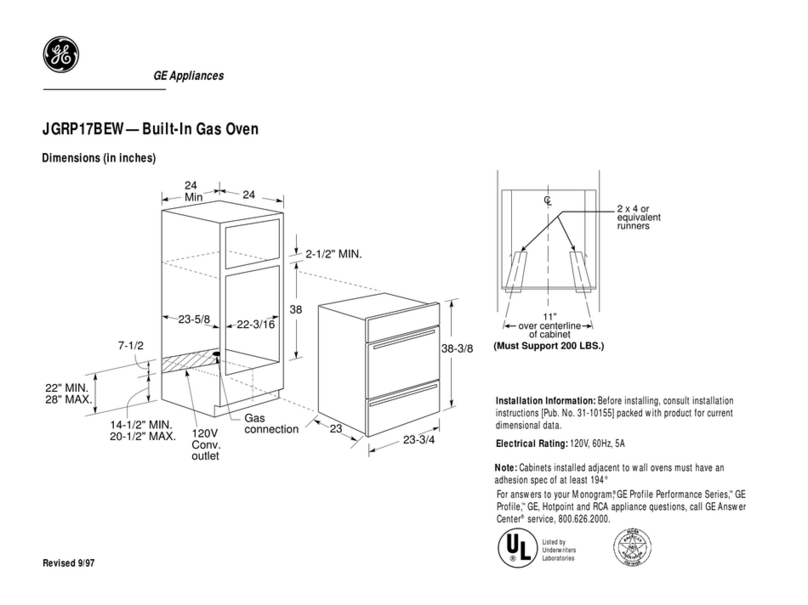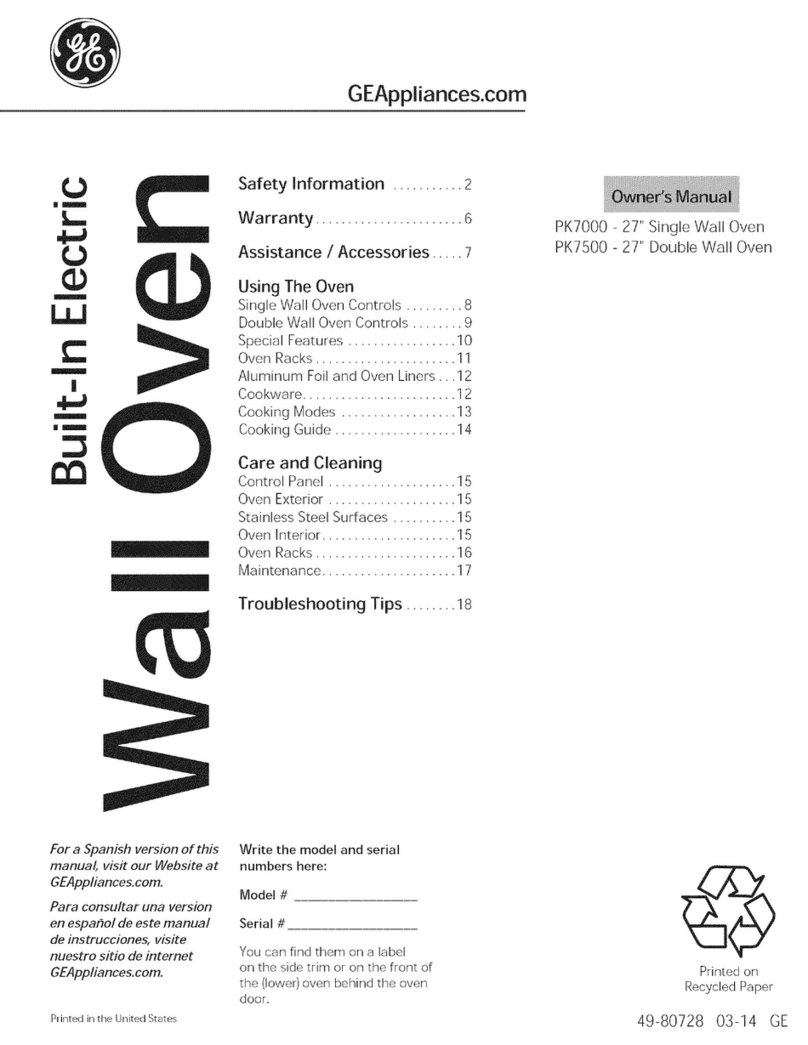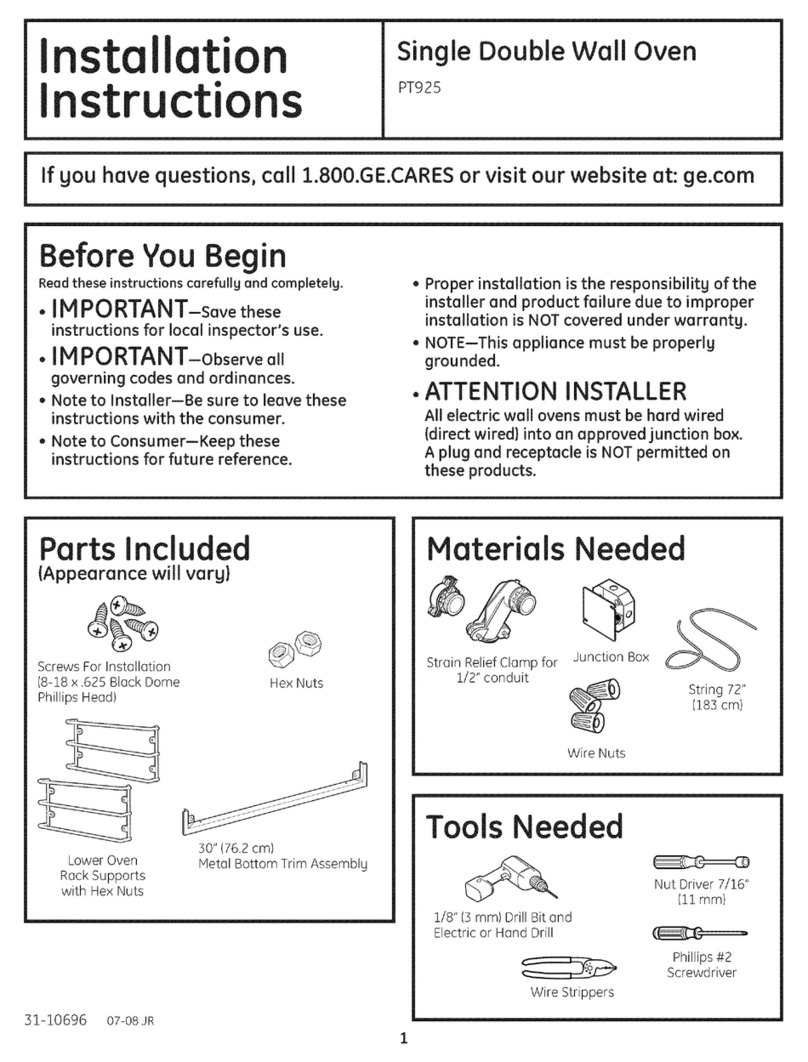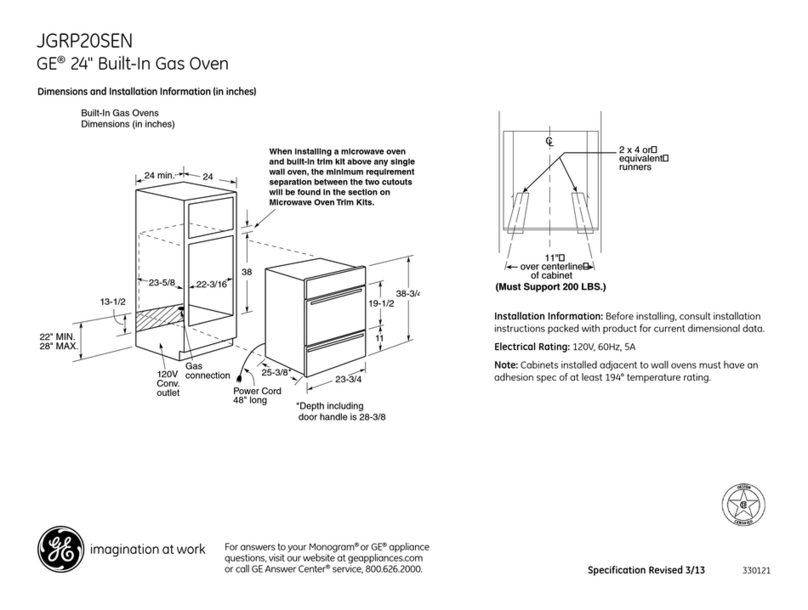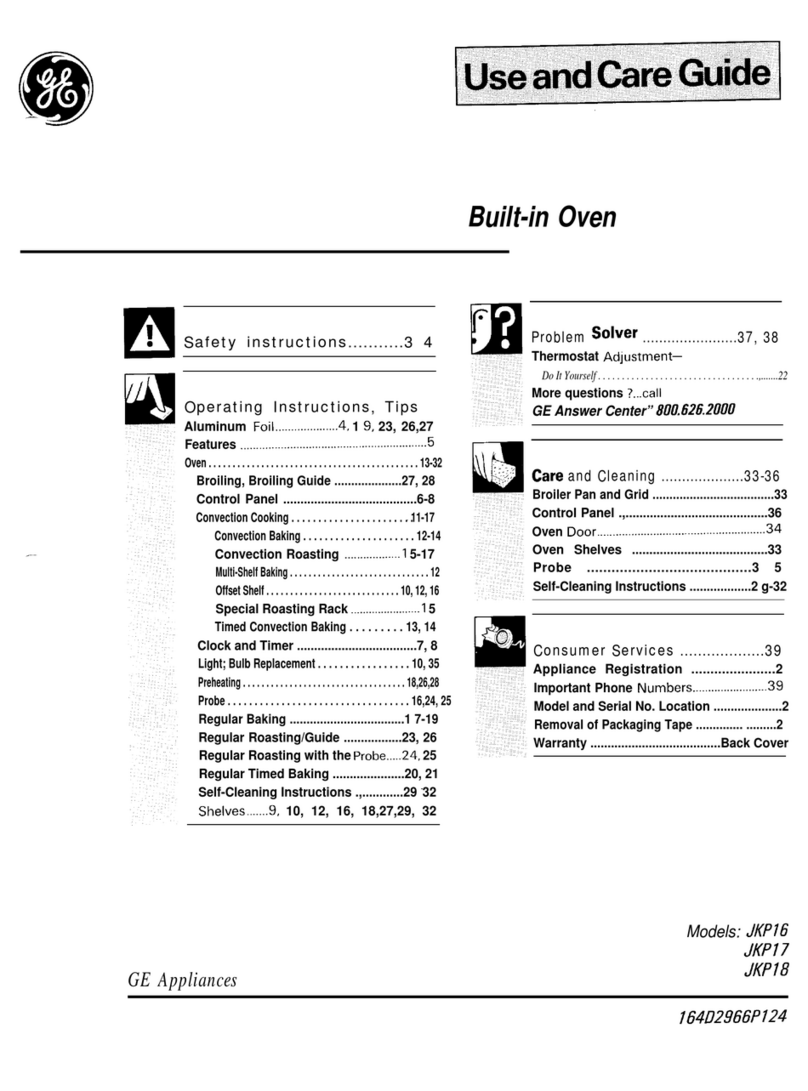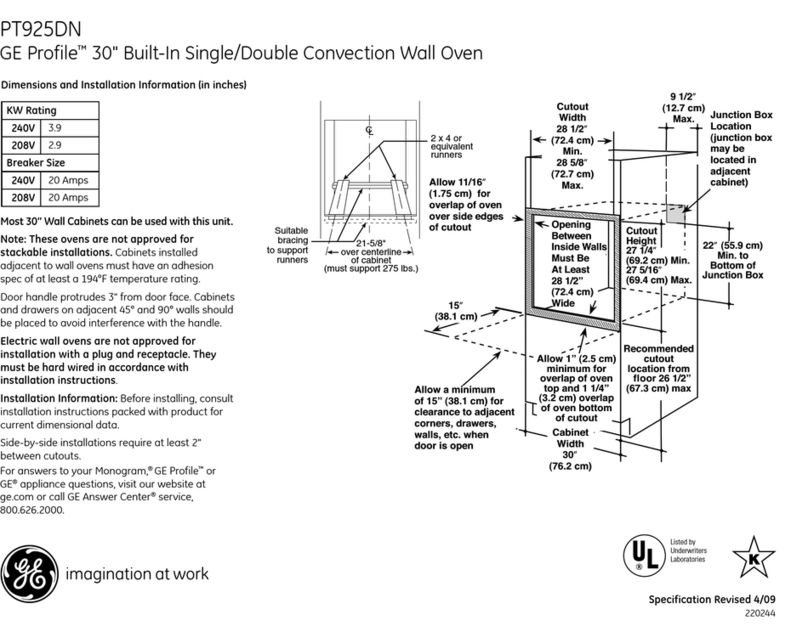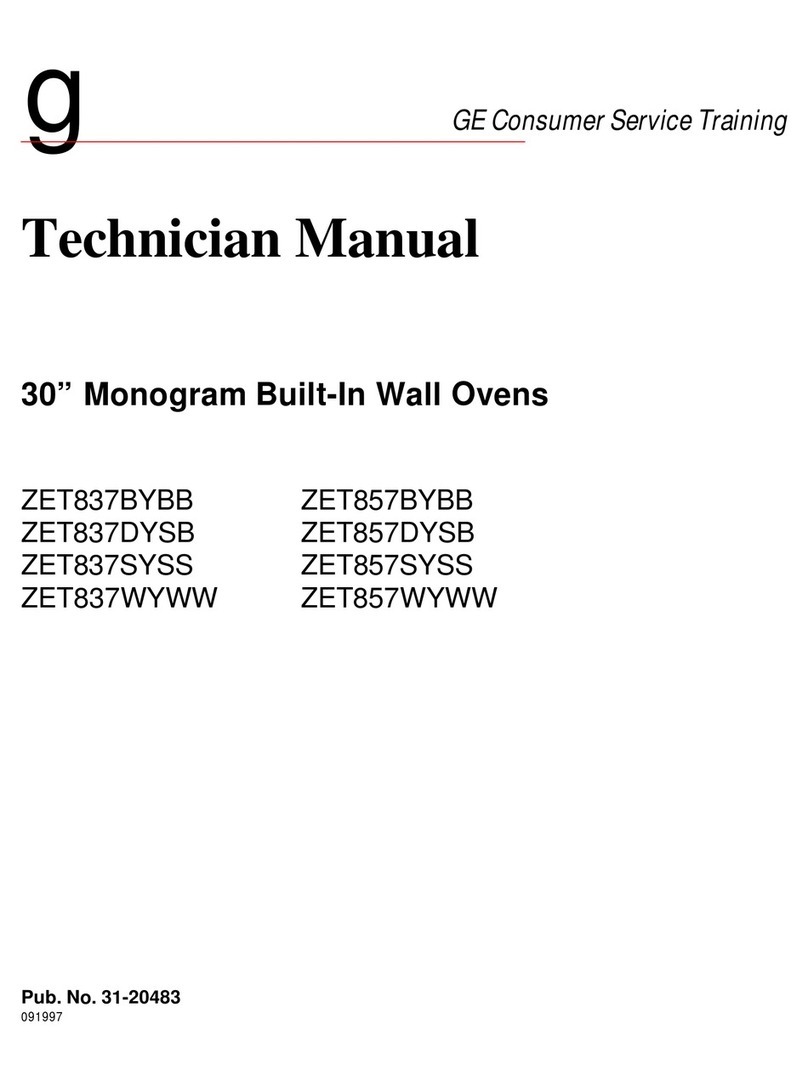SAP 2TY PRE CA U770NS
Do not leave children alone---dfikh'en should not
be left alone or unattended ill all area where an
appliance is ill use. They should never be allowed
to sit or stand 05*any pal_ of tile appliance.
Do not touch the heating elements or the
interior surface of the oven. These sm'thces
may be hot enough to burn even though they
are dark ill color. Dsu'ing and Mter use, do not
touch, or let clothing or other flammable
materials contact, any interior area of tile
oven; allow sufficient time fin" cooling frst.
Potentially hot smfimes include tile (wen vent
openings and suHimes near tile openings, crevices
around tile oven do(m the edges of tile door
window and metal trim pal_s above the dora:
Remember: Tile inside surihce of tile oven
may be hot when the door is opened.
Never place cooking utensils or any other items
on the oven flora: There is a heating element
beneath tile 55\ell tool: Plating items (sn tile
(5\'ell floor *llay catlse tile ove*l to overheat,
resulting ill damage to tile (wen and risk (ff
damage (55"fire to cabinets.
CAUTION: OVINTEI ;.ST
TO CHILDRI_q SHOULD NOT BE STOREI) IN
CABINETS ABOVE A WALL OVEN_CHILDRE_
(KIMBING ON THE OVE_ TO REACt-I ITEMS
COULD BE SHIlOUSLY INJURED.
Never wear loose-fitting or hanging garments
while using the appliance. Be careful when
reaching fist items stored over the oven.
Flammable material could be ignited if
brought ill contact with oven heating
elements and may cause severe bm'ns.
Do not heat unopened food containers.
Pressm'e coukl buikl up and tile container
could bm_t, causing all is_jm>
, Keep the oven vent unobstructed.
" Place the oven rack in the desired position while the
oven is cool. If rocks must be handled when hoL do
not let pot hokler contact tile heating dements.
"Never leave jars or cams of fat drippings in or
neax yOLW oven.
, Pulling out the rack to the rack stop is a
convenience in lifting heavy foods. It is also
a precaution against burns fl'om touching
hot stu'litces of tile door (55"oven walls.
,When using cooking or roasting bags in the
oven, flsllow tile manufltcturer's directions.
"Do not use your oven to dry newspapers.
If overheated, they can catch (55,fire.
"Do not use oven for a storage area. Items stored
in an oven call ignite.
"Do not leave paper products, cooldng utensils
or food in the oven when not in use.
" Do not allow anyone to climb, stand or hang
on the door. They could damage tile oven 05"
cause severe personal il_jury.
"Use only dry pot holders--moist (55"damp pot
holders on hot surthces may result ill burns
fl'om steam. Do not let pot holders touch oven
heating elements. Do not use a towel
or other bulky cloth.
, After broiling, always take the broiler pan out
of the oven and dean it. Lefto\ er grease ill tile
broiler pan can catch fire tile next time you use
tile pall.
, Stand away from the oven when opening the
oven door. Hot air or steam which escapes call
cause burns to hands, ti_ce and/or eves.
,Large scratches or hnpacts to glass doors can
lead to broken or shattered glass.
SEI_ r -CLI 2ANINGOVEN
Do not clean the door gasket. Tile door gasket
is essential %r a good seal. Care should be
taken not to rub, damage or move the gasket.
Do not use oven cleaners. No COl/llllerrial ovell
cleaner 05"oven lille*" protective coating of any
kind should be used ill or around ally pa*_ of
tile oven. I_.esidue from 55\en cleaners will
damage the inside of tile oven when tile
seliZrlelm cycle is used.
, CleaJa o@ parts listed in tiffs Owner's Manual.
* Before self-demffng the oven, remove tile
broiler pan, grid and other cookware.
" Be sure to wipe up excess spillage before
startling the self-clemffng operation.
" If the sdf-dea_ning mode malftmctions, turn
tile oven off and disconnect tile power supply.
Have it seswiced by a qualified technidan.
SAVE THESE INSTRUCTIONS