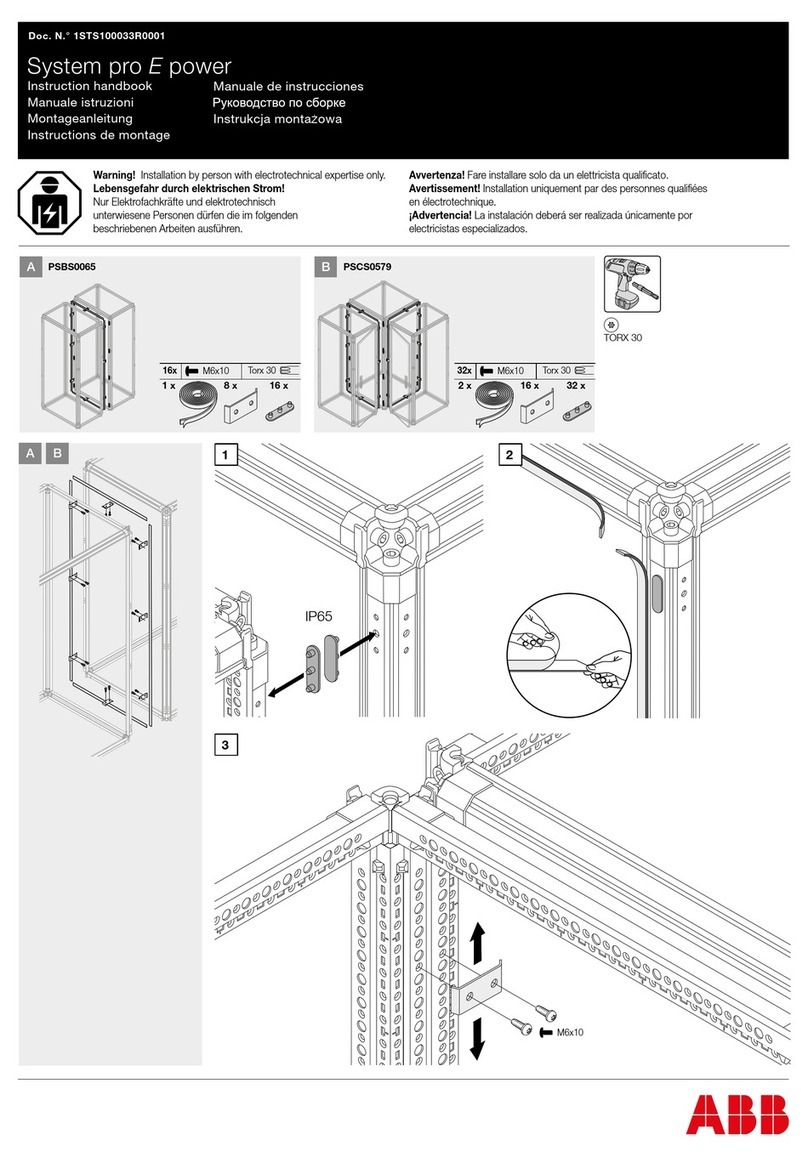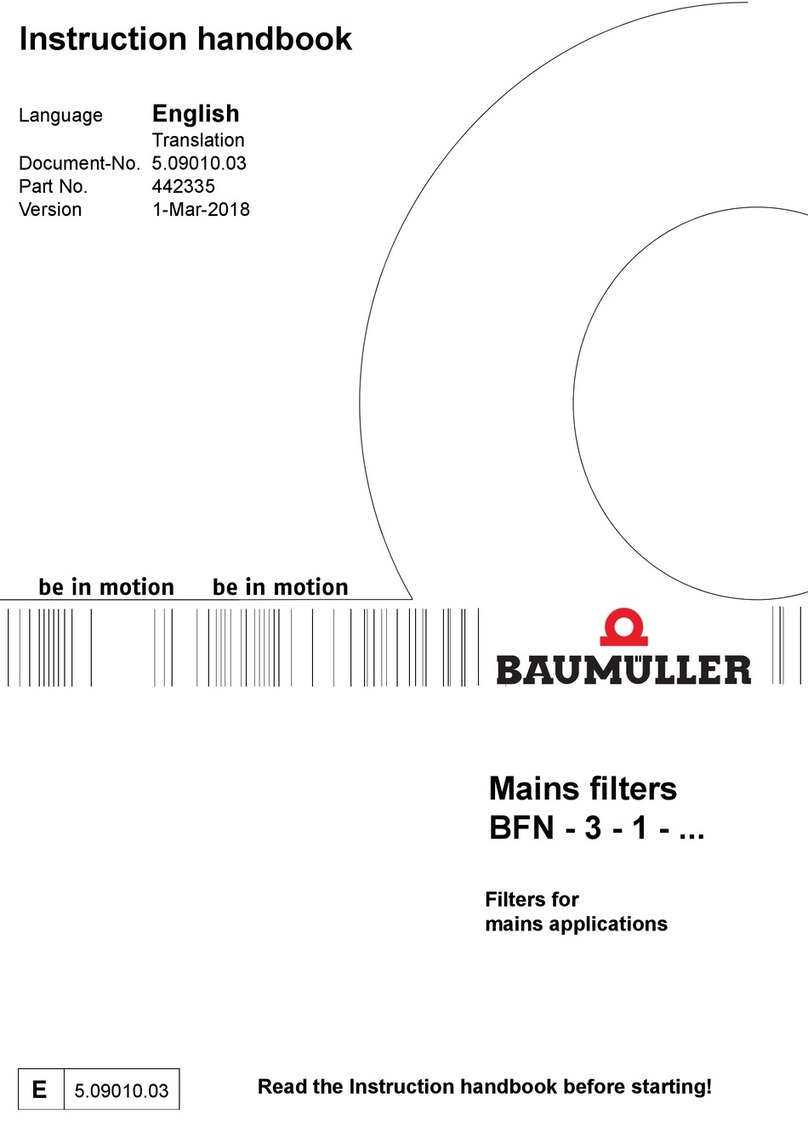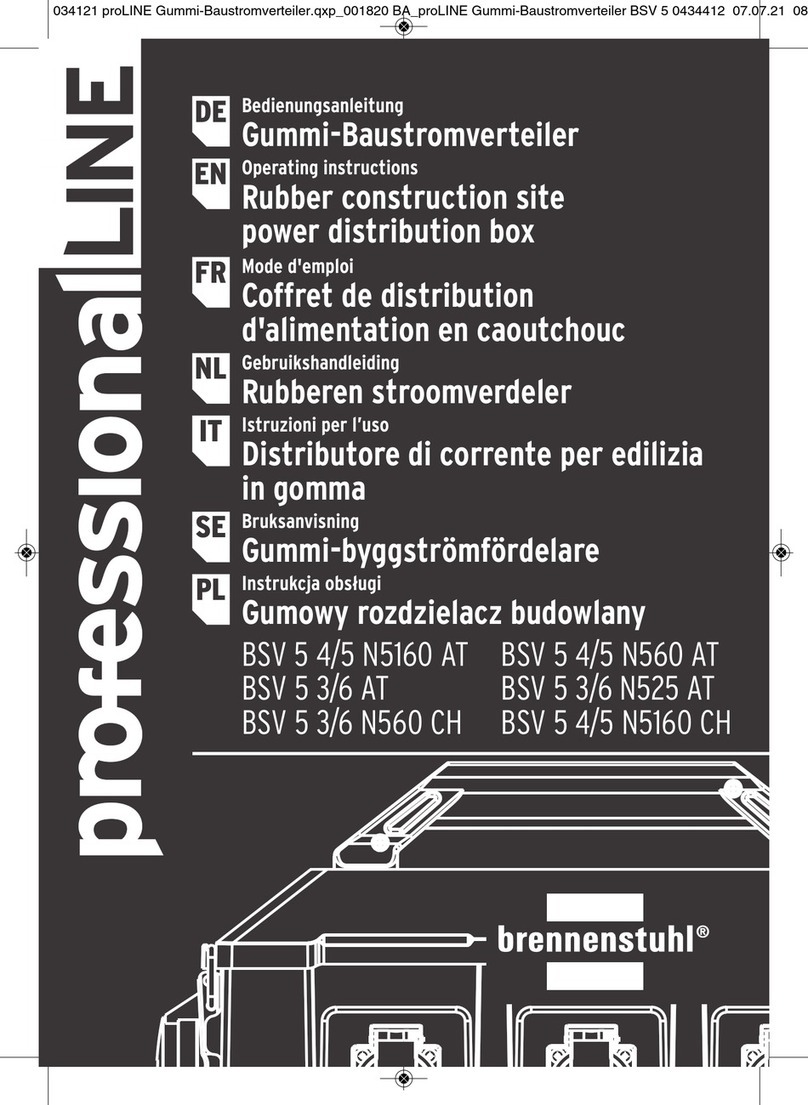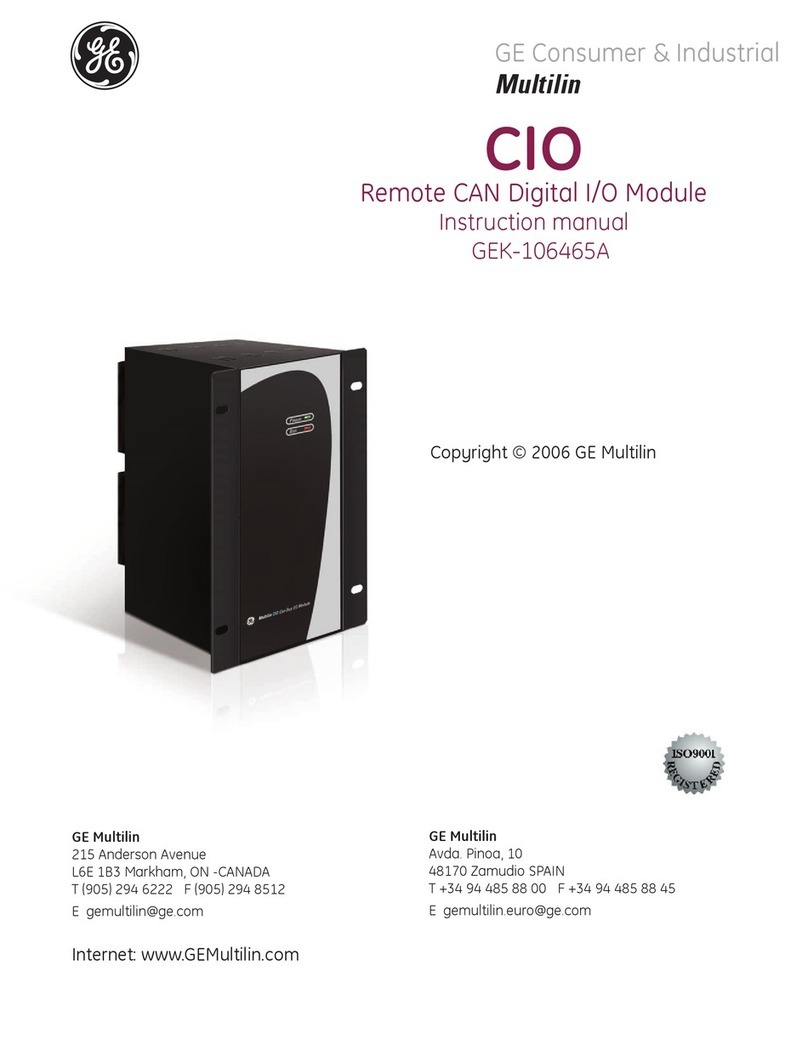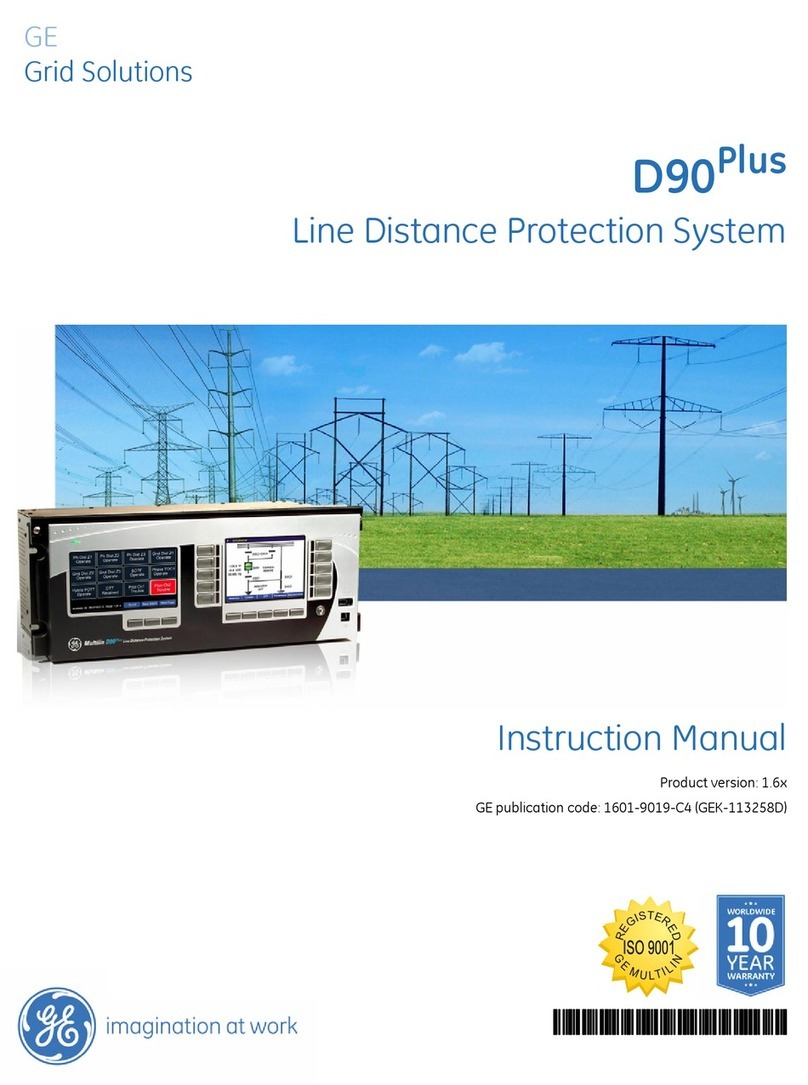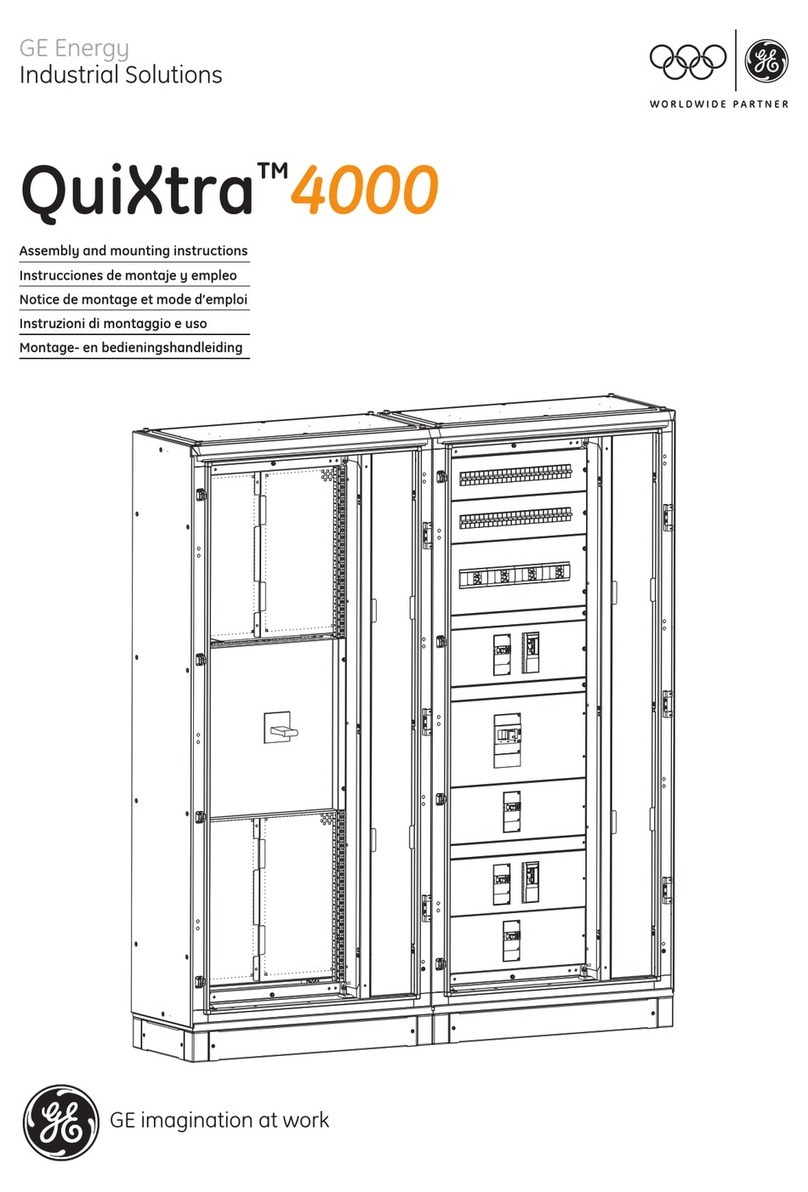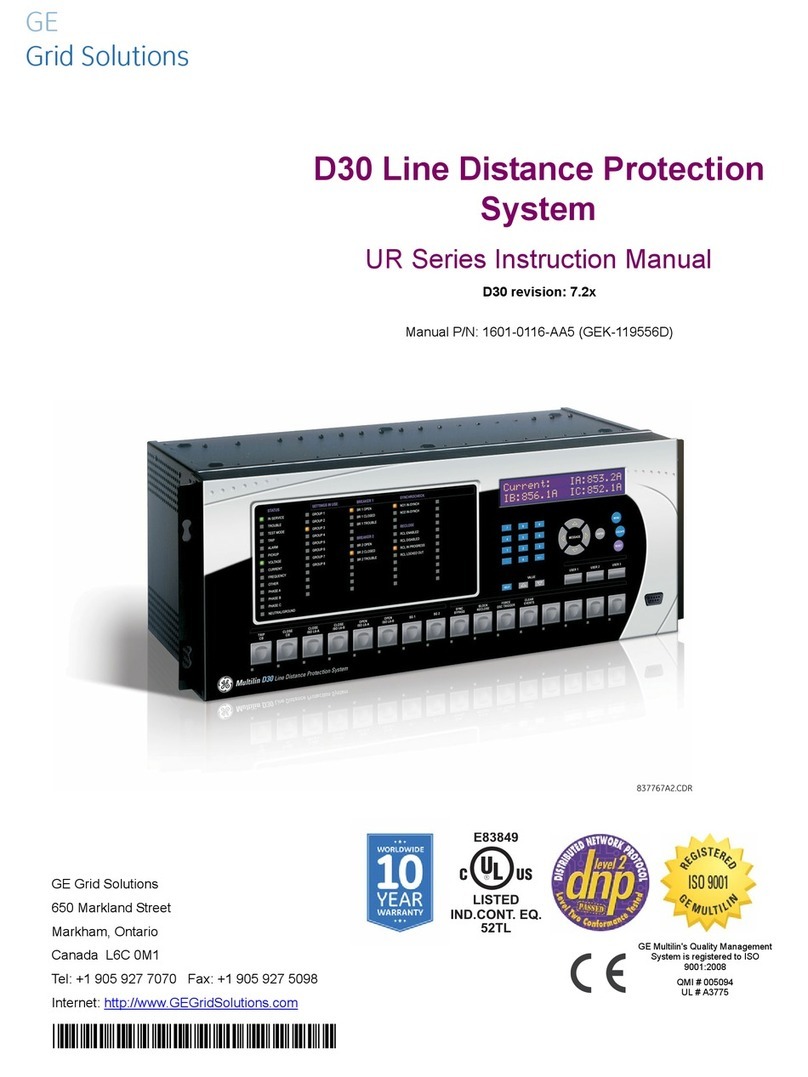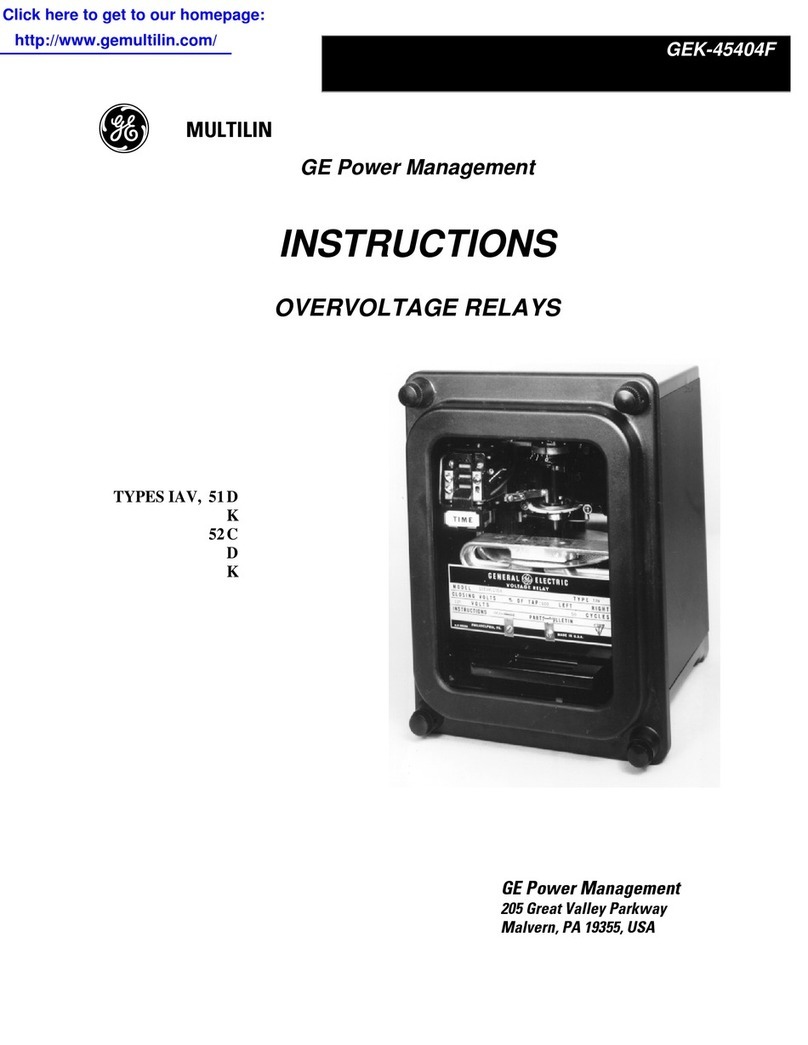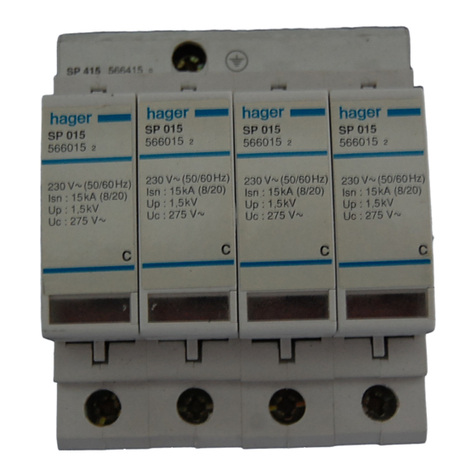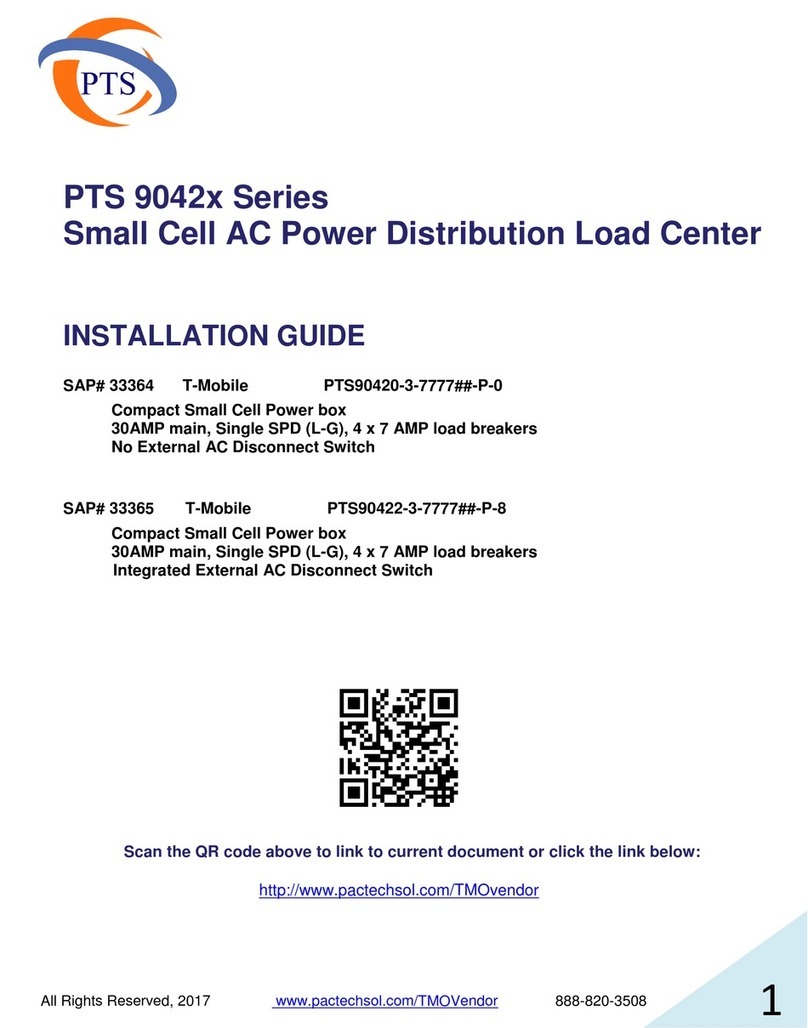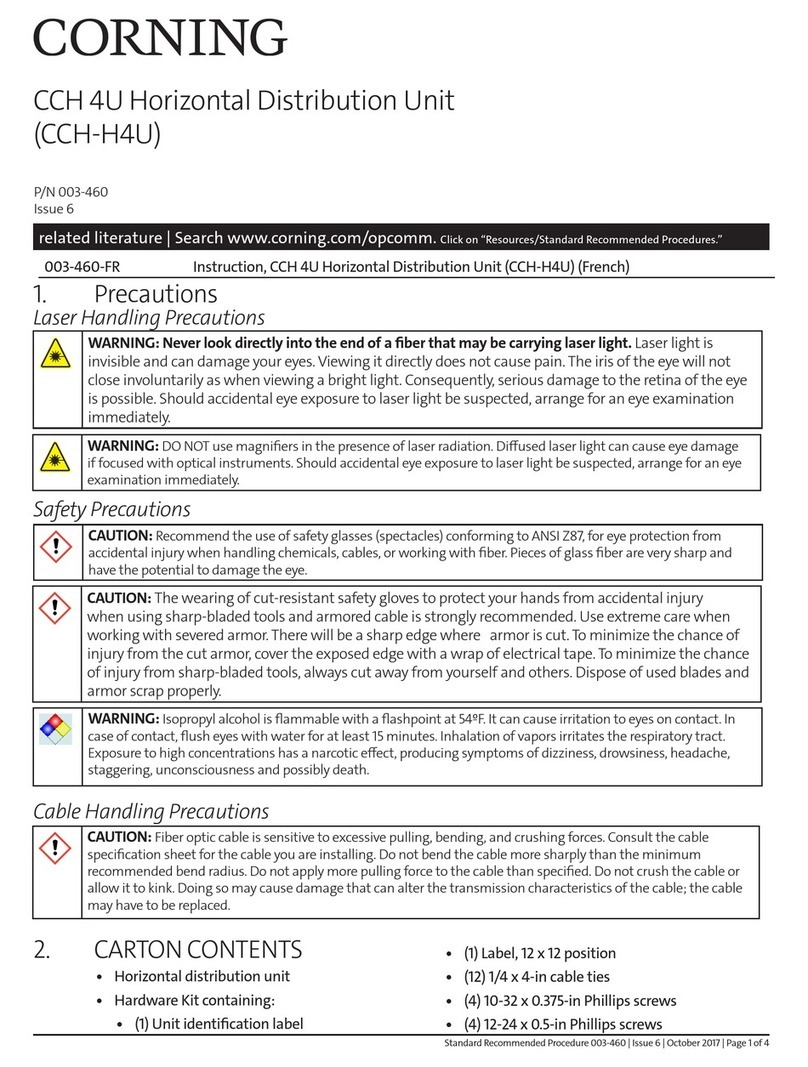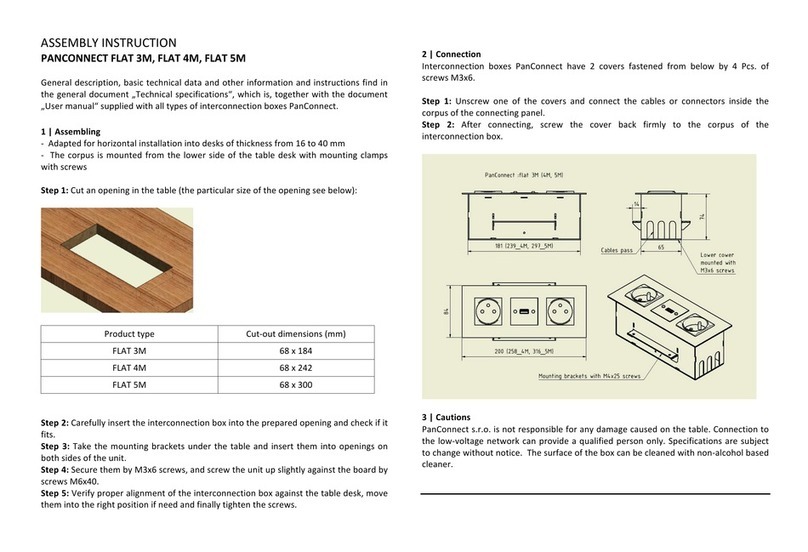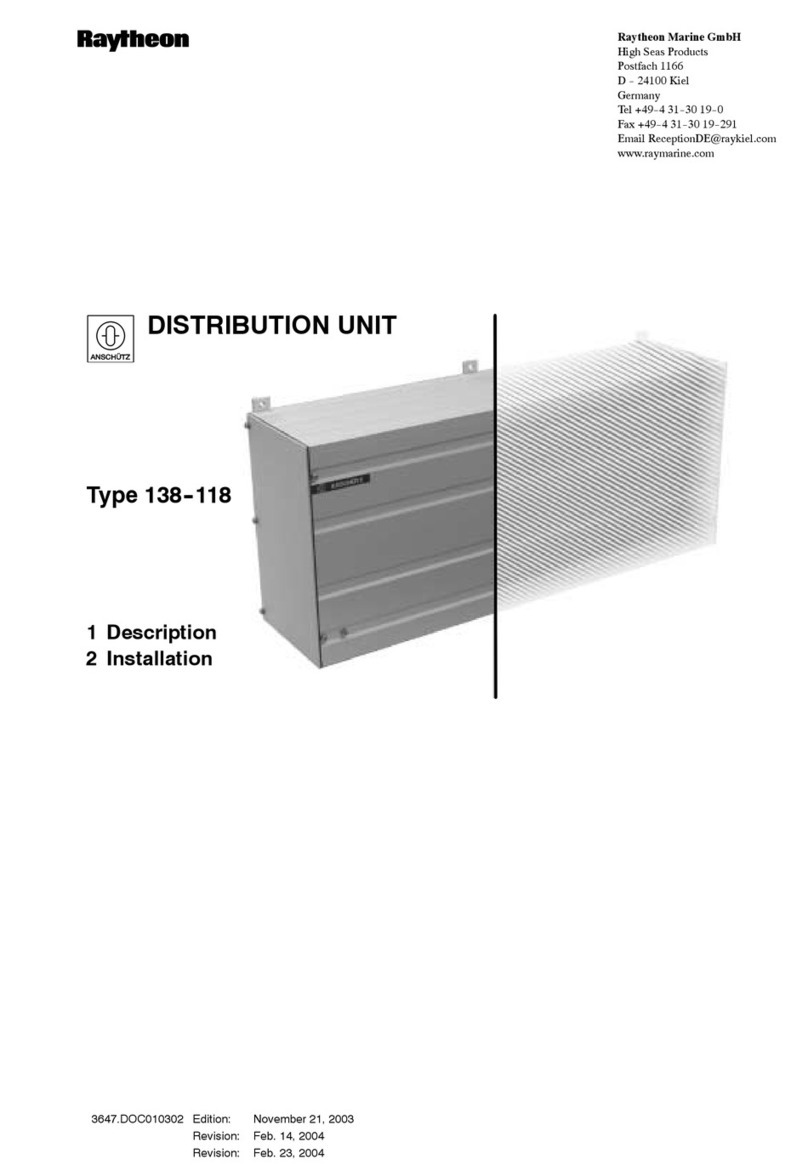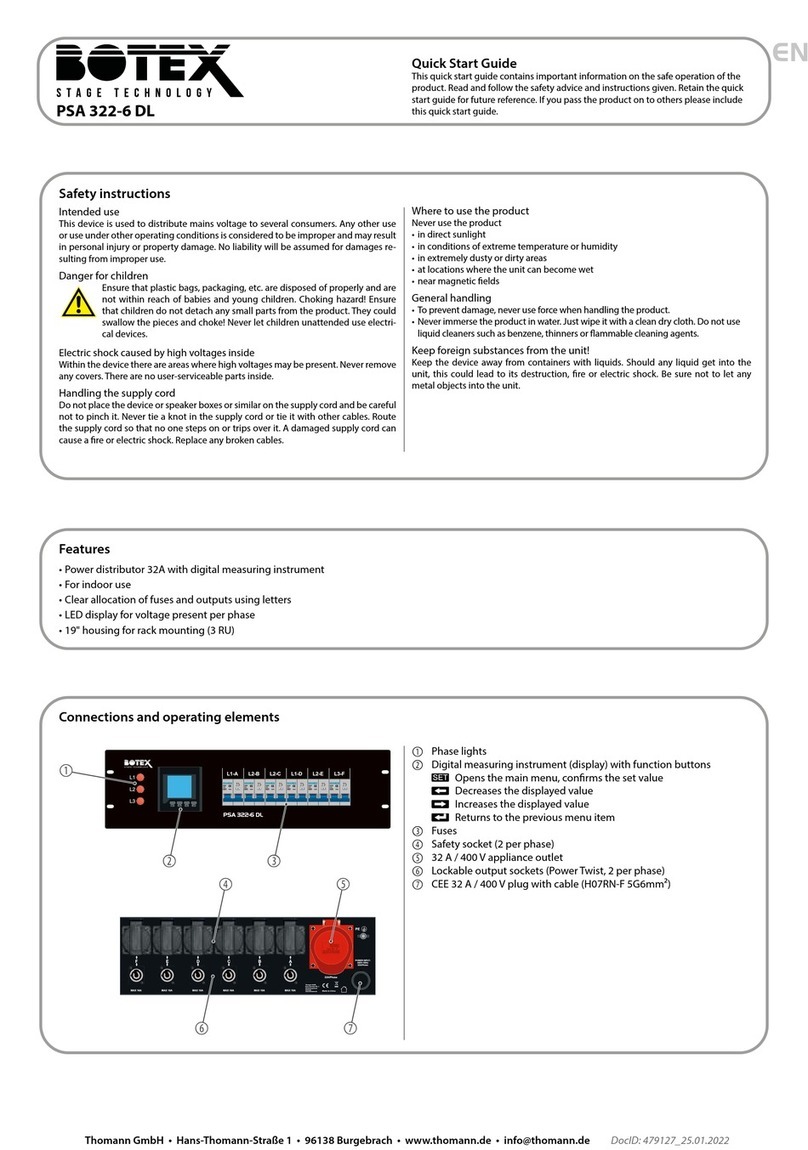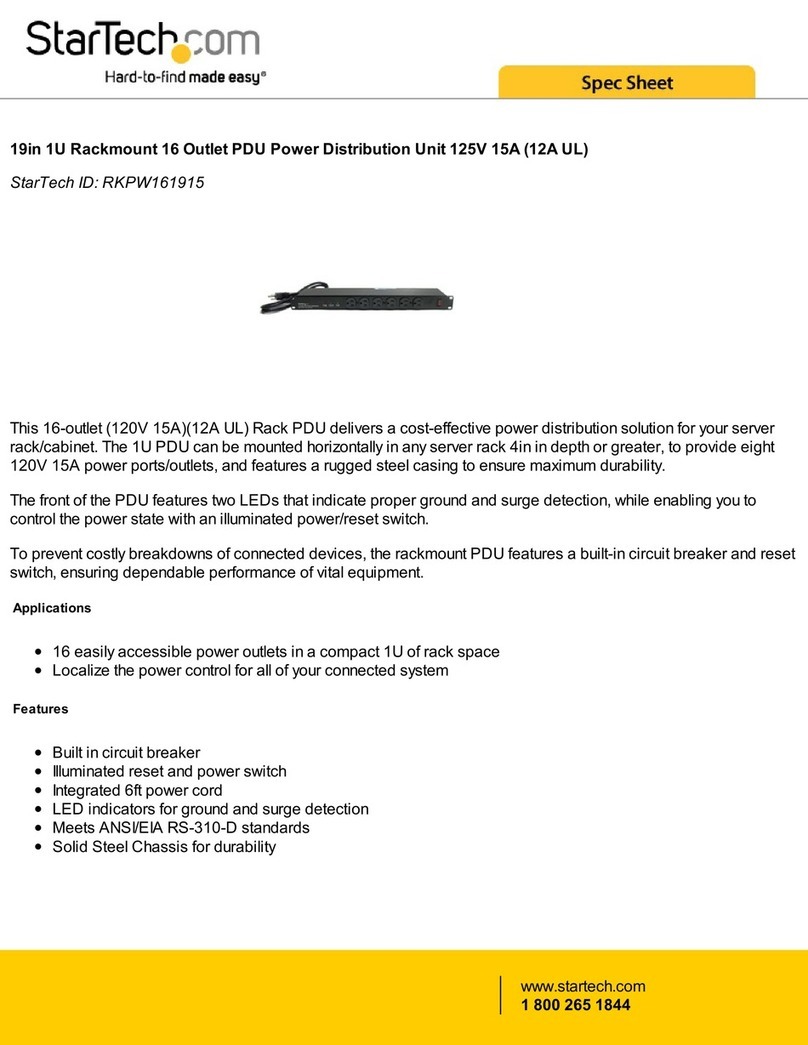vi D90PLUS LINE DISTANCE PROTECTION SYSTEM – INSTRUCTION MANUAL
TABLE OF CONTENTS
Distance elements....................................................................................................................................187
Current elements ......................................................................................................................................229
Voltage elements ......................................................................................................................................265
Breaker failure ............................................................................................................................................276
Wattmetric zero-sequence directional ground fault ...............................................................287
Control elements ....................................................................................................... 291
Pilot-aided schemes ................................................................................................................................292
Setting group control ..............................................................................................................................323
Trip output....................................................................................................................................................324
FlexMatrix .....................................................................................................................................................330
VT fuse failure .............................................................................................................................................333
Open pole detector ..................................................................................................................................335
Autoreclose..................................................................................................................................................338
Underfrequency.........................................................................................................................................361
Overfrequency............................................................................................................................................363
Breaker configuration.............................................................................................................................365
Breaker flashover......................................................................................................................................372
Digital counters..........................................................................................................................................377
FlexCurves ....................................................................................................................................................380
Protection inputs and outputs ................................................................................ 384
Protection virtual inputs.........................................................................................................................384
Protection virtual outputs .....................................................................................................................386
Contact input configuration.................................................................................................................388
Contact outputs.........................................................................................................................................393
Direct inputs ................................................................................................................................................394
Direct outputs.............................................................................................................................................396
Teleprotection inputs and outputs ...................................................................................................397
Using shared operands in protection..............................................................................................400
Protection FlexLogic.................................................................................................. 402
Protection FlexLogic gates and operators....................................................................................405
FlexLogic rules............................................................................................................................................406
Protection FlexLogic equation editor...............................................................................................406
Protection FlexLogic timers..................................................................................................................407
Non-volatile latches.................................................................................................................................408
Protection FlexElements ........................................................................................................................409
Customizing the protection FlexLogic operands .......................................................................414
Protection FlexLogic operands...........................................................................................................415
Protection FlexAnalog parameters ........................................................................ 427
8 AUTOMATION Automation controller overview............................................................................. 429
Input and output structure...................................................................................................................430
Breakers ...................................................................................................................... 431
Breaker control ..........................................................................................................................................431
Breaker interlocking.................................................................................................................................434
Disconnects ................................................................................................................ 436
Disconnect configuration......................................................................................................................436
Disconnect control ...................................................................................................................................441
Disconnect interlocking .........................................................................................................................444
Automation control................................................................................................... 446
Front panel status and control...........................................................................................................446
Local-remote control scheme.............................................................................................................448
Synchrocheck .............................................................................................................................................450
Selector switch...........................................................................................................................................455
Automation inputs and outputs ............................................................................. 461
Automation virtual inputs .....................................................................................................................461