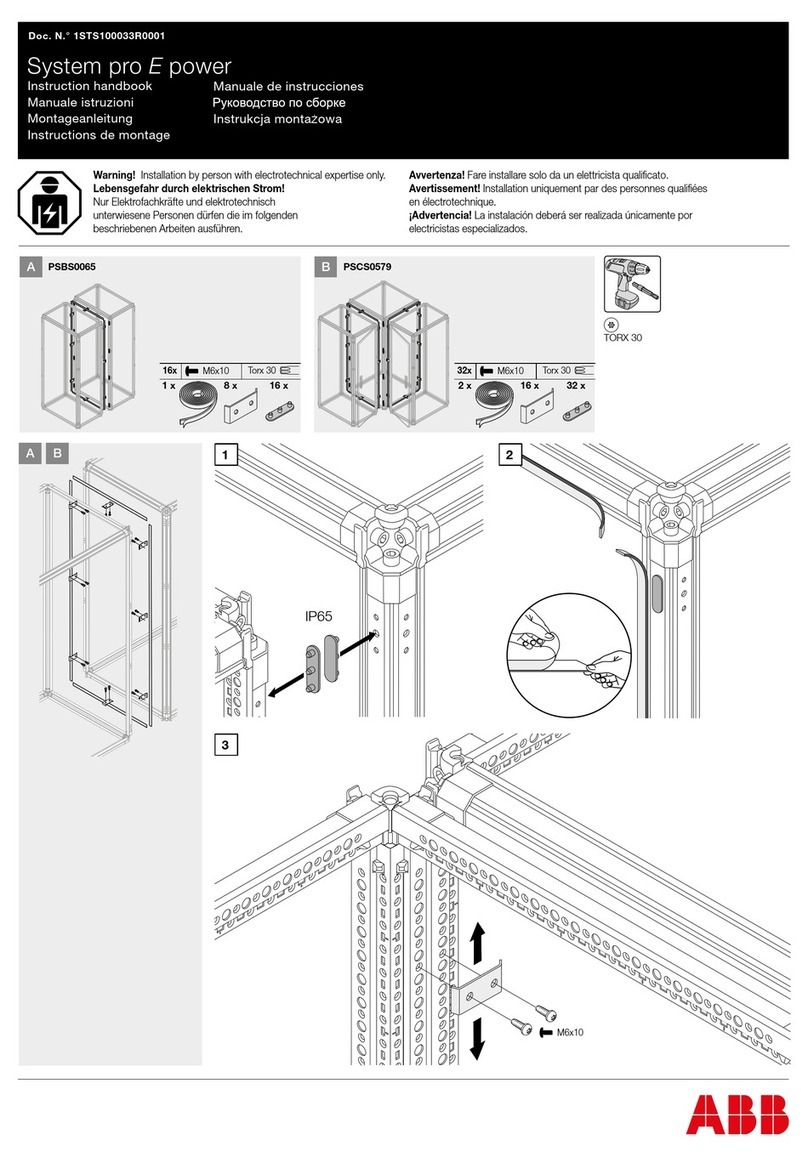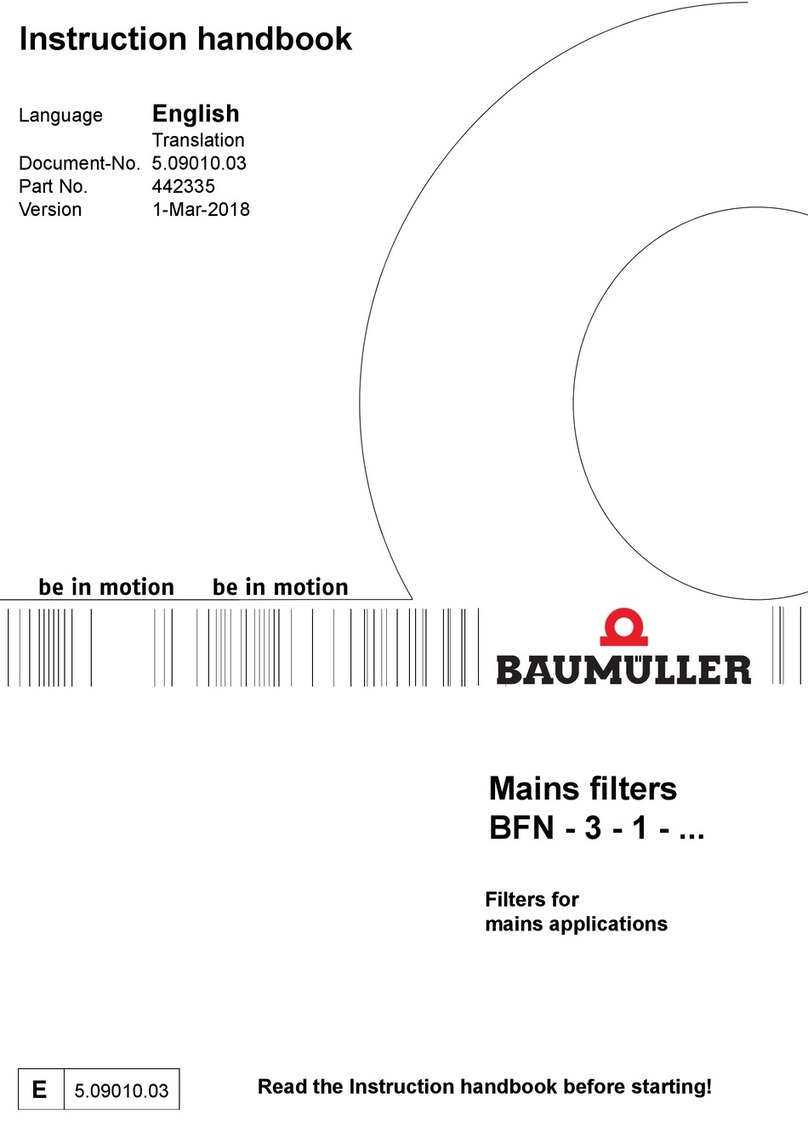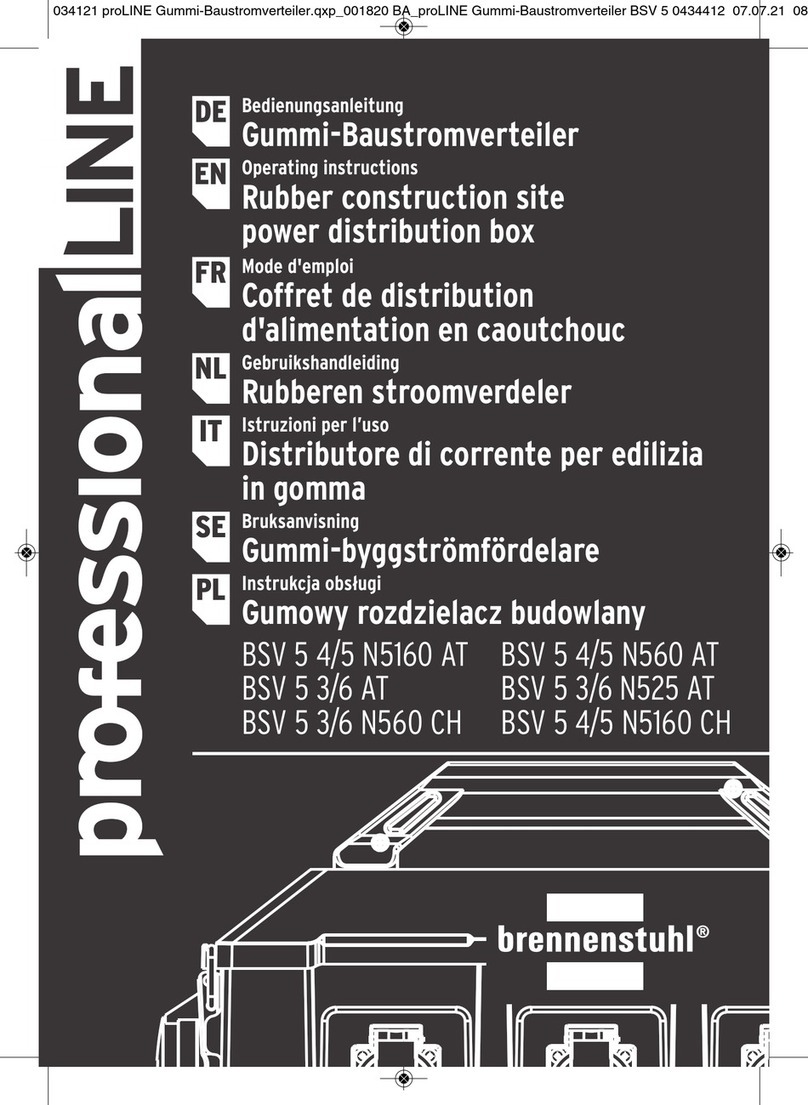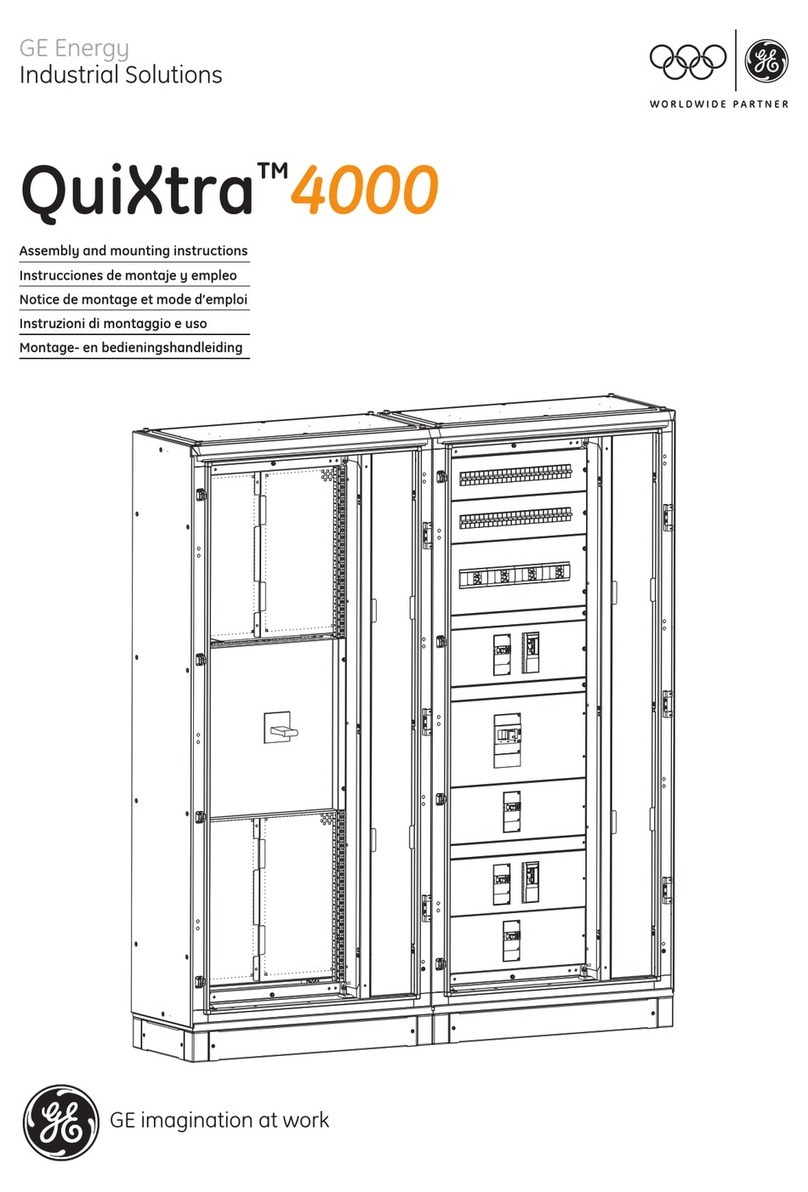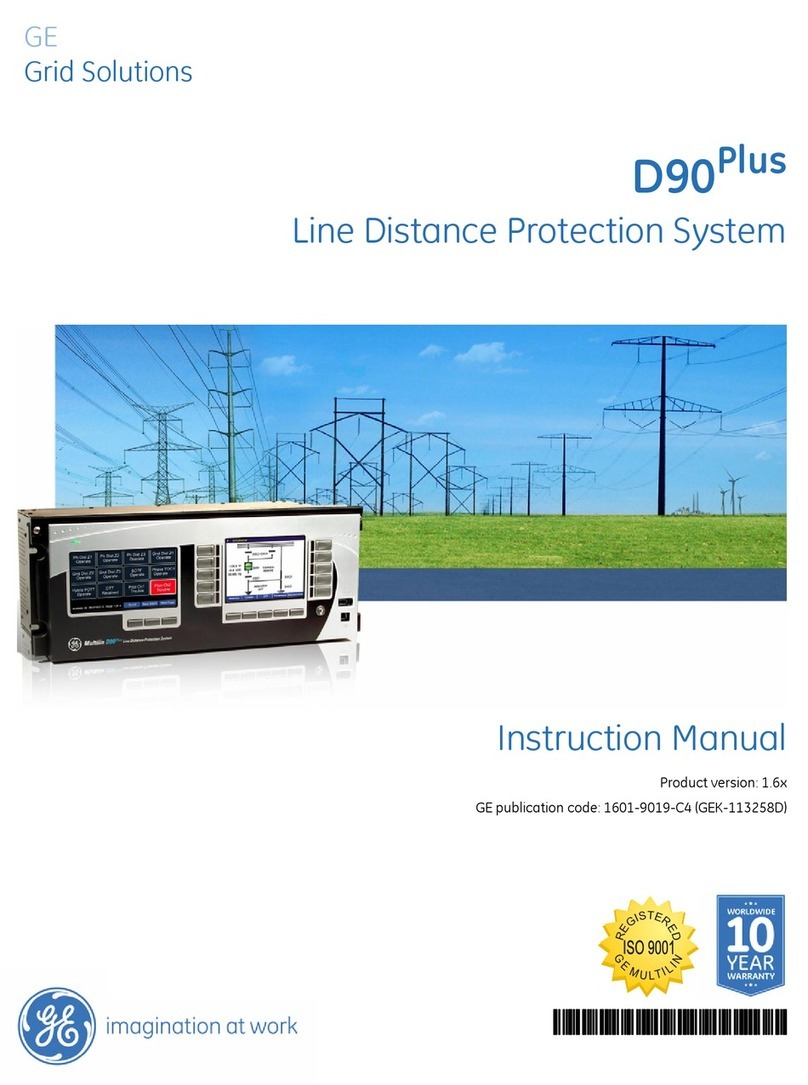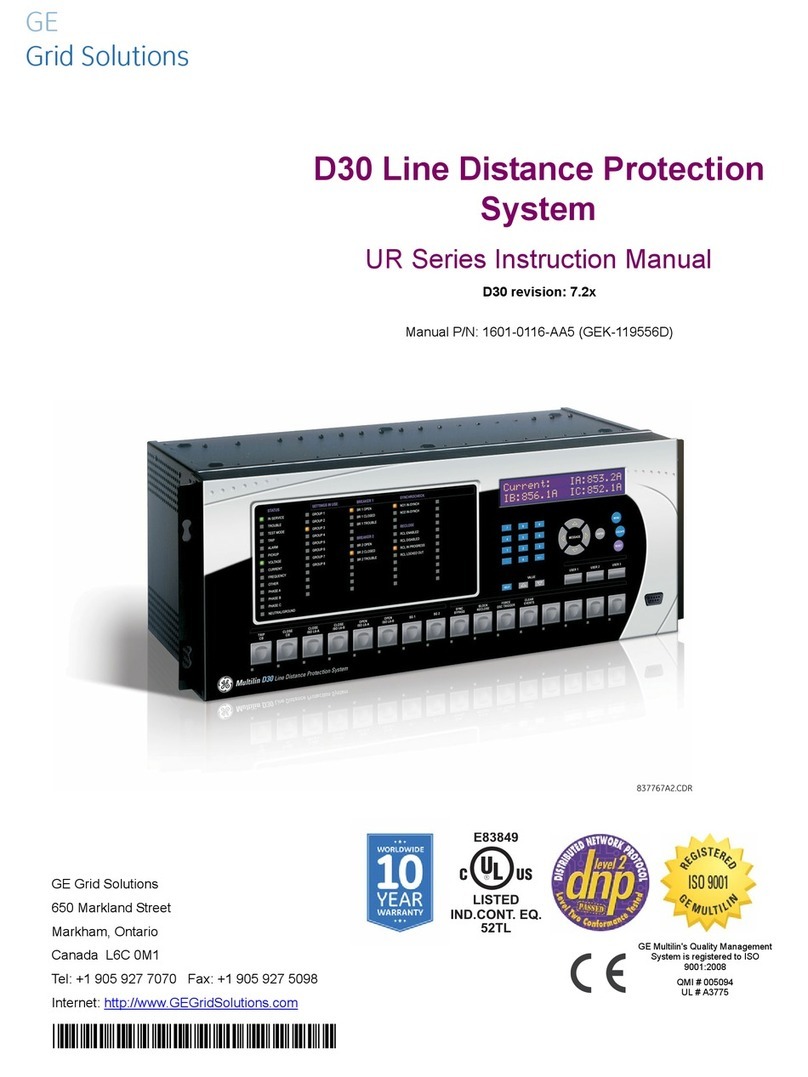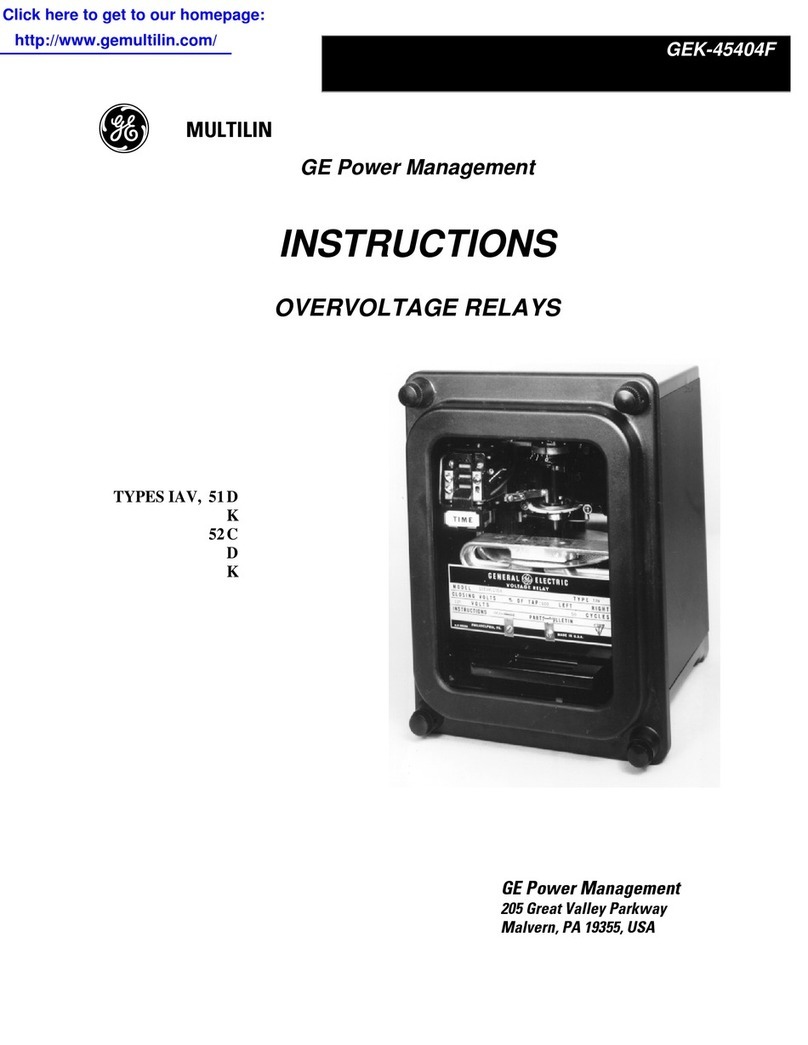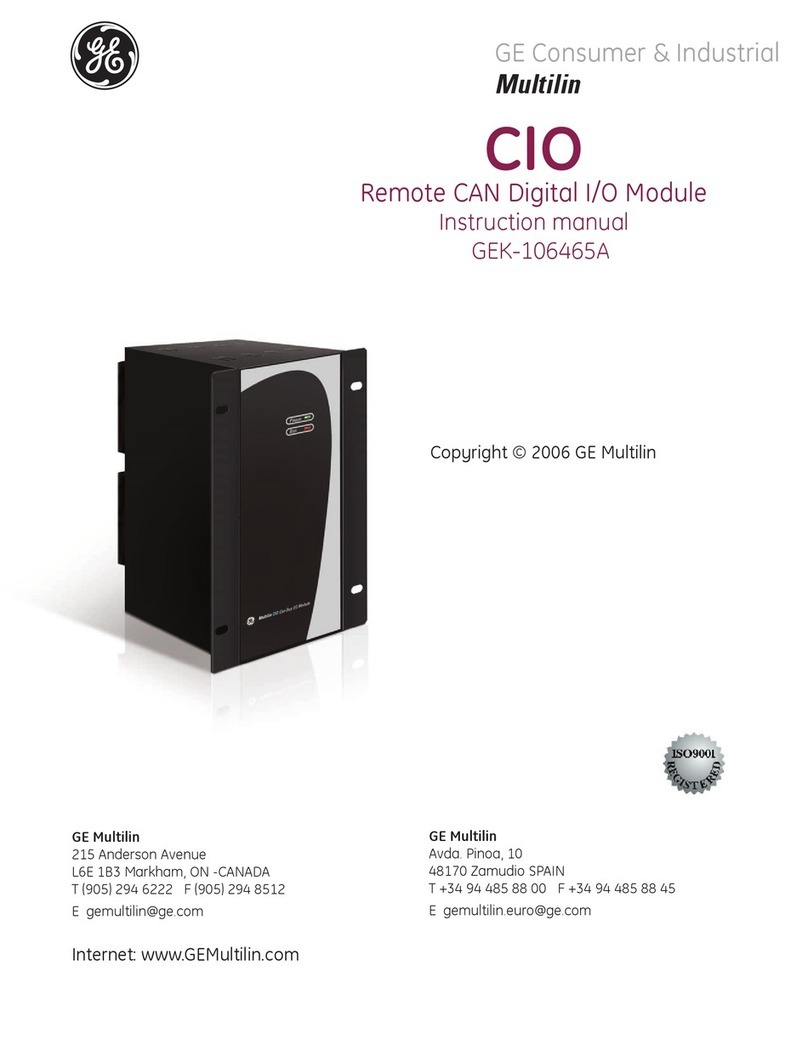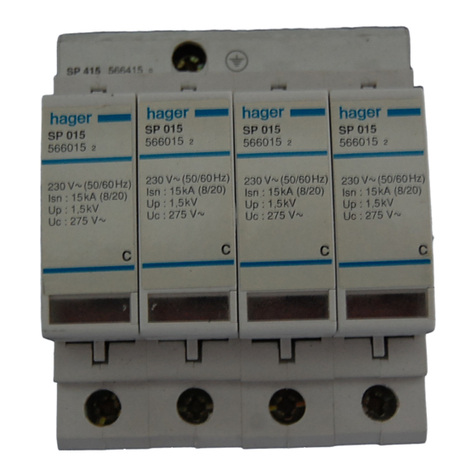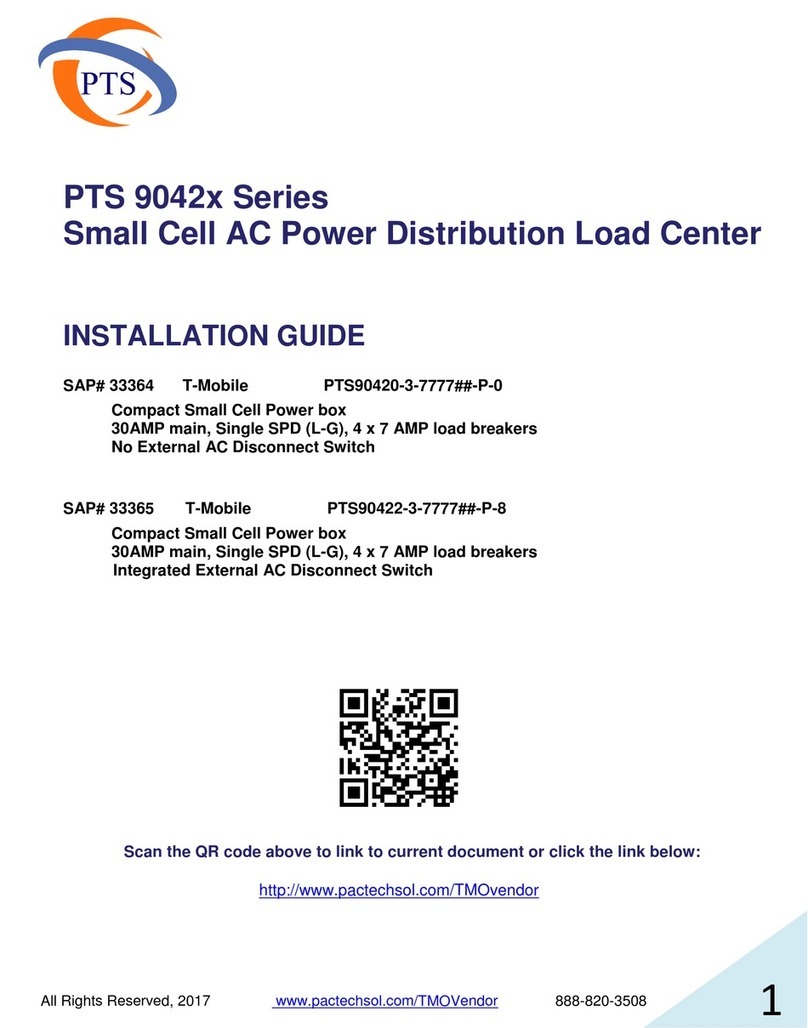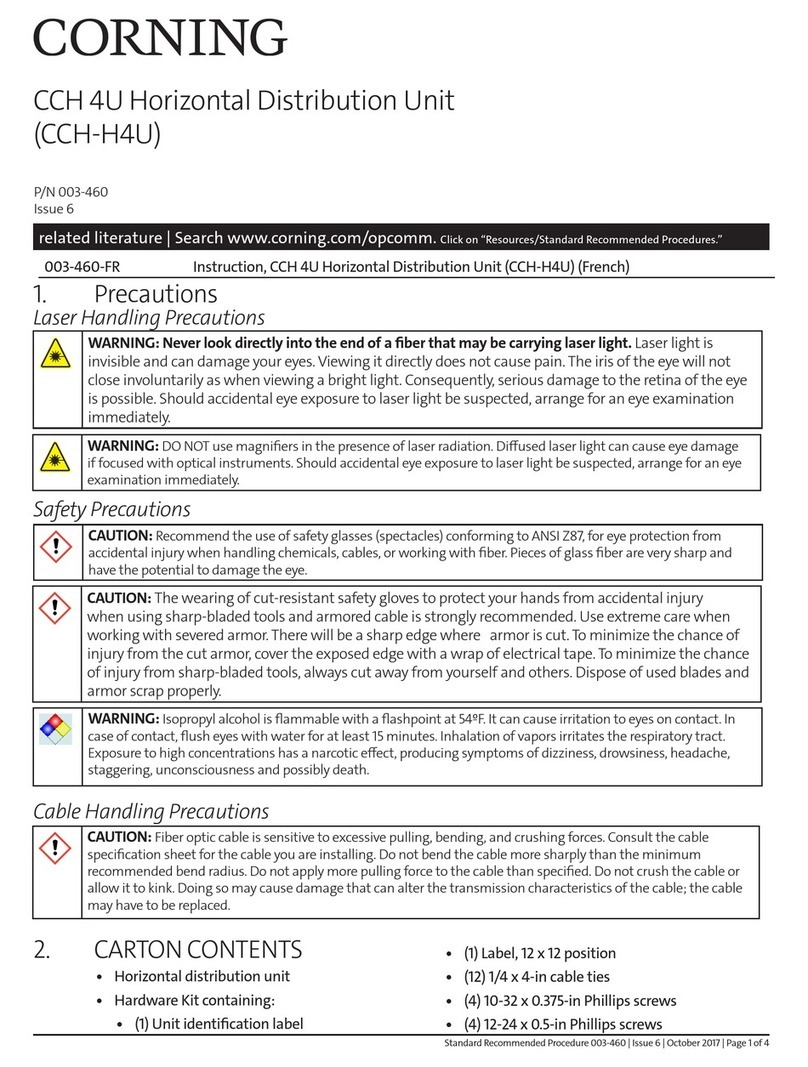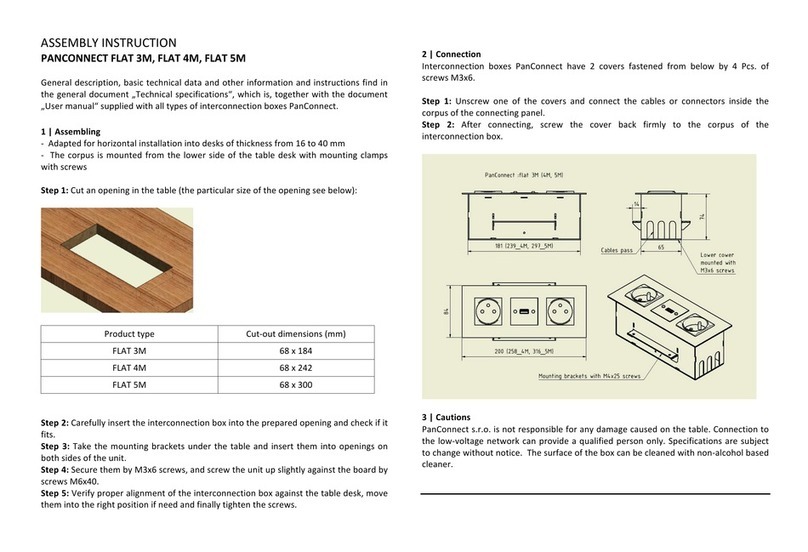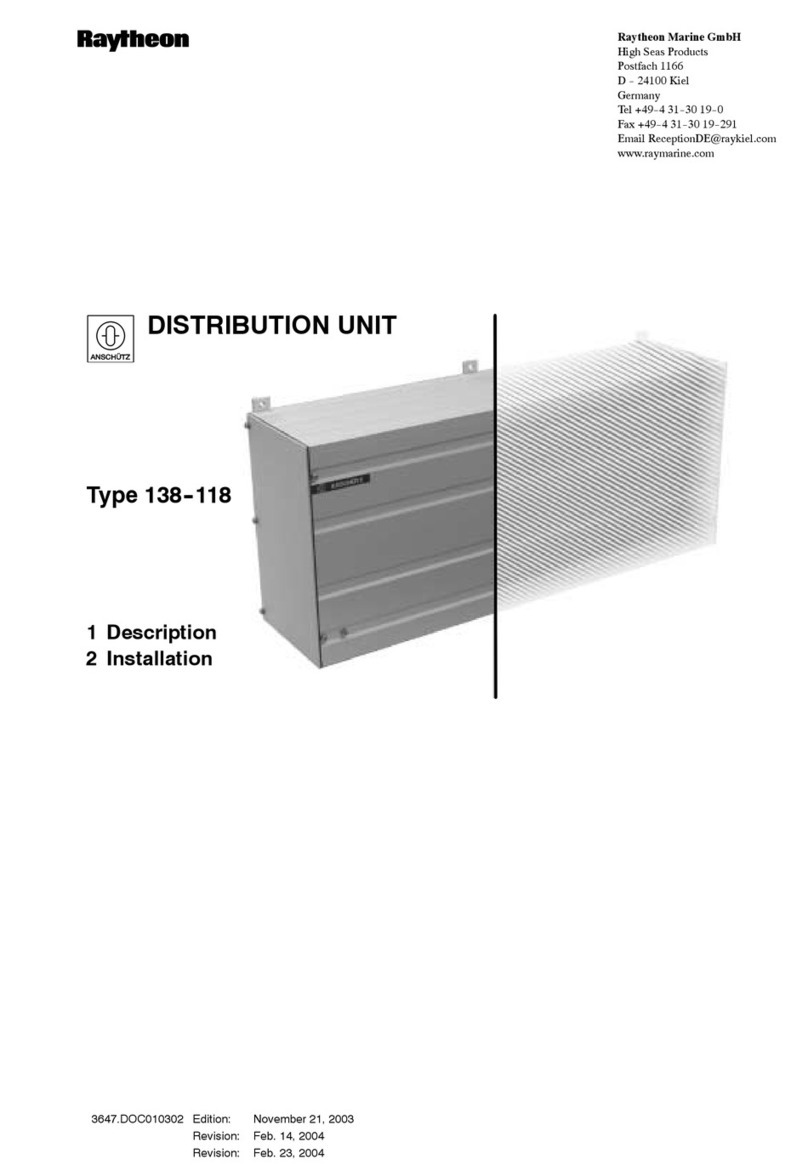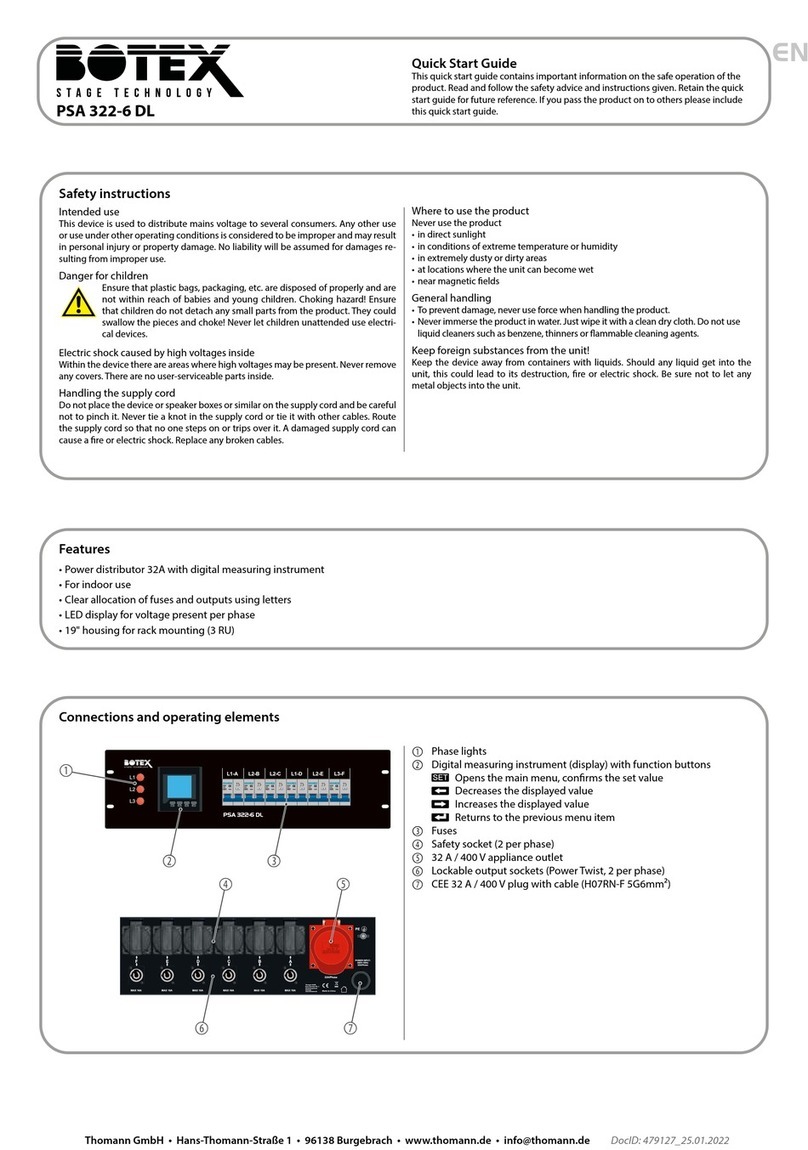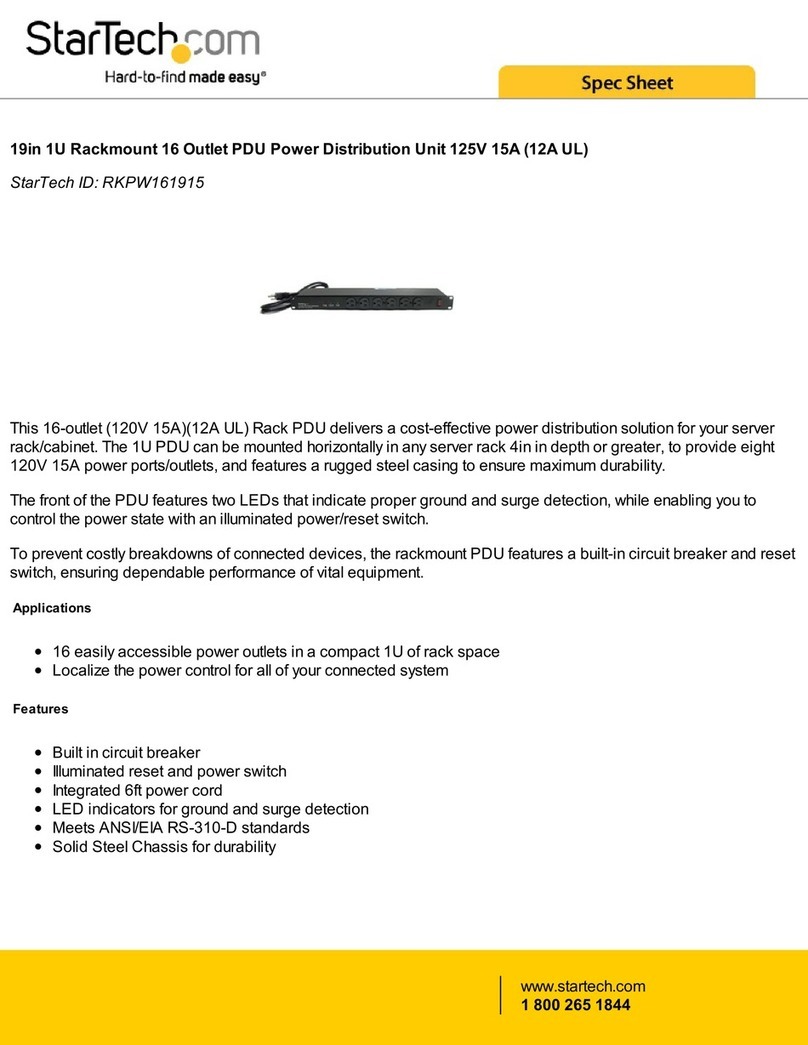GE Power Management ALPS Advanced Line Protection System i
TABLE OF CONTENTS
1. PRODUCT DESCRIPTION 1.1 GETTING STARTED
1.1.1 INSPECTION ..................................................................................................... 1-1
1.1.2 PASSWORDS, FACTORY SET......................................................................... 1-1
1.1.3 REMOTE COMMUNICATIONS VIA LOCAL PC................................................ 1-2
1.1.4 ALPS-LINK QUICK REFERENCE ..................................................................... 1-2
1.1.5 ORDERING........................................................................................................ 1-3
1.2 INTRODUCTION
1.2.1 DESCRIPTION................................................................................................... 1-4
1.2.2 APPLICATION ................................................................................................... 1-4
1.2.3 PROTECTION FUNCTIONS..............................................................................1-4
1.2.4 GROUND DISTANCE QUADRILATERAL CHARACTERISTICS......................1-5
1.2.5 LINE PROTECTION SCHEMES........................................................................ 1-8
1.3 CUSTOM PROGRAMMABILITY
1.3.1 INTRODUCTION................................................................................................1-9
1.3.2 PROGRAMMABLE LOGIC ................................................................................ 1-9
1.3.3 CONFIGURABLE INPUTS.................................................................................1-9
1.3.4 CONFIGURABLE OUTPUTS........................................................................... 1-10
1.4 AUXILIARY PROTECTION FUNCTIONS
1.4.1 POTENTIAL TRANSFORMER FUSE FAILURE (PTFF) .................................1-11
1.4.2 LINE PICKUP...................................................................................................1-12
1.4.3 REMOTE-OPEN DETECTOR.......................................................................... 1-13
1.4.4 OUT-OF-STEP BLOCKING ............................................................................. 1-14
1.5 OTHER FEATURES
1.5.1 FLASH MEMORY ............................................................................................ 1-16
1.5.2 LINE OVERLOAD ............................................................................................ 1-16
1.5.3 CURRENT UNBALANCE DETECTION...........................................................1-16
1.5.4 FAULT LOCATION ..........................................................................................1-16
1.5.5 FAULT REPORT.............................................................................................. 1-16
1.5.6 OSCILLOGRAPHY .......................................................................................... 1-16
1.5.7 PLAYBACK ...................................................................................................... 1-17
1.5.8 SEQUENCE OF EVENTS................................................................................ 1-17
1.5.9 EQUIPMENT DUTY......................................................................................... 1-17
1.5.10 SELECTABLE GROUPS OF SETTINGS ........................................................ 1-17
1.5.11 TIME SYNCHRONIZATION.............................................................................1-18
1.5.12 TRIP BUS CHECK........................................................................................... 1-18
1.5.13 TRIP CIRCUIT MONITOR ...............................................................................1-18
1.5.14 ALARMS .......................................................................................................... 1-19
1.5.15 METERING ...................................................................................................... 1-19
1.5.16 BREAKER CONTROL ..................................................................................... 1-19
1.6 COMMUNICATIONS
1.6.1 KEYPAD AND DISPLAY.................................................................................. 1-20
1.6.2 SERIAL COMMUNICATIONS.......................................................................... 1-20
1.6.3 SCADA DIGITAL TO ANALOG (DTA) INTERFACE........................................ 1-20
1.7 SELF-TEST FEATURES
1.7.1 START-UP SELF-TESTS ................................................................................ 1-21
1.7.2 RUN-TIME SELF-TESTS.................................................................................1-21
1.7.3 CONTINUOUS MONITOR...............................................................................1-22
1.8 PROTECTION SCHEMES
1.8.1 INTRODUCTION..............................................................................................1-23
1.8.2 STEP DISTANCE............................................................................................. 1-23
1.8.3 PERMISSIVE UNDERREACH TRANSFER TRIP (PUTT) ..............................1-25
1.8.4 PERMISSIVE OVERREACH TRANSFER TRIP (POTT1)............................... 1-27
1.8.5 POTT WITH BLOCKING FUNCTIONS (POTT2).............................................1-27
1.8.6 BLOCKING SCHEME ...................................................................................... 1-30
1.8.7 HYBRID SCHEME ........................................................................................... 1-33
1.8.8 SINGLE PHASE TRIPPING............................................................................. 1-35
1.9 PHASE IDENITIFIED CHANNEL SCHEMES
1.9.1 DESCRIPTION................................................................................................. 1-38
1.9.2 INTER-CIRCUIT FAULTS................................................................................ 1-38
1.9.3 TWO CHANNEL PHASE IDENTIFIED CHANNEL LOGIC.............................. 1-38
1.9.4 FOUR CHANNEL PHASE IDENTIFIED CHANNEL LOGIC ............................ 1-40