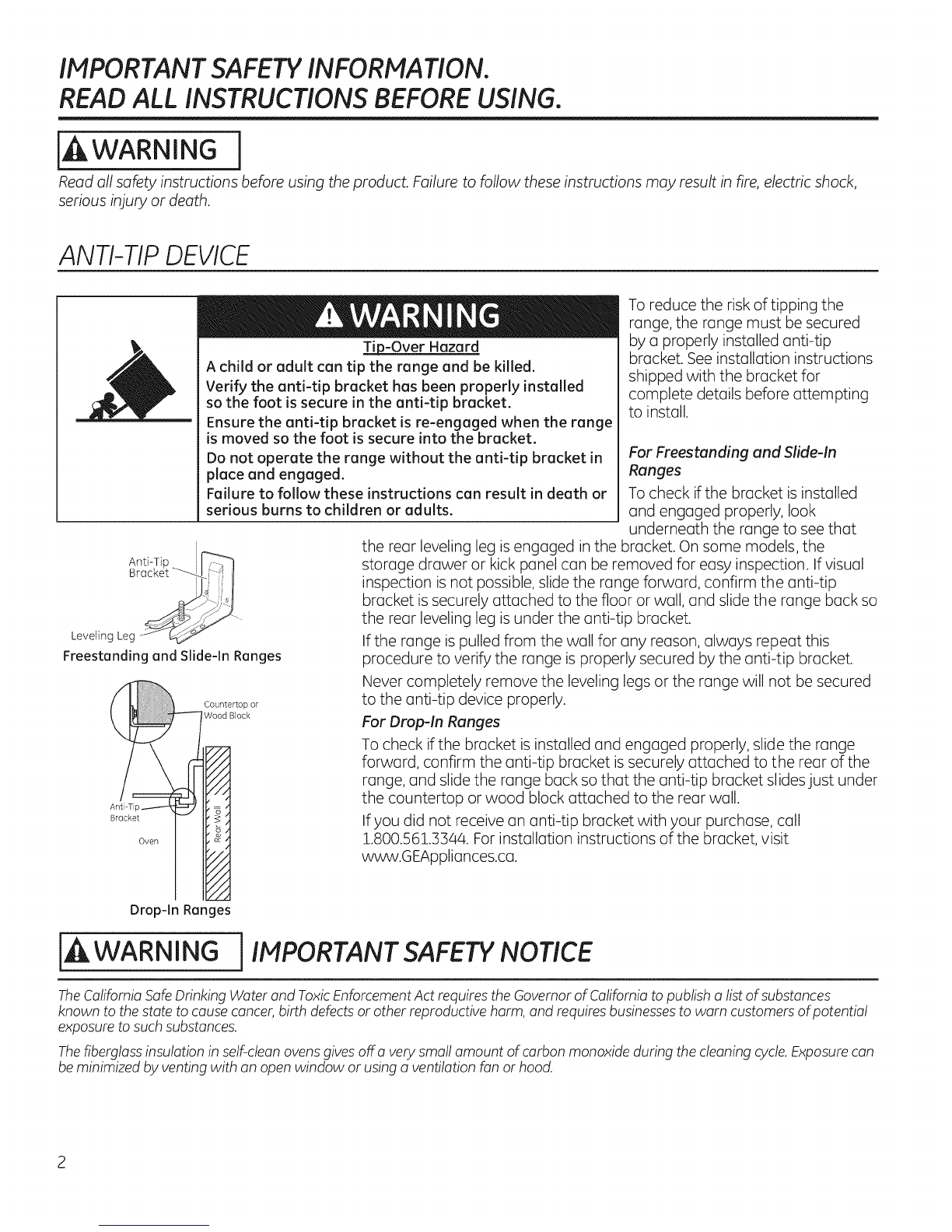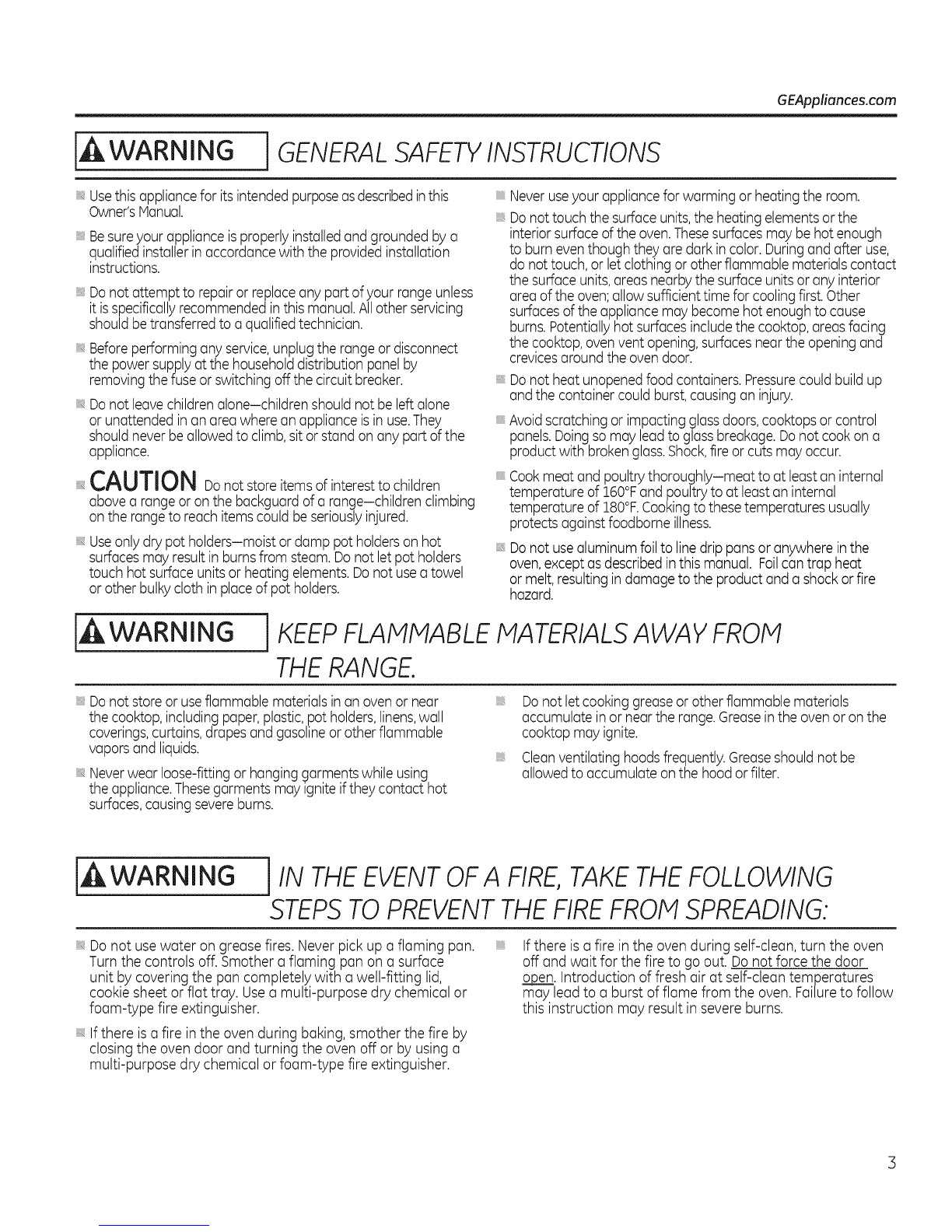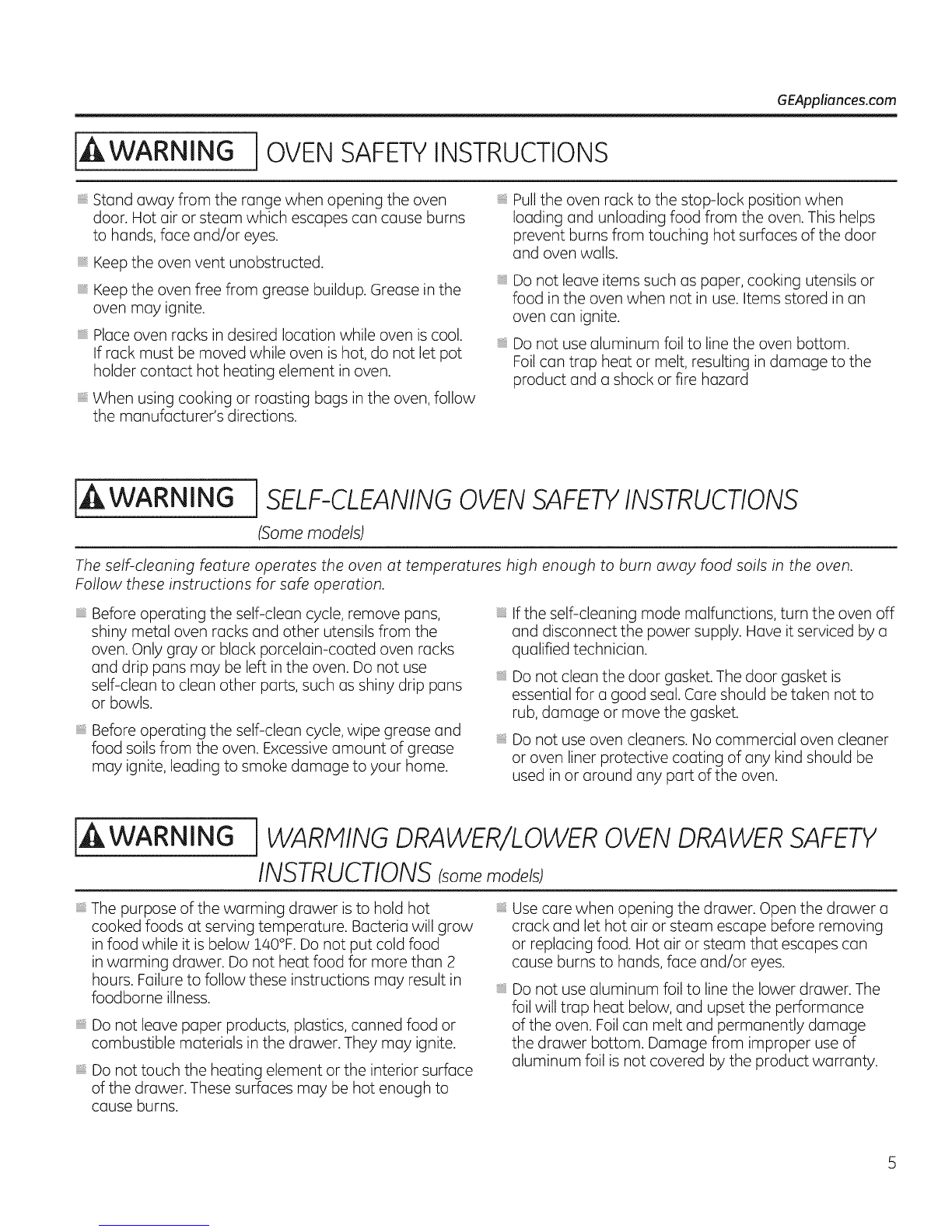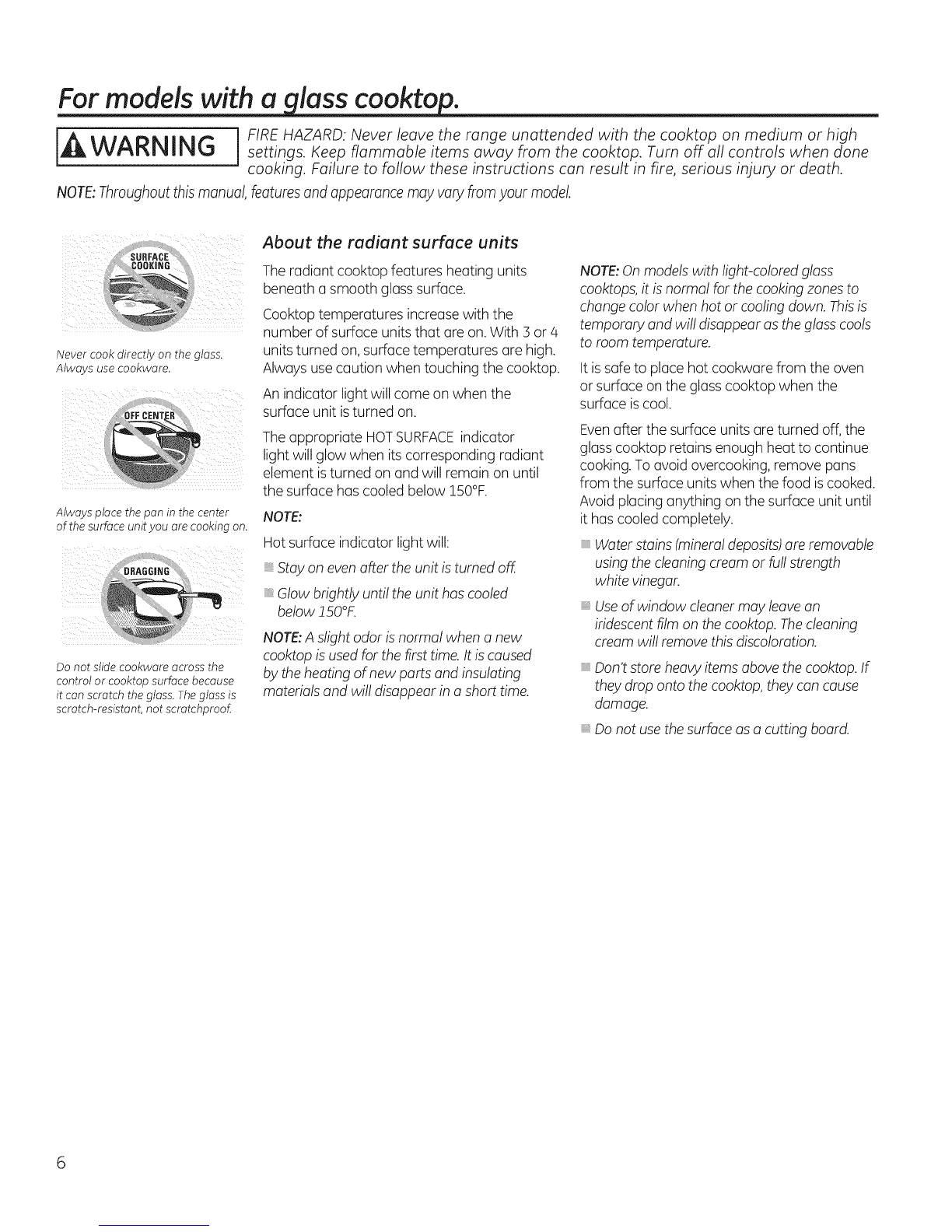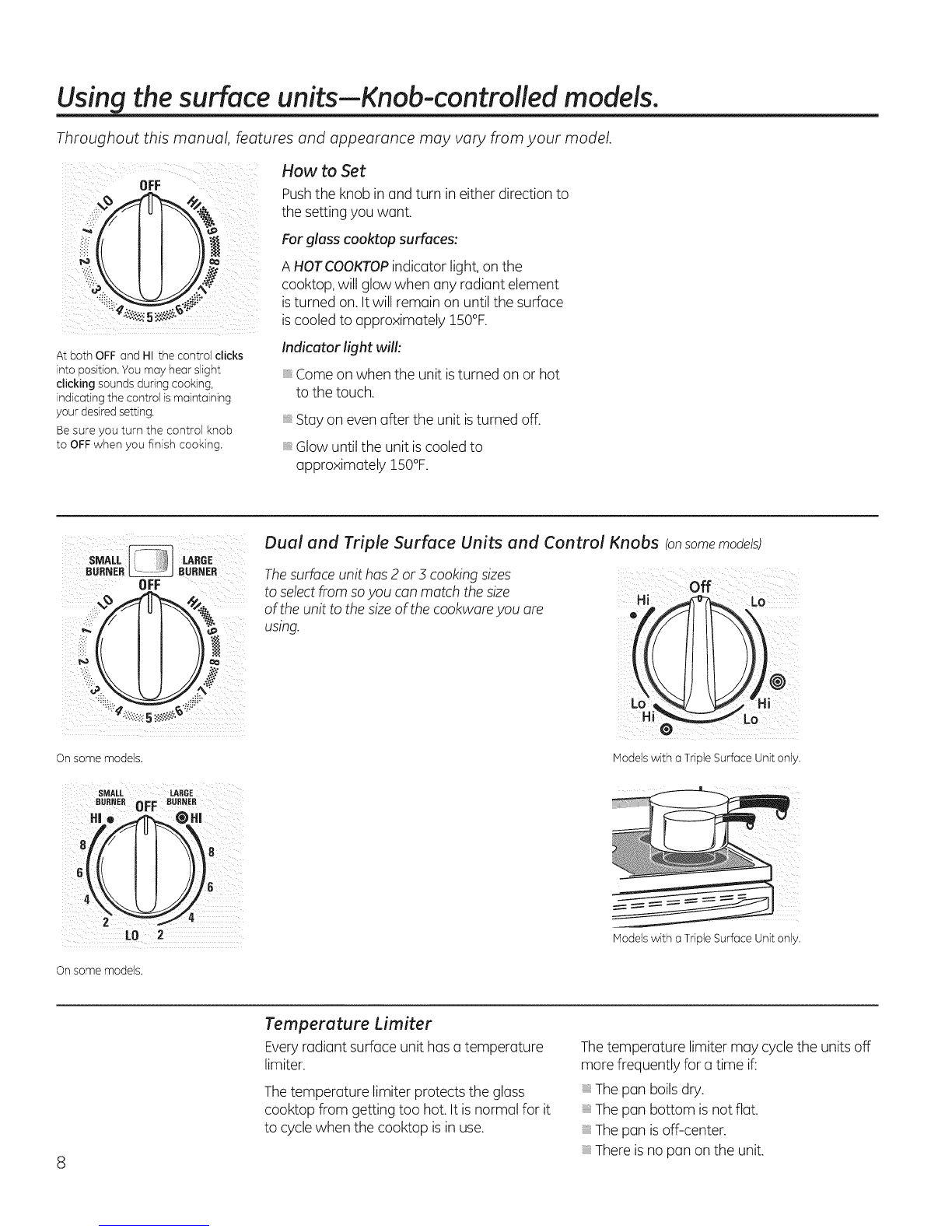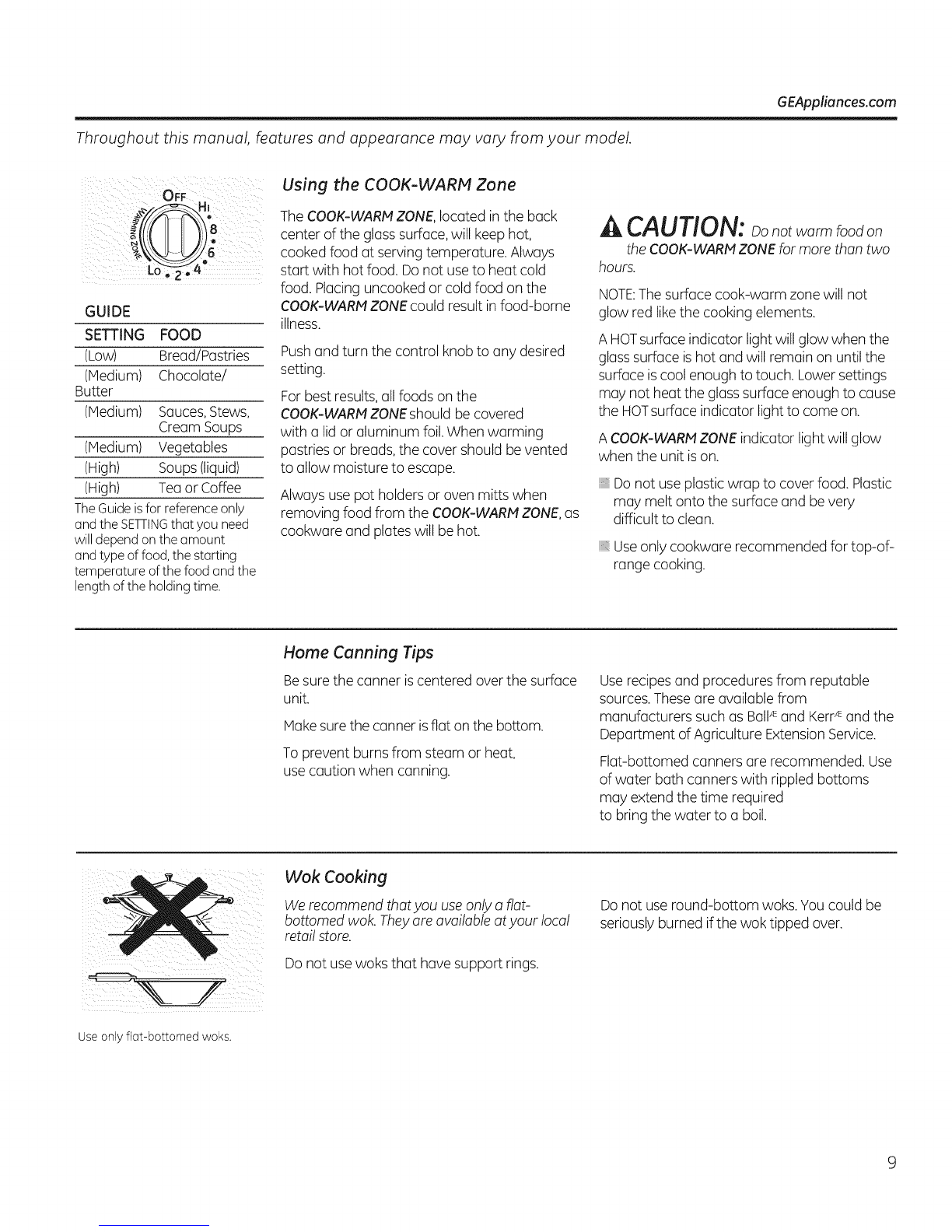GEAppliances.com
[AWARNINOiGENERALSAFETYINSTRUCTIONS
_,Usethis appliancefor its intendedpurposeasdescribedinthis
Owner'sHanual.
Besureyour applianceisproperlyinstalledand groundedby a
qualifiedinstallerin accordancewith the providedinstallation
instructions.
Donot attempt to repairor replaceanypart ofyour range unless
it isspecificallyrecommendedin this manual.Allother servicing
shouldbetransferredto a qualifiedtechnician.
Beforeperformingany service,unplugthe range or disconnect
the powersupplyatthe householddistributionpanelby
removingthefuse or switchingoff the circuitbreaker.
Donot leavechildrenalone-children shouldnotbe left alone
or unattended inan area wherean applianceisinuse.They
shouldneverbe allowedto climb,sitor stand on anypart ofthe
appliance.
CAUTION Donotstore itemsofinterestto children
abovea rangeor onthe backguardof a range-children climbing
on the rangeto reachitemscouldbeseriouslyinjured.
Useonlydrypot holders-moist or damp pot holderson hot
surfacesmay resultin burnsfrom steam.Donotletpot holders
touch hot surfaceunits or heatingelements.Donotuseatowel
or other bulkycloth in placeof pot holders.
[AWARNINGI
iiiiii_
iiiiii_
Neveruseyour applianceforwarming or heatingthe room.
Donottouch the surfaceunits,the heatingelementsor the
interiorsurfaceof theoven.Thesesurfacesmay be hotenough
to burn eventhough they aredark incolor. Duringand after use,
do not touch,or letclothingor otherflammable materialscontact
the surfaceunits,areasnearbythe surfaceunitsor anyinterior
area ofthe oven;allowsufficienttime for coolingfirst.Other
surfacesof theappliancemay becomehot enoughto cause
burns.Potentiallyhot surfacesincludethe cooktop,areasfacing
the cooktop,ovenvent opening,surfacesnearthe openingand
crevicesaround theovendoor.
Donot heatunopenedfoodcontainers.Pressurecouldbuild up
and the containercouldburst,causingan injury.
Avoidscratchingor impactingglassdoors,cooktopsor control
panels.Doingso may leadtoglassbreakage.Donot cookon a
product with brokenglass.Shock,fireor cutsmay occur.
Cookmeat and poultrythoroughly-meat to at leastan internal
temperatureof Z60°Fandpoultryto at leastaninternal
temperatureof Z80°F.Cookingto thesetemperaturesusually
protectsagainstfoodborne illness.
Donot usealuminum foilto linedrip pansor anywherein the
oven,exceptasdescribedinthis manual. Foilcantrap heat
or melt,resultingindamageto the product and a shockor fire
hazard.
KEEPFLAMMABLE MATERIALSAWAY FROM
THE RANGE.
Donot storeor useflammable materialsin an ovenor near
the cooktop,includingpaper,plastic,pot holders,linens,wall
coverings,curtains,drapesand gasolineor otherflammable
vaporsand liquids.
Neverwearloose-fittingor hanginggarmentswhile using
the appliance.Thesegarmentsmay igniteifthey contact hot
surfaces,causingsevereburns.
Donot letcookinggreaseor otherflammable materials
accumulate inor nearthe range.Greaseinthe ovenor on the
cooktopmay ignite.
Cleanventilatinghoodsfrequently.Greaseshouldnot be
allowedto accumulateon the hoodor filter.
I, kWARNING 1IN THEEVENT OFA FIRE,TAKETHE FOLLOWING
STEPSTOPREVENTTHEFIREFROM SPREADING:
Donot usewater on greasefires. Neverpick up a flaming pan.
Turn the controls off. Smother a flaming pan on a surface
unit by covering the pan completely with a well-fitting lid,
cookie sheet or flat tray. Usea multi-purpose dry chemical or
foam-type fire extinguisher.
If there isa fire in the ovenduring baking, smother the fire by
closing the oven door and turning the oven off or by usinga
multi-purpose dry chemical or foam-type fire extinguisher.
If there isa fire in the ovenduring self-clean, turn the oven
off and wait for the fire to go out. Donot force the door
o_o.o.o.o.o.o.o.o.o_.Introduction of fresh air at self-clean temperatures
may lead to a burst of flame from the oven. Failureto follow
this instruction may result in severe burns.