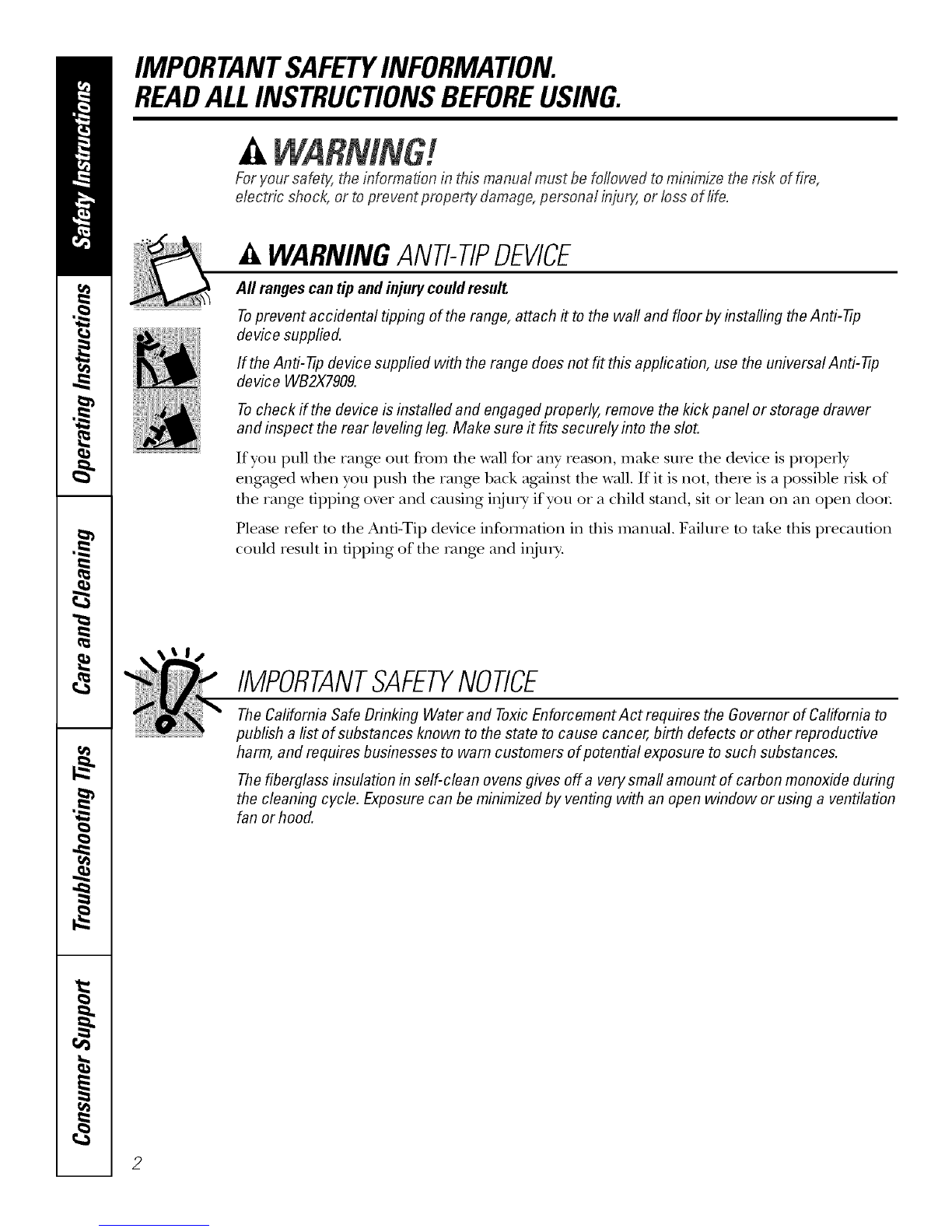Usingthesurfaceunits, ge.oom
Throughout this manual, features and appearance may vary from your model.
LO 11
I 9
2
4
OFF HOW tO Set
Push file knob ill and Ulrn ill either direction
to tile setting you want.
At both OFFand HI tile control clicks into
position. _%umax hear slight clicking sounds
during cooking, indicadng file control is
keetling the tlower level you set.
i
BesureyouturnthecontrolknobtoOFF
whenyoufinishcooking.
AHOTCOOKTOPindicator light will glow
\_hen any radiant element is tin'ned on, and
will remain on mltil tile surfitce is cooled to
approximately 150°E
Indicator light will:
comeonwhentheunitisturnedonorhot tothe
touch.
stayonevenafter theunitistumedoff
glowuntiltheunitiscooledtoapproximately150°£
Dual Surface Unit Control Knob
Thedudsurfaceunithas2cookingsizestoNo/octfrom SMALL LARGE
so you can match the size of the unit to the size of the BURNEROFF BURNER
cookwareyouareus/ng. HI D _ @HI
To use the small surfi,ce unit, turn the control
knob to the SMALLBURNERsetting.-s.
To use the large sm'tilce unit, tm'n the control _ ,__/6
knob to the LARGEBURNERsettings.
LO 2
BURNER
5
Tri-RingSurface Element(onsomemodels)
Therearcentersurfaceelementoffers3 cookingareas
tomatchthesizeof thecookwareyou
areusing.
To use the largest cooking area, push ill and
turn tile SELECTORknob to 12". Push and
tttrI/ tile control knob to tile desired setting.
To use the medium cooking area, press and
C tt
ttu'n the SELECTORknob to .) .
Push down and turn tile control knob to tile
desired setting.
To use file smallest cooking area, ttlrn tile
SELECTORknob to 6". Push and turn the
control knob to the desired setting. This will
acti\ate onl_ the smallest inside heating area.
MED
WARMER GUIDE
SETTING FOOD
(Low) Bread/Pastries
(Medium) Chocolate/Butter
(Medium) Sauces,Stews,
CreamSoups
(Medium) Vegetables
(High) Soups(liquid)
(High) TeaorCoffee
TheWarmerGuideisforreference
onlyandthe SETTINGthatyouneed
willdependonthe amountandtypeof
food,thestartingtemperatureofthe
foodandthe lengthofthe holdingtime.
Using the Warming Zone
The WARMINGZONE,located ill the back
center of the glass surfitce, _ill keep hot,
cooked f_)od at ser',ing temilemttlre. N_ays
start _ith hot ti)o(t. Do not use to heat cold
filed. Placing uncooked or cold filed on the
WARMINGZONEcould l_sult ill tile(I-borne
illness.
Push and turn the conu'ol knob to am
desired setting.
For best l_sults, all tile(is on the
WARMINGZONEshould be co_eled with a lid
or aluminum ti)il. _l/en _Jl'mii/g pasOies or
breads, tile co_er should be \enmd to allow
moistul_ to escape.
Nwavs use pot hol(lel_ or ()',ell mitts when
removing ti)()d from tile WARMINGZONE,
since cook\_are and t)lams will be hot.
CAUTION:DonotwarmfoodontheWARMINGZONE
formorethantwohours.
NOTE:Thesurface warmer will not glow red like the
cooking elements.
AHOTsurtbee indicator light will g](m \'_ben
tile glass surfi_ce is hot and will remain on
until tile surfqce is cool enough to touch.
I,o_vr settings ma} not heat the glass surfbce
enougJl to cause tile HOrsurtitce indicator
light to come on.
AWARMINGZONEindicator light _dll gh)w
when the trait is on.
Donotusep/astlewraptocoverfoo_LP/aNtiCmay
meltontothesurfaceandbeverydifficulttoclean.
Useonlycookwarerecommendedfortop-of-range
cooking.