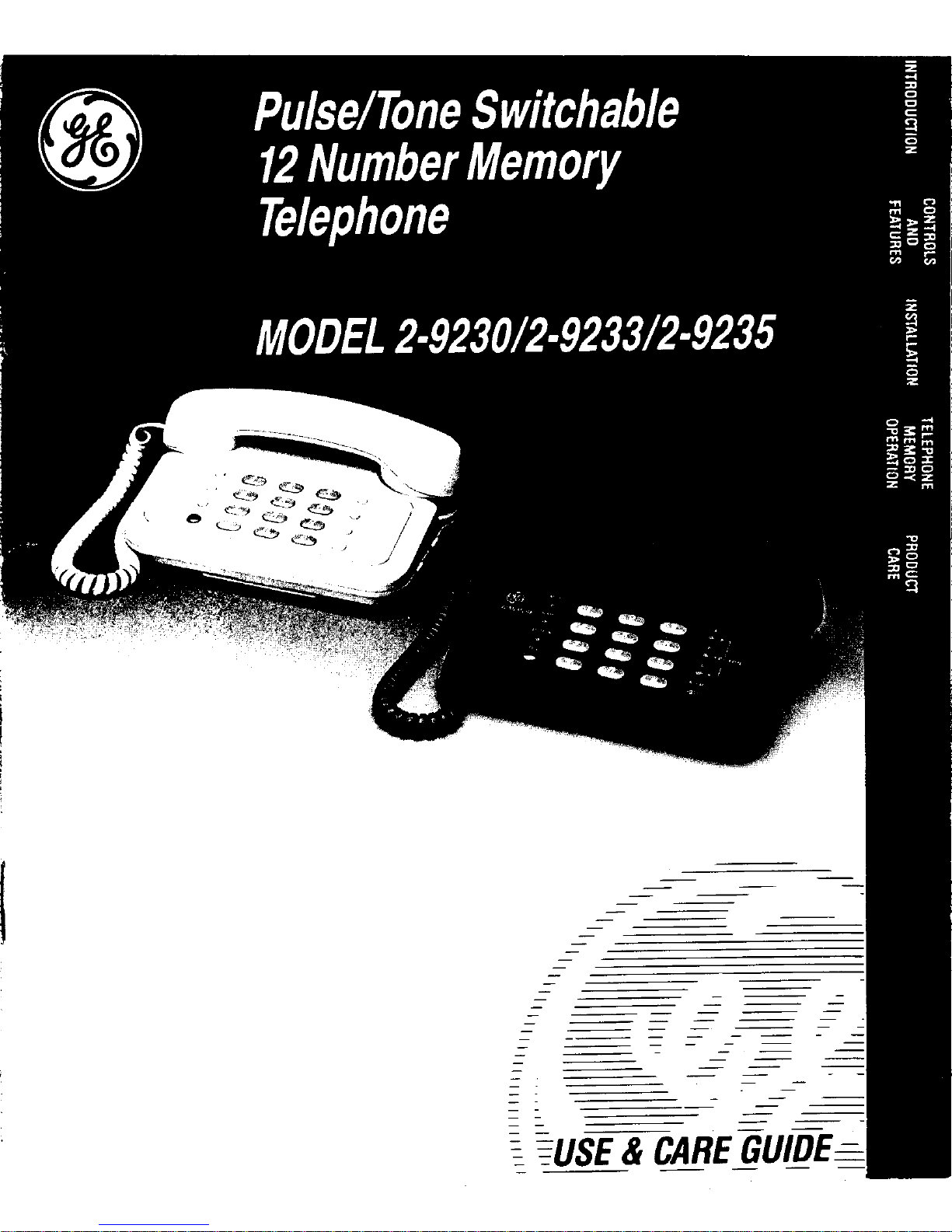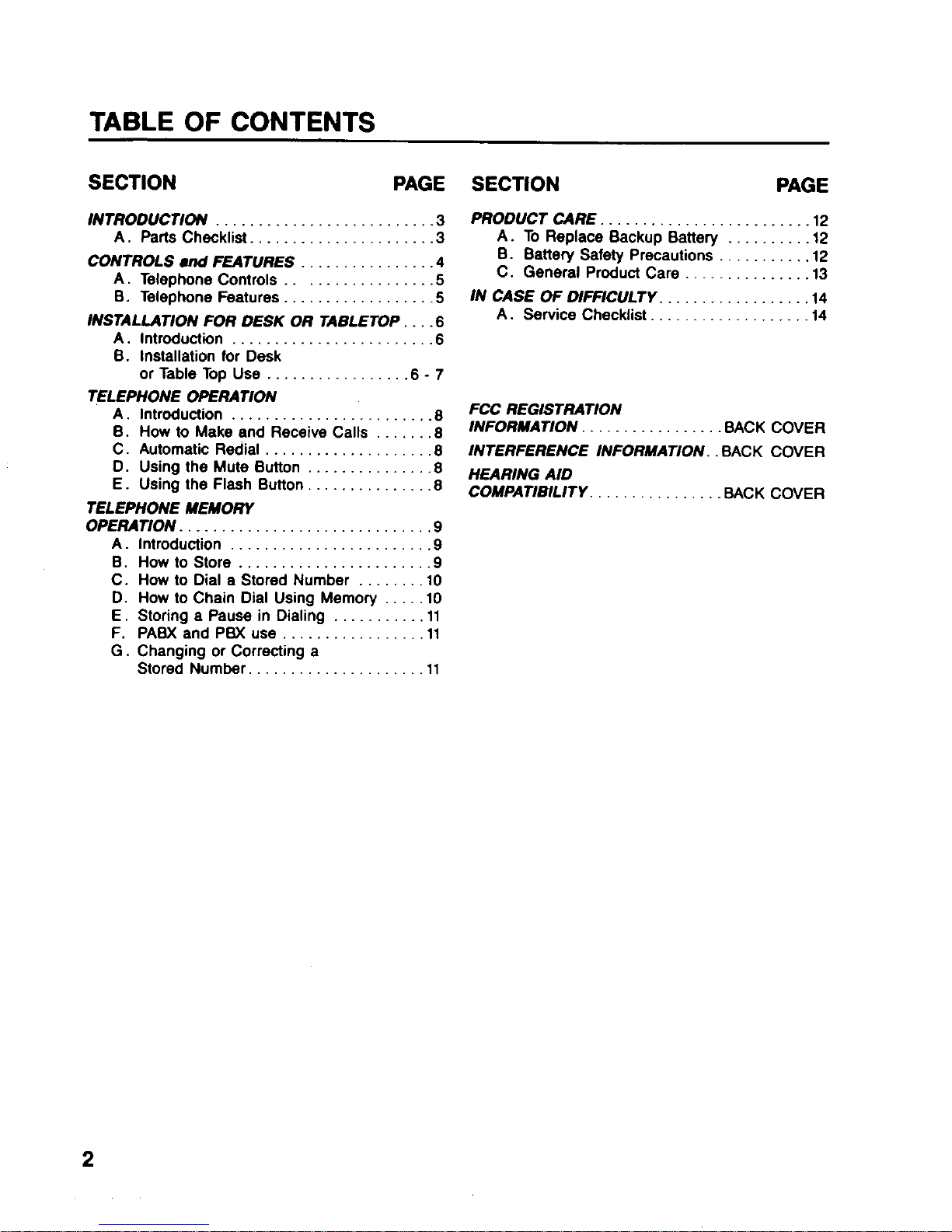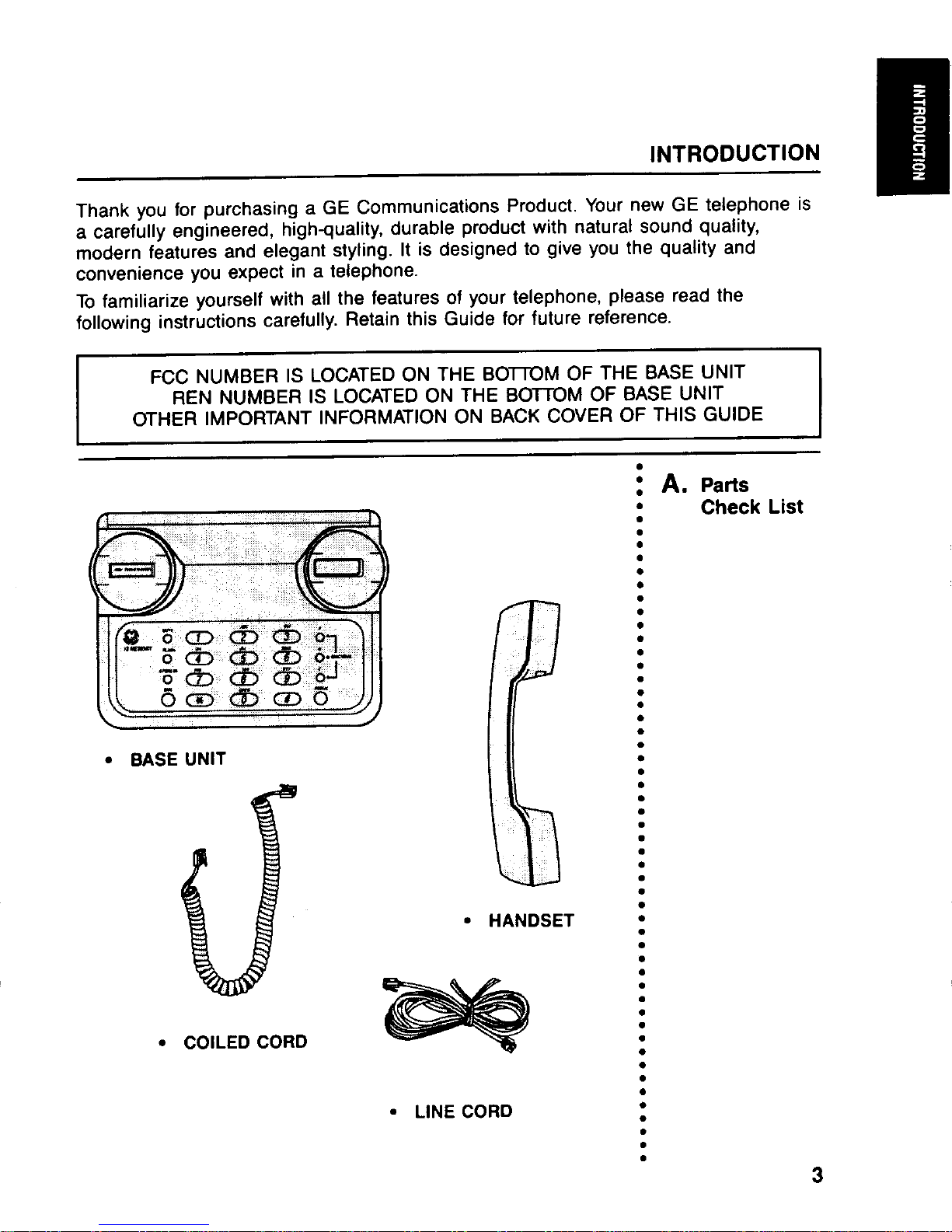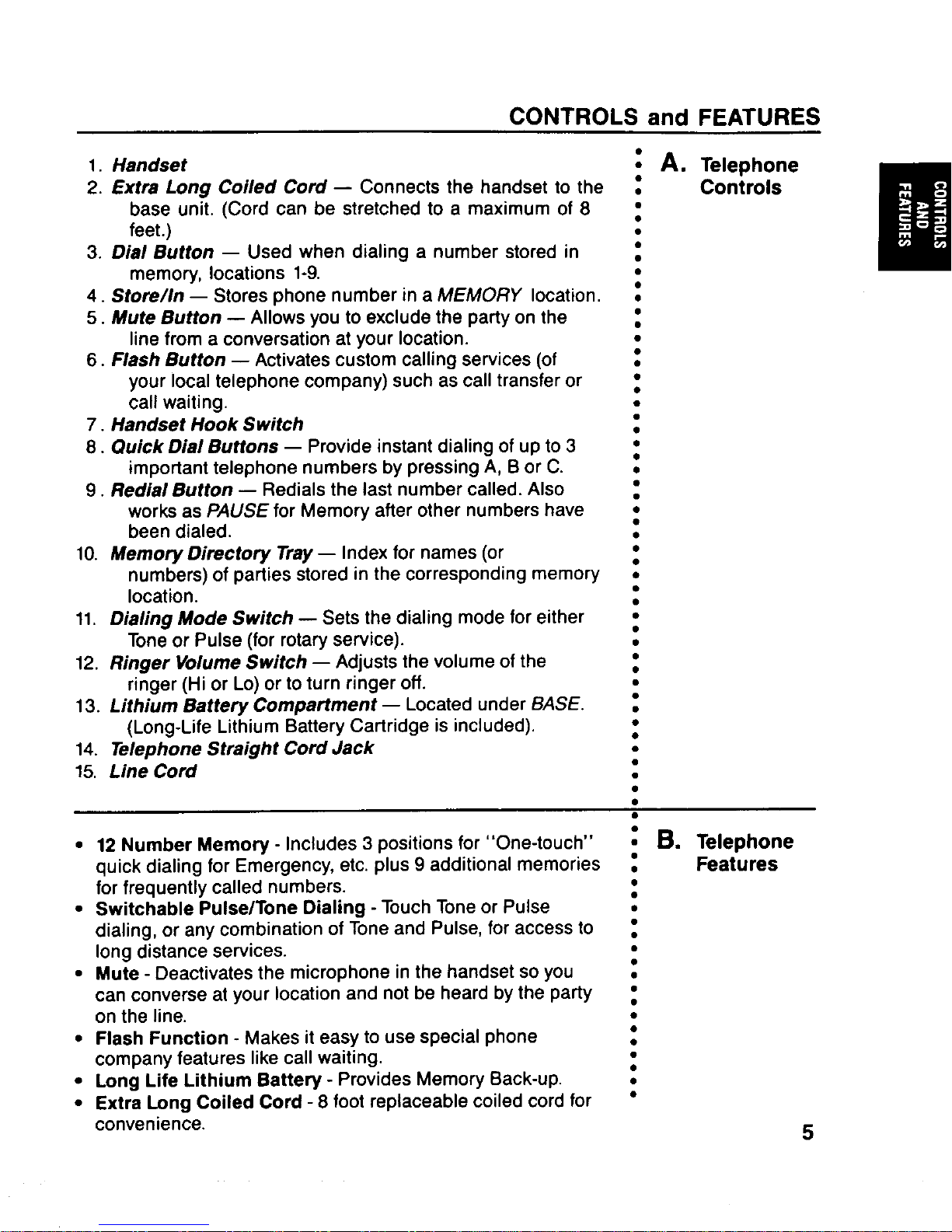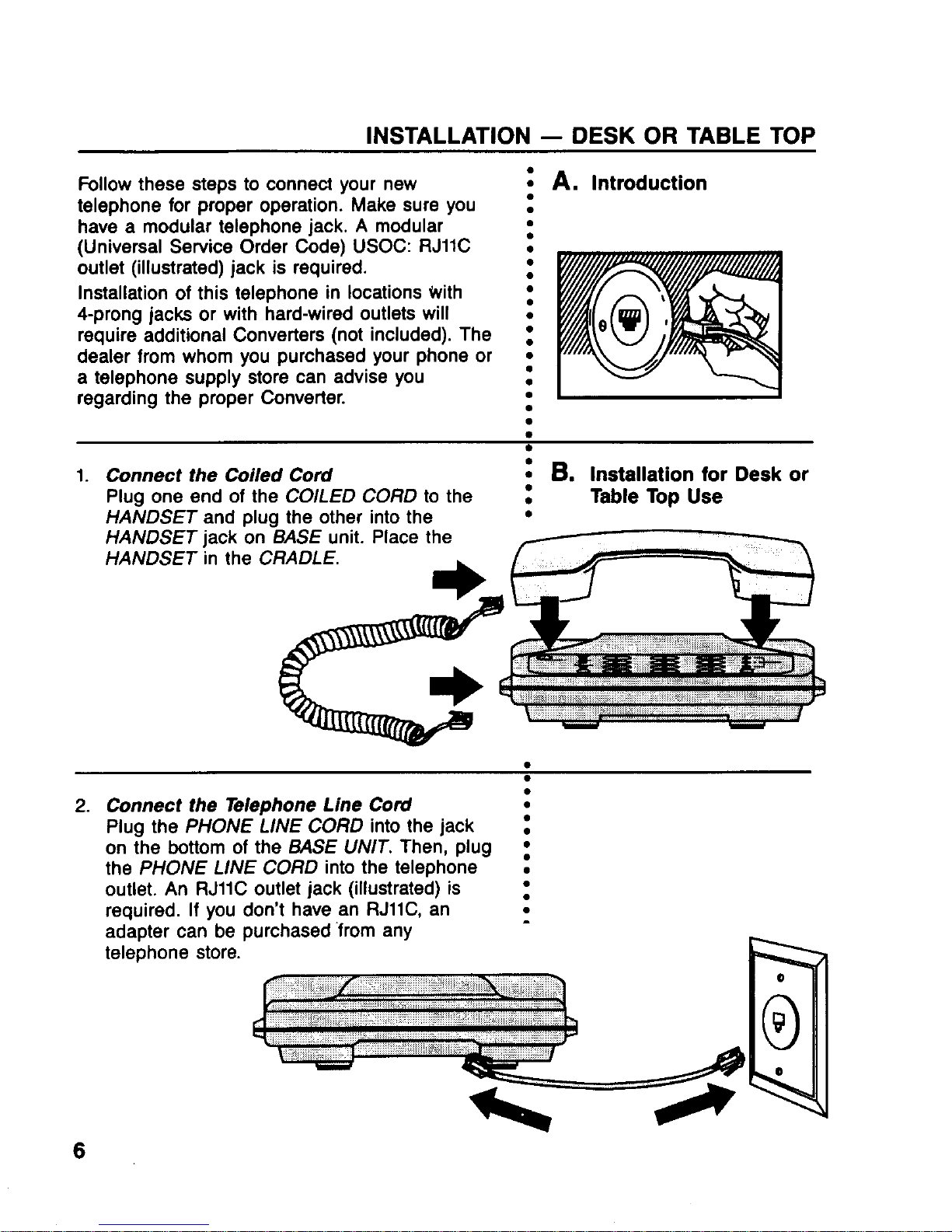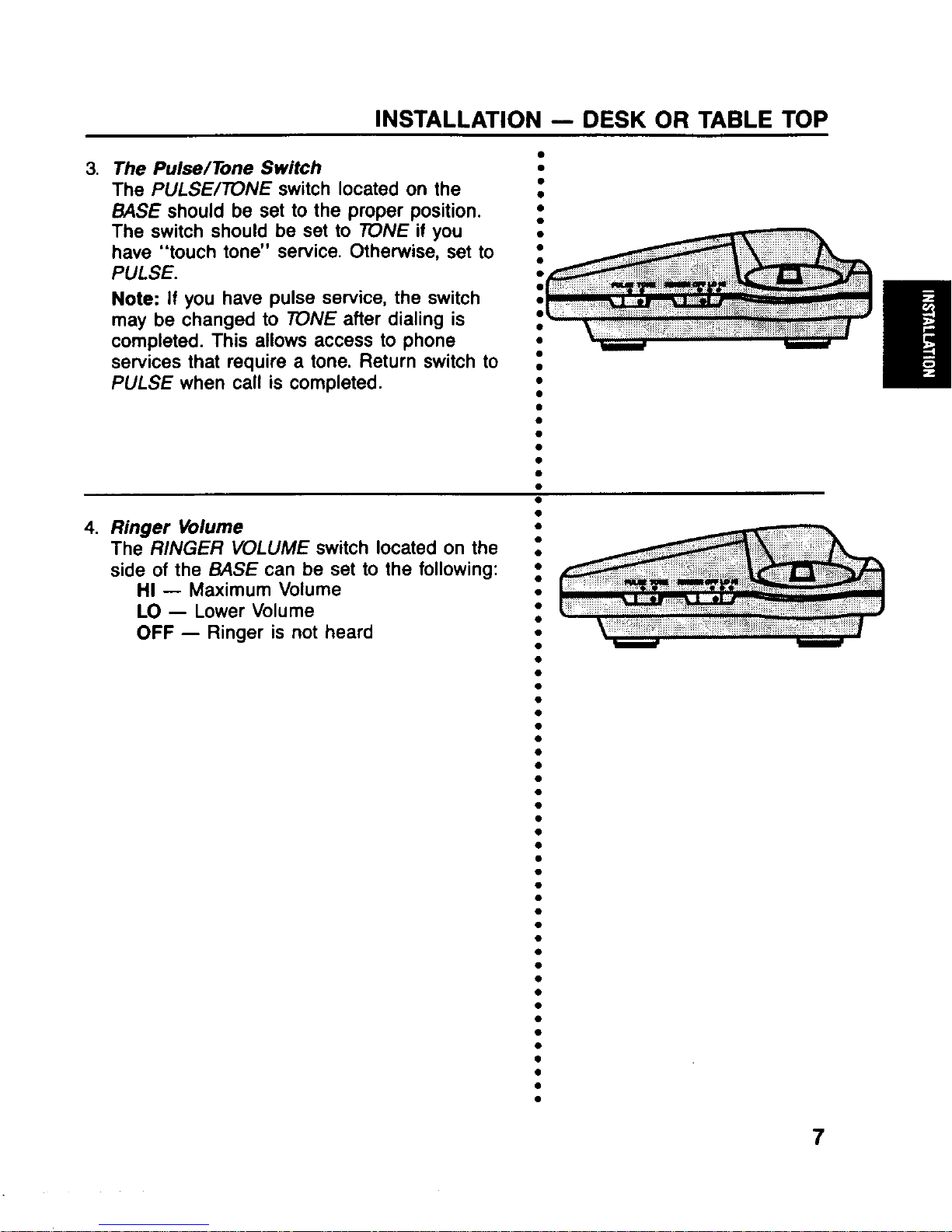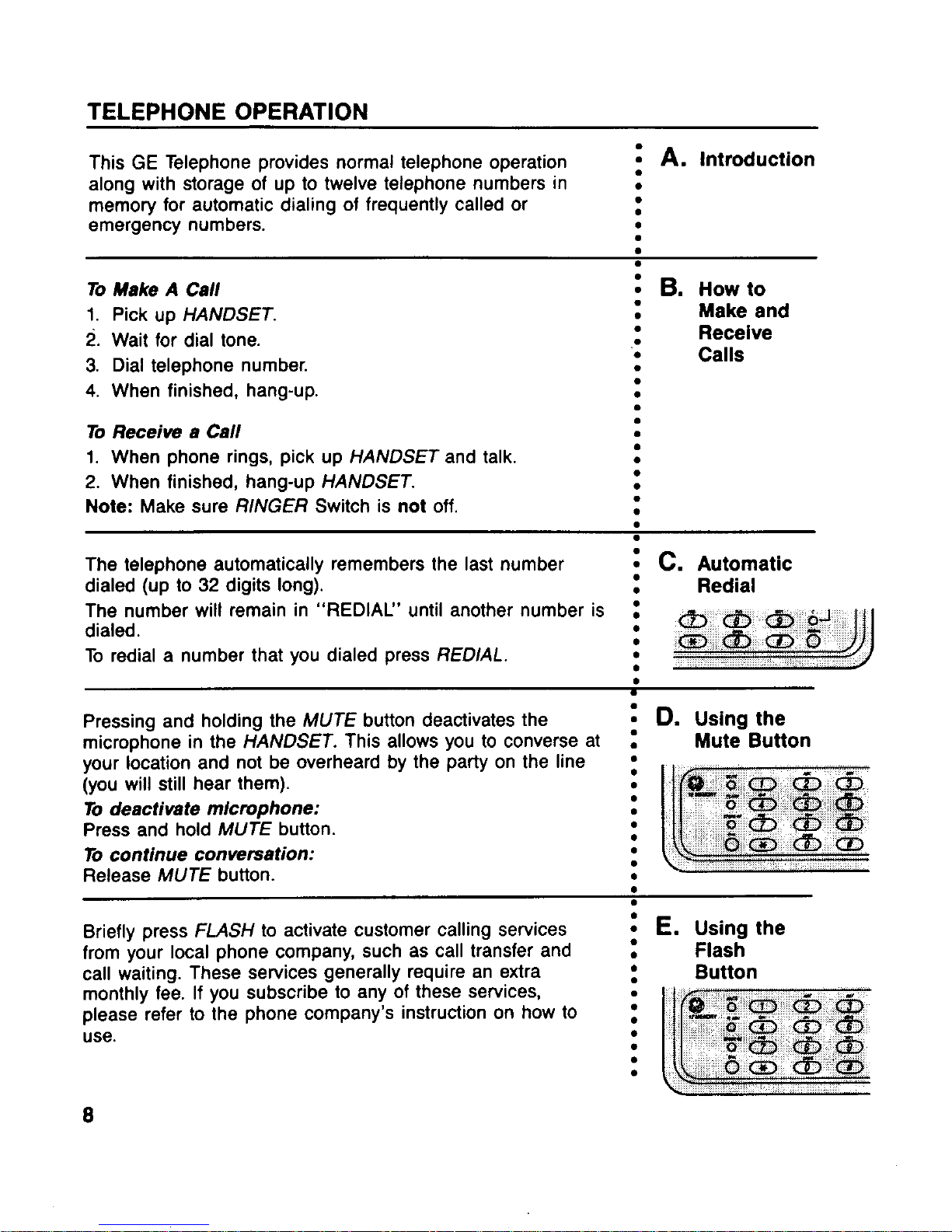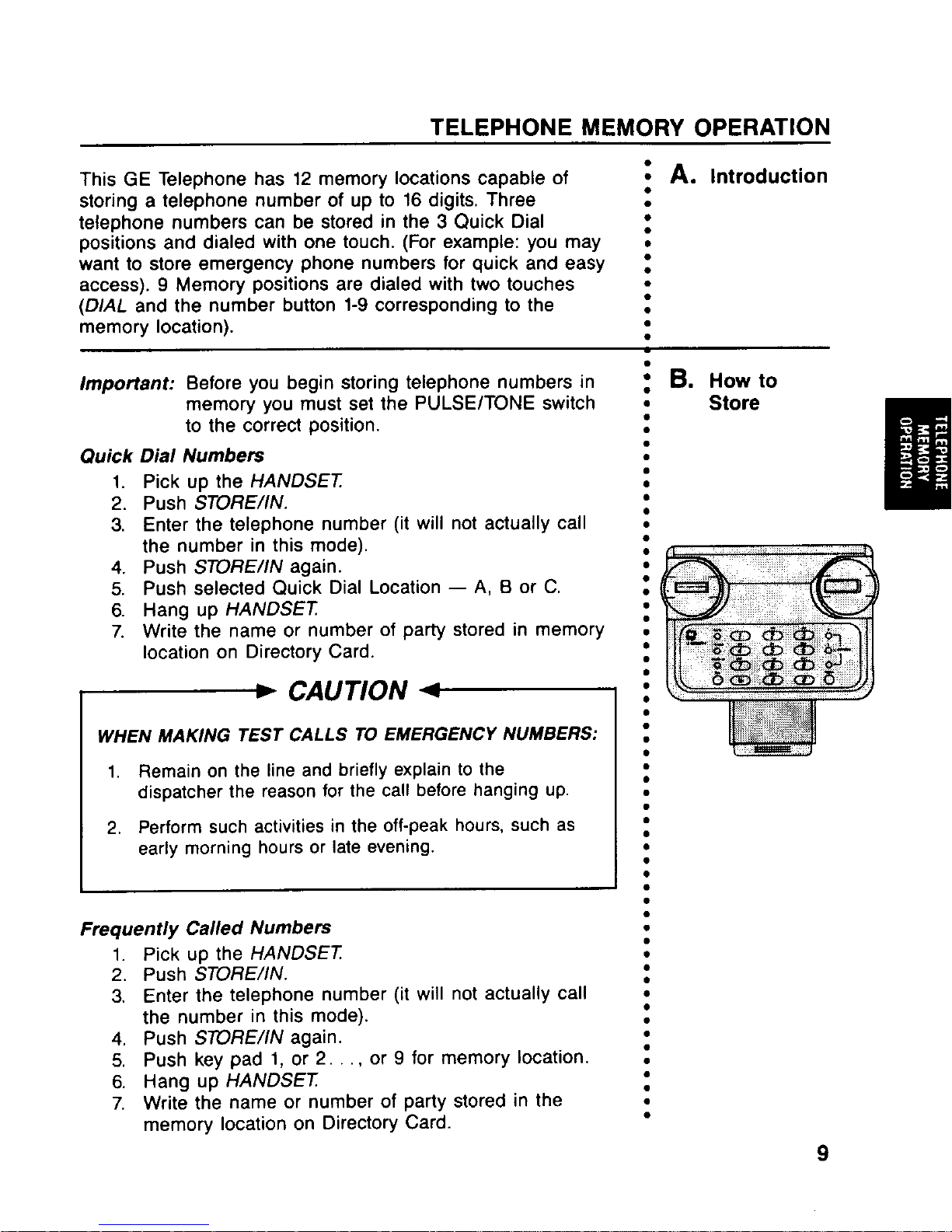CONTROLS and FEATURES
1. Handset
2. Extra Long Coiled Cord —Connects the handset to the
base unit. (Cord can be stretched to amaximum of 8
feet.)
3. Dial Button —Used when dialing anumber stored in
memory, locations 1-9.
4. Store/In —Stores phone number in aMEMORY location.
5. Mute Button —Allows you to exclude the party on the
line from aconversation at your location.
6. flash Button —Activates custom calling services (of
your local telephone company) such as call transferor
call waiting.
7. Handset Hook Switch
8. Quick Dial Buttons —Provide instant dialing of up to 3
9
10.
11.
12,
13.
14.
15,
—
●
●
●
●
●
important telephone numbers by pressing A, Bor C.
Redia/ Button —Redials the last number called. Also
works as PAUSE for Memory after other numbers have
been dialed.
Memory Directory Tray —Index for names (or
numbers) of parties stored in the corresponding memory
location.
Dialing Mode Switch —Sets the dialing mode for either
Tone or Pulse (for rotary service).
Ringer Volume Switch —Adjusts the volume of the
ringer (Hi or Lo) or to turn ringer off.
Lithium Battery Compartment —Located under BASE.
(Long-Life Lithium Battery Cartridge is included).
Telephone Straight Cord Jack
Line Cord
12 Number Memory -Includes 3positions for “One-touch”
quick dialing for Emergency, etc. plus 9additional memories
for frequently called numbers.
Switchable Pulse/Tone Dialing -Touch Tone or Pulse
dialing, or any combination of Tone and Pulse, for access to
long distance services.
Mute -Deactivates the microphone in the handset so you
can converse at your location and not be heard by the party
on the line.
Flaah Function -Makes it easy to use special phone
company features like call waiting.
Long Life Lithium Battery -Provides Memory Back-up.
Extra Long Coiled Cord -8 foot replaceable coiled cord for
convenience.
●
●
●
●
✎
●
✎
●
●
●
●
●
●
●
●
●
●
●
●
✎
✎
●
●
●
●
✎
✎
●
●
●
●
●
●
●
●
●
●
●
●
●
✎
●
✎
●
●
✎
✎
✎
●
A. Telephone
Controls
m
.-:
●
●
~B. Telephone
●Features
●
●
●
.
.
.
●
●
●
●
●
●
●
.
●
●
●
5
/“’”
/“
,/”
,,,
,.-.