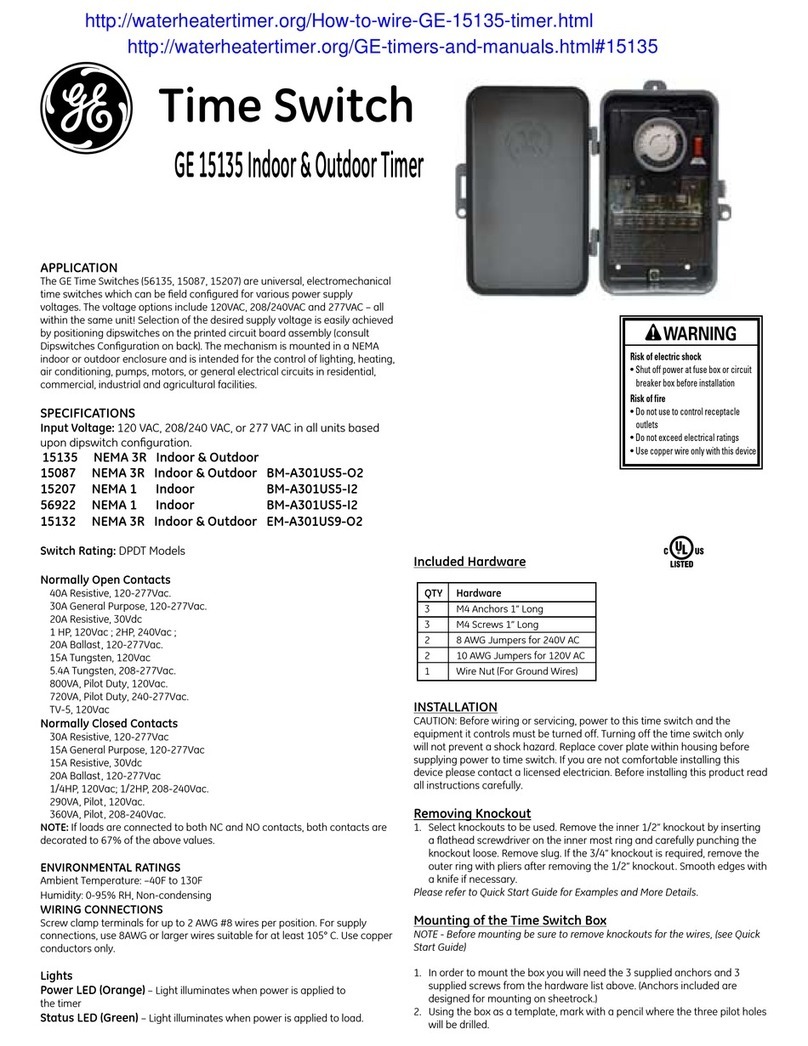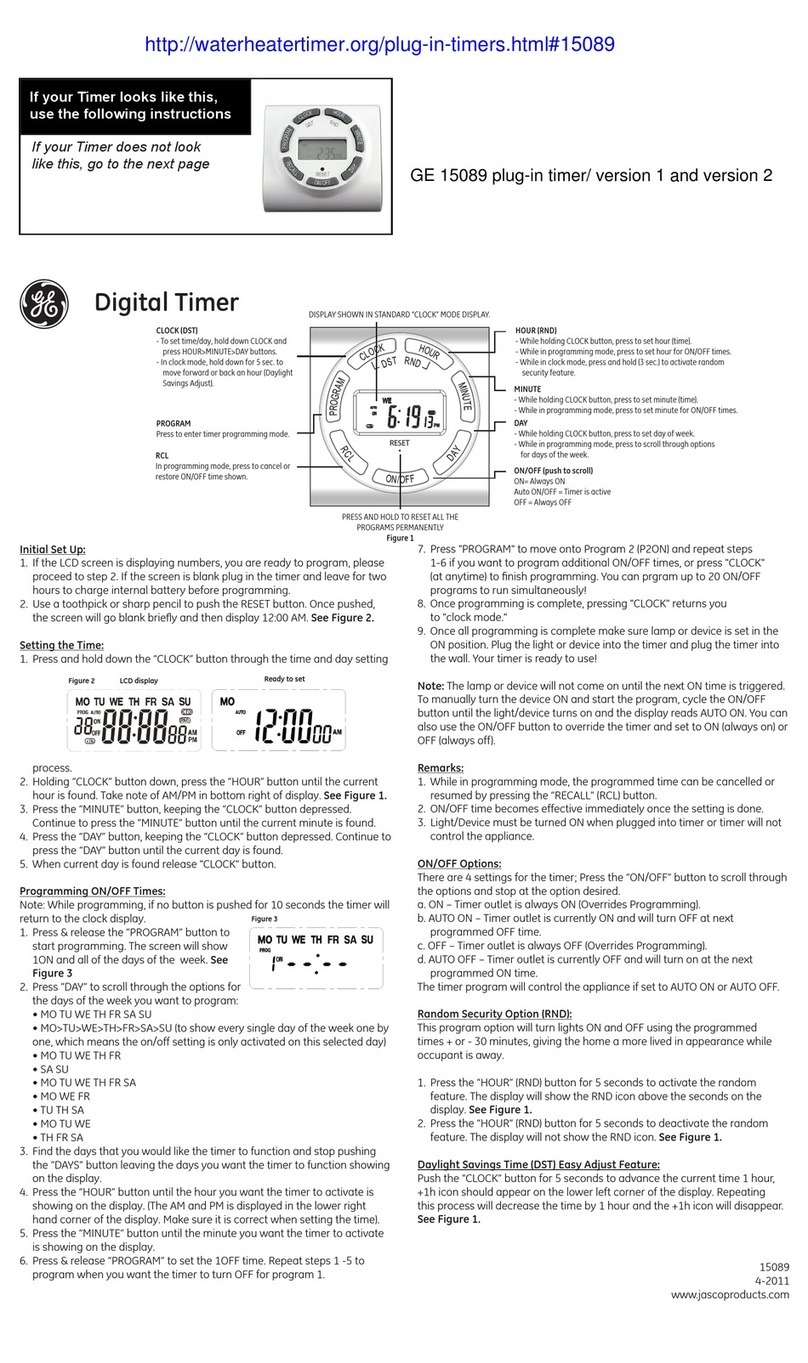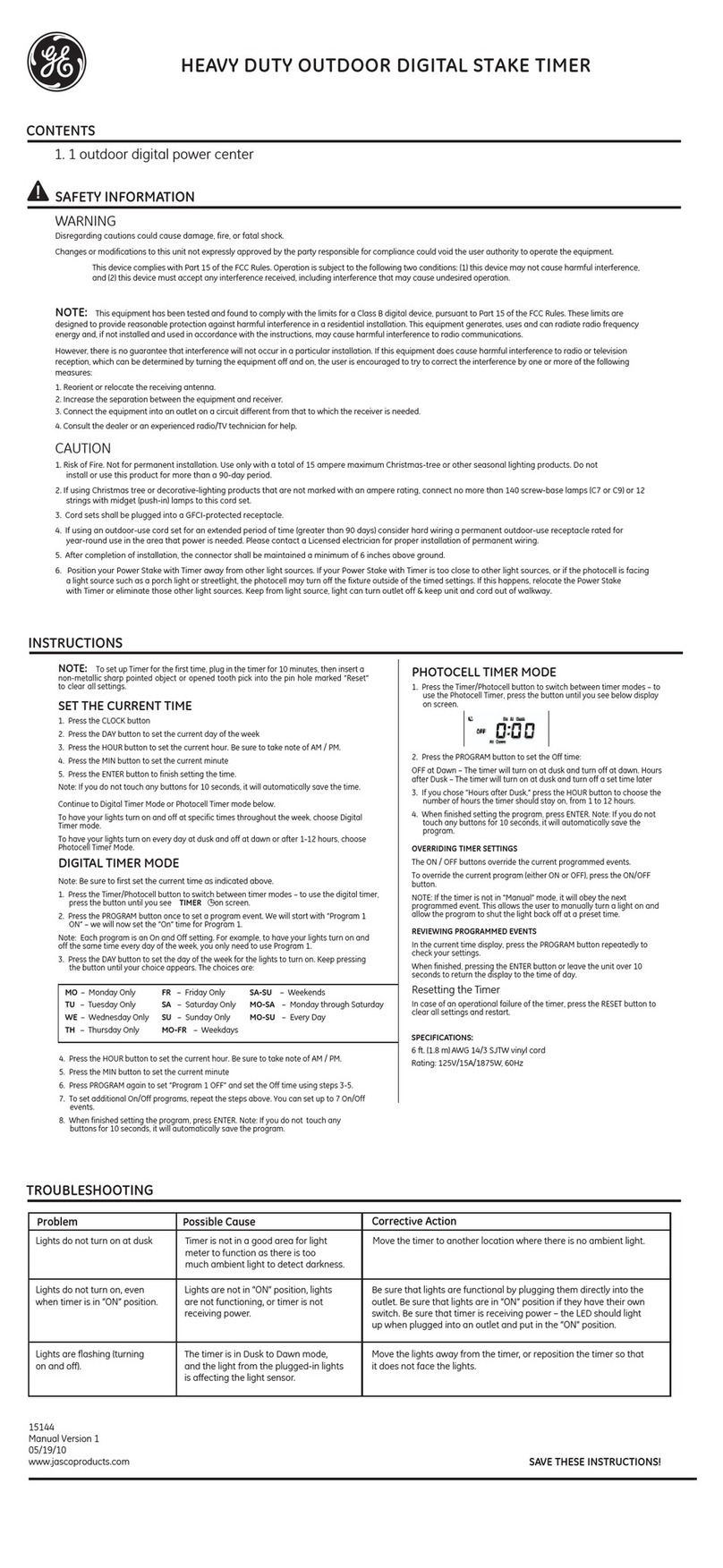CONTENIDODELPAQUETE
Power
D
U
S
K
-
D
A
W
N
8
H
r
s
6
H
r
s
4
H
r
s
2
H
r
s
O
N
O
F
F
C
E
F
D
B
ON
OFF
Pieza Descripción Cantidad
A Temporizador 1
B Control remoto 1
C Cable de conexión a tierra (unido al
temporizador (A))
1
D Sensor fotoeléctrico (unido al temporizador (A)) 1
E Esfera (unida al temporizador (A)) 1
F Tomacorriente (unido al temporizador (A)) 2
Instalación
3 Montaje del temporizador
□Instale el temporizador (A) en una pared cercana a
un tomacorriente GFCI con el sensor fotoeléctrico del
temporizador (D) mirando hacia afuera.
□Clave un tornillo o clavo (no incluido) en la pared. El
clavo o tornillo debe extenderse al menos 7/8 in fuera
de la pared para que el temporizador pueda estar a 1
pie del nivel del suelo.
NOTA: PARA GARANTIZAR UN ADECUADO FUNCIONAMIENTO DE
LAFUNCIÓNAUTOMÁTICA,ASEGÚRESEDEQUEELSENSORDE
CÉLULAFOTOELÉCTRICAESTÉPROTEGIDODETODASLASFUENTES
DEILUMINACIÓNNOCTURNA,COMOPOREJEMPLODEFOCOS
REFLECTORES.TAMBIÉNASEGÚRESEDEQUEELSENSORDECÉLULA
FOTOELÉCTRICATENGAACCESODIRECTOALALUZSOLAR.
Power
D
U
S
K
-
D
A
W
N
8
H
r
s
6
H
r
s
4
H
r
s
2
4
H
r
s
O
N
O
F
F
A
D
4 Instalación del temporizador
□Cuelgue el temporizador (A) por el aro del lado
izquierdo con los tomacorrientes (F) mirando
hacia abajo.
□Enchufe el cable de conexión a tierra (C) a un
tomacorriente GFCI.
□Enchufe los aparatos que desea conectar al
temporizador en uno de los dos tomacorrientes
(F).
Power
D
U
S
K
-
D
A
W
N
8
H
r
s
6
H
r
s
4
H
r
s
2
4
H
r
s
O
N
O
F
F
A
C
Funcionamiento
Cómo regular los ajustes del
temporizador
□Haga girar la esfera (E) del temporizador (A) y seleccione uno
de los siguientes ajustes:
D
U
S
K
-
D
A
W
N
8
H
r
s
6
H
r
s
4
H
r
s
2
H
r
s
O
N
O
F
F
E
Ajuste de la esfera Función
OFF Apaga el temporizador
ON Enciende el temporizador
DUSK-DAWN El temporizador enciende el aparato al atardecer y lo apaga al amanecer.
2 Hrs El temporizador enciende el aparato al atardecer y lo apaga después de dos horas.
4 Hrs TEl temporizador enciende el aparato al atardecer y lo apaga después de cuatro
horas.
6 Hrs El temporizador enciende el aparato al atardecer y lo apaga después de seis horas.
8 Hrs El temporizador enciende el aparato al atardecer y lo apaga después de ocho horas.
Cómo usar el control remoto
El temporizador incluye un control remoto que permite
cambiar temporalmente los ajustes del temporizador. Por
ejemplo, si el temporizador está encendido y en el medio del
ajuste de 2 horas, se enciende el control remoto se reiniciará la
cuenta regresiva de 2 horas del temporizador.
□Cuando la esfera (E) del temporizador (A) está en la posición
de encendido (ON), oprima el botón de apagado (OFF) del
control remoto (B) para apagar el temporizador (A).
□Cuando la esfera (E) del temporizador (A) está en la posición
de encendido (ON), oprima el botón de apagado (OFF) del
control remoto (B) para apagar el temporizador (A).
□Cuando la esfera (E) del temporizador (A) está en la
posición de DUSK-DAWN, 2, 4, 6 u 8 horas, oprima el
botón de encendido (ON) del control remoto (B) para
encender el temporizador (A) y los aparatos enchufados
al temporizador. Los aparatos permanecerán encendidos
según el ajuste de la esfera (E).
□Cuando la esfera (E) del temporizador (A) está en la
posición de DUSK-DAWN, 2, 4, 6 u 8 horas, oprima el
botón de apagado (OFF) del control remoto (B) para
apagar el temporizador (A) y los aparatos enchufados
al temporizador. Los dispositivos permanecerán
apagados hasta el amanecer o hasta que se enciendan
manualmente.
D
U
S
K
-
D
A
W
N
8
H
r
s
6
H
r
s
4
H
r
s
2
H
r
s
O
N
O
F
F
A
E
B
ON
OFF
Mantenimiento
Cambo de la pila del
control remoto
□Quite la tapa del compartimiento de la pila del
control remoto (B) y cambie la pila vieja por una
nueva de CR2032 batería. Asegúrese de que la
polaridad de la pila concuerde con las marcas
dentro del compartimiento de la pila del control
remoto.
□Vuelva a colocar la tapa del compartimiento de
pilas del control remoto (B).
ON
OFF
Información de seguridad
PRECAUTIONS
1. Antes de usar este temporizador, lea atentamente
las siguientes instrucciones.
2. Este temporizador tiene un régimen de 15 A para
fines generales 1250 W Tungsteno 125 Vca, 60 Hz,
1/2 HP. El régimen Tungsteno se refiere al total de
vatios de las bombillas utilizadas.
ADVERTENCIA
RIESGO DE DESCARGA ELÉCTRICA
• NOUSECONUNCABLEDEEXTENSIÓN
• CONECTEDIRECTAMENTEAUNTOMACORRIENTE
PROTEGIDO POR UN INTERRUPTOR DE CIRCUITO POR
PÉRDIDAATIERRA(GFCI).
TOMACORRIENTE ELÉCTRICO
• DESCONECTEELTEMPORIZADORANTESDELIMPIAR
• ENCHUFECOMPLETAMENTELACLAVIJA
• MANTENGAFUERADELALCANCEDELOSNIÑOS
RIESGO DE INCENDIO
• NOUTILICEPARACONTROLARAPARATOSQUE
INCLUYANRESISTENCIASELÉCTRICAS(APARATOSDE
COCCIÓN,CALEFACTORES,PLANCHAS,ETC.)
• NOSUPERELOSVALORESNOMINALESELÉCTRICOS.
DECLARACIÓNDELACOMISIÓNFEDERALDECOMUNICACIONES(FCC)
This device complies with part 15 of the FCC and Industry Canada license-exempt RSS standard(s). Operation is
subject to the following two conditions:
(1) este aparato no debe provocar interferencia perjudicial, y (2) este aparato debe aceptar toda interferencia que
reciba, incluso la que pudiera causar un funcionamiento no deseado.
NOTA DE LA FCC: El fabricante no se hace responsable de ninguna interferencia de radio o TV ocasionada por
modificaciones no autorizadas efectuadas a este aparato. Dichas modificaciones podrían anular la autoridad del
usuario para utilizar este aparato.
NOTA: Este aparato ha sido probado y cumple con los límites para aparatos digitales de Clase B, de conformidad
con el apartado 15 de la normativa de la FCC. Estos límites están diseñados para proveer protección razonable
contra interferencias perjudiciales en instalaciones residenciales. Este aparato genera, usa y puede irradiar energía
de radiofrecuencias y, si no se instala y usa según las instrucciones, puede provocar interferencia perjudicial a
las radiocomunicaciones. No obstante, no hay garantías de que no ocurrirá interferencia en una instalación en
particular. Si este aparato provoca interferencia perjudicial a la recepción de radio o televisión, lo que puede
determinarse encendiendo y apagando el aparato, se recomienda que el usuario intente corregir la interferencia por
medio de la implementación de una o más de las siguientes medidas:
□Reorientar o reubicar la antena receptora.
□Incrementar la separación entre el equipo y el receptor.
□Conectar el equipo a un tomacorriente de un circuito diferente del circuito al que el receptor está conectado.
□Consultar al distribuidor o a un técnico con experiencia en radio/televisión para solicitar asistencia.
□CAN ICES-3(B)/NMB-3(B)
Garantía
El fabricante garantiza que este producto no tendrá defectos de materiales ni de manufactura durante 1 año a
partir de la fecha de compra.
GUÍA DE USO Y CUIDADO
Modelo #15143
TEMPORIZADOR CON CONTROL
REMOTO PARA USO EN EXTERIORES
Antes de la instalación
PLANIFICACIÓNPARAUNAINSTALACIÓNCORRECTA
Al elegir un lugar para colocar el temporizador y el control remoto, evite las fuentes de posibles interferencias de RF
como artefactos de iluminación de luz fluorescente. La proximidad a este tipo de aparatos y a cualquier otra fuente
de interferencia de RF puede impedir el buen funcionamiento del temporizador.
Las señales inalámbricas entre el temporizador y el control remoto atraviesan fácilmente las paredes interiores de
su casa, pero la señal podría reflejarse en los cables de alimentación o el sistema de tuberías dentro de las paredes.
Un leve ajuste a la posición del temporizador y/o el control remoto podría mejorar esta sensibilidad..
NOTA: Para garantizar un adecuado funcionamiento de la función
automática, asegúrese de que el sensor de célula fotoeléctrica esté
protegido de todas las fuentes de iluminación nocturna, como por
ejemplo de focos reflectores. También asegúrese de que el sensor de
célula fotoeléctrica tenga acceso directo a la luz solar.
HERRAMIENTASNECESARIAS
Martillo de
orejas
Destornillador
Phillips
Destornillador
plano