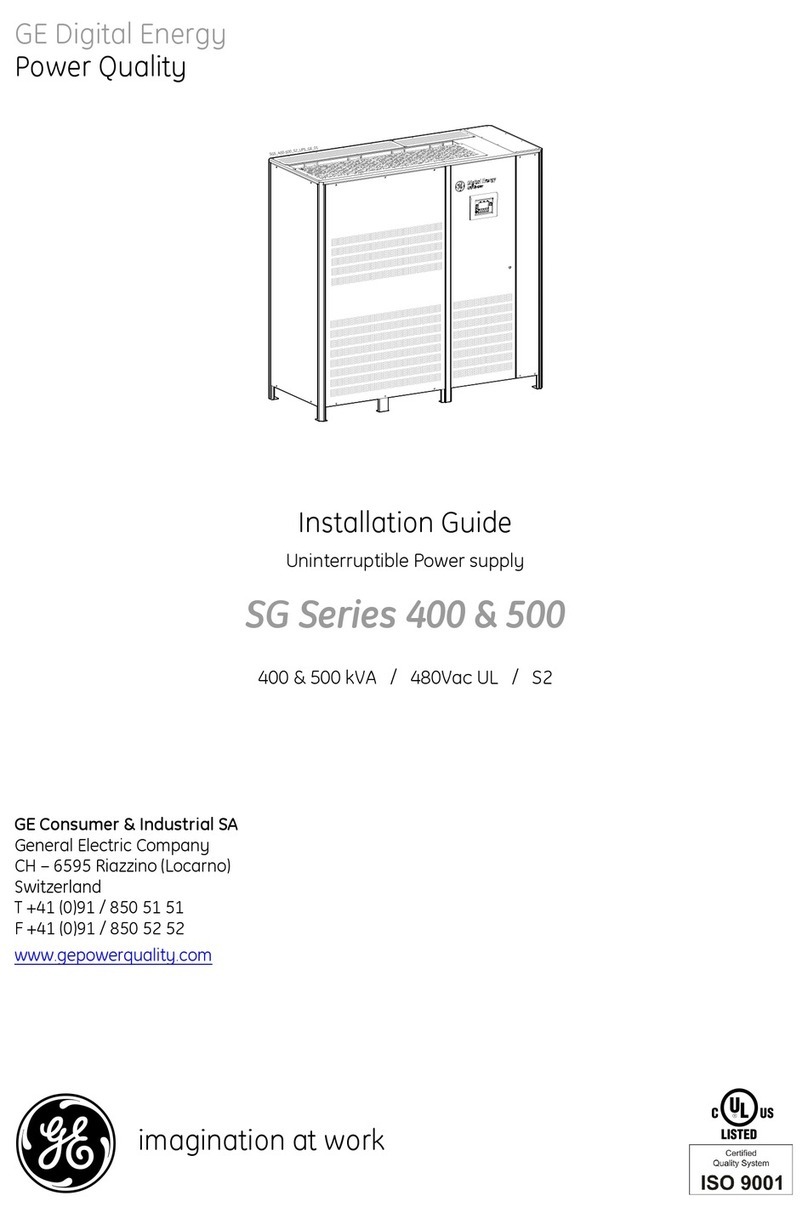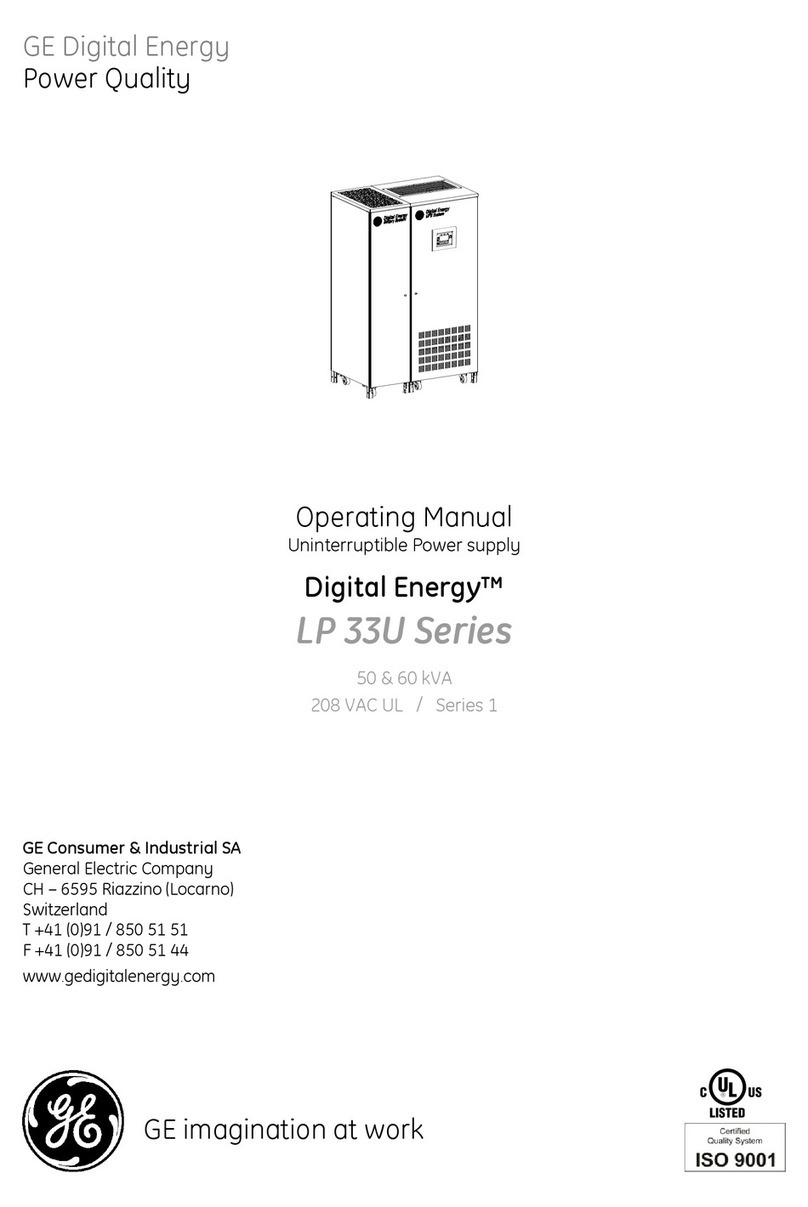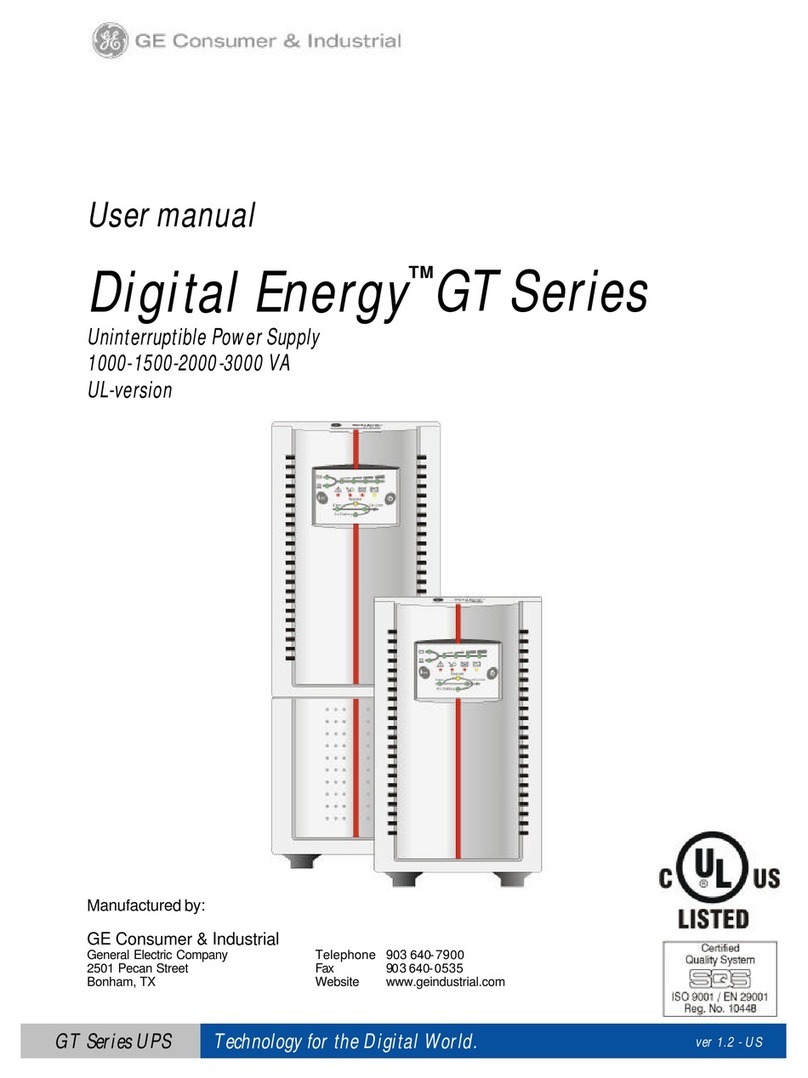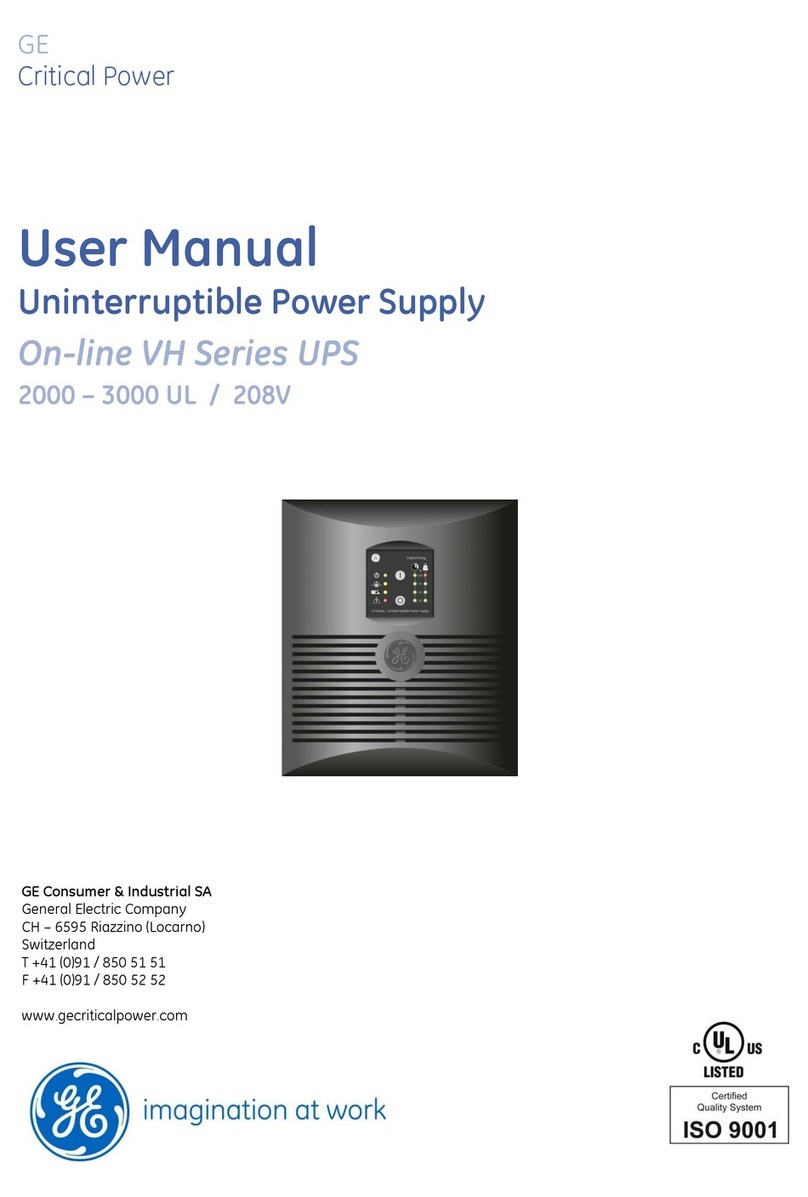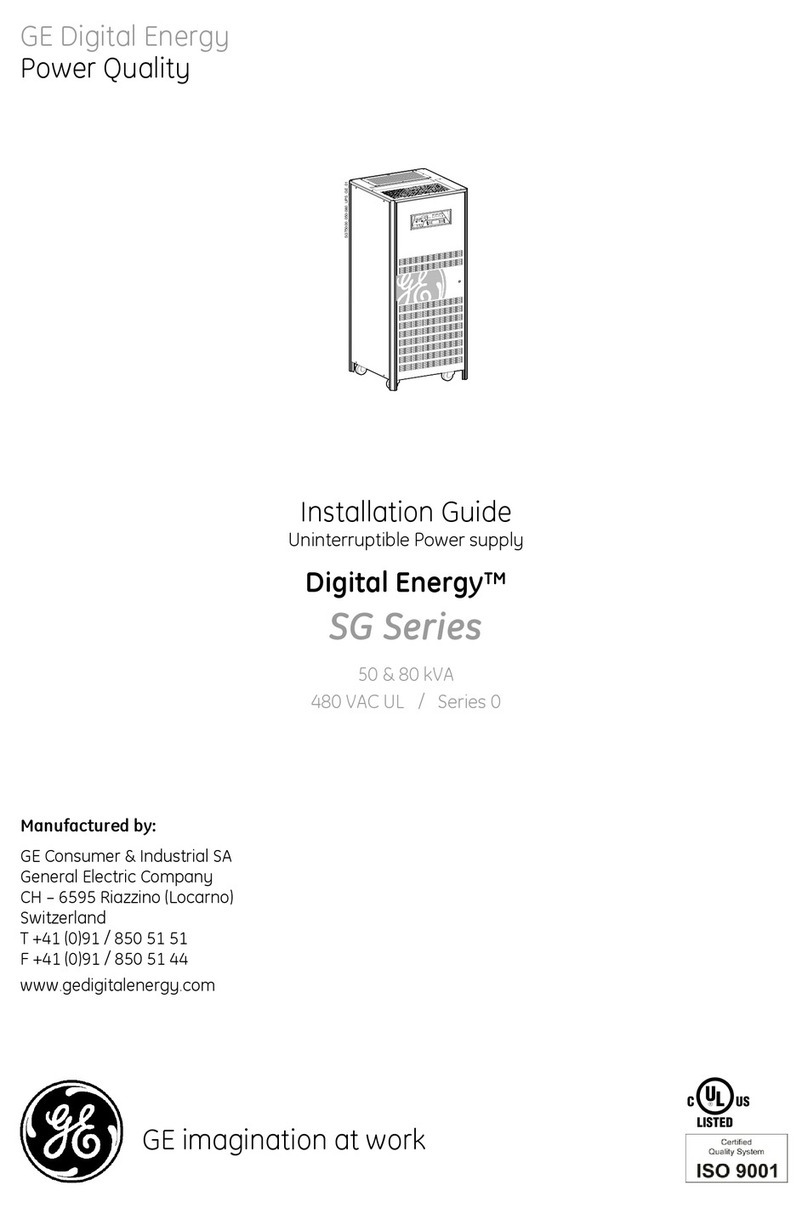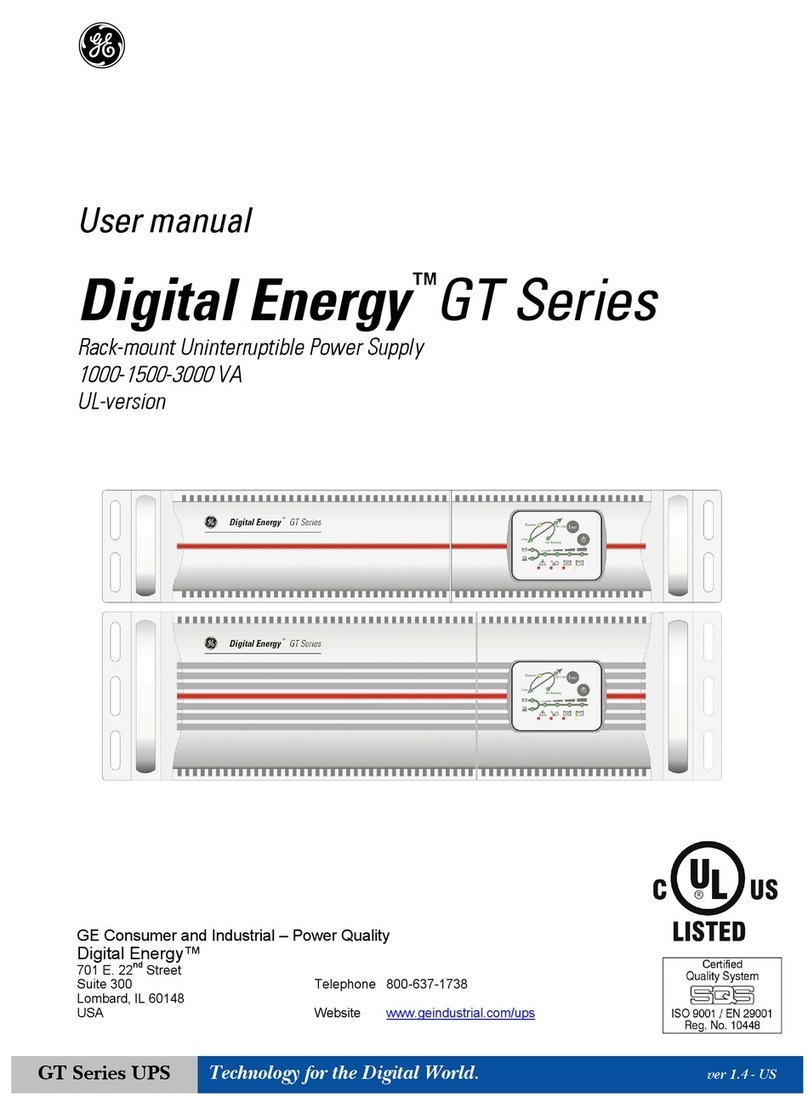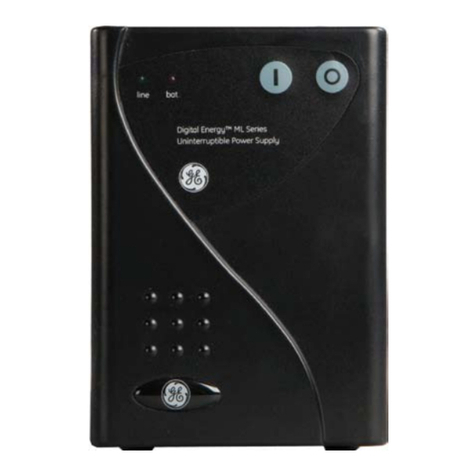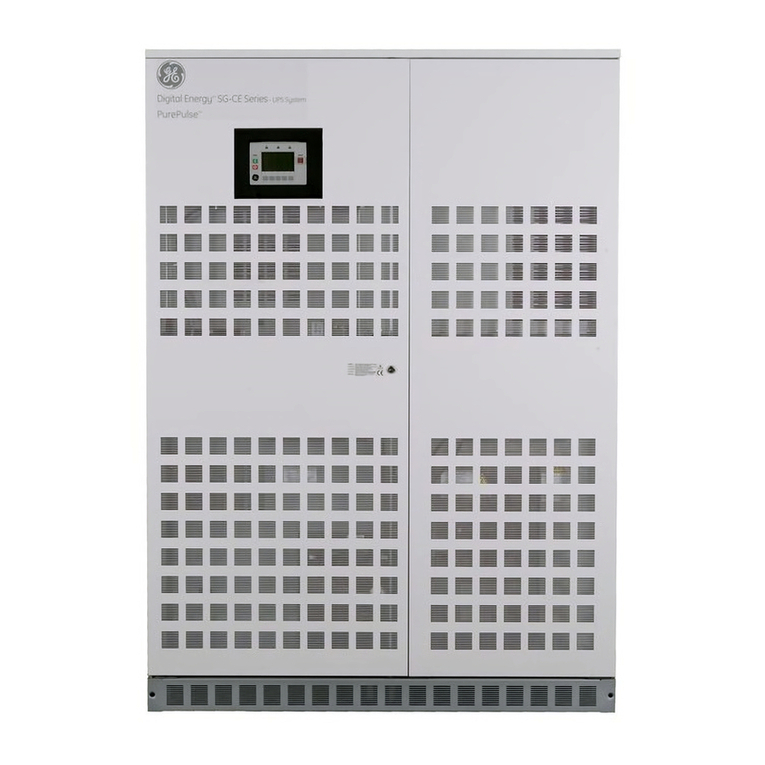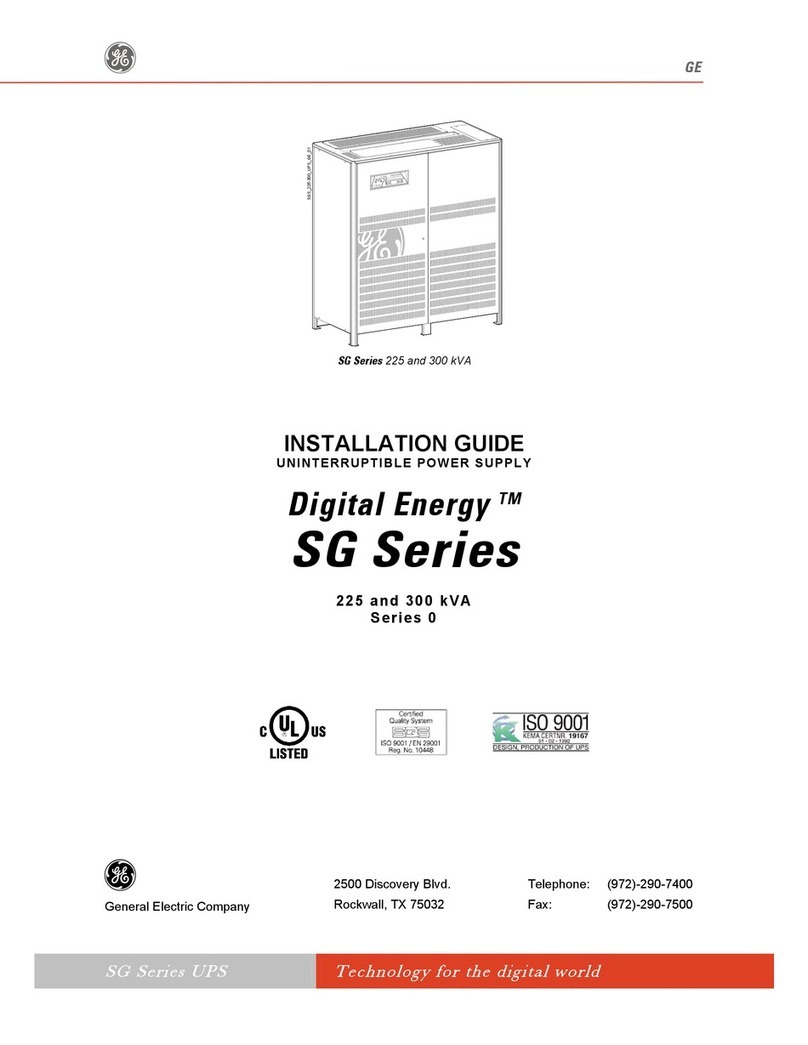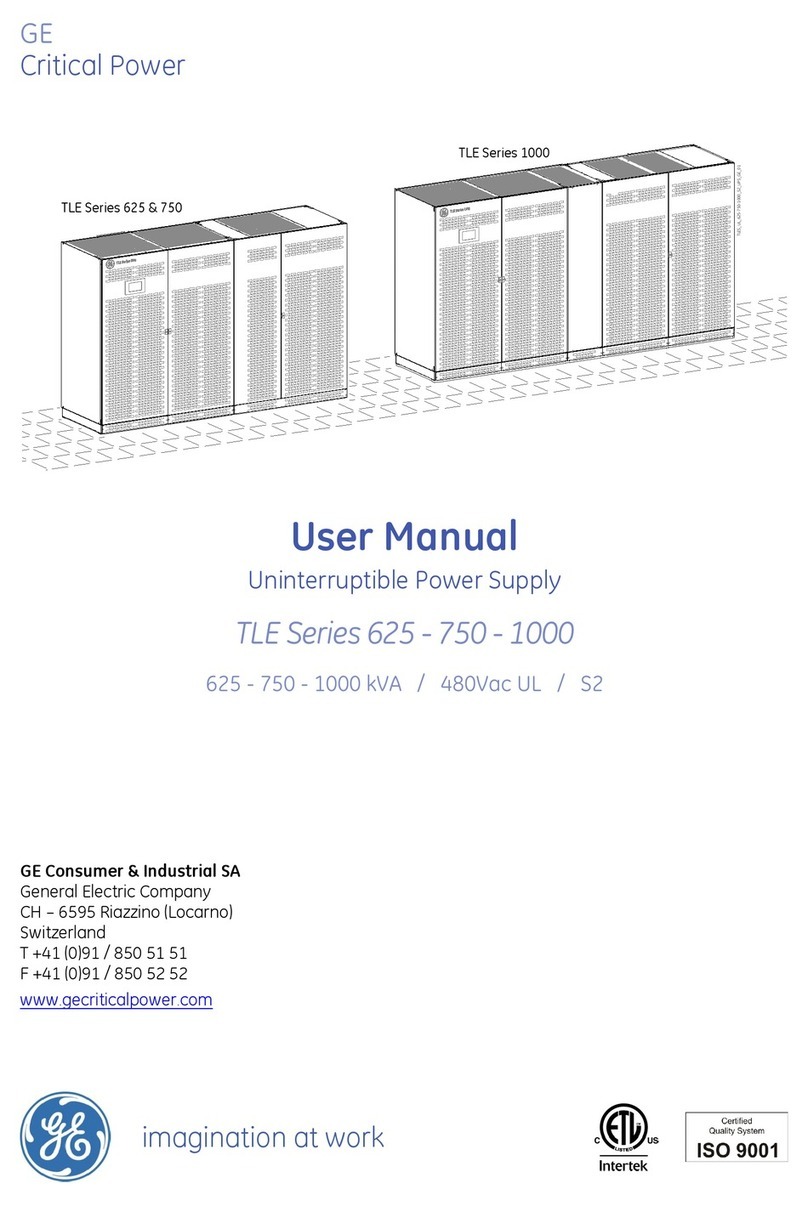Modifications reserved Page 5/49
OPM_SGS_ISG_M75_M75_2US_V010.doc Installation Guide SG Series 750 UL S2 &S G Se r i e s 7 5 0 T 1 2 U L S2
Table of contents Page
1IMPORTANT SAFETY INSTRUCTIONS ........................................................................................................... 6
2LAYOUT............................................................................................................................................................. 9
2.1 LAYOUT SG Series 750 & SG Series 750 T12 .............................................................................................................................9
2.2 INVERTER CABINET LAYOUT SG Series 750 & SG Series 750 T12 ....................................................................................9
2.3 RECTIFIER CABINET LAYOUT SG Series 750 & SG Series 750 T12................................................................................. 10
3INSTALLATION............................................................................................................................................... 11
3.1 TRANSPORT........................................................................................................................................................................................... 11
3.1.1 Dimensions and weight ........................................................................................................................................................................ 13
3.2 DELIVERY................................................................................................................................................................................................ 14
3.3 STORAGE................................................................................................................................................................................................ 14
3.3.1 Storage of the UPS .................................................................................................................................................................................. 14
3.3.2 Storage of Battery................................................................................................................................................................................... 14
3.4 PLACE OF INSTALLATION................................................................................................................................................................ 15
3.4.1 UPS location ............................................................................................................................................................................................... 15
3.4.2 Battery location........................................................................................................................................................................................ 17
3.5 VENTILATION AND COOLING ........................................................................................................................................................ 18
3.6 UNPACKING.......................................................................................................................................................................................... 19
3.7 INTER CABINET CONNECTIONS.................................................................................................................................................... 20
3.7.1 Cabinets positioning and interconnection................................................................................................................................... 20
3.7.2 Bus bars interconnection..................................................................................................................................................................... 21
3.7.3 Control cables Interconnection......................................................................................................................................................... 23
3.8 ELECTRICAL WIRING ......................................................................................................................................................................... 24
3.8.1 Utility input connection......................................................................................................................................................................... 24
3.8.2 Input/output over current protection and wire sizing............................................................................................................. 25
3.8.3 Battery over current protection and wire sizing........................................................................................................................ 26
3.9 WIRING CONNECTION...................................................................................................................................................................... 28
3.9.1 Power connections.................................................................................................................................................................................. 28
3.9.2 Power connection with common input utility............................................................................................................................. 31
3.9.3 Power connection dual input utility (option)................................................................................................................................ 33
3.9.4 Battery and External Battery Breaker connection ................................................................................................................... 36
3.9.5 Interface to External Bypass for single unit................................................................................................................................. 37
3.9.6 Connections to External Bypass switch in case of RPA Parallel System........................................................................ 37
3.9.7 Setup for SG Series 750 & SG Series 750 T12 intended to be operated in eBoost™ Operation Mode............... 38
3.10 RPA PARALLEL SYSTEM CONNECTION...................................................................................................................................... 39
3.10.1 Power wiring of parallel units............................................................................................................................................................. 39
3.10.2 Parallel control bus connection......................................................................................................................................................... 40
3.10.3 Control bus cable location................................................................................................................................................................... 42
4CUSTOMER INTERFACE................................................................................................................................ 44
4.1 CUSTOMER INTERFACE.................................................................................................................................................................... 45
4.1.1 Serial Port J3 .............................................................................................................................................................................................. 46
4.1.2 Output free potential contacts .......................................................................................................................................................... 46
4.1.3 Programmable input free contacts................................................................................................................................................. 47
4.1.4 Gen Set Signaling (GEN ON)................................................................................................................................................................. 47
4.1.5 Auxiliary Power Supply (APS) 24Vdc and Battery Breaker Release .................................................................................. 47
4.1.6 EPO (Emergency Power Off) Input contact................................................................................................................................... 48
5NOTES............................................................................................................................................................. 49
5.1 NOTES FORM........................................................................................................................................................................................ 49