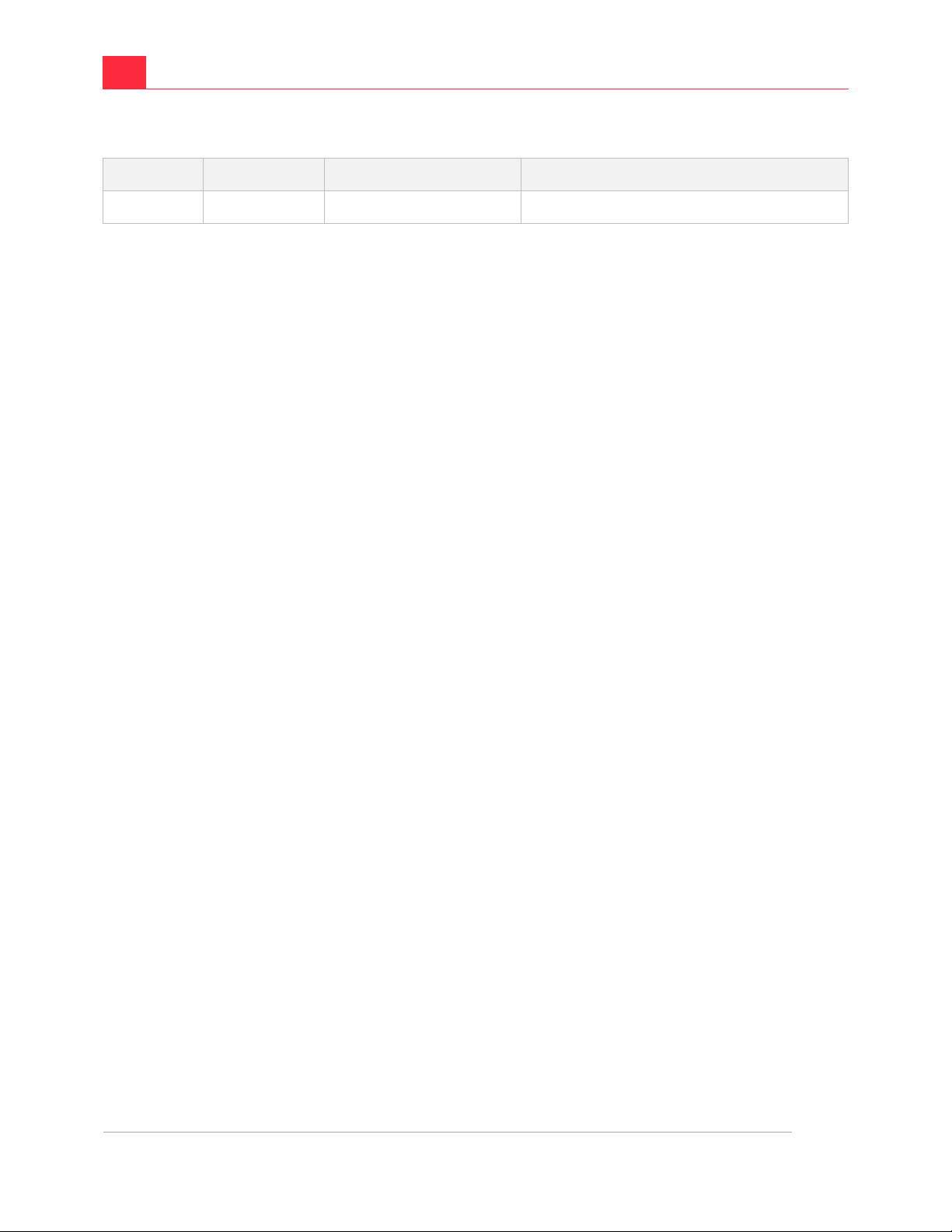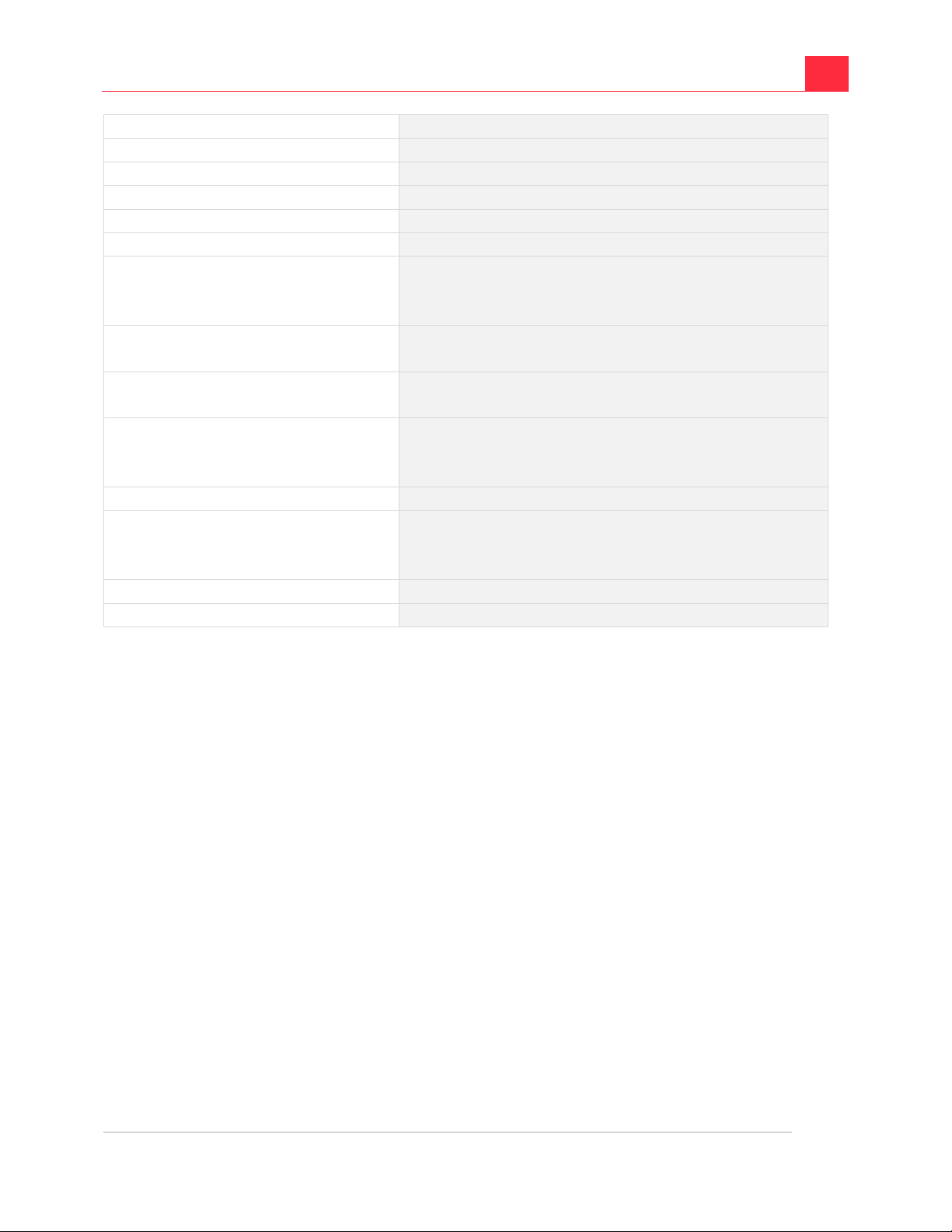GM-20KPDPB PRODUCT MANUAL
5
5V/3A, 9V/3A, 12V/3A, 14.5V/15V 2.4A, 20V/1.8A
5V/3A, 9V/3A, 12V/3A, 14.5V/15V 2.4A, 20V/2A
5V/3A (1+2 ports) 5V/3A (3+4 port)
USB Type-C Port (Dual Function)
( 1 ) Charges all banks at once from USB-C wall
charger ( 2 ) charges Type-C devices from power bank
USB Type-A
Legacy device charging 5V/3A (1+2 ports), 5V/3A (3+4
port)
USB Mini-B
Charges the power bank from USB host Type-A port to
power bank through the USB Mini-B port.
Applications
Spare battery for your laptop, tablet, cell phone, or
other. Stand alone/portable battery backup. Universal
office or class room charger
Device Support
iPad Pro, iPhone 8, iPhone X, MacBook, MacBook Pro
(13″ & 15″), Nintendo Switch, Lenovo Yoga, HP
Spectre x360, Dell XP 13”
1.3 How to Use
The GM-20KPDPB 20000mAh Type-C Portable Ultra High Capacity Power Bank is easy to use
and can charge your devices up to 8 times faster than other chargers on the market. Please
read these instructions as we explain how to use this high capacity charger.
Charging the power bank:
When charging the power bank itself, it must be charged from an AC/DC source through the
USB Type-C port or the USB Mini-B port. Attempting to charge the power bank from your
laptop may cause damage to it. See charging port diagram below. When your laptop is charging
via A/C adapter, do not plug in the power bank via USB-C port.