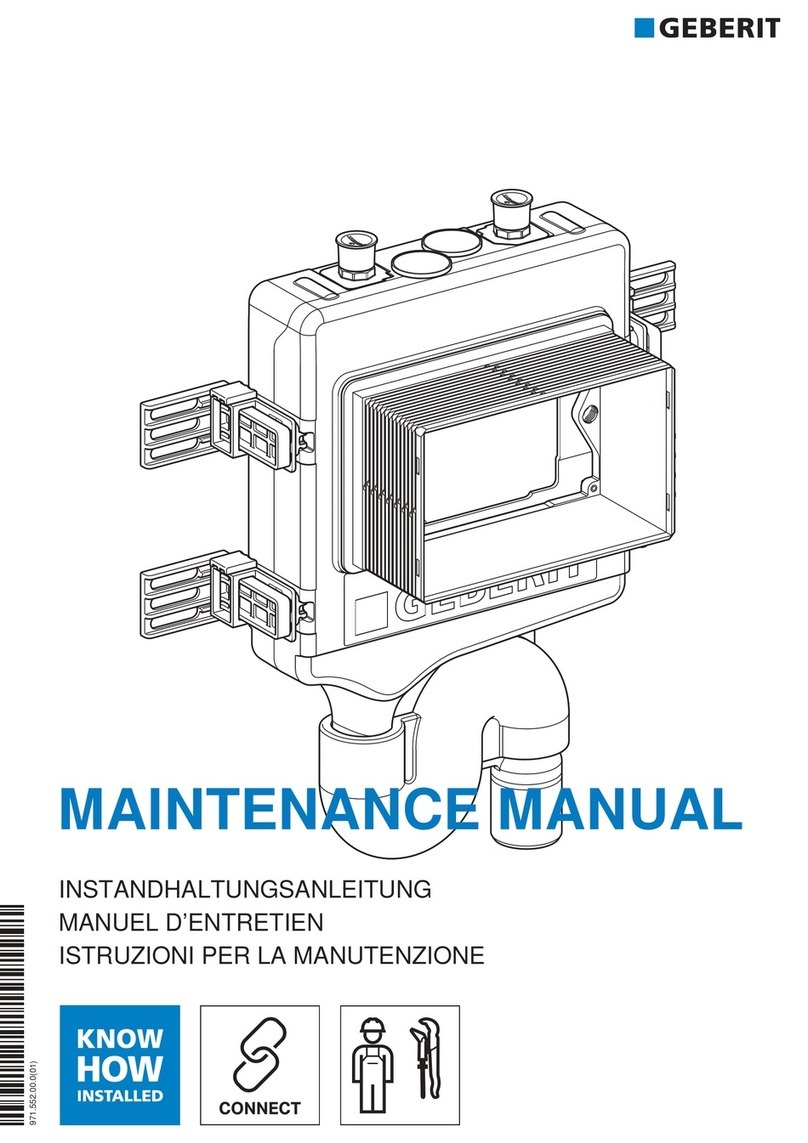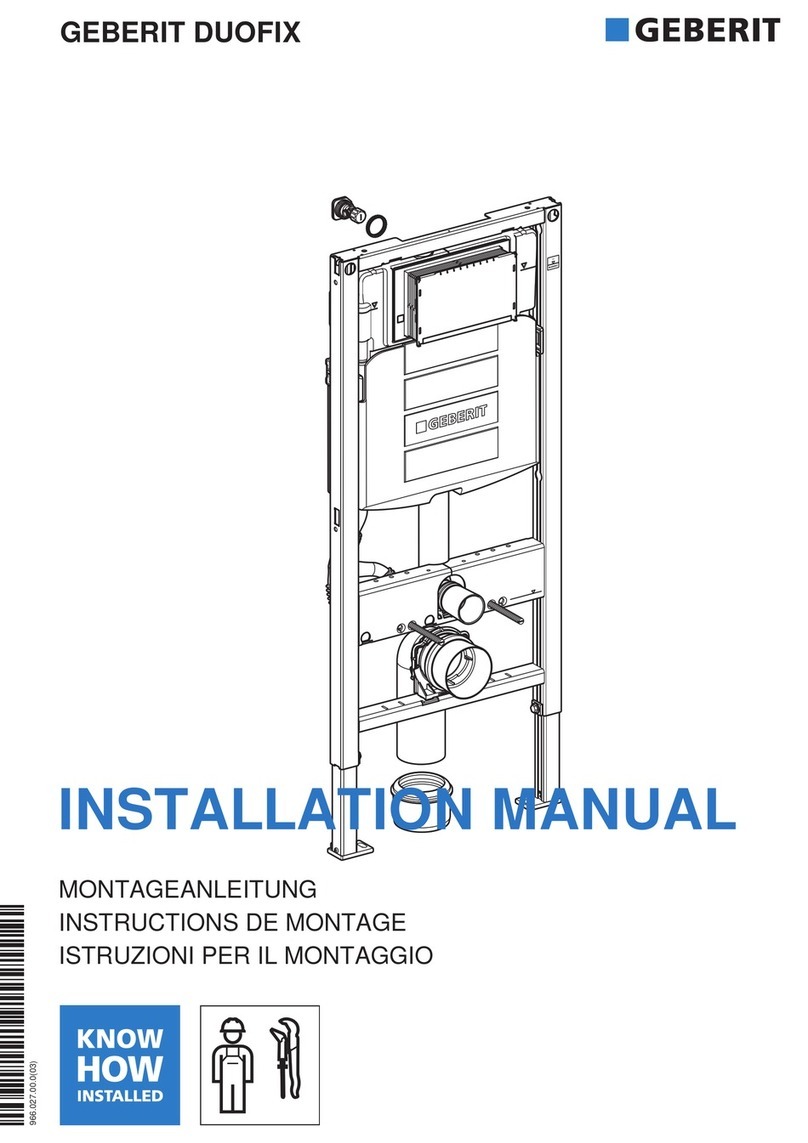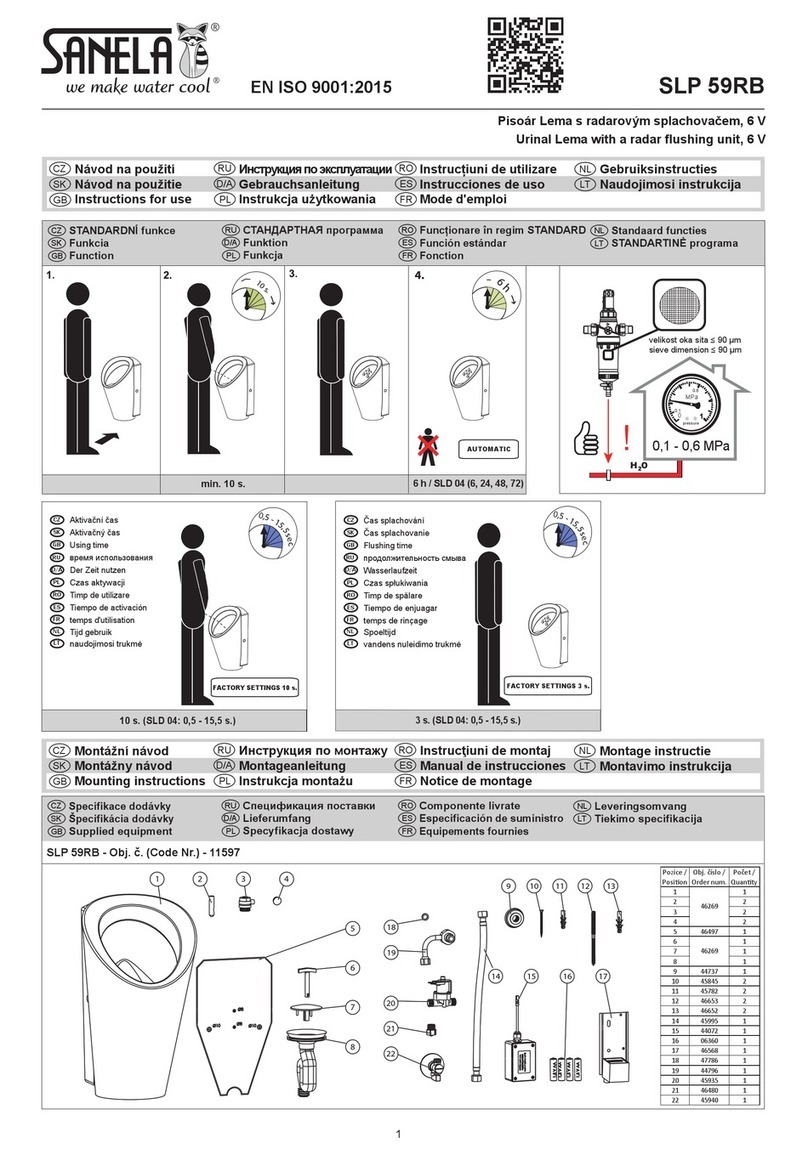Geberit Piave User manual
Other Geberit Plumbing Product manuals

Geberit
Geberit DuoFresh User manual

Geberit
Geberit Twyford Sola TMV3 SF1135CP User manual

Geberit
Geberit 10 User manual
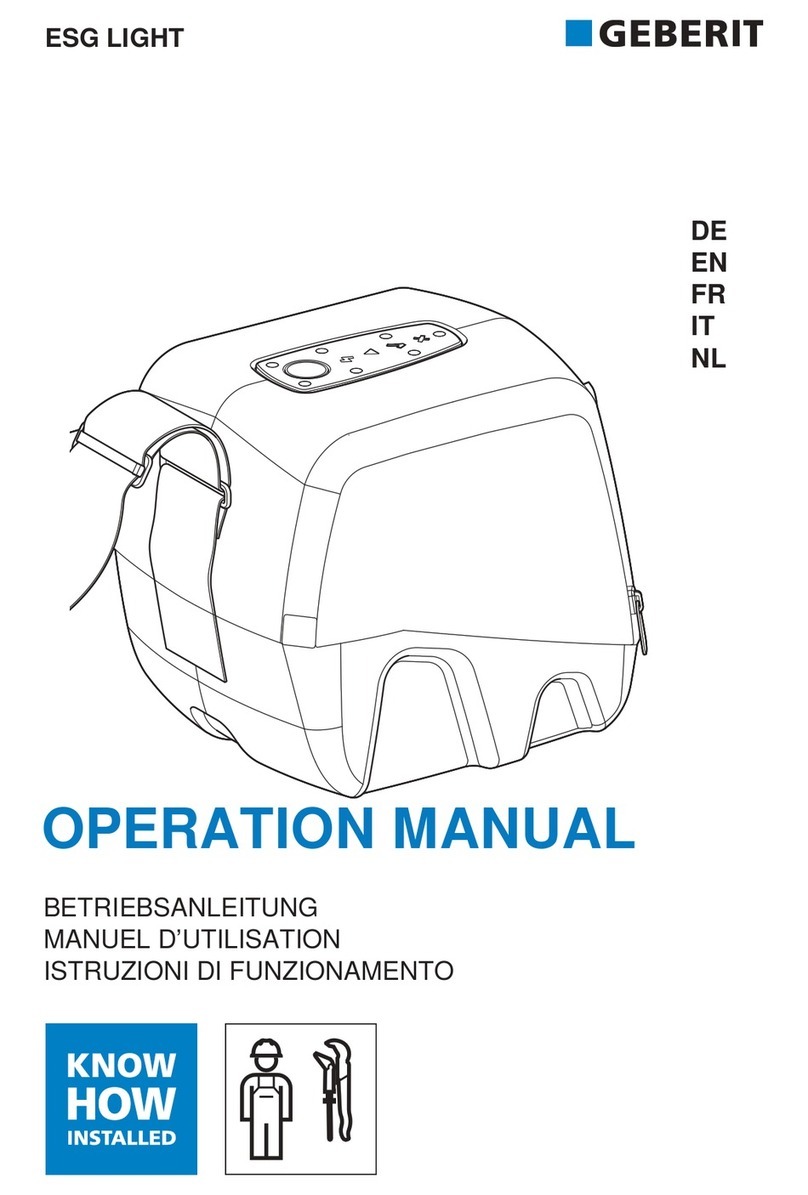
Geberit
Geberit ESG light User manual

Geberit
Geberit Sigma10 User manual
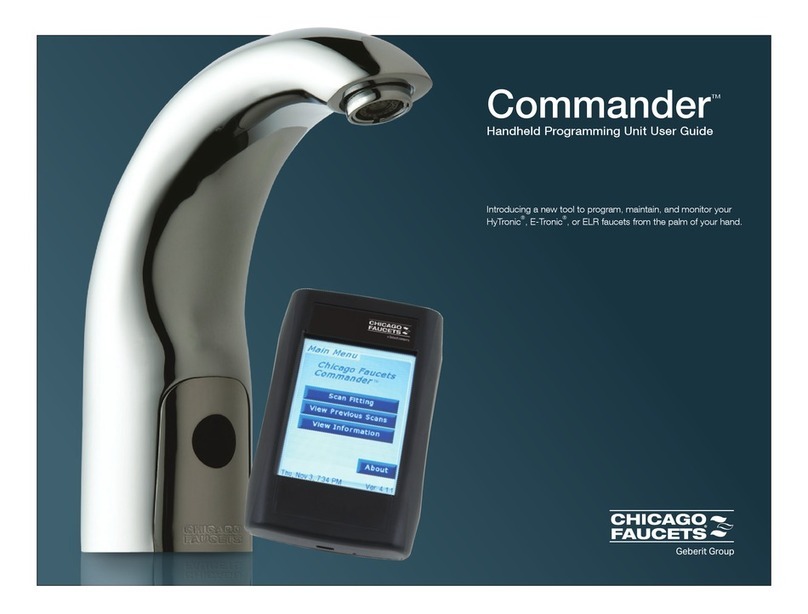
Geberit
Geberit Chicago Faucets Commander User manual

Geberit
Geberit FLOWFIT 653940261 User manual
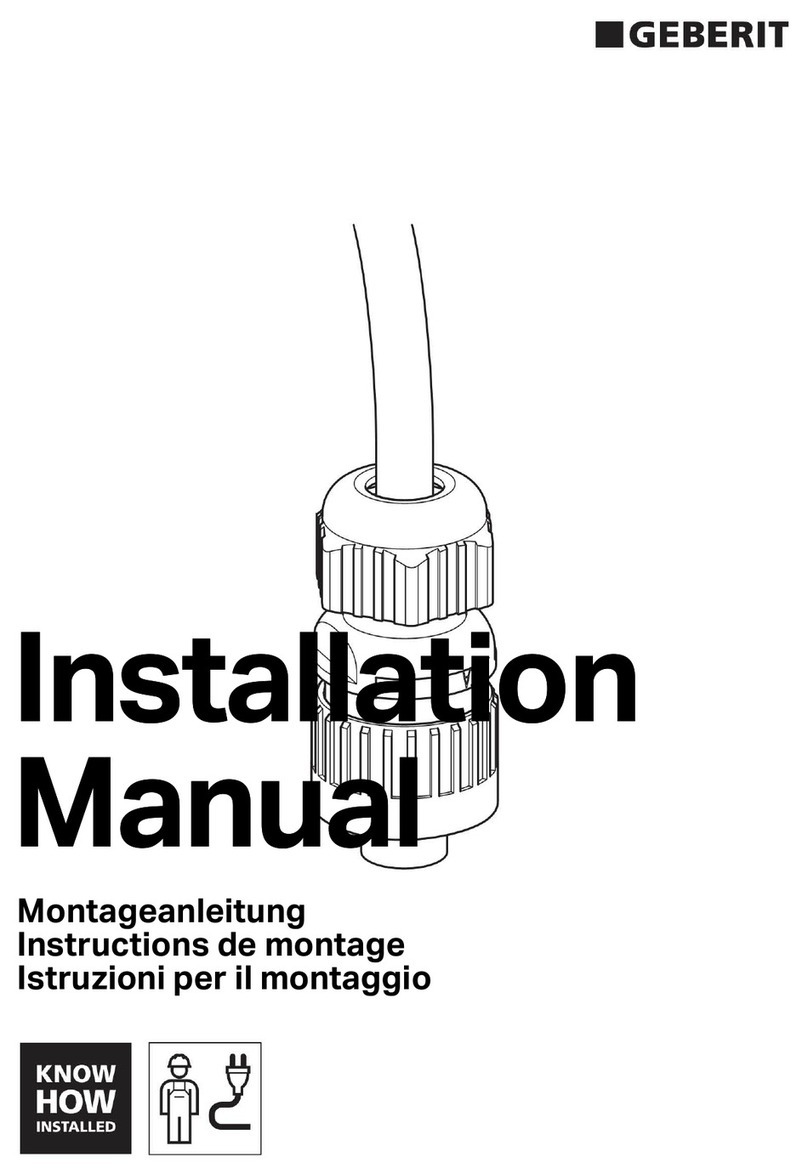
Geberit
Geberit Monolith 131222SI5 User manual

Geberit
Geberit Duofix User manual

Geberit
Geberit Selva User manual

Geberit
Geberit MEPLA 601.485.00.1 User manual

Geberit
Geberit Sigma10 User manual
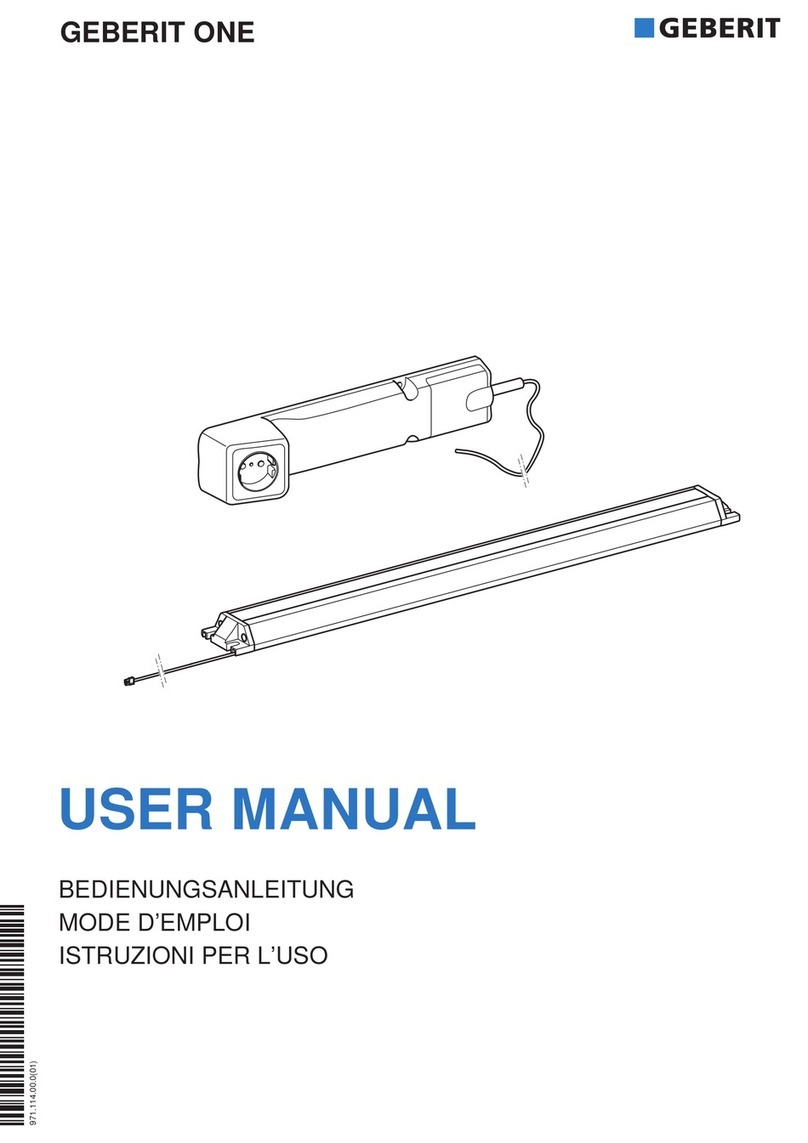
Geberit
Geberit ONE User manual

Geberit
Geberit 50 User manual
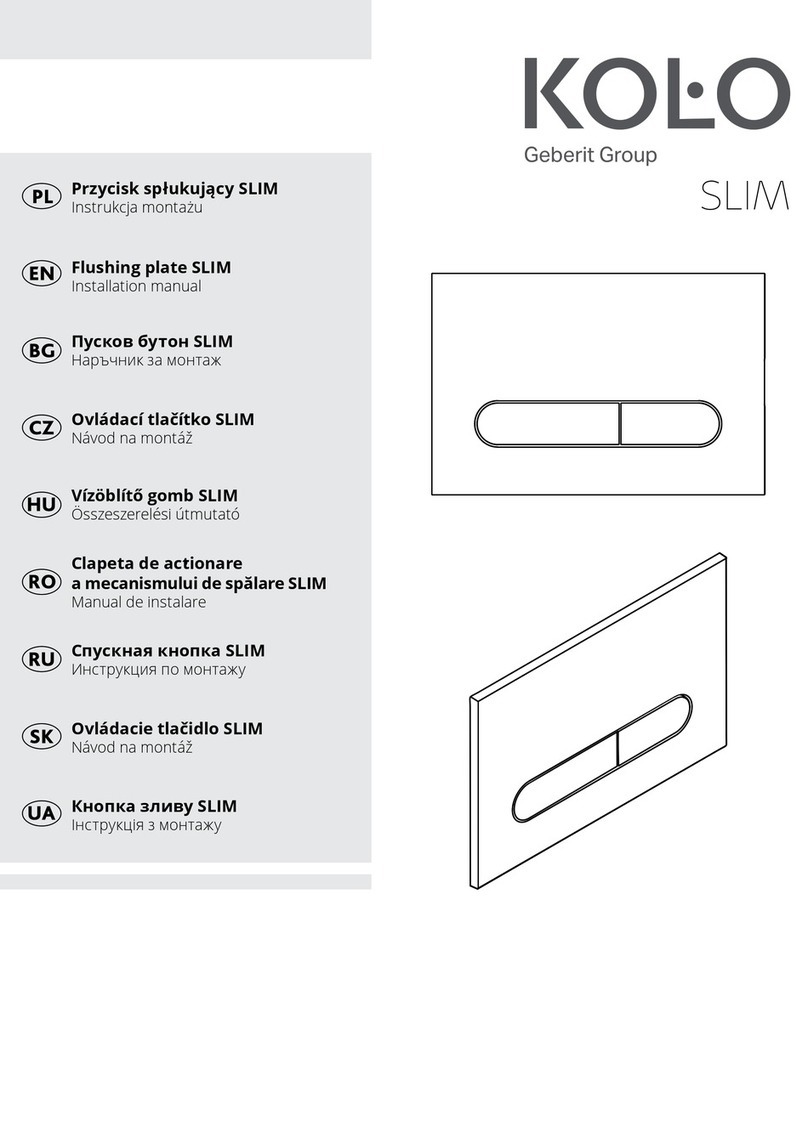
Geberit
Geberit KOLO SLIM User manual

Geberit
Geberit Sigma10 User manual
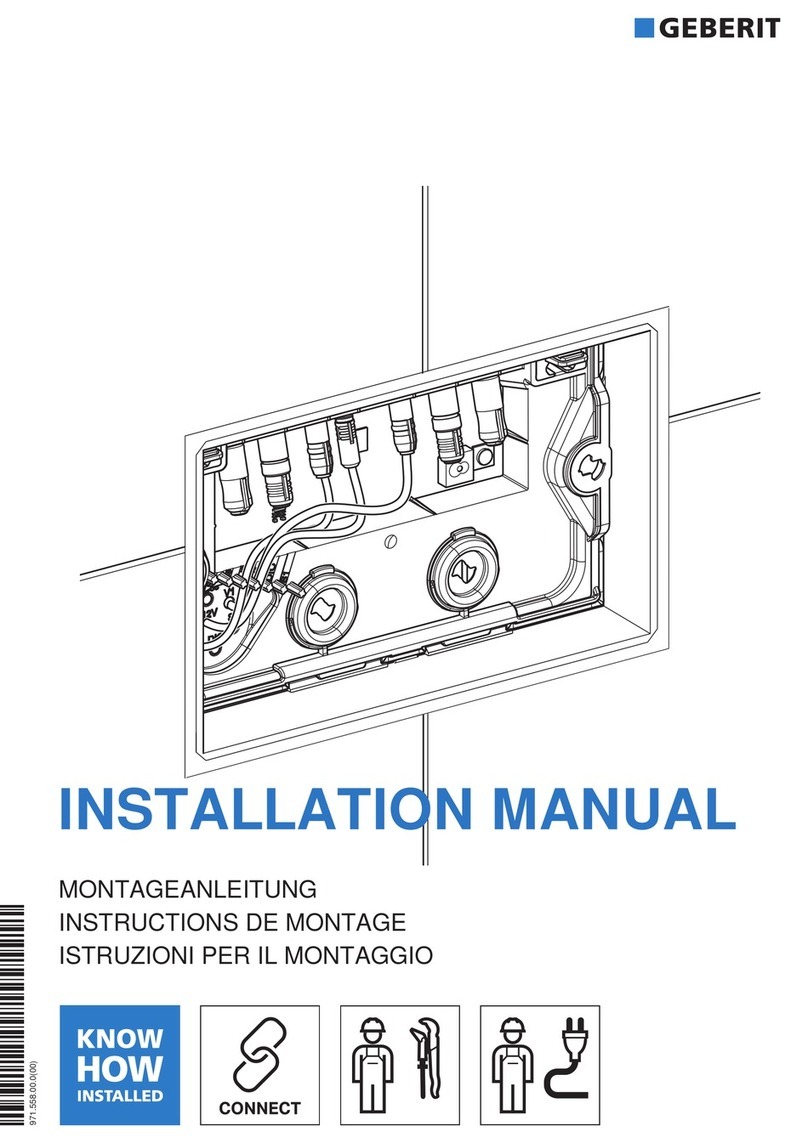
Geberit
Geberit HS50 User manual

Geberit
Geberit Chicago Faucets HYTRONIC Series User manual

Geberit
Geberit HS01 User manual

Geberit
Geberit Piave User manual
Popular Plumbing Product manuals by other brands
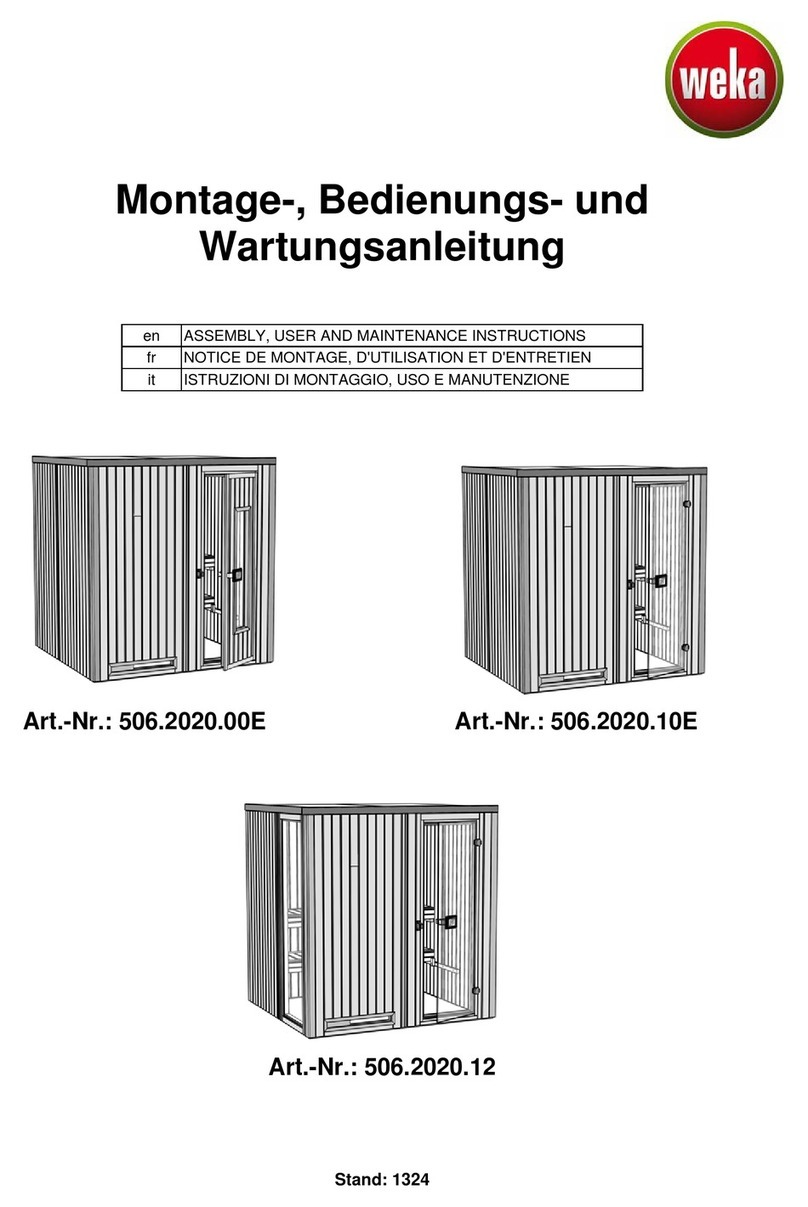
Weka
Weka 506.2020.00E ASSEMBLY, USER AND MAINTENANCE INSTRUCTIONS

American Standard
American Standard DetectLink 6072121 manual
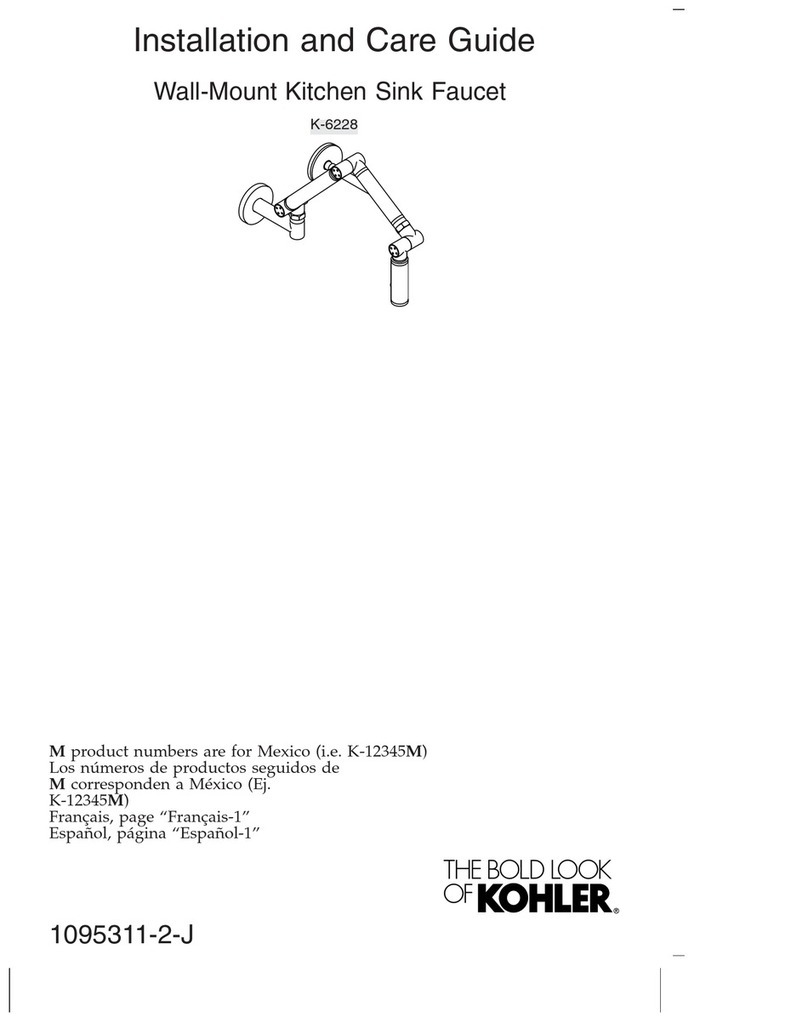
Kohler
Kohler K-6228 Installation and care guide

Uponor
Uponor Contec TS Mounting instructions

Pfister
Pfister Selia 49-SL Quick installation guide

Fortis
Fortis VITRINA 6068700 quick start guide
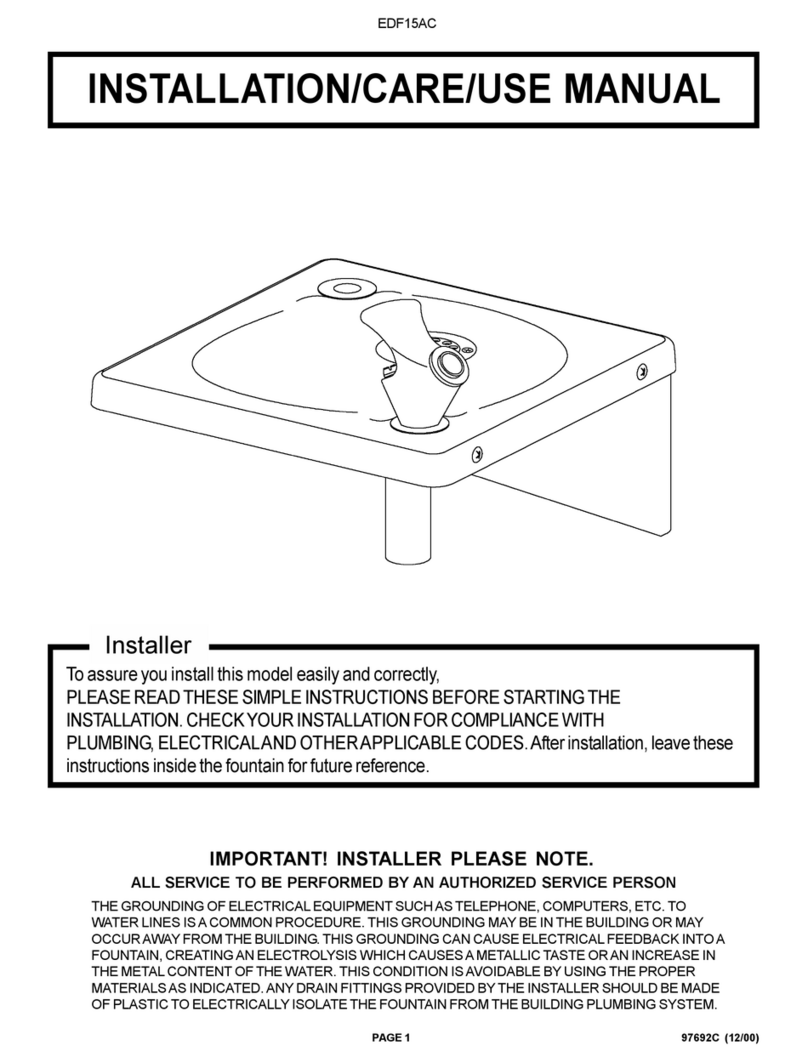
Elkay
Elkay EDF15AC Installation, care & use manual
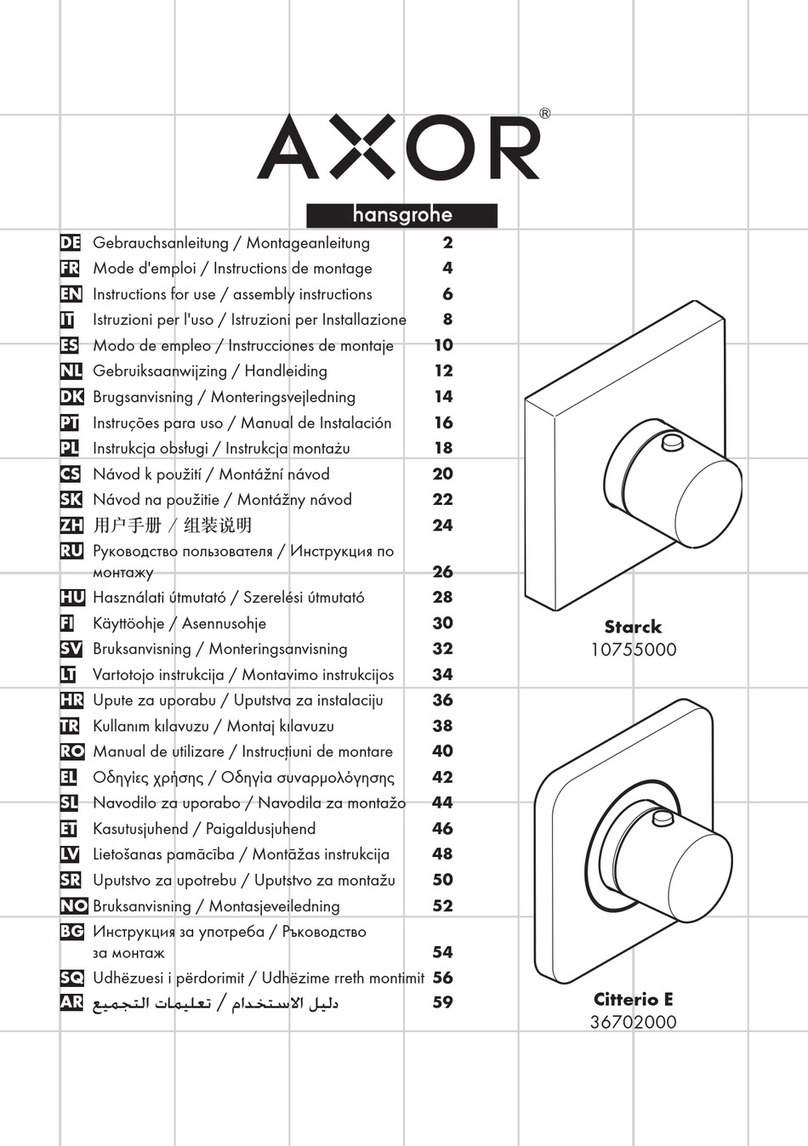
Hans Grohe
Hans Grohe AXOR Citterio E 36702000 Instructions for use/assembly instructions

baliv
baliv WT-140 manual
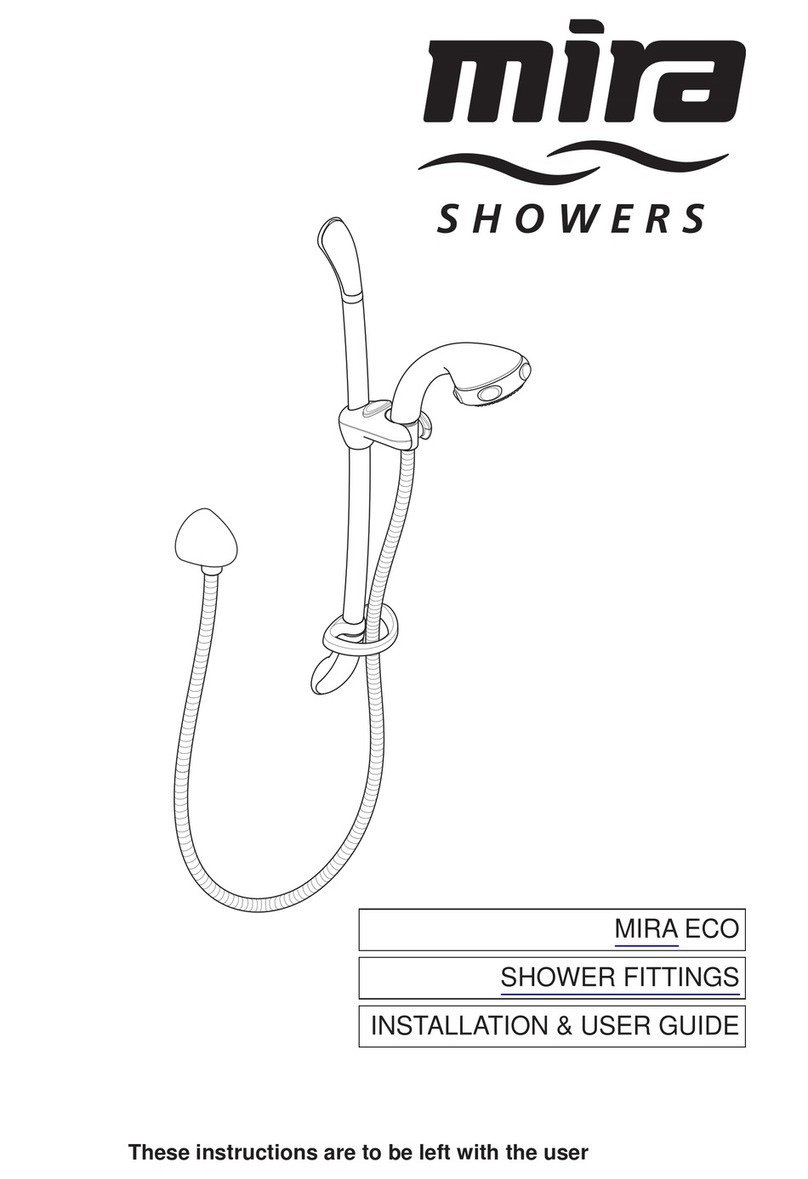
Kohler
Kohler Mira Eco Installation & user guide

BELLOSTA
BELLOSTA romina 0308/CC Installation instruction
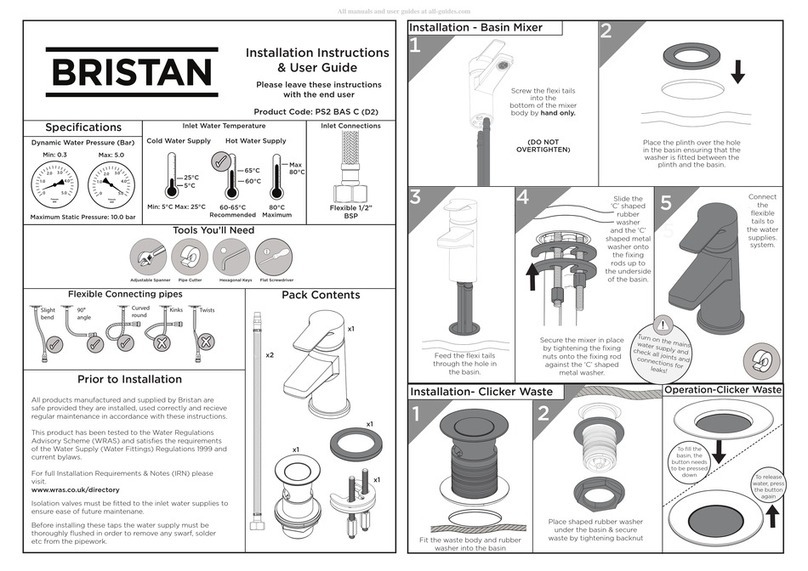
Bristan
Bristan PS2 BAS C D2 Installation instructions & user guide