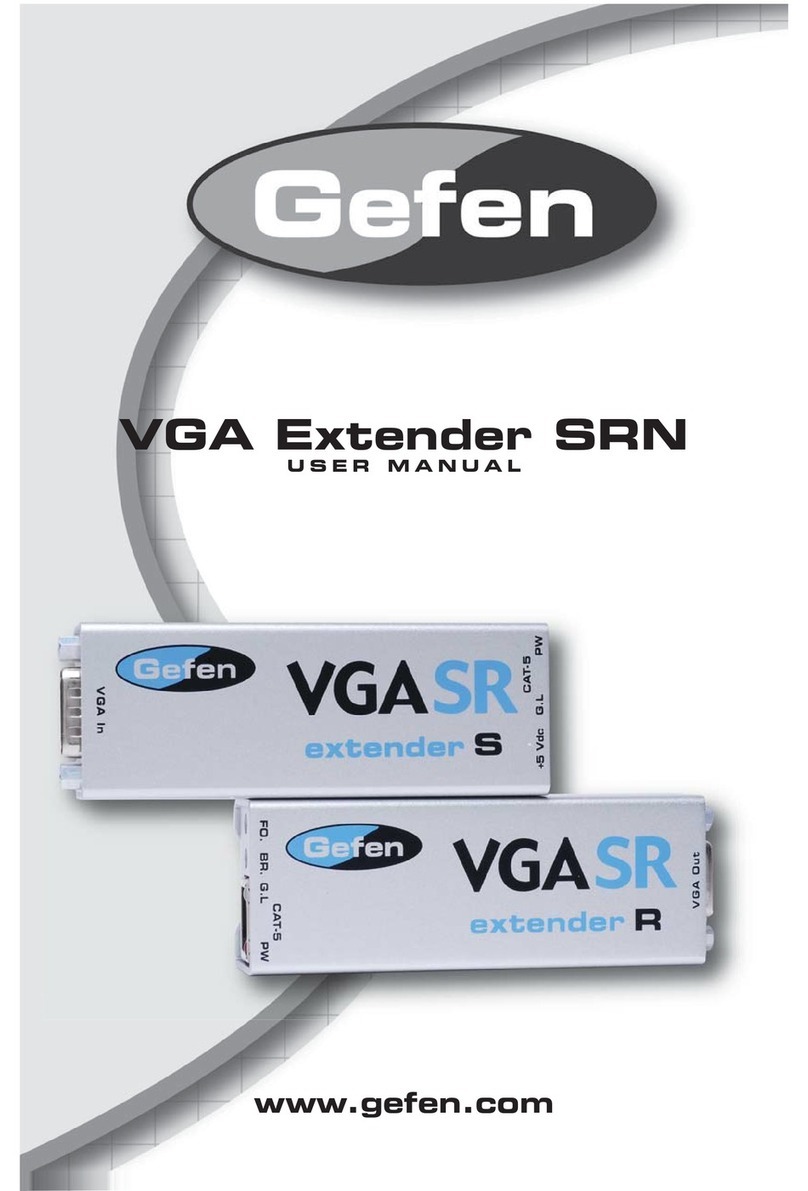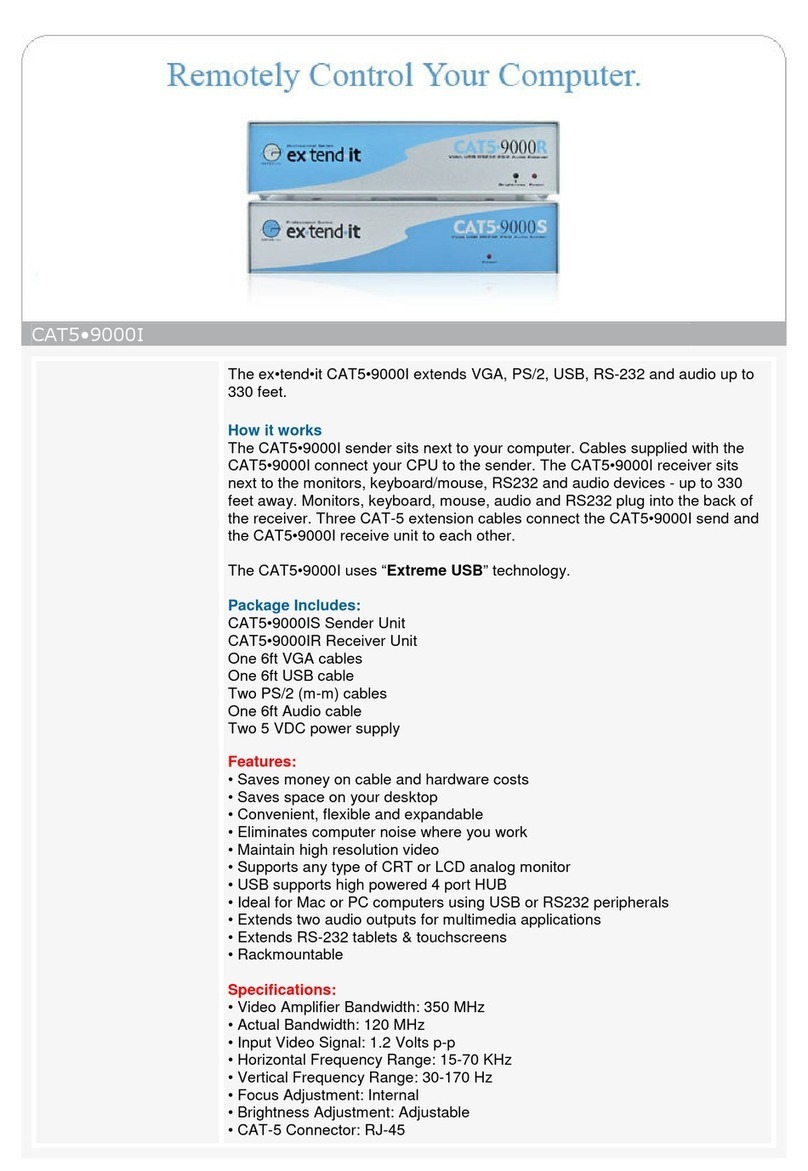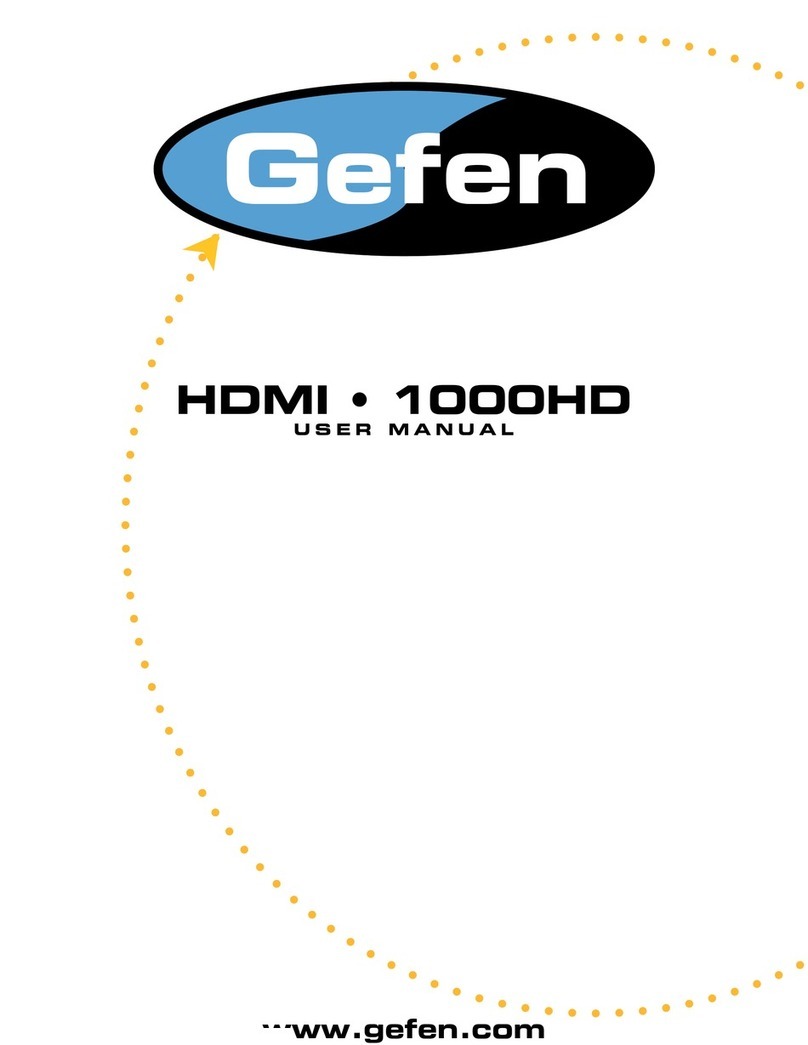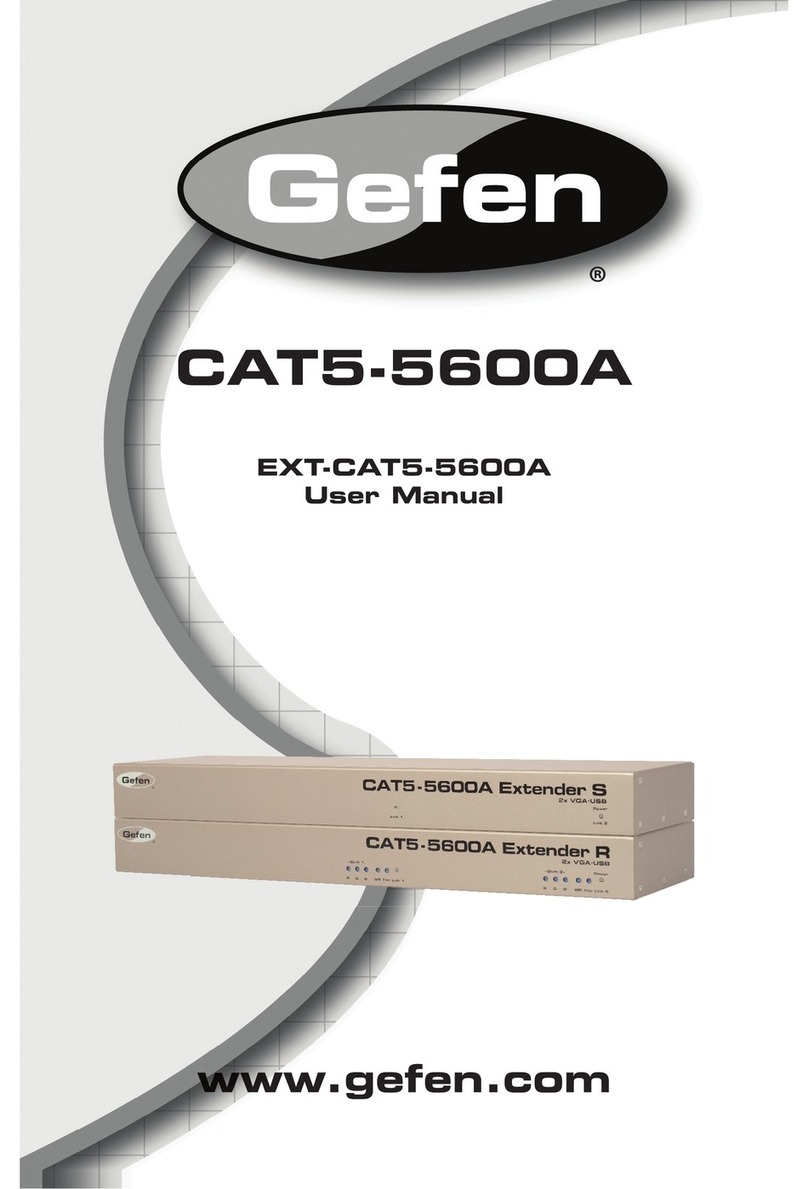Gefen USB-MIDI User manual
Other Gefen Extender manuals
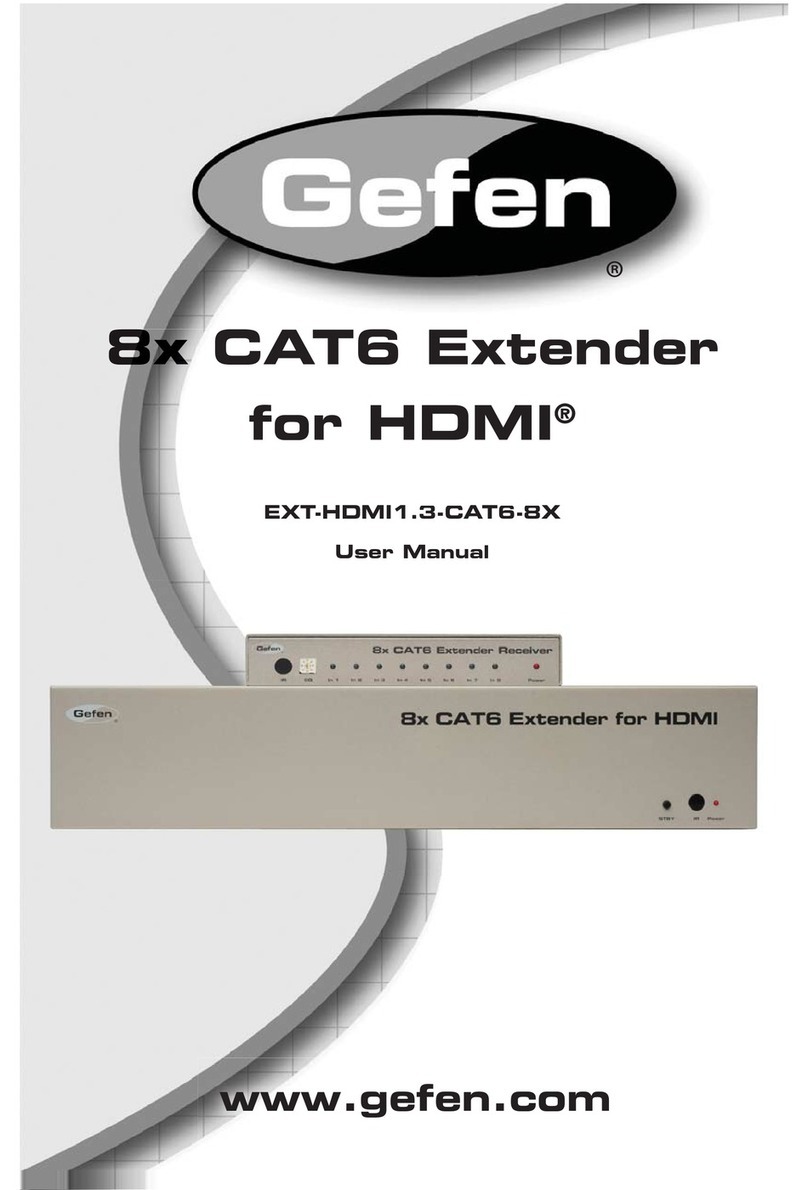
Gefen
Gefen EXT-HDMI1.3-CAT6-8X User manual

Gefen
Gefen DVI 2500HD User manual
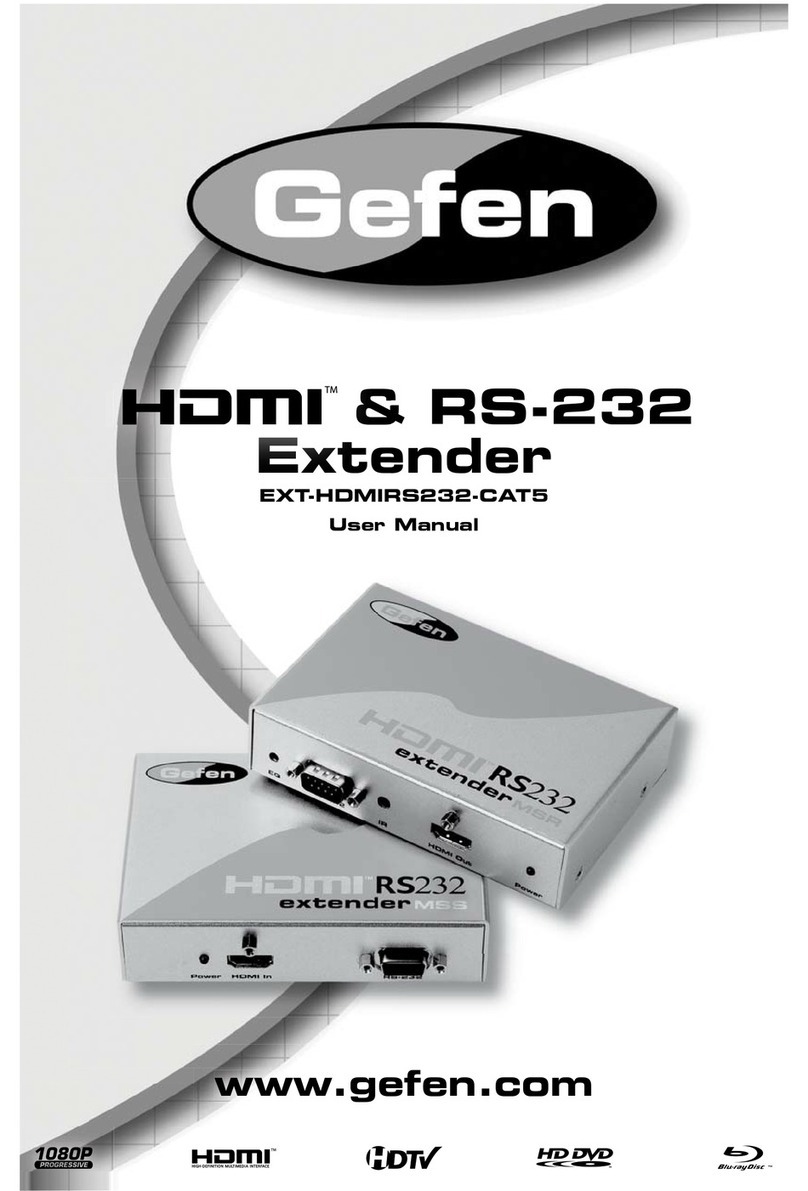
Gefen
Gefen HDMIRS232-CAT5 User manual

Gefen
Gefen GTB-UHD-HBT2 User manual
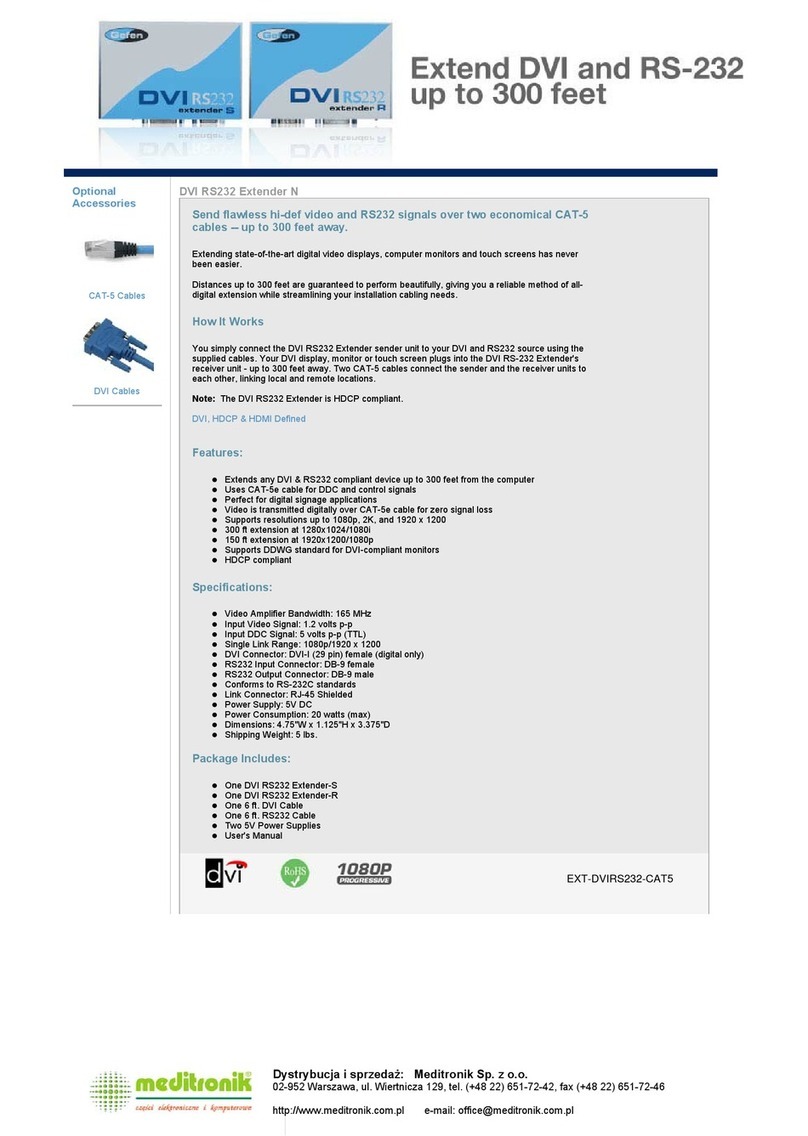
Gefen
Gefen RS-232 User manual

Gefen
Gefen GTV-WHD-60G User manual

Gefen
Gefen CAT5-9000HD User manual
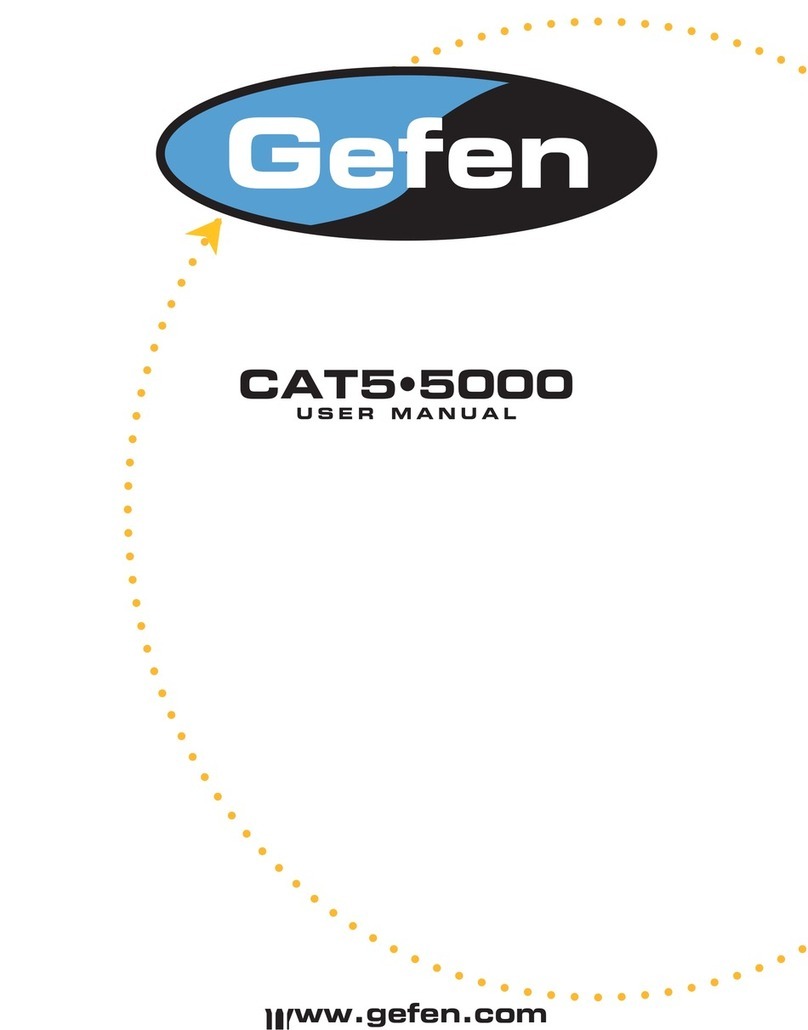
Gefen
Gefen CAT5-5000 User manual

Gefen
Gefen EXT-USB-500 User manual

Gefen
Gefen GTB-HDBT-POL User manual
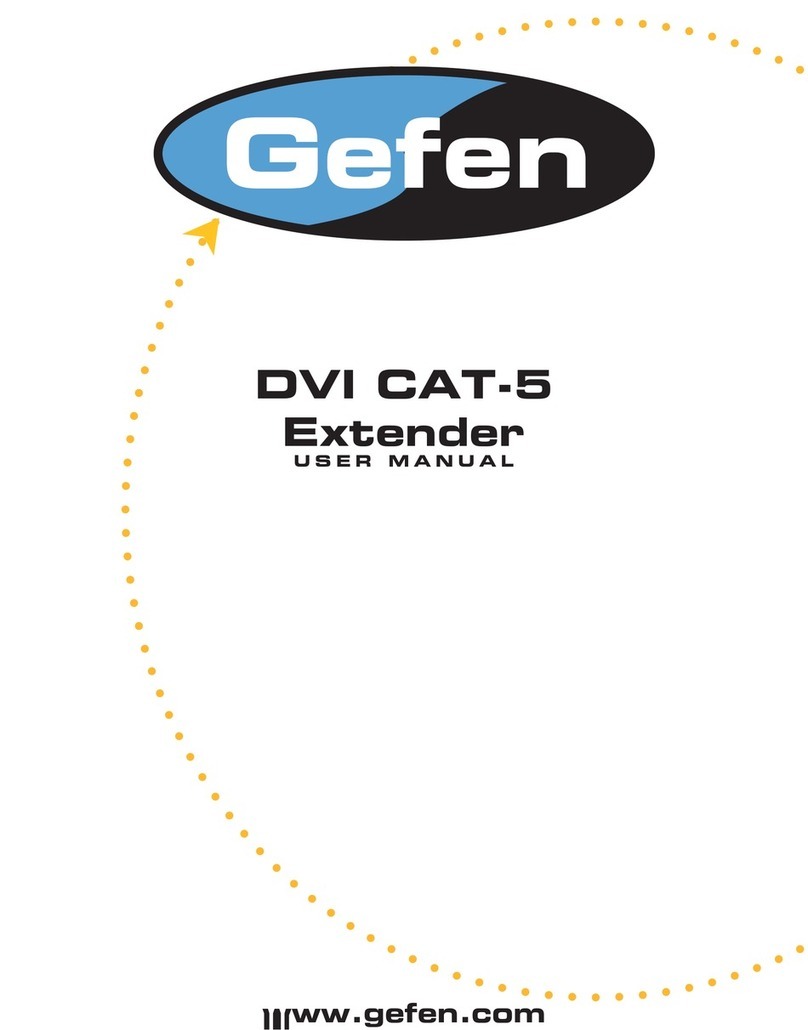
Gefen
Gefen ex-tend-it DVI-CAT5 User manual
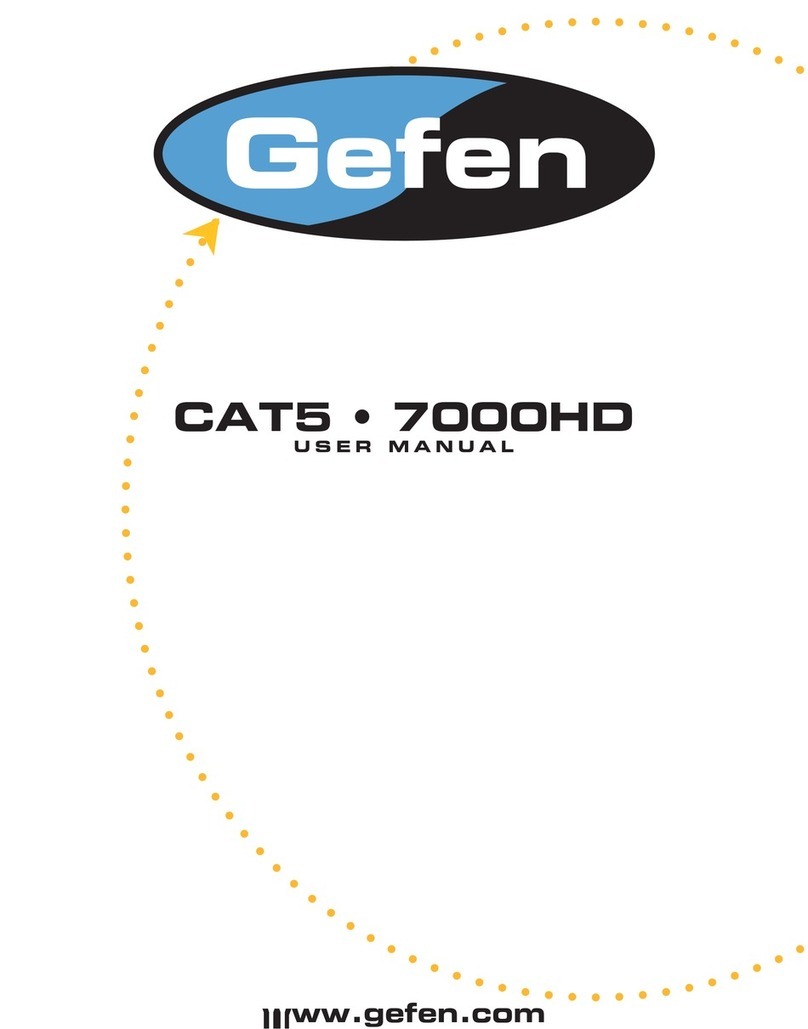
Gefen
Gefen CAT5-7000HD User manual

Gefen
Gefen CAT5-7000 User manual
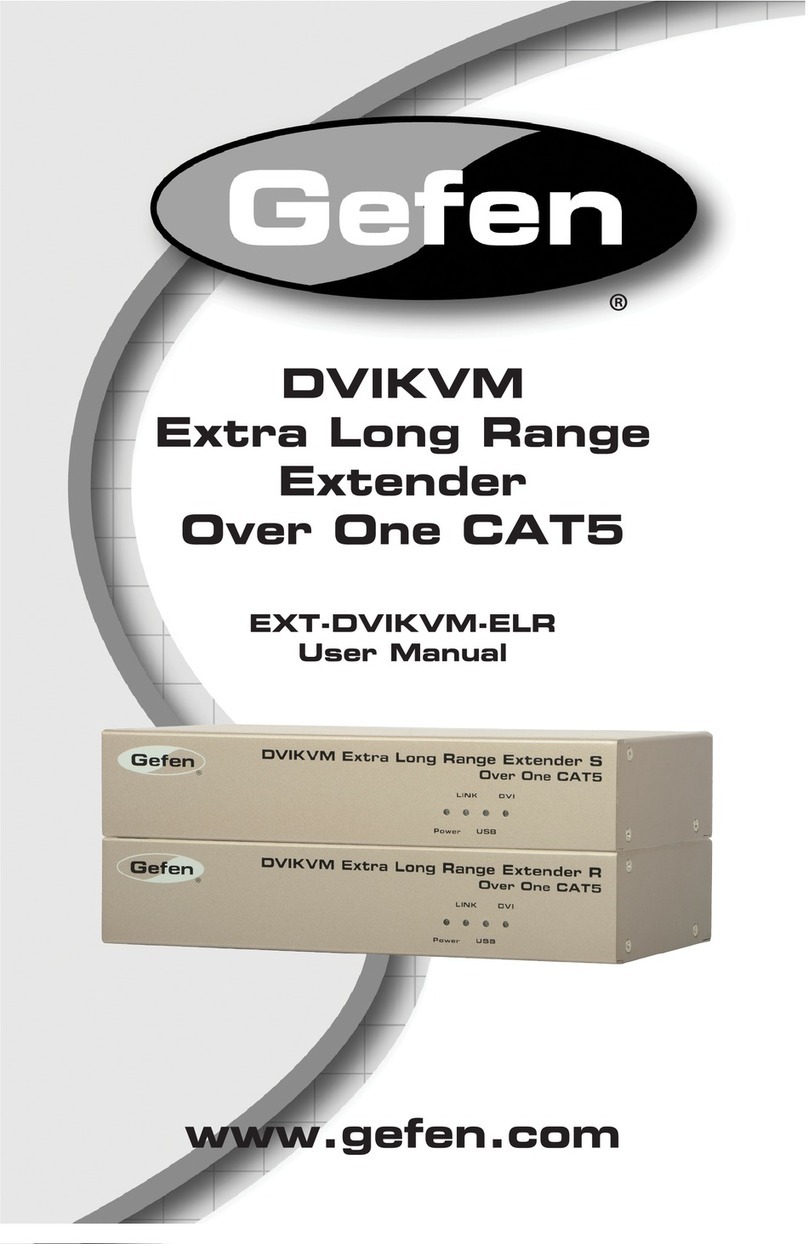
Gefen
Gefen EXT-DVIKVM-ELR User manual

Gefen
Gefen EXT-HDMI1.3-CAT5-ELR User manual

Gefen
Gefen DIGAUD-141 User manual
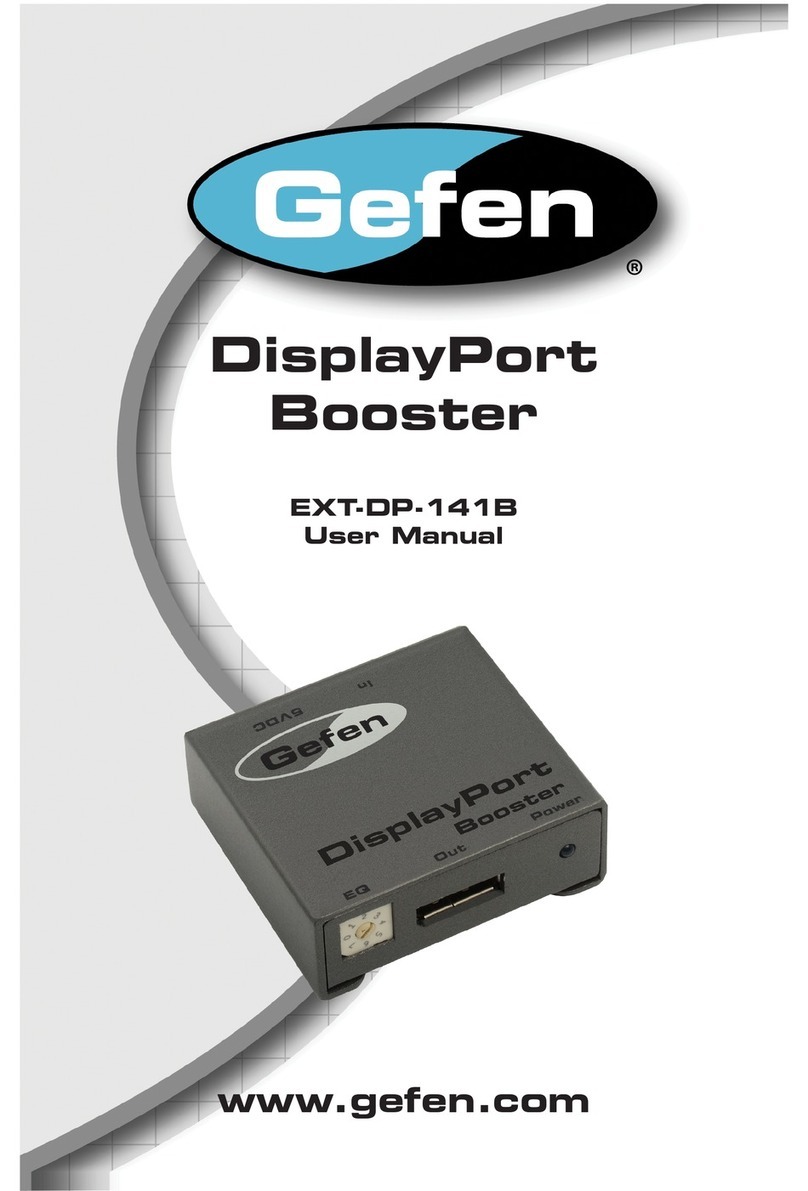
Gefen
Gefen EXT-DP-141B User manual

Gefen
Gefen DVI CAT-5 Extreme User manual

Gefen
Gefen EXT-DVI-1CAT5-ELR User manual
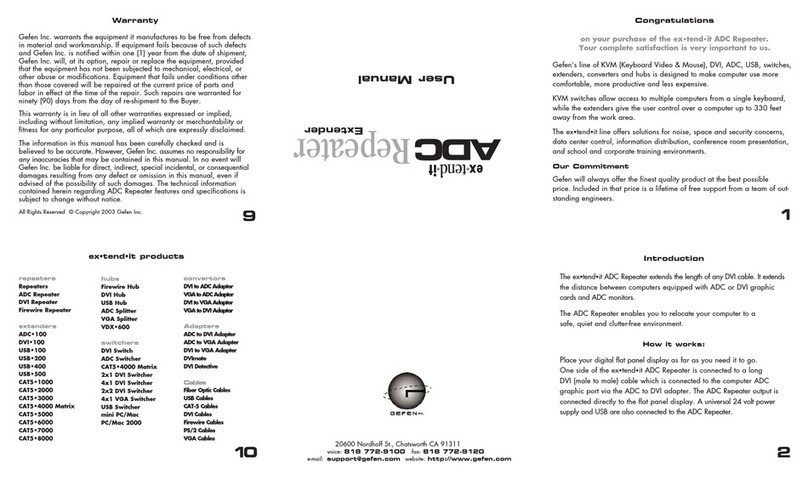
Gefen
Gefen ADC-141 User manual
Popular Extender manuals by other brands

foxunhd
foxunhd SX-AEX01 operating instructions

TERK Technologies
TERK Technologies LFIRX2 owner's manual

Devolo
Devolo Audio Extender supplementary guide

Edimax
Edimax EW-7438RPn V2 instructions

Shinybow USA
Shinybow USA SB-6335T5 instruction manual

SECO-LARM
SECO-LARM ENFORCER EVT-PB1-V1TGQ installation manual