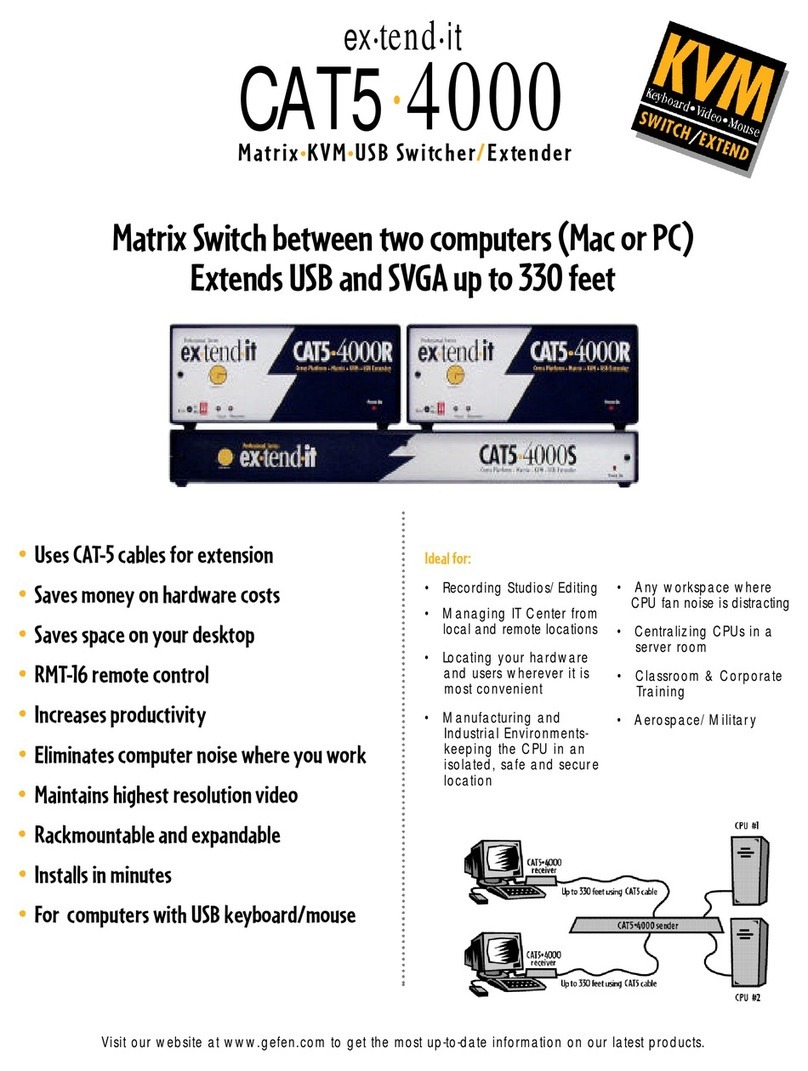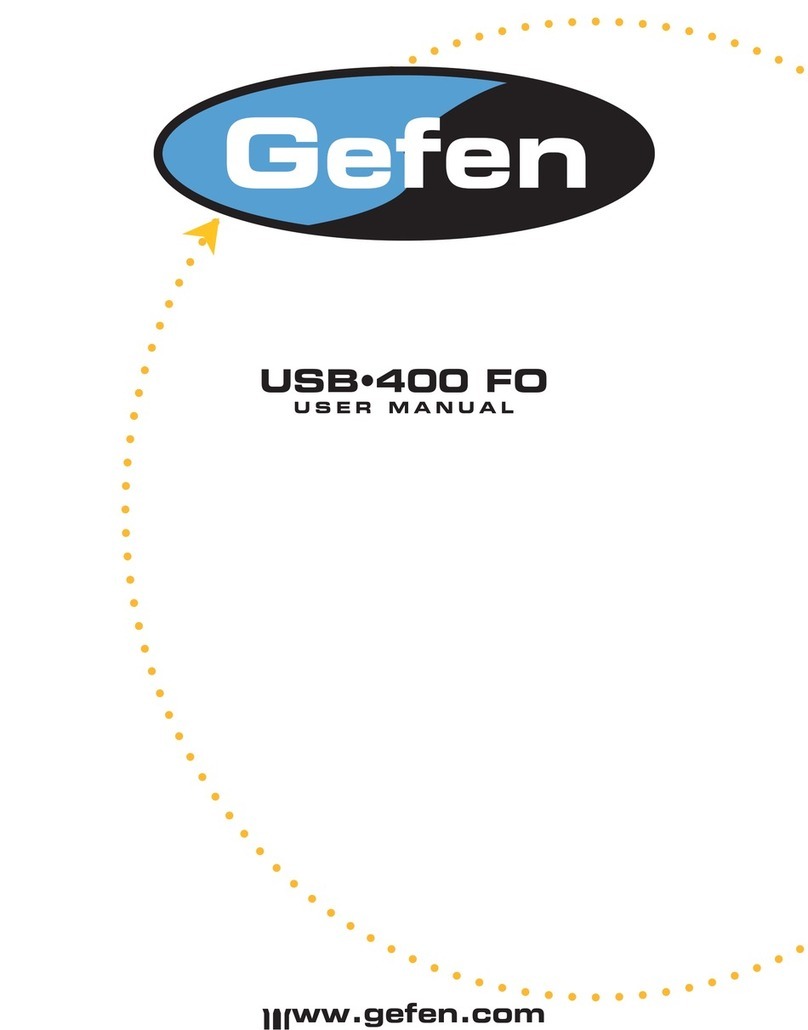Gefen VGA Extender SRN User manual
Other Gefen Extender manuals
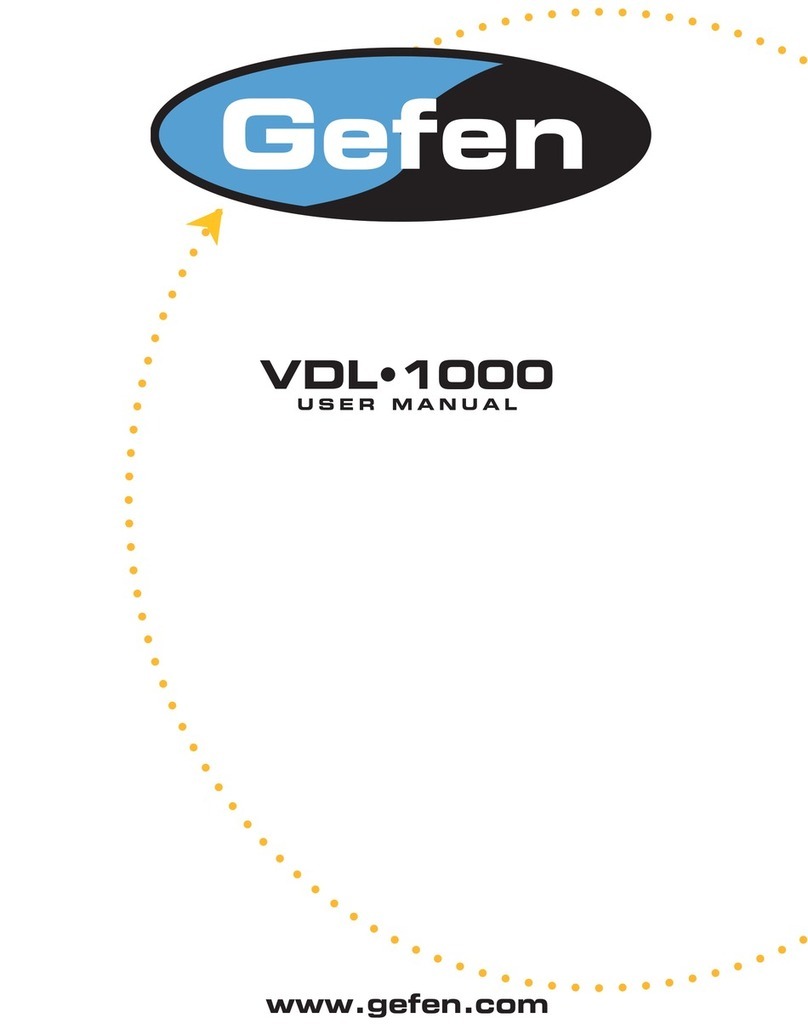
Gefen
Gefen VDL-1000 User manual

Gefen
Gefen CAT5-5500HD User manual
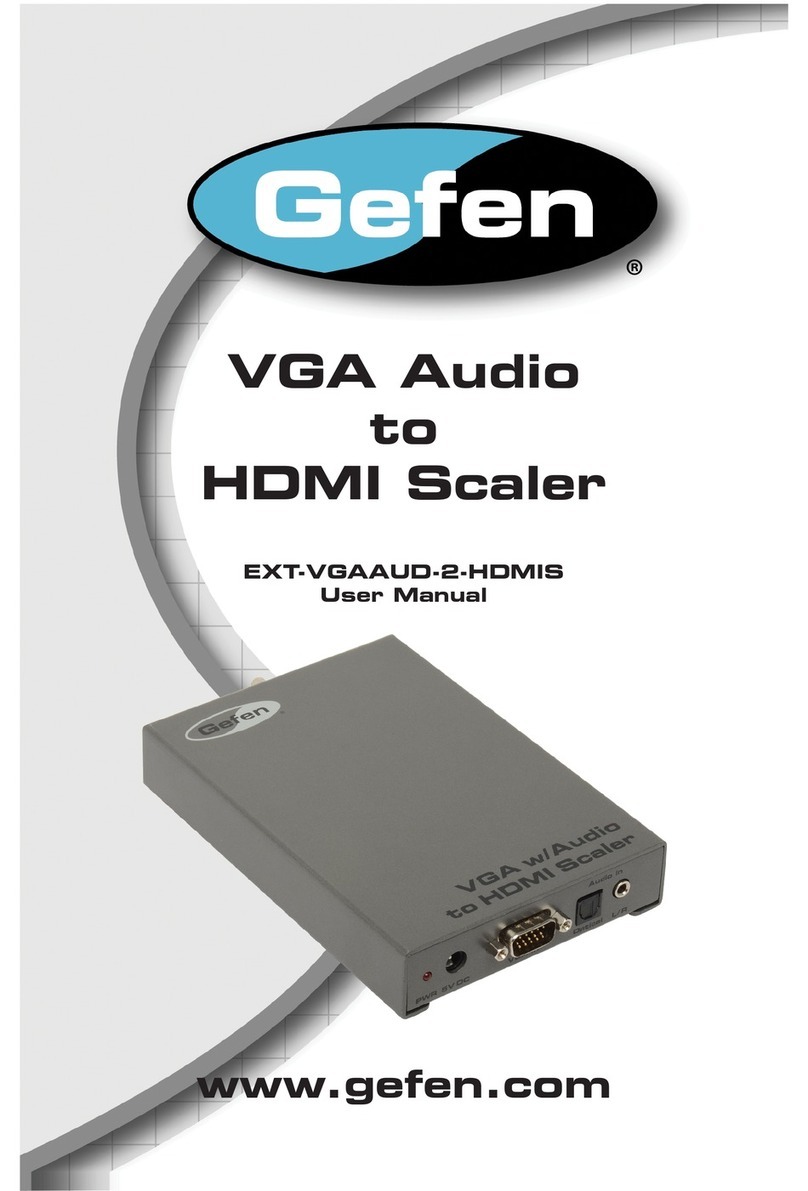
Gefen
Gefen EXT-VGAAUD-2-HDMIS User manual
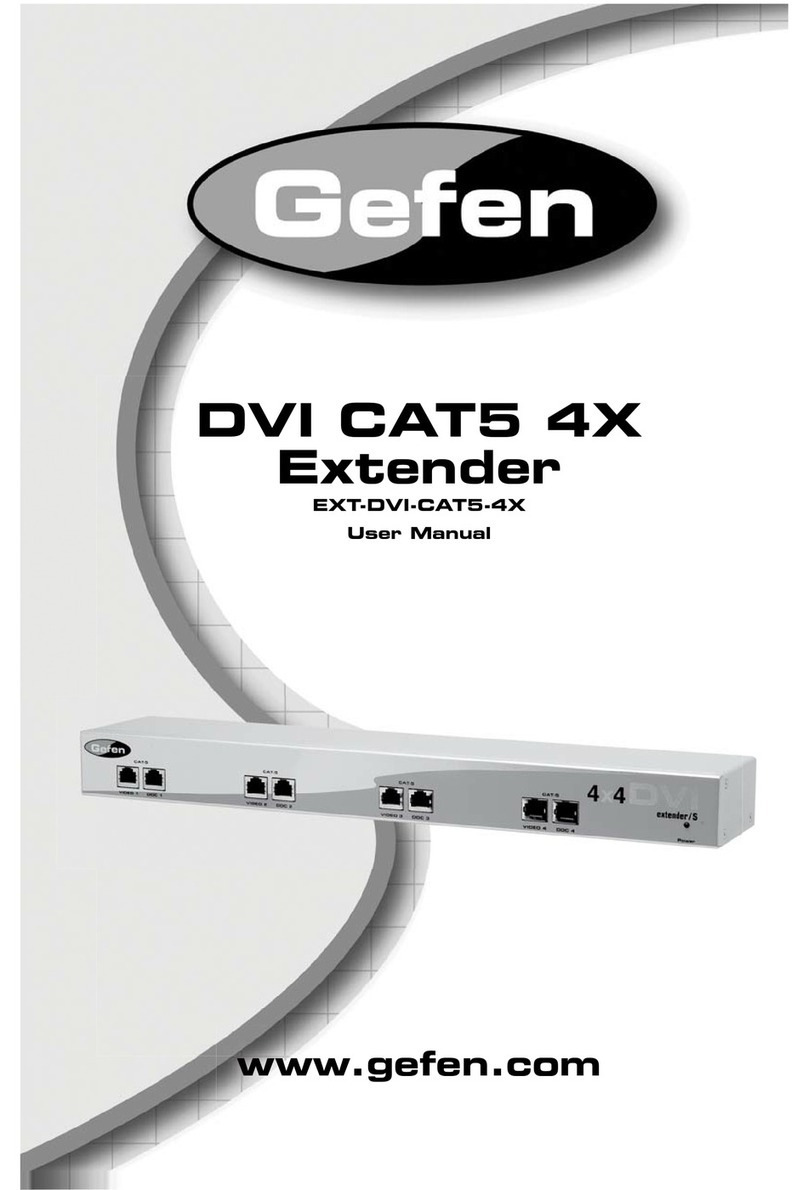
Gefen
Gefen DVI-CAT5-4X User manual
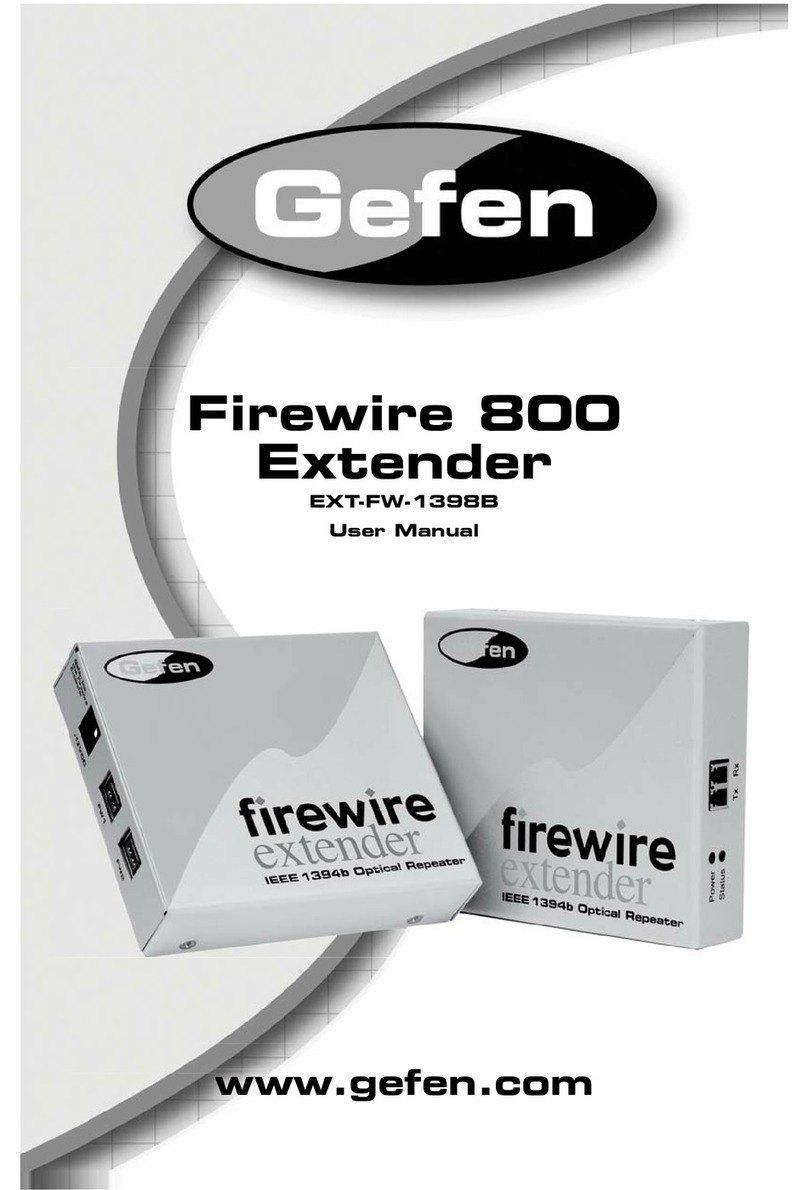
Gefen
Gefen FW-1394B User manual

Gefen
Gefen USB 2.0 SR User manual
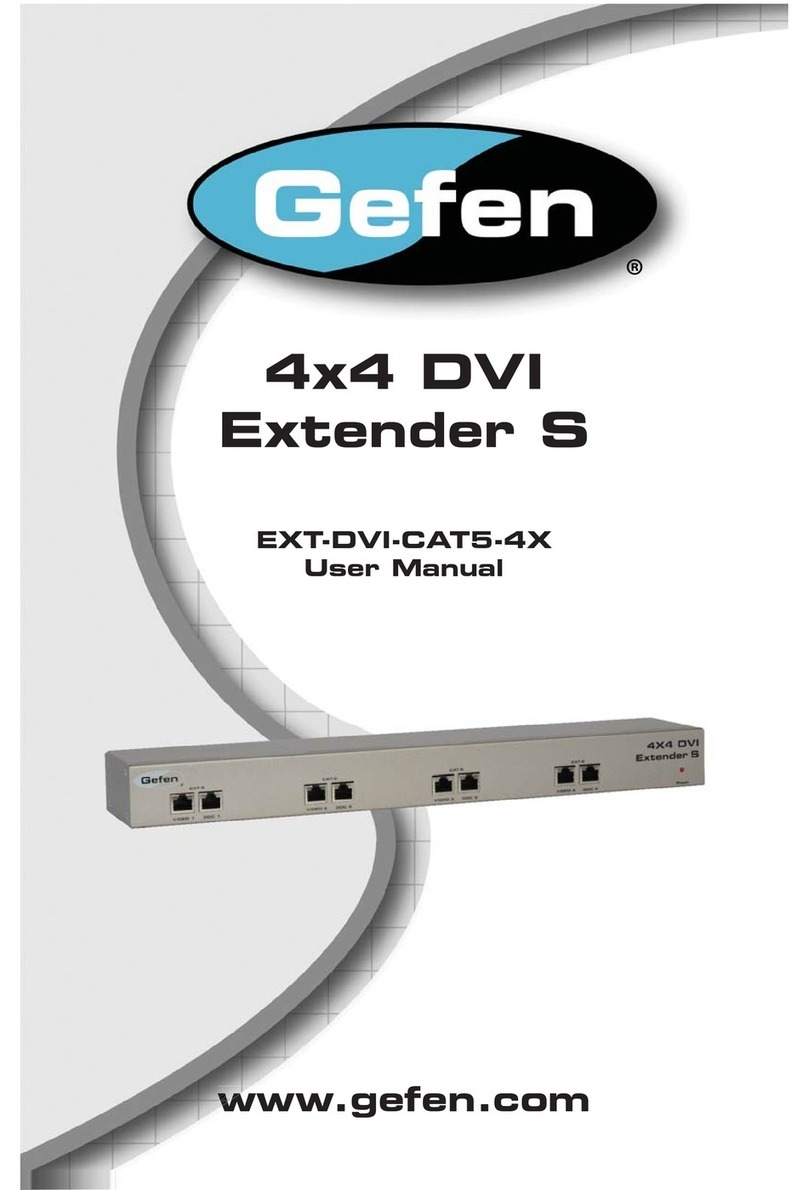
Gefen
Gefen EXT-DVI-CAT5-4X User manual
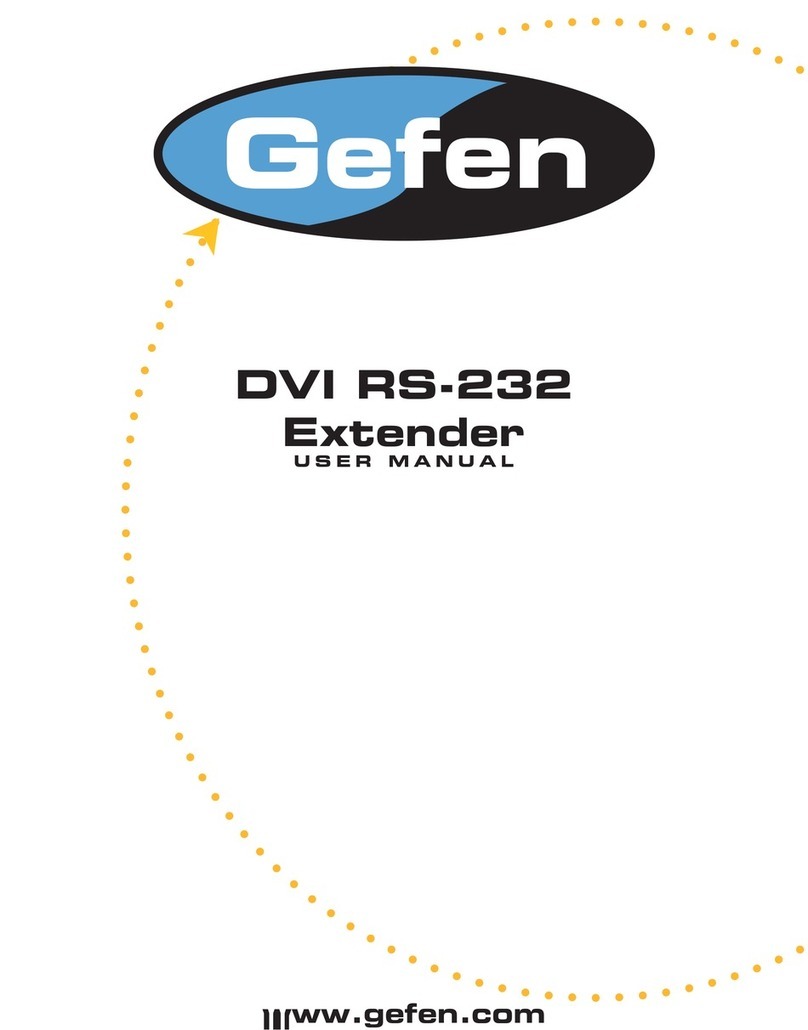
Gefen
Gefen DVIRS232-CAT5 User manual

Gefen
Gefen USB-200 User manual

Gefen
Gefen EXT-DVI-CP-FM10 User manual
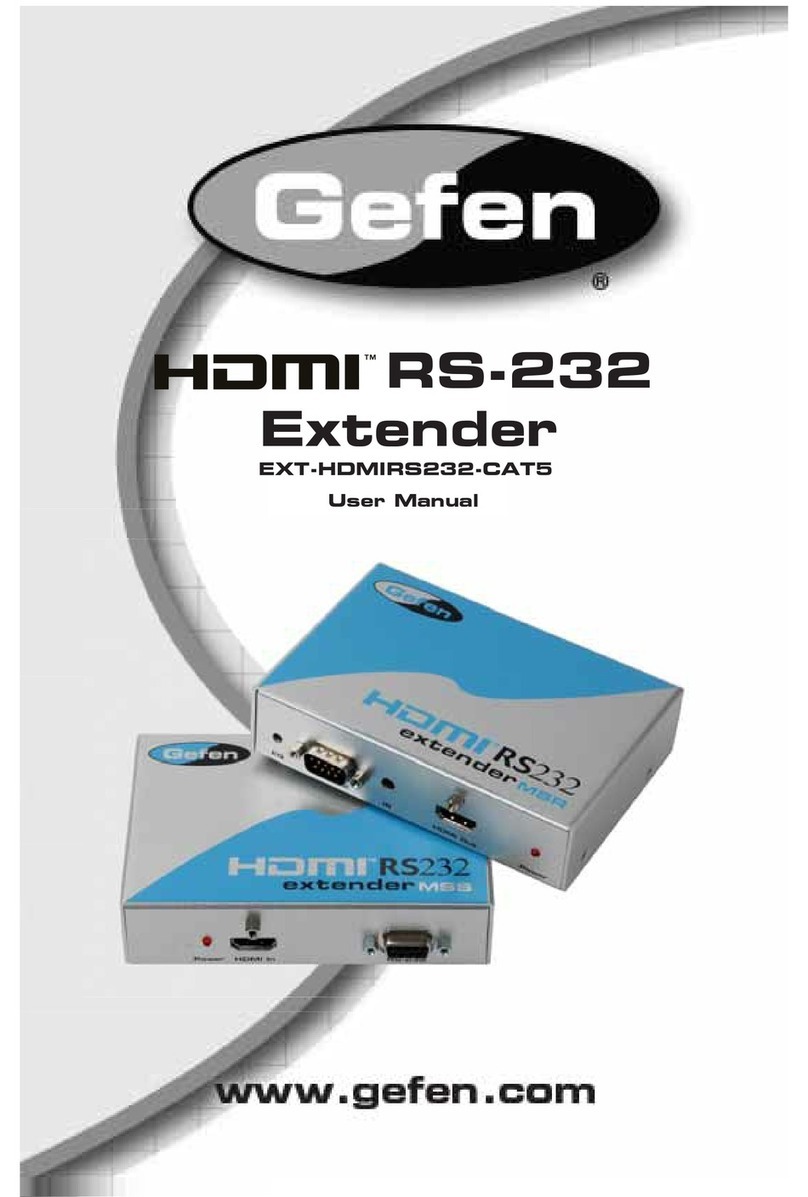
Gefen
Gefen EXT-HDMIRS232-CAT5 User manual
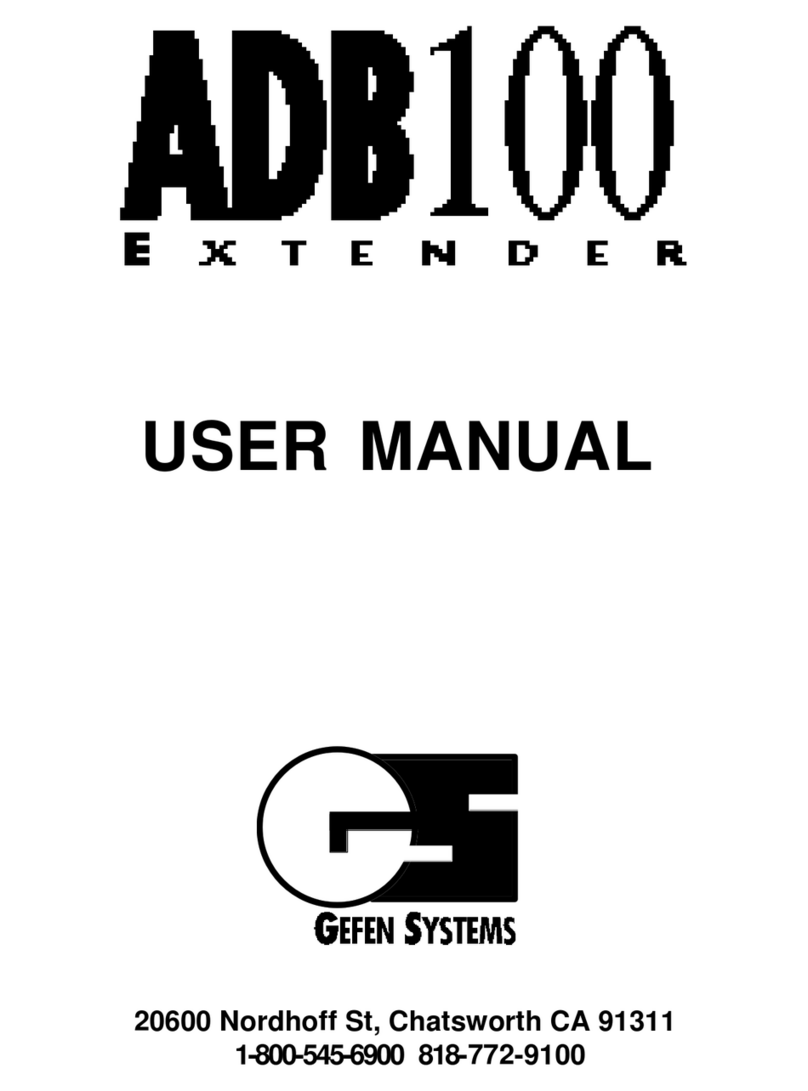
Gefen
Gefen ADB-100 User manual

Gefen
Gefen ex-tend-it CAT5-1000 User manual
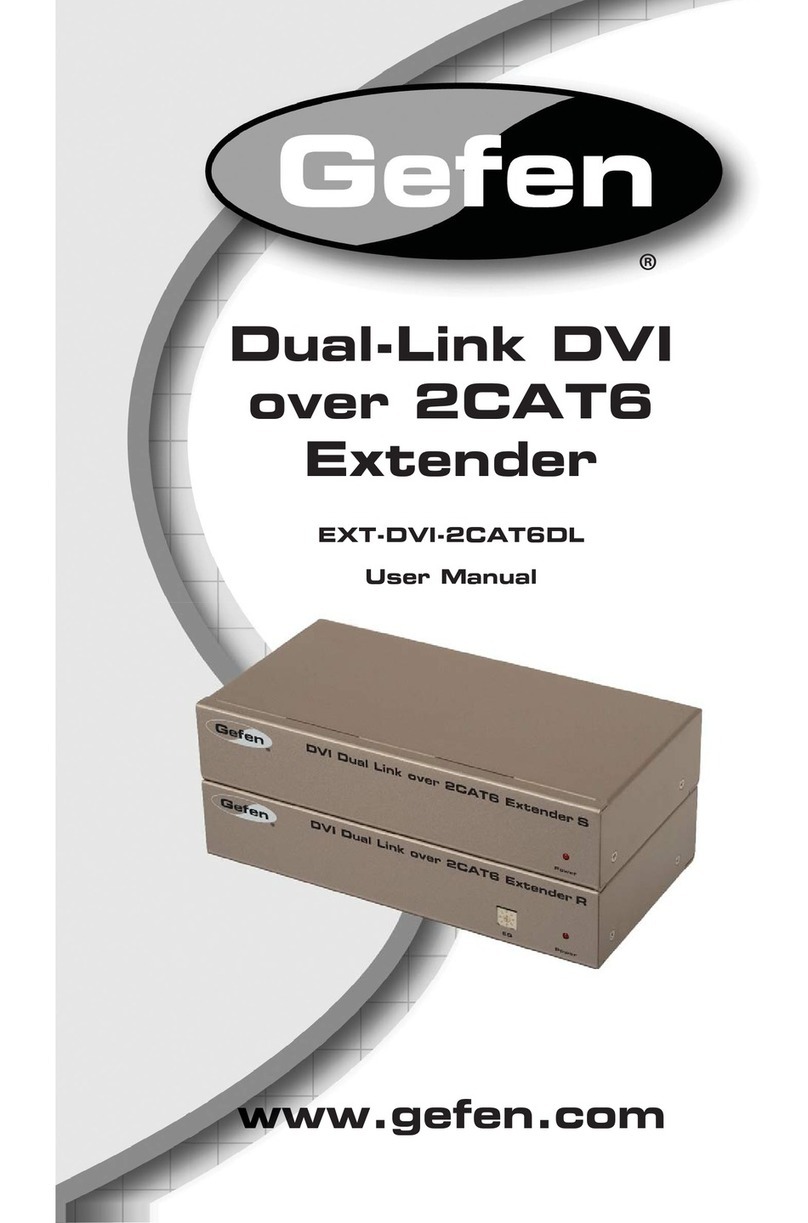
Gefen
Gefen EXT-DVI-2CAT6DL User manual
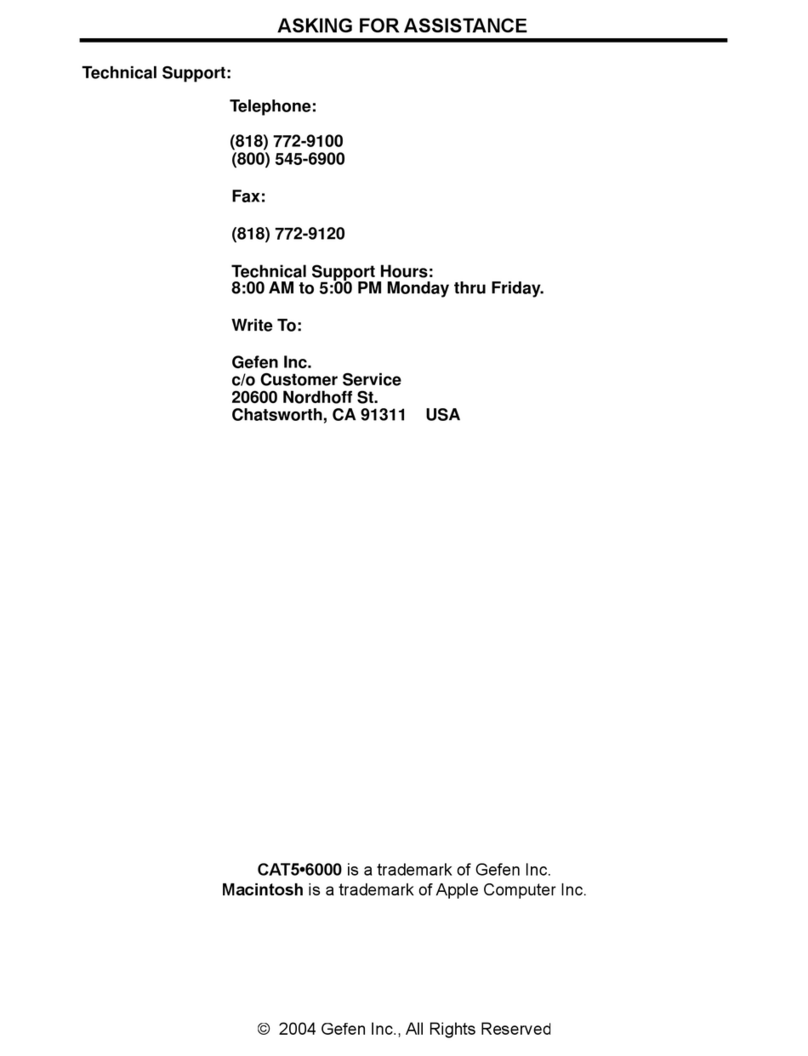
Gefen
Gefen CAT5-6000 User manual

Gefen
Gefen GTV-HDBT-CAT5 User manual
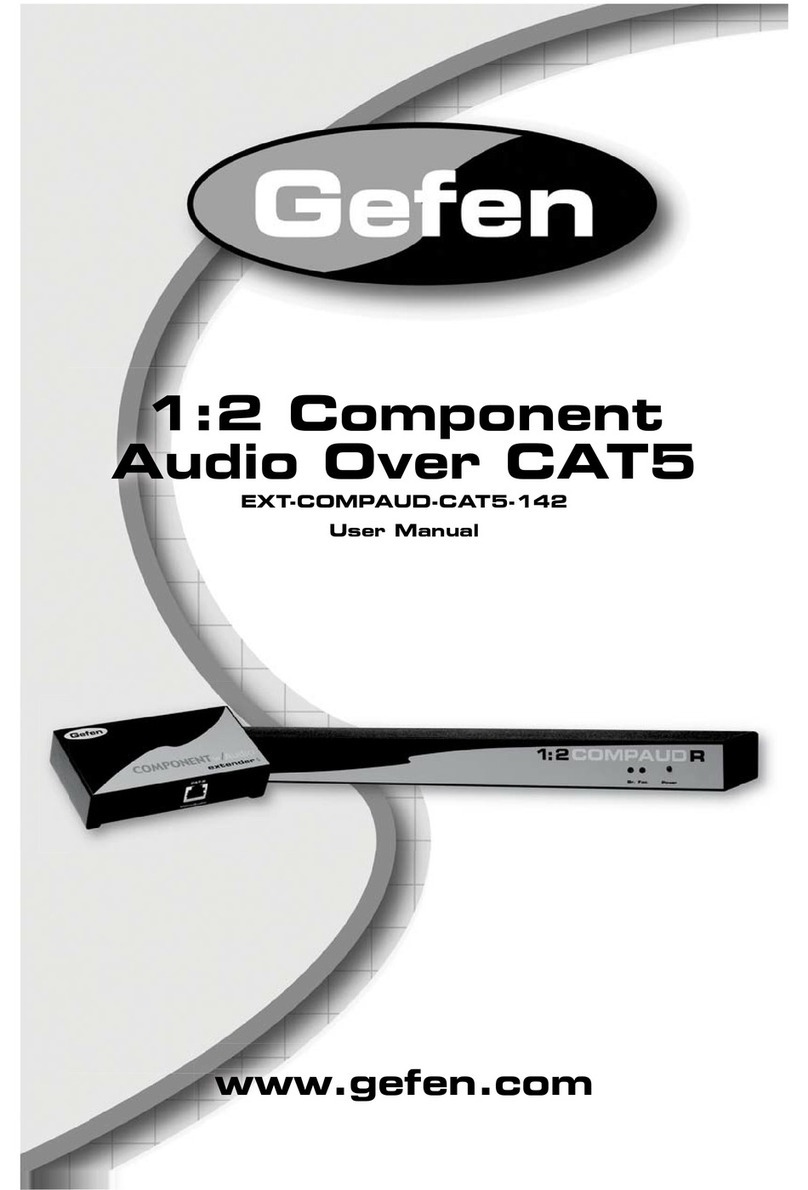
Gefen
Gefen EXT-COMPAUD-CAT5-142 User manual

Gefen
Gefen EXT-DVIKVM-ELR User manual
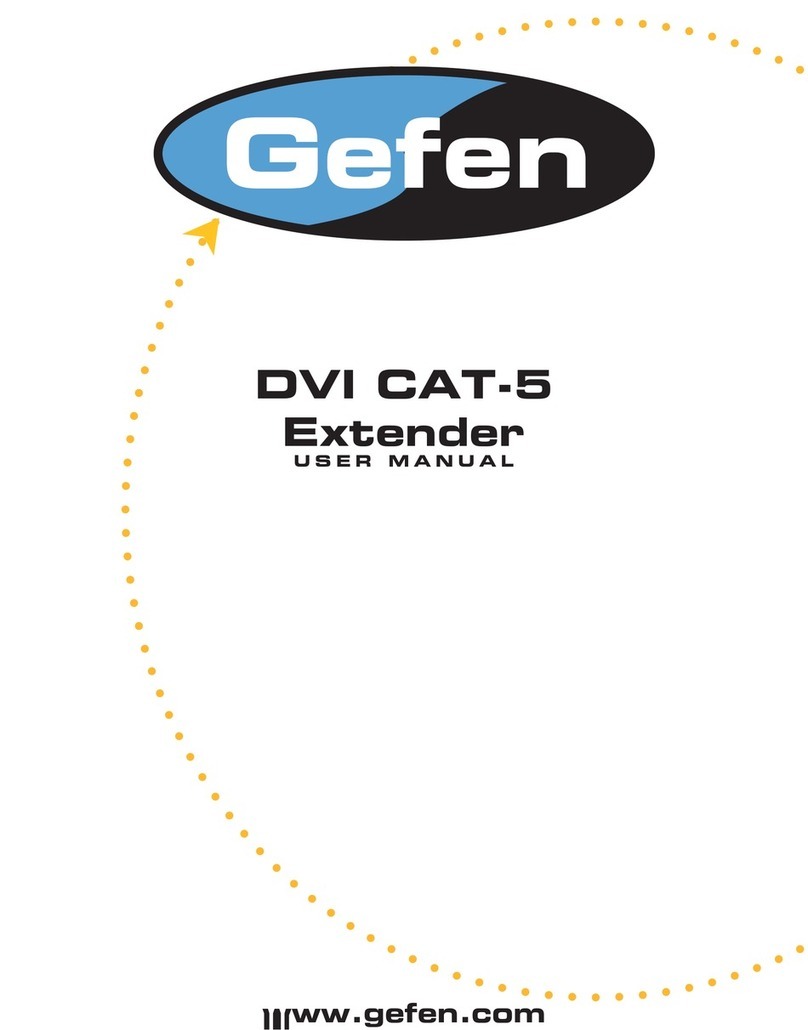
Gefen
Gefen ex-tend-it DVI-CAT5 User manual
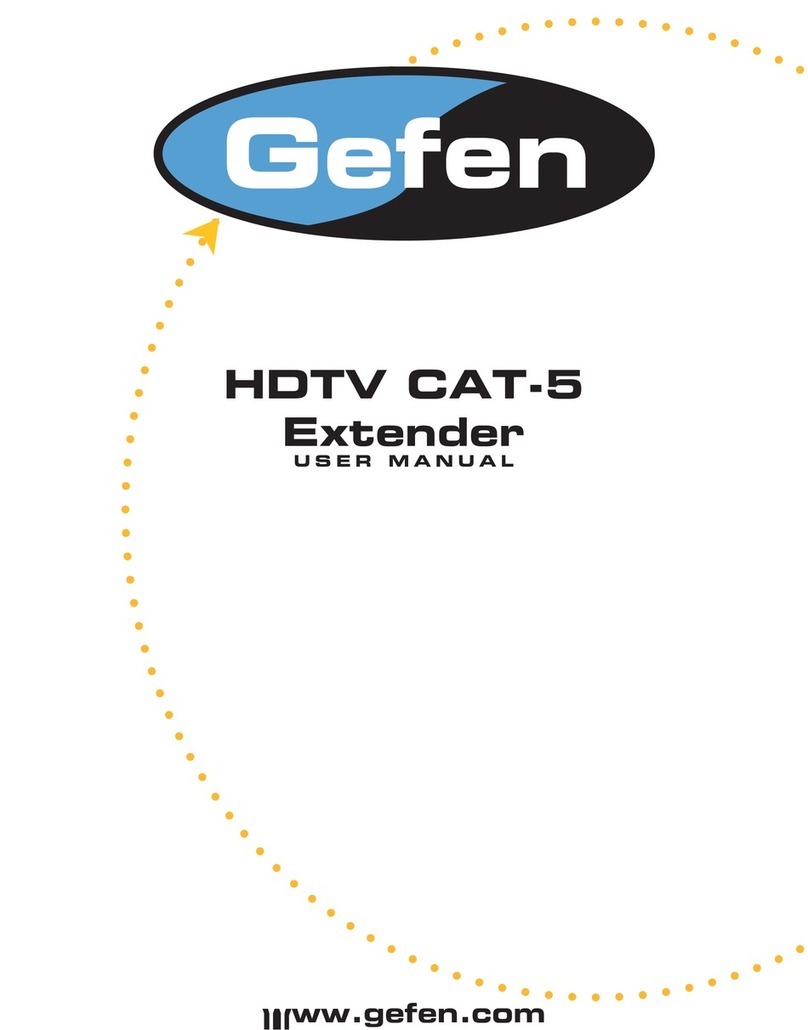
Gefen
Gefen HDTV-CAT5 User manual
Popular Extender manuals by other brands

foxunhd
foxunhd SX-AEX01 operating instructions

TERK Technologies
TERK Technologies LFIRX2 owner's manual

Devolo
Devolo Audio Extender supplementary guide

Edimax
Edimax EW-7438RPn V2 instructions

Shinybow USA
Shinybow USA SB-6335T5 instruction manual

SECO-LARM
SECO-LARM ENFORCER EVT-PB1-V1TGQ installation manual