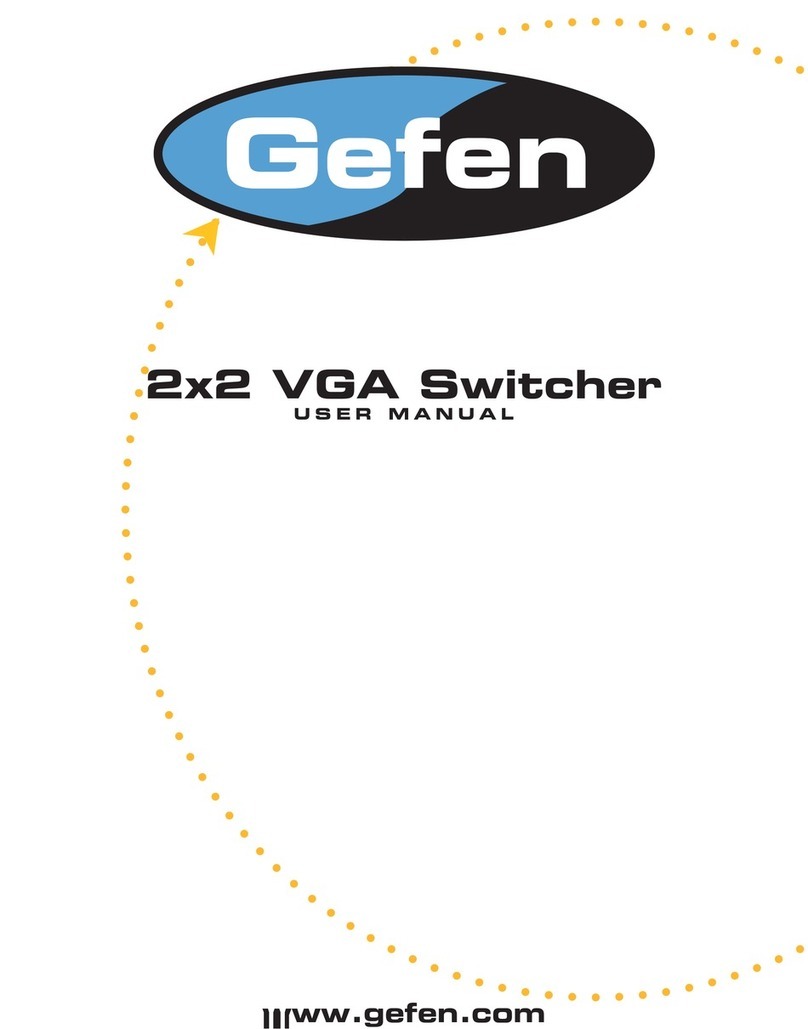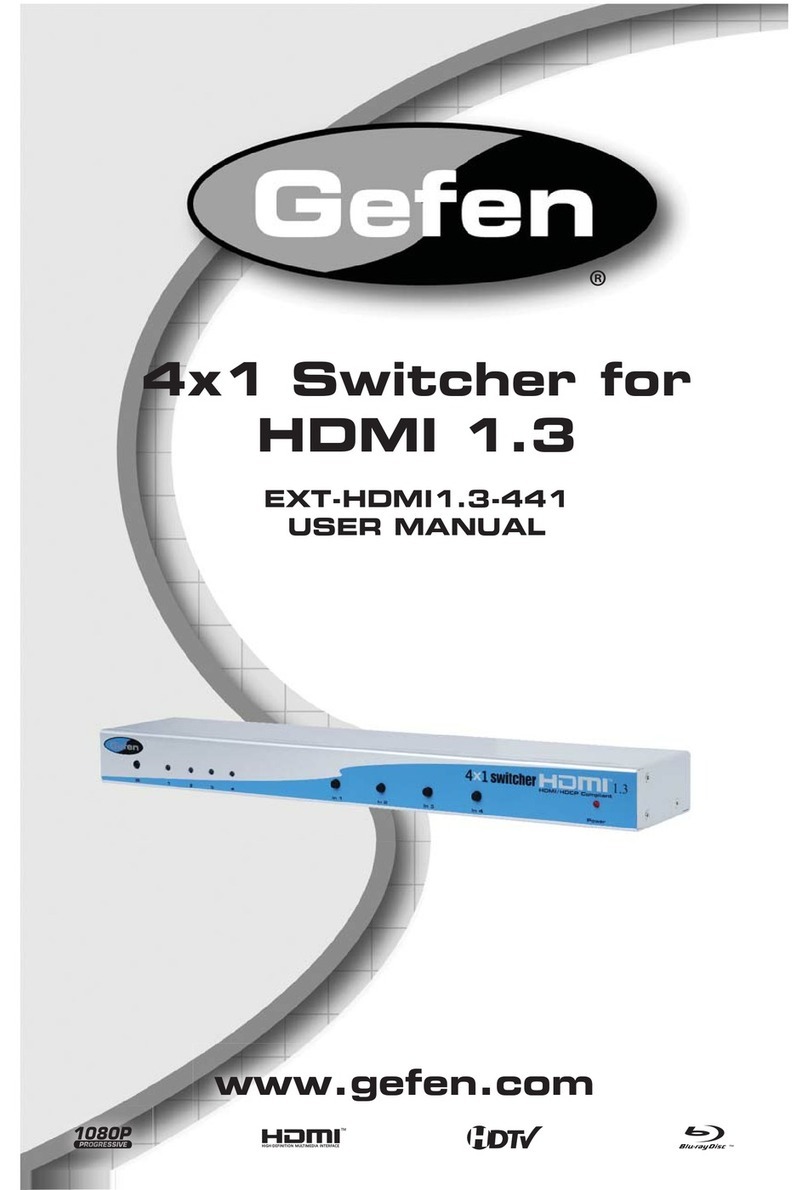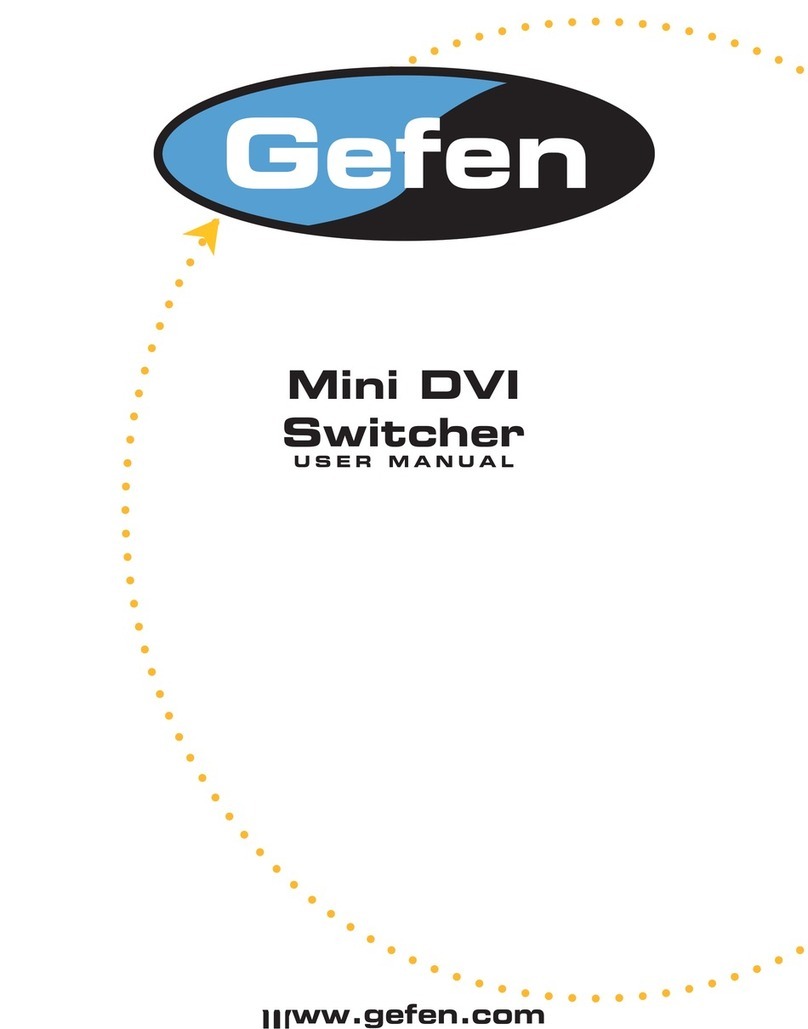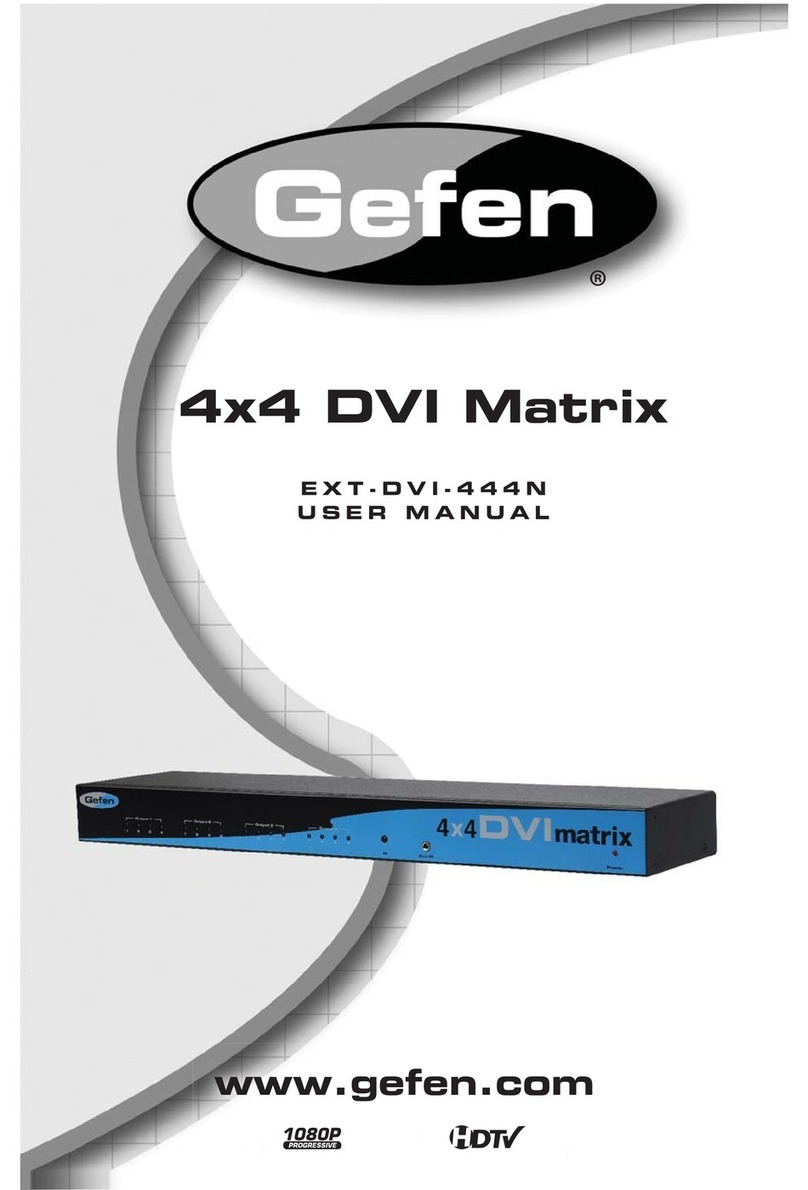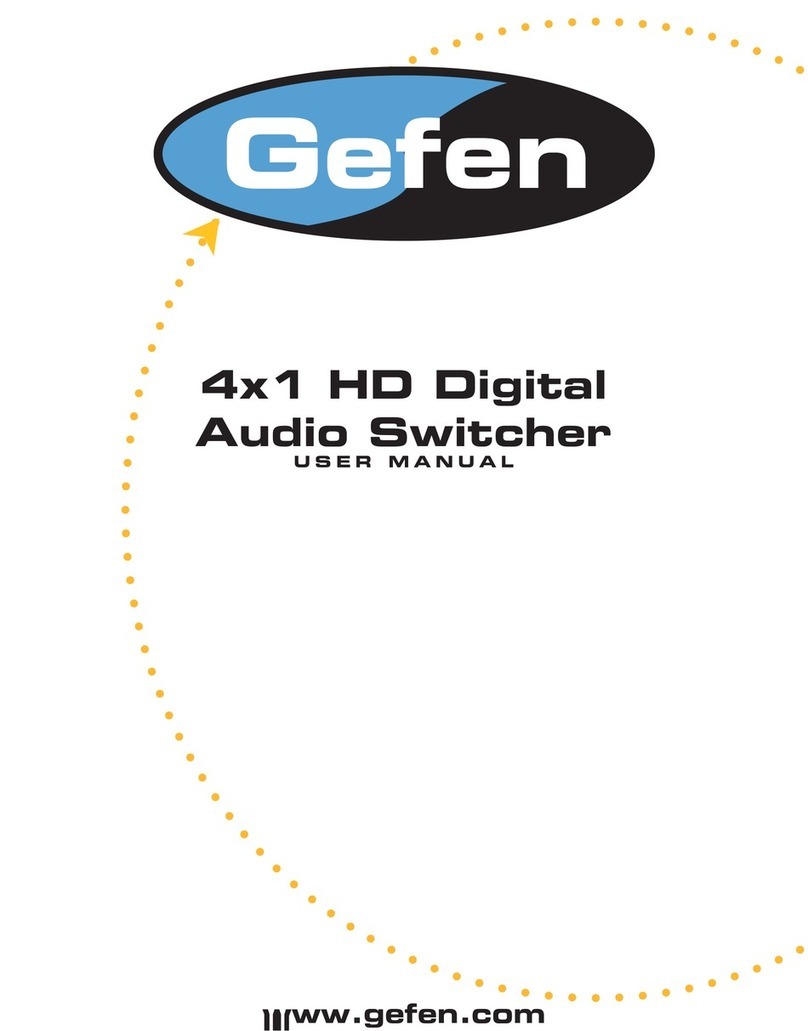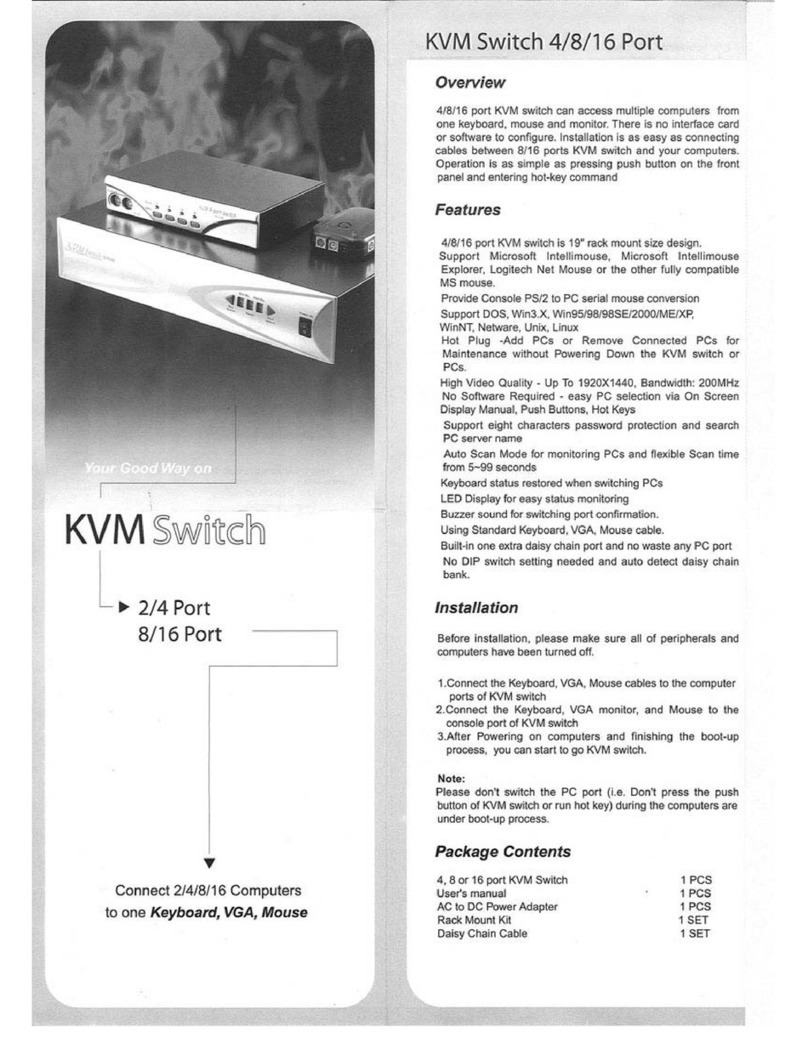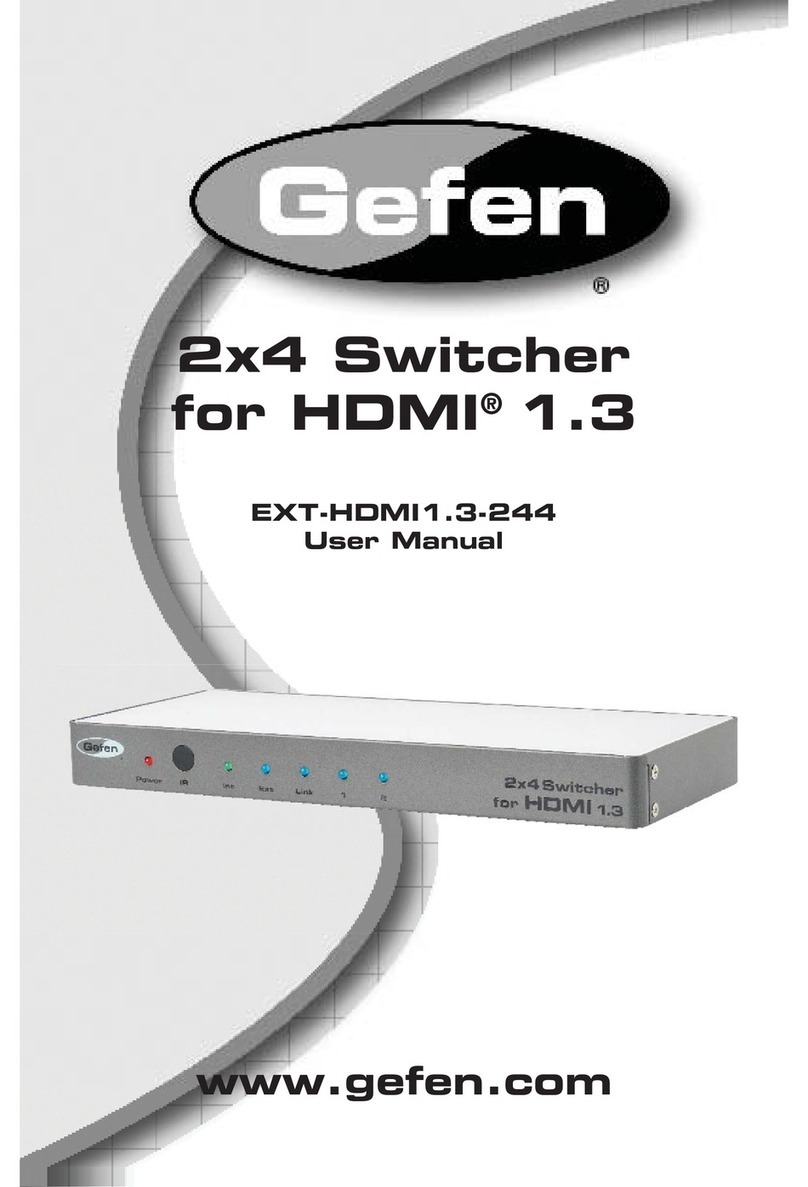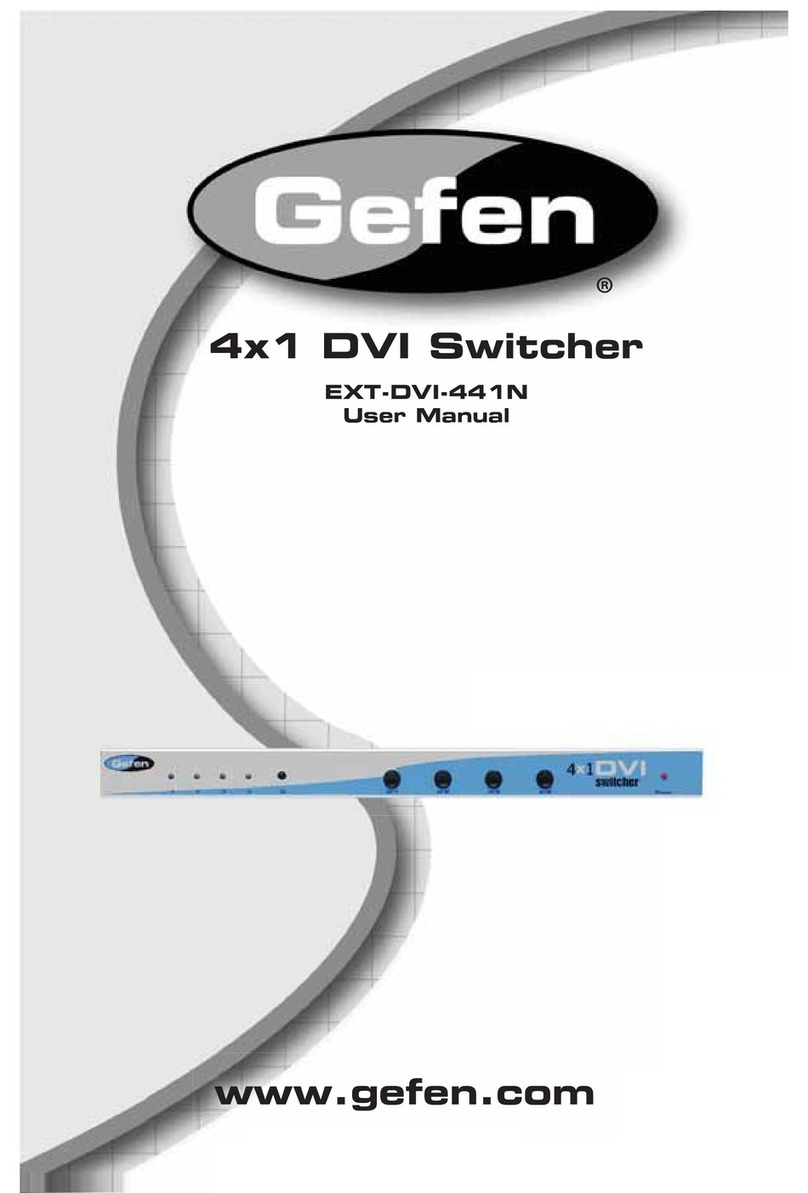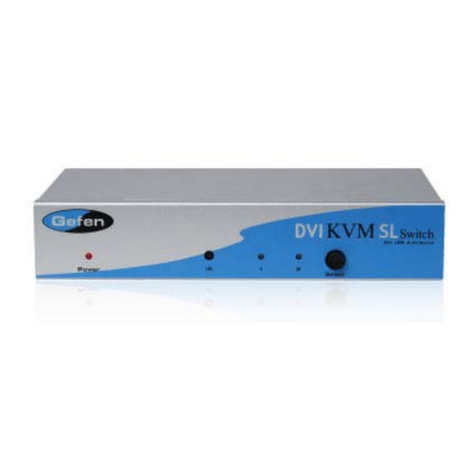Now you can switch easily and reliably between
any combination of four DVI, ADC, USB, and
audio equipped computers - using only one
keyboard, monitor and mouse. Gefen's 4x1
DVI/ADC Switcher also switches analog monitors
to Apple flat panel displays.
How it works
Simply plug your video, USB and audio
peripherals directly into the switcher outputs,
connect the cables between the inputs and the
computers you want to control, select the computer
you want to work on, and you're switching.
Even choose between the Macintosh or PC key-
board/video/mouse combination.
SWITCHERS
Call our toll-free number to speak to a sales representative: 800-545-6900
Switch between
any four computers using
DVI or ADC displays,
USB and Audio
4x1DVI/ADCswitcher
DVI, ADC, USB and Audio Switcher
Specifications:
Video Amplifier Bandwidth: 1.65 GHz
Single Link Range: 1920 x 1200
Vertical Frequency Range: 60 Hz
DVI Input and Output Connectors: Type DVI-I
ADC Output Connectors: JAE 31 pin
USB Input Connectors: Type “B”
USB Output Connectors: Type ”A”
Power Consumption: 60 Watts (max.)
Power Supply: 24VAC
Dimensions: 17” W x 1.75” H x 4” D
Rackmountable: 1 Rack Space
Shipping Weight: 12 lbs.
Features
•Saves money on hardware costs
•Saves space on your desktop
•Saves time and increases
productivity
•Maintains highest resolution video
•No loss of quality
•Use either PC or Mac with
USB keyboard/mouse
•Switch between four DVI,
USB and audio sources
•Switch between four computers
using Apple flat panel displays
•Offers additional DVI output
•RMT-4 remote control option
•RMT-4IR IR remote control
•Rackmountable
Includes
1. the 4x1 DVI/ADC Switcher
2. 4x 6 ‘ DVI cable (m-m)
3. 4x 6 ’ USB cable (A-B)
4. 4x 6 ’ audio cable
5. 24V power supply
Switching between computers is done from
the 4x1 DVI/ADC Switcher remotely using
the ex•tend•it RMT-4IR, IR remote control or
the RMT-4 wired remote.
Audio I
DVI I DVI 2 DVI Out ADC Out DVI 3 DVI 4 USB Out Remote
USB 1 2 3 4
Audio 2 Audio 3 Audio 4 Audio Out