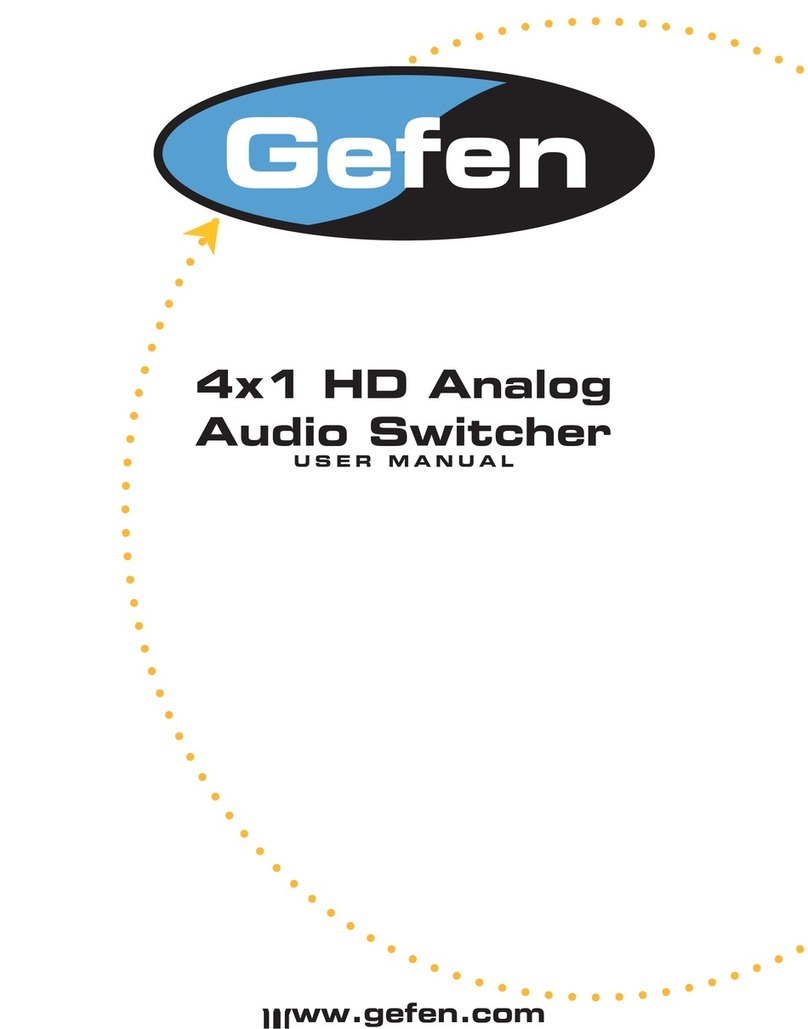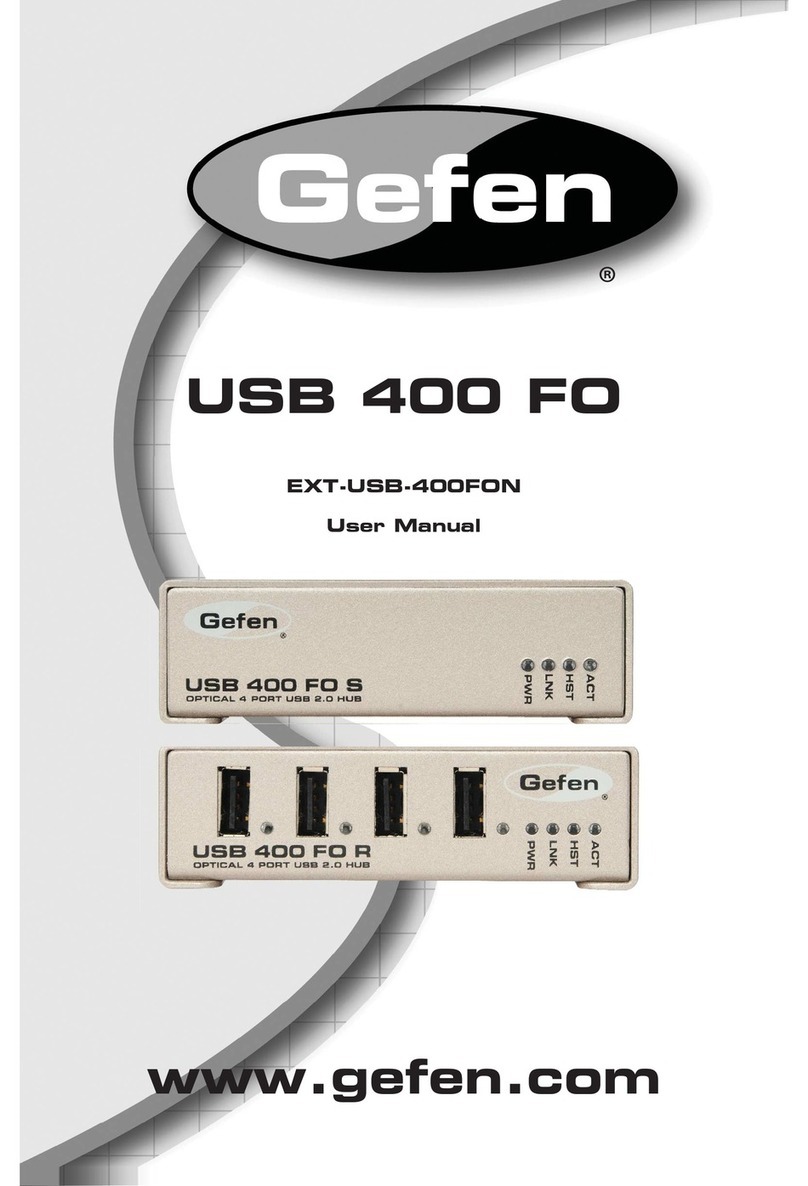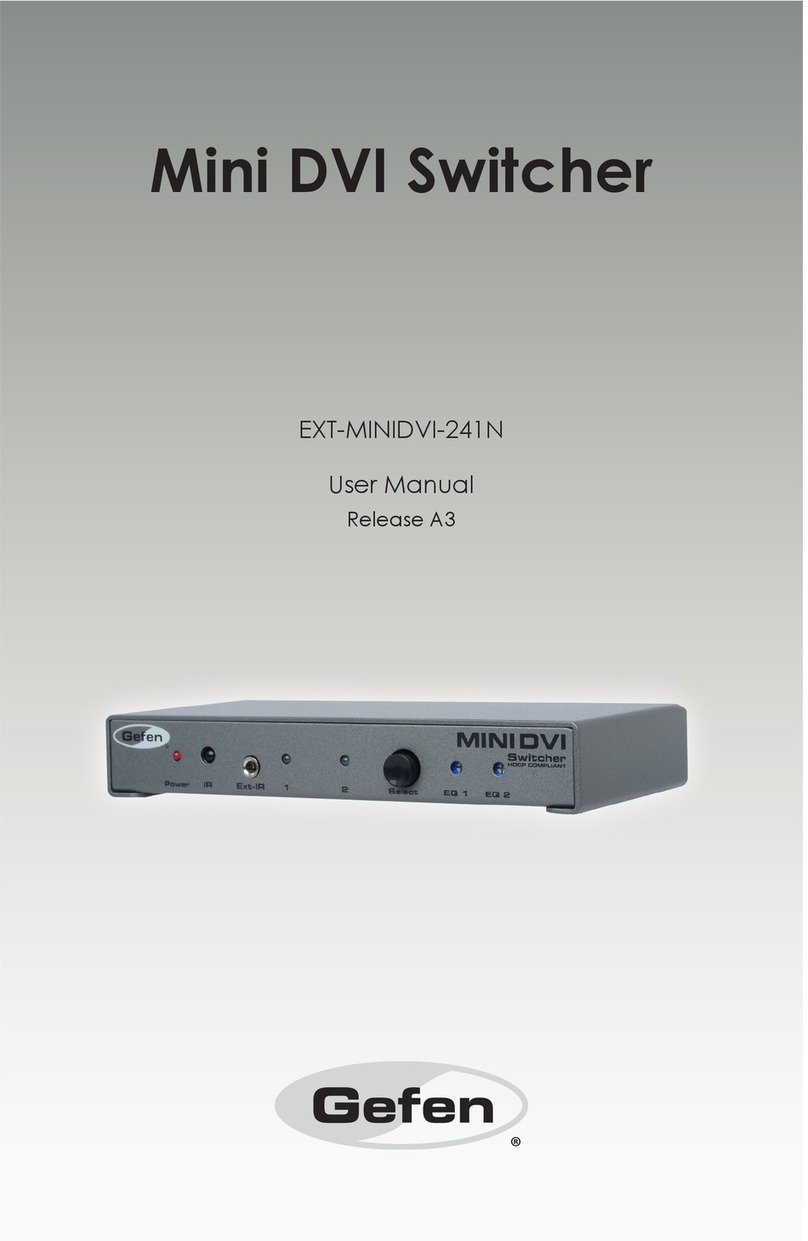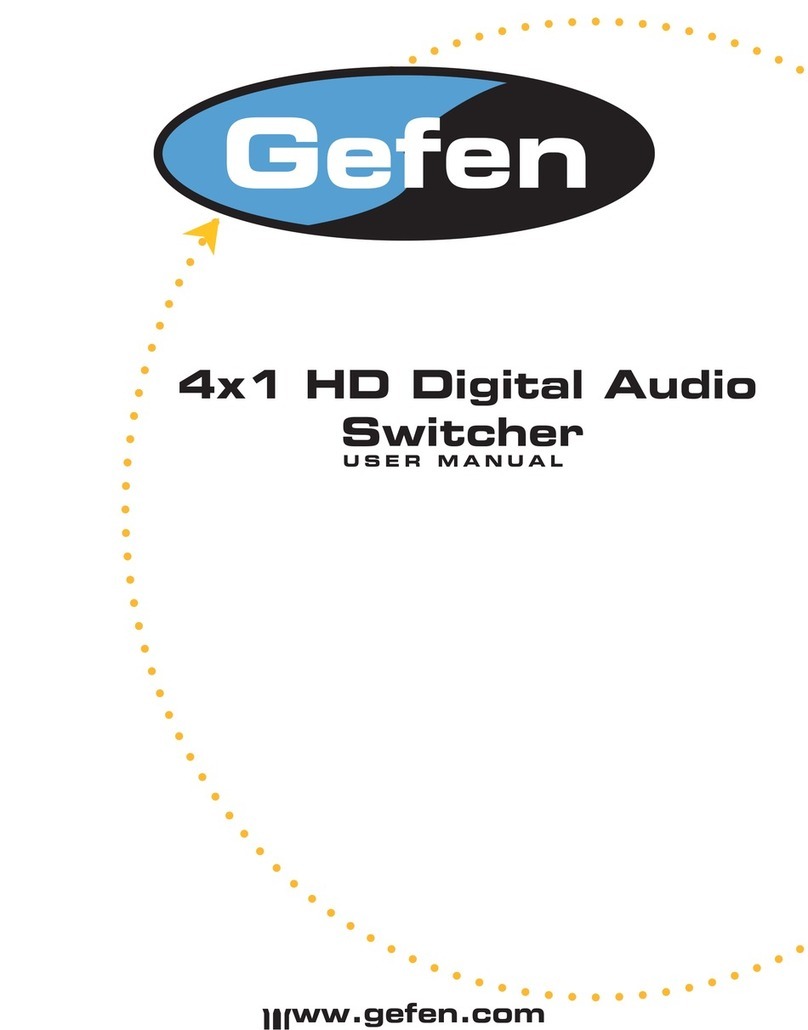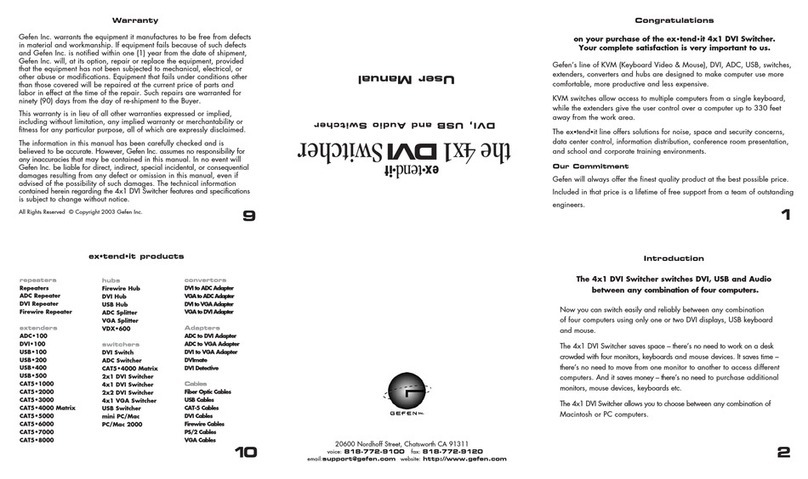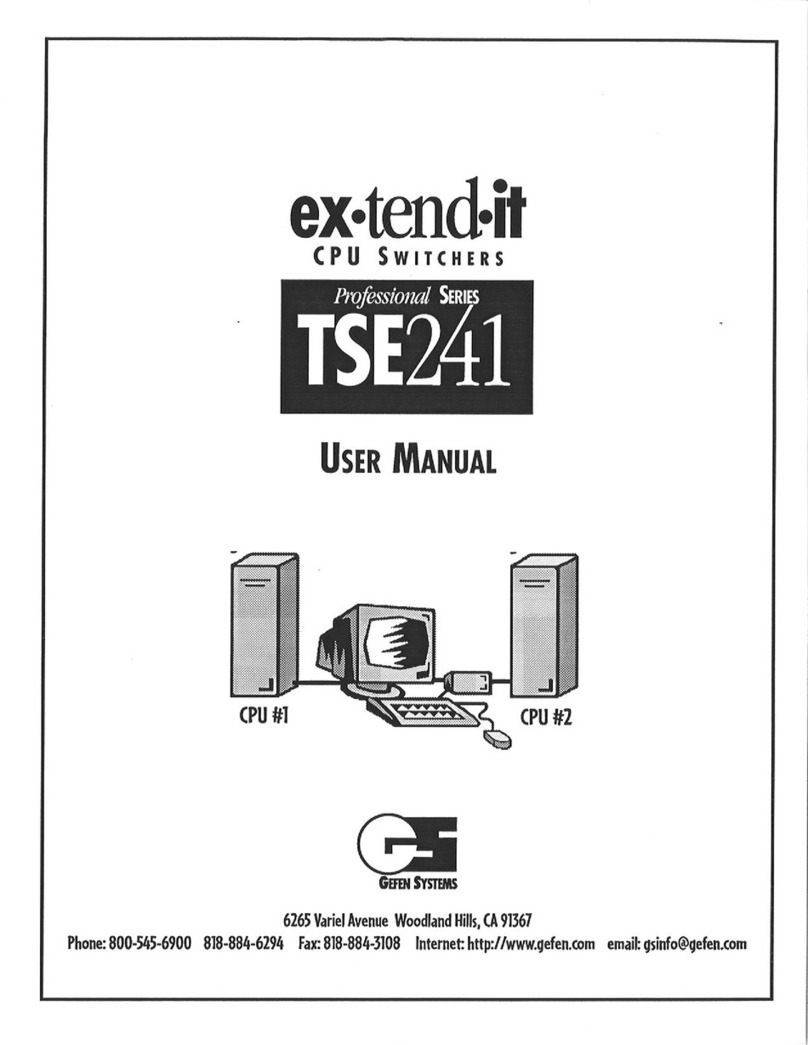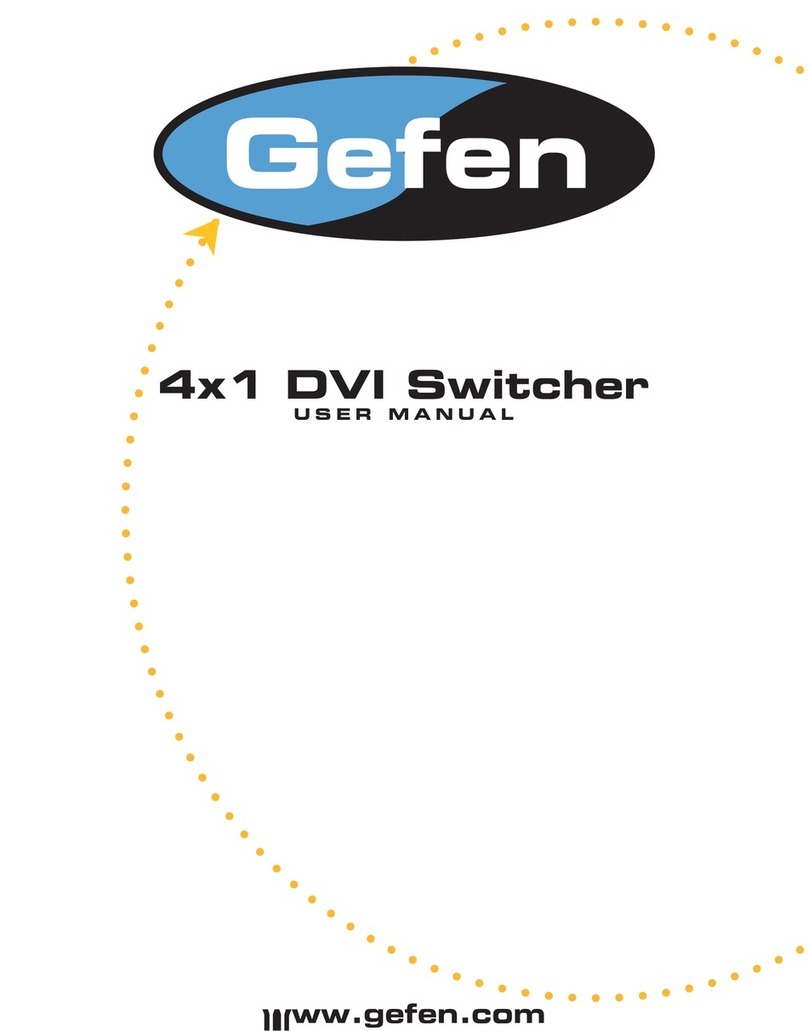Switch a DisplayPort display
between eight computers
Gefen Inc.
20600 Nordho Street, Chatsworth CA 91311
Tel. (818) 772-9100 (800) 545-6900 Fax (818) 772-9120
www.gefen.com
EXT-DP-841
Features:
Switch between eight computers (each using one graphic
DisplayPort output) effortlessly, using the Gefen 8x1
DisplayPort Switcher.
Users can switch video to any computer, through the front
panel "select" button, using the supplied IR remote control,
or via the RS-232 serial port.
The 8x1 DisplayPort Switcher is compatible with all
operating systems using DisplayPort.
Switches one high-definition display between eight DisplayPort-
equipped computers
Switches up to 2560 x 1600 resolution
Supports RGB and YCbCr color spaces
Rack mountable
Jack for external IR Receiver (EXT-RMT-EXTIR)
Save space on your desktop
Maximum Resolution: 2560 x1600
USB 2.0 Speed: 480 Mbps
Video Input Connectors: (8) DisplayPort (from computers)
Video Output Connector: (1) DisplayPort (to display)
IR Extender Connector: (1) 3.5mm mini-stereo jack
RS-232 Control Connector: (1) DB-9 Female
Power Supply: 5V DC
Dimensions: 17.1" W x 1.75" H x 4.25" D (1 RU)
(1) 8x1 DP-841 Switcher
(8) 6-foot DisplayPort cables
(1) 5V DC Universal Power Supply (Locking Type)
(1) IR Remote Control (RMT-4IR)
(1) Set Rack ears
(1) User Manual
Specifications:
Switches a high-definition DisplayPort display
between eight DisplayPort-equipped computers
Connect one DisplayPort high-definition display to the 8x1
DisplayPort Switcher output. Connect the DisplayPort
outputs on up to eight computers to the 8x1 DisplayPort
Switcher input using the supplied cables.
NOTE: If the sources and/or display are not 100%
DisplayPort compliant, a protocol-specific adapter will be
required in order to connect the non-compliant source to
the Switcher, or to connect the Switcher to the non-
compliant display.
How It Works
•
•
•
•
•
•
•
•
•
•
•
•
•
•
•
•
•
•
•
•
Package Includes:
Specications subject to change without notice.