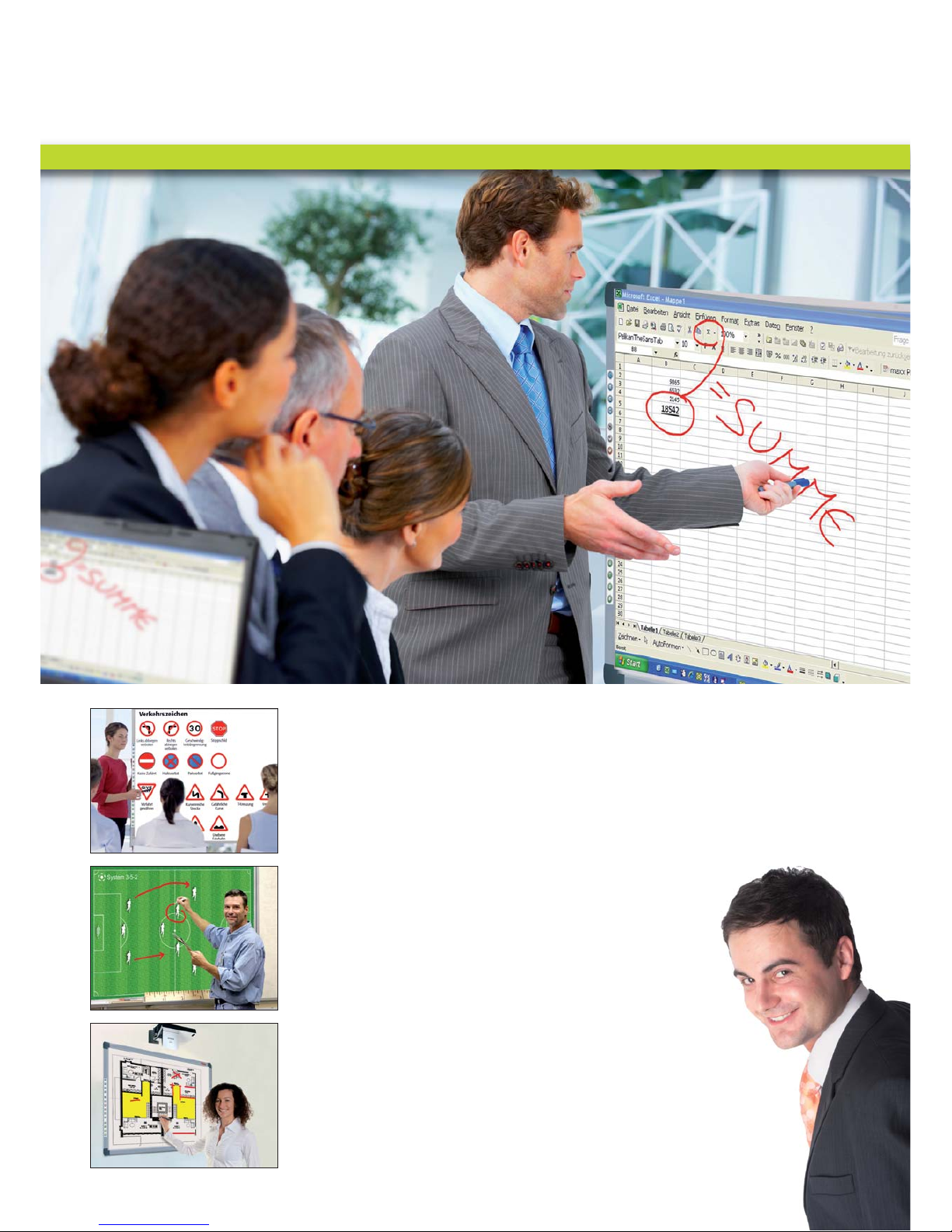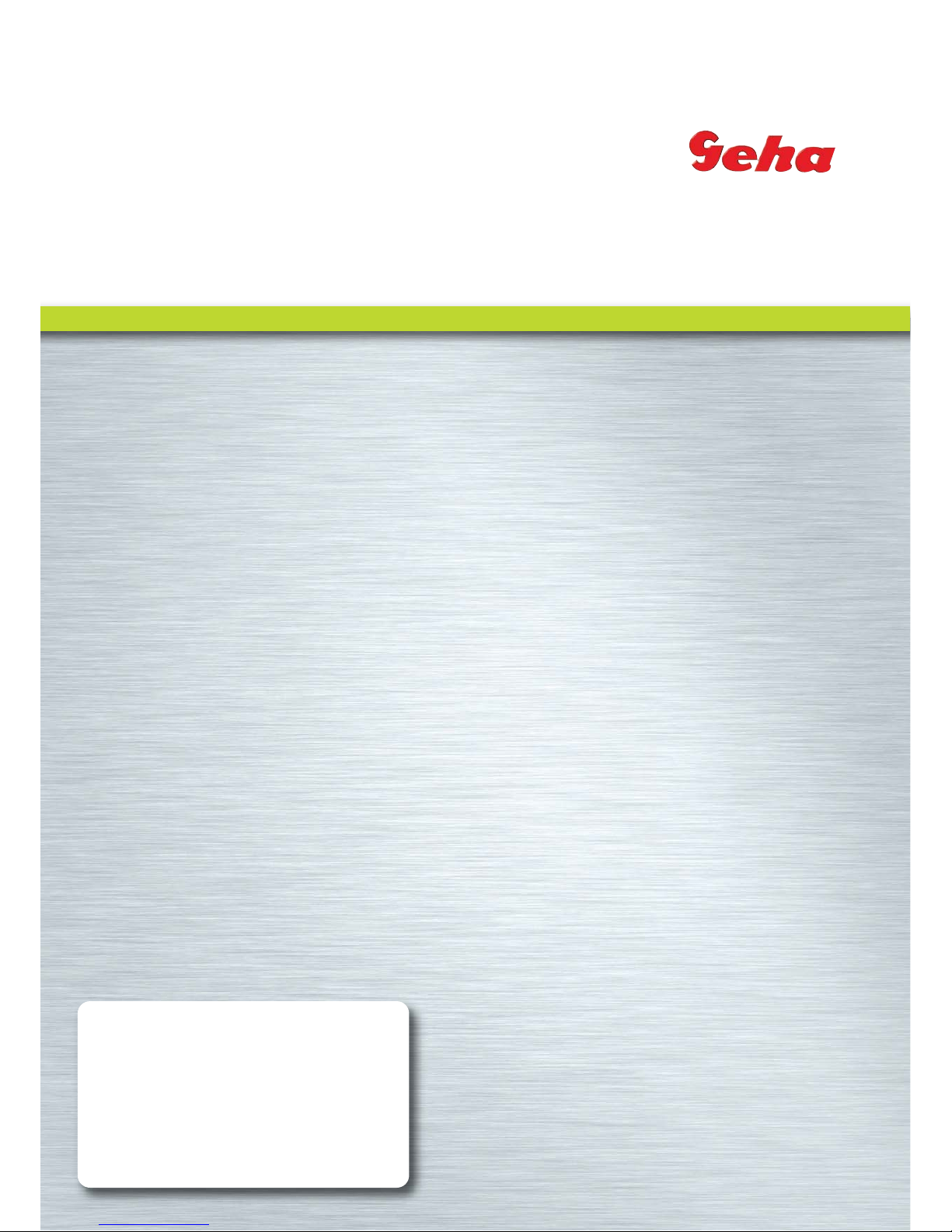Interactive school board
The intelligent CreativeBoard ensures vivid
content, which means students will follow your
lessons with enthusiasm. It is controlled with
a finger or pen on a large projection screen -
no batteries or electronics required.
The board can also be used as a regular
whiteboard, i.e. without a projector.
Class-specific software
The supplied software was developed specifically
for an interactive teaching environment.
It is powerful and intuitive in its operation.
Geometric tools such as ruler, set square and
protractor are available, as are timer, calculator
and a random number generator.
In addition, the resource library includes
many templates such as lines for German class,
chequered templates for math class, as well as
staff paper and notes for music class.
Thanks to the recording and playback function,
your students can retrace the creation of the
image on the board from the start.
This will save you from having to answer
many additional questions.
Automatic saving and direct printing functions
All notes, additions or changes are automatically
registered and saved. You may print this informa-
tion right away and distribute it to your students
or send it out via email. Thus, you are sure to
receive more attention during class.
For the classroom
5
"Since I've been using the CreativeBoard, my
students have been much more attentive."