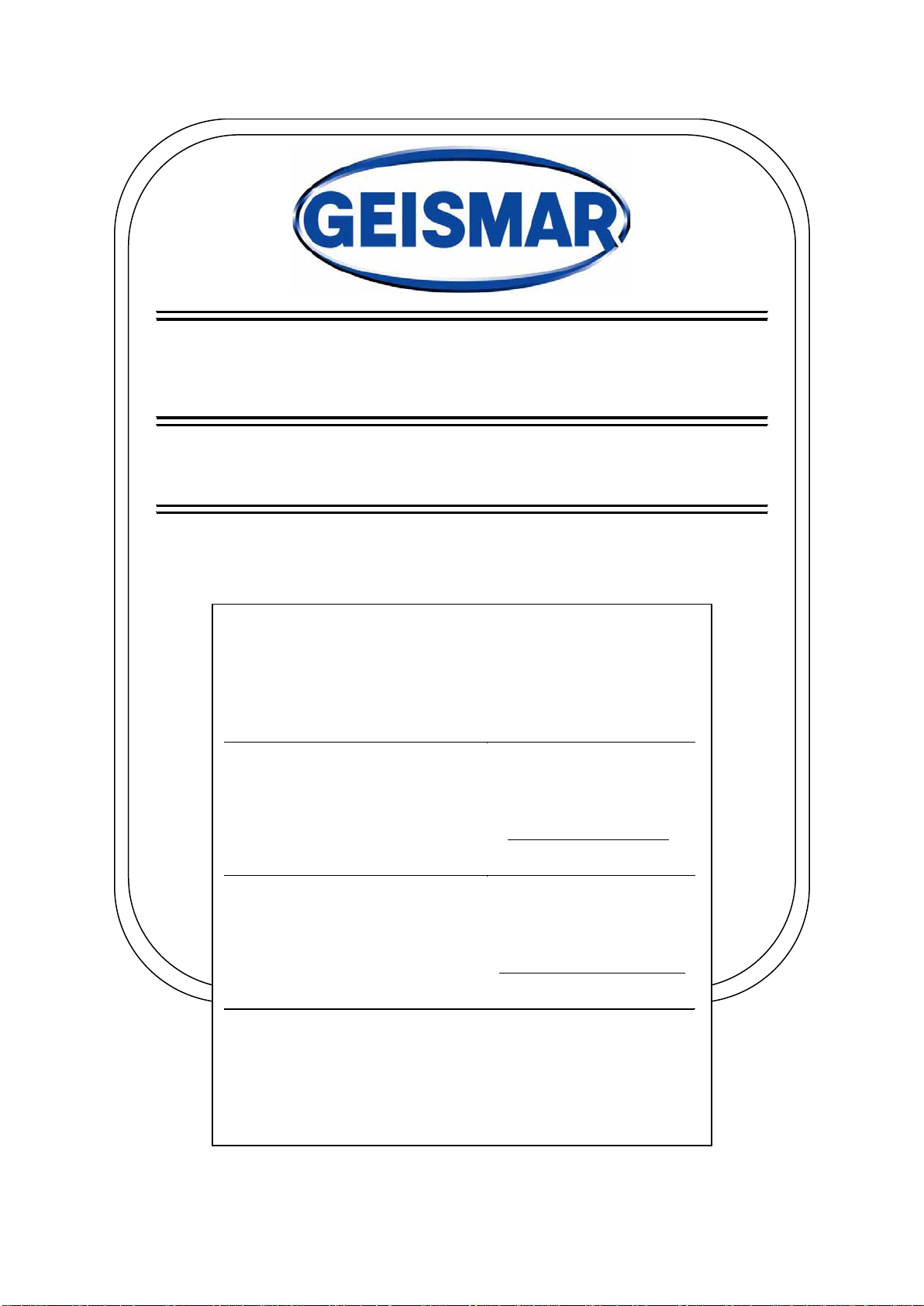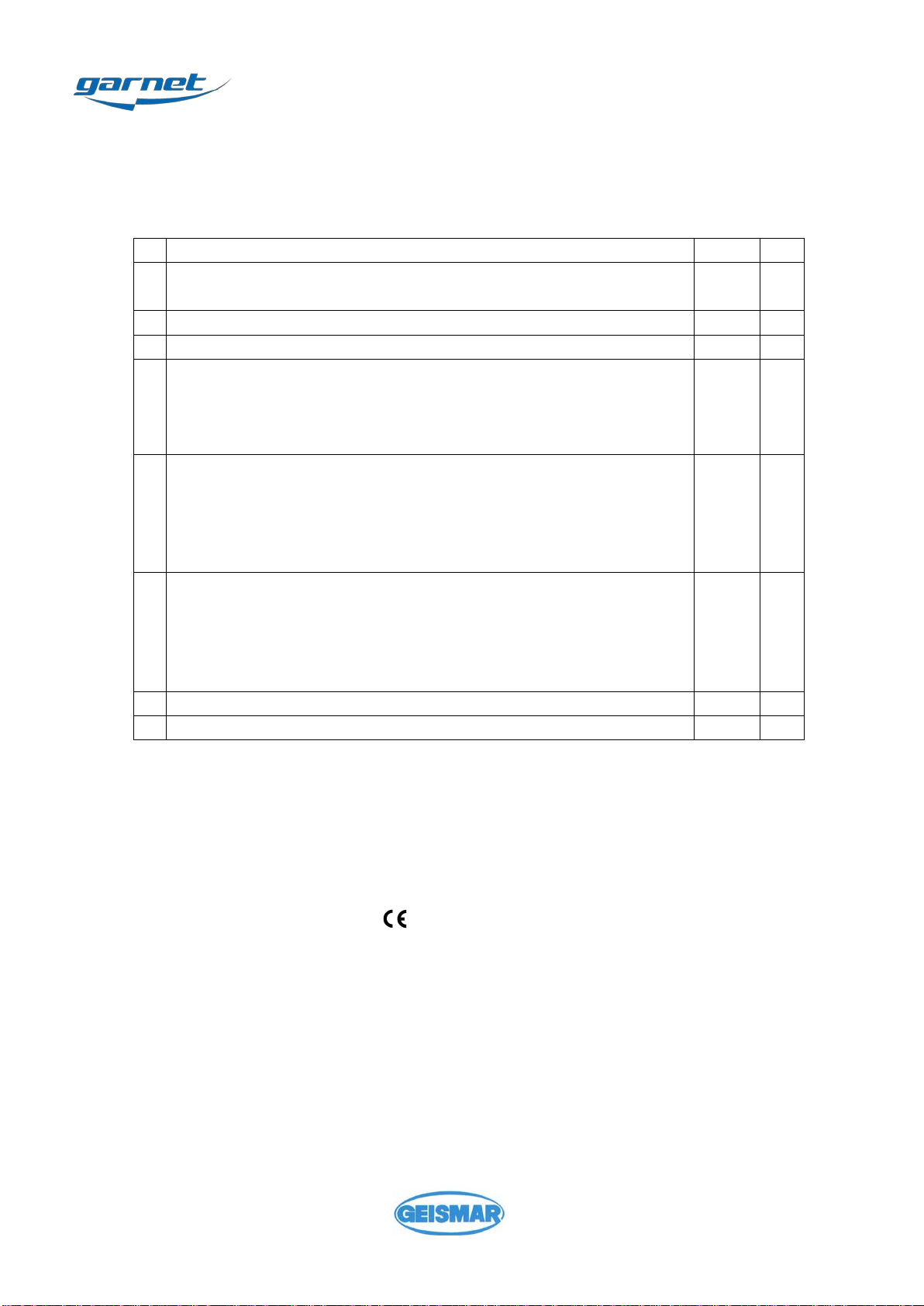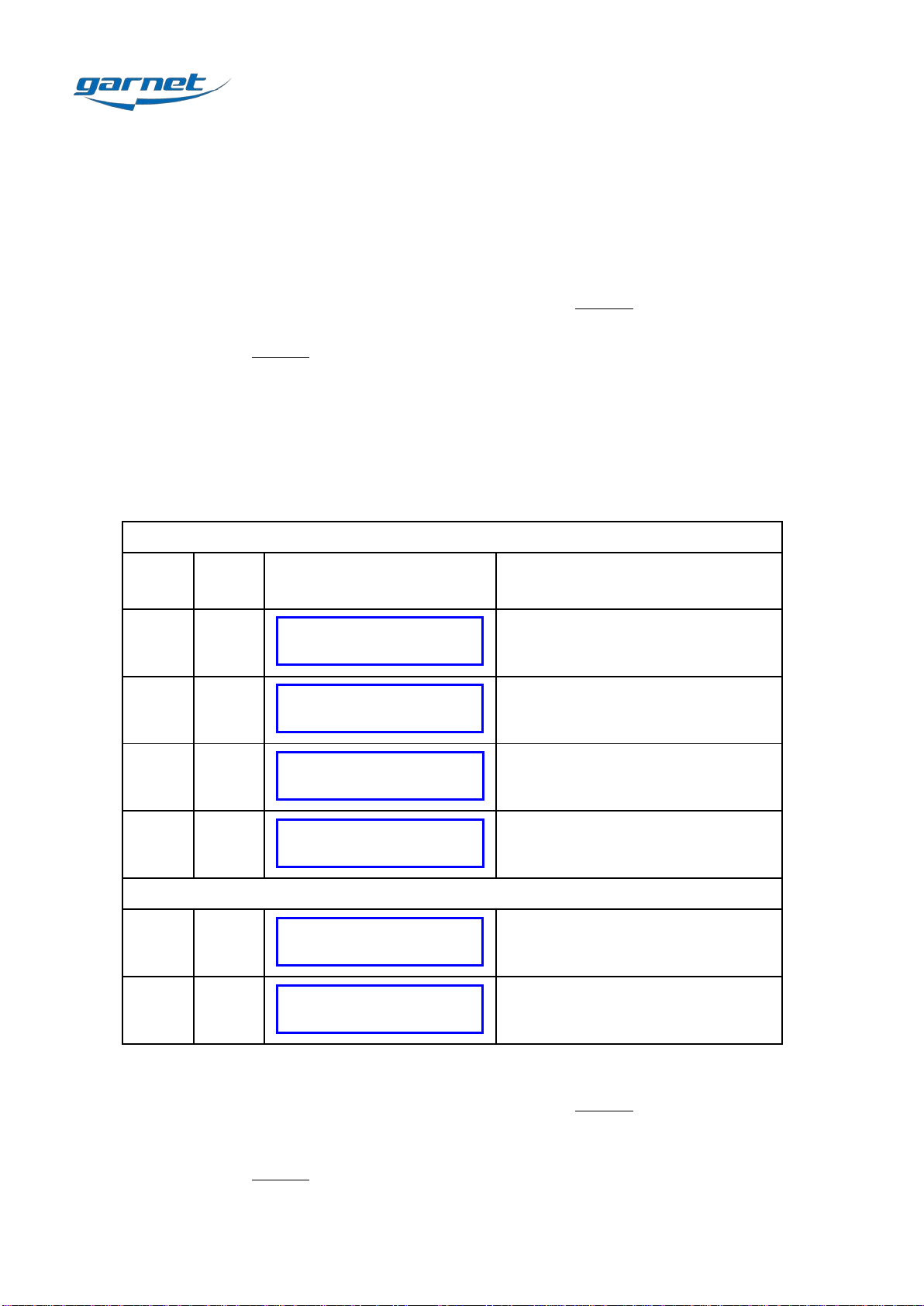CONFIDENTIALITY NOTICE
The data and information in this publication are not binding and the manufacturer therefore reserves the right to make modifications at any
time, for technical or commercial reasons or in order to adapt to the legal requirements in the various countries. Reproduction of any or this
entire document is strictly forbidden without the prior written approval of GEISMAR. The manual is an essential part of the Garnet digital
track gauge and should be kept for the lifetime of the system. Any amendments or modifications to the manual provided by Geismar must
be kept with it and/or included in the manual itself.
DESCRIPTIVE MATTER AND ILLUSTRATIONS
Descriptive matter, illustrations, dimensions and weights issued by the company are typical and shall not be held as binding. The company
reserves the right to alter patterns and designs without notice.
LICENCE AND WARRANTY
The software/firmware, which accompanies this license, (the Software) is the property of Geismar or its licensors and is protected by
copyright law. While Geismar continues to own the Software, you will have certain rights to use the software after your acceptance of the
License. Your rights and obligations with respect to the use of this Software are as follows:
You may:
(i) Use one copy of the Software on a single gauge; if the Software is provided in more than one language version of the Media then
you are licensed for one language version per Software title contained on the media (you may not make copies of different
language versions) and you may not transfer such other versions to another person or allow another person to use such other
versions;
(ii) After written notice to Geismar, transfer the Software on a permanent basis to another person or entity, provided that you retain
no copies of the Software and the transferee agrees to the terms of this Agreement.
You may not:
(i) Copy the documentation that accompanies the Software
(ii) Sublicense, rent or lease any portion of the Software
(iii) Reverse engineer, decompile, disassemble, modify, translate, make any attempt to discover the source code of the Software, or
create derivative works from the Software; or
(iv) Use a previous version or copy of the Software after you have received a disk replacement set or an upgraded version as a
replacement of the prior version. All copies of the prior version must be destroyed.
Limited Warranty:
Geismar warrant that the media on which the Software is distributed is free from defects for a period of sixty (60) days from the date of
delivery of the Software to you. Your sole remedy in the event of a breach of this warranty will be that Geismar will, at its option, replace
any defective media returned within the warranty period. Geismar does not warrant that the Software will meet your requirements or that
the operation of the Software will be uninterrupted or that the Software will be error free.
THE ABOVE WARRANTY IS EXCLUSIVE AND IN LIEU OF ALL OTHER WARRANTIES, WHETHER EXPRESS OR IMPLIED,
INCLUDING THE IMPLIED WARRANTIES OF MERCHANTABILITY, FITNESS FOR A PARTICULAR PURPOSE AND NON-
INFRINGEMENT.
Disclaimer of Damages:
REGARDLESS OF WHETHER ANY REMEDY SET FORTH HEREIN FAILS OF ITS ESSENTIAL PURPOSE, IN NO EVENT WILL
GEISMAR BE LIABLE TO YOU FOR ANY SPECIAL, CONSEQUENTIAL, INDIRECT OR SIMILAR DAMAGES, INCLUDING
ANY LOST PROFITS OR LOST DATA ARISING OUT OF THE USE OR INABILITY TO USE THE SOFTWARE EVEN IF GEISMAR
HAS BEEN ADVISED OF THE POSSIBILITY OF SUCH DAMAGES.
SOME STATES DO NOT ALLOW THE LIMITATION OR EXCLUSION OF LIABILITY FOR INCIDENTAL OR CONSEQUENTIAL
DAMAGES SO THE ABOVE LIMITATION OR EXCLUSION MAY NOT APPLY TO YOU.
IN NO CASE SHALL GEISMARS’ LIABILITY EXCEED THE PURCHASE PRICE FOR THE SOFTWARE OR THE INSTRUMENT
ON WHICH THE SOFTWARE OPERATES WHICHEVER IS THE HIGHER AMOUNT.
The disclaimers and limitations set forth above will apply regardless of whether you accept the software.
General:
This Agreement will be governed by the laws of England. This Agreement may only be modified by a license addendum, which
accompanies this license, or by a written document, which has been signed by you and by Geismar. Should you have any questions
concerning this Agreement, please contact the sales agent through whom you purchased the gauge.
GAD04DOC820Ver9 - en.docx