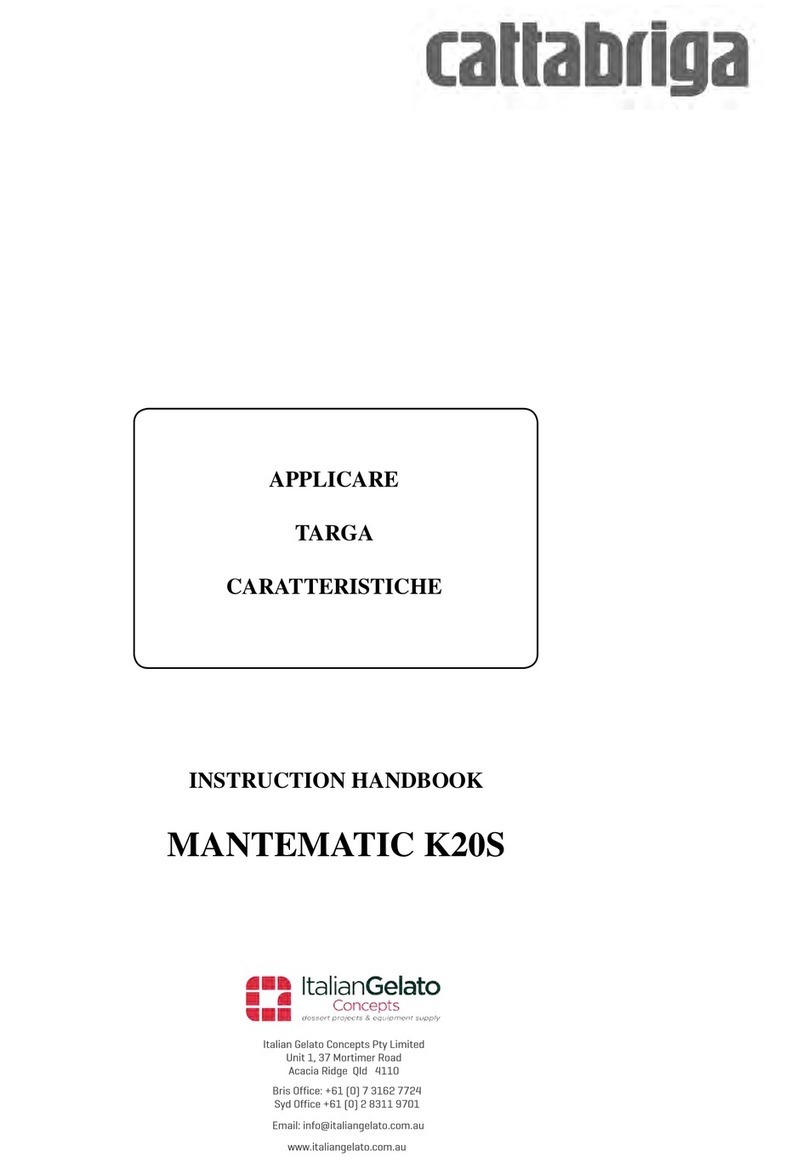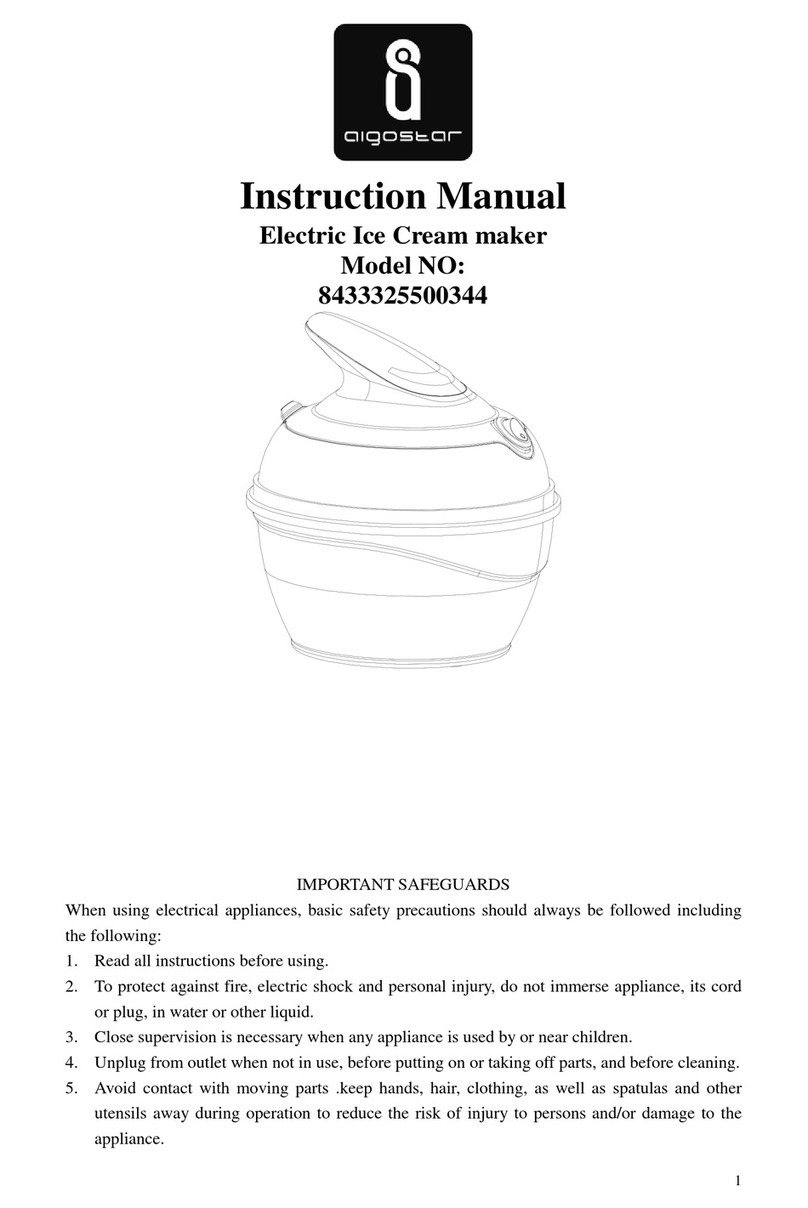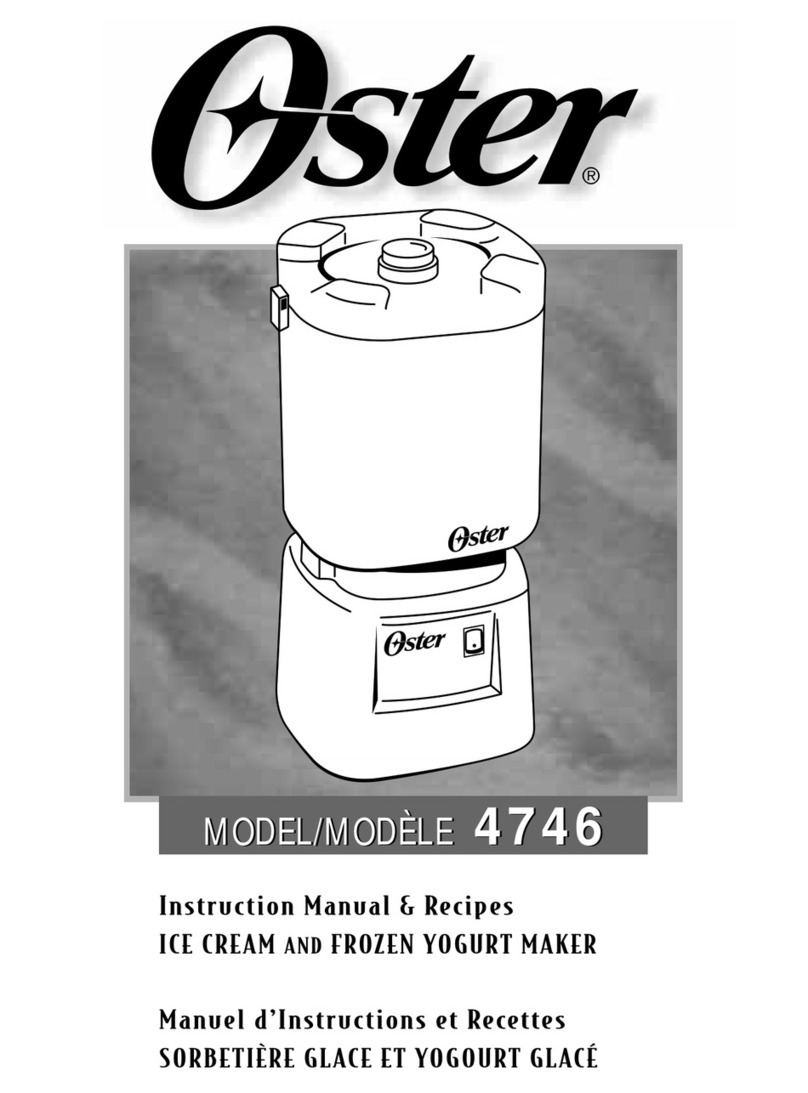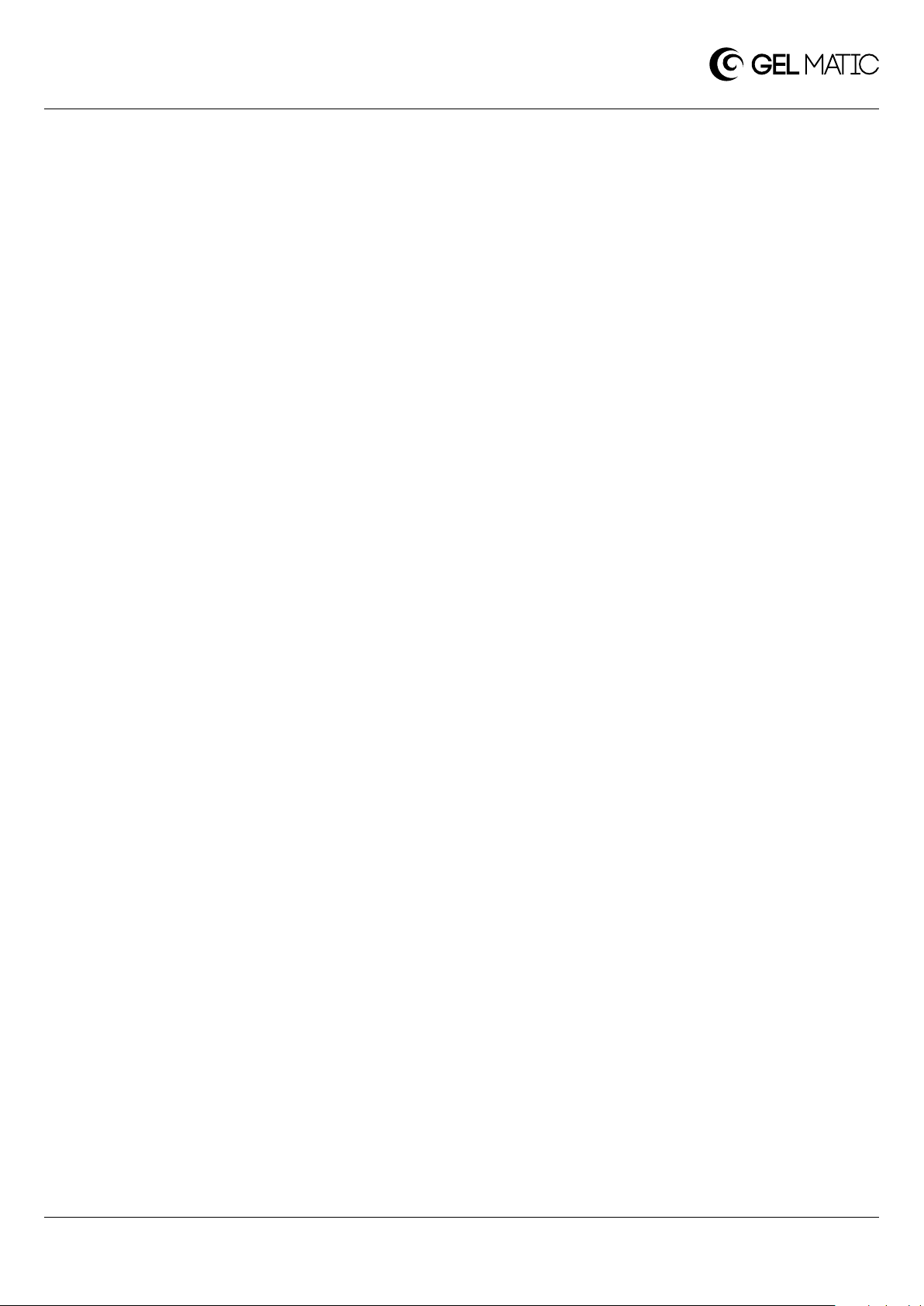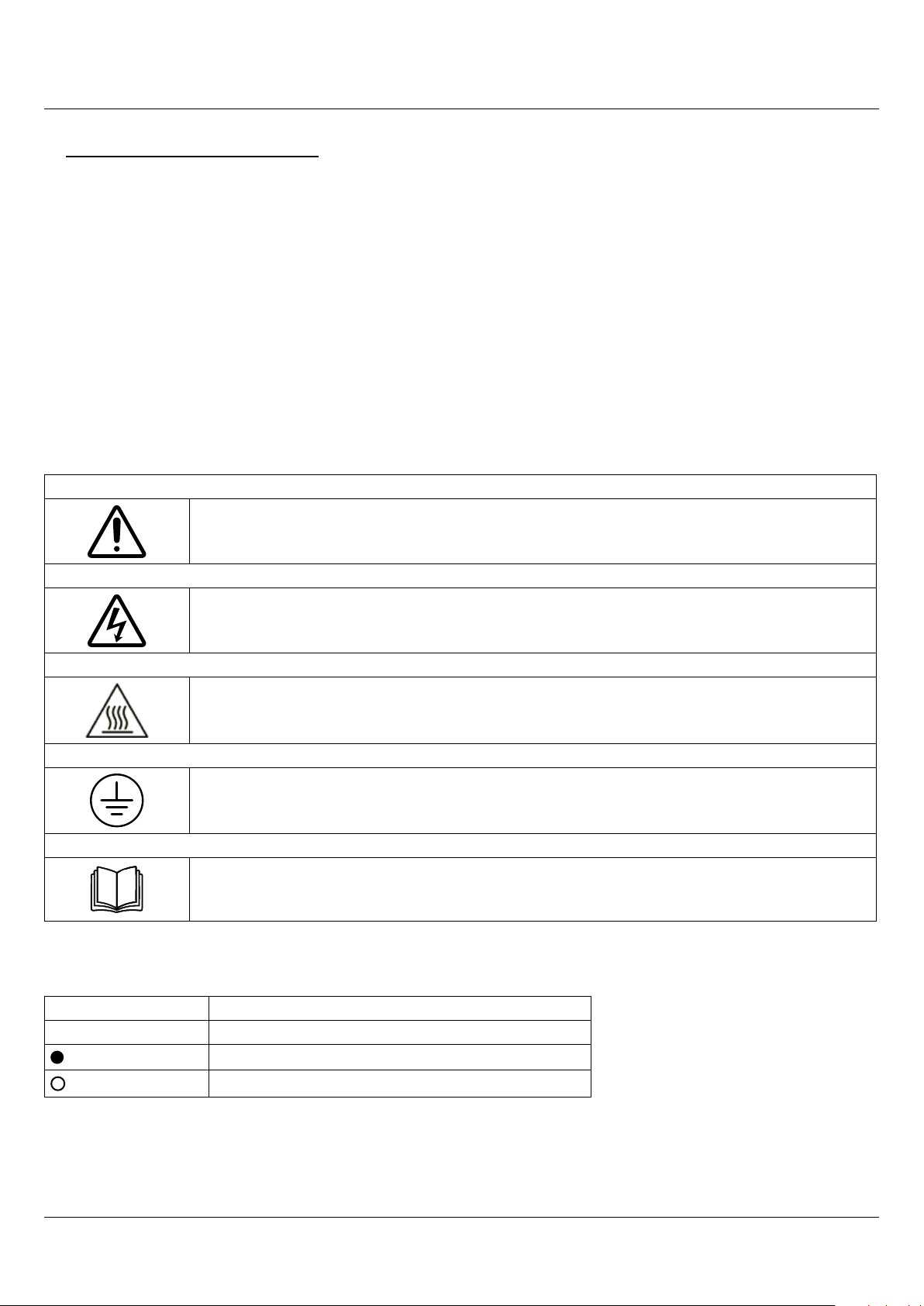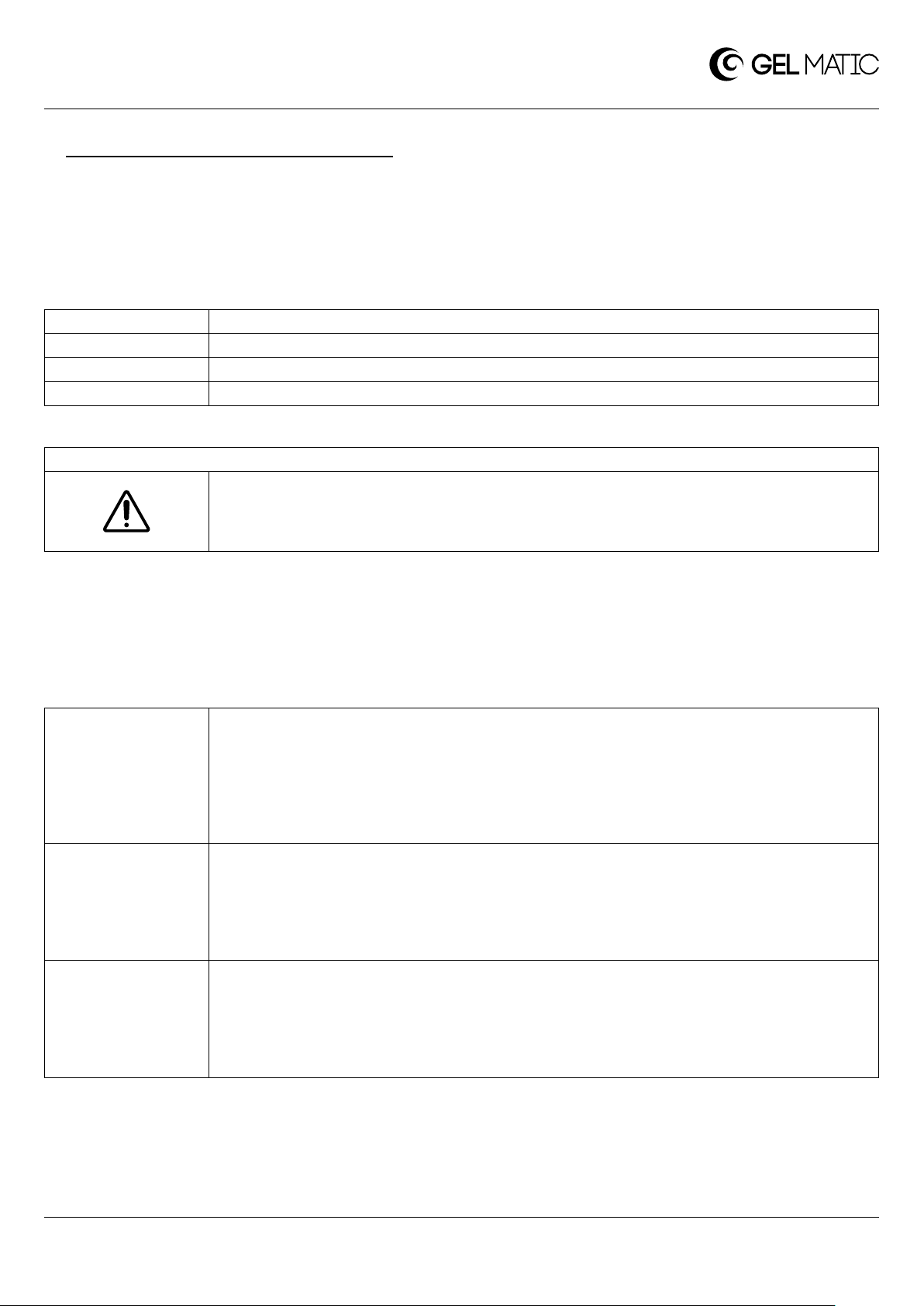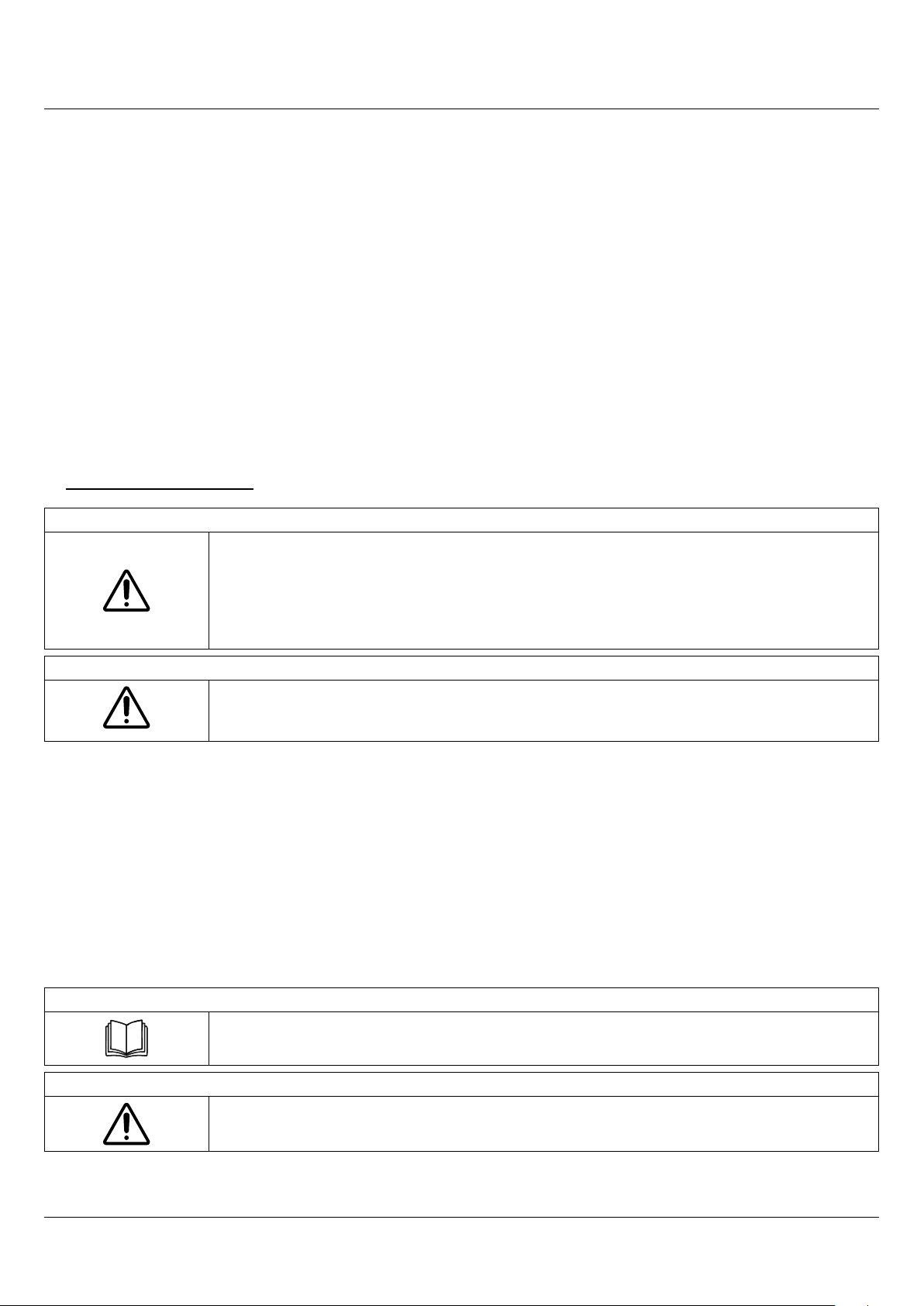4
Giotto 11 GR
8.1.1 Assembly of the beater .....................................................................................................................................................................
8.1.2 Assembly of the dispensing door ..............................................................................................................................................
8.1.3 Assembly of the feed tube ..............................................................................................................................................................
8.1.4 Assembly of the hopper agitator ................................................................................................................................................
8.1.5 Assembly of the drip-tray ...............................................................................................................................................................
8.1.6 Sanitizing .................................................................................................................................................................................................
8.2 Priming ............................................................................................................................................................................................................................
8.3 Daily closing procedures .......................................................................................................................................................................................
8.4 Daily opening procedures ....................................................................................................................................................................................
8.5 Cleaning ..........................................................................................................................................................................................................................
8.5.1 Remove the ice cream from the machine .............................................................................................................................
8.5.2 Rinse .........................................................................................................................................................................................................
8.5.3 Hopper cleaning .................................................................................................................................................................................
8.5.4 Disassembly of components ......................................................................................................................................................
8.5.5 Cleaning and sanitization of components ...........................................................................................................................
8.6 Product settings ........................................................................................................................................................................................................
8.6.1 Adjusting the ice cream viscosity and selecting the product type .........................................................................
8.6.2 Adjusting the overrun ......................................................................................................................................................................
9Machine menu ....................................................................................................................................................................................................................................
9.1 Password access modes ........................................................................................................................................................................................
9.2 Functions .......................................................................................................................................................................................................................
9.2.1 HT cicle ......................................................................................................................................................................................................
9.2.1.1 Presentation of the main screen ...........................................................................................................................
9.2.1.2 HT cycle manual start-up ........................................................................................................................................
9.2.1.3 How to schedule the HT cycle auto-start ......................................................................................................
9.2.1.4 Symbols on the home page ...................................................................................................................................
9.2.1.5 Pop-Up messages ........................................................................................................................................................
9.2.1.6 Notifications ....................................................................................................................................................................
9.2.2 Cleaning ...................................................................................................................................................................................................
9.2.3 GTECH Self-Service ...........................................................................................................................................................................
9.2.3.1 How to select the view type ...................................................................................................................................
9.2.3.2 How to activate Self-Service mode ...................................................................................................................
9.2.3.3 How to quit Self-Service mode ...........................................................................................................................
9.2.3.4 How to select and upload multimedia files ..................................................................................................
9.3 Settings ...........................................................................................................................................................................................................................
9.3.1 Viscosity and selection of the product type ........................................................................................................................
9.3.2 Autoswitch ..............................................................................................................................................................................................
9.3.2.1 Presentation of the main menu ...........................................................................................................................
9.3.3 System settings ..................................................................................................................................................................................
9.3.4 Parameters .............................................................................................................................................................................................
9.3.4.1 How to change parameters ....................................................................................................................................
9.3.4.2 How to save a set of parameters .......................................................................................................................
9.3.4.3 How to retrieve a set of parameters ................................................................................................................
9.3.4.4 How to restore factory-set parameters .........................................................................................................
9.3.5 Mix temperature calibration .........................................................................................................................................................
9.4 Utilities .............................................................................................................................................................................................................................
9.4.1 Log ...............................................................................................................................................................................................................
9.4.2 GTECH Healthy ....................................................................................................................................................................................
9.4.2.1 Presentation of the main screen .........................................................................................................................
9.4.2.2 How to activate GTECH Healthy .........................................................................................................................
9.4.2.3 Notifications ....................................................................................................................................................................
9.4.3 Serving counter ...................................................................................................................................................................................
9.4.3.1 How to reset the counter .........................................................................................................................................
9.4.4 Software ..................................................................................................................................................................................................
9.4.5 Connection .............................................................................................................................................................................................
9.4.5.1 How to connect to the machine remotely ....................................................................................................
9.4.6 GCARE Maintencance ......................................................................................................................................................................
19
20
21
21
21
22
22
23
26
26
26
27
28
29
30
32
32
32
33
33
33
33
34
35
35
35
36
36
36
36
36
37
37
37
37
38
38
38
38
38
38
39
39
39
40
40
40
41
41
41
41
41
42
42
42
43
44