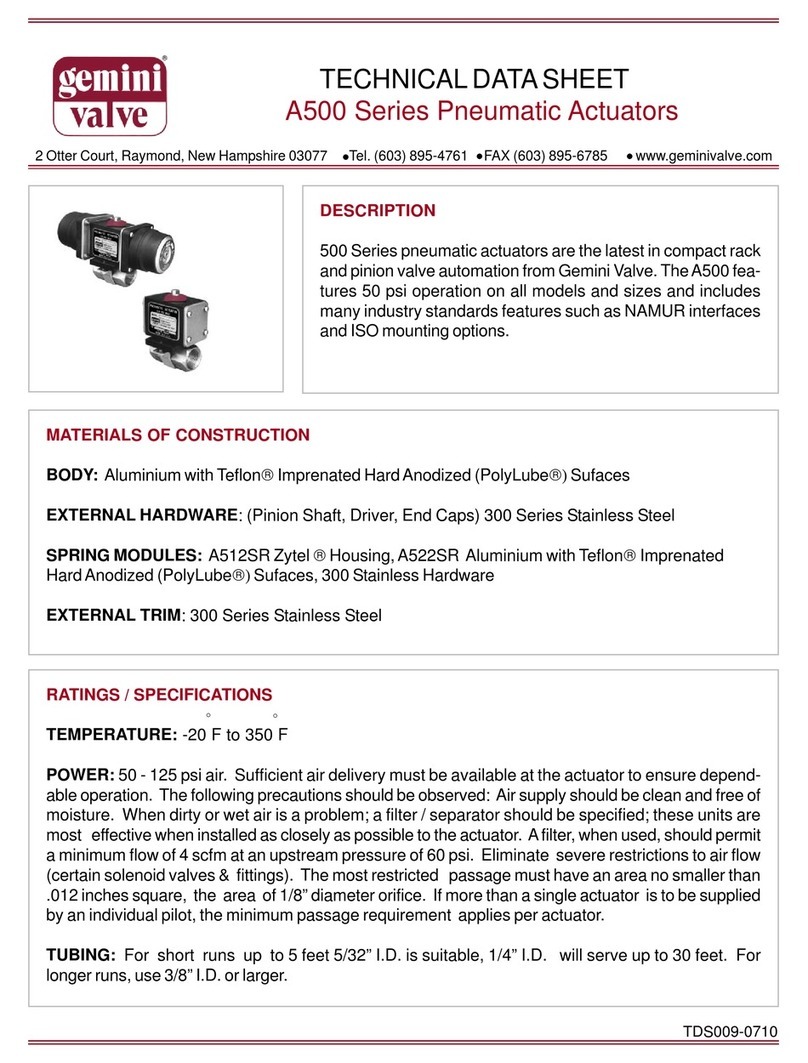These instructions detail the procedure for installing a Gemini 600 Series electric actuator on a drive-key
equipped Gemini 76, 82, 86, 96 & 89 Series ball valve. Valves may be purchased with the drive-key as-
sembled or may be retrofitted with a drive-key conversion kit.
76, 82, 86 & 96 Series:
1. Install locator screws in bottom of the elec-
tric actuator and tighten with 4mm hex drive
torqued to 30-40 inch lbs. (Figure 1)
2. Place the mounting bracket on actuator so
that locator screws fit into blind holes on bot-
tom of bracket.
3. Check to make sure the bracket is seated
flush against bottom of electric actuator mount-
ing pad. Install bracket mounting screws with
5mm hex drive torqued to 65-75 inch lbs.
4. Checkto makesurethatvalveisintheclosed
position and that the stem nut is in the proper
orientation with respect to the drive key (Figure
2). Note: Valve will not engage driver unless
stem nut is in proper orientation.
5. Verify that the actuator is in the closed posi-
tion. The override handle should be parallel to
the short side of the unit as illustrated.
6. Installthevalveinto the mountingbracketas
shown in Figure 3. Engagement of the valve
and drive mechanism should require little ef-
fort. The top of the valve should lie flat in the
appropriate step so that the bracket straddles
the sides of the hex to resist any rotation.
7. Position the retainer on the underside of the
valve and fasten to the actuator bracket with
the two hex head cap screws. Alternate tight-
ening the screws to ensure balanced tension
and to avoid skewing of the valve retainer strap
relative to the valve body. Agap should remain
between the lower surface of the bracket and
the retainer ‘ears’ when the assembly is com-
plete (Figure 4). Your Gemini actuated valve is
now ready for service.
Figure 1
Figure 2
Figure 3
Figure 4
ACTUATOR TO VALVE MOUNTING INSTRUCITONS
76, 82, 86, & 96 SERIES