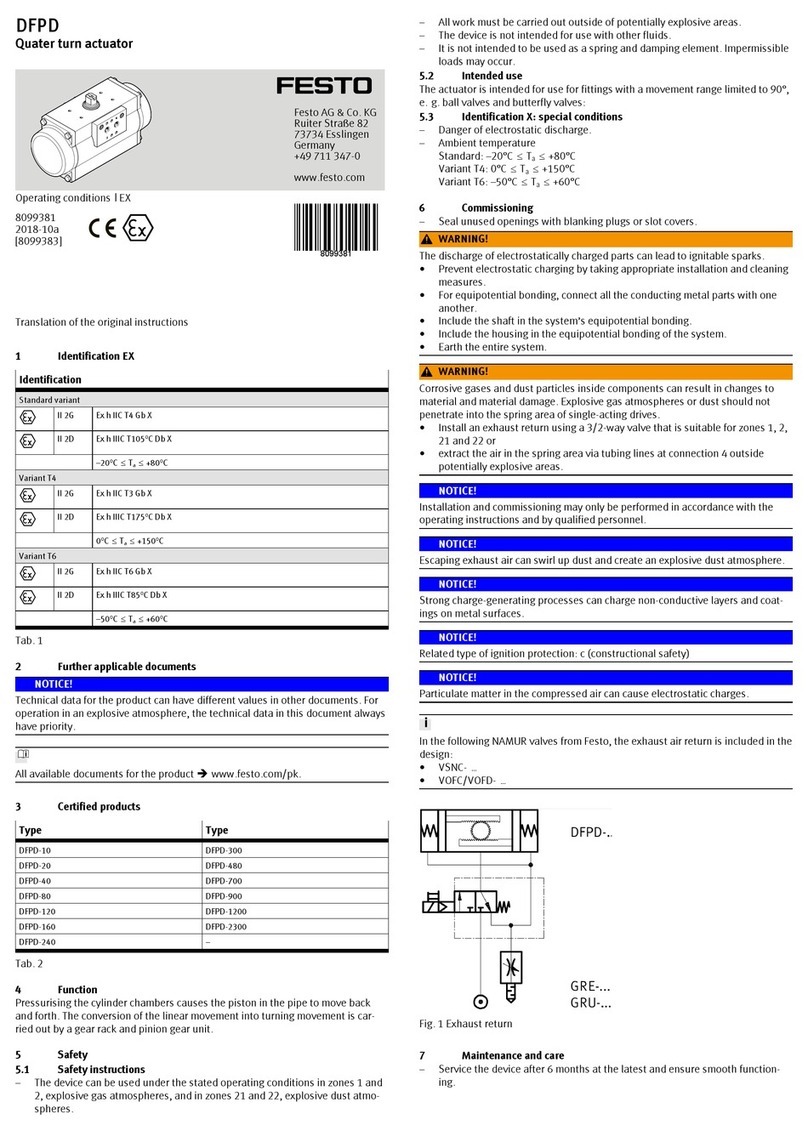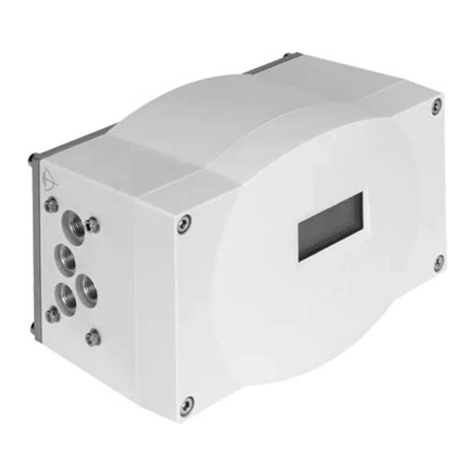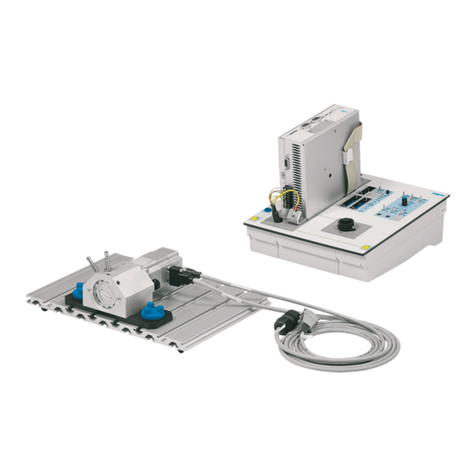EXCM-10/-30-...-E
4 Festo – EXCM-10/-30-...-E-EN – 1612b – English
4 Electrical installation 25......................................................
4.1 General instructions 25.......................................................
4.2 Connections and interfaces 26.................................................
4.2.1 Power supply [X1] 28.................................................
4.2.2 Functional earth 29..................................................
4.2.3 I/O interface [X2] 29.................................................
4.2.4 CANopen interface [X3] 30............................................
4.2.5 Emergency stop interface [X4] 30.......................................
4.2.6 Ethernet interface [X5] 30.............................................
4.2.7 Encoder connection 31...............................................
4.2.8 Motor connection 31.................................................
5 Commissioning with the FCT 32................................................
5.1 Safety instructions 32........................................................
5.2 Network connection via Ethernet 33.............................................
5.2.1 Connection to PC/laptop 33...........................................
5.2.2 Network settings 33.................................................
5.2.3 Safety in the network 34..............................................
5.2.4 Timeout 34........................................................
5.3 The Festo Configuration Tool (FCT) 35............................................
5.3.1 General information 35...............................................
5.3.2 Installation of the FCT 35..............................................
5.3.3 Starting the FCT 35..................................................
5.3.4 Creating a new project 36.............................................
5.3.5 Component settings 36...............................................
5.3.6 Record table 37.....................................................
5.3.7 Teaching 37........................................................
5.3.8 Enable device control via FCT 37........................................
5.3.9 Controller identification 37............................................
5.3.10 Firmware update 38.................................................
6 Operation 39...............................................................
6.1 Instructions on operation 39...................................................
6.2 Communication principle, general 40............................................
6.2.1 Overview of the control and status bytes 40..............................
6.2.2 Description of the control bytes CCON/CPOS 41...........................
6.2.3 Description of the status bytes SCON/SPOS 42............................
6.2.4 Timing diagram 43...................................................
6.3 Control via I/O interface 44....................................................
6.3.1 General remarks 44..................................................
6.3.2 Communication 44..................................................
6.3.3 Examples 45.......................................................