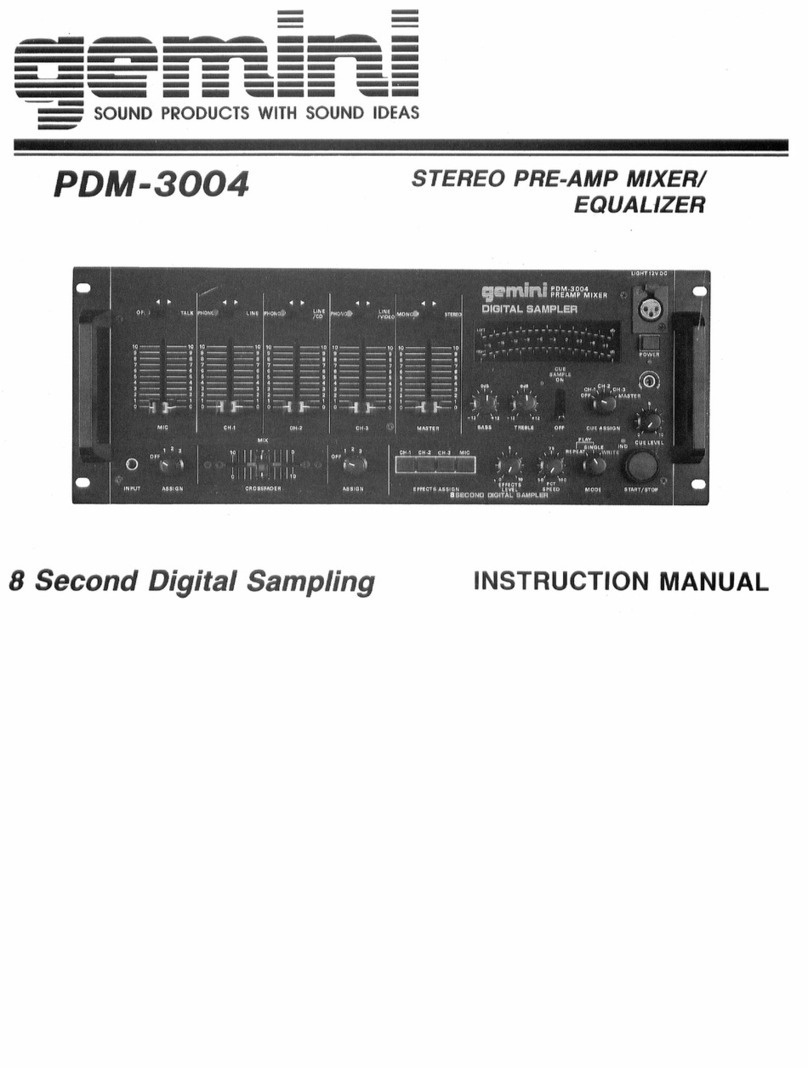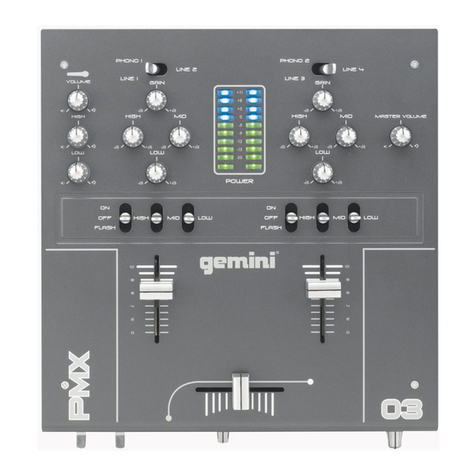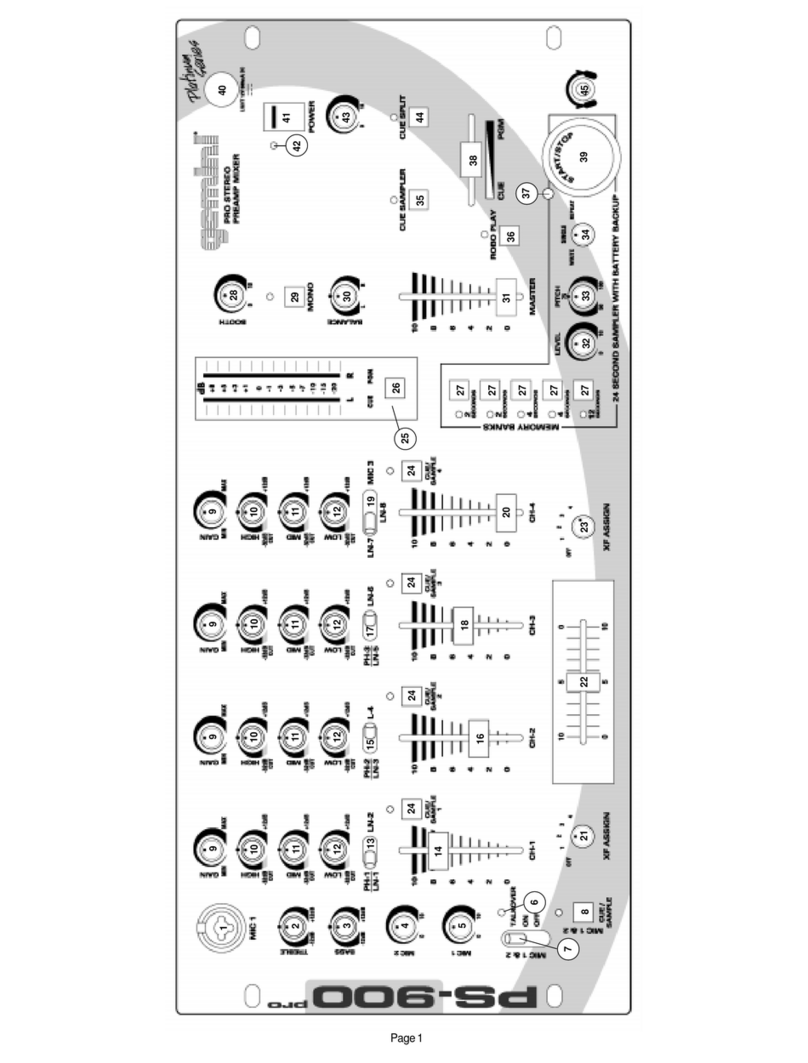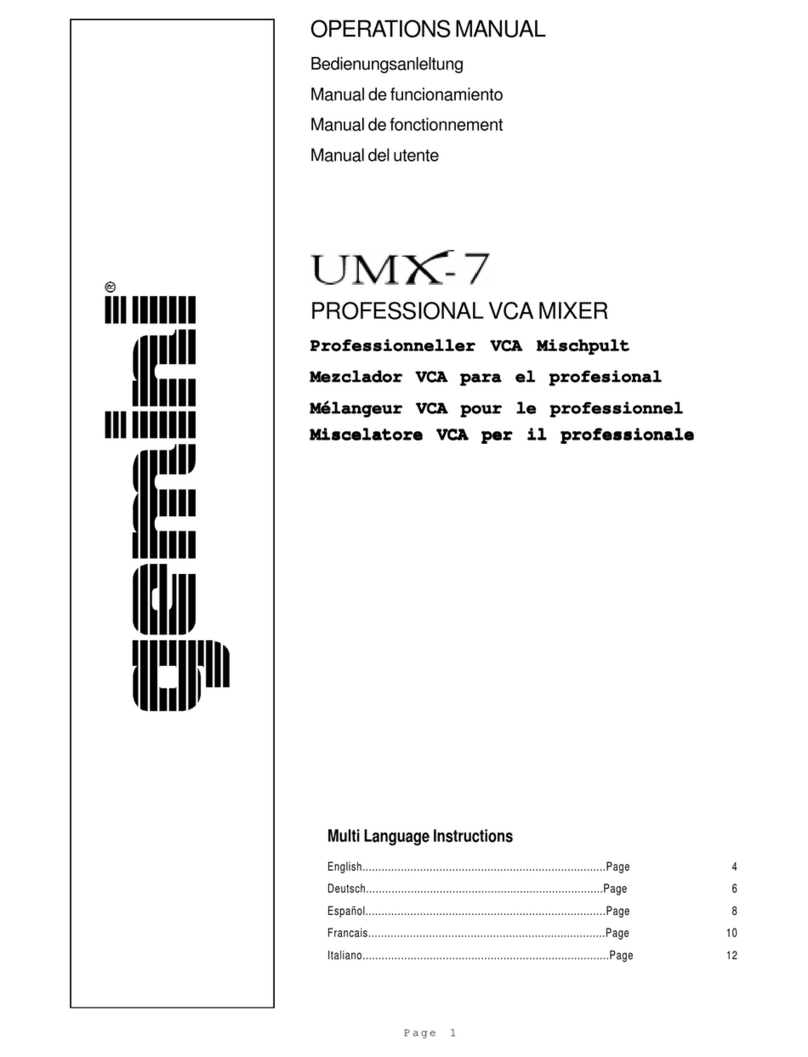Page 2
Introduction
Congratulations on purchasing a Gemini model PMX-20 mixer. This
state of the art mixer includes the latest features and is backed by a
three year warranty, excluding crossfader and channel slides. Prior to
use, we suggest that you carefully read all the instructions.
Cautions
1. All operating instructions should be read before using this equipment.
2. To reduce the risk of electrical shock, do not open the unit. There are
NO USER REPLACEABLE PARTS INSIDE. Please refer servicing to
a qualified service technician.
In the U.S.A., if you have any problems with this unit,
call 1-732-969-9000 for customer service. Do not return
equipment to your dealer.
3. Do not expose this unit to direct sunlight or to a heat source such as
a radiator or stove.
4. This unit should be cleaned only with a damp cloth. Avoid solvents or
other cleaning detergents.
5. When moving this equipment, it should be placed in its original
carton and packaging. This will reduce the risk of damage during
transit.
6. DO NOT EXPOSE THIS UNIT TO RAIN OR MOISTURE.
7. DO NOT USE ANY SPRAY CLEANER OR LUBRICANT ON ANY
CONTROLS OR SWITCHES.
Connections
1. This unit comes supplied with a 15 volt AC adaptor. Plug the male
pin of the adaptor into the rear panel POWER JACK (7). Then plug
the adaptor into a proper power source.
2. Make sure that the POWER (6) switch is in the off position. The
POWER LED (12) will be off.
3. To connect the mixer to your amplifier, use the OUTPUT AMP (1)
jacks on the rear panel.
4. On the rear panel are 2 stereo PHONO (3, 5) inputs and 2 stereo
LINE (2, 4) inputs. The PHONO (3, 5) inputs will accept turntable
inputs only. A GROUND (8) screw for you to ground your turntables
is located on the rear panel. The stereo LINE (2, 4) inputs will accept
any line level input like a CD player or a cassette player.
5. Headphones can be plugged into the front panel mounted
HEADPHONE (18) jack.
Operation
1. POWER ON: Once you have made all the equipment connections to
your mixer, press the POWER (6) switch. The power will turn on and
the POWER LED (12) will glow RED.
2. CHANNEL 1: The CHANNEL LEVEL SLIDE (10) allows you to fully
adjust the level of the selected source. The PHONO/LINE (9) switch
allows you to select either Line 1 or Phono 1 to play through
channel 1.
3. CHANNEL 2: The CHANNEL LEVEL SLIDE (17) allows you to fully
adjust the level of the selected source. The PHONO/LINE (16) switch
allows you to select either Line 2 or Phono 2 to play through
channel 2.
4. CROSSFADER SECTION: The CROSSFADER (15) allows the
mixing of one source into another. The left side of the
CROSSFADER (15) is channel 1 and the right side is channel 2.
5. CUE SECTION: By connecting a set of headphones to the
HEADPHONE (18) jack, you can monitor either channel 1 or channel
2. Select Channel 1 by moving the CUE SWITCH (14) to the left or
Channel 2 by moving the CUE SWITCH (14) to the right. Use the
CUE LEVEL (13) control to adjust the headphone volume without
effecting the overall mix.
6. DISPLAY: The DISPLAY (11) indicates the MASTER (1) output.
Specifications
INPUTS:
Phono....................................................................................3mV 47 kOhm
Line...................................................................................150 mV 27 kOhm
OUTPUTS:
Amp.............................................................................0 dB 1V 400 Ohm
Max............................10V Peak to Peak
GENERAL:
Frequency Response.........................................20 Hz - 20 kHz +/- 2 dB
Distortion..........................................................................................0.02%
S/N Ratio..........................................................................better than 80 dB
Headphone Impedance...................................................................16 Ohm
Power Source..........................................................115V/15V AC 7.5 W
or 230V/15V AC 7. 5W
Dimensions..................................6.5” x 7.5” x 2” (165 x 192 x 53 mm)
Weight......................................................................................2 lbs (1 kg)