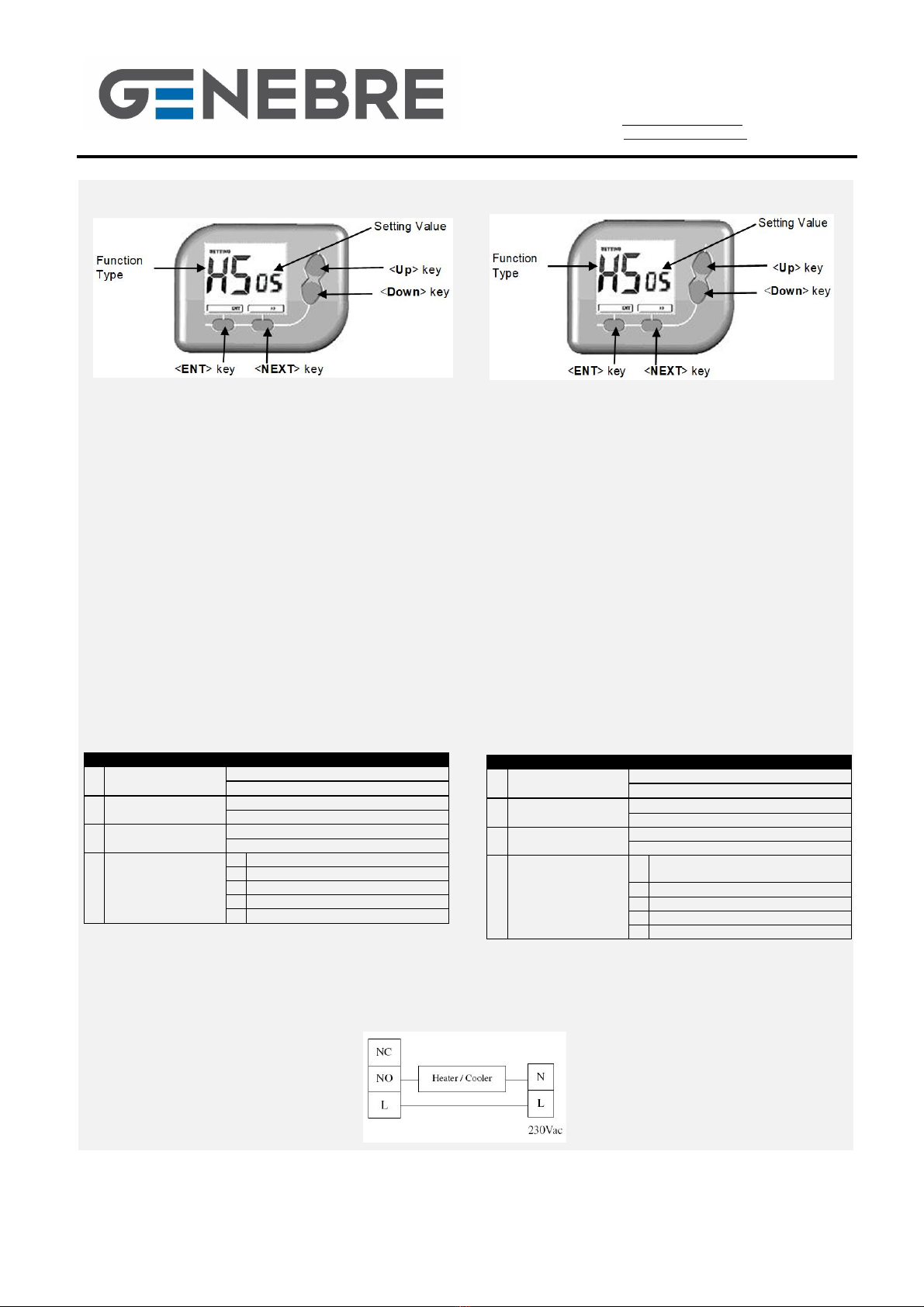GENEBRE S.A. · Avda. Joan Carles I, 46-48 · EDIFICIO GENEBRE
Tel. +34 93 298 80 00/01 · Fax +34 93 298 80 06
08908 L’HOSPITALET DE LLOBREGAT Barcelona (Spain)
e-mail: genebre@genebre.es
internet: http://www.genebre.es
GENEBRE S.A. FECHA DE REVISIÓN: 04/01/2021 NÚMERO DE REVISIÓN: R2
ANTES DE LA INSTALACIÓN
Desactive el termostato, todas las fuentes electrónicas
y dispositivos eléctricos que se conectarán antes de la
instalación y el mantenimiento. El instalador debe ser
personal capacitado. Localización: Montar en pared
interior, 1,5m del suelo. No exponer a la luz del sol ni
al agua.
INSTALACIÓN
1) Asegúrese de que la superficie está nivelada.
2) Coloque los cables en el orificio cerca del
terminal.
3) Inserte 2 anclajes de pared en los orificios
4) Fije el termostato con 2 tornillos largos a través de
los 2 orificios de montaje como se muestra en la
figura a continuación.
SUSTITUCIÓN DE BATERÍAS
Elija el tipo correcto de baterías e instálelas con la
polaridad adecuada. No mezcle baterías viejas y
nuevas. Retire las baterías si están agotadas o si el
termostato no se utilizará durante un período de
tiempo. Use pilas alcalinas de 1.5 V / 2 pilas.
Compruebe el rendimiento del sensor del termistor
midiendo la resistencia variable correspondiente a
diferentes temperaturas. Si está en buenas
condiciones, el valor de la LCD cambiará en
consecuencia, de lo contrario, trace el circuito de
control a la conexión LCD, reemplace el sensor del
termistor si es necesario.
Si hay un problema con el circuito de control,
reemplace la PCB si es necesario.
BEFORE INSTALLATION
Turn off the thermostat, all electronic source and
electrical devices which will be connected before
installation and maintenance. The installer must be
a trained service personnel. Location: It should be
mounted on an inner wall, 1,5m above the floor.
Prevent direct exposure to sunlight, drip, or splash.
INSTALLATION
1) Ensure that the surface is level.
2) Place the cables at the hole near terminal
back.
3) Insert 2 pcs of wall anchors into the holes
4) Fasten the thermostat with 2 pcs of long
screws through the 2 mounting holes as
shown in the below figure.
BATTERIES REPLACEMENT
Choose the correct type of batteries and install them
with the correct polarity. Do not mix old and new
batteries. Remove the batteries if they are
exhausted or if the thermostat will not be used for a
period of time. Use alkaline batteries of 1.5 V / 2
pieces.
Check the performance of the thermistor sensor by
measuring the variable resistance corresponding to
different temperatures. If it is in good condition, the
value of the LCD will change accordingly, otherwise,
trace the control circuit or the LCD connection,
replace the thermistor sensor if necessary.
If there is a problem with the control circuit, replace
the PCB if necessary.