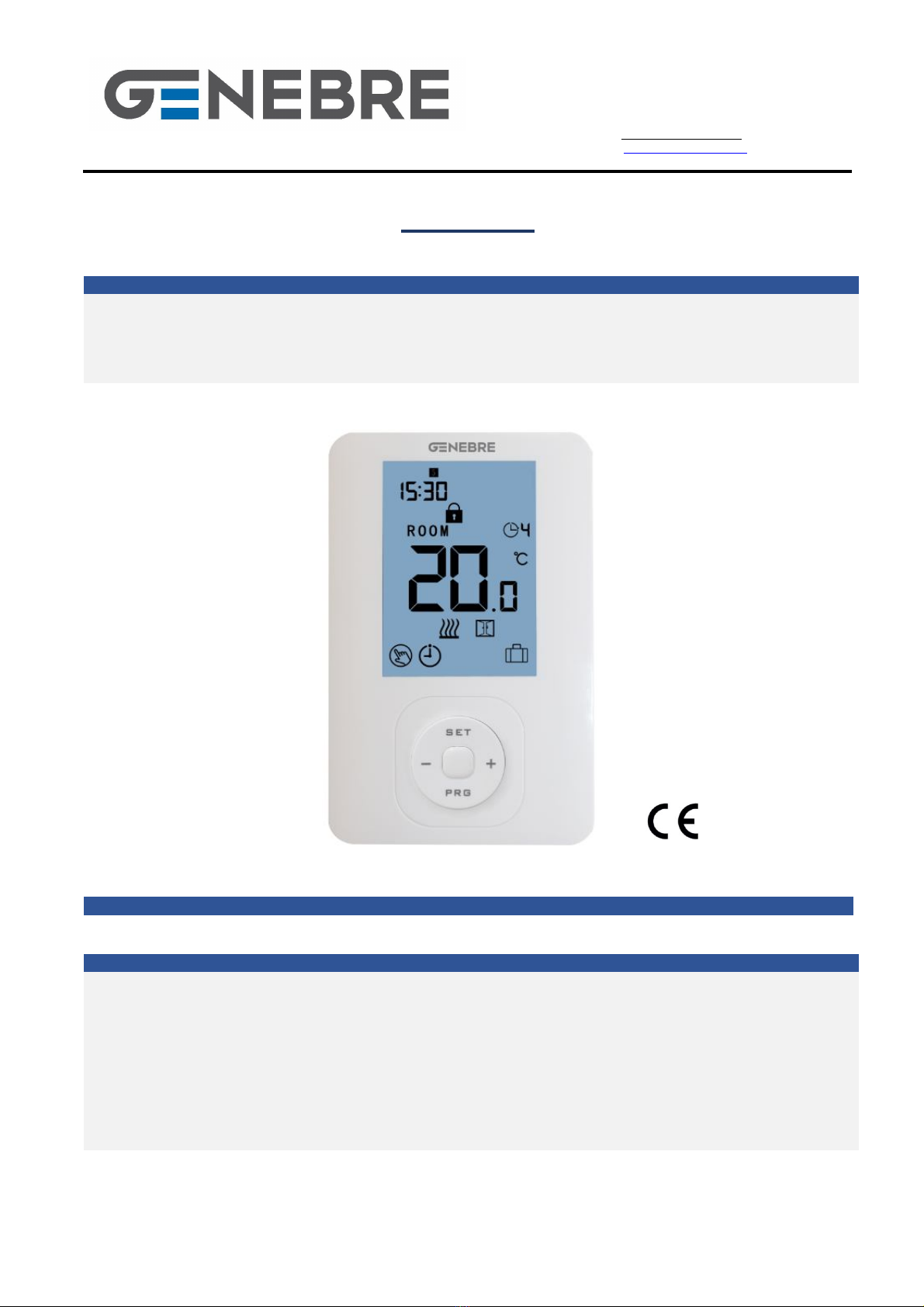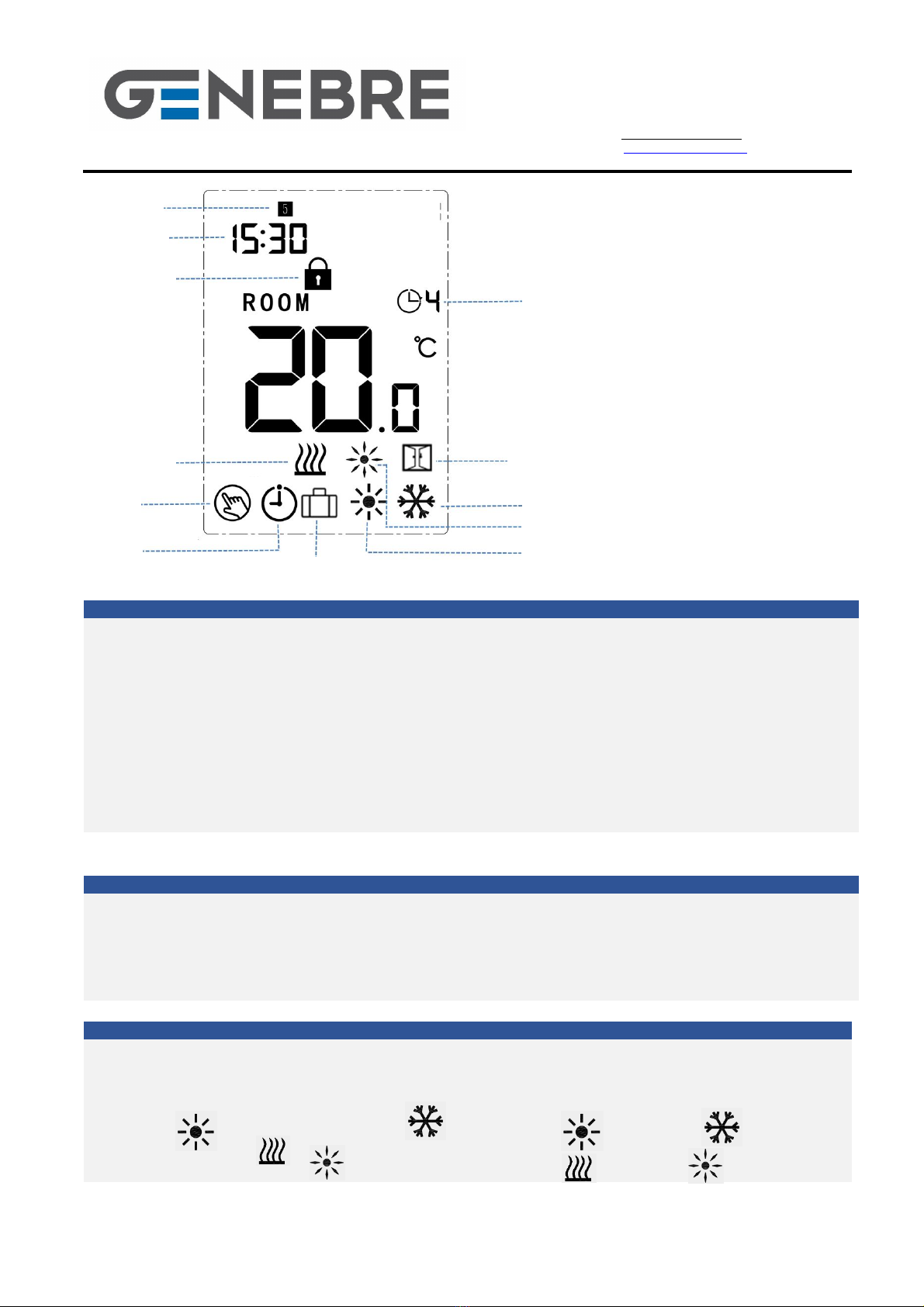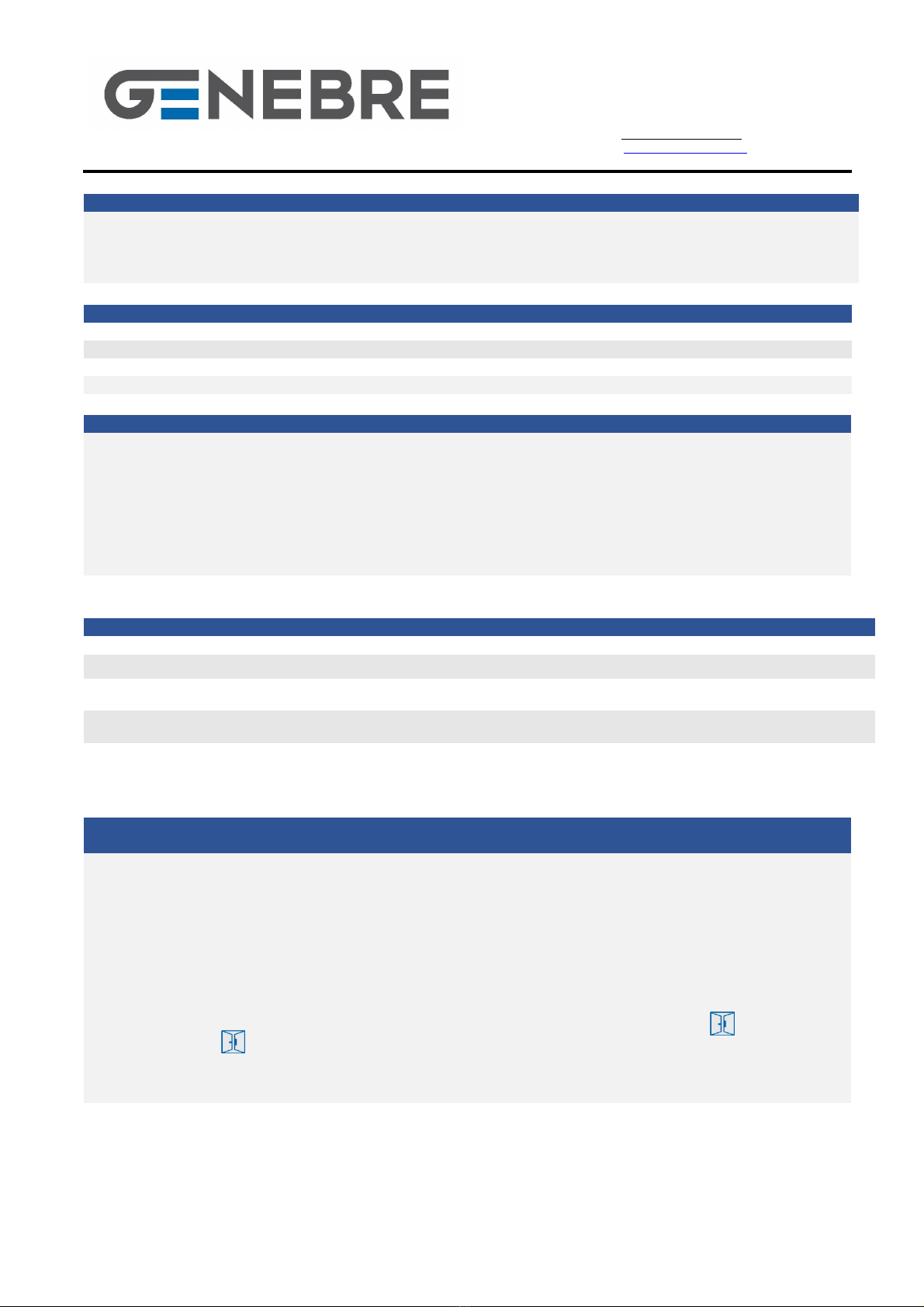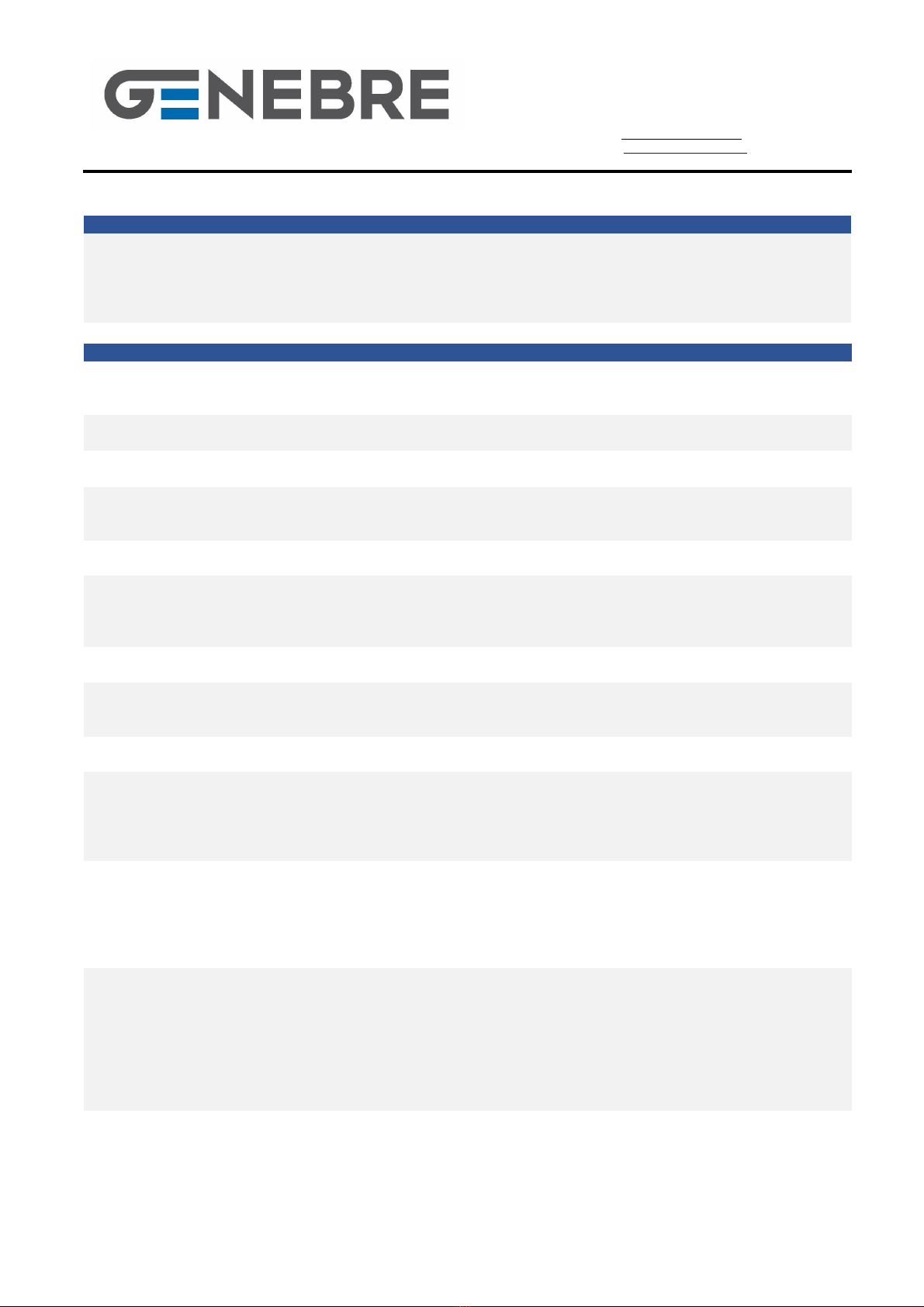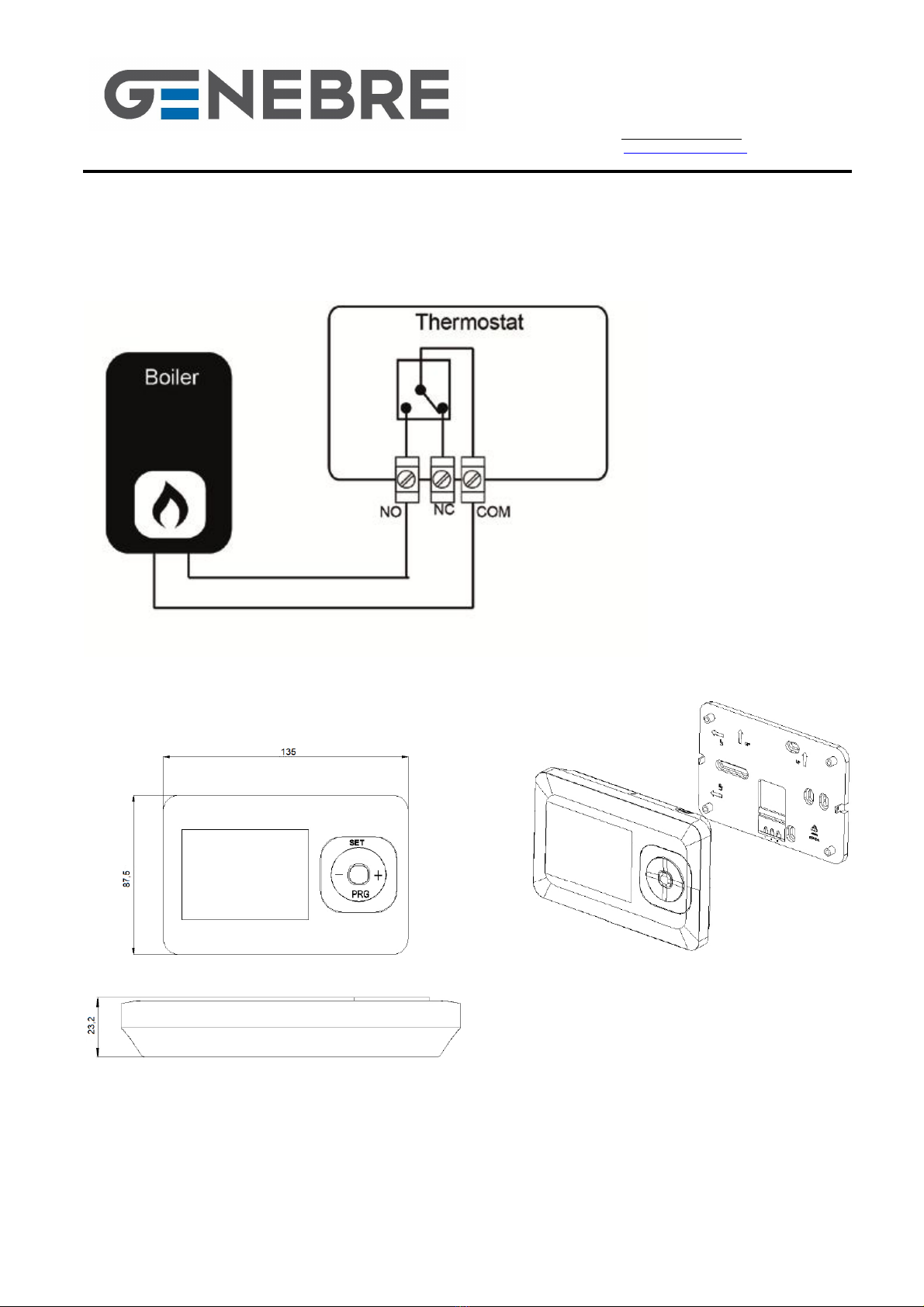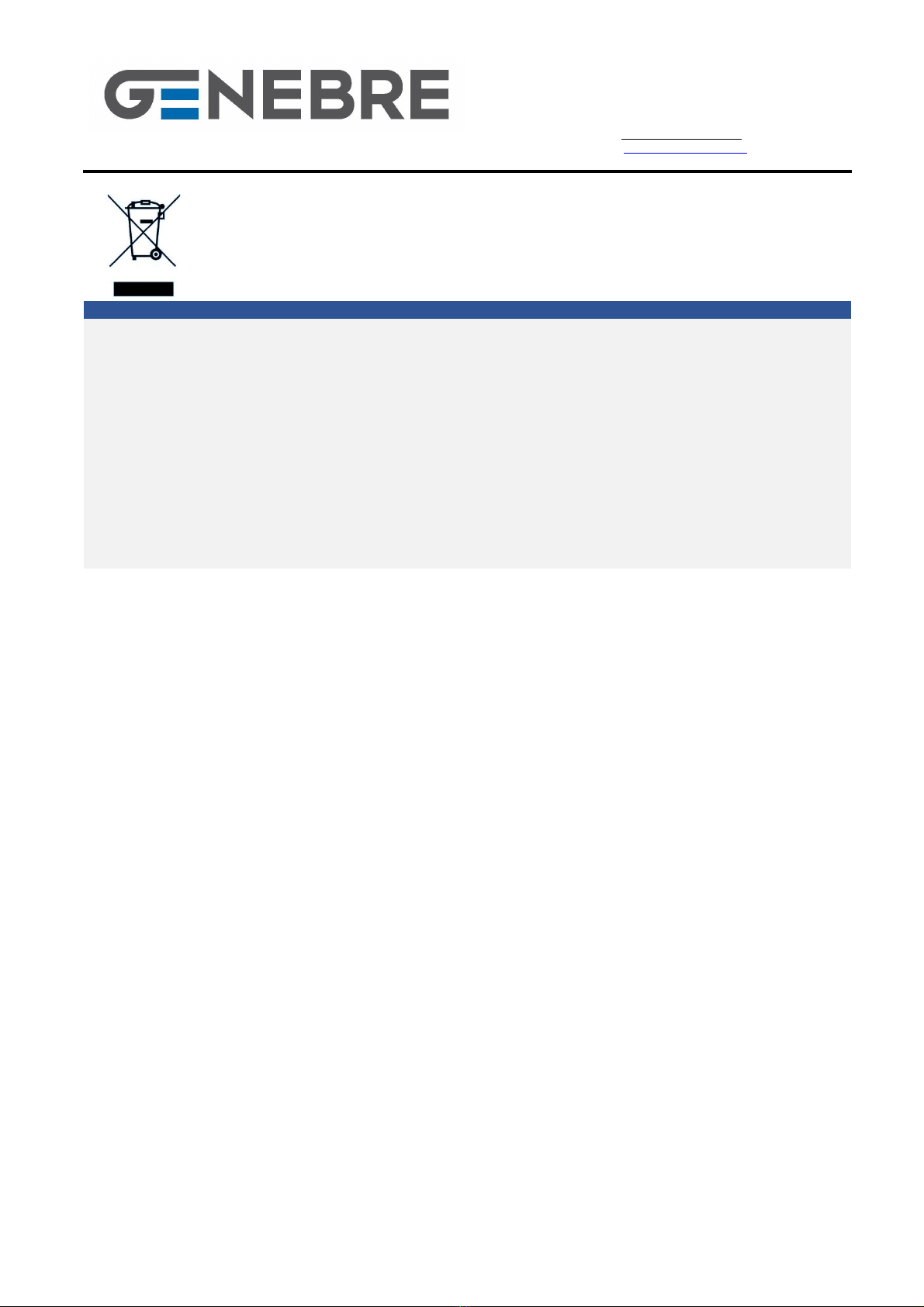GENEBRE S.A. · Avda. Joan Carles I, 46-48 · EDIFICIO
GENEBRE
Tel. +34 93 298 80 00/01 · Fax +34 93 298 80 06
08908 L’HOSPITALET DE LLOBREGAT Barcelona (Spain)
e-mail: genebre@genebre.es
internet: http://www.genebre.es
GENEBRE S.A. FECHA DE REVISIÓN: 13/12/2019 NÚMERO DE REVISIÓN: R1
Mantén pulsado el botón SET durante 5s, ajusta el
reloj (día de la semana en min-hora) pulsando los
botones +y -, cada pulsación del botón SET pasa al
siguiente ajuste.
Press and hold SET button for 5s, set the clock
(Min-Hour-Weekday) by pressing +and –button,
each press of SET button will go to the next item
setting
01 Ajuste del reloj - minutos Clock setting - minute
02 Ajuste del reloj - hora Clock setting - hour
03 Ajuste día de la semana Weekday setting
04 Preajuste temperatura para modo ausente Pre-set temp. for away mode
Ajuste programación de 7 días 7 Days Programmable Setting
1.
Mantén pulsado el botón
PRG
durante
un tiempo para entrar en
ajustes del
programa.
2.
Ajustael programa (día de la semana,
periodo, hora de inicio, temperatura)
pulsando el botón
+
o
-
; cada pulsación
del botón
PRG
cambia al ajuste del
elemento siguiente.
1. Press and hold PRG button for some time to
enter program setting.
2. Set the schedule (Weekday-Period-Start
time-Temp.) by pressing +and –button,
each press of PRG button will go to next item
setting.
Periodo/Period 1 2 3 4
Hora/Time Temp. Hora/Time Temp. Hora/Time Temp. Hora/Time Temp.
1,2,3,4,5
(Lu a Vi.) / (Mon-Fri) 7:00 22°C 8:30 19°C 17:00 22°C 22:00 19°C
6
(Sá.) / (Sat) 8:00 22°C 8:30 22°C 17:00 22°C 22:00 19°C
7
(Do.) / (Su)
8:00 22°C 8:30 22°C 17:00 22°C 22:00 19°C
Función de ventana abierta
Open Window Detect Function
Al habilitar el modo Ventana abierta en ajuste
de parámetros, el sistemadetiene
automáticamentela
calefacción al detectar
una caída de temperatura repentina en la
habitación (2 ºC en 15 minutos de forma
predeterminada). Esto
normalmente sucede al
abrir una ventana o puerta sin apagar el
dispositivo de calefacción.
When the Open Window mode is enabled in
the parameter setting, the system will
automatically stop heating when it detects a
sudden drop of room temperature (2°C in 15
minutes as default). This is normally caused
when a window or door is opened without
turning off the heating device.
El dispositivo vuelve al modo de
funcionamiento anterior después de 30
minutos; luego
desaparece. Si pulsas
cualquier
botón durante el periodo de
calefacción apagada, se desactiva
la función
OWD.
The device will return to the previous mode of
operation after 30mins,then disappear.
Press any button will exit OWD function during
the heating off period.