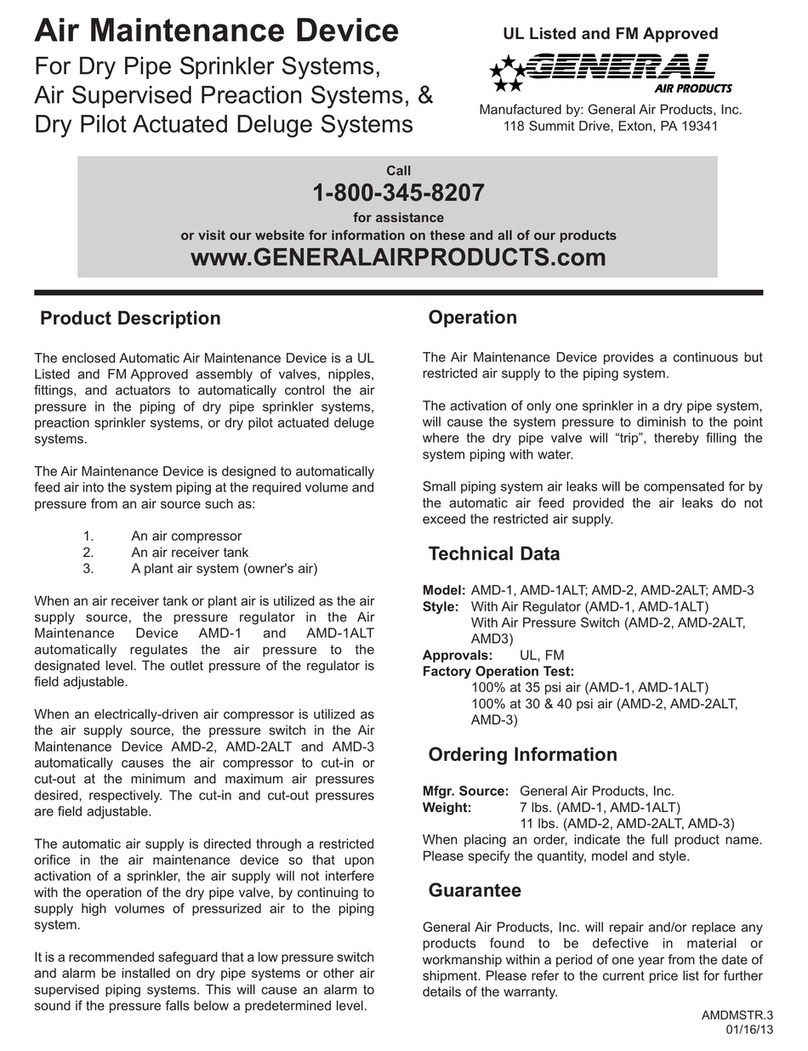9
CALIBRATION ERRORS AND ERROR CODES
The N2 analyzers have a self-test feature built into the software to detect faulty calibrations, oxygen sensor
failures, and low operating voltage. These are listed below, and include possible actions to take, if an error code
occurs.
E03: No valid calibration data available
Make sure unit has reached thermal equilibrium. Press and hold the
Calibration Button for three seconds to manually force a new calibration.
E04: Battery below minimum operating voltage
Change batteries.
CAL Err St: O2 Sensor reading not stable
Wait for displayed oxygen reading to stabilize when calibrating the device at 100% oxygen. Wait for unit to reach
thermal equilibrium (Please note that this can take up to one half hour, if the device is stored in temperatures
outside the specified operating temperature range).
CAL Err lo: Sensor voltage too low
Press and hold the Calibration Button for three seconds to manually force a new calibration. If unit repeats
this error more than three times, contact General Air Products Customer Service for possible sensor
replacement. CAL Err hi: Sensor voltage too high
Press and hold the Calibration Button for three seconds to manually force a new calibration. If unit repeats
this error more than three times, contact General Air Products Customer Service for possible sensor
replacement. CAL Err Bat: Battery voltage too low to recalibrate
Change batteries.
Changing the Batteries
When the batteries need to be changed, the device will indicate this in one of two ways:
1. The battery icon on the bottom of the display will begin to flash. This icon will continue to flash until the
batteries are changed. The unit will continue to function normally for approx. 200 hours.
2. If the device detects a very low battery level, an error code of “E04” will be present on the display, and
the unit will not function until the batteries are changed. To change the batteries, begin by removing the
three screws from the back of the device. A #1 phillips screwdriver is
required to remove these screws. Once the screws are removed, gently separate the two halves of the
device. The batteries can now be replaced from the back half of the case. Be sure to orient the new
batteries as indicated in the embossed polarity on the back case. NOTE: If the batteries are installed
incorrectly the batteries will not make contact and the device will not operate. Carefully, bring the two
halves of the case together while positioning the wires so they are not pinched between the two case
halves. The gasket separating the halves will be captured on the back case half. Reinsert the three screws
and tighten until the screws are snug. The device will automatically perform a calibration and begin
displaying % of nitrogen.
HELPFUL HINT: If unit does not function, verify that the screws are tight to allow proper electrical
connection.