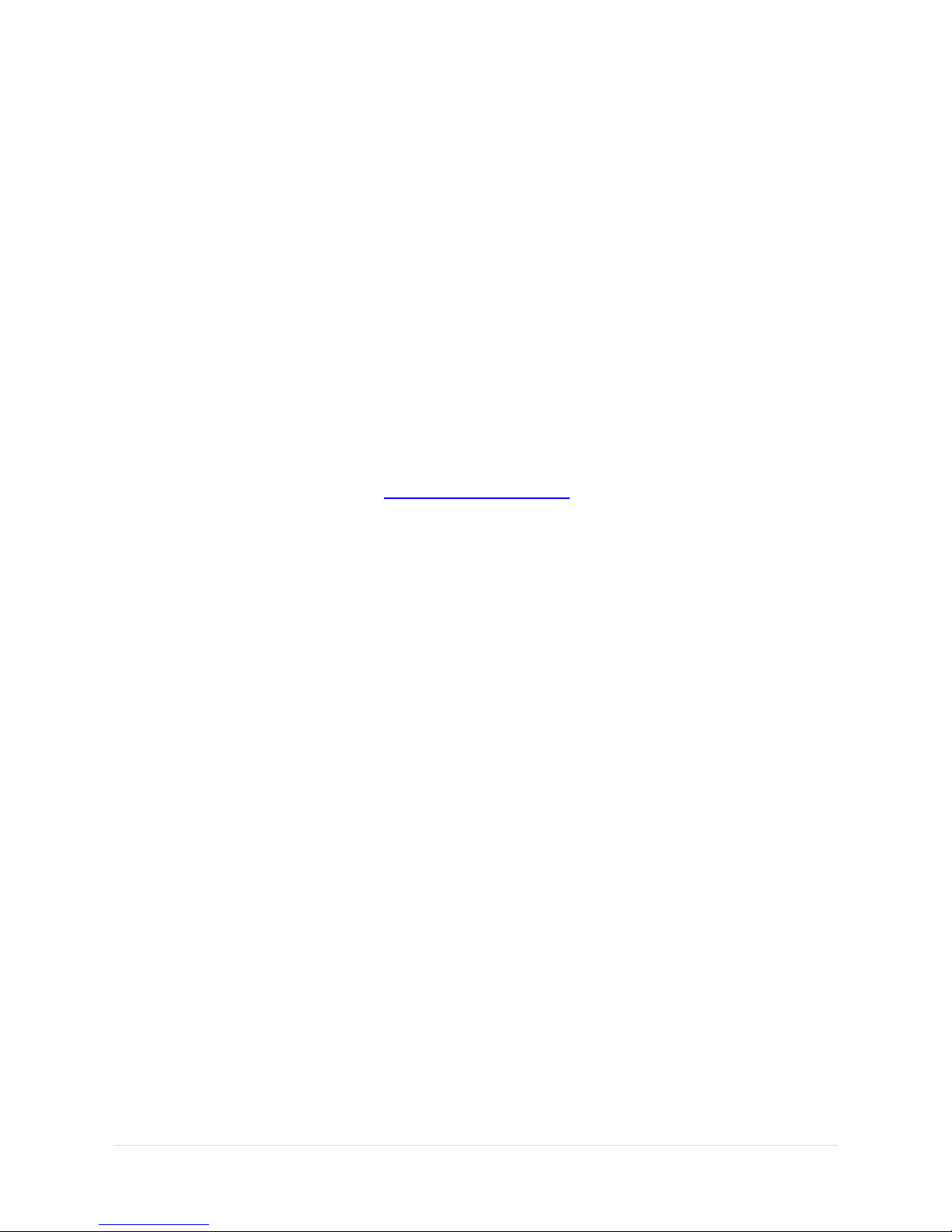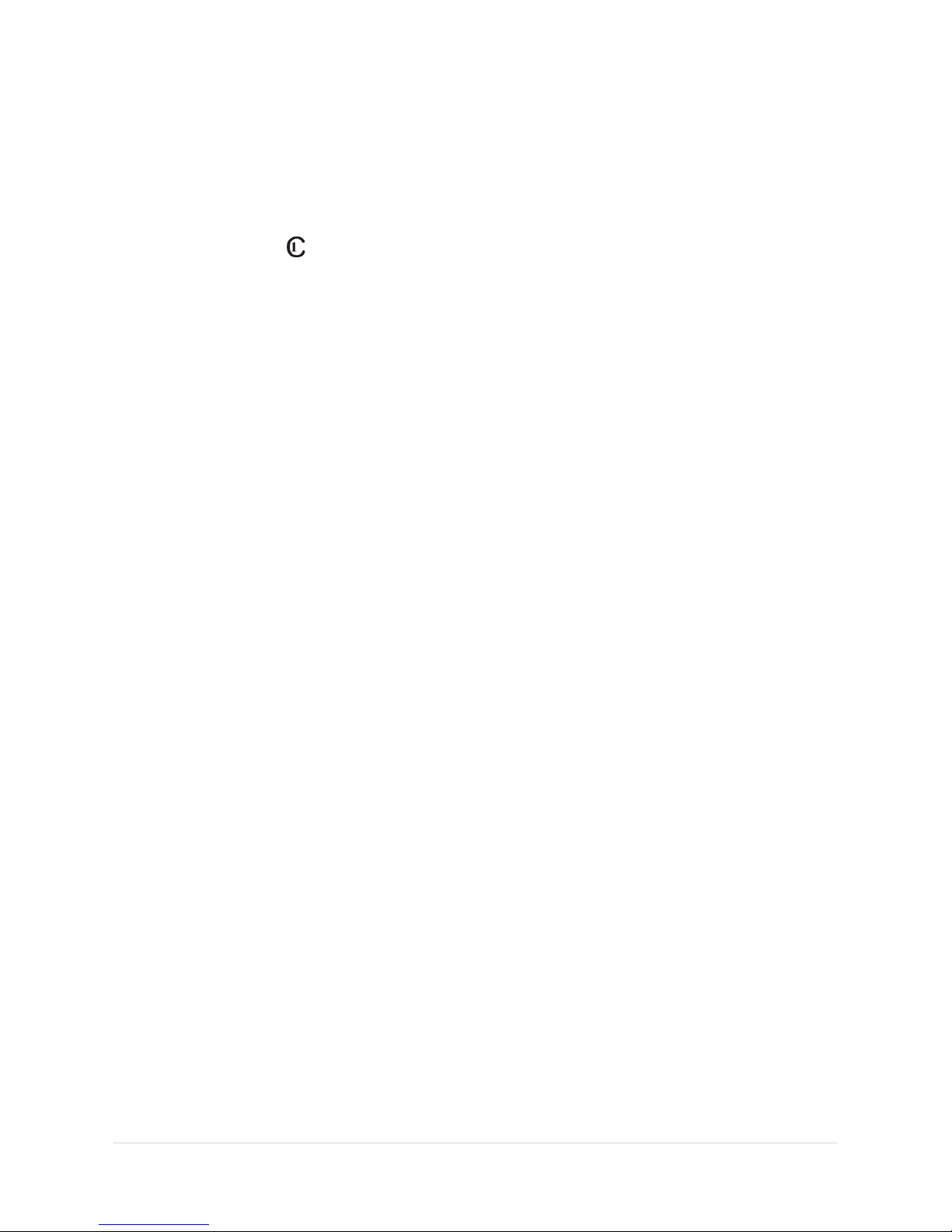6 | Page General Data Healthcare, Inc.
SERVICE......................................................................................................................................................... 30
EXT. SERVICE................................................................................................................................................ 30
START MENU ................................................................................................................................................. 31
Programming process protocols.................................................................................................................. 31
Reagent Names........................................................................................................................................... 31
Time............................................................................................................................................................. 31
Reagent Management System (RMS)............................................................................................................. 33
RMS basic concepts.................................................................................................................................... 33
The DAF (Decreasing Aging Factor)............................................................................................................ 34
RMS setup................................................................................................................................................... 35
RMS Define Reagents................................................................................................................................. 35
RMS Define Limits....................................................................................................................................... 35
RMS Counters Total Reset.......................................................................................................................... 36
RMS Single Counter Reset ......................................................................................................................... 36
RMS Enable/Disable.................................................................................................................................... 36
Purge Agents Setting................................................................................................................................... 36
Print RMS Status & Print RMS Setup.......................................................................................................... 37
Using the RMS............................................................................................................................................. 37
Checks and Procedures before operating................................................................................................... 38
Delay setting................................................................................................................................................ 39
Process END-TIME memory ....................................................................................................................... 39
Start from step different from the first.......................................................................................................... 40
Starting a process program ......................................................................................................................... 40
Interrupting/suspending the process............................................................................................................ 40
Opening the SPC lid during a process......................................................................................................... 40
Process completion ..................................................................................................................................... 41
Purging the SPC.......................................................................................................................................... 41
Purge Steps................................................................................................................................................. 41
Timing.......................................................................................................................................................... 42
Vacuum and Pressure................................................................................................................................. 42
Heating ........................................................................................................................................................ 42
Circulation/Agitation..................................................................................................................................... 42
RHE ............................................................................................................................................................. 42
Reagents warm-up by the RHE................................................................................................................... 45
Examples of fast protocols (with RHE......................................................................................................... 45
Fixation........................................................................................................................................................ 47
Graphs of the last 30 processes executed .................................................................................................. 47
Section 5 | Service...................................................................................................................................................... 48
Periodic Maintenance ...................................................................................................................................... 49
Section 6 | Troubleshooting ...................................................................................................................................... 50
Alerts and Alarms............................................................................................................................................. 50
Managing alarms......................................................................................................................................... 50
NON BLOCKING ALERTS:............................................................................................................................. 50
BLOCKING ALARMS:...................................................................................................................................... 50
Procedure for the instrument reset .............................................................................................................. 50
NON-BLOCKING ALERT CODE..................................................................................................................... 51
BLOCKING ALARM CODES........................................................................................................................... 56
Appendix 1 | Accessories.......................................................................................................................................... 59
Printers ........................................................................................................................................................ 59
UPS (Uninterruptible Power Source............................................................................................................ 59
Appendix 2 | Glossary of Abbreviations .................................................................................................................. 61