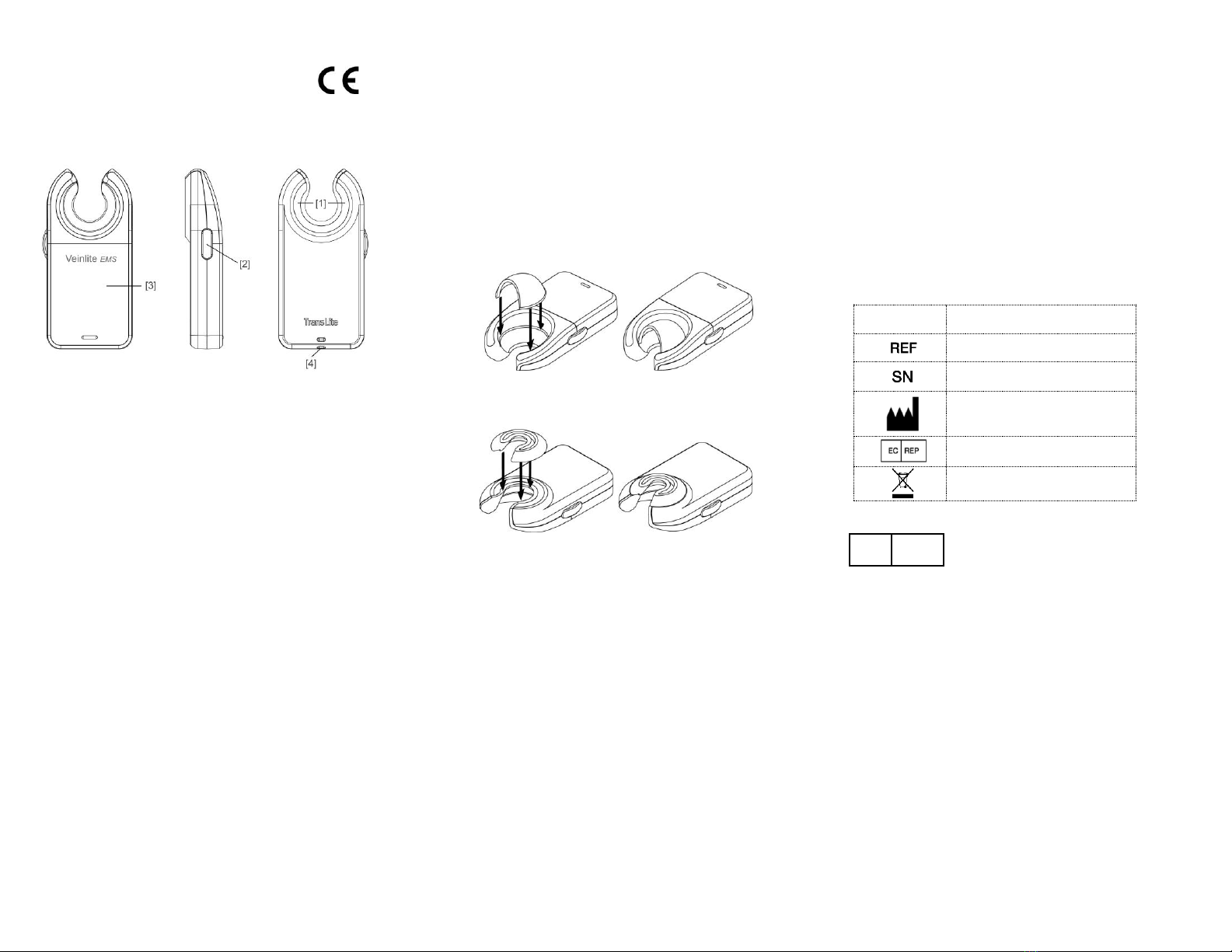INSTRUCTIONS
Introduction
The TransLite Veinlite™EMS is a hand-held battery powered
transillumination device for finding veins and assisting in vein
access. It utilizes the patented* transillumination technique
known as side-transillumination, which enables the Veinlite EMS
to uniformly illuminate a small region of skin and subcutaneous
tissue, anywhere on the body, without any areas of shadow. The
shadow-free side-transillumination technique allows better
visualization of veins than any other transillumination method.
The design of the Veinlite EMS is such that during vein access,
the vein is visualized, skin is stretched and the vein is
sequestered to keep it from rolling.
Applications
Finding veins and assisting in vein access in all patient
populations
Venous access in patients with a history of difficult
venous access or fragile veins
Easier visualization of veins in dark skinned patients
Side-Transillumination Technique
In side-transillumination, the patented* new transillumination
technique, light shines into the skin from outside the area of
interest. A ring of bright light is focused below the skin surface
and directed towards the ring's center. The focused light creates
a volume of illumination, with the central focus acting as a virtual
light source under the skin. This technique achieves uniform
illumination of a small region of tissue anywhere on the body and
does not create the shadows that limit the usefulness of other
transillumination techniques. The LED light colors are designed
to be absorbed by venous blood and veins show up as darker
lines in the field of view.
Description of Veinlite EMS
The Veinlite EMS has 16 light emitting diodes (LEDs), mounted
in a circular array and pointed towards the center of the circle.
There are 12 orange LEDs and 4 red LEDs. The light from the
LEDs shines through a clear plastic window [1] so that it is
focused under the skin. There is an opening in the circle to allow
access. The LEDs are spaced around the circle for optimum vein
imaging.
The two colors of the LEDs were selected for the specific
characteristics of the light they emit, resulting in optimal
visualization of veins at varying depths and through skins of
different pigmentation. The orange** LEDs are optimal for
viewing veins in light skin patients, whereas the red LEDs are
optimal for viewing deeper veins in darkly pigmented skin. The
LEDs can be turned on and off by pressing the orange colored
button [2] located on the side of the Veinlite EMS.
* US Patent Number 5,146,923.
**US Patent Number 7,874,698 B2
Operating Directions
1. Place the Veinlite EMS inside the disposable plastic
cover so that the cover flap is on the side as the LEDs.
Wipe the area of the cover coming in contact with the
patient with 70% isopropyl alcohol or other medically
accepted disinfectant. Check the cover to make sure it
is intact.
2. Turn off any overhead fluorescent lights as these may
interfere with transillumination. Low power, non-
fluorescent side lighting should be used instead.
3. Visually locate the region of the skin you wish to
examine for veins and then place the Veinlite EMS
over it, with the LEDs facing down towards the skin.
4. Apply gentle pressure to the Veinlite EMS to ensure it
is in contact with the skin, then depress the orange
button [2] to switch on the LEDs.
5. To locate a vein, move the Veinlite EMS slowly across
the arm, positioned as shown in the diagram below.
6. To access a vein while viewing with the Veinlite EMS,
rotate the device so the opening in the circle of LEDs
faces away from the heart. Apply gentle pressure on
the Veinlite EMS to sequester the vein. Pull back
slightly on the Veinlite EMS to stretch the skin and
provide traction. Insert the needle in the normal way.
7. Discard the disposable plastic cover after each patient
and switch off the Veinlite EMS when it is not in use.
Position of Veinlite EMS while looking for vein
Position of Veinlite EMS while accessing vein
CAUTION
DO NOT LOOK AT THE LEDs WHEN THEY ARE
SWITCHED ON!
DO NOT SHINE THE LIGHT FROM THE LEDs INTO
ANYONE'S EYES!
Disposable Plastic Cover
The Veinlite EMS should always be used with its disposable
plastic cover to protect it from contamination and to prevent the
spread of infection from patient to patient. These plastic covers
are not sterile. Before using Veinlite EMS, always wipe any part
of the cover coming in contact with the patient with 70% isopropyl
alcohol or other germicidal wipe. The Veinlite EMS is shipped
with 50 plastic covers. Additional covers can be ordered from
TransLite or any of its authorized dealers.
Low Battery Indicator
The Veinlite EMS is powered by two AA alkaline batteries. The
batteries will provide between 5 and 6 hours of continuous usage
depending on the type of battery used. Light output from the
Veinlite EMS will decrease as the batteries become depleted.
When the batteries run low, an orange low battery indicator light
will come on behind the orange switch [2]. Approximately one
hour of battery use is left when the orange light first comes on.
For optimum lighting please replace the batteries when the low
battery indicator turns on.
Installing or Replacing Batteries
To install or replace the batteries, press firmly on the battery cap
[3] and slide it off. Remove any used batteries. Install two new
AA batteries, oriented as indicated by the markings inside the
battery compartment then slide the battery cover back into place.
Cleaning Directions
Always use the disposable plastic covers to protect the device
and to minimize the spread of infection. Avoid using alcohol on
the clear plastic window as this may cause it to become fogged.
CAUTION
ALWAYS USE THE DISPOSABLE PLASTIC COVER!
DO NOT IMMERSE THE DEVICE IN LIQUID!
DO NOT AUTOCLAVE THE DEVICE!
Attaching a Lanyard
A lanyard can be attached to the Veinlite EMS, via the hole at the
bottom of the unit [4]. Use a thin cord for this purpose.
Troubleshooting
Before returning the Veinlite EMS to TransLite for repair, please
call or e-mail to obtain a return authorization code and shipping
information. No refunds will be given for unauthorized shipping.
- LED failure
The LEDs are designed to have in excess of 50,000 hours of
operation. They should not require replacement during the
lifetime+of the Veinlite EMS. If an LED fails, the unit is designed
to continue operating using the remaining LEDs, with only a
slight decrease in intensity of light output. In case of multiple LED
failure, please contact TransLite to arrange return for repair.
- No light from any LEDs
Replace the batteries and depress the orange button [2] to switch
on the LEDs. If the LEDs do not switch on, contact TransLite for
assistance. +The predicted lifetime of the Veinlite EMS is 5 years.