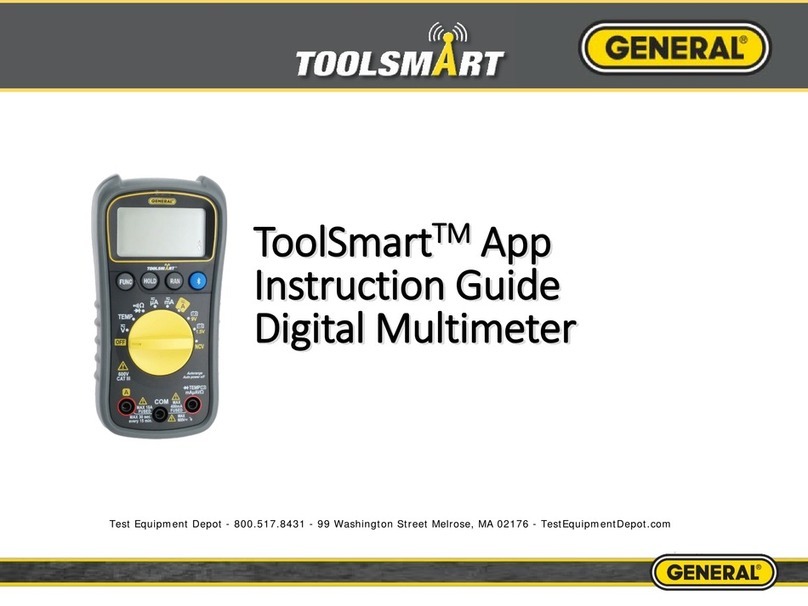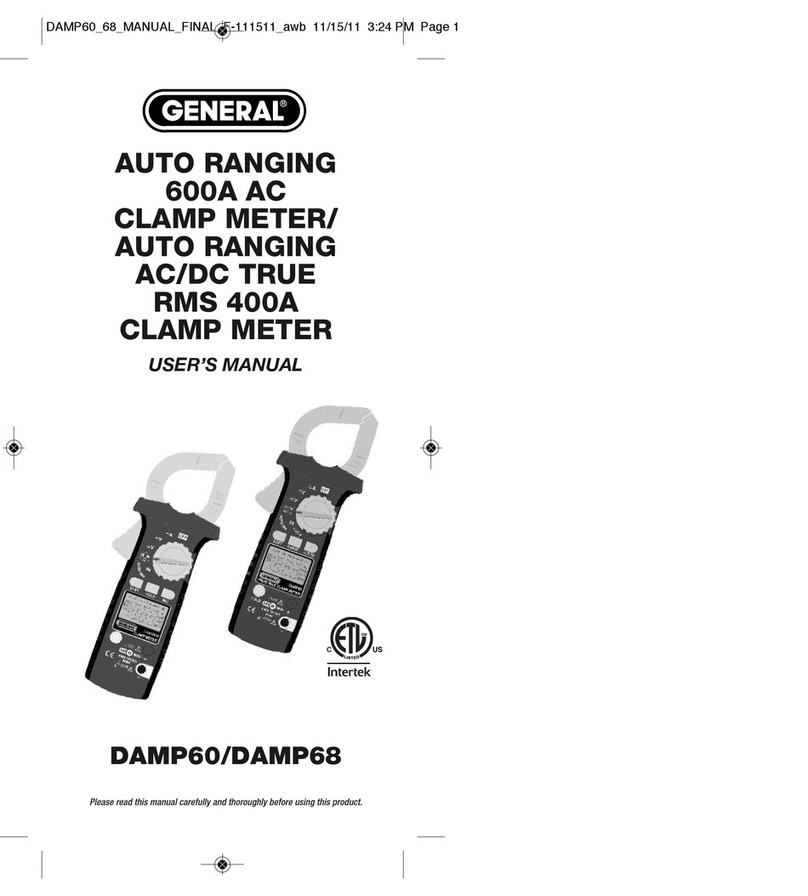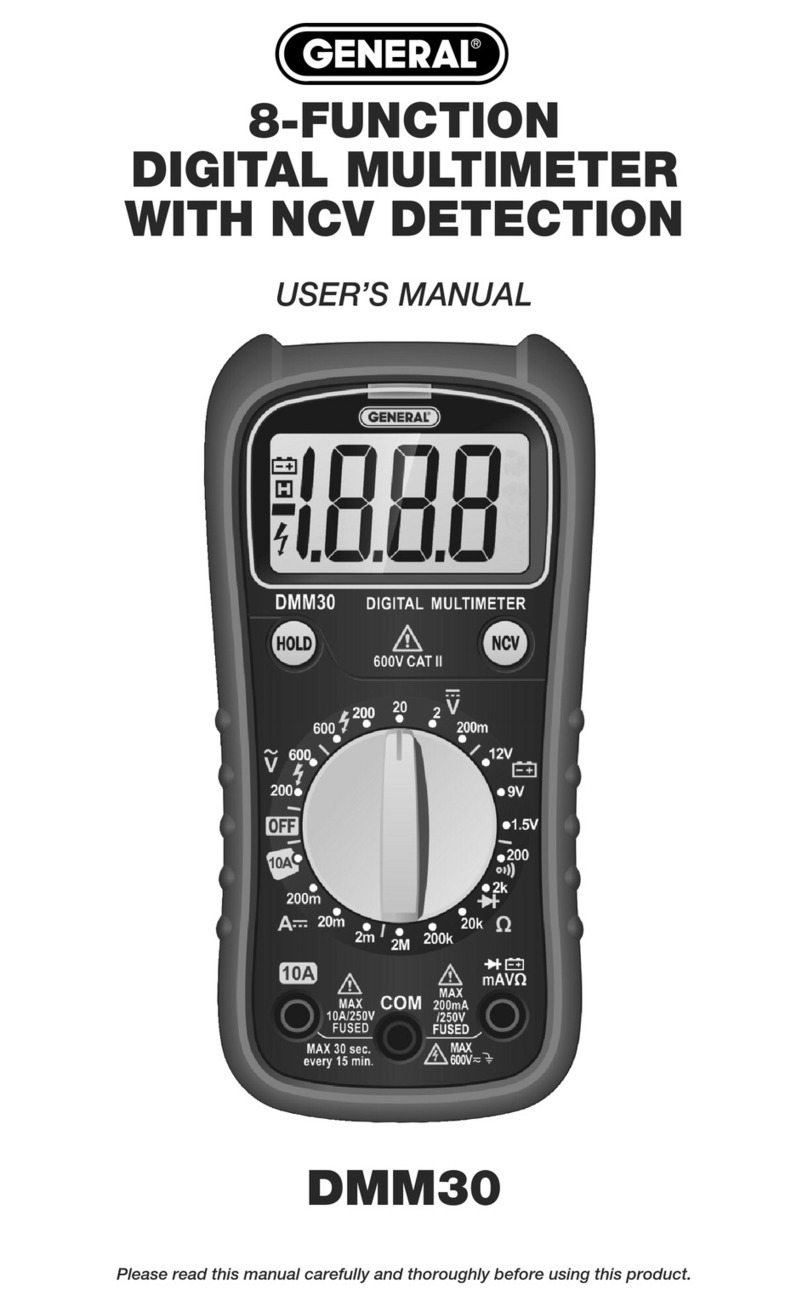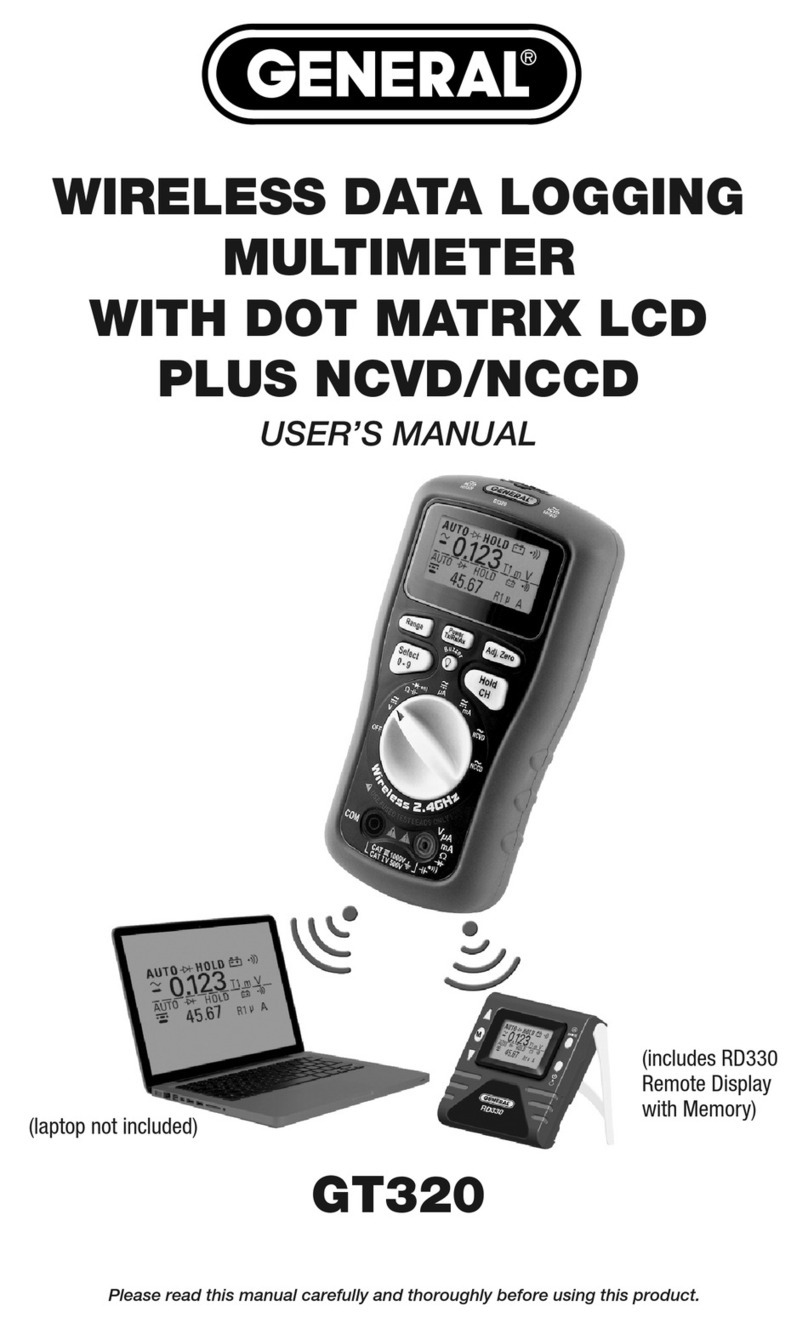4) A readout of 1. indicates a measurement greater than
the currently selected full-scale range (an overload).
Switch to the next-widest range.
SAFETY INSTRUCTIONS
Warning
To avoid possible electric shock or personal injury, and to
avoid damaging the meter or the equipment under test:
• Do not use the meter in any way not detailed in this
manual or the meter's safety features may be
compromised.
• Before using the meter, inspect the case.
Do not use the meter if it is damaged. Look for cracks
or missing plastic. Pay particular attention to the
insulation around the connectors.
•
WARNING
Inspect the test leads for damaged
insulation or exposed metal. Check the test leads for
continuity. Replace damaged test leads before using
the meter.
• Verify the meter’s operation by measuring a known
voltage. Do not use the meter if it operates abnormally.
Protection may be impaired. When in doubt, have the
meter serviced.
•
WARNING
Do not apply more than the rated voltage,
as marked on the meter, between the or
and
CO
jacks or between any other jack and ground.
Also do not input more than the rated current, as
marked on the meter, through the
10A,
or
jack.
•
WARNING
Do not measure voltages above 600V in
Category III installations.
•
WARNING
Do not attempt to measure voltage with
the rotary function switch in any position not in the in
any position not in the or section. Never
attempt to measure current with the rotary function
switch in any position not in the or section.
• Use caution when working with voltages above
42VACRMS, or 60VDC. These voltages pose a shock
hazard.
5
DMM52&53FSG Manual_R1-FINAL-102114_Lay ut 1 11/21/14 12:03 PM Page 5