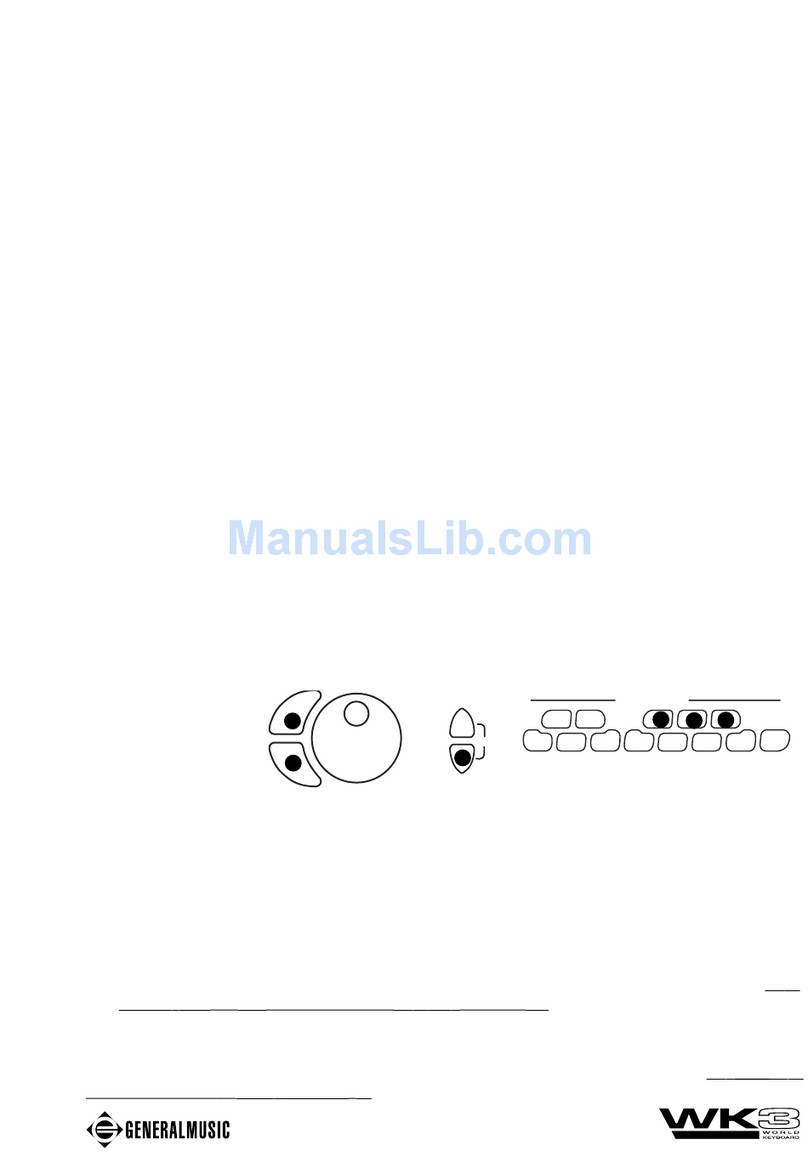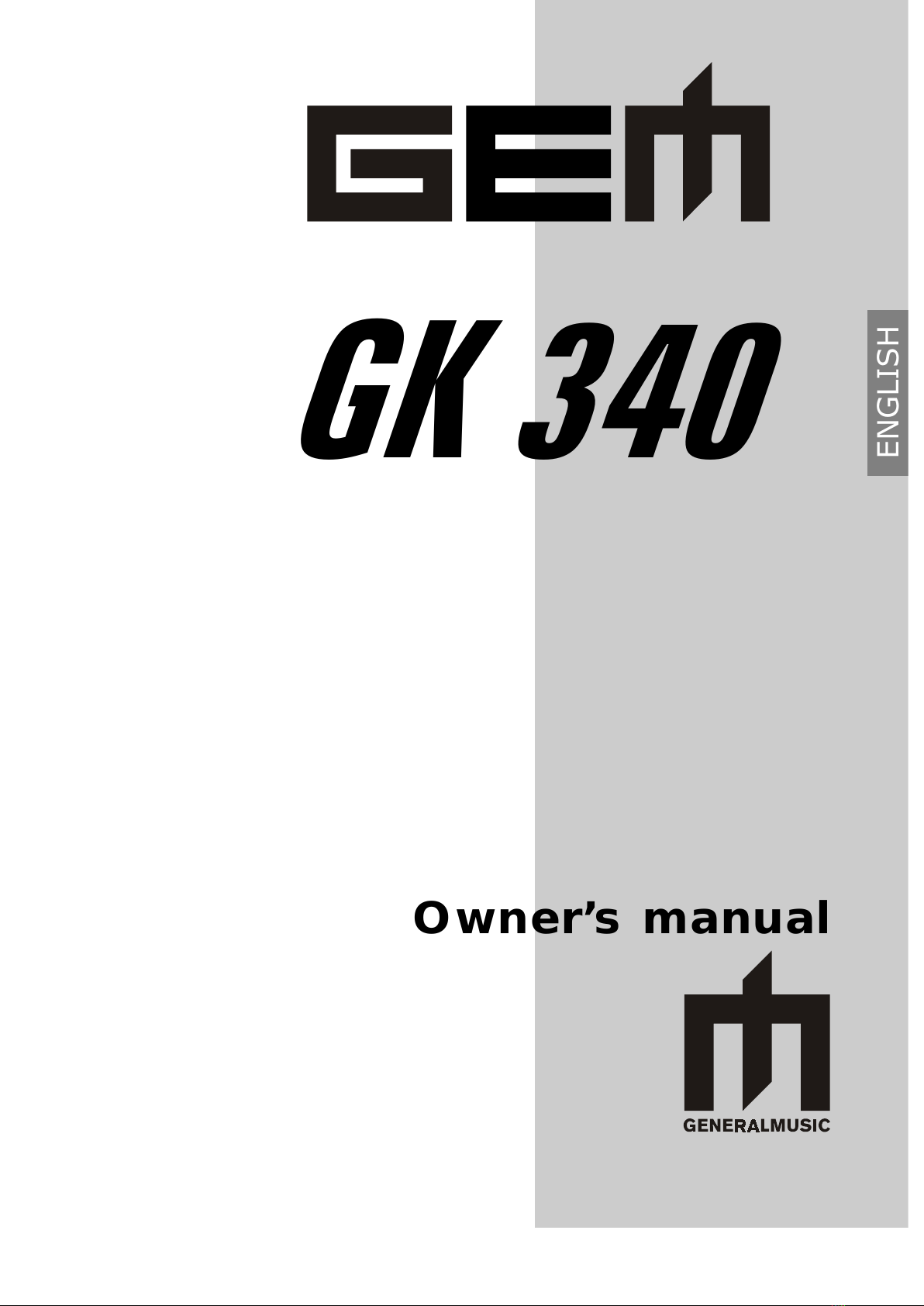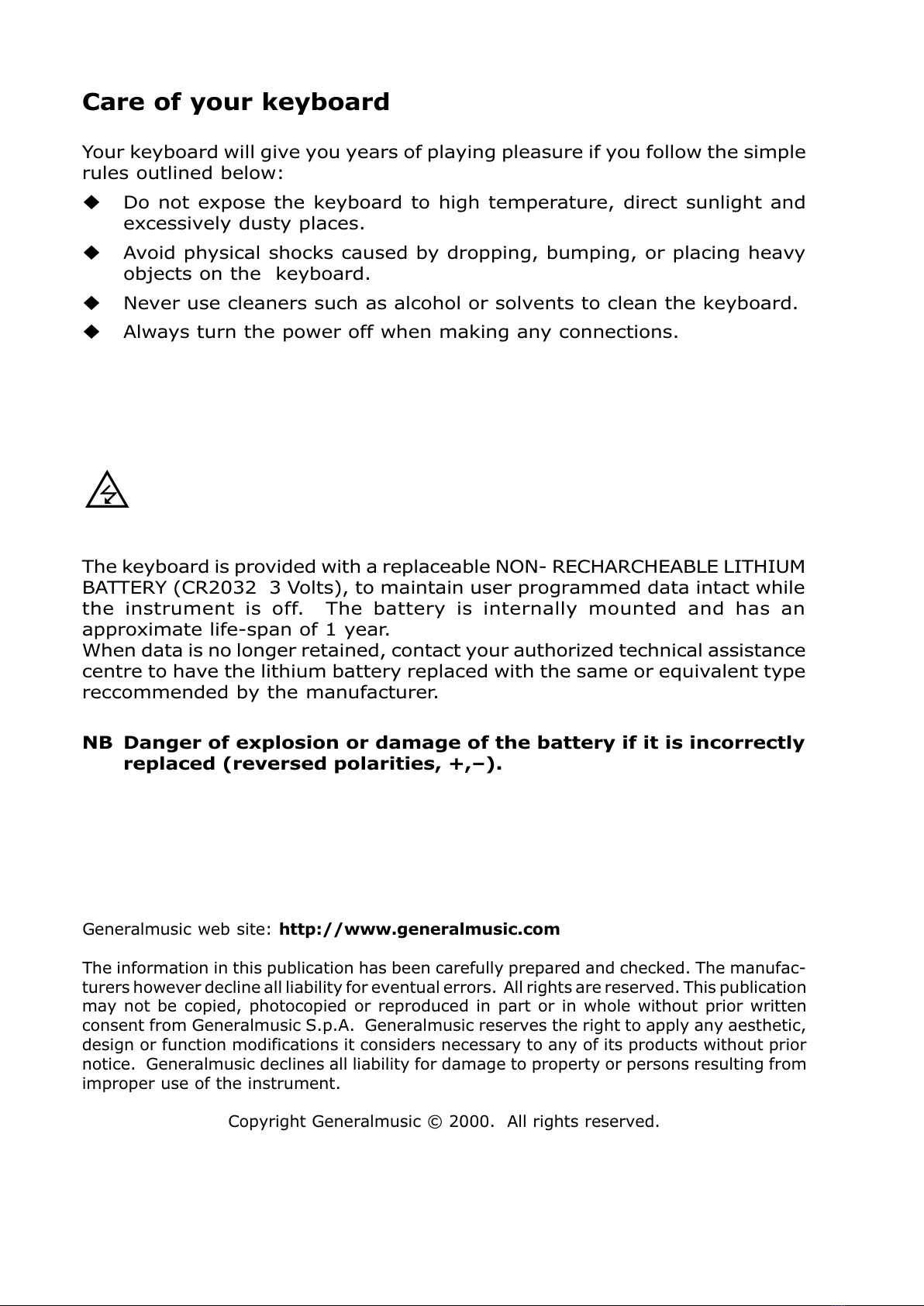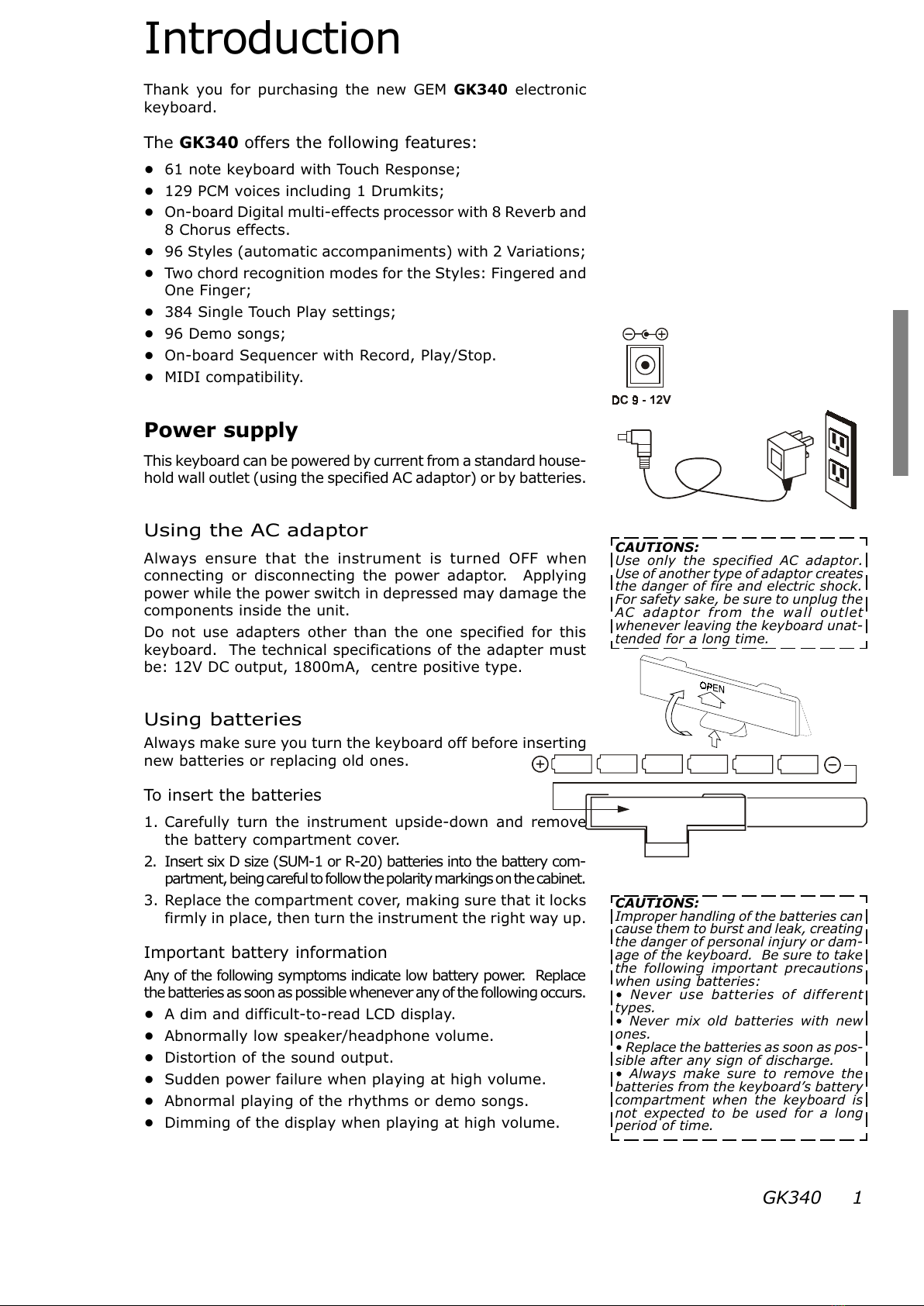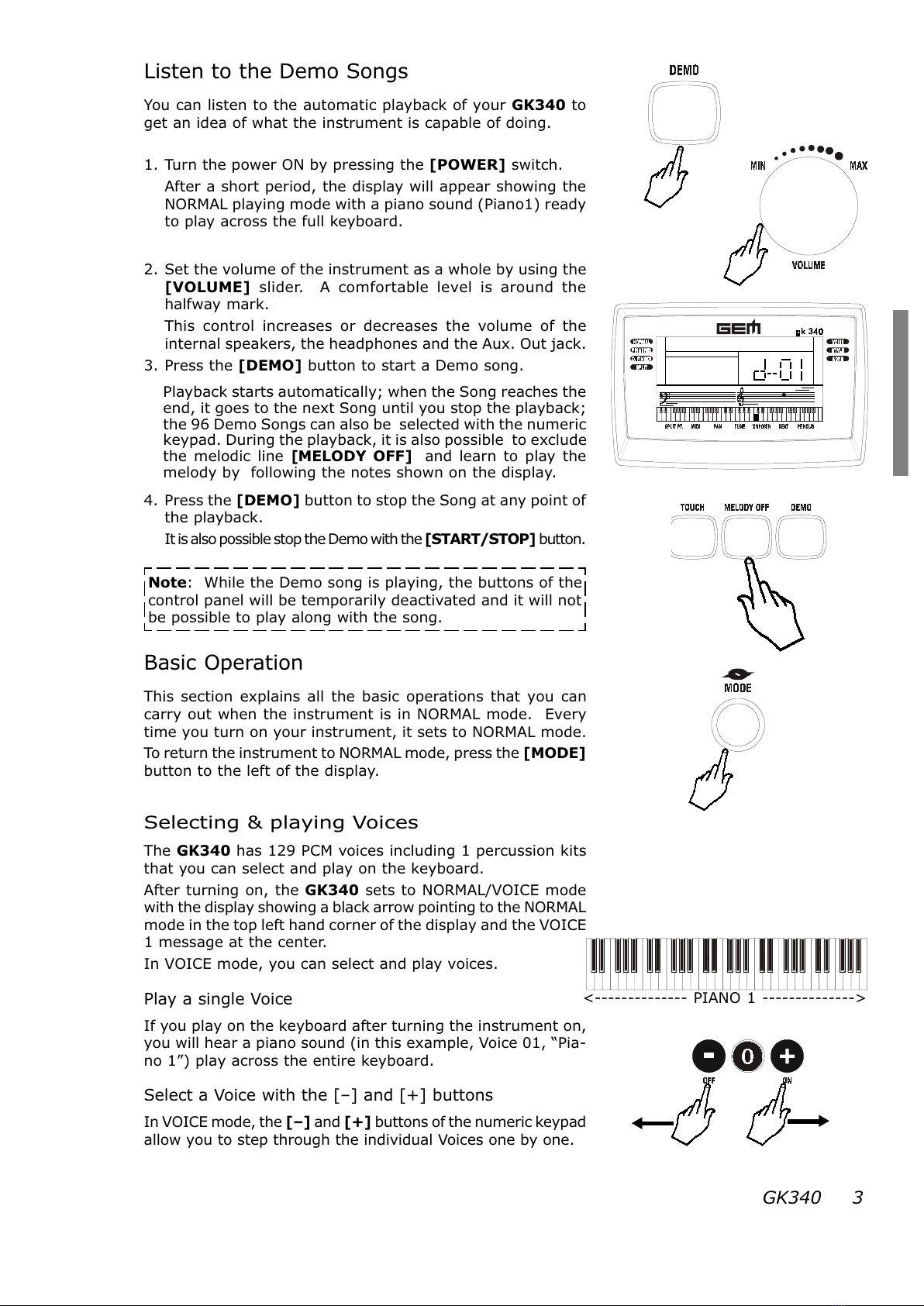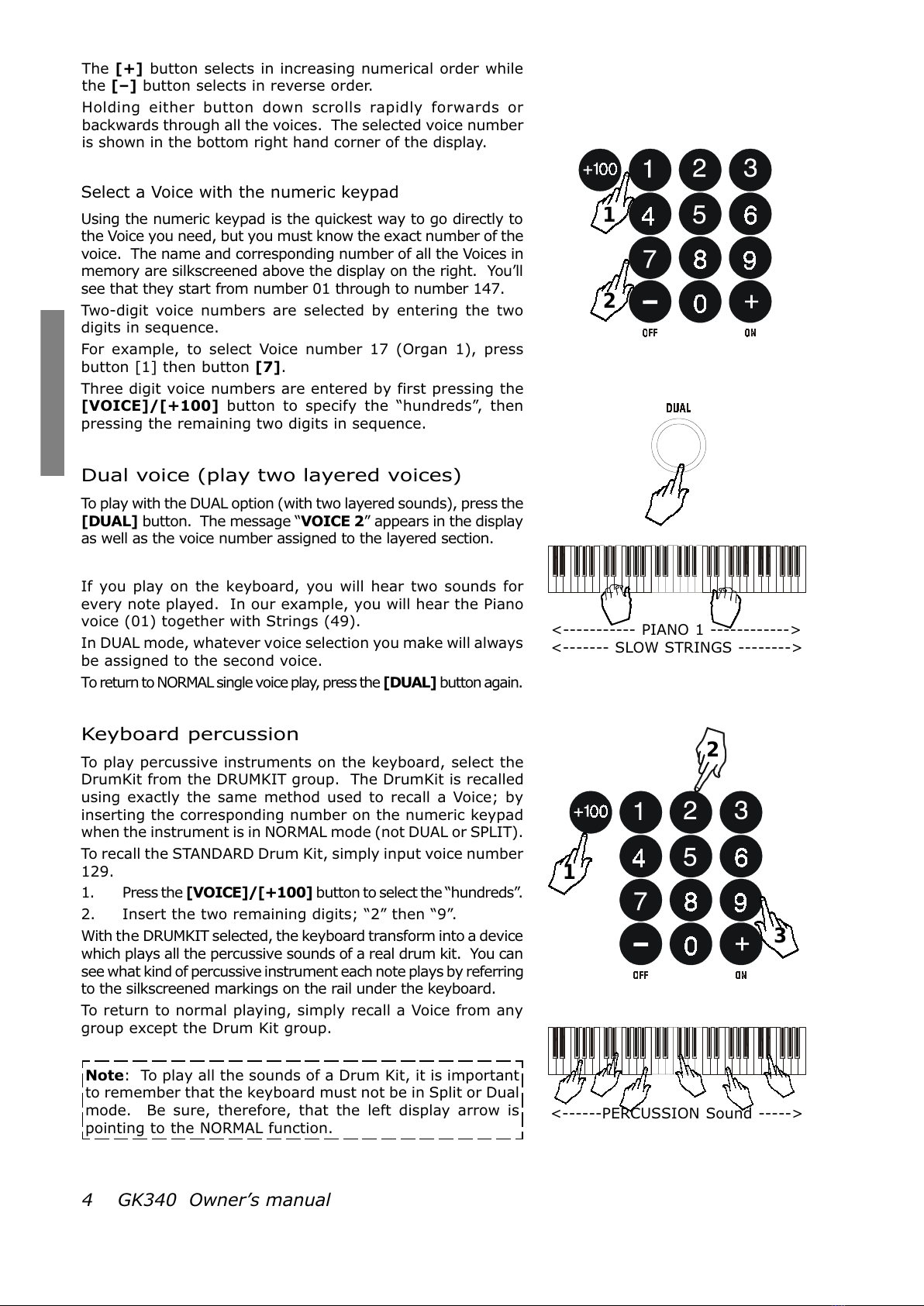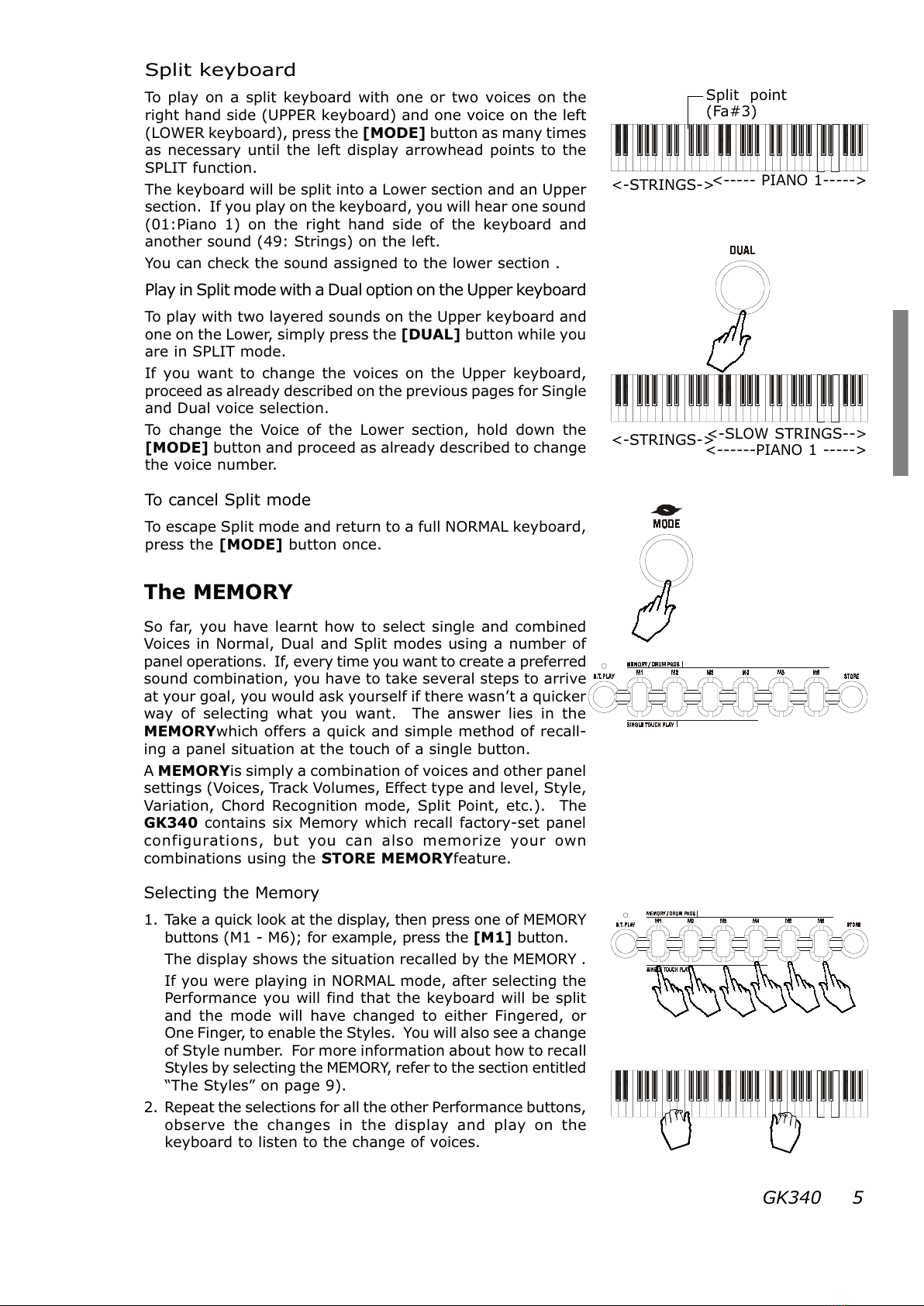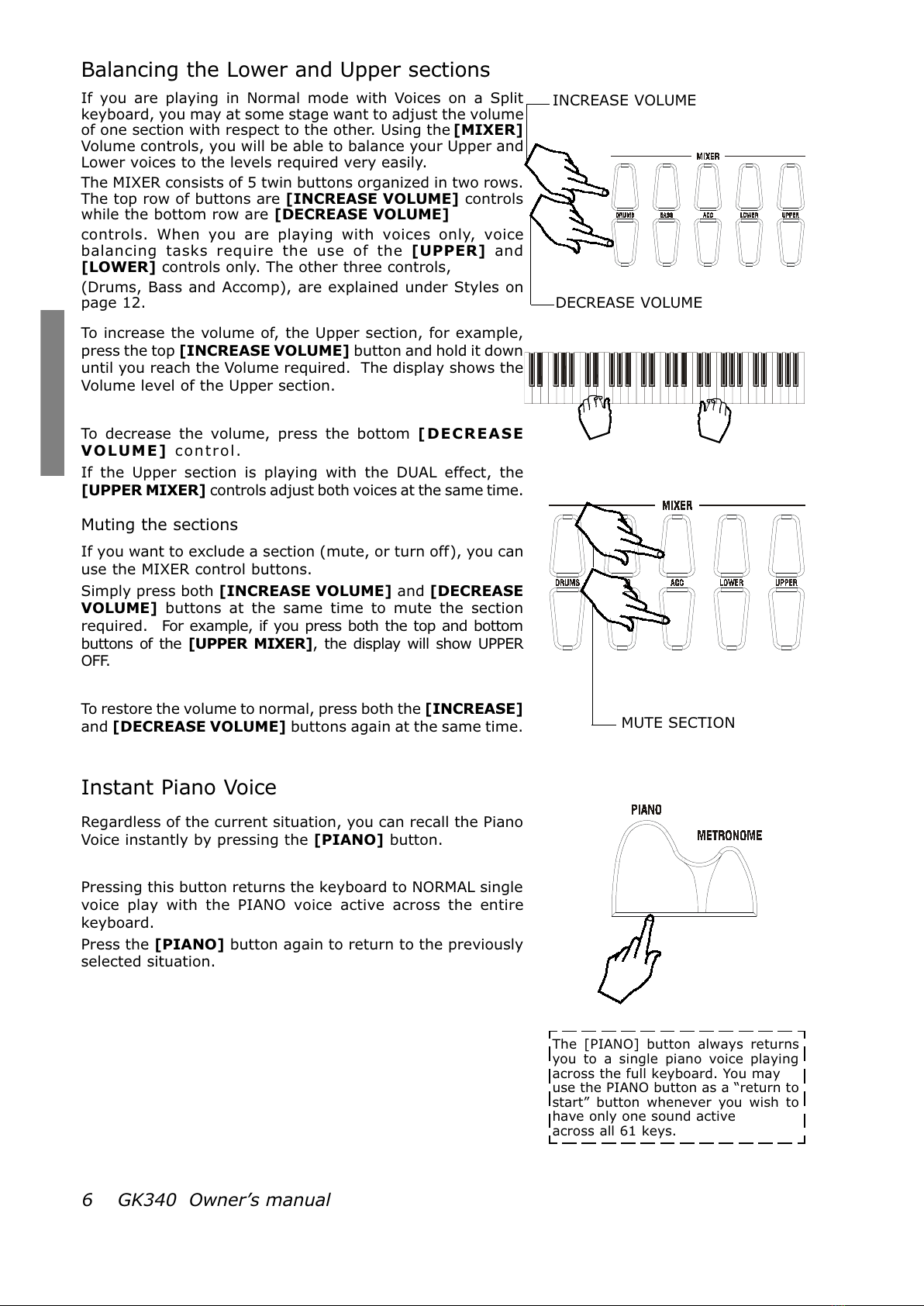GK340 Contents I
Contents
Introduction ..................................................................................................................... 1
Power supply ....................................................................................................................1
Using the AC adaptor ........................................................................................................ 1
Using batteries .................................................................................................................1
Connections .....................................................................................................................2
The Phones jack ............................................................................................................... 2
The Damper jack .............................................................................................................. 2
The Aux. Out jack ............................................................................................................. 2
The MIDI IN, MIDI OUT and MIDI THRU ports....................................................................... 2
Listen to the Demo Song ................................................................................................... 3
Basic Operation ................................................................................................................ 3
Selecting & playing Voices .................................................................................................. 3
Play a single Voice ............................................................................................................ 3
Select a Voice with the [] and [+] buttons .......................................................................... 3
Select a Voice with the numeric keypad ............................................................................... 4
Dual voice (play two layered voices) .................................................................................... 4
Keyboard percussion ......................................................................................................... 4
The MEMORY .................................................................................................................... 5
Selecting the Memory ........................................................................................................ 5
Split keyboard ..................................................................................................................5
Play in Split mode with a Dual option on the Upper keyboard ................................................. 5
To cancel Split mode ......................................................................................................... 5
Muting the sections ........................................................................................................... 6
Instant Piano Voice ........................................................................................................... 6
Balancing the Lower and Upper sections .............................................................................. 6
Add Pitch Bend to your playing ........................................................................................... 7
Play with Effects or bypass them ......................................................................................... 7
Touch Response ................................................................................................................ 7
The Octave transposer .................................................................................................... 8
Cancelling the Octave Transpose setting .............................................................................. 8
Styles - Auto-Accompaniment ............................................................................................ 8
What are the Styles? ......................................................................................................... 8
Selecting Style Mode ......................................................................................................... 8
Use the [-] and [+] buttons to select a Style ........................................................................ 9
Use the numeric keypad to select a Style ............................................................................. 9
Selecting the Styles by recalling the Memory ........................................................................ 9
Changing the Style Tempo ................................................................................................10
Restoring the memorized Tempo ........................................................................................10
About the Chord Recognition Modes ...................................................................................10
Using the Style Auto functions ...........................................................................................11
Select the Fill In and change Style Variation ........................................................................11
Start the Style accompaniments with Key Start ...................................................................11
Start the Style with an Intro pattern ..................................................................................11
Stop the Style with an Ending phrase .................................................................................11
Balancing the Style accompaniment tracks with the Mixer .....................................................12
Muting the Style tracks .....................................................................................................12
Using the Single Touch Play settings in Style mode ..............................................................12
Selecting the S.T. Play settings ..........................................................................................13
Changing the accompaniment Split Point ............................................................................13
Digital Effects ..................................................................................................................14
The Reverb and Chorus indicators ......................................................................................14
The Memory buttons and Write Memory ..............................................................................14
How to Store a Memory ....................................................................................................14
The Sequencer ................................................................................................................15
Listen to the playback of a recorded Song ...........................................................................15
Record a new song ...........................................................................................................15
The Metronome ...............................................................................................................16