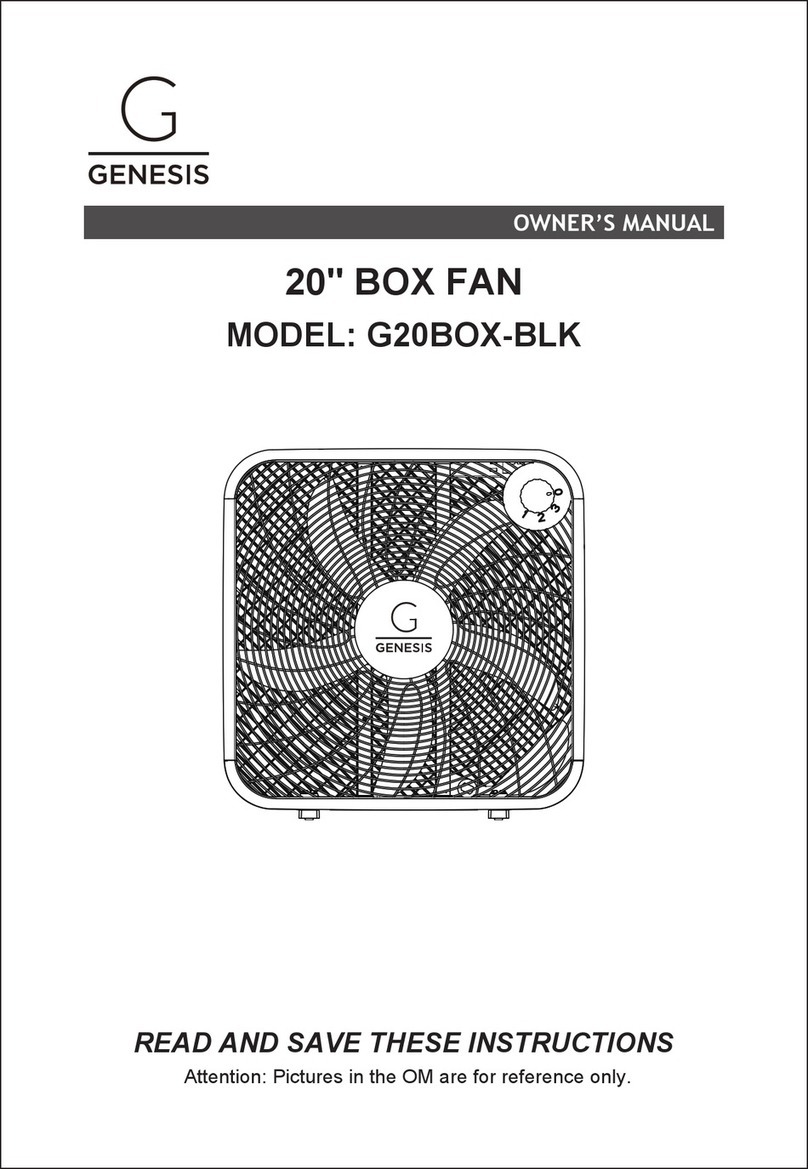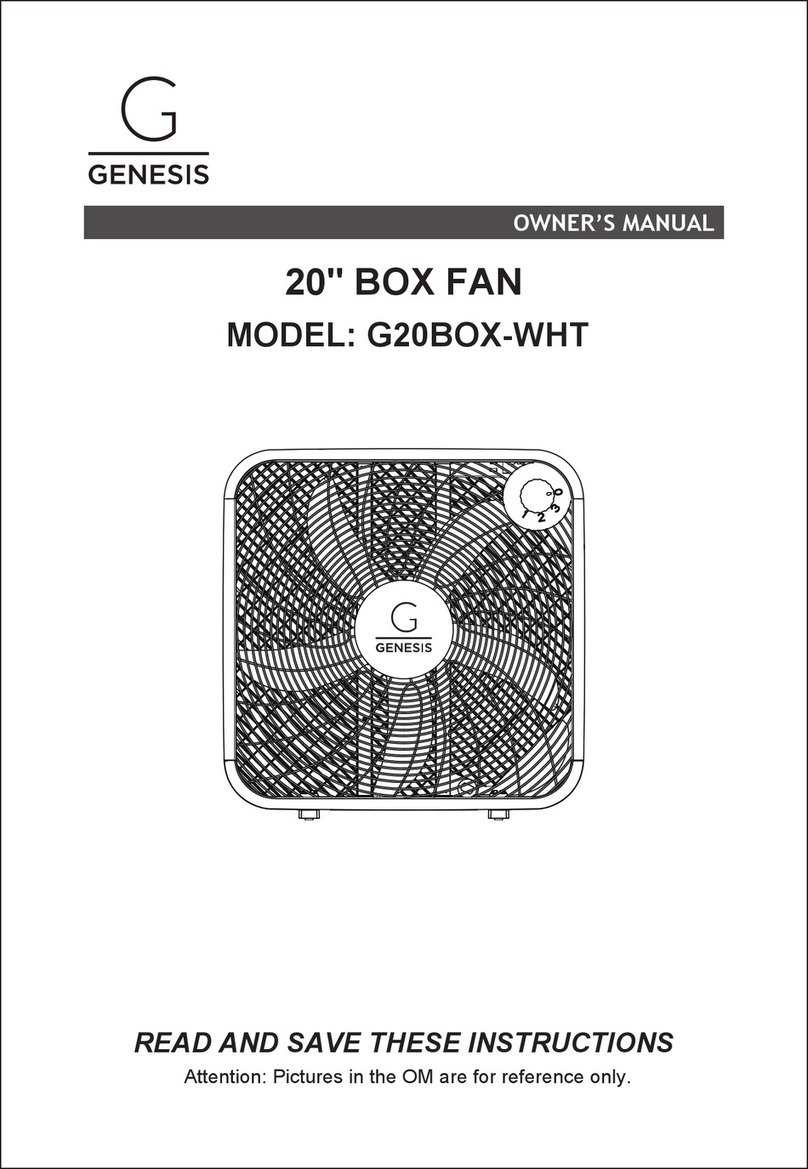4
To adjust the air flow upward or downward, push
the grilles lightly to the desired direction.
III. Tilt Adjustment
Fig.9
“ ” PRO KEY
“ ” OSC KEY
After the fan starts, repeatedly touch this button to start or stop oscillation.
• On/Off button
Same as on remote.
• Function button
1. While unit is on, short press the function
button, the fan will alternate between oscillation
and fix; Long press the button, the fan enters
into the timing function, refer to the operating
instructions of PRO button on remote.
(To cancel the timer, long press function button.)
2. While in standby mode, short pressing the button
will not work. Long press the function button,
the fan enters into the appointment starting
function, refer to the operating instructions of
PRO button on remote. To cancel the
timer, long press function button.
II. Control Panel (Fig.9)
Function buttonOn/Off button
While unit is powered on, timed power-off can be set. Press the PRO button; it
starts the timing power-off state. "Timing" and icon displayed on the fan display will
flash once per second. The rotate the drive plate clockwise, the fan display will
display 0.5 → 1.0 → ...... → 7.5 → 8.0 → 00 → 0.5 → ...... in cycle, rotate the drive
plate counter-clockwise, it cycles as 8.0 → 7.5 → ...... → 0.5 → 0 0 → 8.0 →
.......The timer can be set in incriments of half hour. While setting a time, if there is
no operation for 5 seconds, the timing on the display flashes twice and beeps to
confirm successfully sertting timer. If there is any button operation in five
seconds (except for on/off button), the time is successfully set and the fan returns to
current state immmediately. "Timing" and icon stops flashing, if the timing button is
pressed in five seconds then timing is cancelled. If there is time setting, then
“Timing" and icon is lit, if not, it is off. When setup is successful, the display returns
to display the wind level.
When in standby mode, press the PRO button to set power-on time, "PRO" and
icon will be lit. Rotate the drive plate to adjust the time. After adjustment, the set
time will be displayed on the screen. To cancel a time setting, repeatedly press the
PRO button.
Time Remaining: While unit is on, press forward/timing button to enter the timing
status, user can check the set time, and user can re-set the time in five seconds; if
no operation within five seconds, the time shown on the screen flashes twice and
returns to the wind level.