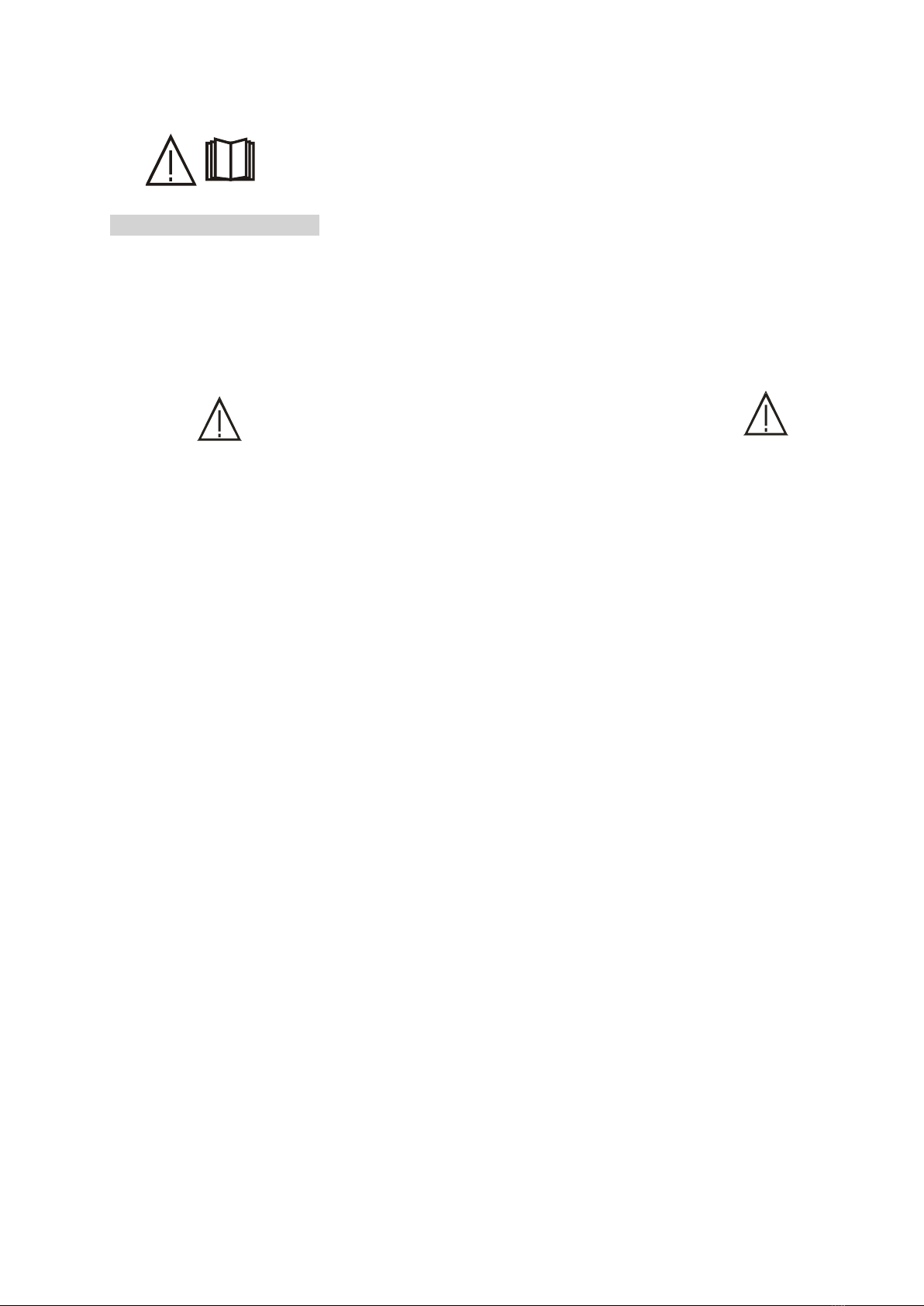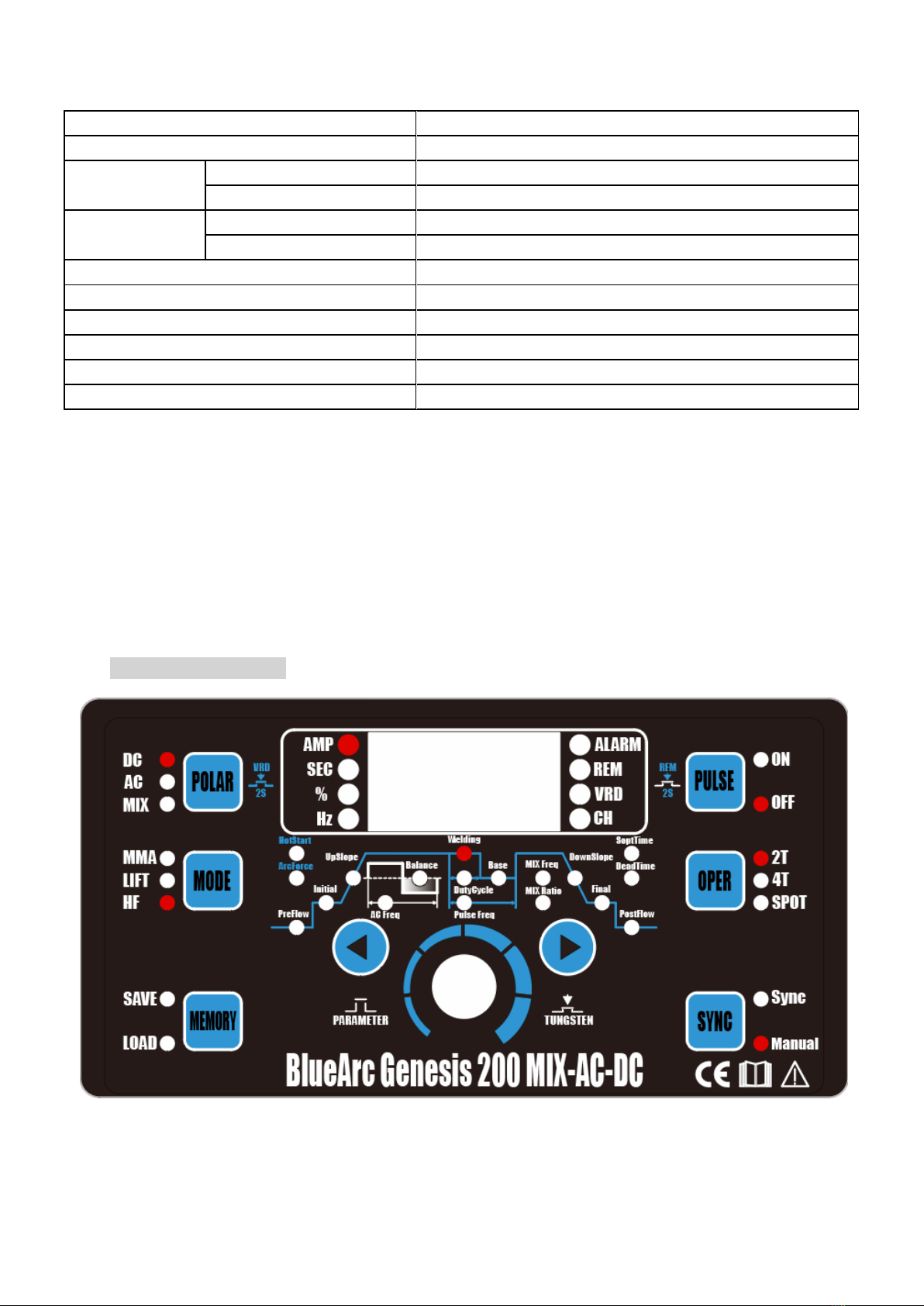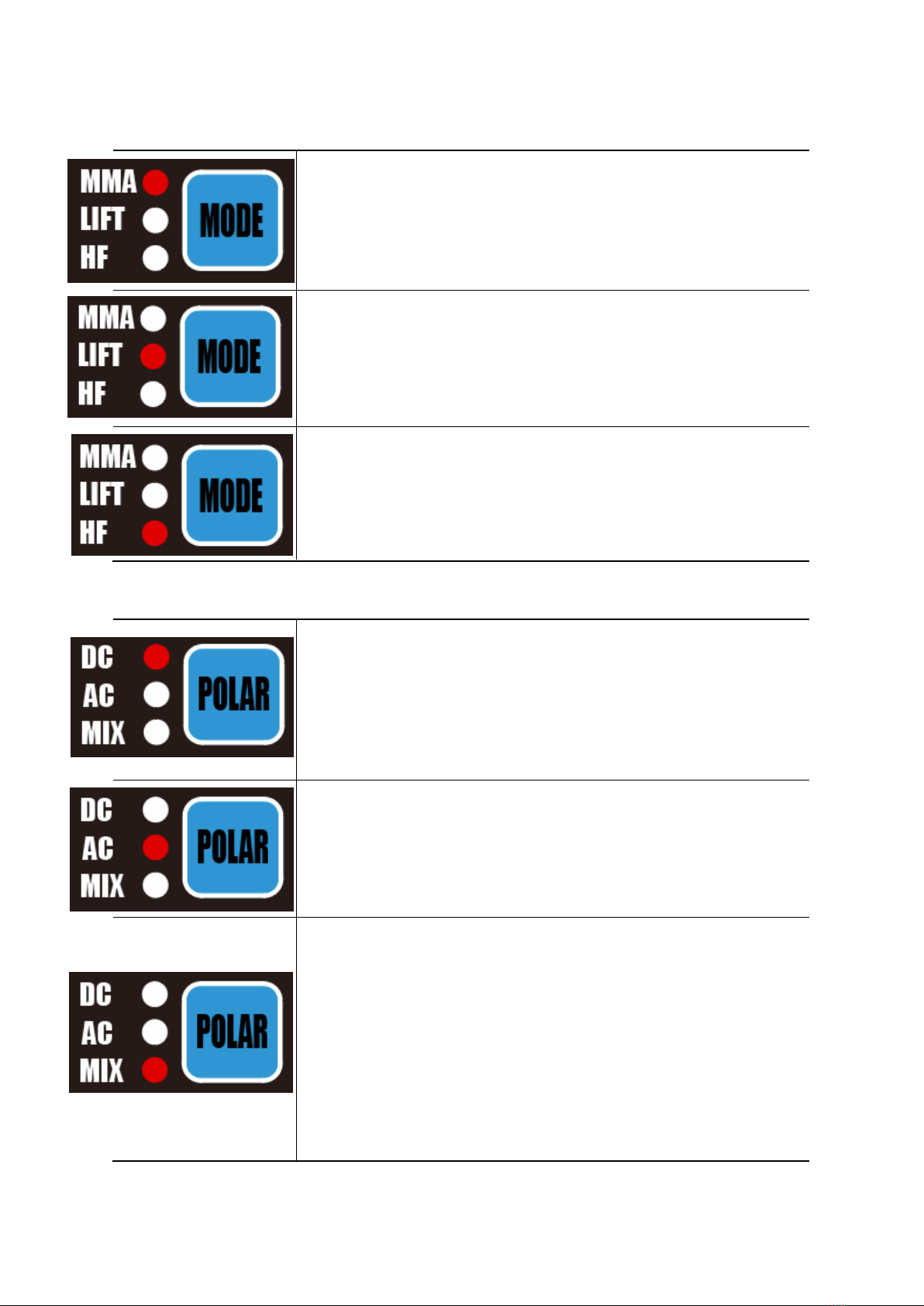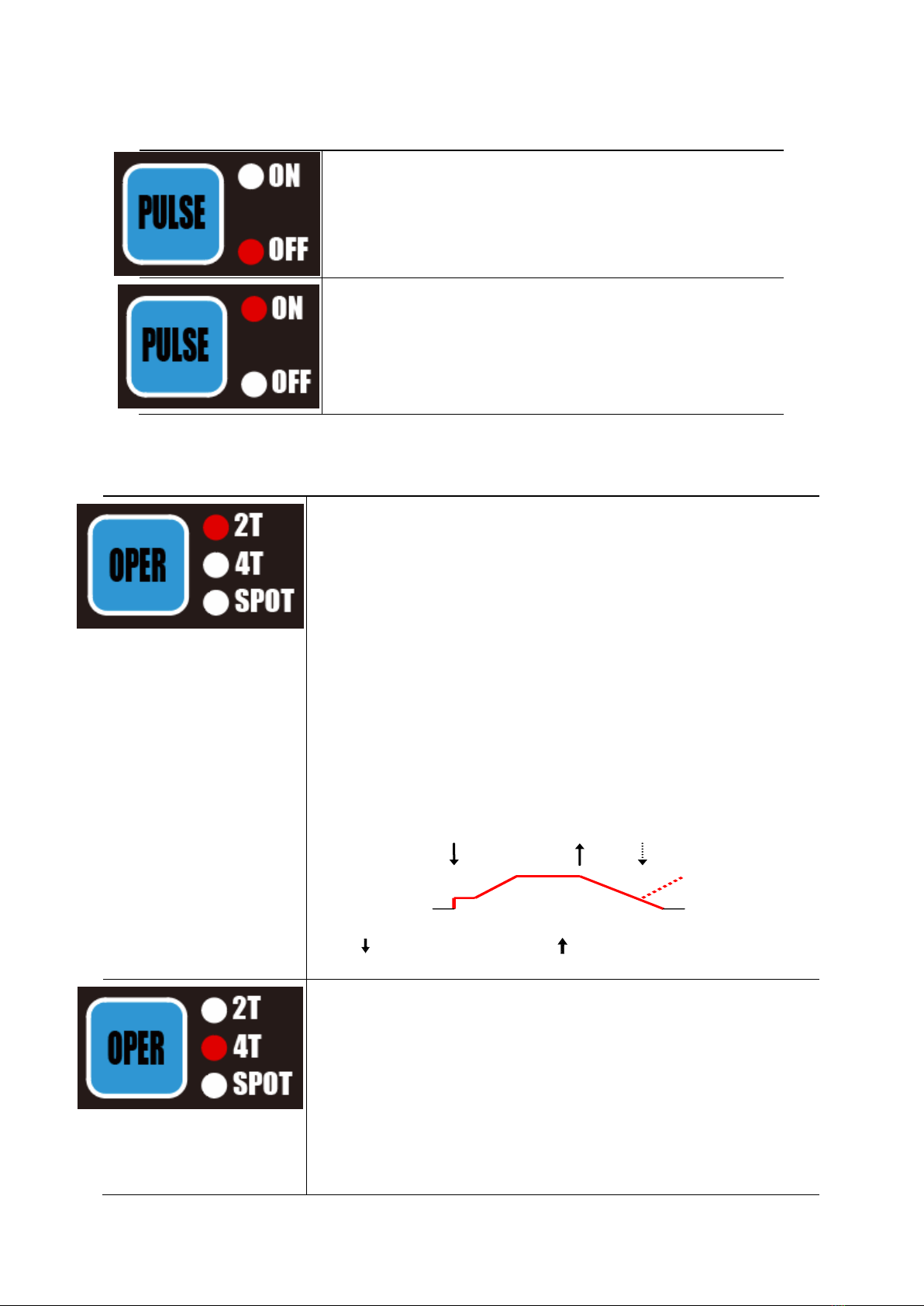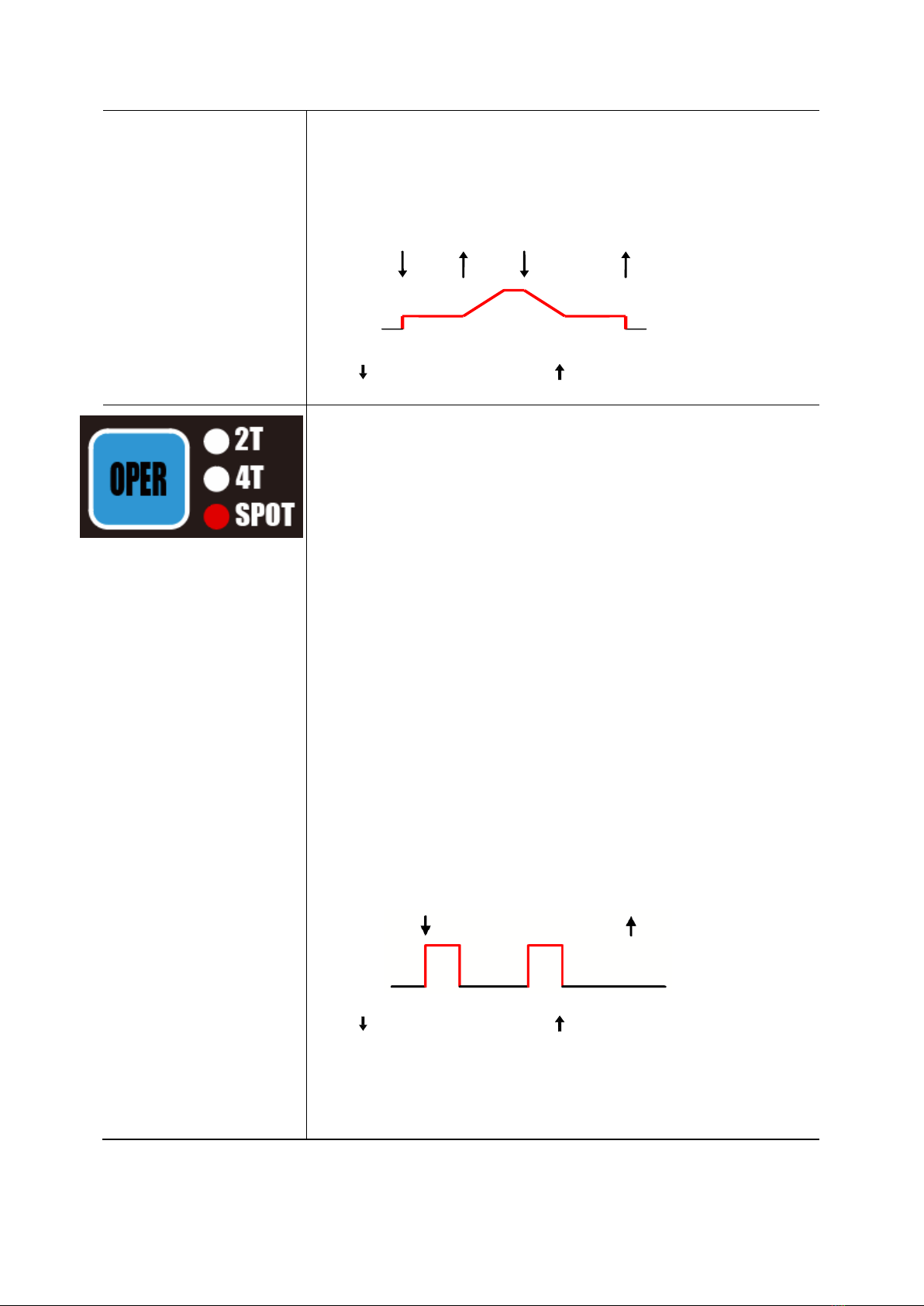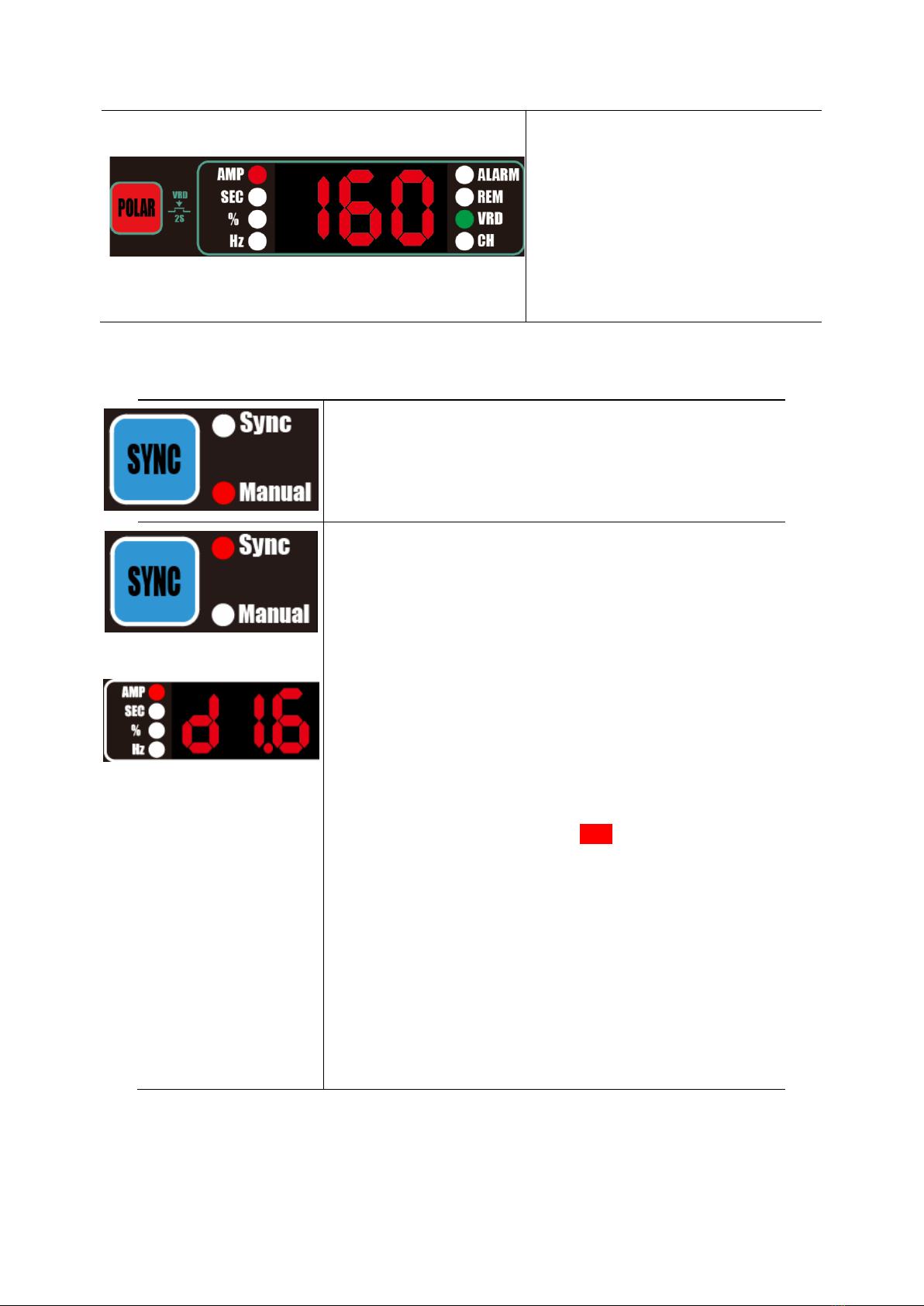3
Prevention of damage from electric arc on the eyes and human skin:
• Wear protective clothing (gloves, apron, leather shoes).
• Use shields or protective shields with a properly selected filter.
• Use protective covers made of non-combustible materials and use a color of
the lens that absorbs harmful radiation.
Prevention of poisoning by vapors and gases emitted during welding from
electrode lagging and metal evaporation:
•Use proper ventilation devices at work stations.
•Use fan to provide fresh air when working in a confined space.
Prevention of burns:
•Use appropriate protective clothing and footwear to protect against burns from
arc radiation and spatter
•Use clothes free of lubricants and oils that may lead to ignition of the clothing.
Prevention of negative impact of noise:
•Use earplugs or other noise protection measures,
•Warn of the dangers of nearby people.
Before starting the device:
•Check the condition of electrical and mechanical connections. Do not use
handles and power cables with damaged insulation. Improper insulation of
holders and power cords may result in electric shock.
•Ensure proper working conditions, temperature, humidity and ventilation in
the workplace. When in use outside, protect against rain.
Operator of the welder should:
•Know how to weld electrodes, coated electrodes and TIG.
•Know and follow the health and safety regulations applicable while welding.
•Use appropriate, specialist protective equipment: Gloves, apron, rubber boots,
shield or welding helmet with a properly selected filter.
•Be familiar with the contents of these operating instructions and operate the
welder for its intended purpose.
Any repairs/adjustmnets to the device may only be made after disconnecting the power.
When the device is connected to the power do not allow it to touch any bare hands, damp or