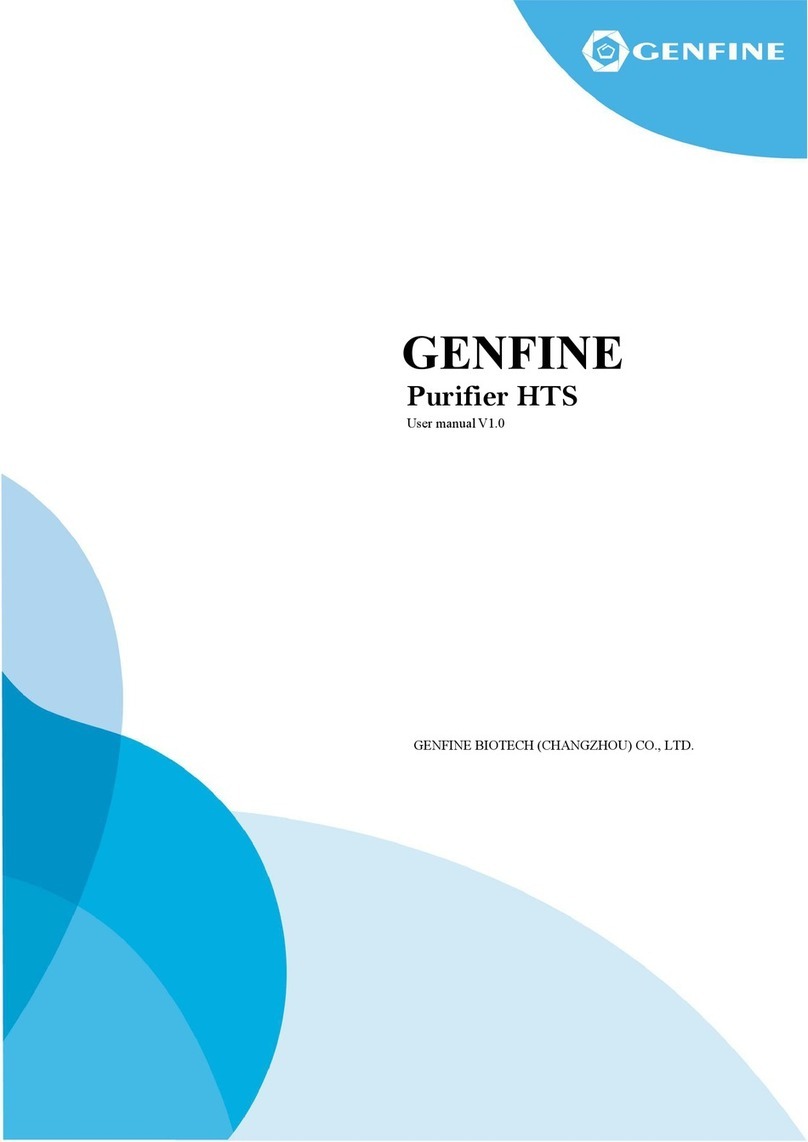2
2. Instructions Before Use
2.1 Battery
Matters Needing Attention:
①It is strongly recommended that the battery be fully
charged before using this product.
②Please use the original charger and battery
combination. If used other batteries may cause damage
to the pipette. The damage caused by this is not
included in the warranty.
③Please charge in the room.
④Do not place the battery with metal or objects with
metal surface in case of battery short circuit.
⑤Waste batteries should be disposed of in
accordance with local laws and regulations. Please
contact the domestic waste is often treated by
classification.
⑥Do not put the battery into the fire to prevent
explosion.
⑦If you do not use the pipette for a long time, please
take out the battery.
Battery Specification:
Lithium Battery Nominal Voltage: 3.7V
Rated Capacity: 800mAh
Charging Limit Voltage: 4.2V
Charging Time: only 2 hours for the matching charger
Charger specification:
Input:AC 100-240V, 50/60Hz, Max 0.15A
Output:USB 5V,
1A
Charge
Before connecting the charger with the power
socket, please confirm whether the power socket is
consistent with the input voltage of the charger. Then
connect the charging line to the charger, connect the
charging line to the charging socket on the top of the
pipette, and connect the charger plug to the AC socket.
Tips:
1. When power on, the battery icon flashes to indicate
charging; Flashing green means the battery is full. When
the battery is powered off, the screen is closed and no
icon is displayed.
2. It is normal that the battery is slightly heated during
charging.
3. Please unplug the battery as soon as it is full.
4. It is recommended to replace the battery every two
years.
Instructions For Electronic Pipette