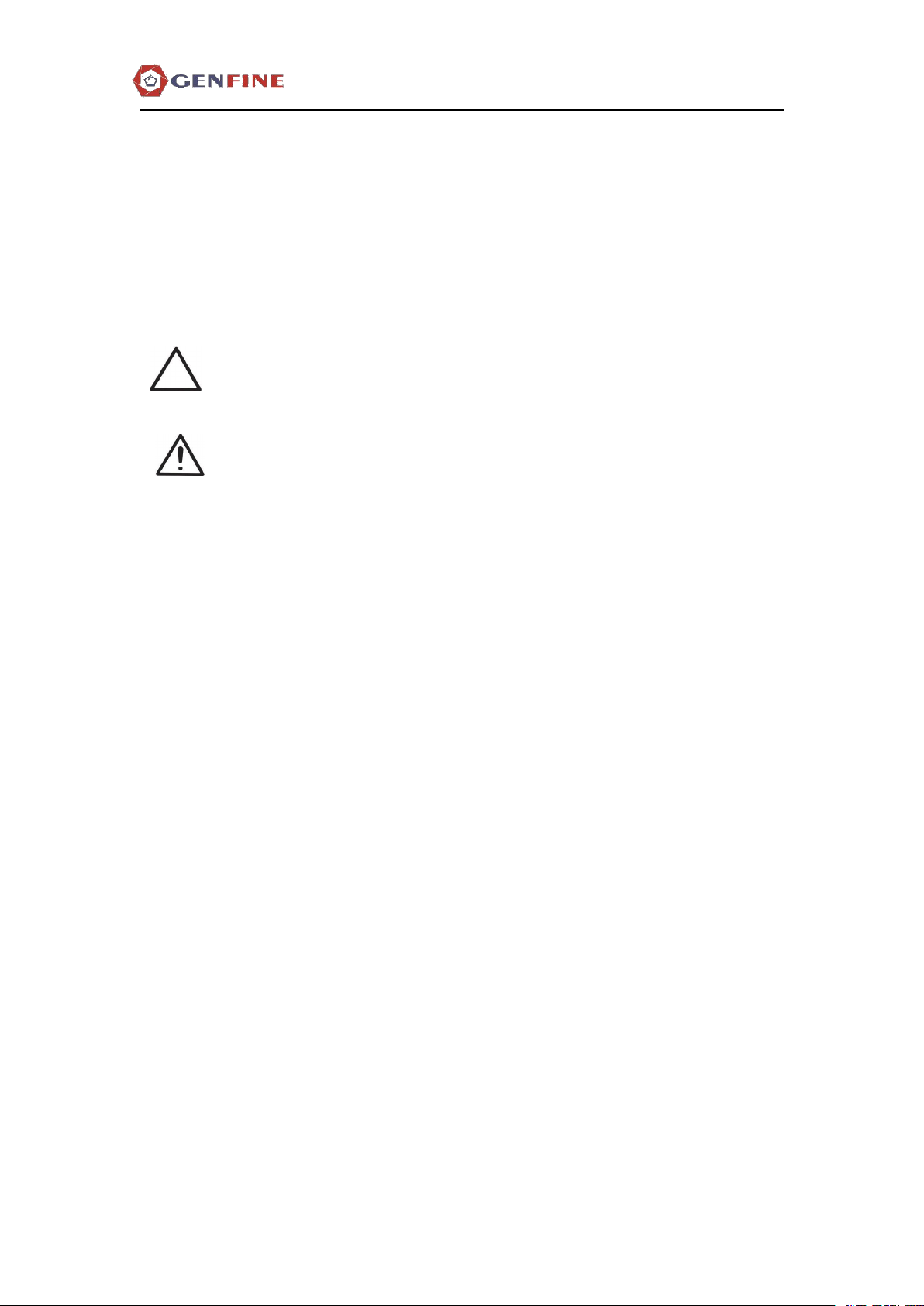Contents
Chapter 1 Product Introduction....................................................................................................... 1
1.1 Product Name.................................................................................................................... 1
1.2 Model.................................................................................................................................1
1.3 Intended Use..................................................................................................................... 1
Chapter 2 Function Introduction..................................................................................................... 2
2.1 Main Components..............................................................................................................2
2.2 Working Principle..............................................................................................................3
2.3 USB Port............................................................................................................................3
2.4 Consumables......................................................................................................................3
Chapter 3 Installation.......................................................................................................................5
3.1 Deliver Check................................................................................................................... 5
3.2 Environment Requirement................................................................................................5
3.3 Precautions.........................................................................................................................5
3.4 Installation Settings.......................................................................................................... 6
Chapter 4 Instructions for Use.........................................................................................................7
4.1 Starting...............................................................................................................................7
4.2 Programs............................................................................................................................ 7
4.3 Shutting Down...............................................................................................................12
4.4 Emergencies....................................................................................................................12
Chapter 5 Care and Maintenance.................................................................................................. 13
5.1 Instrument Maintenance..................................................................................................13
5.2 Cleaning.......................................................................................................................... 13
5.3 Magnetic Rods Cleaning..................................................................................................13
5.4 Waste disposal................................................................................................................ 13
5.5 Decontamination Procedure........................................................................................... 13
5.6 Packaging for repair.........................................................................................................14
5.7 Service Contract.............................................................................................................. 14
5.8 Fill in the system log.......................................................................................................14
5.9 Disposal of the instrument.............................................................................................. 15
Chapter 6 Technical Parameters....................................................................................................16
6.1 General Parameters..........................................................................................................16
6.2 Performance parameter....................................................................................................17
6.3 Safety parameters.............................................................................................................17
6.4 Compliance...................................................................................................................... 17
6.5 Error code....................................................................................................................... 18
Chapter 7 Other information..........................................................................................................19
7.1 Production Date............................................................................................................... 19
7.2 Service life.......................................................................................................................19
7.3 Components List..............................................................................................................19
7.4 Interpretation of Graphics................................................................................................19
7.5 Manual revision date....................................................................................................... 19
7.6 Target customers..............................................................................................................19
7.7 More information............................................................................................................20
7.8 Safety and User Guide.................................................................................................... 20