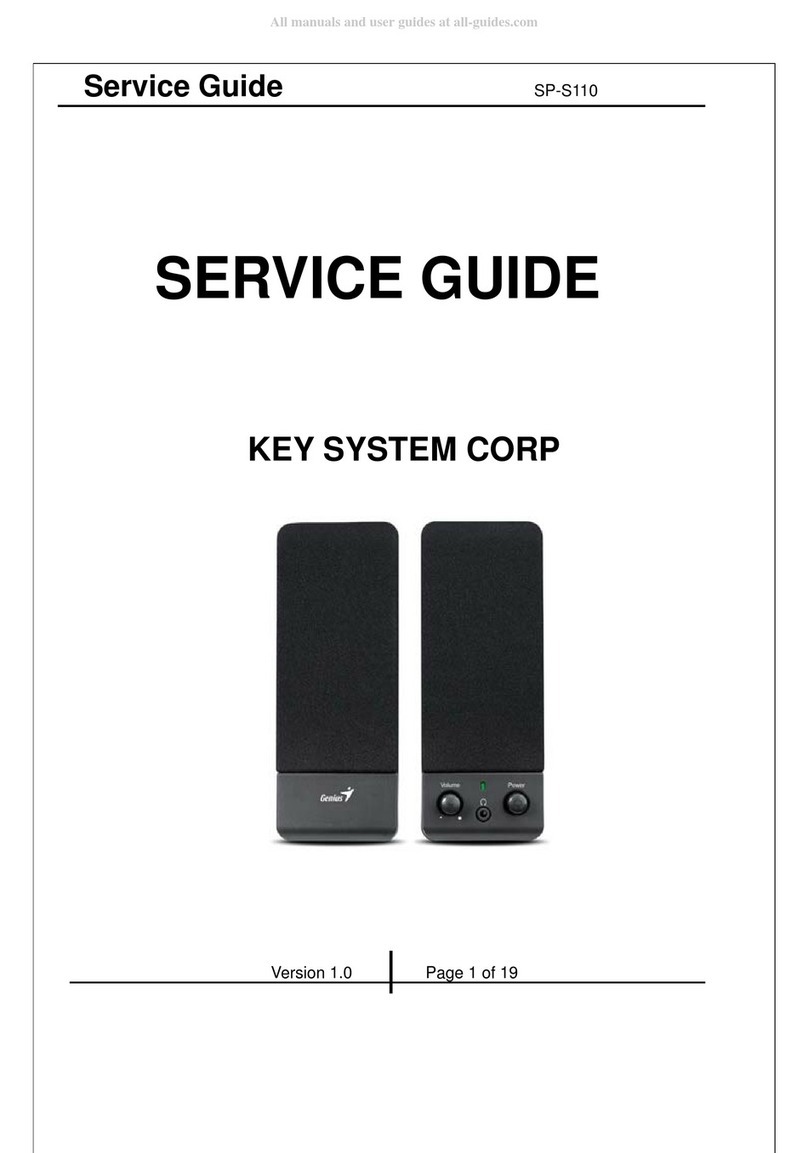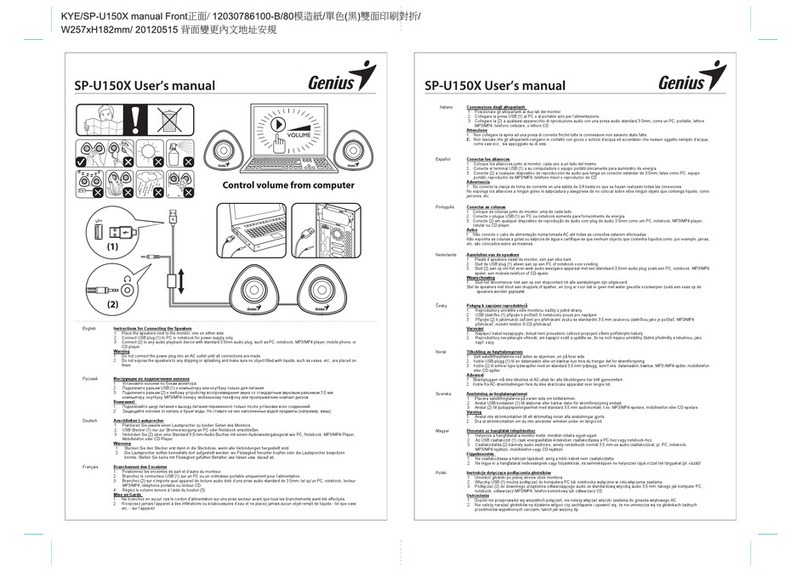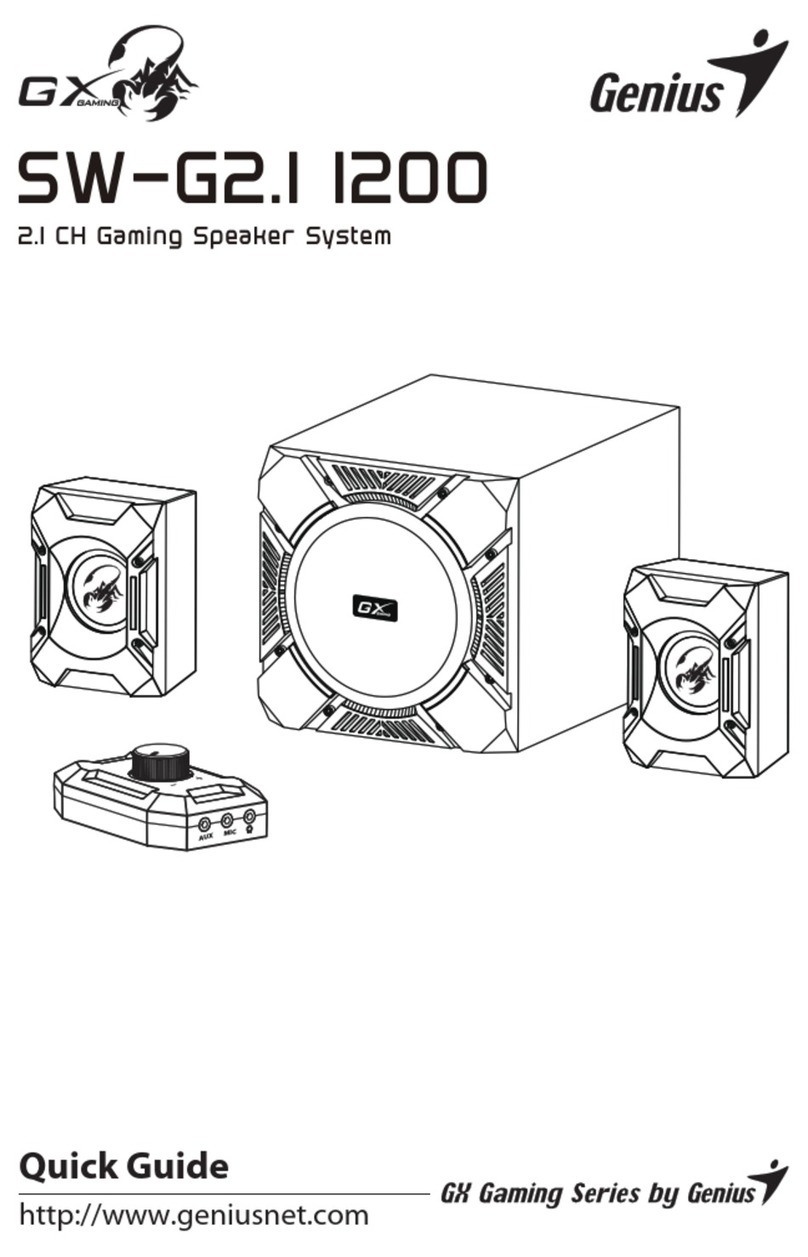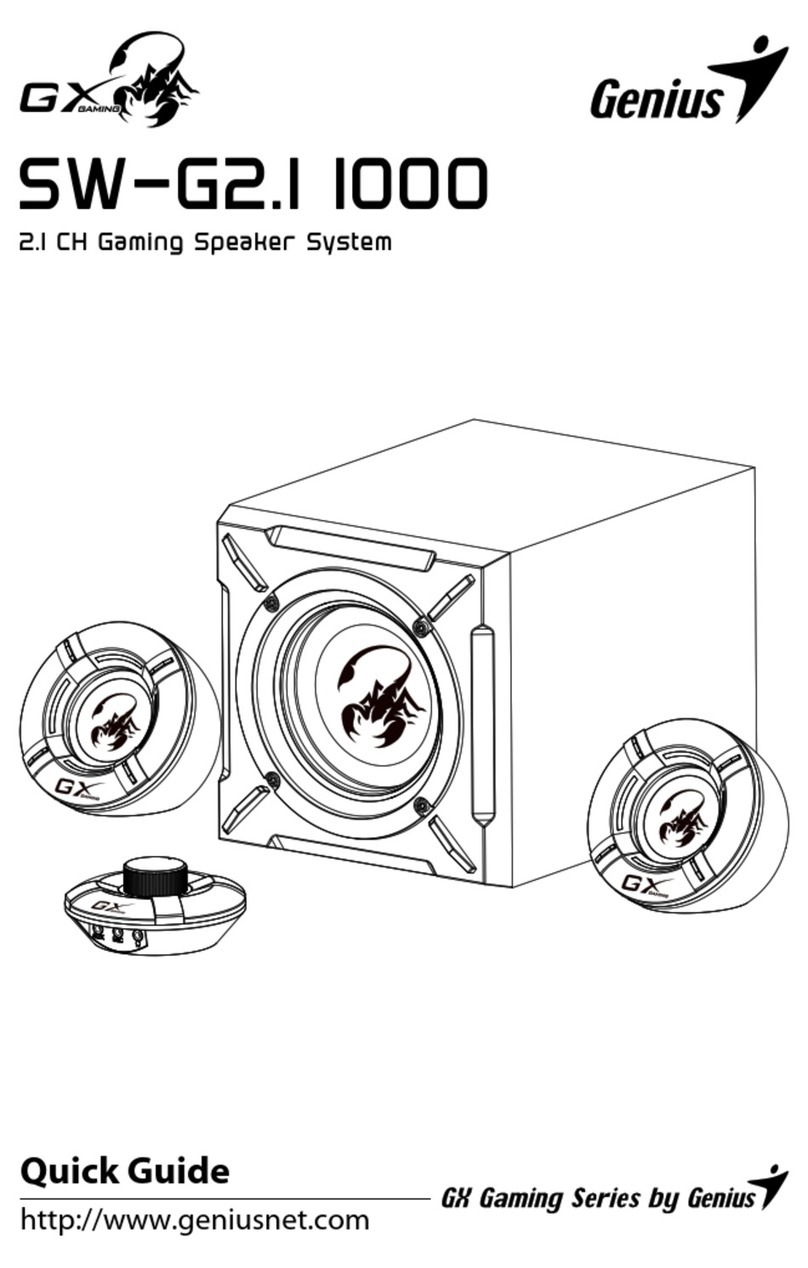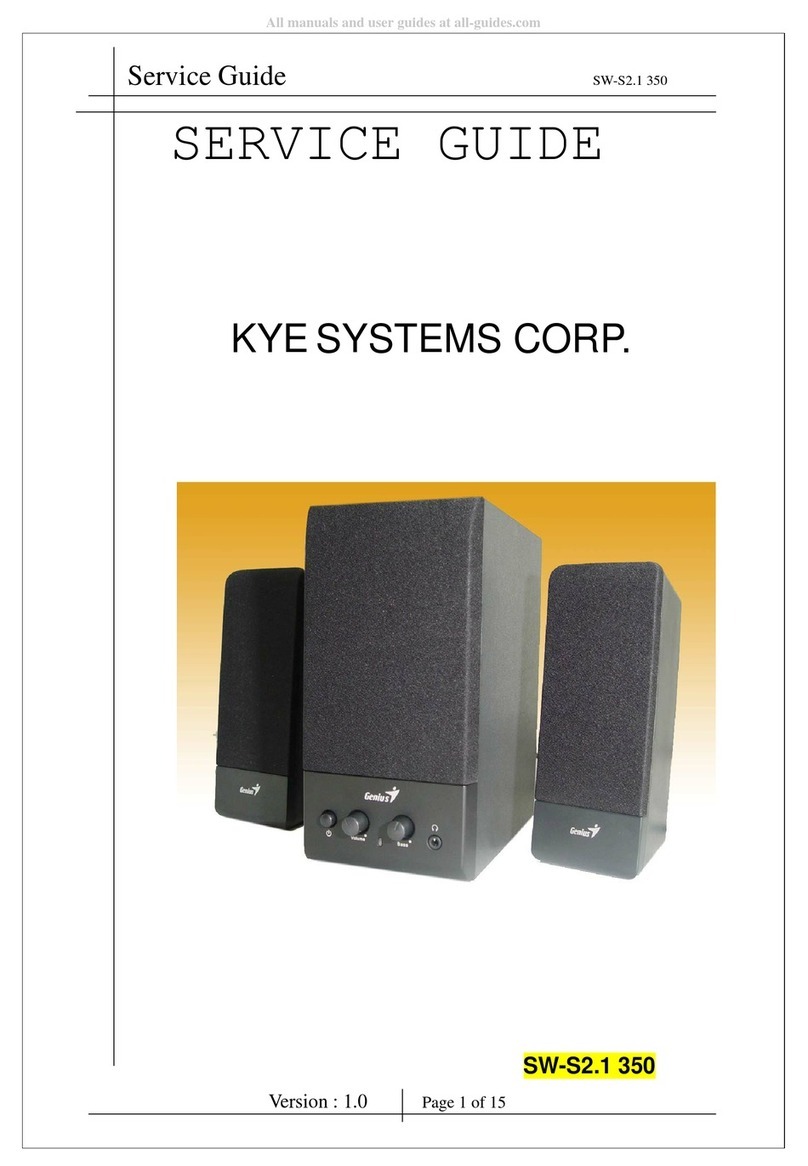English
Operaon Descripon
1. The USB power plug of speaker is plugged in.
2. Turn on the power and enter the LINE funcon by default. The red LED is
always on. At this me, the audio cable can be inserted into the audio device to play
music.
3. Short press buon on the remote control to enter the Bluetooth status, and the
blue LEDs will ash alternately. At this me, you can pair the Bluetooth device. Aer
the pairing is successful, there will make a nocaon sound. The blue LED is always
on. At this me, the audio device can play music.
4. Short press buon on the remote control to stop playing music, click again to
resume playback. Short press on the remote control, increase the volume, press
twice consecuvely to go to the previous song, long press buon on the remote
control to increase the volume, and the speaker sounds louder. Short press on
the remote control, the volume decreases, press twice consecuvely to go to the
next track, long press buon on the remote control to decrease the volume,
and the speaker sound is reduced.
5. Pairing: In the Bluetooth status, long press buon on the remote control for 3
seconds. When the speaker will make a nocaon sound, it indicates that the
current pairing device is released and the pairing mode is entered. The blue LED
ash alternately. At this me, Bluetooth device pairing can be performed.
6. Aer press buon on the remote control to enter the Bluetooth mode. If there
is a paired device, it will return to the paired device. If there is no paired device, it
will enter the pairing mode.
7. In pairing mode, search for Bluetooth pairing device 3 mes, and it will
automacally turn oif there is no signal for 5 minutes in Bluetooth mode.
8. Turn o: Long press the buon for 3 seconds to turn opower and the LED.
9. Aer restarng, the volume level will automacally return to the middle value, and
the last volume level will not be remembered.
English
Buon Funcon
1
Turn oTurn on Short press the
buon
The red LED is on when the
USB power cord of speaker
is plugged in, and enters
Power on Bluetooth Short press
buon
Blue LED ash alternately
and enter pairing status. The
Power on Line Short press
buon
When the speaker will make
a nocaon sound, it
indicates that the current
LINE mode is entered. The
Power on Turn o
Long press the
buon for 3
Turn opower and LED.
2 Bluetooth
/ Line
Increase
Volume
Short press
buon
Long press
buon
Short press the buon
to increase volume.
Long press the buon
to increase volume
3 Bluetooth
/ Line
Decrease
Volume
Shot press
buon
Long press
buon
Short press the buon to
decrease volume
Long press the buon to
decrease volume
4 Bluetooth Previous
Track Press twice
buon
Press twice buon
consecuvely to go to the
previous track
English
5 Bluetooth Next Track Press twice
buon
Press twice buon
consecuvely to go to the
next track
6
Play music Pause Short press
buon
Short press buon to
stop playing music, click
again to resume playback.
Line Mute Short press
buon
Short press the buon
enters to mute status. Press
it again, the music unmute.
7 Bluetooth PAIR Long press the
buon for 3
seconds
Long press the buon
for 3 seconds. When the
speaker will make a
nocaon sound, it
indicates that the current
pairing device is released
and the pairing mode is
entered. The blue LED ash
alternately. At this me,
Bluetooth device pairing can
be performed.
1. USB .
2. LINE .
.
3. ,
Bluetooth , .
Bluetooth.
.
. .
4. ,
, ,
. ,
, ,
,
, , .
,
, ,
, ,
, .
5. : Bluetooth
3 .
, ,
.
. Bluetooth.
6. ,
Bluetooth. ,
. ,
.
7. Bluetooth 3 ,
, 5 Bluetooth
.
8. : 3 ,
.
9.
, .
1
,
USB
,
Bluetooth
.
,
,
LINE .
3
.
2 Bluetooth /
,
.
,
3 Bluetooth /
,
,
4 Bluetooth
,
5 Bluetooth
,
6
,
,
,
. ,
7 Bluetooth
3
3
.
,
,
.
.
Español
Descripción de la operación.
1. Insertar cable USB al puerto.
2. Enciender y se entra automáco a la función “LINE” . El LED rojo está siempre
encendido. Ahora se puede conectar al disposivo para reproducir.
3. Pulsación corta para entrar al estado de Bluetooth, los LED azul parpadearán
alternavamente. En este momento, puede emparejar el disposivo Bluetooth.
Después de que el emparejamiento sea exitoso, se emirá un sonido de nocación,
el LED azul estará siempre encendido. Ahora ya puede disfrutar la reprodución.
4. Pulsación corta para detener la reproducción, haga clic nuevamente para volver
a la reproducción. Pulsación corta para subir el volumen, pulsa dos veces
consecuva para ir a la reproducción anterior, mantenga presionado el volumen
va subiendo. Pulsación corta el volumen baja, pulsa dos veces consecuva para
ir a la siguiente reproducción, mantenga presionado el volumen va bajando.
5. Emparejamiento: En el estado de Bluetooth, mantenga presionado 3 segundos,
cuando el parlante emite un sonido de nocación indica que está entrando en el
modo de bluetooth, el LED azul parpadean alternavamente, en este momento, se
realiza el emparejamiento.
6. Después de presionar y entrado al modo Bluetooth, si hay un disposivo ya
emparejado, se conecta directamente, en el caso contrario, se entra al
emparejamiento.
7. En el modo de emparejamiento, se intenta 3 veces a conectar el bluetooth
automácamente y se apaga en 5 minutos si no hay resultado.
8. Apagar: mantenga presionado 3 segundos para apagar.
9. Después de encender de nuevo, el volumen vuelve al nivel medio automáco y no
se recordará el volumen ajustado anterior.
Español
Función de los botones
Enciende LED rojo y entra en el
modo LINE.
Encender Bluetooth Pulsación
corta
lternavamente y se empieza a
mparejar. Los LED azul se enciende
Encender Line Pulsación
corta
Cuando el parlante emite un
sonido de nocación indica que
entra a modo LINE. LED rojo se
Encender Apagar Pulsación
3 segundos Apagar y LED se desciende.
2 Bluetooth /
Line Subir Volume
Pulsación corta para subir el
volumen.
Pulsación larga para subir el
volumen de forma connua.
3 Bluetooth /
Line Bajar volume
Pulsación corta para bajar el
volumen.
Pulsación larga para bajar el
volumen de forma connua.
4 Bluetooth Reproducción
anterior
presione dos
veces
resione dos veces para ir a la
5 Bluetooth Reproducción
siguiente.
presione dos
veces
Presione dos veces para ir a la
reproducción siguiente.
6 Reproducir Pausar Pulsación
corta
Pulsación corta para pausar la
reproducción, haga clic
nuevamente para volver la
Line Silenciar Pulsación
corta
Pulsación corta para entrar al
modo silencioso. Presiona otra vez
7 Bluetooth Emparejamiento
Pulsación
3
segundos
ulsa 3 segundos, se emirá
ignica que se está emparejado
on el disposivo bluetooth y el
ED azul se parpadea.
esky
Popis operace
1. Napájecí USB konektor reproduktoru je zapojen.
2. Zapnte napájení a ve výchozím nastavení zadejte funkci LINE . ervená LED
svístále. V tuto chvíli lze audio kabel zasunout do zvukového zaízení a pehrávat
hudbu.
3. Krátkým ssknum tlaítka na dálkovém ovladai vstoupíte do stavu Bluetooth
a modré LED diody budou stídavblikat. V tuto chvíli mete zaízení Bluetooth
spárovat. Po úspšném spárování se ozve zvukové upozornní. Modrá LED svístále.
V tomto okamiku me audio zaízení pehrávat hudbu.
4. Krátkým ssknum tlaítka na dálkovém ovladai pehrávání hudby zastavíte,
dalším kliknum pehrávání obnovíte. Krátkým ssknum na dálkovém ovladai
zvýšíte hlasitost, dvojím ssknum pejdete na pedchozí skladbu, dlouhým
ssknum tlaítka na dálkovém ovladai zvýšíte hlasitost a reproduktor zní
hlasitji. Krátkým ssknum na dálkovém ovladai se hlasitost sníí, dvojitým
ssknum pejdete na další skladbu, dlouhým ssknum tlaítka na dálkovém
ovladai snííte hlasitost a zvuk reproduktoru se sníí.
5. Párování: Ve stavu Bluetooth dlouze ssknte tlaítko na dálkovém ovladai po
dobu 3 sekund. Kdyreproduktor vydá zvuk upozornní, znamená to, e aktuální
párovací zaízení je uvolnno a je spuštn reim párování. Stídavbliká modrá LED.
V tuto chvíli lze provést párování zaízení Bluetooth.
6. Po ssknutlaítka na dálkovém ovladai vstoupíte do reimu Bluetooth.
Pokud existuje spárované zaízení, vráse ke spárovanému zaízení. Pokud není
ádné spárované zaízení, pejde do reimu párování.
7. V reimu párování 3x vyhledejte párovací zaízení Bluetooth a automacky se vypne,
pokud není v reimu Bluetooth po dobu 5 minut ádný signál.
8. Vypnu: Dlouhým ssknum tlaítka na 3 sekundy vypnete napájení a LED.
9. Po restartu se úrovehlasitosautomacky vrána stední hodnotu a poslední
úrovehlasitosse nezapamatuje.
esky
Funkce tlatka
1
Vypnout Zapnout Krátce ssknte
tlaítko
pipojen USB napájecí kabel
reproduktoru a pejde do
ZapnuBluetooth Krátký ssk
tlaítka
Stídavbliká modrá LED a
vstupuje do stavu párování.
Zapnuára Krátký ssk
tlaítka
Kdyreproduktor vydá zvuk
upozornní, znamená to, e je
akvní aktuální reim LINE.
ZapnuVypnout Dlouze ssknte
Vypnte napájení a LED.
2 Bluetooth /
Linka
Zvýšit
hlasitost
Krátký ssk
tlaítka
Dlouhé ssknu
tlaítka
Krátkým ssknum tlaítka
zvýšíte hlasitost.
Dlouhým ssknum
tlaítka plynule zvýšíte
3 Bluetooth /
Linka
Sníit
hlasitost
Krátký ssk
tlaítka
Dlouhé ssknu
tlaítka
Krátkým ssknum tlaítka
snííte hlasitost
Dlouhým ssknum
tlaítka plynule snííte
4 Bluetooth Pedchozí
stopa
Ssknte dvakrát
tlaítko
Ssknte dvakrát tlaítko
po sobpro pechod na
5 Bluetooth Další stopa Ssknte dvakrát
tlaítko
Ssknte dvakrát tlaítko
po sobpro pechod na další
skladbu
esky
6
Pehrávat
hudbu Pauza Krátký ssk
tlaítka
Krátkým ssknum tlaítka
pehrávání hudby zastavíte,
dalším kliknum pehrávání
ára Ztlumit Krátký ssk
tlaítka
Krátkým stisknum tlaítka
pejdete do stavu ztlumení.
Ssknte znovu, hudba se
7 Bluetooth PÁR Dlouze ssknte
tlaítko na 3 sekundy
Dlouze ssknte tlaítko
na 3 sekundy. Kdyreproduktor
vydá zvuk upozornní,
znamená to, e aktuální
párovací zaízení je uvolnno a
je spuštn reim párování.
Stídavbliká modrá LED. V
tuto chvíli lze provést párování
SP-HF385BT
Bluetooth Speakers
12030100400-A
KYE Systems Corp.
#492, Sec. 5, Chongxin Rd., Sanchong Dist.,
New Taipei City 24160, Taiwan
Tel: 886-2-2995-6645
Fax: 886-2-2995-6649
www.geniusnet.com
SYSTEMS CORP.
Multi-language Quick Guide
Copyright© KYE SYSTEMS CORP.
Bluetooth 5.0 or Line-in
One simple click switch
between Bluetooth and Ø3.5mm
wired Line-in mode. You can use this SP-HF385BT
speakers to connect music from portable MP3,
mobile phone, ipad, laptop computer, or smart TV.
Desktop Laptop Tablet Smartphone Smart TVMP3
M
VOL
USB Powered / Plug and Play
(AC Plug is not included.)
Our Bluetooth speakers are powered by USB,
to avoid the trouble of charging.
USB Port
AC Plug
USB Port
USB Port
AC Plug
USB Port
USB Port
AC Plug
USB Port
USB Port
AC Plug
USB Port
In-line Control
Note:
Bluetooth model need using
with power source of DC 5V 1A.
Bluetooth/Line-in
Volume +/Previous
Volume
-
/Next
Power ON/OFF
Play/Pause
Remark : Product color and images shown on the package are
for reference ONLY. For actual items, refer to the physical goods
contained herein.Limited hardware warranty. Warranty void if
unauthorized opening or repair.
Product storage conditions: Temperature: -20°C~ 50°C/
Humidity: 5%~ 85% .
正面印刷
料號:12030100400, RS2, MANUAL, SP-HF385BT 印刷色: 單色黑, 雙面印刷, 60P模造紙
展開尺寸: 360 x 520mm, 折成完成型尺寸: 90 x 130 mm
PDD-Angus 2022.10.03
完成面積須為90mm x 130mm
H: 130mm
封面 W: 90mm
SP-HF385BT
Bluetooth Speakers
Multi-language Quick Guide
Copyright© KYESYSTEMS CORP.
封面 W:90mm
封面 H:130mm
裁切線
折線
此面朝上 此面朝下