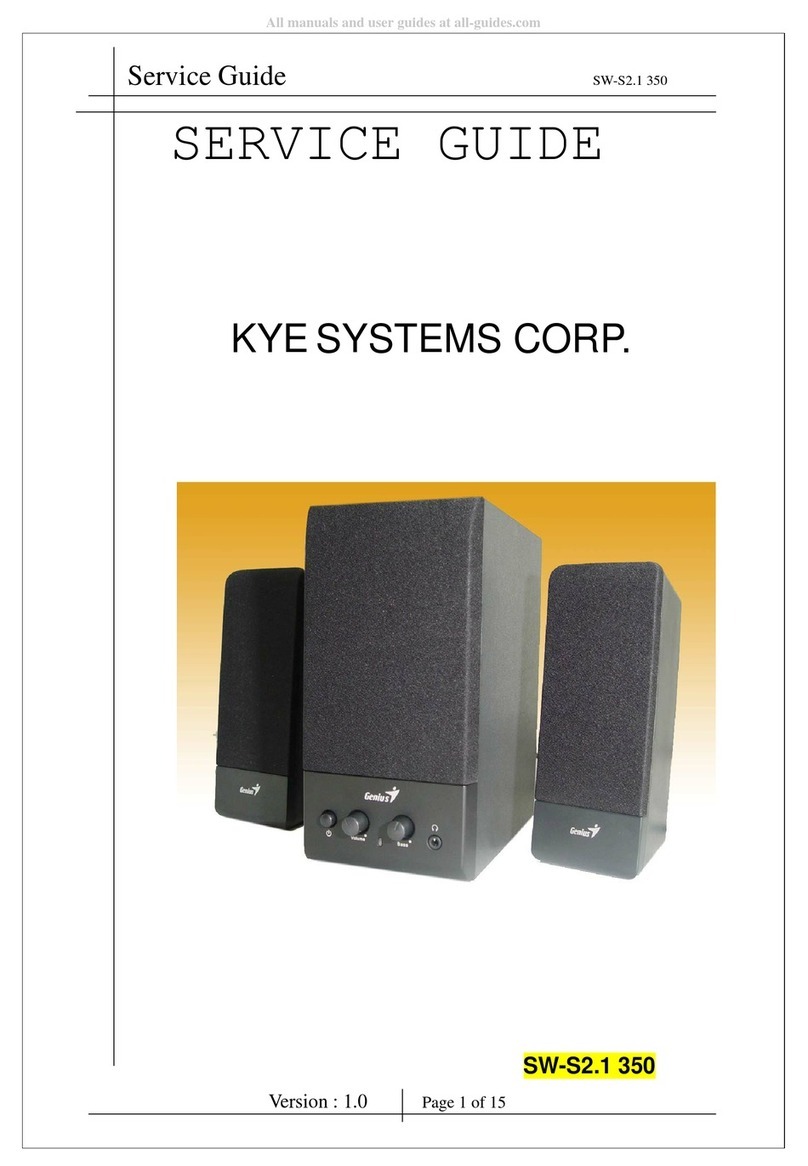Genius SP-i160 User manual
Other Genius Speakers manuals

Genius
Genius SP-HF500A User manual

Genius
Genius SW-Flat2.1 700 User manual

Genius
Genius SW-2.1 355 User manual

Genius
Genius SP-i160 User manual

Genius
Genius GX Gaming SW-G2.I 1250 User manual
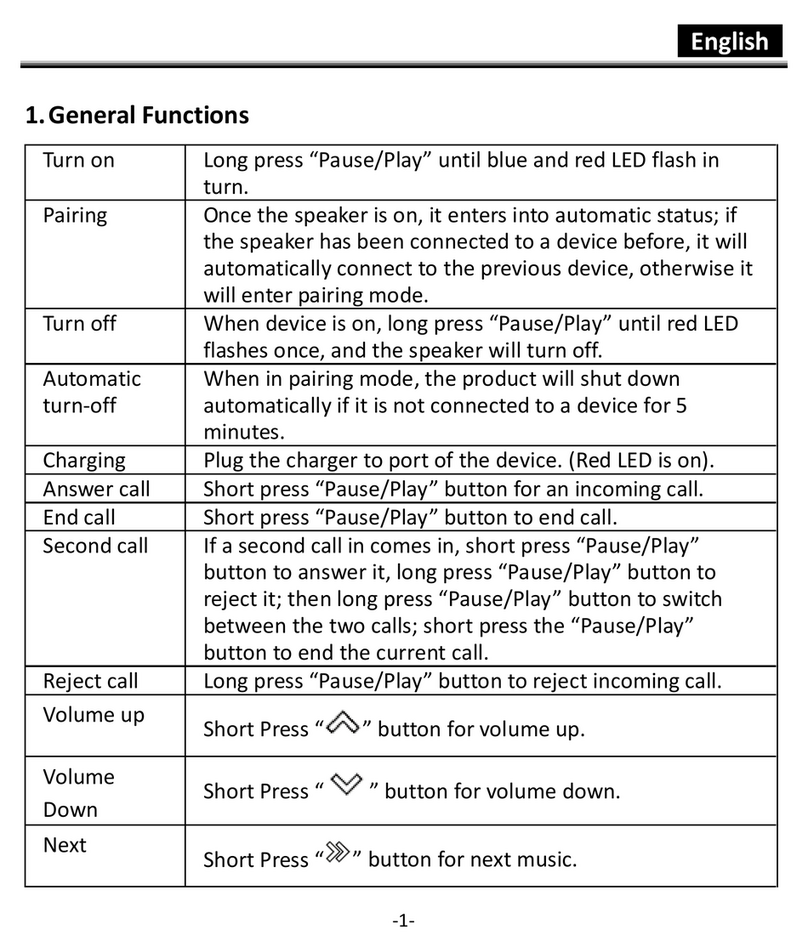
Genius
Genius SP-925B Instruction manual

Genius
Genius SP-HF385BT User manual

Genius
Genius SP-HF1250B User manual
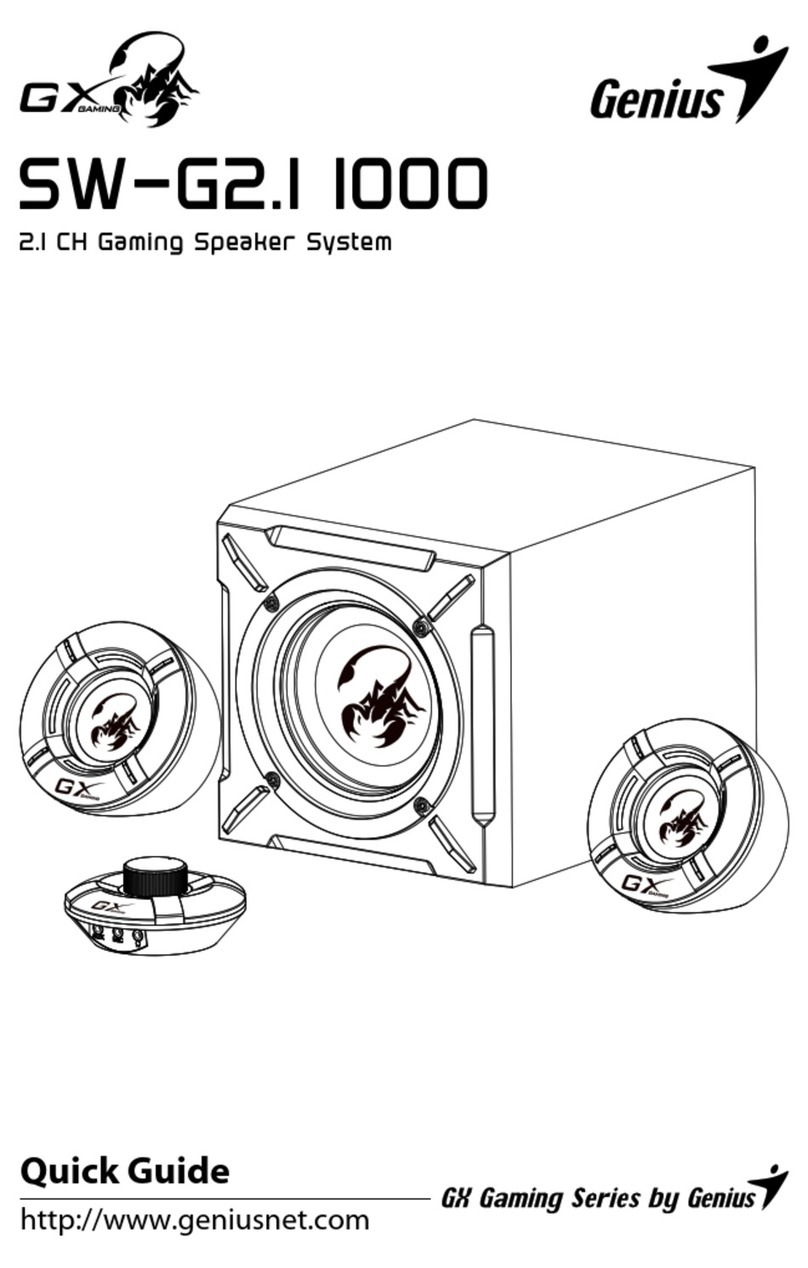
Genius
Genius SW-G2.I I000 User manual

Genius
Genius SW-5.1 1800 User manual

Genius
Genius SP-HF2.0 800 User manual
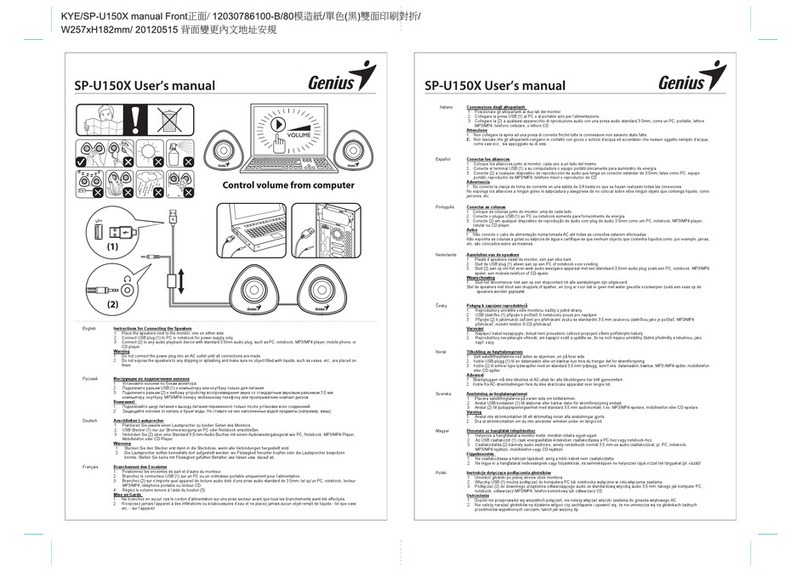
Genius
Genius SP-U1150X User manual

Genius
Genius GX Gaming SW-G2.I 3000 User manual

Genius
Genius SW-G2.1 2000 User manual

Genius
Genius SP-i201U User manual

Genius
Genius SP-HF1200B User manual

Genius
Genius SP-HF2.0 500 User manual
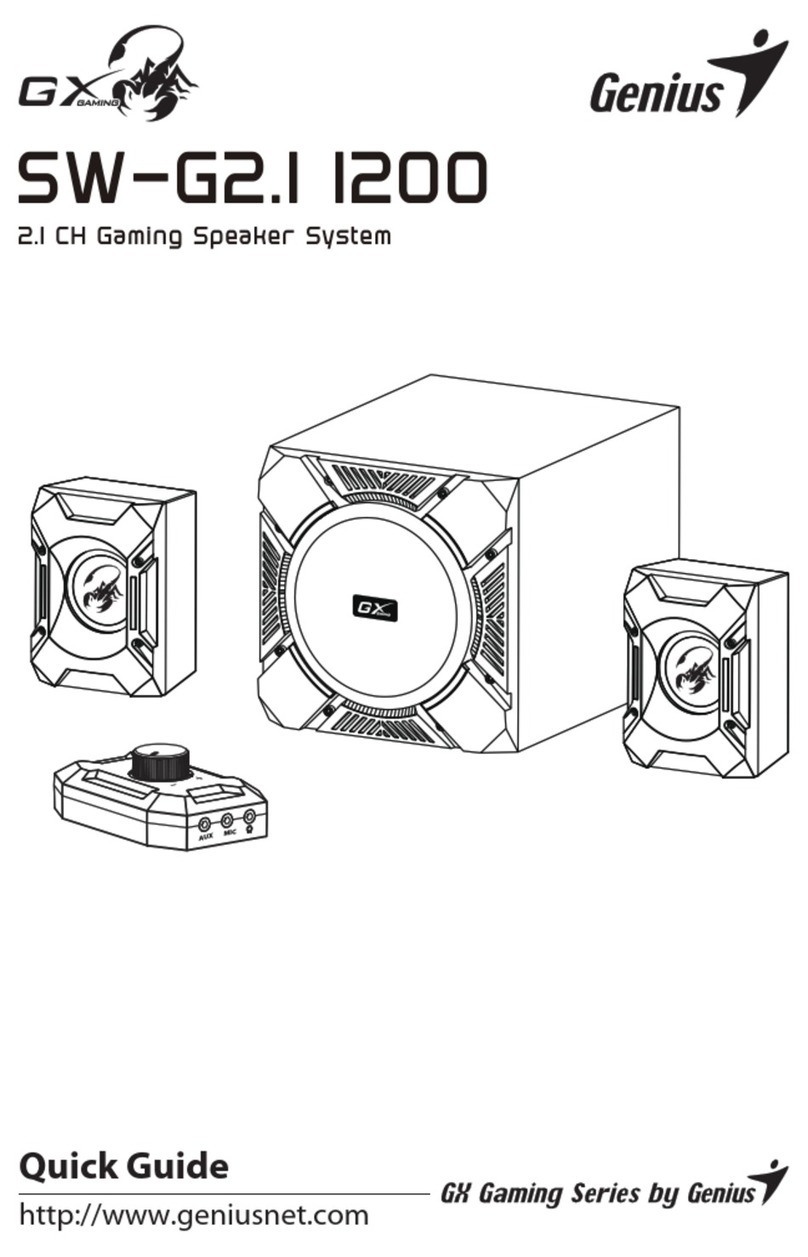
Genius
Genius SW-G2.I I200 User manual

Genius
Genius SP-P110 User manual

Genius
Genius SP-HF2800BT User manual