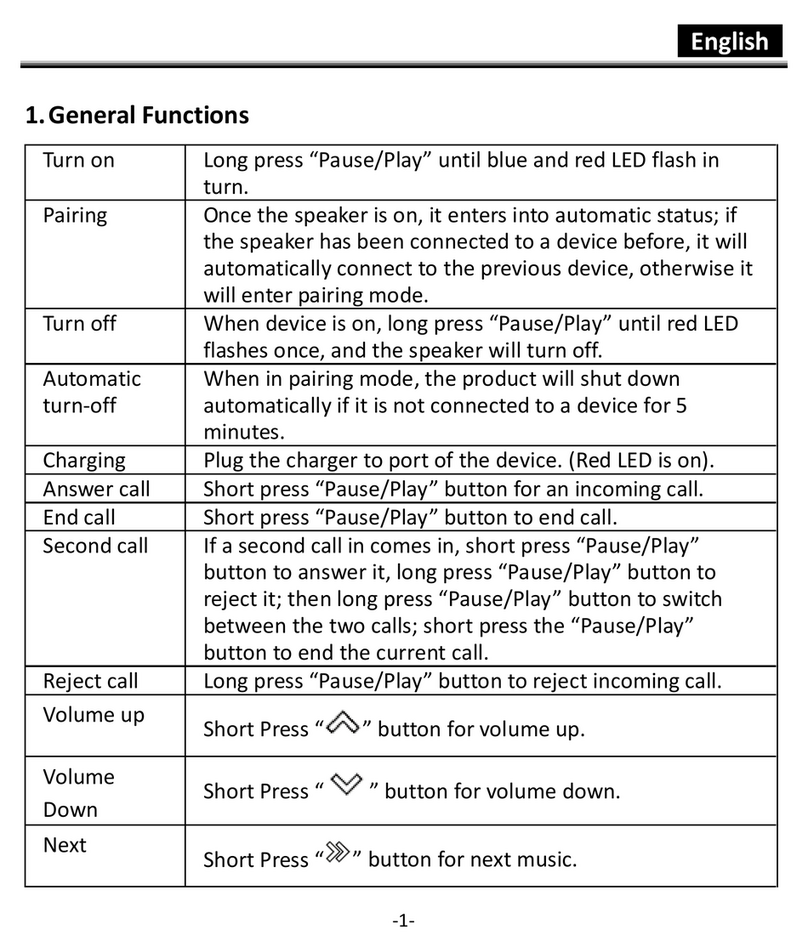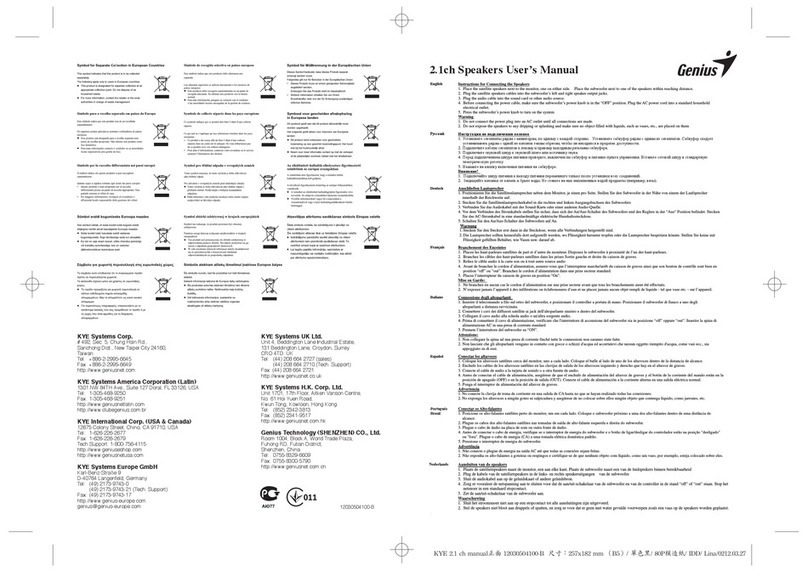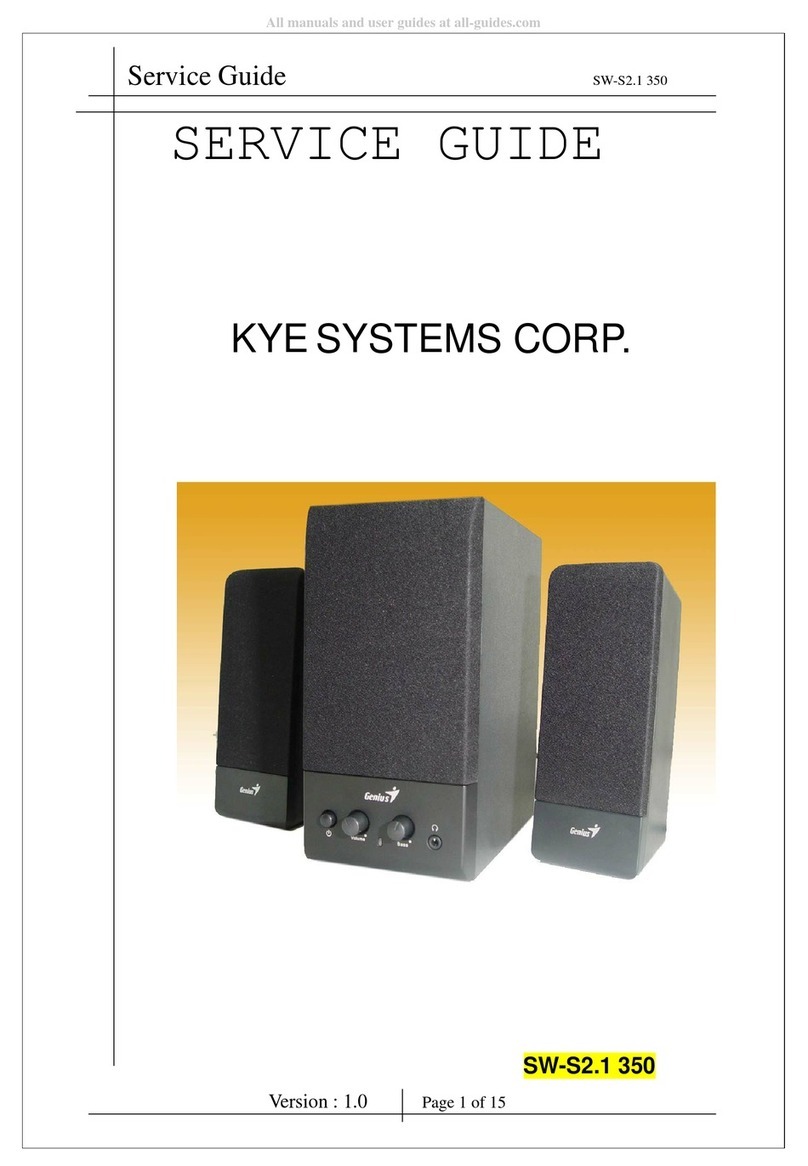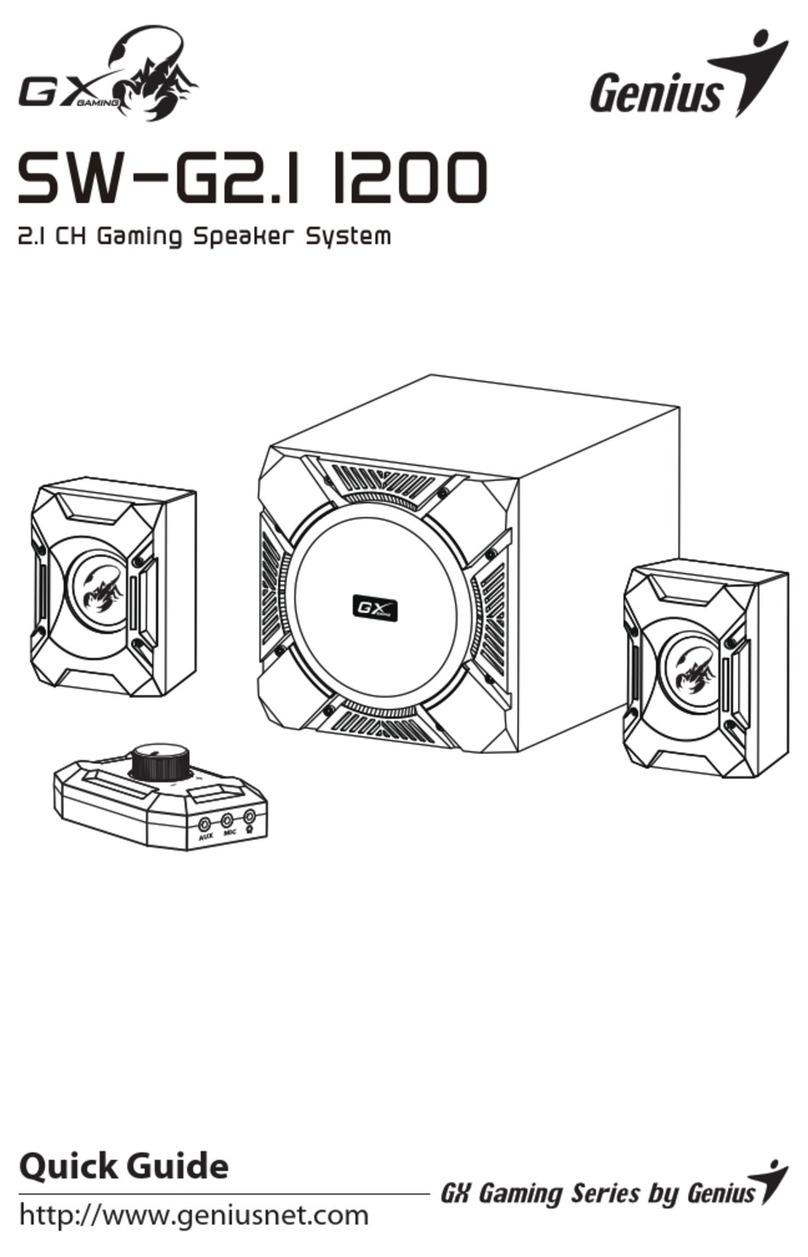English Instructions for Connecting the Speakers
1. Place the speakers next to the monitor, one on either side.
2. Connect USB plug (1) to PC or notebook for power supply only.
3. Connect (2) to any audio playback device with standard 3.5mm audio plug, such as PC, notebook, MP3/MP4 player, mobile phone, or
CD player.
4. Adjust volume by using the knob (3).
Warning
1. Do not connect the power plug into an AC outlet until all connections are made.
2. Do not expose the speakers to any dripping or splashing and make sure no object filled with liquids, such as vases, etc., are placed on
them
Bahasa
Indonesia
Petunjuk untuk Menghubungkan Speaker
1. Tempatkan speaker di samping monitor.
2. Hubungkan konektor USB (1) ke PC atau notebook untuk mendapatkan daya.
3. Hubungkan (2) ke perangkat audio player dengan konektor audio standar 3.5mm, seperti PC, notebook, MP3/MP4 Player, ponsel, atau
CD Player.
ˣeringatan
1. Jangan sekali-kali menghubungkan konektor daya ke stopkontak AC/ Listrik.
2. Jangan biarkan speaker terkena tetesan atau cipratan dan pastikan tidak ada benda berisi cairan, seperti vas bunga, dll, yang
ditempatkan pada speaker ini.