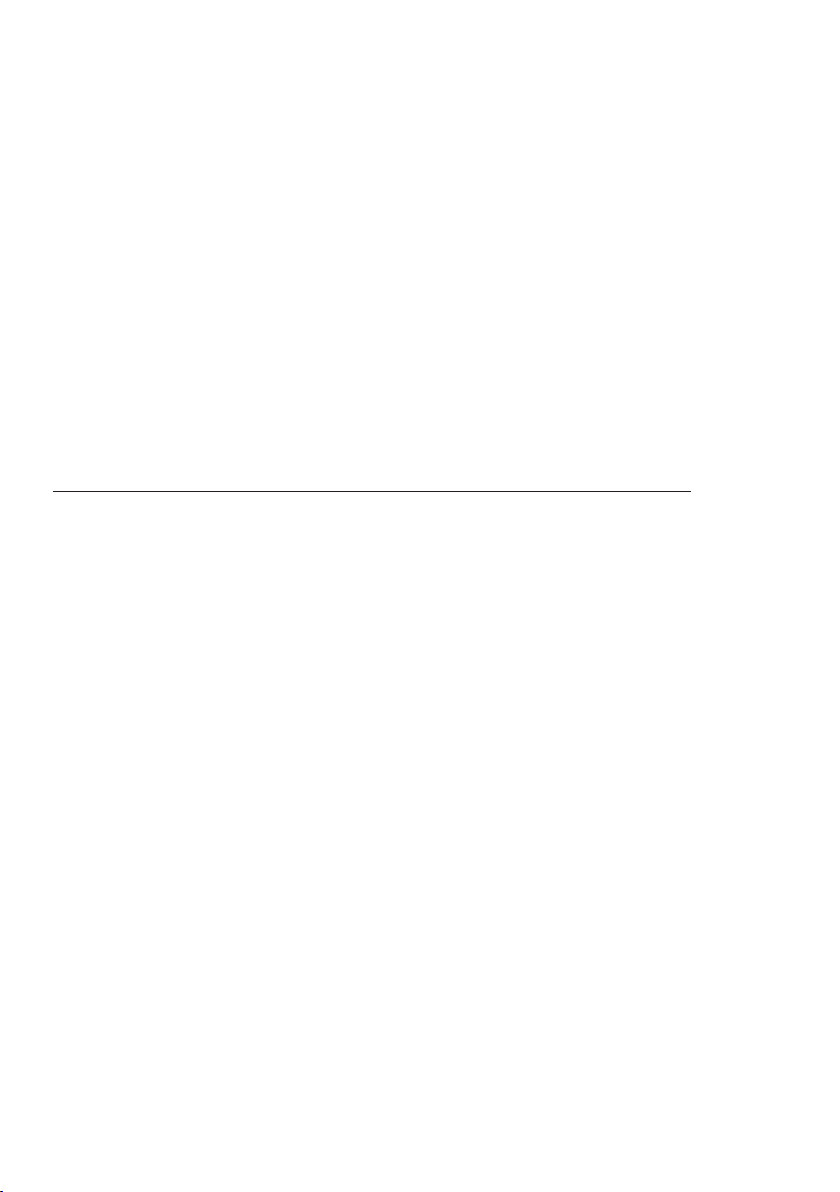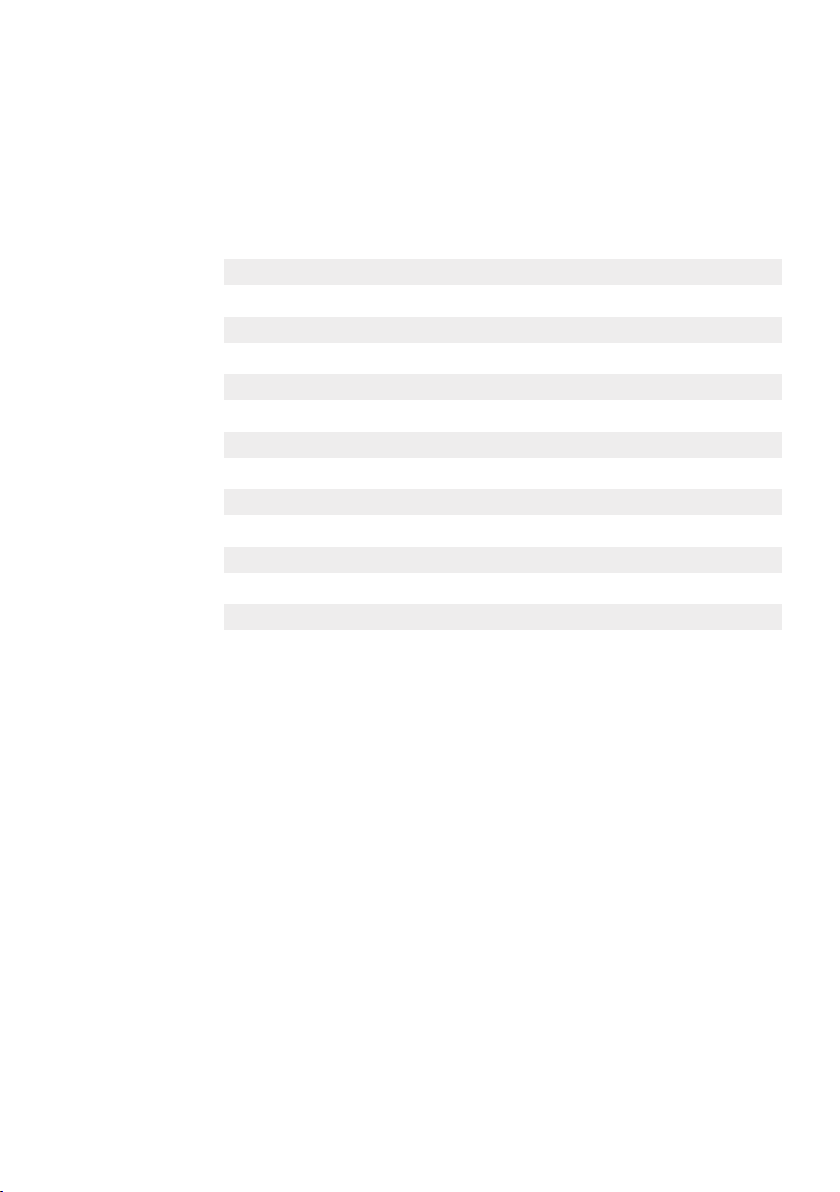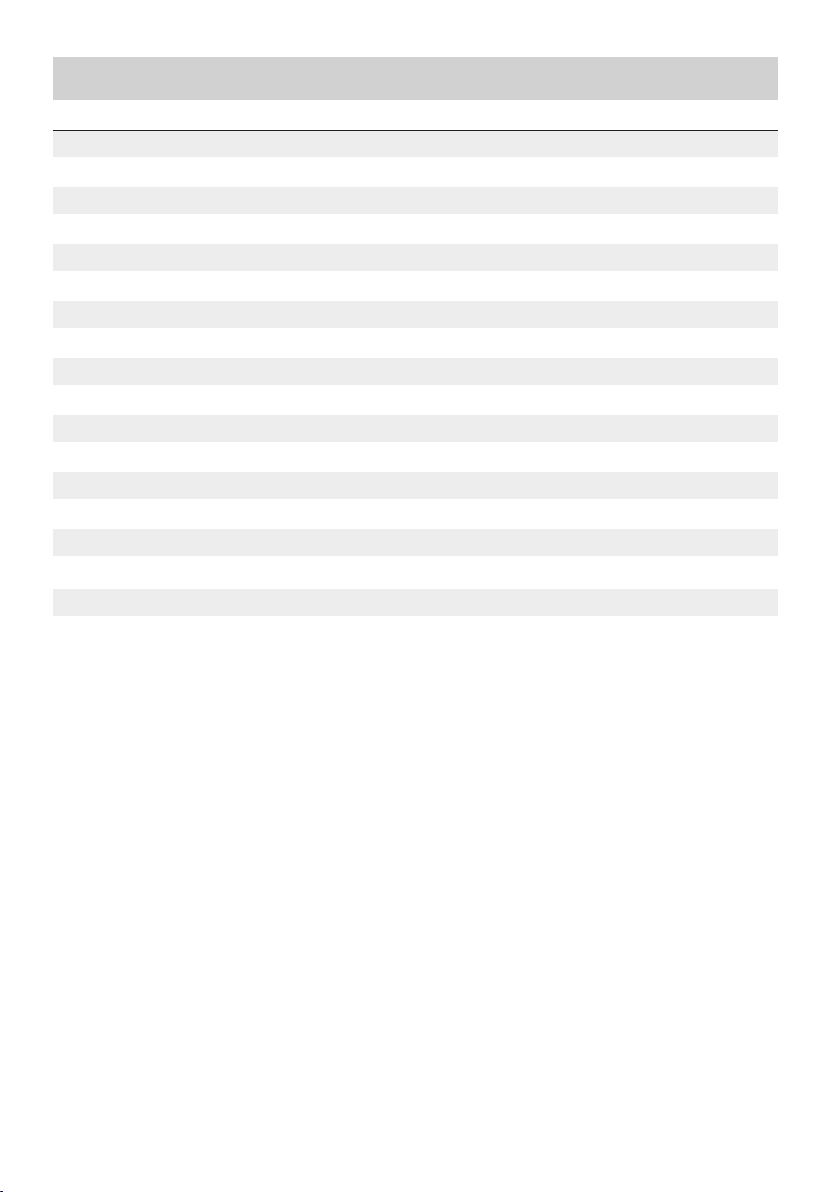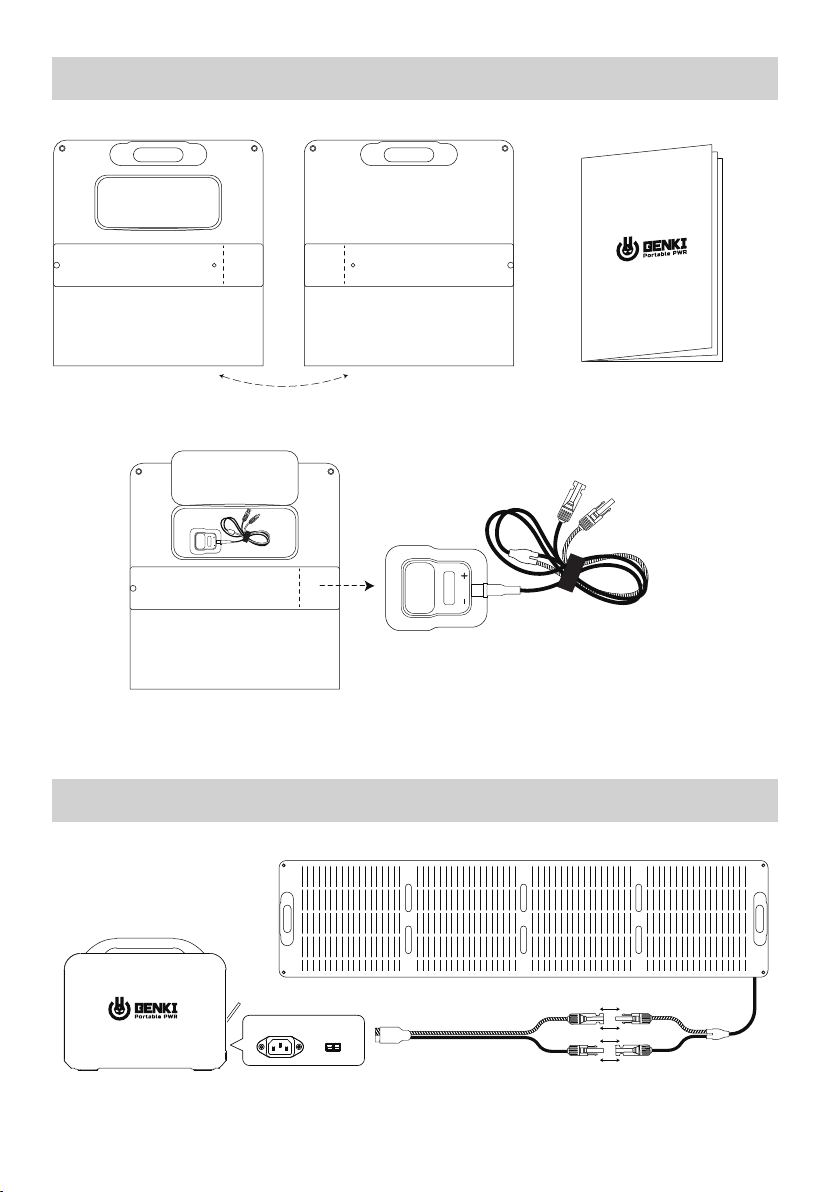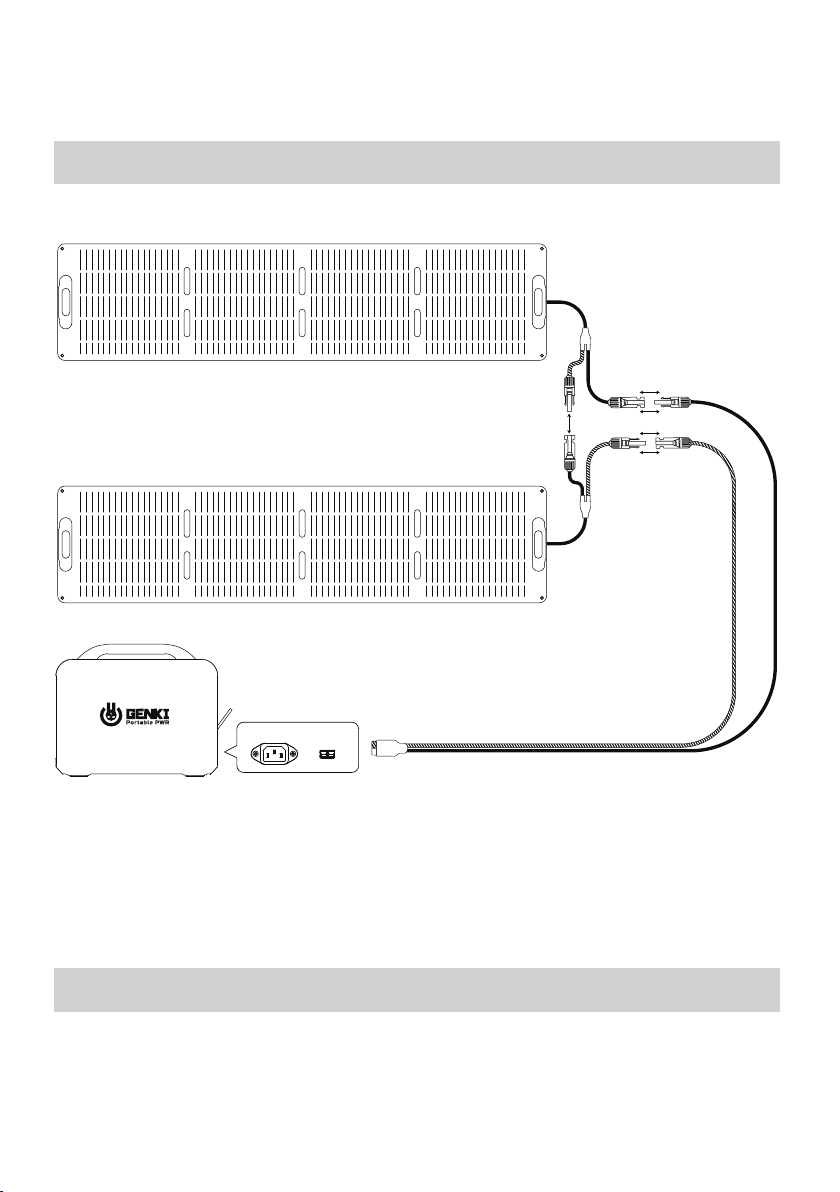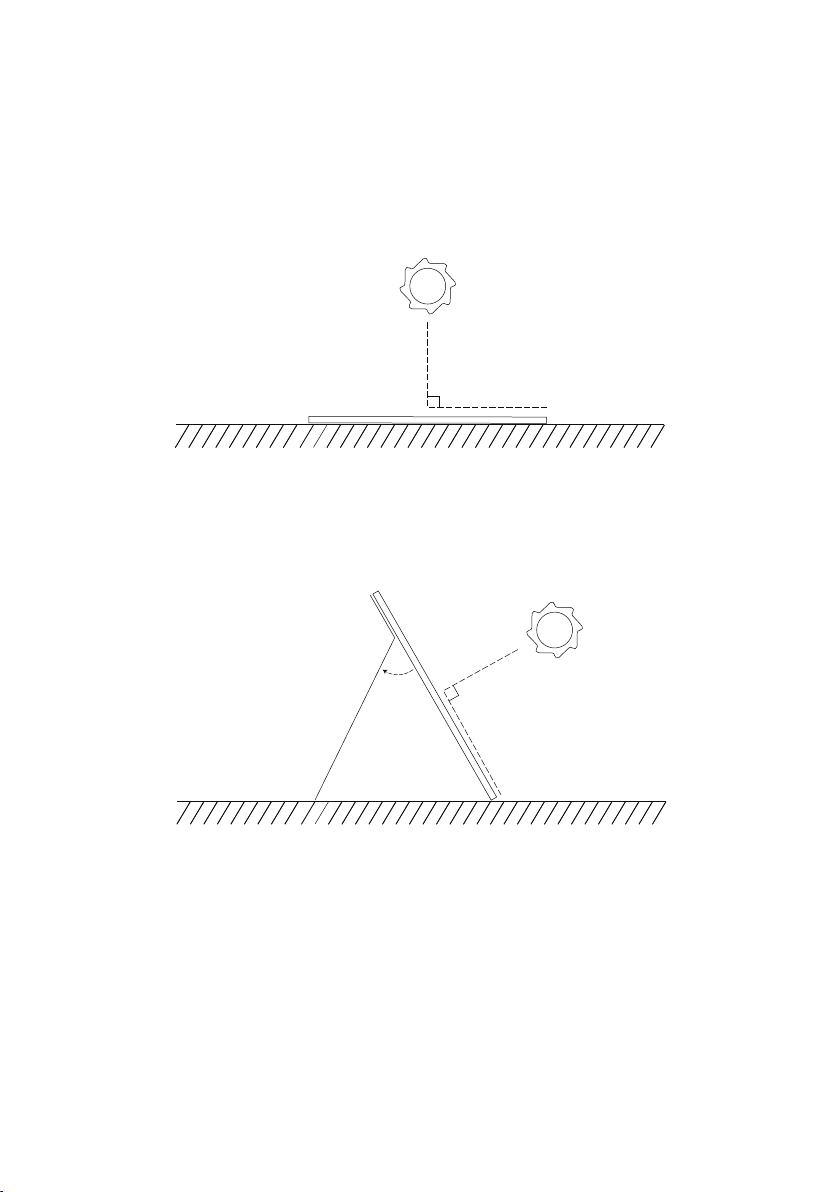2
2. Safety Instructions
1. The solar panel should be placed in direct sunlight and adjusted to the appropriate angle to receive the
maximum power generation eect.
2. This product is suitable for mobile energy storage devices with a rated voltage of DC 24-28V (solar charging
protection function is required) or for charging batteries. However, do not directly connect the output terminals
of the solar panels to charge the batteries. A solar charge controller must be installed to protect the batteries
from overcharging or prevent uncontrolled damage to the solar panels/batteries and personnel after the reverse
polarity connection. For integrated energy storage units, you can connect to the corresponding solar charging
inteace according to the requirements of the energy storage unit manufacturer.
3. If exposed to rainwater, it does not aect normal use. (Note: Do not contact seawater or other
conductive/corrosive liquids, which can cause sho circuit inside the junction box and failure to generate
electricity normally. Rinse with clean water and air d immediately if contacted.)
4. When connecting to a solar controller/integrated energy storage unit, pay attention to correctly connecting the
positive and negative inteaces.
5. Before connecting to the solar controller/batte/integrated energy storage unit, carefully check its product
specications/power/current/voltage requirements and do not exceed its limits to avoid damage to the
equipment and uncontrolled consequences.
6. The voltage of this device has exceeded the safe voltage for the human body under illumination. Do not directly
contact or sho circuit the device electrodes to prevent electric shock or safety hazards! If the solar panel is
damaged, stop using it immediately to prevent electric leakage inju!
7. Handle with care during use. Do not apply heavy pressure, drop, hit or collide, otherwise the solar cells may be
seriously damaged! Please let me know if you need any fuher clarication or have additional questions!