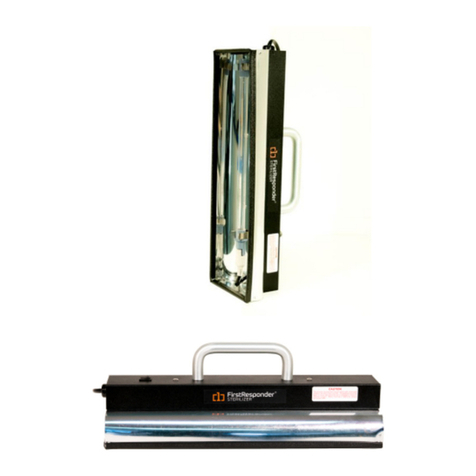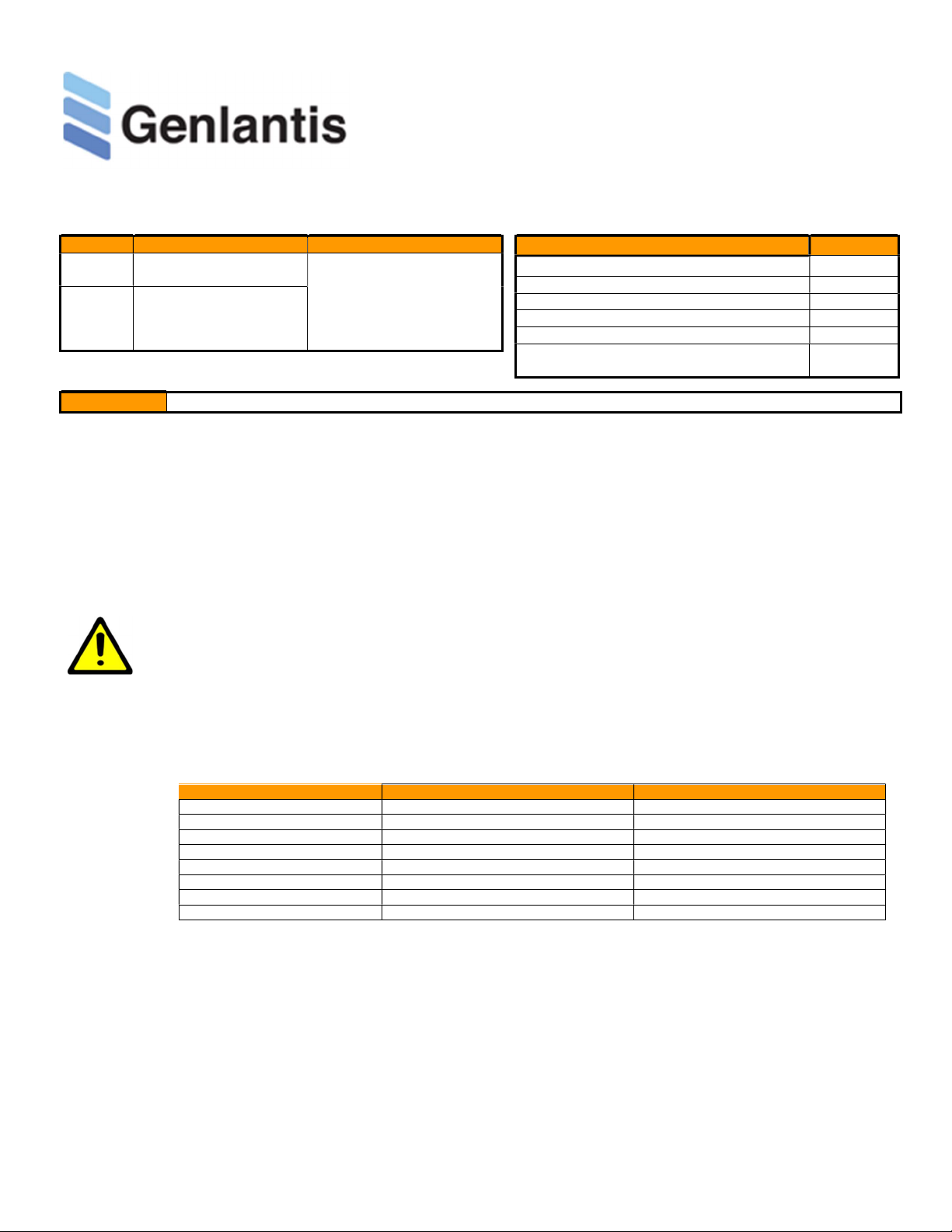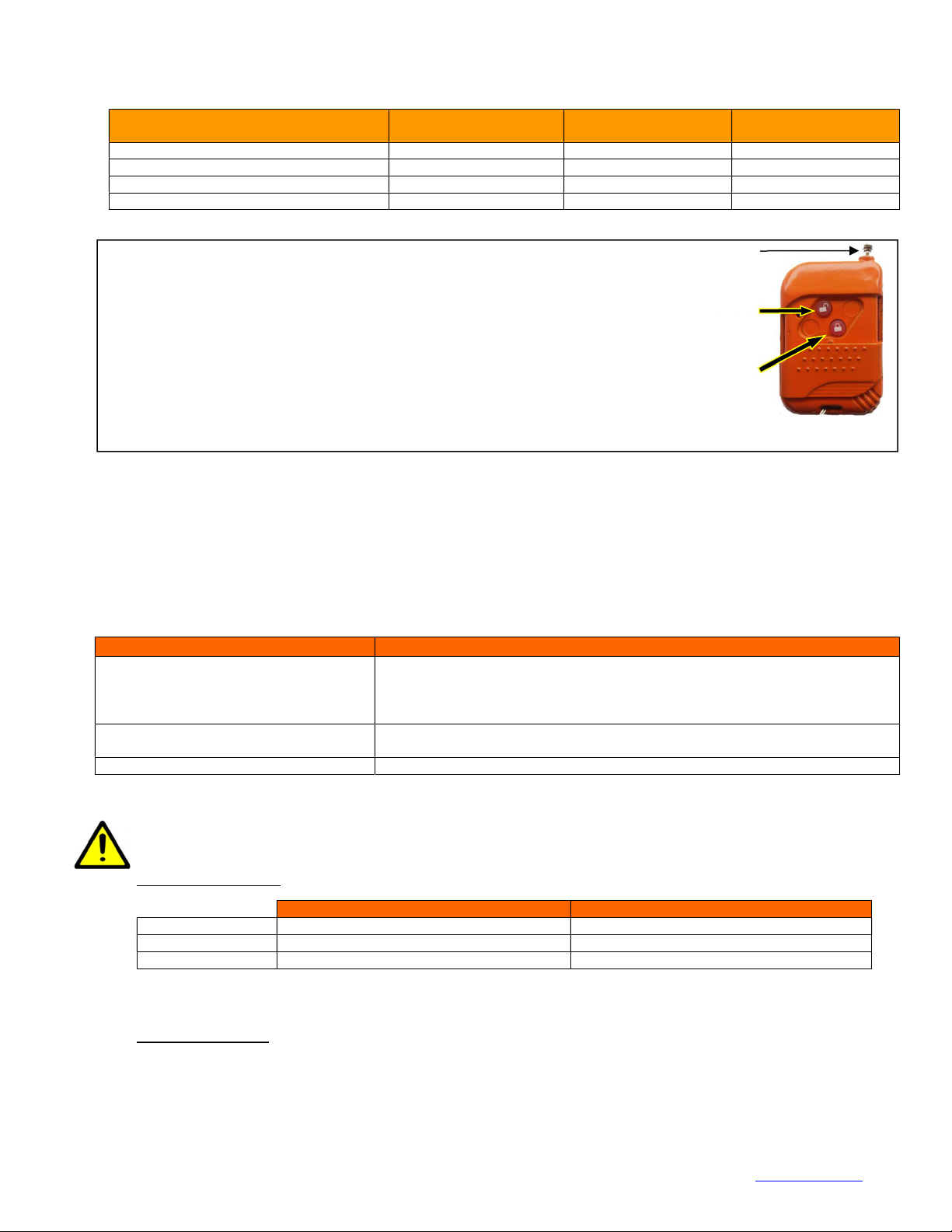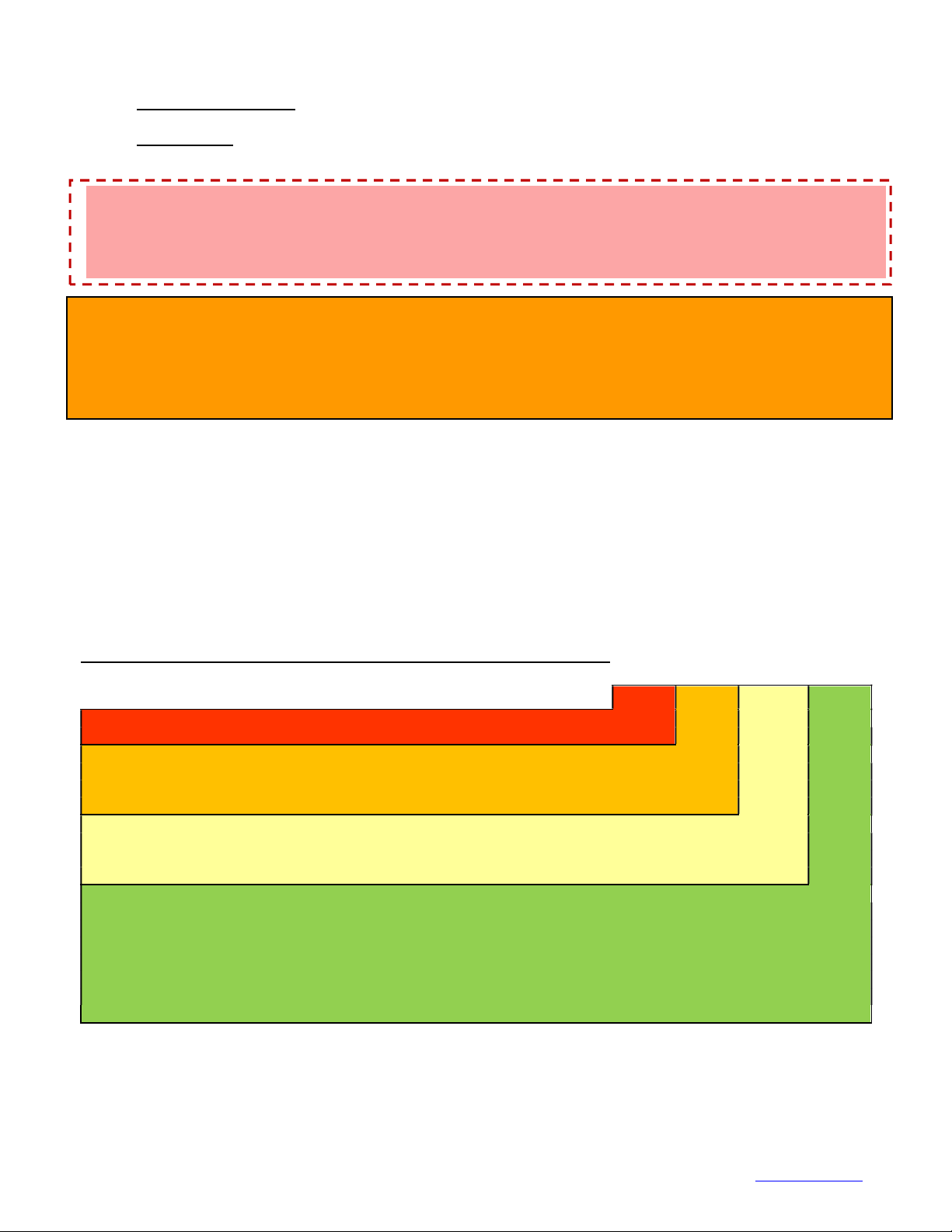FirstResponder® Sterilizer Manual
VKM180403 Genlantis Page 4 of 5
6044 Cornerstone Court W., Ste. E. San Diego, CA 92121 Toll Free (888) 428-0558 U.S. & Canada (858) 457-1919 www.genlantis.com
2018 Gene Therapy Systems, Inc. (DBA: Genlantis).
(c) Ozone Plates Replacement: Replace every two years or so depending on usage, and especially when you notice a decrease in
sterilization efficiency.
(d) General cleaning: wipe the unit exterior with a clean soft cloth tissue that’s lightly moistened with water or mild cleaning solution. DO
NOT SPRAY the unit directly with any liquid cleaner or immerse in water or solution of any kind.
FIRST AID: if users experience eye or breathing irritations, immediately take the following steps:
(i) Turn the sterilization cycle off by pressing [RUN] button;
(ii) Remove affected person from the area and administer first aid as necessary and described in the Material Safety Data Sheet;
(iii) Run a scrub cycle as indicated in this Owner’s Manual, Section III “Operating the Unit” on Page 3; alternatively, turn the FirstResponder
device off and air the affected area until the odor of ozone is no longer detectable or noticeable.
LIMITED LICENSE: The FirstResponder® Sterilizer is Patent Pending. The purchase price paid for the FirstResponder® Sterilizer grants end users a non-transferable, non-
exclusive license to use the unit in a research laboratory setting, and for sterilizing purposes only as described in this manual. This use license excludes and without limitation,
resale, repackaging, or modification of the unit in any way and without prior notification of and approval by Genlantis.
Under no circumstances shall the FirstResponder Sterilizer be used on food or drink products intended for human or animal consumption. At all times, care and attention should
be exercised in handling and using the FirstResponder Sterilizer by following the instructions in the manual, using common sense practices, wearing protective clothing and
eyewear when appropriate. NEVER OPERATE THE FIRSTRESPONDER STERILIZER IN A ROOM OR AREA WHERE PEOPLE OR ANIMALS ARE PRESENT.
Purchasers may refuse this license by returning the FirstResponder Sterilizing unit unused and its original packaging. By keeping or using the FirstResponder device, users agree
to be bound by the terms of this license. The laws of the State of California shall govern the interpretation and enforcement of the terms of this license
APPENDIX A
WARNING: Different materials respond differently to TO molecules, and some common first responder gear and triage materials
may be damaged by exposure. To minimize material damage, carefully read and adhere to the following guidelines:
SE = Strong effect: Materials are most susceptible to triatomic oxygen (TO) degradation; these materials should be removed from areas to be sterilized.
MEH = Moderate Effect High: Materials are noticeably affected by TO and exposure should be limited to short periods of time only. Frequent exposure of these materials to TO
will require they be discarded or replaced.
MEL = Moderate Effect Low: Materials are not affected by infrequent, brief exposure, but TO can deteriorate materials found under MEL. Prolonged exposure to high levels of
TO will require they be discarded or replaced.
ZE = Zero Effect: materials are not affected by TO; sterilize as often as needed.
Unlisted Materials: if a laboratory material is not listed in the table below, err on the side of caution and remove these unlisted materials from areas to be sterilized with the
FirstResponder Mobile Gear Sterilizer.
Genlantis is not responsible for damage arising from failure to follow these guidelines.
Material SE MEH MEL ZE
Buna-N (nitrile) / Fiber reinforced plastic (FRP) / Magnesium… X
Natural Rubber / Nylon / Steel / Zinc. X
Acetal resin (Delrin™) / Cast Iron / Galvanized Steel… X
Chlorosulfonated polyethylene (CSPE) (Hypalon™)… X
Thermoplastic elastomer (Hytrel™) / Monel™ / Neoprene (Polychlorprene™)… X
Polyamide / Polypropylene / Glass filled polypropylene (GFPP). X
ABS Plastic / Acrylic / Aluminum / Brass / Bronze / Copper… X
Ethylene propylene diene monomer (EPDM) / Flexelene™ tubing… X
Low-density polyethylene (LDPE) / Poly(vinyl chloride) (PVC)… X
Polyacrylate / Polyethylene / Polysulfide / Tygon™. X
Butyl / Chlorinated polyvinyl chloride (CPVC) / Cross linked polyethelene (PEX)… X
ehtylene propylene / Ethylene acrylic elastomer (Vamac™) / X
Ethylene propylene rubber (EPR) / Fluorosilicone / Glass… X
High-density polyethylene (HDPE) / Polycarbonate / PVDF… X
Perfluoroelastomer (Kalrez™, Chemraz™, Viton™) / Silicone… X
Polychlorotrifluoroethene(PCTFE) / Polyether ether ketone (PEEK)… X
Polytetrafluoroethylene (PTFE) / Polyurethane / Stainless Steel… X
Superalloys (Hastelloy™, Inconel) / Thermoplastic elastomer (TPE) / Titanium. X
C is a trademark of Haynes International
Chemraz™ is a registered trademark of Green, Tweed and Co.
Tygon™ is a registered trademark of Saint-Gobain Corporation
Monel™ is a registered trademark of Special Metals Corporation
Delrin™,Hypalon™, Hytrel™, Hypalon™, Polychloroprene™, Vamac™, Viton™, and Kalrez™ are trademarks of DuPont™