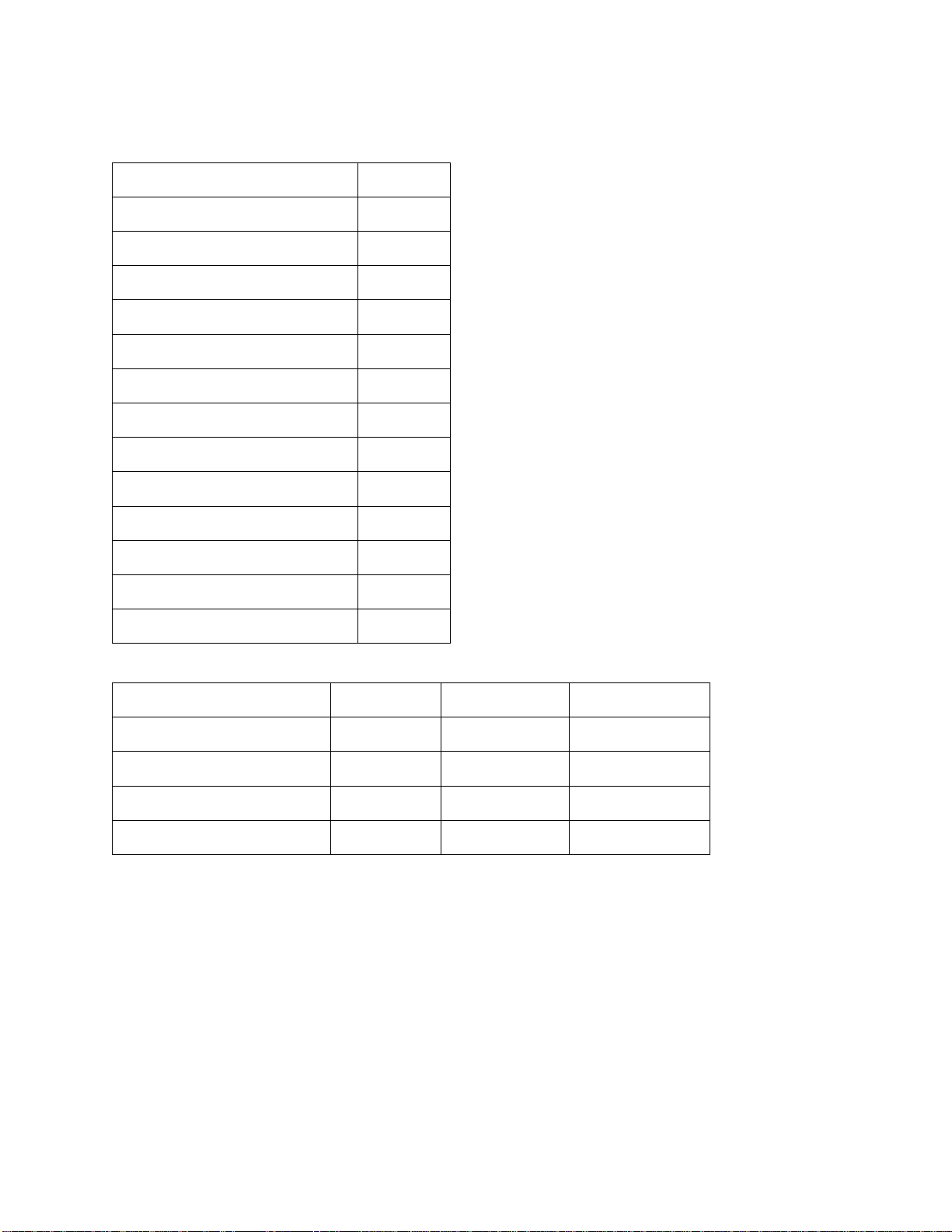Page 10 of 10
14. Connect to the electrophoresis power supply and select the optimum voltage.
15. After the electrophoresis,
a. Immediately turn off the power supply
b. Unplug the wire electrode
c. Carefully pour the electrophoresis buffer
d. Release fastening knobs
e. Remove the glass plates
NOTICE
•Do not tighten the slabs too tight. Ensuring the slabs touch aluminum board completely is
enough.
•Do not make any modifications or changes to the seal of the electrophoresis to prevent buffer
leakage.
•Latex Gloves are a necessity during gel preparation for the nerve toxin of PA.
•Clean the gel preparation system after experiments, especially the aluminum board. Otherwise,
the dirt on it will reduce the cooling effect.
•Do not turn the bolt on the back of the electrophoresis tank as this will affect the calibration,
which has been done prior to shipment
•The system is fragile. Handle with care when moved.
TECHNICAL SUPPORT
BT Lab Systems offers technical support for all of its products. If you have any questions about the
product’s use or, operation, please contact BT Lab Systems at the following info.
E-Mail: info@BTLabSystems.com