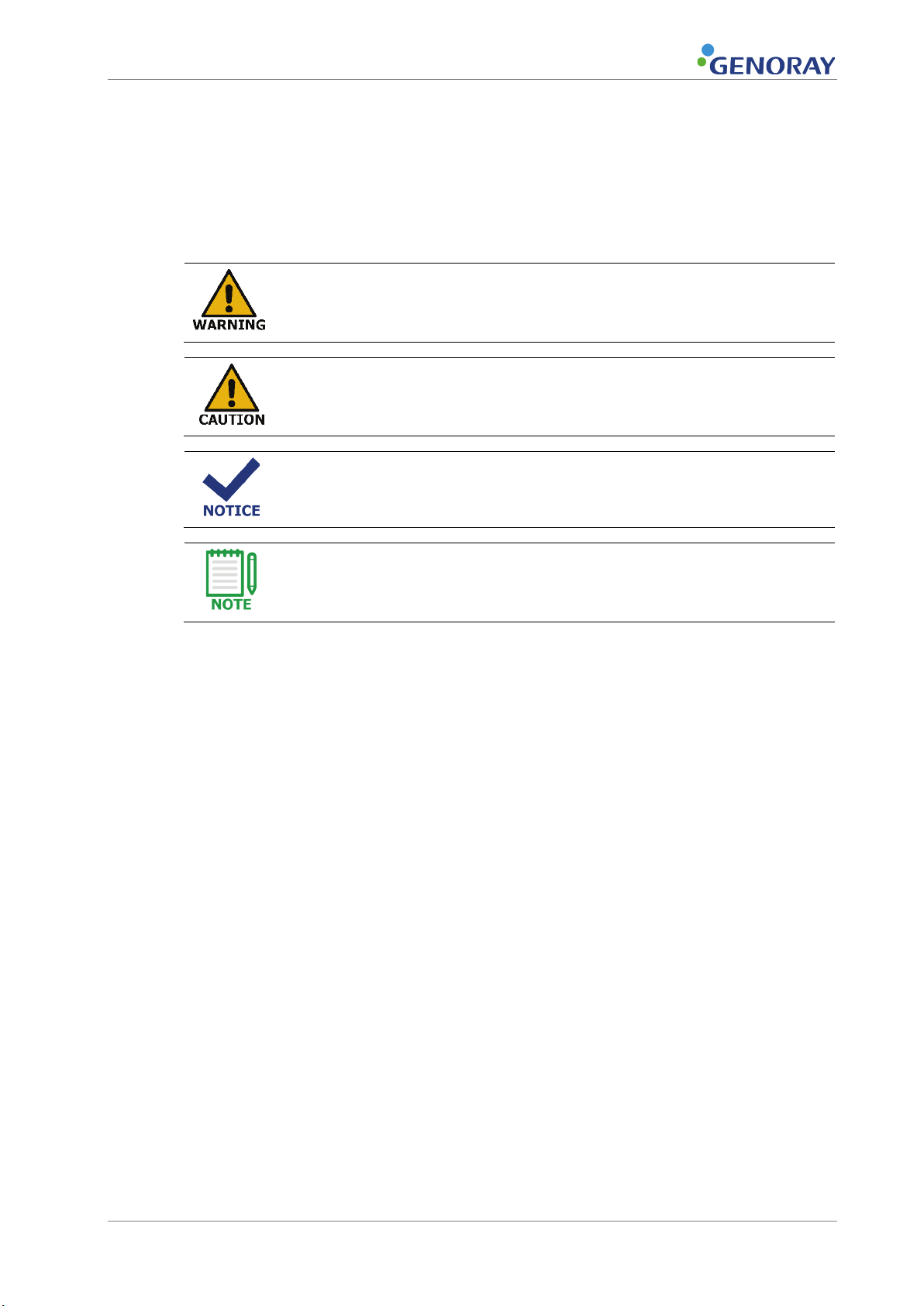Contents
GIX-1 User Manual 5 / 60
Contents
Preface .............................................................................................................. 3
Copyright........................................................................................................... 4
Contents ............................................................................................................ 5
1. Overview...................................................................................................... 7
1.1) Overview of the manual ........................................................................................................ 7
1.1.1) Definition of the manual ................................................................................................. 7
1.1.2) Notations in the manual.................................................................................................. 8
1.1.3) Warnings in the manual .................................................................................................. 9
1.1.4) Symbols used in the manual ......................................................................................... 10
1.1.5) Contents of the manual ................................................................................................ 11
1.2) Overview of the product ...................................................................................................... 12
1.2.1) Introduction of the Product ........................................................................................... 12
1.2.2) Purpose of use ............................................................................................................. 12
1.2.3) How to Use the Software .............................................................................................. 12
1.2.4) User information .......................................................................................................... 13
1.2.5) Medical device classification and compliance .................................................................. 15
1.2.6) Labeling....................................................................................................................... 16
2. Safety precautions..................................................................................... 17
2.1) General safety precautions................................................................................................... 17
2.2) Radiation safety precautions ................................................................................................ 18
2.3) Precautions before using ..................................................................................................... 19
2.4) Precautions when using....................................................................................................... 20
2.4.1) Instructions for Cleaning............................................................................................... 23
2.5) Maintenance ....................................................................................................................... 25