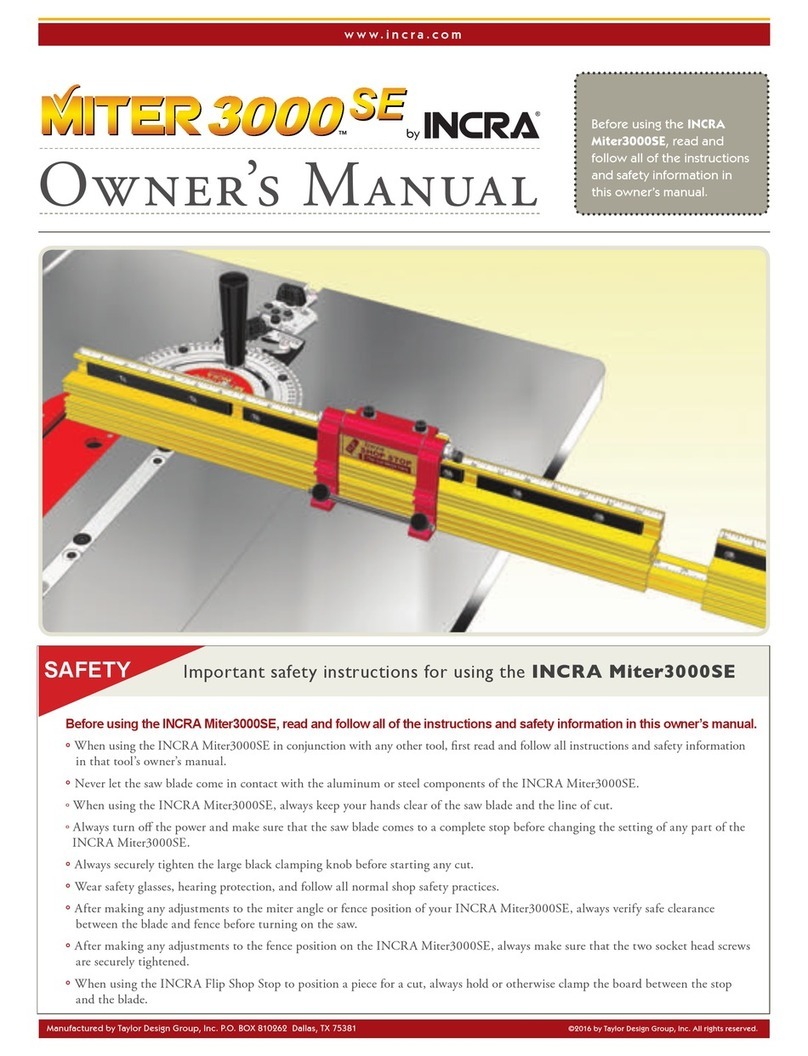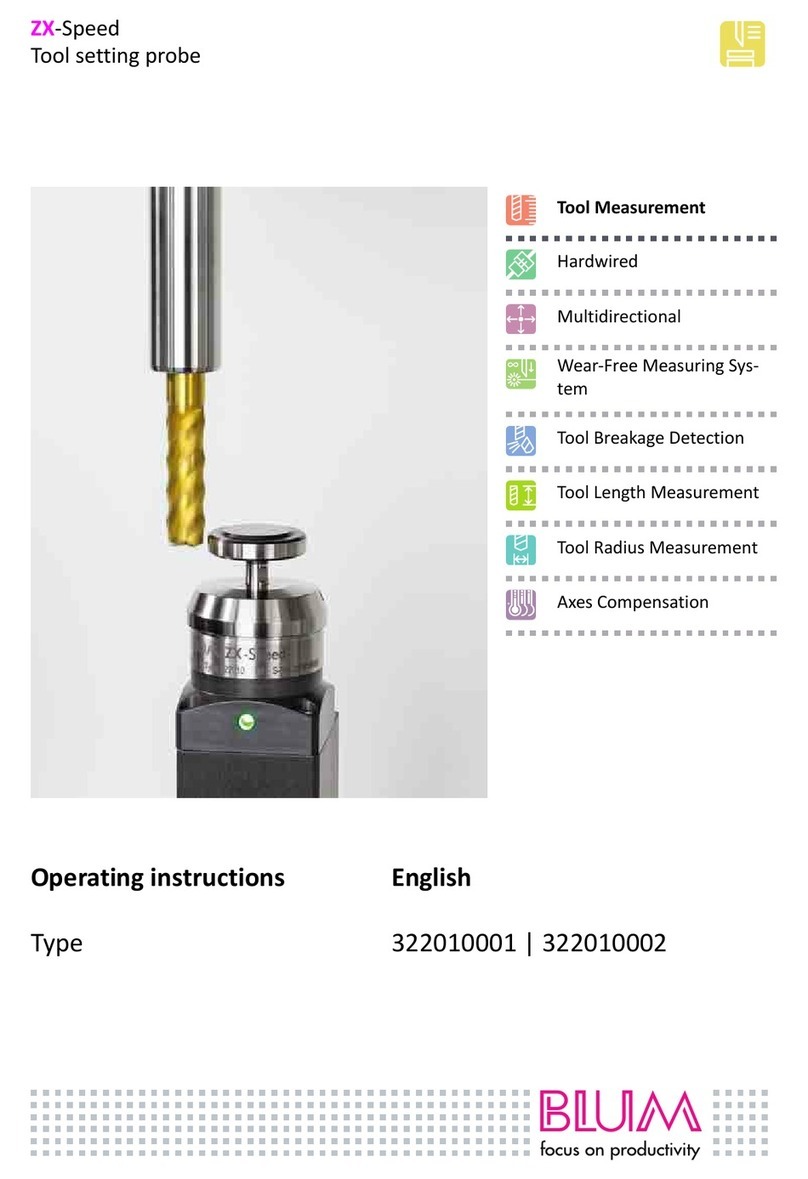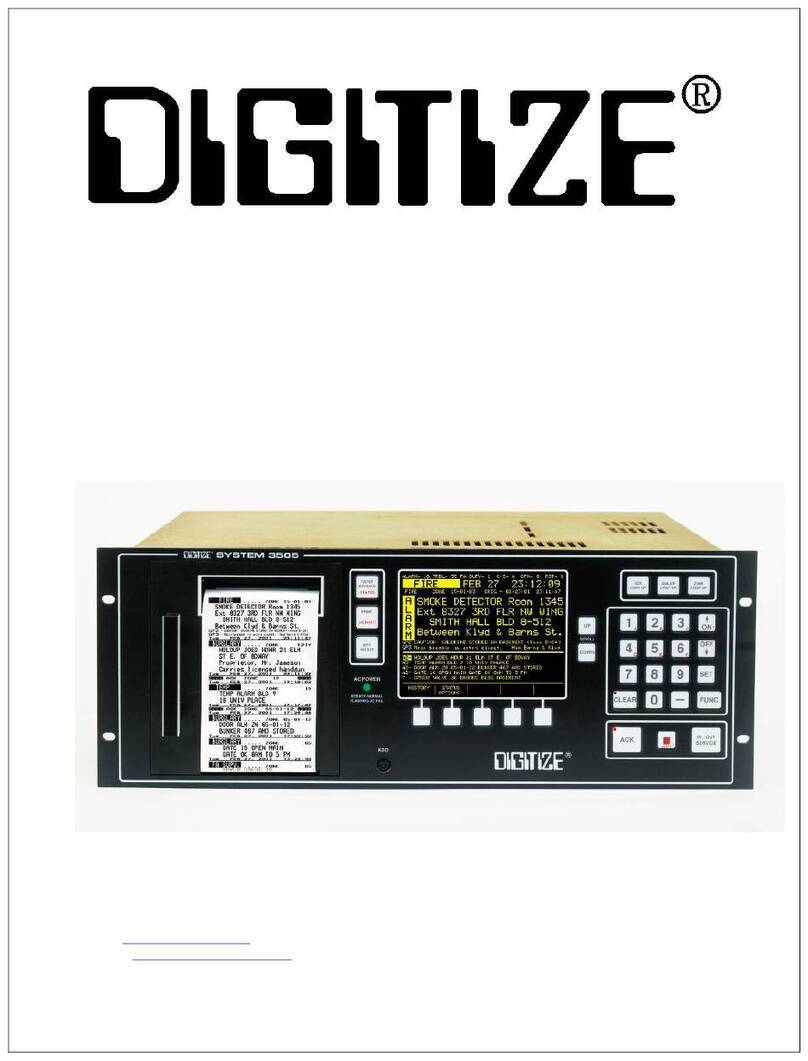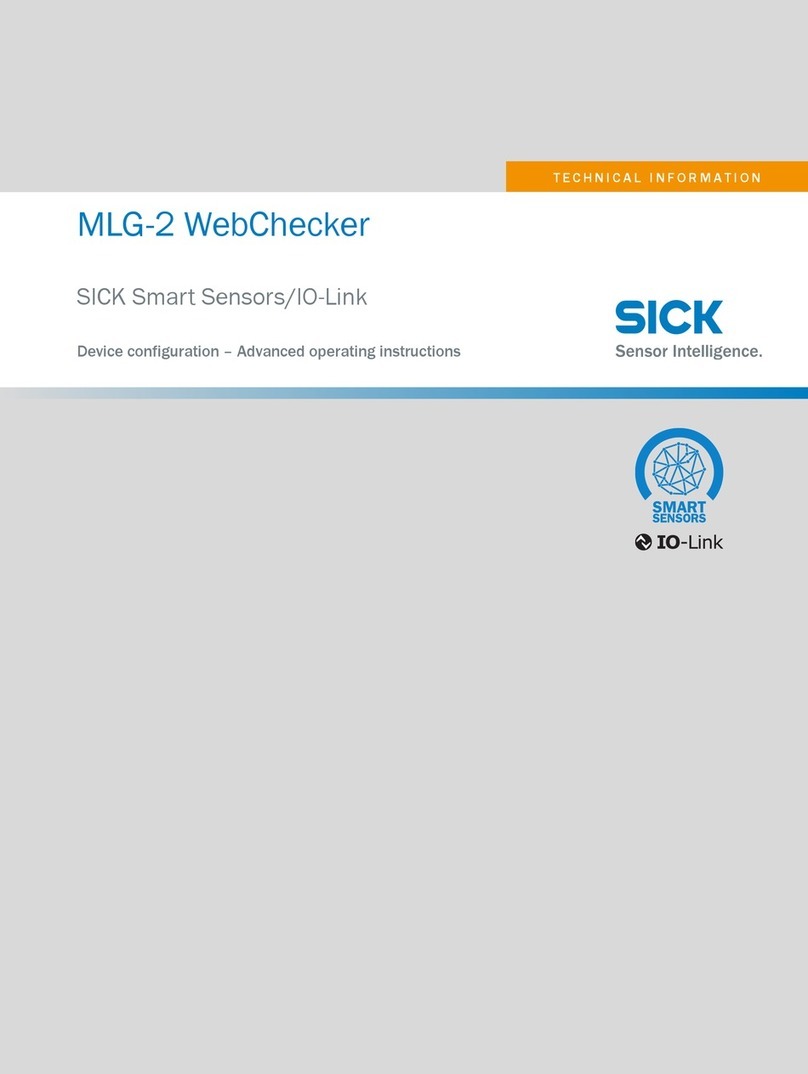Incra V27 User manual

• Before using the INCRA Miter V27, read and follow all of the instructions
and safety information in this document.
• When using the INCRA Miter V27 in conjunction with any other tool,
rst read and follow all instructions and safety information in that
tool’s owner’s manual.
• When using the INCRA Miter V27, always keep your hands clear of the
cutter and the line of cut.
• Always turn off the power and make sure that the cutter comes to a
complete stop before changing the setting of any part of the INCRA
Miter V27.
• Always securely tighten the large black clamping knob before starting
any cut.
• Wear safety glasses, hearing protection, and follow all normal shop
safety practices.
• After making any adjustments to the miter angle of your INCRA Miter V27,
always verify safe clearance between the cutter and protractor before
turning on the power.
Safety
Adjust the Miter Bar for a Perfect Fit in Your Miter Channel
Fig. 1
Setup
1
Using the supplied 3/32” hex key, adjust each of the (3) visible miter bar
expansion disks for a zero-side play, sliding t in your miter channel as shown
in Figure 2. Turning the fastener clockwise EXPANDS the bar width. The disks
are designed to require a fair amount of adjustment torque for proper ex-
pansion.
Fig. 2
2
Remove the large clamping knob and disengage the indexing tooth from
the protractor. Pivot the protractor head to access and adjust the fourth ex-
pansion point. See Figure 3. Replace the large clamping knob.
Fig. 3
3
www.incra.com
Visit our website at www.incra.com for miter accessories along with
many other exciting and practical incremental woodworking tools.
MADE IN THE
USA
INCRA - MAKING ACCURACY EASY!
INCRA is a Registered Trademark of Taylor Design Group, Inc.
©2016 Taylor Design Group, Inc. Rev.06/16
Manufactured by:
Taylor Design Group P.O.BOX 810262 Dallas, TX 75381
P: 972-242-9975 F: 972-242-9985
Miter Bar
Expansion
Disks for Miter
Bar
3/32” Hex Key
Protractor
Head
Large Clamping
Knob
Indexing
Tooth
Instructions
www.incra.com
Retaining
T-clip
Place the V27 in your tool’s
Miter Channel. NOTE: If the
miter channel does not have
a T-slot, remove and save the
Retaining T-clip and screw lo-
cated at the end of the miter
bar as shown in Figure 1.
Adjust Final Disk

Square Miter Faceplate to your Application
(table saw, router table, etc.)
Caution: Always unplug the power tool before squaring the face-
plate to your application. Loosen both the large and the small clamp-
ing knobs. Set the indexing tooth to 0 degrees, and tighten the small
clamping knob, then tighten the large clamping knob. See Figure 4.
Fig. 4
1
Loosen the (4) Phillips head screws that secure the faceplate to the
protractor, and depending on your application, square the faceplate to the
blade, miter slot, sanding belt, etc. NOTE: When squaring to a saw blade
(see Figure 5), use a reliable square for this important alignment. Securely
retighten the (4) Phillips head screws to complete the alignment.
This important one-time adjustment prepares your INCRA Miter V27 for per-
fect angles at all other indexing
tooth positions. Verify the
accuracy of your alignment with
a test cut, and re-align if the cut
is not exactly 90 degrees.
Fig. 5
2
Your INCRA Miter V27 is now ready to easily and accurately produce
perfect angles. Just loosen both clamping knobs, and engage the index-
ing tooth at the desired angle. Lock the indexing tooth clamping knob
(the small knob), then lock the large clamping knob.
Oper atiOn
Your INCRA Miter V27’s vertical support surface doubles as a Universal
Mounting Bracket that makes it easy to attach your own user-made auxiliary
fence if you ever need one. Just cut a straight piece of wood to the desired
length (18” to 24” is a good size), and attach with user supplied wood
screws and washers through the two slotted holes. See Figure 6.
adding aWOOden auxiliary fence
Fig. 6
Large
Clamping
Knob
Indexing Tooth
Set at 0°
Small
Clamping Knob
Wooden Auxiliary
Fence
INCRA is a Registered Trademark of Taylor Design Group, Inc. ©2015 Taylor Design Group, Inc. Rev.11.15
Adjustable Fence Mounting Bracket
INCRA Fences are adjusted square to the table at the factory. So if your
miter gauge comes equipped with an INCRA Fence, you can skip these
instructions. Incra’s fence mounting bracket enables any fence to be
quickly and easily adjusted for perfect squareness to the table. We have
provided two adjustment points so you can also neutralize twist or thick-
ness variation that is sometimes present in homemade wooden fences or
sub-fences.
1
Place a square against the front face of your fence. If you see a gap
between the top of the fence and your square rst loosen both outside
nuts. Tighten one of the inside nuts about 1/6 turn against the rear leg of
the bracket as shown in Figure 7, and then tighten the other inside nut
by the same amount in the same direction against the rear leg. Alternate
this 1/6 turn procedure between the two nuts until the fence is perfectly
square to the
table DO NOT
TURN THE SET
SCREW and DO
NOT over tight-
en the nuts. It
usually takes
less than 1 full
turn of the
nuts to square
your fence to
the table.
OR
If you see a gap
between the
bottom of your
fence and the
square, rst
loosen both
inside nuts.
Tighten one
of the outside
nuts about 1/6
turn against
the rear leg of
the bracket as shown in Figure 8, and then tighten the other outside nut
by the same amount in the same direction against the rear leg. Alternate
this 1/6 turn procedure between the two nuts until the fence is perfectly
square to the table DO NOT TURN THE SET SCREW and DO NOT over
tighten the nuts. It usually takes less than 1 full turn of the nuts to square
your fence to the table.
After the fence has been squared to the table as described above,
tighten both of the loose nuts against the rear leg of the bracket to se-
cure your setting, Figure 9. DO NOT TURN THE SET SCREW.
2
Fig. 9
Loosen (4) Phillips head
screws to square faceplate
to blade
Tighten loose nuts to secure
setting
Fig. 7
To adjust for gap between square
and top of fence
Turn inside nuts
to adjust
Loosen outside
nuts
Fig. 8
To adjust for gap between square
and bottom of fence
Turn outside nuts
to adjust
Loosen inside
nuts
Other Incra Measuring Instrument manuals
Popular Measuring Instrument manuals by other brands

Camille Bauer
Camille Bauer SIRAX MM1400 Safety instructions

Klein Tools
Klein Tools CL310 instruction manual
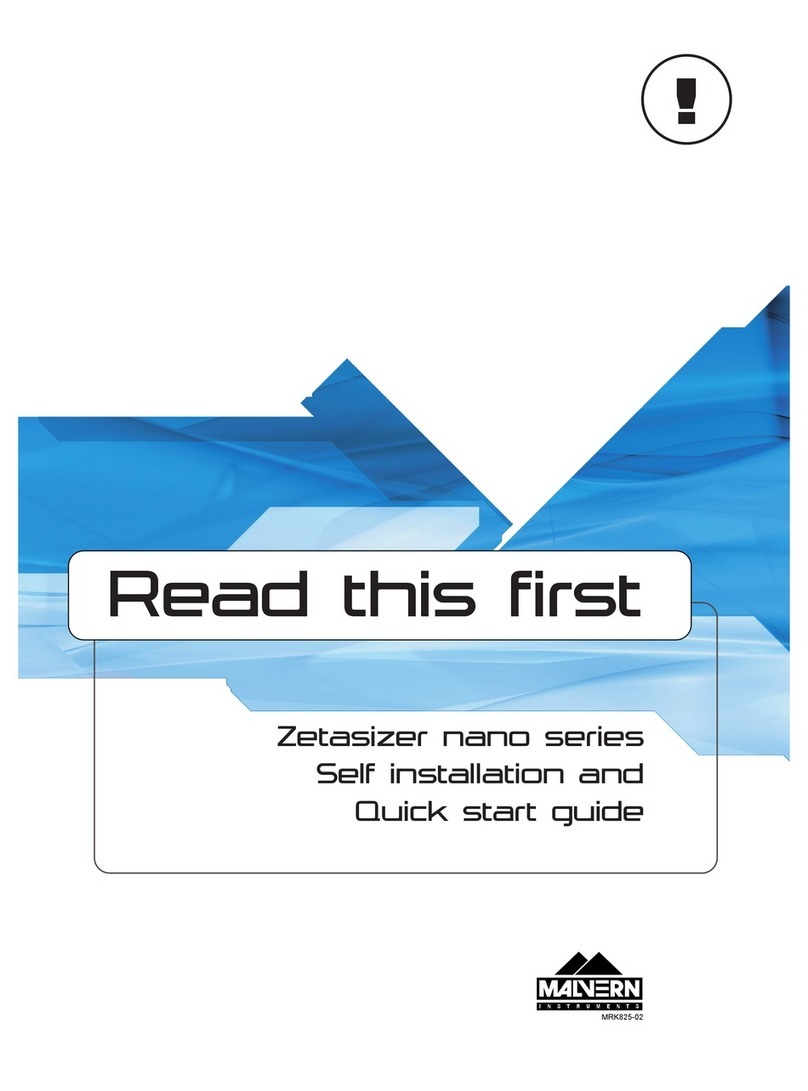
Malvern
Malvern Zetasizer Nano Series Self installation and quick start guide
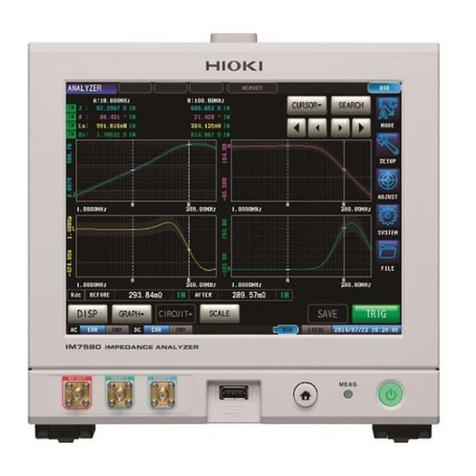
Hioki
Hioki IM7585 Series Communication instruction manual

Kobold
Kobold KEC-2 operating instructions
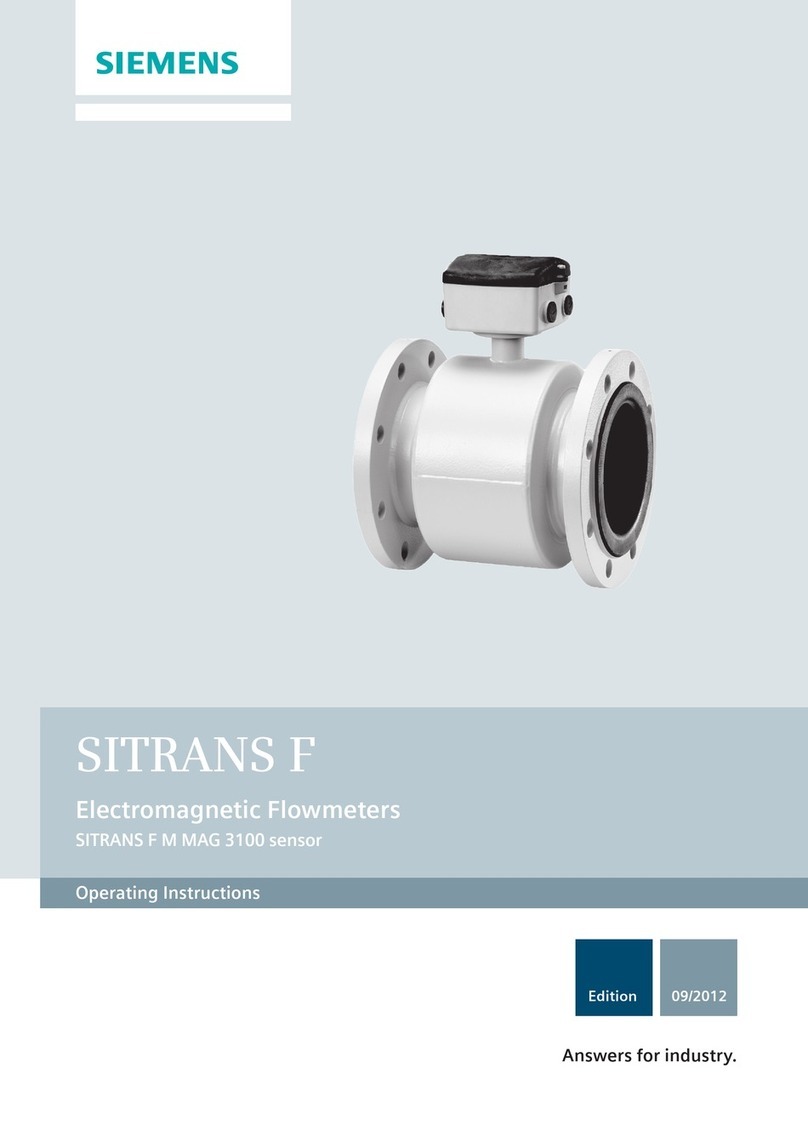
Siemens
Siemens SITRANS F M MAG 3100 operating instructions