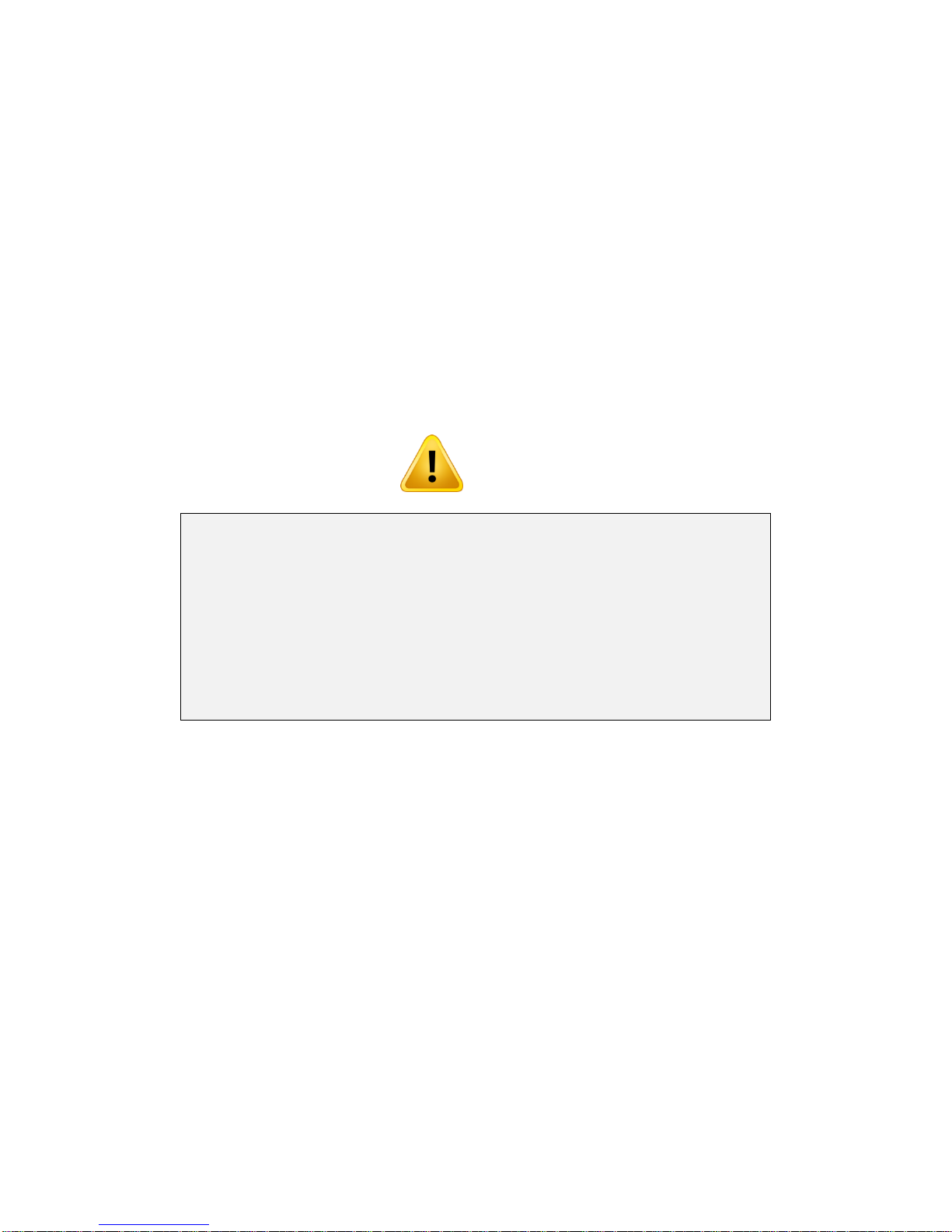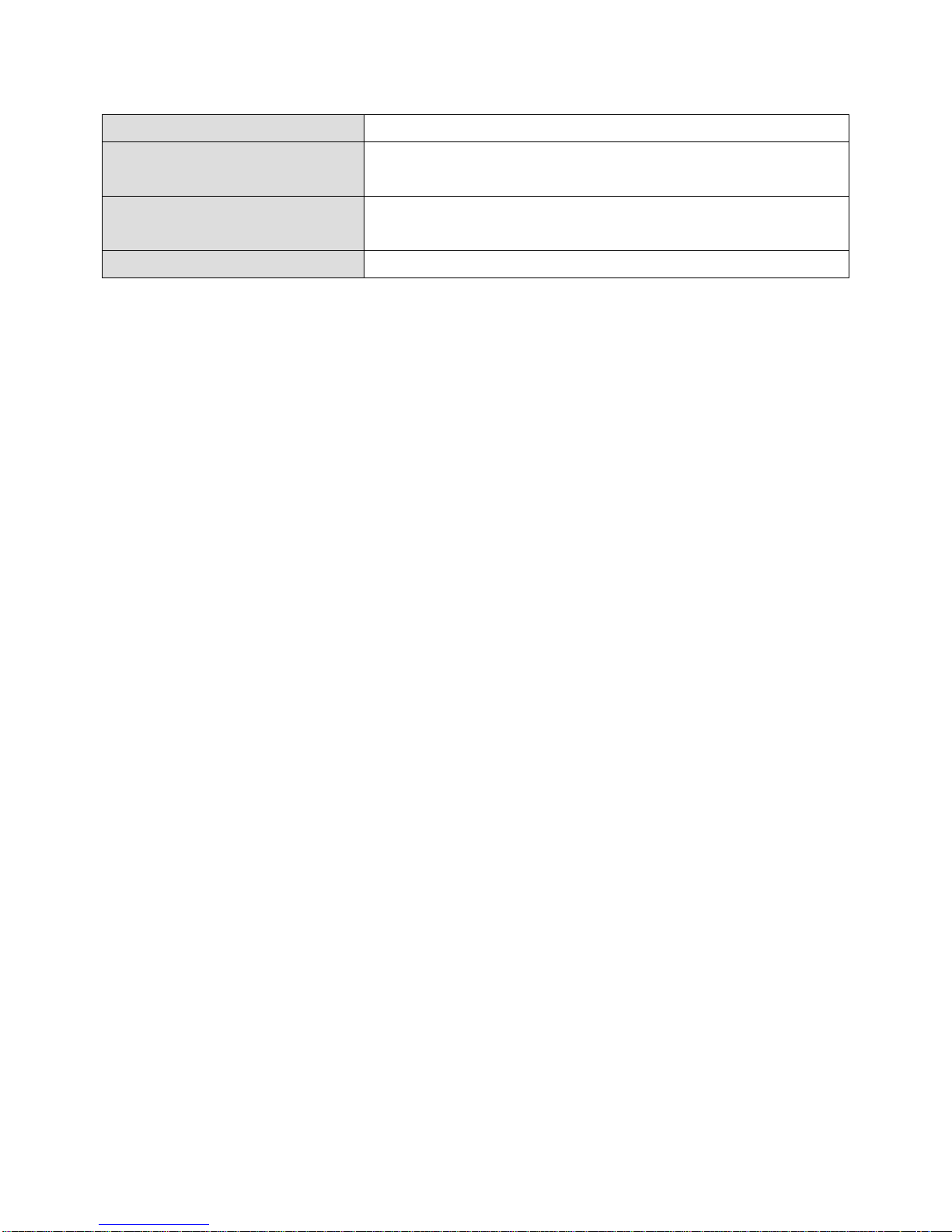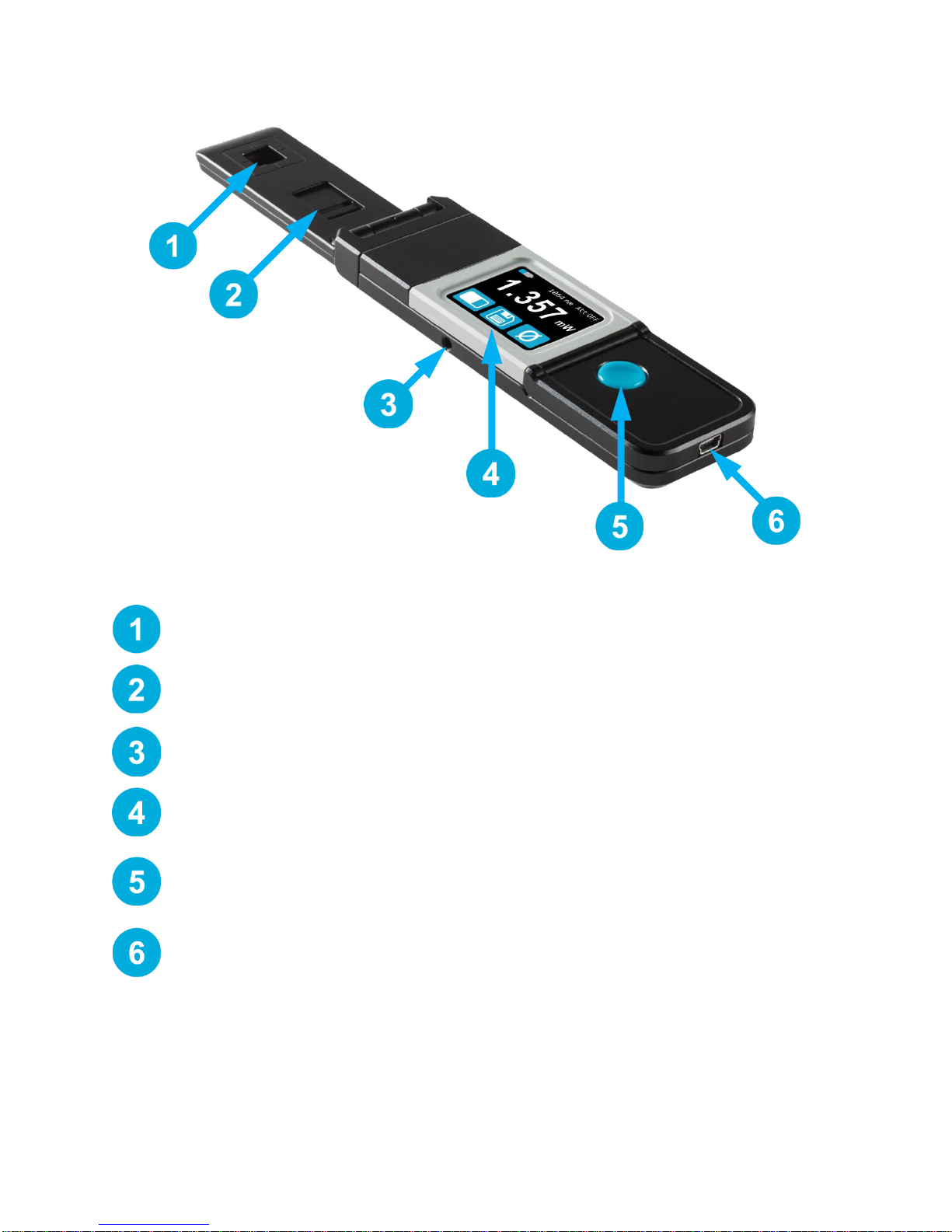PRONTO-Si User Manual Revision 1.5 iv
TABLE OF CONTENTS
1. PRONTO-Si Handheld Laser Probe..............................................................................1
1.1. Introduction.................................................................................................................................................1
1.2. Warnings and Disclaimer ...........................................................................................................................1
1.3. Specifications.............................................................................................................................................2
1.4. Mechanical Description..............................................................................................................................4
2. User Interface.................................................................................................................5
2.1. List of Icons................................................................................................................................................5
2.2. Description of the Screens.........................................................................................................................6
3. Operating Instructions ..................................................................................................8
3.1. Turning the Device ON and OFF ...............................................................................................................8
3.2. Changing the SETTINGS...........................................................................................................................8
3.2.1. Changing the WAVELENGTH ............................................................................................................8
3.2.2. Opening and Closing the SETTINGS Menu .......................................................................................9
3.2.3. Changing the ORIENTATION of the Screen ......................................................................................9
3.2.4. Changing the BRIGHTNESS of the Screen........................................................................................9
3.2.5. Getting Information ABOUT the Device..............................................................................................9
3.3. Zeroing .................................................................................................................................................... 10
3.4. Making a Measurement........................................................................................................................... 10
3.5. Acquiring, Transferring and Deleting Data.............................................................................................. 11
3.5.1. Acquiring Data ................................................................................................................................. 11
3.5.2. Transferring Data............................................................................................................................. 11
3.5.3. Deleting the data.............................................................................................................................. 11
4. Safety Instructions.......................................................................................................12
4.1. General.................................................................................................................................................... 12
4.2. Damage to the Optical Absorber Material............................................................................................... 12
4.3. How to Properly Handle the Device........................................................................................................ 12
5. Sources of error...........................................................................................................13
5.1. Zero Offset .............................................................................................................................................. 13
5.2. Offset Drift Due to Temperature.............................................................................................................. 13
5.3. Wavelength ............................................................................................................................................. 14
5.4. Maximum Power...................................................................................................................................... 14
6. Maintenance.................................................................................................................16
6.1. Free Firmware Upgrade.......................................................................................................................... 16
7. Accessories..................................................................................................................17
7.1. Threaded adaptor.................................................................................................................................... 17
Declaration of Conformity....................................................................................................20
Appendix A: WEEE Directive...............................................................................................21
Appendix B: Installing the ProntoDataTransfer Software.................................................22