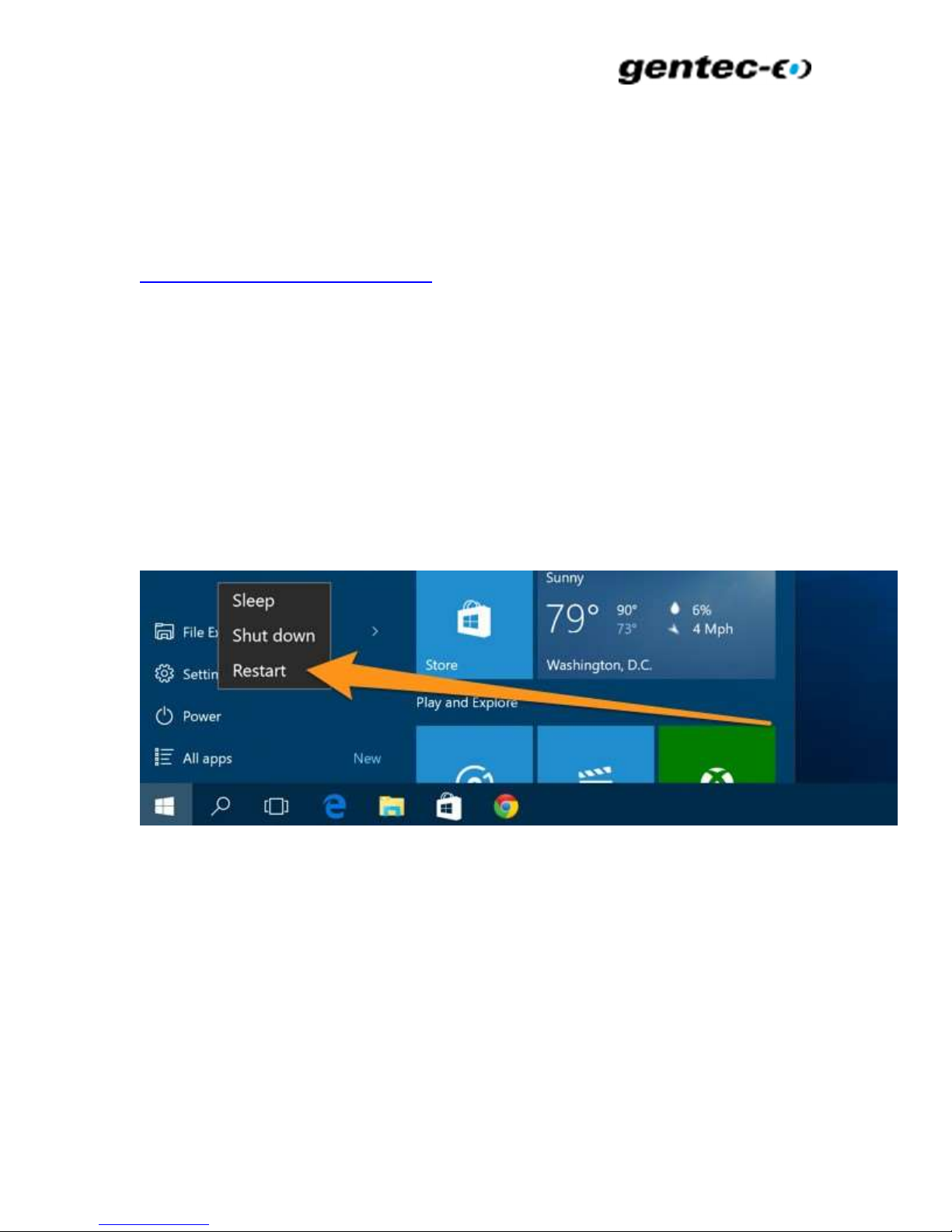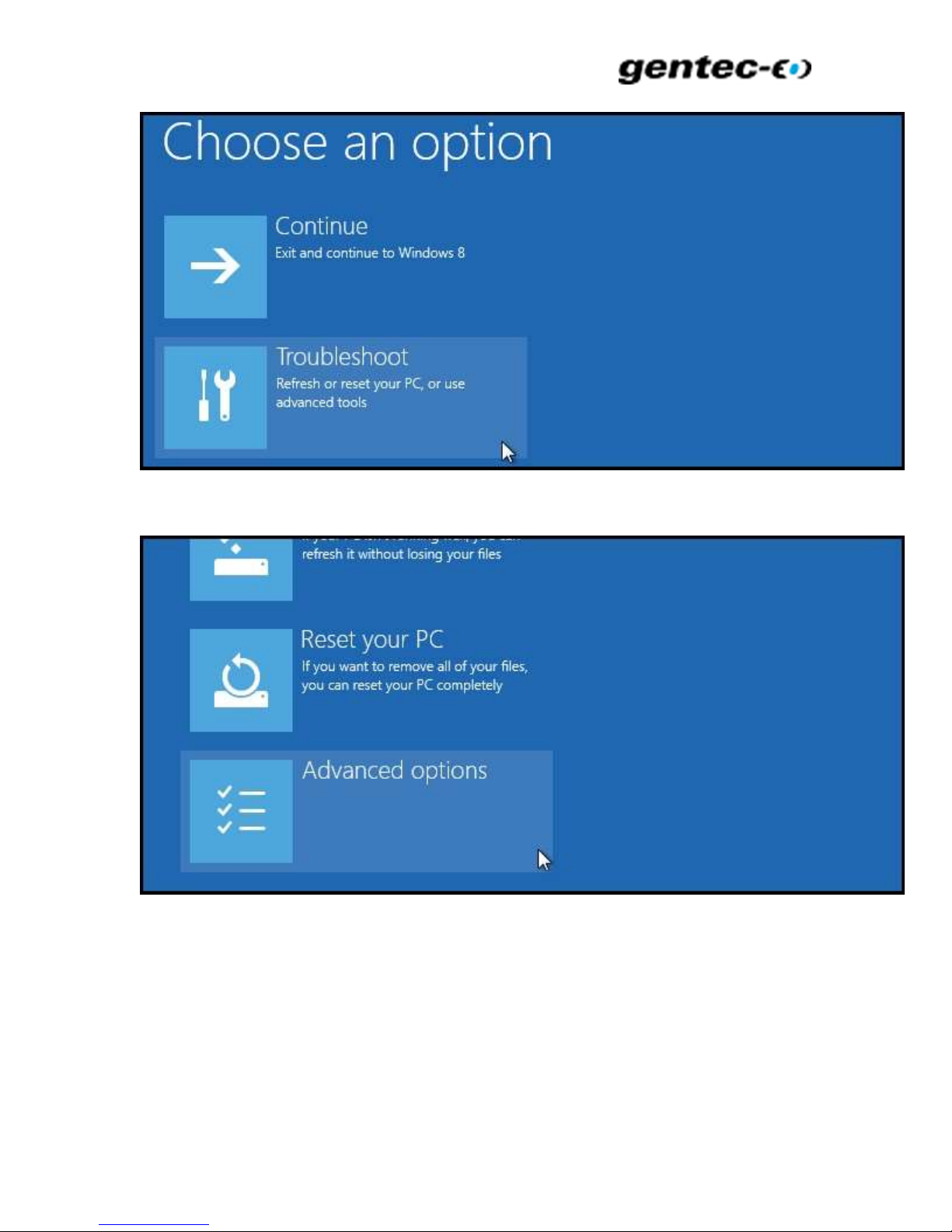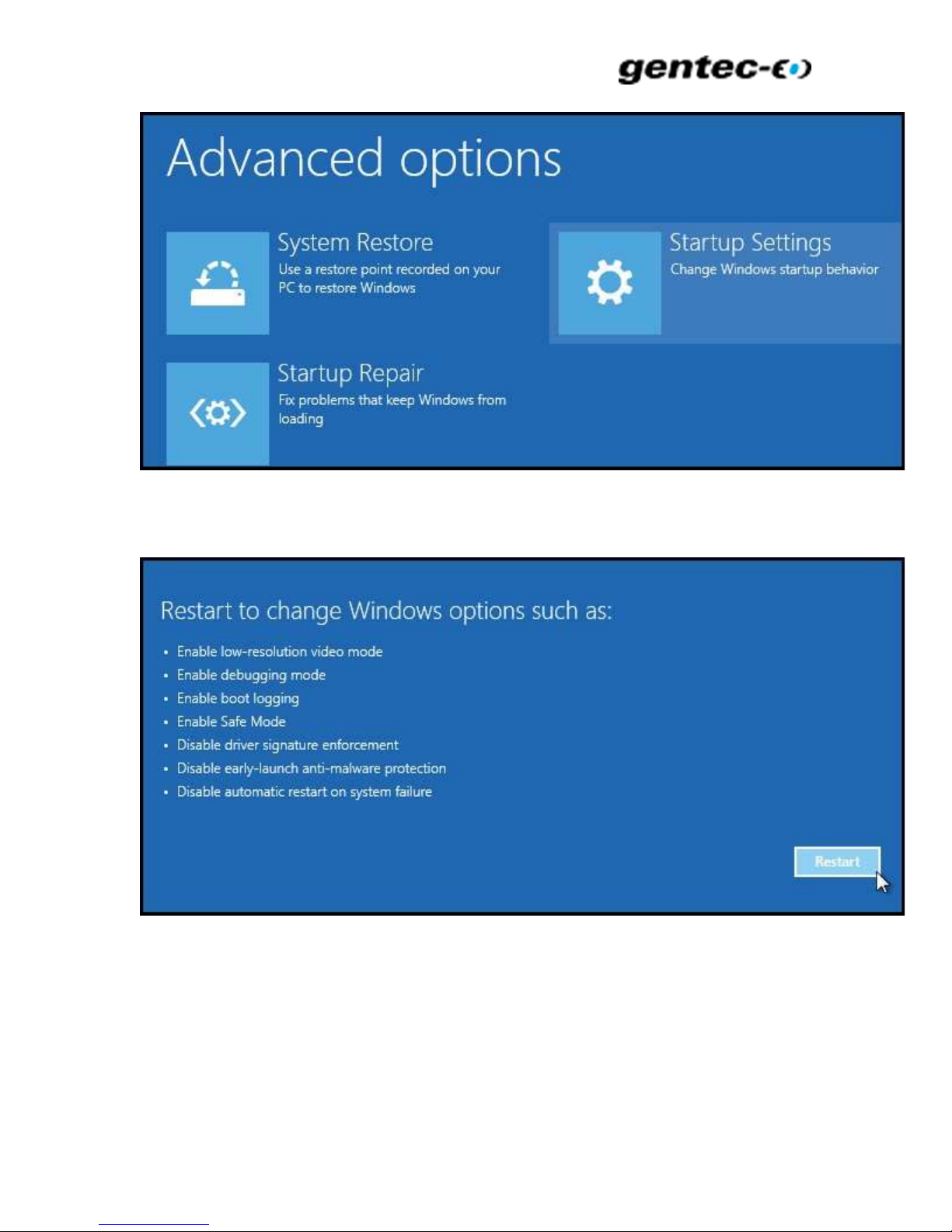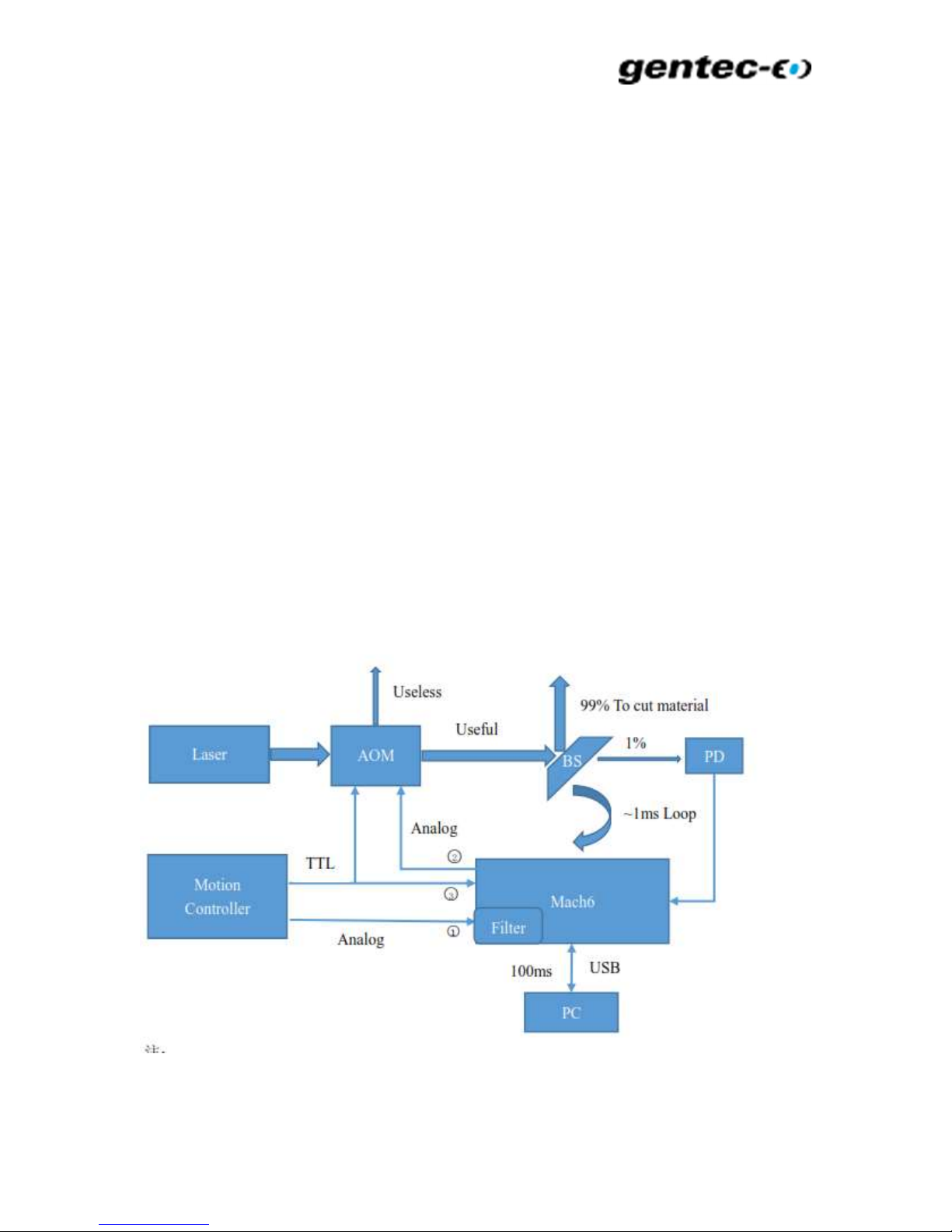SDX-1239 Operating Instructions
Rev - 3/21/2017 Page 10 of 22
The SDX-1239 supports 3 modes of operation:
1. Measure Mode.
a. This is the same as Live Mode used on Mach 6. ARM BNC3 will control the SDX-
1239.
b. The AOM control voltage on BNC2 will be set with USB commands from the PC
software.
c. Every 100ms the SDX-1239 will send the most recent energy measure to the USB
2. Monitor Mode.
a. The AOM control voltage on BNC2 will be set with USB commands from the PC
software.
b. The target energy will be read from BNC1.
c. The tolerance of the measurement will be set using the USB commands from the PC
Software.
d. The SDX-1239 will stabilize at the requested target energy and tolerance within 1
second.
e. BNC3 will control the SDX-1239. If it is high, measurement will continue. If it is low,
measurement will stop
f. When measurement is stopped by the signal on BNC3, the last AOM control voltage
on BNC2 will be held unchanged.
g. The SDX-1239 will measure for a minimum of 2 hours at pulse repetition rates up to
90kHz.
h. Every 100ms, the SDX-1239 will send statistics as defined in the spec to the PC
software, and the statistics will restart a new batch.
3. Control Mode.
a. The AOM control voltage on BNC2 will be set by the SDX-1239 based on the error of
the measured mean energy and the target energy.
b. The target energy will be read from BNC1.
c. The tolerance of the measurement will be set using the USB command from the PC
Software.
d. BNC 3 will control the SDX-1239. If it is high, measurement will continue. If it is low,
measurement will stop
e. When measurement is stopped by the signal on BNC3, the last AOM control voltage
on BNC2 will be held unchanged.
f. The AOM Control voltage will be updated at a rate between 0Hz and 10kHz.
g. The AOM control voltage update rate will be set with the USB command from the PC
Software.
h. Every 100ms, the SDX-1139 will send statistics as defined in the spec to the PC
software, and the statistics will restart a new batch.