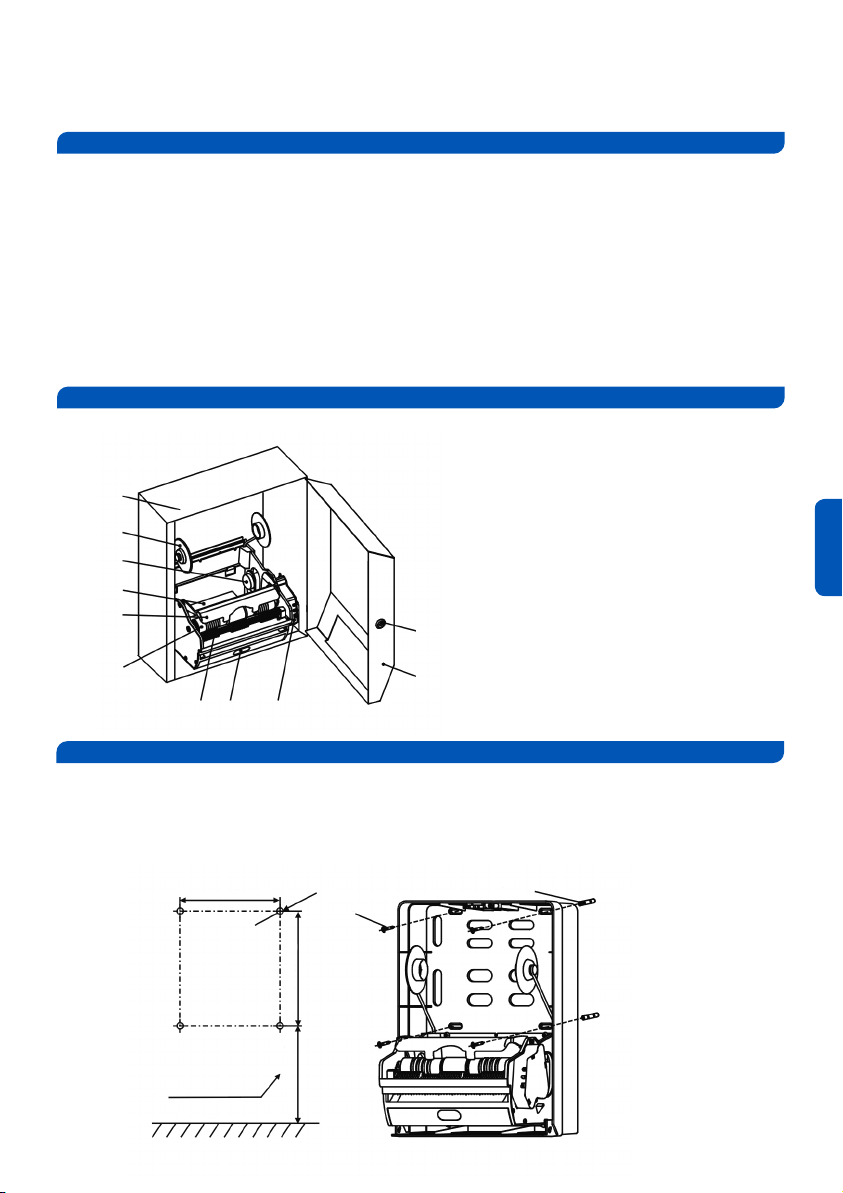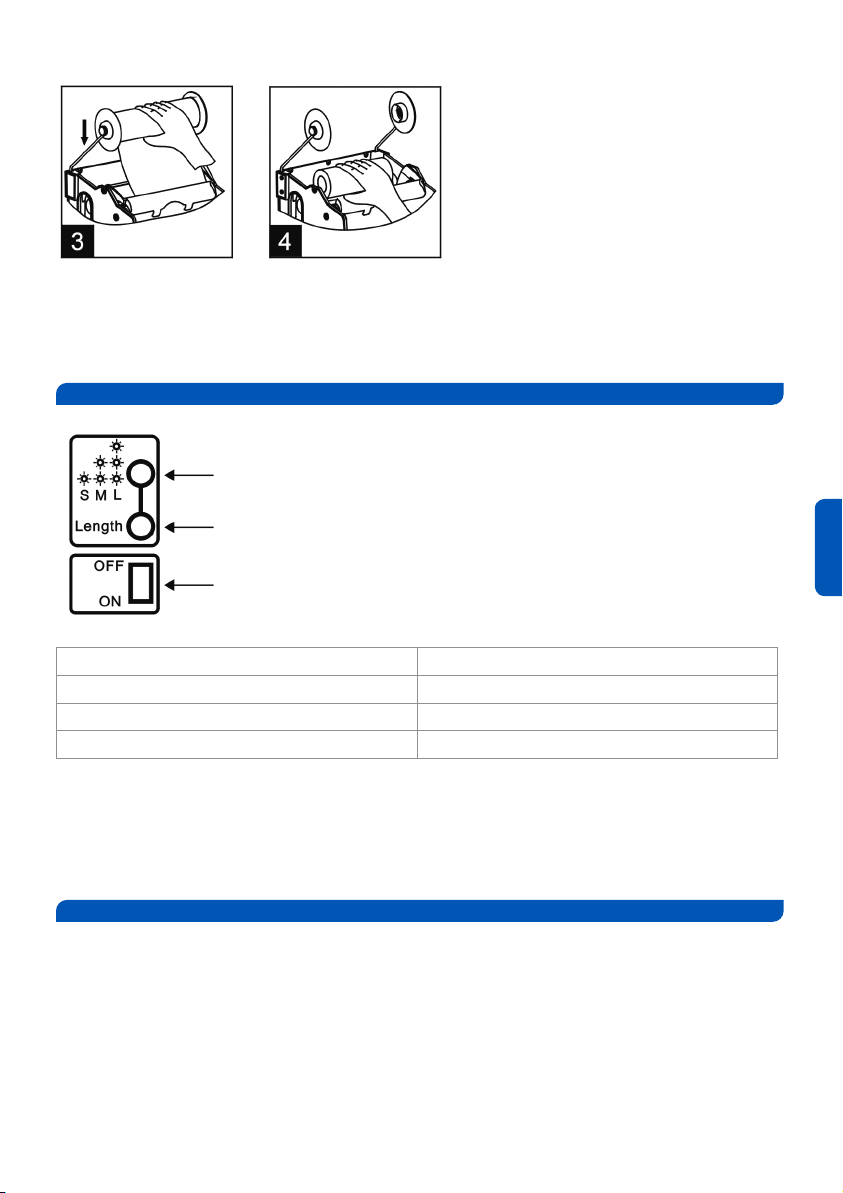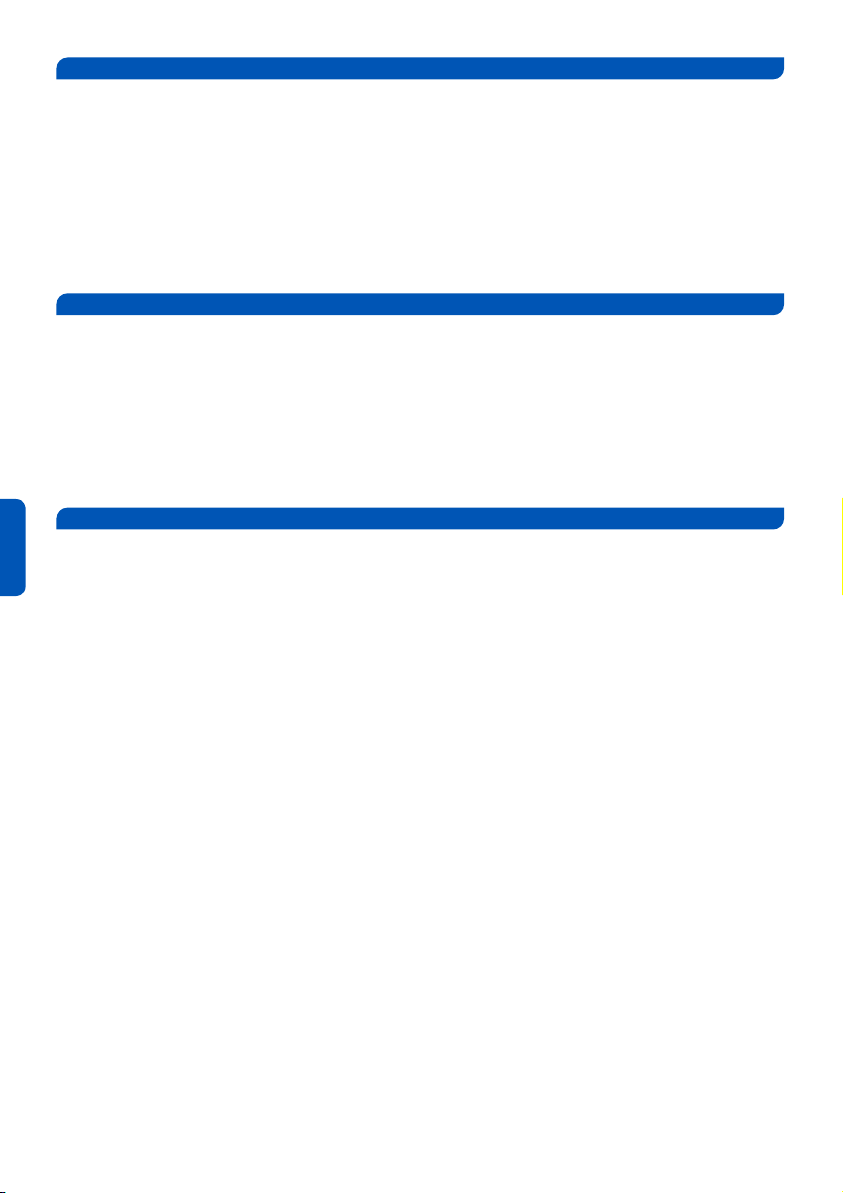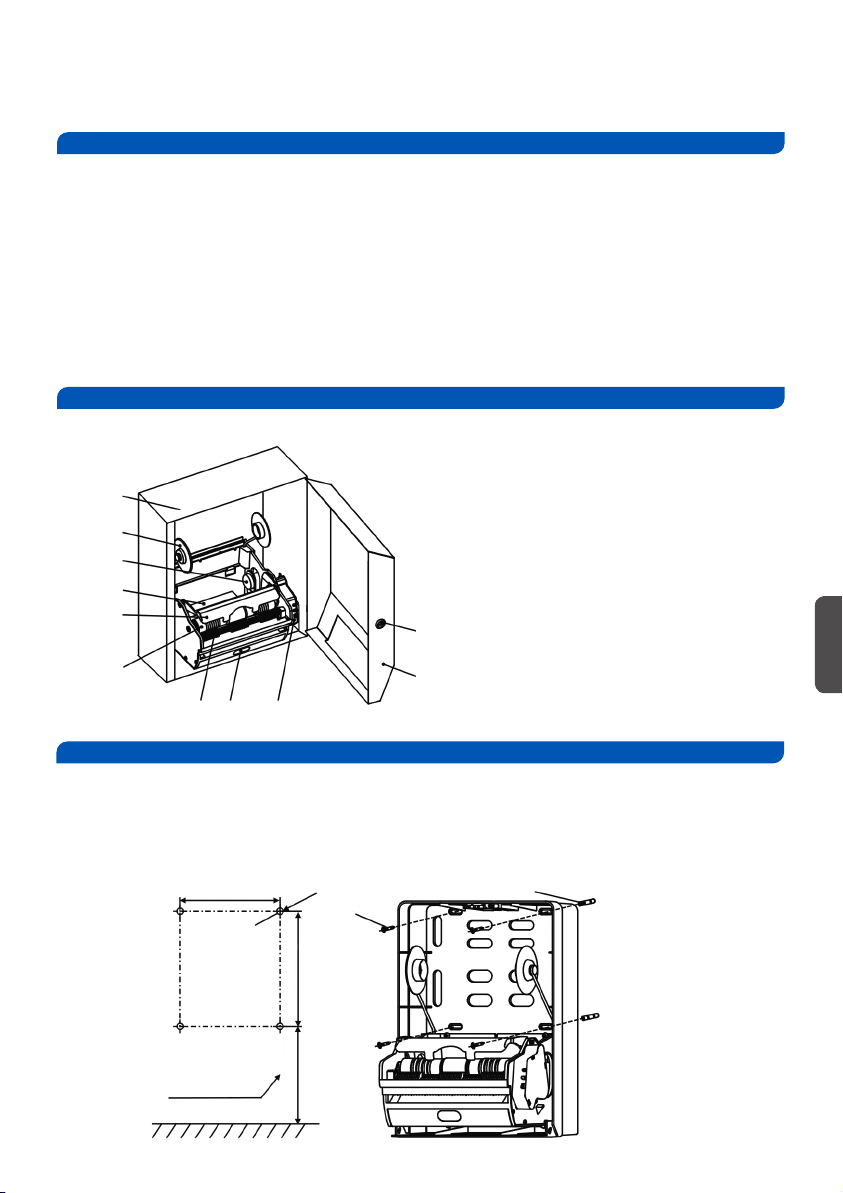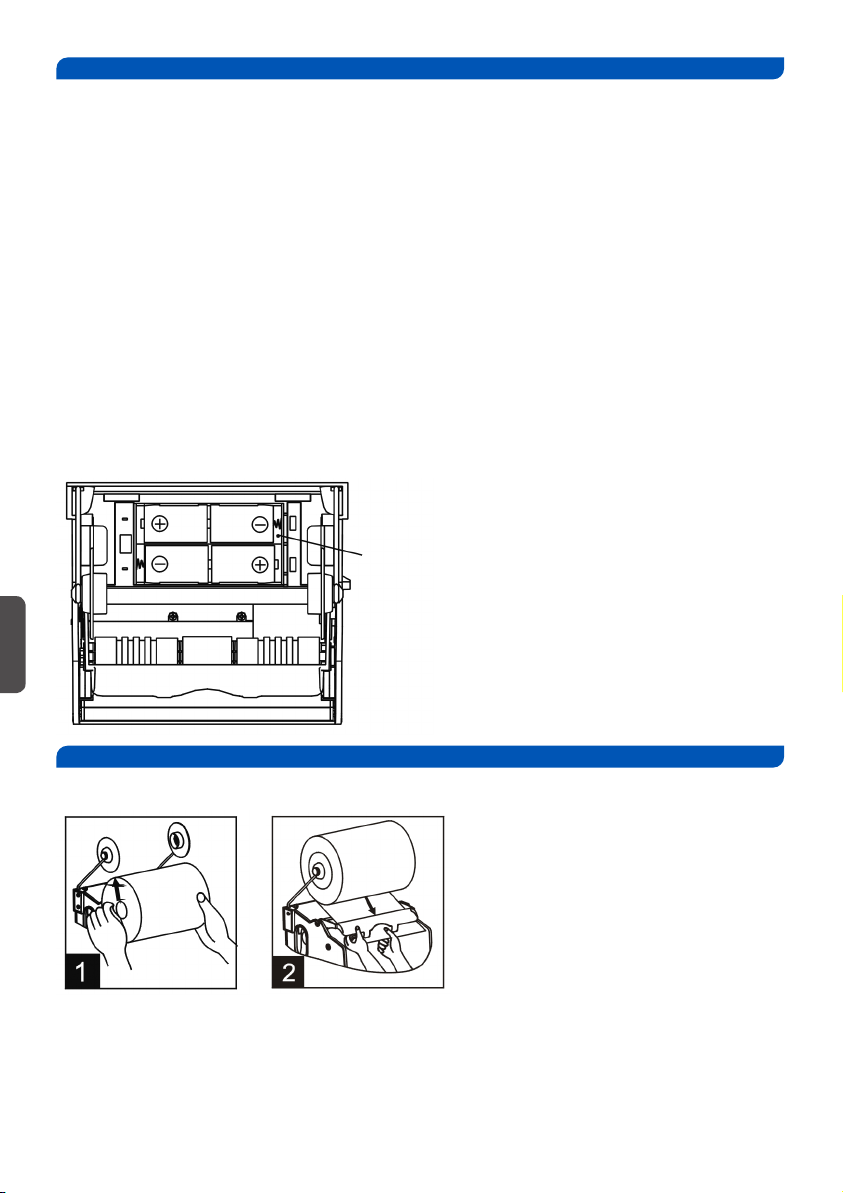Español
INSTALACIÓN DE PILAS
INSTALACIÓN DEL ROLLO DE PAPEL
Siga el paso 1 y 2 para instalar el rollo de papel.
1. Tire ligeramente de las ruedas del soporte de papel de ambos lados y coloque un nuevo rollo de
papel toalla.
2. Una mano levanta la barra de transferencia, la otra tira el papel entre la barra de transferencia y la
rueda de goma (la distancia desde el margen del papel a la rueda de goma es de aproximadamente 30
mm), baje la barra de transferencia y cierre la tapa.
1. Abra la tapa del compartimento de baterías, y ponga 4 x LR20 pilas siguiendo los símbolos “+” “-”,
y vuelva a poner la tapa del compartimento.
2. Si hay un rollo de papel en el dispensador, este debe quitarse antes de instalar las pilas.
Alimentación DC (no incluido)
El dispensador tiene un sistema que selecciona automáticamente la forma de alimentación.
Si el transformador DC está enchufado, las baterías no funcionan. Si el transformador deja de funcionar,
las pilas automáticamente empezarían a funcionar.
Revise que el transformador DC está correctamente conectado (ver Figura3)
Notas:
1. El dispensador no funcionará si se instalan las pilas incorrectamente.
2. Para evitar una rotura del dispensador, no mezcle diferentes tipos de pilas.
3. Cuando el dispensador está en batería baja, la luz del indicador parpadeará 1 vez por segundo.
El dispensador puede seguir funcionando, pero debe reemplazar las pilas. Cuando parpadee 2 veces por
segundo dejará de funcionar, debiendo reemplazar las pilas.
Tapa de la batería
Figura 3
GW03 24 04 01.indd 4GW03 24 04 01.indd 4 21/12/20 12:3921/12/20 12:39