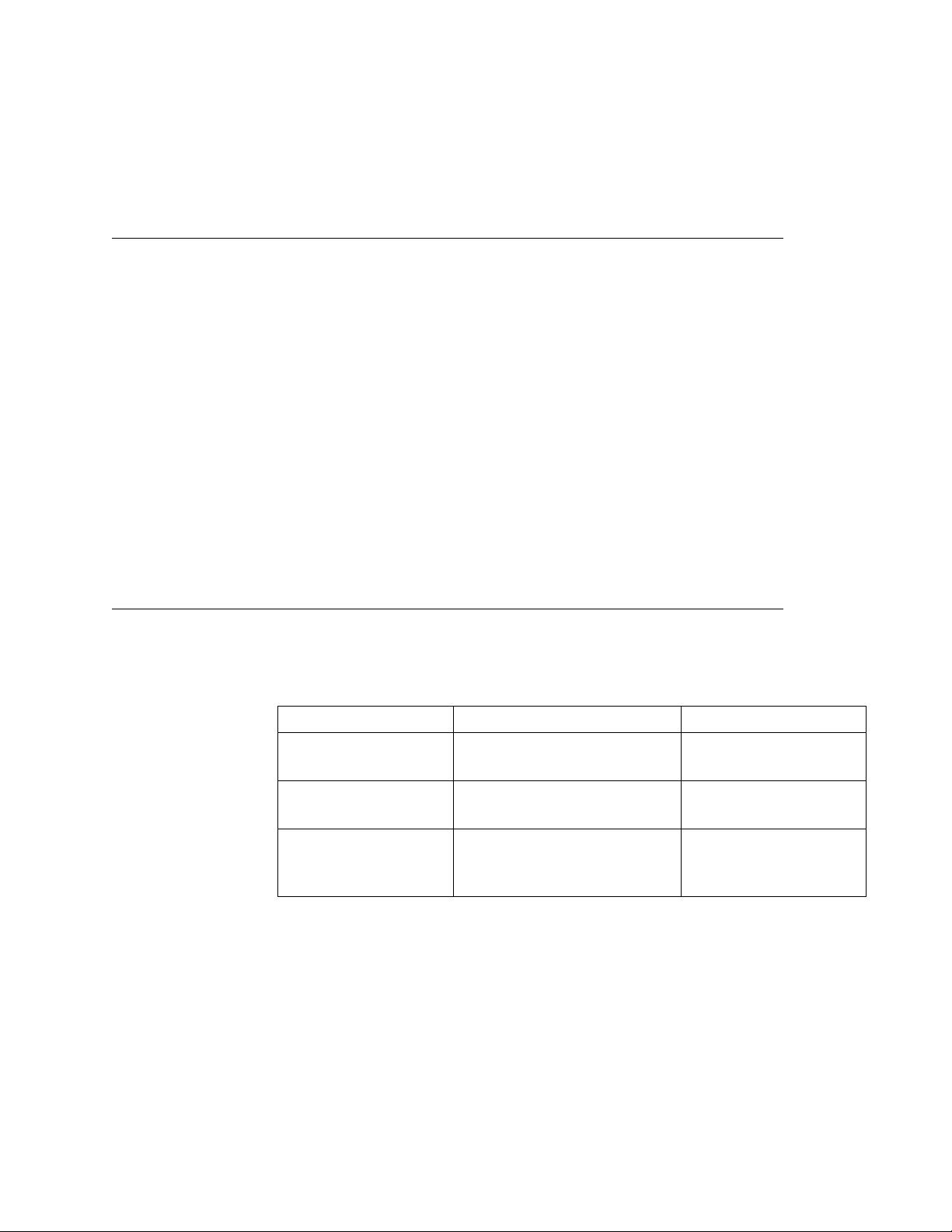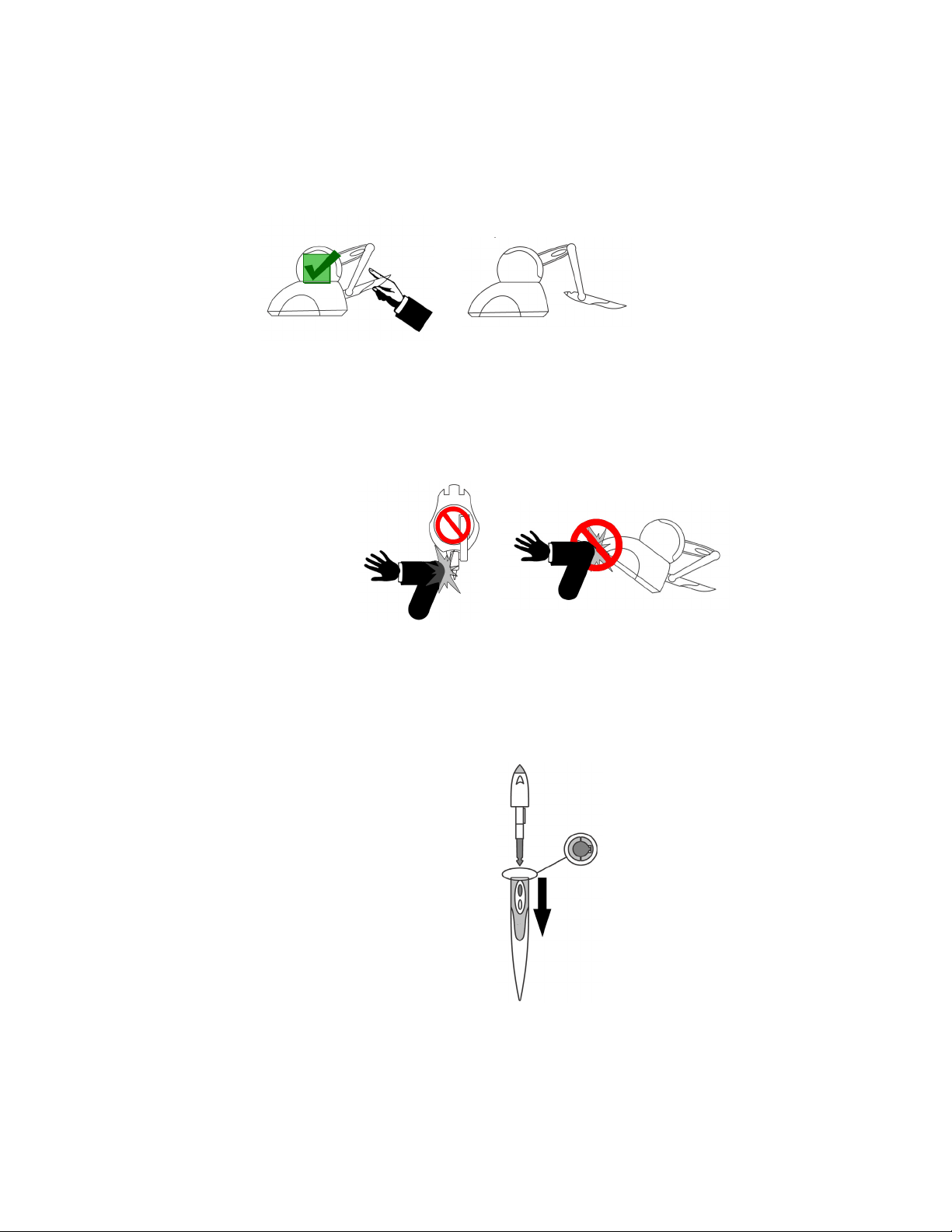1-2 Omni Device Guide
GETTING STARTED
The Phantom Omni Haptic Device
The Phantom Omni Haptic Device
The Phantom Omni enhances productivity and efficiency by enabling the most intuitive
human/computer interaction possible, the ability to solve problems by touch.
The Phantom Omni model is the most cost-effective haptic device available. The Phantom
Omni system’s high fidelity force feedback senses motion in 6 degrees of freedom
providing the best, most realistic 3D Touch sensation for any application. You can feel the
point of the stylus in all axes, and track its orientation (pitch, roll and yaw). The Phantom
Omni’s portable design, compact footprint, and IEEE-1394a FireWire port interface
ensure quick installation and ease-of-use.
Features
• Dexterous Serial manipulator design
• Six degree-of-freedom positional sensing
• Three degree-of-freedom force feedback
• Portable design and compact footprint for workplace flexibility
• Compact workspace for ease-of-use
• Comfortable stylus with textured paint for long term use and secure grip
• Removable stylus for end-user customization
• Two integrated momentary switches on the stylus for ease of use and end-user
customization
• Stylus-docking inkwell for automatic workspace calibration
• Constructed of metal components and injection-molded plastics
• FCC, CE and RoHS Certified
System Requirements
The Phantom Omni requires certain hardware and software components to be able to
function properly as a real-time streaming device. This section describes the requirements
for operating the Phantom Omni haptic device.
Note Visit www.geomagic.com to get the latest and most complete system
requirements information.
• An Intel® processor based personal computer (A minimum of Pentium® V class
processor is recommended) or select personal computer.
• IEEE-1394a-2000 compliant FireWire® port.
• Windows XP, Windows 7, or Windows 8.
• A hard drive with 512 MB of disk space.
• There are no specific memory requirements to run the haptic device; however, a
minimum of 1 GB RAM is recommended for overall system performance. Any haptic
application that uses the Omni device will have additional memory requirements.