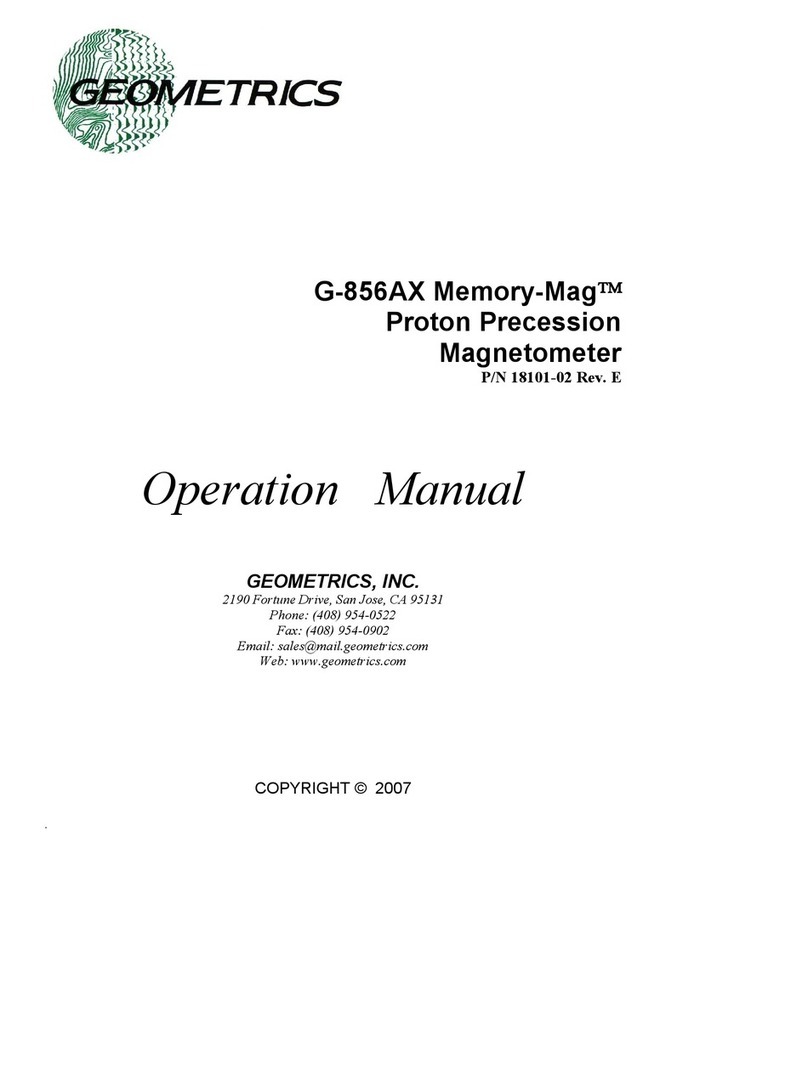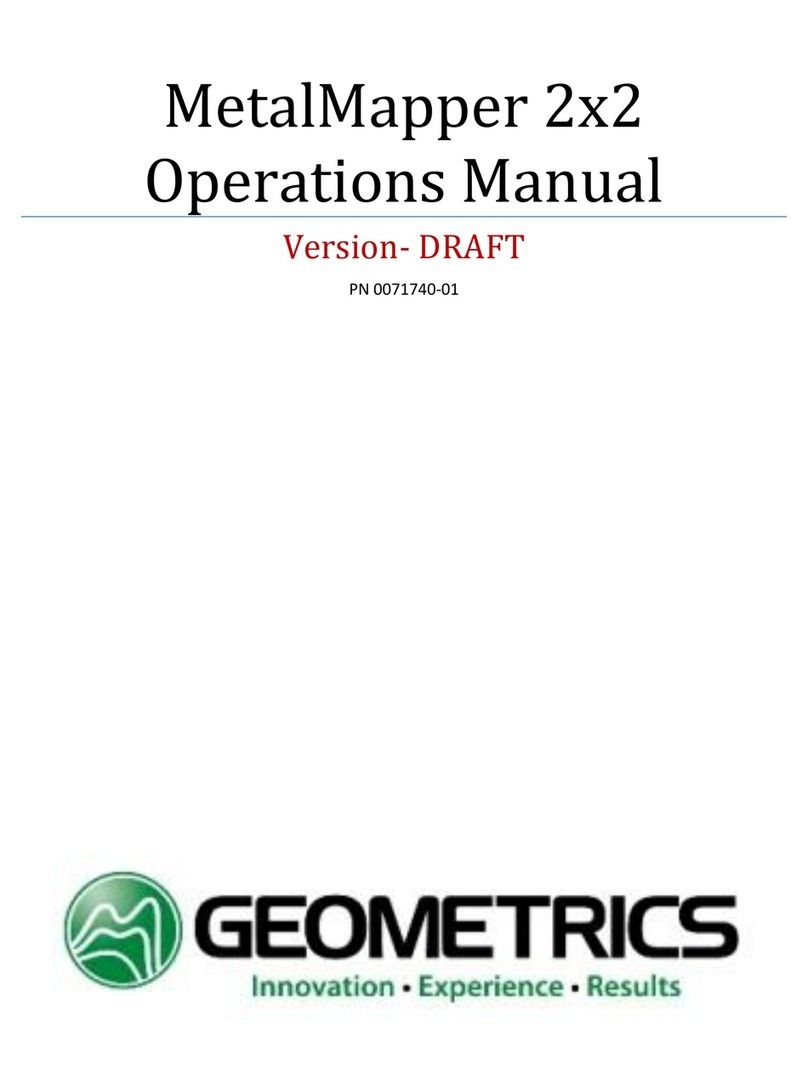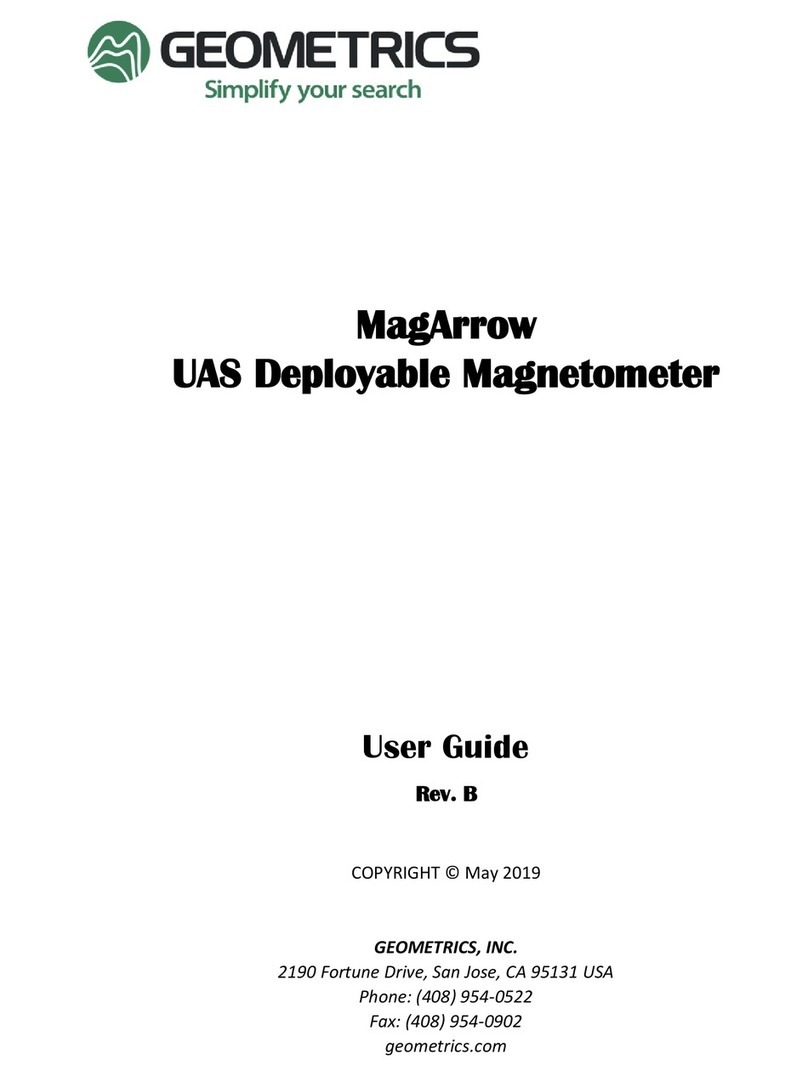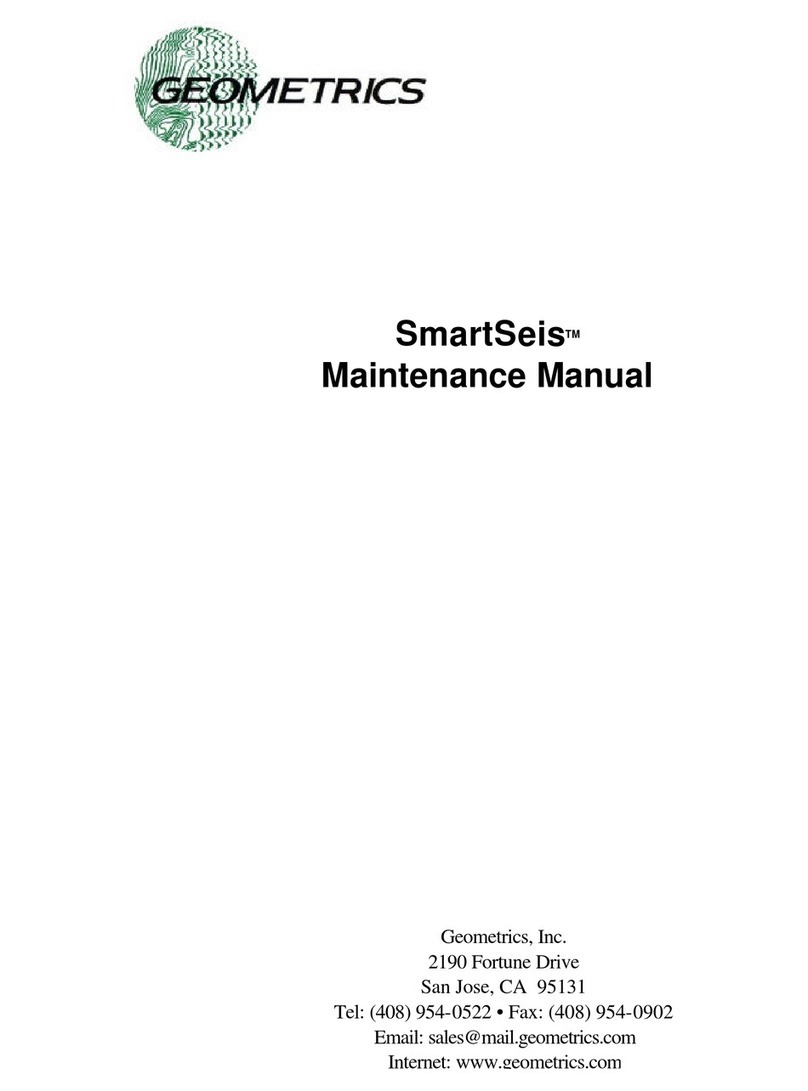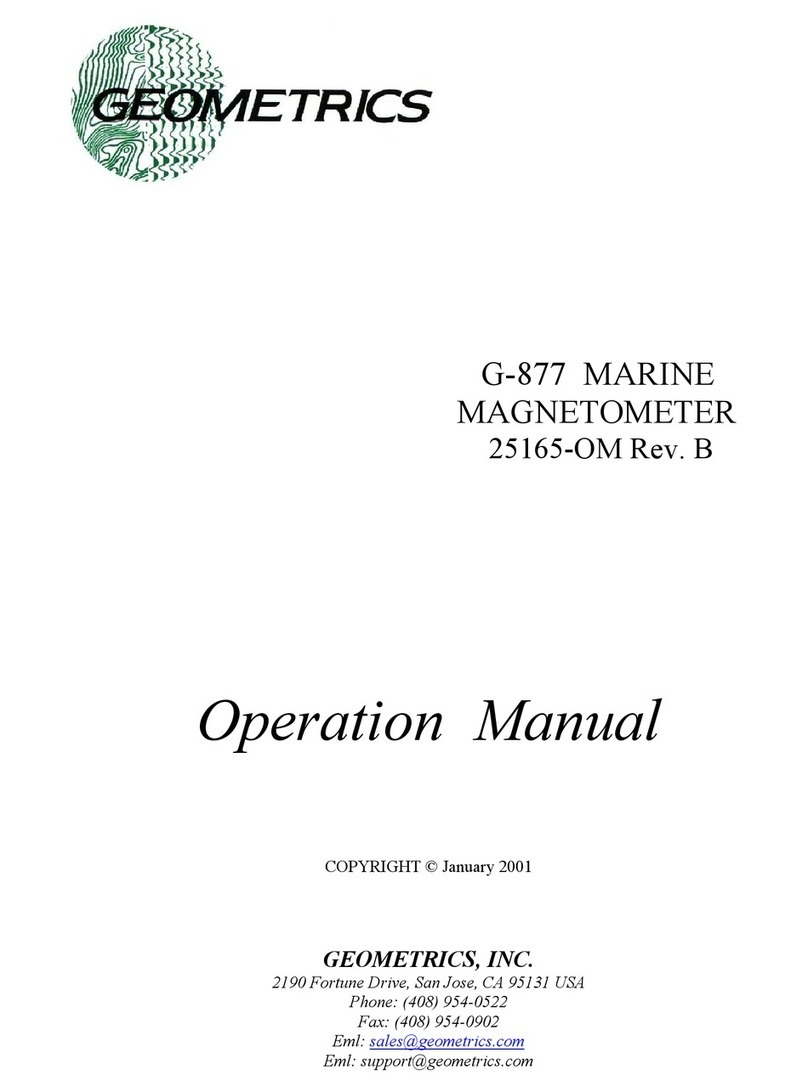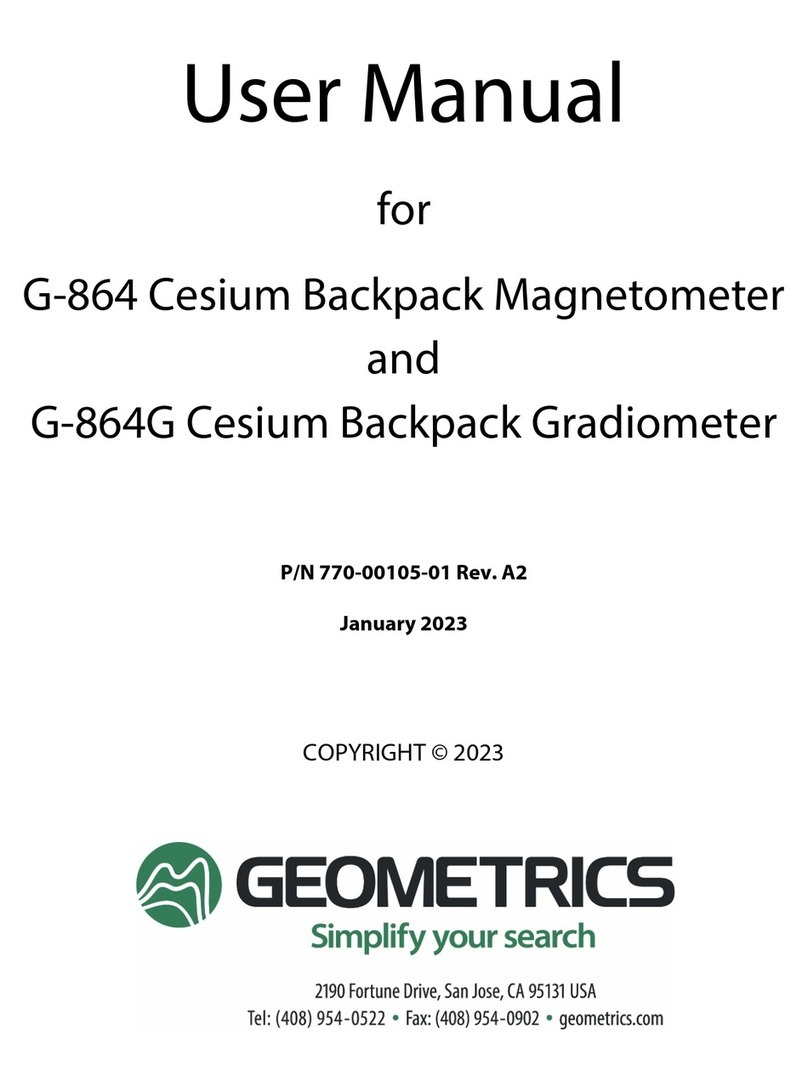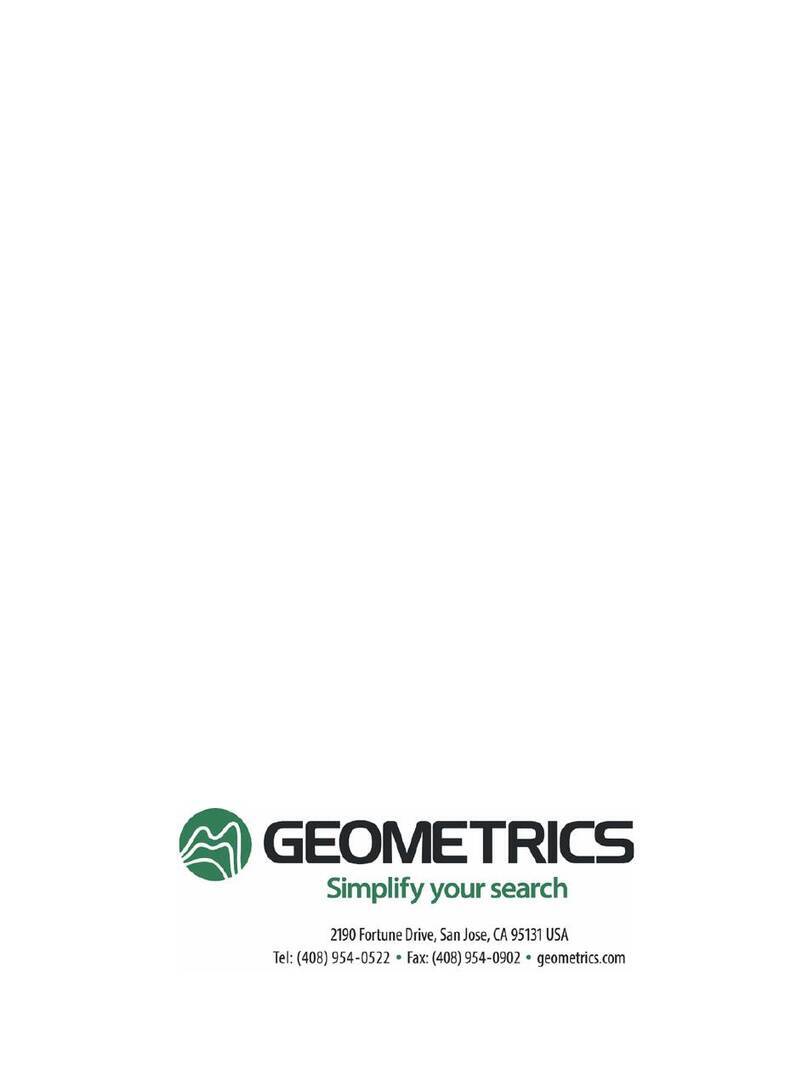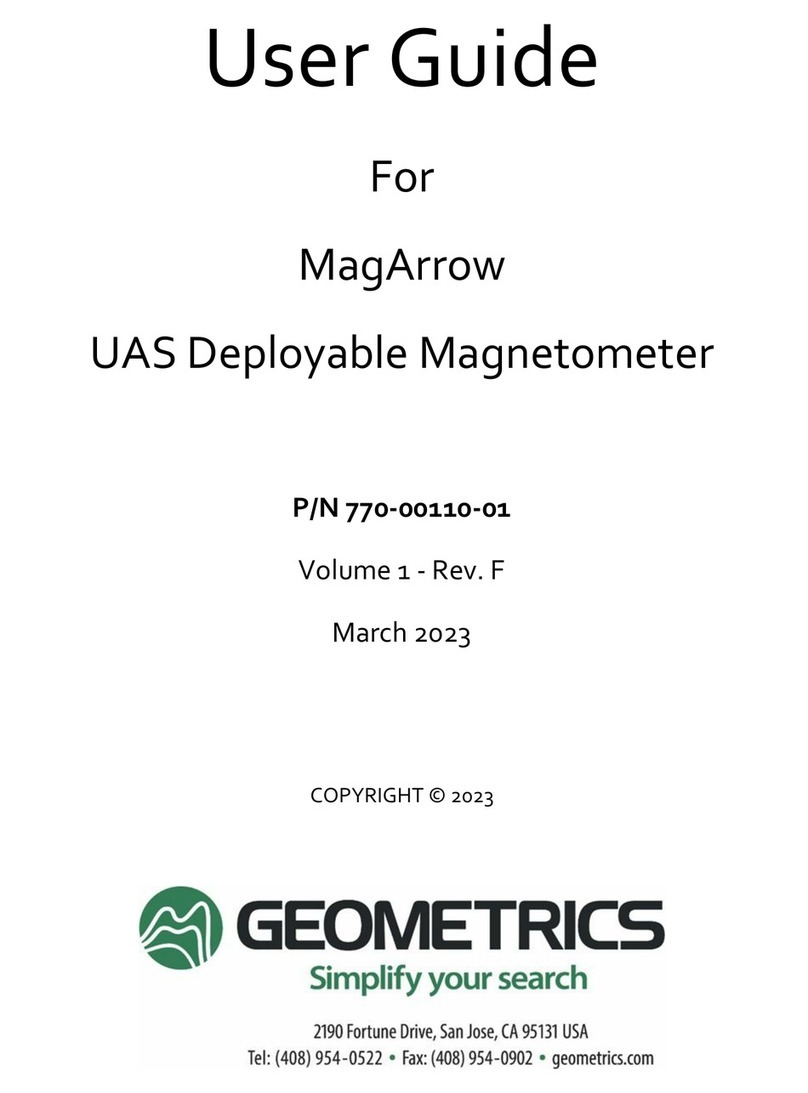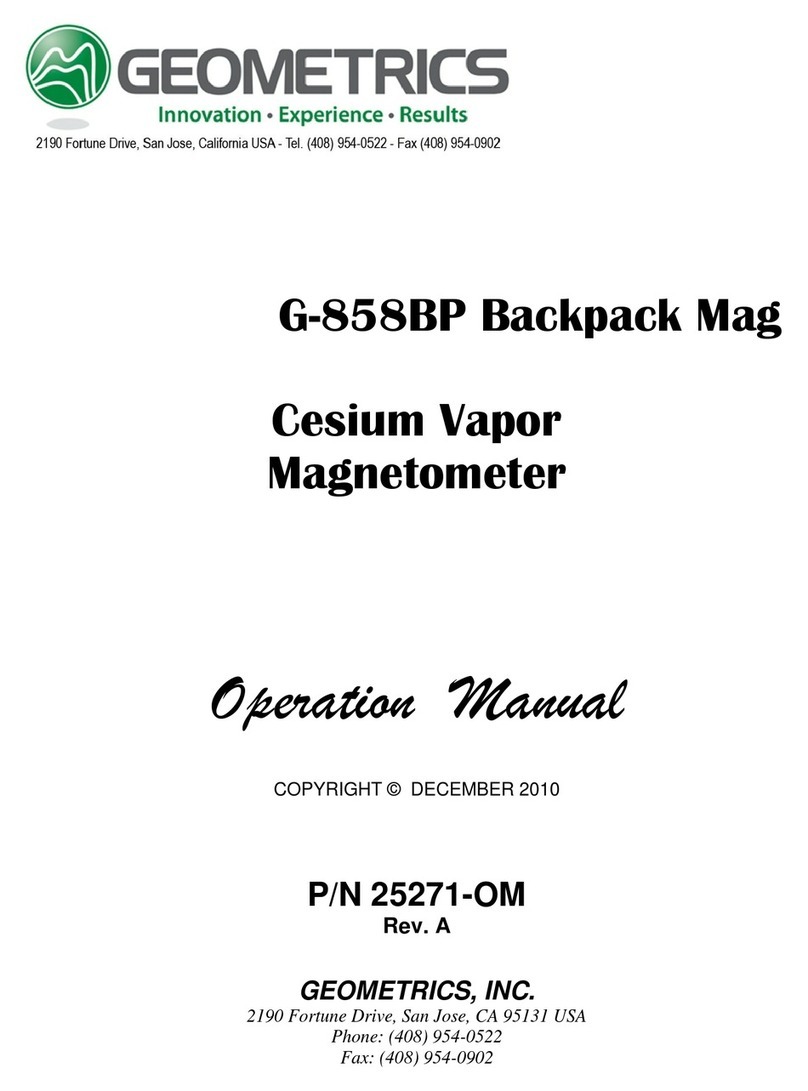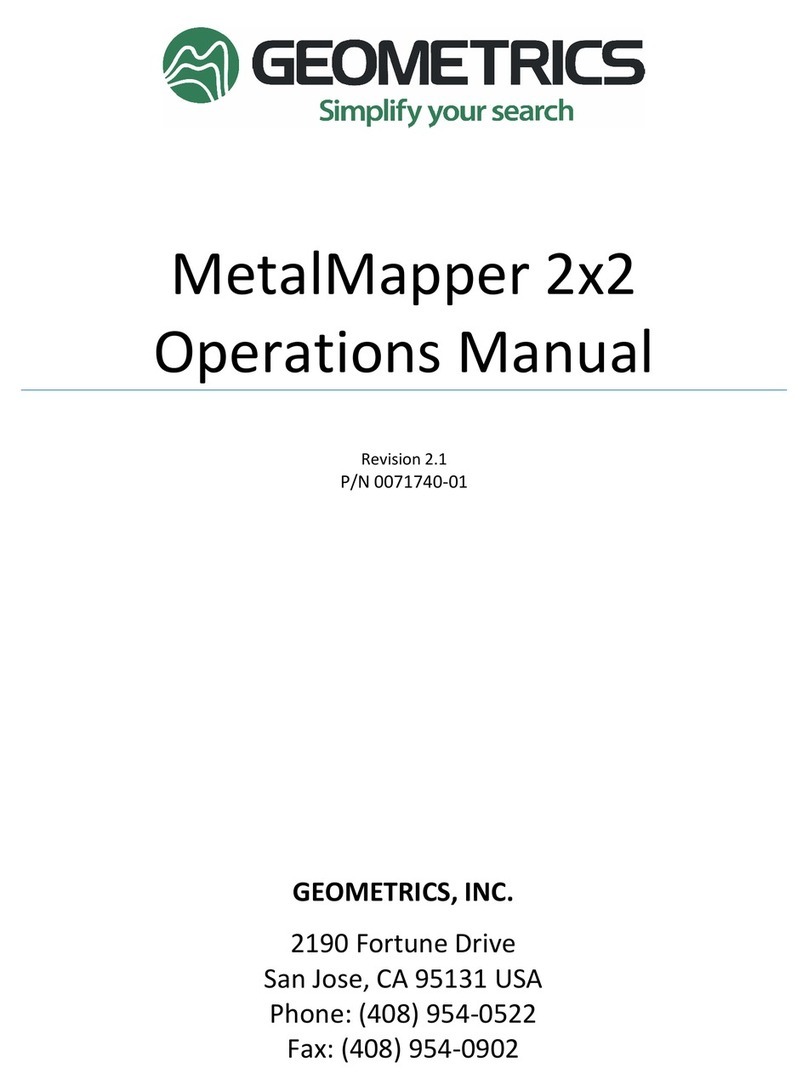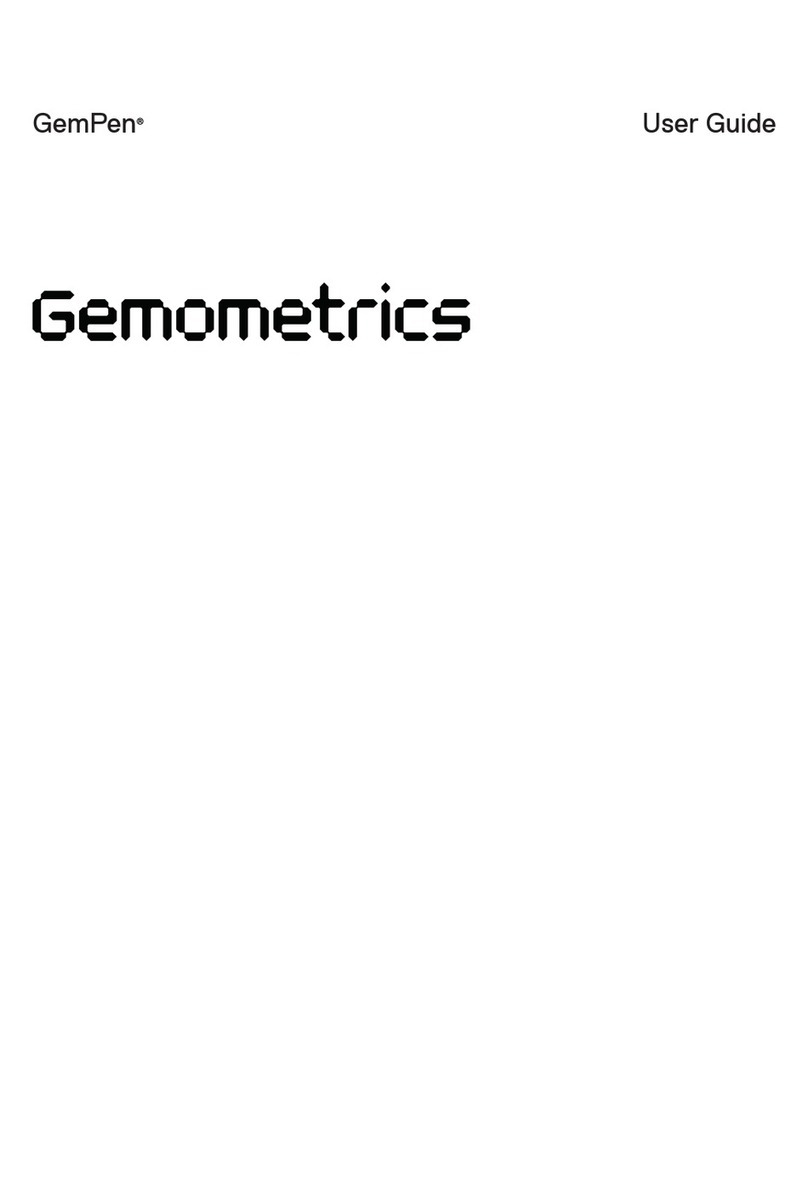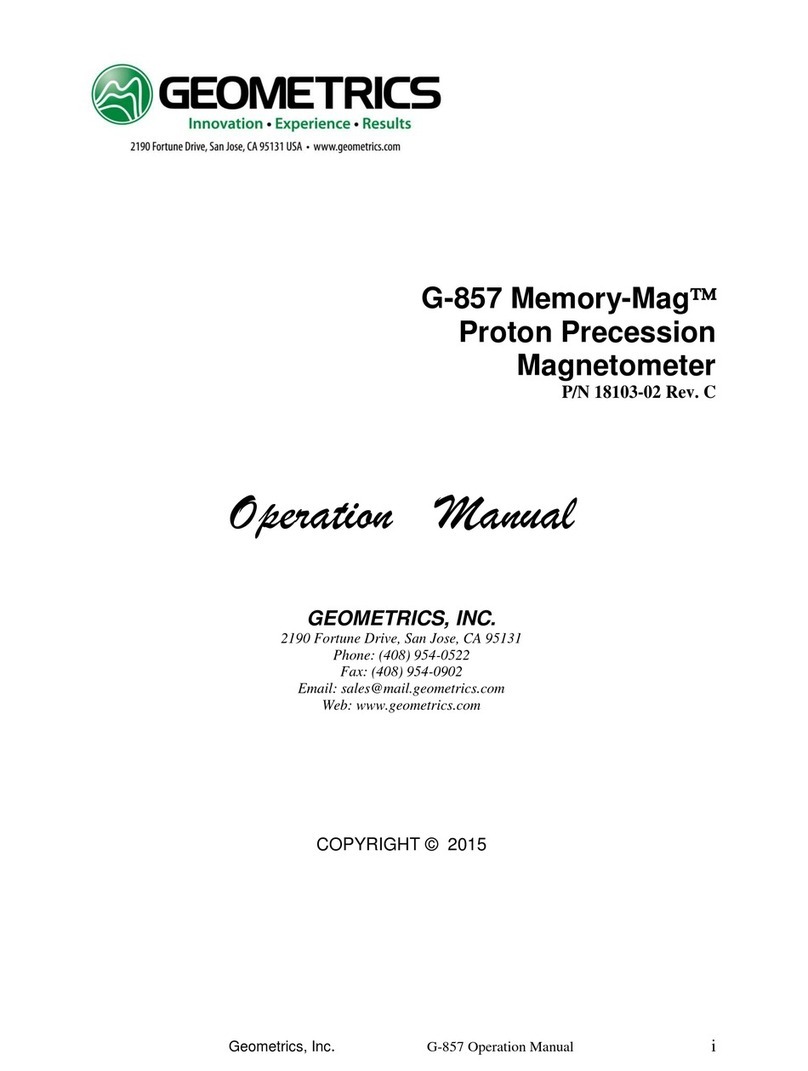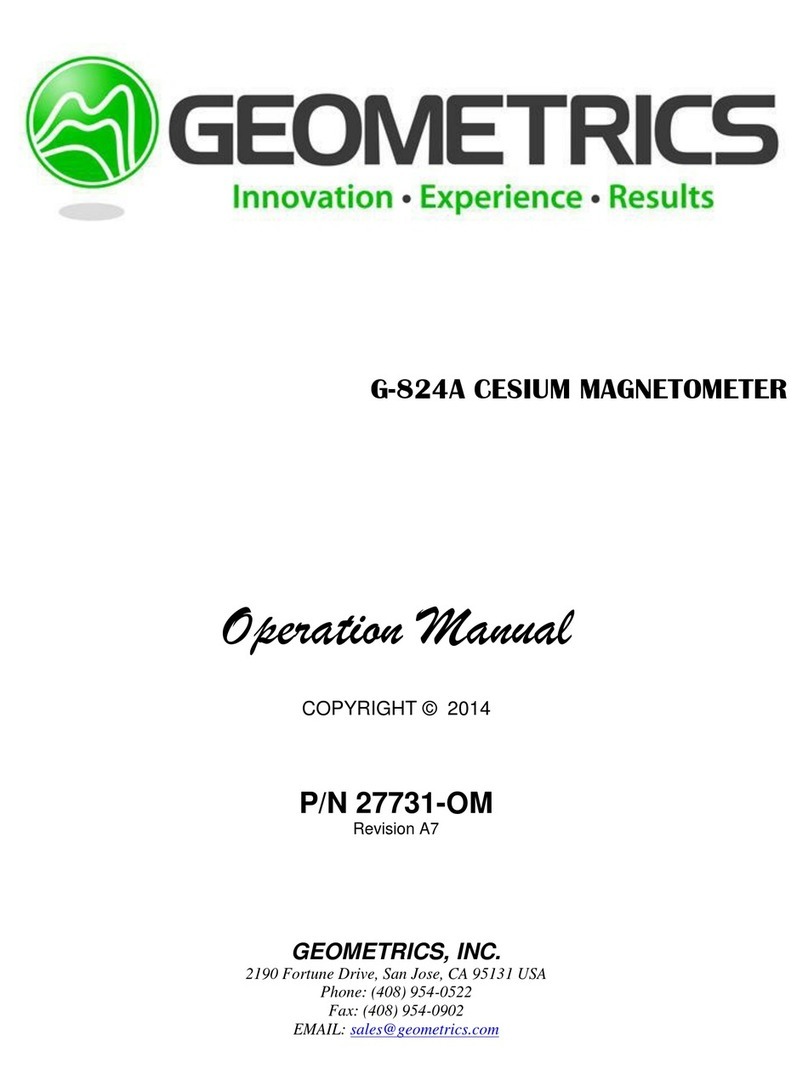OPERATION SHORT REFERENCE GUIDE
1. Clearing a key sequence
[ CLEAR ]
2. Taking and storing a reading.
[ READ ], [ STORE ]
3. Recalling from Memory (last reading taken)
[ RECALL ]
4. Recalling from Memory (specific station number)
[ RECALL ], [ SHIFT ], [ (station) # ], [ (station) # ],
[ (station) # ], [ ENTER ]
5. Tuning the magnetometer
[ READ ], [ TUNE ], [ SHIFT ], [ # ], [ # ], [ # ],
[ ENTER ]
6. Erasing data (last reading)
[ READ ], [ RECALL ], [ ERASE ], [ ERASE ]
Erasing data (last group of readings)
[ RECALL ], [ SHIFT ], [ (station) # ], [ (station) #],
[ (station) #], [ ENTER ], [ ERASE ], [ERASE ]
Erasing data (entire memory)
[ RECALL ], [ SHIFT ], [ 0 ], [ ENTER ],
[ ERASE ], [ ERASE ]
7. Reading Time and Line Number
[ TIME ] for current Time and Line Number.
(If Time is pressed while in Recall mode, see #3
above, Time/Line # will reflect when reading is
taken.)
8. Setting Line Number
[ TIME ], [ SHIFT ], [ (line) # ], [ (line) # ],
[ (line) # ], [ ENTER ]
9. Setting Julian Day and Time
[ AUTO ], [ TIME ], [ SHIFT ], [ (day) # ],
[ (day) # ], [ (day) # ], [ (hour) # ], [ (hour) # ],
[ (min) # ], [ (min) # ], [ ENTER ]
10. Starting Output
[ OUTPUT ], [ ENTER ]
11. Stopping Output
[ CLEAR ]
12. Setting Auto Cycle Mode
[ AUTO ], [ SHIFT ], [ (seconds) # ], [ (seconds) # ],
[ (seconds) # ], [ ENTER ]
13. Clearing Auto Cycle Mode
[ AUTO ], [ CLEAR ]
14. Setting GPS Mode On
[ AUTO ], [ FIELD ], [ ENTER ]
15. Setting GPS Mode Off
[ AUTO ], [ FIELD ], [ CLEAR ]
16. Setting Legacy Mode On
[ AUTO ], [ OUTPUT ], [ ENTER ]
17. Setting Legacy Mode Off
[ AUTO ], [ OUTPUT ], [ CLEAR ]